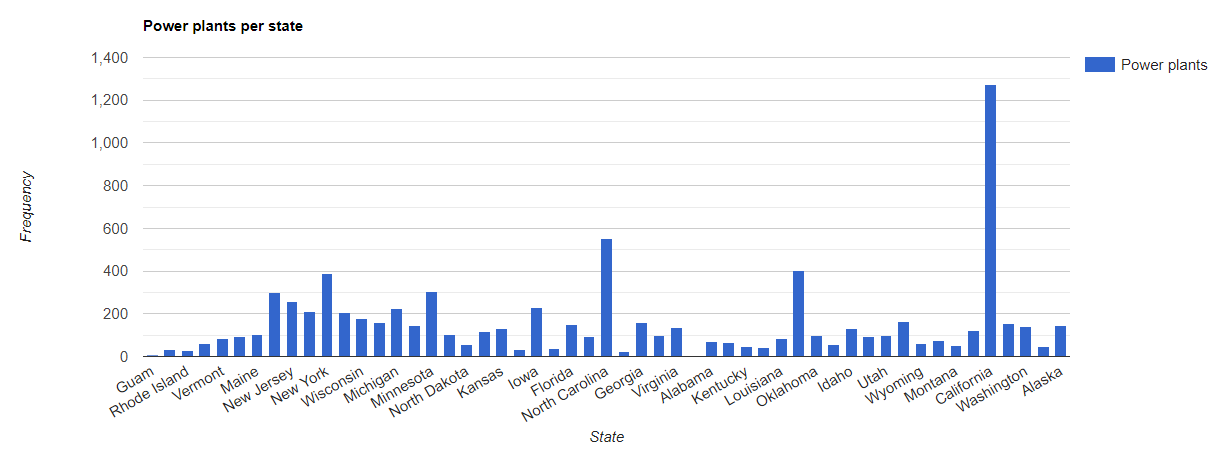คุณสามารถรวมคอลเล็กชันตามตำแหน่งเชิงพื้นที่และตามค่าพร็อพเพอร์ตี้ได้ หากต้องการรวมตามตำแหน่งเชิงพื้นที่ ให้ใช้ตัวกรอง withinDistance() ที่มีฟิลด์การรวม .geo ที่ระบุ ช่อง .geo ระบุว่าจะใช้เรขาคณิตของรายการเพื่อคํานวณเมตริกระยะทาง ตัวอย่างเช่น ให้พิจารณางานค้นหา
โรงไฟฟ้าทั้งหมดภายในรัศมี 100 กิโลเมตรจากอุทยานแห่งชาติโยเซมิตีในสหรัฐอเมริกา ด้วยเหตุนี้ ให้ใช้ตัวกรองในช่องเรขาคณิต โดยตั้งค่าระยะทางสูงสุดเป็น 100 กิโลเมตรโดยใช้พารามิเตอร์ distance ดังนี้
เครื่องมือแก้ไขโค้ด (JavaScript)
// Load a primary collection: protected areas (Yosemite National Park). var primary = ee.FeatureCollection("WCMC/WDPA/current/polygons") .filter(ee.Filter.eq('NAME', 'Yosemite National Park')); // Load a secondary collection: power plants. var powerPlants = ee.FeatureCollection('WRI/GPPD/power_plants'); // Define a spatial filter, with distance 100 km. var distFilter = ee.Filter.withinDistance({ distance: 100000, leftField: '.geo', rightField: '.geo', maxError: 10 }); // Define a saveAll join. var distSaveAll = ee.Join.saveAll({ matchesKey: 'points', measureKey: 'distance' }); // Apply the join. var spatialJoined = distSaveAll.apply(primary, powerPlants, distFilter); // Print the result. print(spatialJoined);
import ee import geemap.core as geemap
Colab (Python)
# Load a primary collection: protected areas (Yosemite National Park). primary = ee.FeatureCollection('WCMC/WDPA/current/polygons').filter( ee.Filter.eq('NAME', 'Yosemite National Park') ) # Load a secondary collection: power plants. power_plants = ee.FeatureCollection('WRI/GPPD/power_plants') # Define a spatial filter, with distance 100 km. dist_filter = ee.Filter.withinDistance( distance=100000, leftField='.geo', rightField='.geo', maxError=10 ) # Define a saveAll join. dist_save_all = ee.Join.saveAll(matchesKey='points', measureKey='distance') # Apply the join. spatial_joined = dist_save_all.apply(primary, power_plants, dist_filter) # Print the result. display(spatial_joined)
โปรดทราบว่าตัวอย่างก่อนหน้านี้จะรวม FeatureCollection เข้ากับ FeatureCollection อื่น การเข้าร่วม saveAll() จะตั้งค่าพร็อพเพอร์ตี้ (points) ให้กับองค์ประกอบแต่ละรายการในคอลเล็กชัน primary ซึ่งจะจัดเก็บรายการจุดที่อยู่ภายใน 100 กิโลเมตรขององค์ประกอบ ระบบจะจัดเก็บระยะทางของจุดแต่ละจุดไปยังองค์ประกอบในพร็อพเพอร์ตี้ distance ของจุดที่เข้าร่วมแต่ละจุด
นอกจากนี้ คุณยังใช้การรวมเชิงพื้นที่เพื่อระบุองค์ประกอบในคอลเล็กชันหนึ่งซึ่งตัดกับองค์ประกอบในอีกคอลเล็กชันหนึ่งได้ด้วย ตัวอย่างเช่น ลองพิจารณาคอลเล็กชันองค์ประกอบ 2 คอลเล็กชัน ได้แก่ คอลเล็กชัน primary ที่มีรูปหลายเหลี่ยมแสดงขอบเขตของรัฐในสหรัฐอเมริกา และคอลเล็กชัน secondary ที่มีตำแหน่งจุดแสดงโรงไฟฟ้า สมมติว่าจำเป็นต้องระบุจำนวนที่ตัดกันในแต่ละรัฐ ซึ่งทําได้ด้วยการรวมเชิงพื้นที่ ดังนี้
เครื่องมือแก้ไขโค้ด (JavaScript)
// Load the primary collection: US state boundaries. var states = ee.FeatureCollection('TIGER/2018/States'); // Load the secondary collection: power plants. var powerPlants = ee.FeatureCollection('WRI/GPPD/power_plants'); // Define a spatial filter as geometries that intersect. var spatialFilter = ee.Filter.intersects({ leftField: '.geo', rightField: '.geo', maxError: 10 }); // Define a save all join. var saveAllJoin = ee.Join.saveAll({ matchesKey: 'power_plants', }); // Apply the join. var intersectJoined = saveAllJoin.apply(states, powerPlants, spatialFilter); // Add power plant count per state as a property. intersectJoined = intersectJoined.map(function(state) { // Get "power_plant" intersection list, count how many intersected this state. var nPowerPlants = ee.List(state.get('power_plants')).size(); // Return the state feature with a new property: power plant count. return state.set('n_power_plants', nPowerPlants); }); // Make a bar chart for the number of power plants per state. var chart = ui.Chart.feature.byFeature(intersectJoined, 'NAME', 'n_power_plants') .setChartType('ColumnChart') .setSeriesNames({n_power_plants: 'Power plants'}) .setOptions({ title: 'Power plants per state', hAxis: {title: 'State'}, vAxis: {title: 'Frequency'}}); // Print the chart to the console. print(chart);
ในตัวอย่างก่อนหน้านี้ โปรดทราบว่าตัวกรอง intersects() ไม่ได้จัดเก็บระยะทางเหมือนตัวกรอง withinDistance() เอาต์พุตควรมีลักษณะคล้ายกับรูปที่ 1