افزونه Google Mobile Ads Unity به توسعهدهندگان Unity اجازه میدهد تا تبلیغات موبایلی گوگل را در برنامههای اندروید و iOS بدون نیاز به نوشتن کد جاوا یا Objective-C ارائه دهند. این افزونه یک رابط C# برای درخواست تبلیغات ارائه میدهد که توسط اسکریپتهای C# در پروژه Unity شما استفاده میشود.
این راهنما برای ناشرانی در نظر گرفته شده است که میخواهند از یک برنامه Unity کسب درآمد کنند.
پیشنیازها
- از ویرایشگر یونیتی ۲۰۱۹.۴ یا بالاتر استفاده کنید
- برای استقرار در iOS
- Xcode نسخه ۱۶.۰ یا بالاتر
- هدف iOS 13.0 یا بالاتر
- کوکوپادز
- برای انتشار در اندروید
- حداقل سطح API اندروید ۲۳ یا بالاتر
- هدف قرار دادن اندروید API سطح ۳۵ یا بالاتر
- توصیه میشود: یک حساب کاربری AdMob ایجاد کنید و یک اپلیکیشن اندروید یا iOS ثبت کنید
سطح API اندروید در تنظیمات پروژه > پخشکننده > اندروید > سایر تنظیمات > سایر تنظیمات تنظیم شده است.
افزونه Mobile Ads for Unity را وارد کنید
رابط خط فرمان OpenUPM
اگر OpenUPM CLI را نصب کردهاید، میتوانید رجیستری OpenUPM را با دستور زیر نصب کنید:
openupm add com.google.ads.mobile فایلهای افزونه .unitypackage را حذف کنید
اگر از استفاده از .unitypackage به استفاده از OpenUPM مهاجرت میکنید، باید به صورت دستی فایلهای موجود در مسیر قدیمی را حذف نصب کنید. دایرکتوریهای زیر را که از .unitypackage وارد شدهاند، حذف کنید:
- داراییها/مدیر وابستگی خارجی
- داراییها/تبلیغات موبایلی گوگل
- داراییها/افزونهها/اندروید/googlemobileads-unity.aar
- داراییها/افزونهها/اندروید/افزونه تبلیغات موبایلی گوگل
- داراییها/افزونهها/iOS/GADUAdNetworkExtras
- داراییها/افزونهها/iOS/unity-plugin-library.a
اوپنیوپیام
- با انتخاب گزینه منوی Unity، Edit > Project Settings > Package Manager، تنظیمات مدیریت بسته را باز کنید.
OpenUPM را به عنوان یک رجیستری محدود به پنجره Package Manager اضافه کنید:
Name: OpenUPM URL: https://package.openupm.com Scopes: com.googleبا انتخاب گزینهی منوی Unity یعنی Window > Package Manager، منوی مدیریت بستهها را باز کنید.
منوی کشویی «دامنه مدیریت» را روی «ثبتهای من» تنظیم کنید.

بسته Google Mobile Ads for Unity را از لیست بستهها انتخاب کرده و روی نصب کلیک کنید.
فایلهای افزونه .unitypackage را حذف کنید
اگر از استفاده از .unitypackage به استفاده از OpenUPM مهاجرت میکنید، باید به صورت دستی فایلهای موجود در مسیر قدیمی را حذف نصب کنید. دایرکتوریهای زیر را که از .unitypackage وارد شدهاند، حذف کنید:
- داراییها/مدیر وابستگی خارجی
- داراییها/تبلیغات موبایلی گوگل
- داراییها/افزونهها/اندروید/googlemobileads-unity.aar
- داراییها/افزونهها/اندروید/افزونه تبلیغات موبایلی گوگل
- داراییها/افزونهها/iOS/GADUAdNetworkExtras
- داراییها/افزونهها/iOS/unity-plugin-library.a
وارد کردن از گیتهاب
- آخرین نسخه
.unitypackageرا از گیتهاب دانلود کنید. - با انتخاب گزینهی منوی Unity ، Assets > Import package > Custom Package و وارد کردن تمام موارد، فایل
.unitypackageرا وارد کنید.
شناسه برنامه AdMob خود را تنظیم کنید
در ویرایشگر Unity، از منو، Assets > Google Mobile Ads > Settings را انتخاب کنید.

شناسه برنامه AdMob اندروید و iOS خود را در هر فیلد وارد کنید.
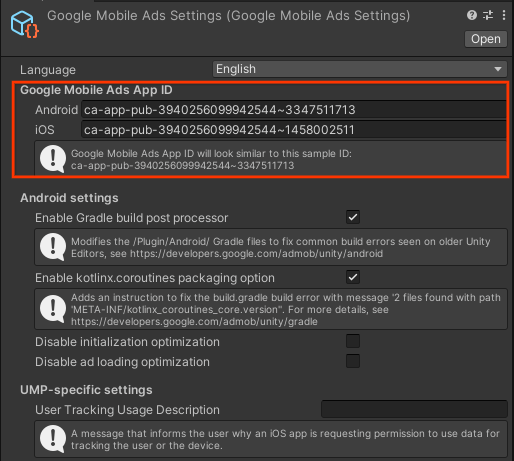
مقداردهی اولیه SDK
قبل از بارگذاری تبلیغات، برنامه خود را طوری تنظیم کنید که Google Mobile Ads Unity Plugin با فراخوانی MobileAds.Initialize() مقداردهی اولیه کند. این کار فقط یک بار، در حالت ایدهآل، هنگام اجرای برنامه، باید انجام شود.
در اینجا مثالی از نحوه فراخوانی MobileAds.Initialize() آورده شده است:
MobileAds.Initialize((InitializationStatus initstatus) =>
{
if (initstatus == null)
{
Debug.LogError("Google Mobile Ads initialization failed.");
return;
}
Debug.Log("Google Mobile Ads initialization complete.");
// Google Mobile Ads events are raised off the Unity Main thread. If you need to
// access UnityEngine objects after initialization,
// use MobileAdsEventExecutor.ExecuteInUpdate(). For more information, see:
// https://developers.google.com/admob/unity/global-settings#raise_ad_events_on_the_unity_main_thread
});
اگر از میانجیگری استفاده میکنید، قبل از بارگذاری تبلیغات، منتظر بمانید تا فراخوانی مجدد رخ دهد تا تأیید شود که همه آداپتورهای میانجیگری مقداردهی اولیه شدهاند.
انتخاب قالب تبلیغ
Google Mobile Ads Unity Plugin اکنون هنگام استقرار در پلتفرم اندروید یا iOS در برنامه Unity شما گنجانده شده است. اکنون آماده پیادهسازی یک تبلیغ هستید. AdMob فرمتهای تبلیغاتی مختلفی را ارائه میدهد، بنابراین میتوانید فرمتی را انتخاب کنید که بهترین تجربه کاربری را ایجاد کند.
بنر
واحدهای تبلیغاتی بنری، تبلیغات مستطیلی شکلی را نمایش میدهند که بخشی از طرحبندی برنامه را اشغال میکنند. آنها میتوانند پس از مدت زمان مشخصی به طور خودکار بهروزرسانی شوند. این بدان معناست که کاربران حتی اگر در همان صفحه در برنامه شما باقی بمانند، در فواصل منظم یک تبلیغ جدید را مشاهده میکنند. آنها همچنین سادهترین قالب تبلیغاتی برای پیادهسازی هستند.
بینابینی
واحدهای تبلیغاتی بینابینی، تبلیغات تمام صفحه را در برنامه شما نشان میدهند. آنها را در وقفهها و انتقالهای طبیعی در رابط برنامه خود قرار دهید، مانند بعد از اتمام مرحله در یک برنامه بازی.
تبلیغات بینابینی را پیادهسازی کنید
بومی
تبلیغات بومی، تبلیغاتی هستند که در آنها میتوانید نحوهی نمایش عناصری مانند تیترها و فراخوانهای عمل را در برنامههای خود سفارشی کنید. با طراحی تبلیغ توسط خودتان، میتوانید یک نمایش تبلیغ طبیعی و بدون مزاحمت ایجاد کنید که میتواند به یک تجربه کاربری غنی بیفزاید.
تبلیغات بومی را پیاده سازی کنید
پاداش داده شده
واحدهای تبلیغاتی پاداشدار به کاربران این امکان را میدهند که بازی کنند، در نظرسنجیها شرکت کنند یا ویدیو تماشا کنند تا جوایز درونبرنامهای مانند سکه، جان اضافی یا امتیاز کسب کنند. میتوانید جوایز مختلفی را برای واحدهای تبلیغاتی مختلف تعیین کنید و مقادیر پاداش و اقلام دریافتی کاربر را مشخص کنید.
تبلیغات جایزهدار (Rewarded Ads) را پیادهسازی کنید
تبلیغات بینابینی پاداشدار
تبلیغات بینابینی پاداشی نوع جدیدی از قالب تبلیغات تشویقی است که به شما امکان میدهد برای تبلیغاتی که به طور خودکار در حین انتقال طبیعی برنامه ظاهر میشوند، جوایزی مانند سکه یا جان اضافی ارائه دهید.
برخلاف تبلیغات جایزهدار، کاربران برای مشاهدهی تبلیغات بینابینی جایزهدار ملزم به انتخاب نیستند.
به جای دکمهی انتخاب در تبلیغات جایزهدار، تبلیغات بینابینی جایزهدار به یک صفحهی معرفی نیاز دارند که جایزه را اعلام میکند و به کاربران این امکان را میدهد که در صورت تمایل انصراف دهند.
تبلیغات بینابینی پاداشدار را پیادهسازی کنید
برنامه باز است
باز شدن برنامه، نوعی تبلیغ است که هنگام باز شدن یا بازگشت کاربران به برنامه شما ظاهر میشود. این تبلیغ، صفحه بارگذاری را میپوشاند.
تبلیغات باز برنامه را پیاده سازی کنید







