구조화된 판매자 배송 정책 데이터(ShippingService)
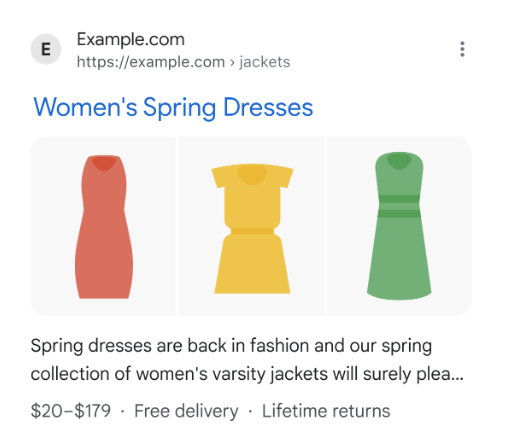
많은 판매자는 고객이 구매한 제품을 배송하는 절차를 설명하는 배송 정책을 보유하고 있습니다.
사이트에 구조화된 ShippingService 데이터를 추가하면 Google 검색에서 이 정보를 사용하여 제품 옆과 검색 결과의 지식 패널에 배송 정보를 표시할 수 있습니다.
ShippingService를 사용하면 제품 중량, 크기, 배송 위치와 같은 제품 특성에 따라 배송비, 배송 기간 등의 세부정보를 지정할 수 있습니다.
판매하는 대부분 또는 모든 제품에 적용되는 비즈니스의 일반 배송 정책은 hasShippingService 속성을 사용하여 Organization 구조화된 데이터 유형 아래에 중첩된 ShippingService 구조화된 데이터 유형을 사용하여 지정할 수 있습니다.
구조화된 데이터를 추가하는 방법
구조화된 데이터는 페이지 정보를 제공하고 페이지 콘텐츠를 분류하기 위한 표준화된 형식입니다. 구조화된 데이터를 처음 사용한다면 구조화된 데이터의 작동 방식을 자세히 알아보세요.
다음은 구조화된 데이터를 빌드, 테스트 및 출시하는 방법의 개요입니다.
- 필수 속성을 추가합니다. 사용 중인 형식에 따라 페이지에 구조화된 데이터를 삽입하는 위치를 알아보세요.
- 가이드라인을 따릅니다.
- 리치 결과 테스트를 사용하여 코드의 유효성을 검사하고 심각한 오류를 해결하세요. 또한 도구에서 신고될 수 있는 심각하지 않은 문제는 구조화된 데이터의 품질을 개선하는 데 도움이 될 수 있으므로 해결하는 것이 좋습니다. 그러나 리치 결과를 사용하기 위한 필수사항은 아닙니다.
- 구조화된 데이터를 포함하는 일부 페이지를 배포하고 URL 검사 도구를 사용하여 Google에서 페이지를 표시하는 방법을 테스트합니다. Google이 페이지에 액세스할 수 있으며
robots.txt 파일,
noindex태그 또는 로그인 요구사항에 의해 차단되지 않는지 확인합니다. 페이지가 정상적으로 표시되면 Google에 URL을 재크롤링하도록 요청할 수 있습니다. - Google에 향후 변경사항을 계속 알리려면 사이트맵을 제출하는 것이 좋습니다. 이는 Search Console Sitemap API를 사용하여 자동화할 수 있습니다.
예
이 예에서는 미국과 캐나다의 경우 29.99달러 이상 주문 시 무료 2일 배송이 제공되며, 그 외의 경우 3.49달러에 3일 배송이 제공됩니다. 멕시코의 경우 50달러 미만 주문에는 배송이 제공되지 않으며, 그 외의 경우 10%의 배송비에 4일 배송이 제공됩니다.
<html>
<head>
<title>Our shipping policy</title>
<script type="application/ld+json">
{
"@context": "https://schema.org",
"@type": "https://schema.org/Organization",
"hasShippingService": {
"@type": "ShippingService",
"@id": "#us_ca_mx_standard_shipping",
"name": "Standard shipping policies for US, Canada and Mexico",
"description": "US and Canada: Free 2-day shipping for orders over $29.99,
otherwise 3-day shipping for $3.49.
Mexico: No shipping to Mexico for orders under $50,
otherwise 10% shipping cost and 4-day shipping.",
"fulfillmentType": "FulfillmentTypeDelivery",
"handlingTime": {
"@type": "ServicePeriod",
"cutoffTime": "14:30:00-07:00",
"duration": {
"@type": "QuantitativeValue",
"minValue": 0,
"maxValue": 1,
"unitCode": "DAY"
},
"businessDays": [
"Monday",
"Tuesday",
"Wednesday",
"Thursday",
"Friday"
]
},
"shippingConditions": [
{
"@type": "ShippingConditions",
"shippingDestination": [
{
"@type": "DefinedRegion",
"addressCountry": "US"
},
{
"@type": "DefinedRegion",
"addressCountry": "CA"
}
],
"orderValue": {
"@type": "MonetaryAmount",
"minValue": 0,
"maxValue": 29.99,
"currency": "USD"
},
"shippingRate": {
"@type": "MonetaryAmount",
"value": 3.49,
"currency": "USD"
},
"transitTime": {
"@type": "ServicePeriod",
"duration": {
"@type": "QuantitativeValue",
"minValue": 1,
"maxValue": 2,
"unitCode": "DAY"
},
"businessDays": [
"Monday",
"Tuesday",
"Wednesday",
"Thursday",
"Friday",
"Saturday"
]
}
},
{
"@type": "ShippingConditions",
"shippingDestination": [
{
"@type": "DefinedRegion",
"addressCountry": "US"
},
{
"@type": "DefinedRegion",
"addressCountry": "CA"
}
],
"orderValue": {
"@type": "MonetaryAmount",
"minValue": 30,
"currency": "USD"
},
"shippingRate": {
"@type": "MonetaryAmount",
"value": 0,
"currency": "USD"
},
"transitTime": {
"@type": "ServicePeriod",
"duration": {
"@type": "QuantitativeValue",
"minValue": 1,
"maxValue": 1,
"unitCode": "DAY"
},
"businessDays": [
"Monday",
"Tuesday",
"Wednesday",
"Thursday",
"Friday",
"Saturday"
]
}
},
{
"@type": "ShippingConditions",
"shippingDestination": {
"@type": "DefinedRegion",
"addressCountry": "MX"
},
"orderValue": {
"@type": "MonetaryAmount",
"minValue": 0,
"maxValue": 49.99,
"currency": "USD"
},
"doesNotShip": true
},
{
"@type": "ShippingConditions",
"shippingDestination": {
"@type": "DefinedRegion",
"addressCountry": "MX"
},
"orderValue": {
"@type": "MonetaryAmount",
"minValue": 50,
"currency": "USD"
},
"shippingRate": {
"@type": "ShippingRateSettings",
"orderPercentage": 0.10
},
"transitTime": {
"@type": "ServicePeriod",
"duration": {
"@type": "QuantitativeValue",
"minValue": 2,
"maxValue": 3,
"unitCode": "DAY"
},
"businessDays": [
"Monday",
"Tuesday",
"Wednesday",
"Thursday",
"Friday",
"Saturday"
]
}
}
]
}
// Other Organization-level properties
// ...
}
</script>
</head>
<body>
</body>
</html>가이드라인
Google 검색에서 배송 정책 마크업을 사용하려면 다음 가이드라인을 따라야 합니다.
기술 가이드라인
-
배송 정책 정보는 비즈니스의 배송 정책을 설명하는 사이트의 단일 페이지에 배치하는 것이 좋습니다. 사이트의 모든 페이지에 포함할 필요는 없습니다. 구조화된
Organization데이터 유형 아래에 구조화된ShippingService데이터 유형을 포함합니다. 자세한 내용은 조직 마크업을 참고하세요. -
특정 제품에 대한 비일반 배송 정책이 있는 경우
Offer구조화된 데이터 유형 아래에OfferShippingDetails구조화된 데이터 유형을 직접 지정하세요. 제품 수준 배송 정책에 지원되는 속성은 조직 수준 배송 정책에 지원되는 속성의 하위 집합입니다. 제품 수준 배송 정책에 지원되는 속성의 하위 집합은 판매자 등록정보 마크업을 참고하세요.
구조화된 데이터 유형 정의
구조화된 데이터가 Google 검색에서 사용될 수 있으려면 필수 속성을 포함해야 합니다. 권장 속성을 통해 배송 정책에 관한 정보를 추가하여 더 만족스러운 사용자 환경을 제공할 수 있습니다.
ShippingService(hasShippingService 속성을 사용하여 Organization 아래에 중첩됨)
다음 속성을 사용하여 비즈니스의 일반 배송 서비스를 설명하세요.
| 필수 속성 | |
|---|---|
shippingConditions |
제품 중량 범위, 제품 크기, 주문 금액 또는 배송 위치와 같은 특정 조건에 적용되는 배송비 또는 배송 기간을 지정합니다. |
| 권장 속성 | |
|---|---|
name |
해당하는 경우 배송 서비스의 고유한 이름입니다. 예를 들어 '일반 배송'입니다. |
description |
배송 서비스에 대한 설명입니다(해당하는 경우). 일반적으로 이름보다 포괄적입니다. |
fulfillmentType |
해당하는 경우 이 배송 서비스의 제품이 고객에게 배송되는 방식입니다.
|
handlingTime |
주문 상품 준비 시간(예: 창고)에 관한 선택적 정보입니다(해당하는 경우). Google에서 지원하는ShippingService 유형의 ServicePeriod 속성 목록도 참고하세요.
|
validForMemberTier |
이 배송 서비스가 유효한 포인트 멤버십 및 등급입니다(해당하는 경우). 모든 등급의 배송 설정이 동일한 경우 여러 회원 등급을 지정할 수 있습니다.
비즈니스에 제공하는 포인트 멤버십 및 등급은 판매자 센터 계정에 정의되어 있거나 조직의 관리 세부정보 및 정책을 정의하는 별도의 페이지에 있는 구조화된 다음은 판매자 센터에 정의된 회원 프로그램(member-plus) 및 등급(silver)을 참조하는 "validForMemberTier": { "@type": "MemberProgramTier", "name": "silver", "isTierOf": { "@type": "MemberProgram", "name": "member-plus" } } 다음은 "validForMemberTier": { "@id": "https://www.example.com/com/member-plus#tier_silver" } |
ServicePeriod(주문 상품 준비 시간)
배송 처리 시간을 지정하려면 ServicePeriod 유형을 사용하세요.
다음은 주문이 월요일부터 금요일까지 처리되고 마감 시간이 동부 표준시 오후 10시 30분인 ServicePeriod 유형의 예입니다. 주문 상품 준비 시간은 0~2일입니다(주문 상품 준비 시간이 0일인 경우 마감 시간 전에 주문이 접수되면 당일에 처리됨).
"handlingTime": { "@type": "ServicePeriod", "businessDays": [ "https://schema.org/Monday", "https://schema.org/Tuesday", "https://schema.org/Wednesday", "https://schema.org/Thursday", "https://schema.org/Friday" ], "cutoffTime": "22:30:00-05:00", "duration": { "@type": "QuantitativeValue", "minValue": 0, "maxValue": 2, "unitCode": "DAY" } }
| 권장 속성 | |
|---|---|
businessDays |
접수된 주문이 처리되는 요일입니다(해당하는 경우). |
cutoffTime |
당일에 접수된 주문이 당일에 처리되기 위한 마감 시간입니다(해당하는 경우). 주문 마감 시간 이후에 처리되는 주문에는 예상 배송 시간에 하루가 더 추가됩니다. 시간은 ISO-8601 시간 형식을 사용하여 표시됩니다. 예를 들어 '23:30:00-05:00'은 협정 세계시(UTC)보다 5시간 늦은 동부 표준시(EST) 오후 6시 30분을 나타냅니다. |
duration |
주문이 접수되는 시점부터 상품이 창고를 떠나기까지의 지연 시간입니다(해당하는 경우). |
QuantitativeValue(배송 처리 기간)
QuantitativeValue 유형을 사용하여 최소 및 최대 주문 상품 준비 시간을 나타냅니다.
unitCode와 함께 value(고정 주문 상품 준비 시간) 또는 maxValue(최대 주문 상품 준비 시간)을 제공해야 합니다. minValue는 선택적으로 제공되어 주문 상품 준비 시간의 하한을 지정할 수 있습니다.
| 권장 속성 | |
|---|---|
maxValue |
최대 일수입니다. 이 값은 음수가 아닌 정수여야 합니다. |
minValue |
최소 일수입니다(해당하는 경우). 이 값은 음수가 아닌 정수여야 합니다. |
unitCode |
최솟값/최댓값의 단위입니다. 값은 |
value |
알고 있는 경우 정확한 주문 상품 준비 일수입니다. 이 값은 음수가 아닌 정수여야 합니다.
제공된 경우 |
ShippingConditions(shippingConditions 속성을 사용하여 ShippingService 아래에 중첩됨)
다음 속성을 사용하여 배송 서비스의 조건, 관련 비용, 운송 기간을 설명합니다.
배송 목적지가 지정되지 않은 경우 배송 조건은 전 세계 모든 배송 목적지에 적용됩니다.
| 권장 속성 | |
|---|---|
doesNotShip |
해당하는 경우 지정된 |
numItems |
해당하는 경우 이 배송 조건 객체의 주문 내 제품 수 범위입니다.
Google에서 지원하는 |
orderValue |
이 배송 조건 객체의 주문 비용 범위입니다(해당하는 경우).
Google에서 지원하는 |
shippingDestination |
해당하는 경우 배송 목적지를 나타냅니다. Google에서 지원하는 |
shippingOrigin |
해당하는 경우 배송 출발지를 나타냅니다. Google에서 지원하는 |
seasonalOverride |
해당하는 경우 이 속성을 사용하여 이 배송 조건 객체가 유효한 제한된 기간을 지정합니다.
Google에서 |
shippingRate |
해당하는 경우 이 속성을 사용하여 지정된 |
transitTime |
해당하는 경우 배송 출발지(일반적으로 창고)에서 출발하여 배송 목적지(일반적으로 고객)에 도착할 때까지의 예상 운송 기간을 지정하는 데 사용합니다. |
weight |
이 배송 조건 객체의 패키지 무게 범위입니다(해당하는 경우).
Google에서 지원하는 |
DefinedRegion
DefinedRegion 유형을 사용하여 맞춤 지역을 만들면 다양한 배송 서비스에서 정확한 배송비와 운송 기간을 설정할 수 있습니다.
| 필수 속성 | |
|---|---|
addressCountry |
ISO 3166-1 alpha-2 형식의 두 자리 국가 코드입니다. |
| 권장 속성 | |
|---|---|
addressRegion |
국가별 지역 코드입니다(해당하는 경우). 지역은 국가 코드 없이 2자리 또는 3자리의 ISO 3166-2 하위 코드여야 합니다. Google 검색은 미국, 오스트레일리아, 일본만 지원합니다. 예: 지역 정보와 우편번호 정보를 동시에 제공하지 마세요. |
postalCode |
국가별 우편번호입니다(해당하는 경우). 예: |
ServicePeriod(운송 기간)
ServicePeriod 유형을 사용하여 주문 상품의 운송 기간 범위를 나타냅니다.
"transitTime": { "@type": "ServicePeriod", "businessDays": [ "https://schema.org/Monday", "https://schema.org/Tuesday", "https://schema.org/Wednesday", "https://schema.org/Thursday", "https://schema.org/Friday" ], "duration": { "@type": "QuantitativeValue", "minValue": 0, "maxValue": 2, "unitCode": "DAY" } }
| 권장 속성 | |
|---|---|
businessDays |
주문 상품이 운송 중인 요일입니다(해당하는 경우). 조직의 영업일이 월요일~토요일인 경우 이 속성을 추가하지 않아도 됩니다. |
duration |
영업일 기준 운송 일수입니다(해당하는 경우).
Google에서 지원하는 운송 기간의 |
QuantitativeValue(배송 운송 기간)
QuantitativeValue 유형을 사용하여 최소 및 최대 주문 운송 기간을 나타냅니다.
unitCode와 함께 value(고정 운송 기간) 또는 maxValue(최대 운송 기간)를 제공해야 합니다. minValue
를 선택적으로 제공하여 운송 기간의 하한을 지정할 수 있습니다.
| 권장 속성 | |
|---|---|
maxValue |
최대 일수입니다. 이 값은 음수가 아닌 정수여야 합니다. |
minValue |
최소 일수입니다(해당하는 경우). 이 값은 음수가 아닌 정수여야 합니다. |
unitCode |
운송 기간 단위입니다. 값은 |
value |
알고 있는 경우 정확한 운송 일수입니다. 이 값은 음수가 아닌 정수여야 합니다.
제공된 경우 |
QuantitativeValue(배송 포장 크기 컨텍스트)
ShippingConditions 컨텍스트에서 QuantitativeValue 유형을 사용하여 특정 배송비 요율과 운송 기간이 적용되는 배송 포장 크기(weight 및 numItems)의 값 범위를 나타냅니다.
minValue 또는 maxValue 속성을 제공해야 합니다. minValue 속성은 제공되지 않은 경우 기본값은 0이고 maxValue 속성은 제공되지 않은 경우 기본값은 무한대입니다.
| 권장 속성 | |
|---|---|
maxValue |
해당하는 경우 크기( |
minValue |
해당하는 경우 크기( |
unitCode |
크기(
|
MonetaryAmount(배송 조건 컨텍스트)
배송 조건 컨텍스트에서 MonetaryAmount 유형을 사용하여 특정 배송비 요율과 배송 기간이 적용되는 주문 금액 범위를 나타냅니다.
minValue 또는 maxValue 속성을 제공해야 합니다. 제공되지 않은 경우 minValue 속성은 기본값이 0이고 maxValue 속성은 기본값이 무한대입니다. 다른 형식으로 MonetaryAmount 유형을 사용하여 배송비를 지정할 수도 있습니다.
| 필수 속성 | |
|---|---|
currency |
주문 금액의 통화 코드입니다(ISO 4217 형식). |
maxValue |
주문의 최댓값입니다. 제공되지 않은 경우 기본값은 무한대입니다. |
minValue |
주문의 최솟값입니다. 제공되지 않은 경우 기본값은 0입니다. |
MonetaryAmount(배송비 요율 컨텍스트)
배송비 요율 컨텍스트에서 MonetaryAmount 유형을 사용하여 특정 배송 조건의 특정 또는 최대 배송비 요율을 지정합니다. MonetaryAmount 유형은 더 복잡한 ShippingRateSettings의 간단한 대안으로 사용할 수 있으며 특정 또는 최대 배송비 요율을 지정해야 하는 경우에 사용할 수 있습니다. maxValue 또는 value 속성을 currency 속성과 함께 제공해야 합니다.
| 필수 속성 | |
|---|---|
currency |
배송비의 통화 코드입니다(ISO 4217 형식). |
maxValue |
주어진 배송 조건의 최대 배송비입니다. |
value |
주어진 배송 조건의 고정 배송비입니다. 무료 배송의 경우 |
ShippingRateSettings(배송비 요율 컨텍스트)
배송비 요율 컨텍스트에서 ShippingRateSettings 유형을 사용하여 특정 배송 조건의 배송비 요율을 주문 값 또는 주문 상품 중량의 백분율로 지정합니다. ShippingRateSettings 유형을 사용하는 경우 orderPercentage 또는 weightPercentage 속성을 제공해야 합니다.
| 권장 속성 | |
|---|---|
orderPercentage |
주어진 배송 조건의 배송비로, 주문 금액의 일부입니다.
|
weightPercentage |
주어진 배송 조건의 배송비로, 배송된 상품 중량의 일부입니다.
|
OpeningHoursSpecification(계절별 배송 재정의 컨텍스트)
배송 조건 컨텍스트에서 OpeningHoursSpecification 유형을 사용하여 조건이 유효한 시점을 나타냅니다(예: 계절별 휴일). OpeningHoursSpecification 유형을 사용하는 경우 validFrom 및 validThrough 속성 중 하나 이상을 제공해야 합니다.
| 권장 속성 | |
|---|---|
validFrom |
배송 조건이 유효한 첫 번째 날짜입니다. ISO 8601 형식으로 나타냅니다. |
validThrough |
배송 조건이 유효한 마지막 날짜입니다. ISO 8601 형식으로 나타냅니다. |
Google에서 배송비 설정을 구성하는 다른 방법
소매업체 배송 정책은 복잡할 수 있으며 자주 변경될 수 있습니다. 마크업으로 배송 세부정보를 최신 상태로 나타내고 저장하는 데 문제가 있으며 Google 판매자 센터 계정을 가지고 있다면 Google 판매자 센터에서 배송 설정을 구성하는 것이 좋습니다. 또는 Search Console에서 계정 수준 배송 정책을 설정하면 판매자 센터에 자동으로 추가됩니다.
여러 배송 설정 결합
다양한 배송 설정을 조합하는 경우 우선순위에 따라 정책 정보를 적용할 수 있습니다. 예를 들어 사이트에서 배송 정책 마크업과 Search Console의 배송 정책 설정을 모두 제공하는 경우 Google은 Search Console에 제공된 정보만 사용합니다.
Google은 다음과 같은 우선순위(강한 순서에서 약한 순서)를 사용합니다.
- Content API for Shopping(계정 수준 배송 설정)
- 판매자 센터 또는 Search Console 설정
- 제품 수준 판매자 등록정보 마크업
- 조직 수준 마크업
문제 해결
구조화된 데이터를 구현하거나 디버깅하는 데 문제가 있다면 다음 리소스를 참고하세요.
- 콘텐츠 관리 시스템(CMS)을 사용하거나 다른 사람이 내 사이트를 관리한다면 도움을 요청하세요. 문제를 자세히 설명하는 모든 Search Console 메시지를 CMS나 관리자에게 전달해야 합니다.
- Google은 구조화된 데이터를 사용하는 기능이라고 해서 검색결과에 표시된다고 보장하지 않습니다. Google에서 콘텐츠를 리치 결과로 표시할 수 없는 일반적인 이유 목록은 구조화된 데이터 일반 가이드라인을 참고하세요.
- 구조화된 데이터에 오류가 있을 수 있습니다. 구조화된 데이터 오류 목록 및 파싱할 수 없는 구조화된 데이터 보고서를 확인하세요.
- 페이지에 구조화된 데이터 직접 조치를 취하는 경우 페이지에 있는 구조화된 데이터는 무시됩니다. 하지만 페이지는 계속 Google 검색결과에 표시될 수 있습니다. 구조화된 데이터 문제를 해결하려면 직접 조치 보고서를 사용하세요.
- 가이드라인을 다시 검토하여 콘텐츠가 가이드라인을 준수하지 않는지 확인합니다. 스팸성 콘텐츠 또는 스팸성 마크업의 사용으로 인해 문제가 발생할 수 있습니다. 하지만 해당 문제가 구문 문제가 아닐 수도 있고, 이 경우 리치 결과 테스트에서는 이 문제를 식별할 수 없습니다.
- 누락된 리치 결과/전체 리치 결과 수 감소 문제 해결
- 다시 크롤링이 이루어지고 색인이 생성될 때까지 기다리세요. 페이지가 게시된 후 Google에서 페이지를 찾고 크롤링하기까지 며칠 정도 걸릴 수 있습니다. 크롤링 및 색인 생성에 관한 일반적인 질문은 Google 검색 크롤링 및 색인 생성 FAQ를 참고하세요.
- Google 검색 센터 포럼에 질문을 올려보세요.
