機構 (Organization) 結構化資料
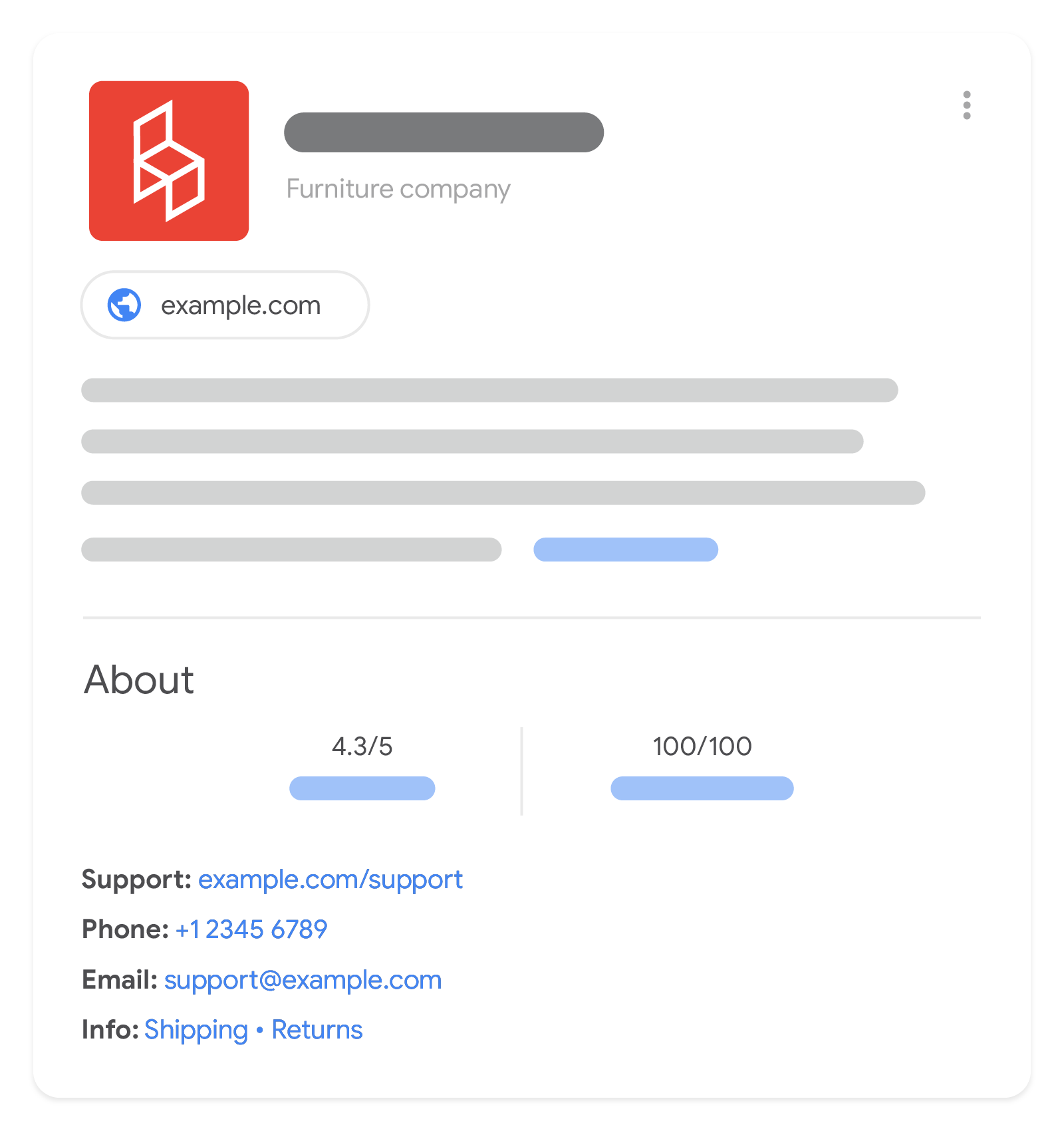
在首頁中加入機構結構化資料,有助於 Google 進一步瞭解貴機構的管理詳細資料,並在搜尋結果中區分貴機構。系統會在背景中使用部分資源,藉此區分貴機構與其他機構 (例如 iso6523 和 naics),其他資源則會影響搜尋結果中的視覺元素 (例如,哪個 logo 會顯示在搜尋結果中與您的知識面板中)。
如果您是商家,可以決定商家知識面板和品牌資料中顯示的更多詳細資料,例如退貨政策、地址和聯絡資訊。提醒您,並沒有所謂必要資源,因此建議您盡可能加入與貴機構相關的資源。
如何新增結構化資料
結構化資料是一種標準化格式,能夠提供網頁相關資訊並分類網頁內容。如果您是第一次使用結構化資料,請參閱這篇文章,進一步瞭解結構化資料的運作方式。
以下簡要說明如何建立、測試及發布結構化資料。
- 盡可能加入網頁適用的建議屬性。提醒您,並沒有所謂的必要屬性,因此請改為加入適用於內容的屬性。根據您使用的格式,瞭解要在網頁中的什麼位置插入結構化資料。
- 遵循指南規範。
- 使用複合式搜尋結果測試驗證程式碼,並修正所有重大錯誤。此外,我們也建議您修正工具中可能標記的任何非重大問題,因為這有助於改善結構化資料的品質 (但並非符合複合式搜尋結果的顯示條件)。
- 部署幾個包含結構化資料的網頁,並使用網址檢查工具測試 Google 轉譯網頁的情形。請確認 Google 可以存取您的網頁,且網頁並未遭到 robots.txt 檔案或
noindex標記封鎖,也未設有登入規定。如果網頁看起來沒問題,您可以要求 Google 重新檢索您的網址。 - 為了讓 Google 掌握日後的異動內容,建議您提交 Sitemap。您可以使用 Search Console Sitemap API 自動執行這項操作。
範例
Organization
以下是採用 JSON-LD 程式碼的機構資訊範例。
<html>
<head>
<title>About Us</title>
<script type="application/ld+json">
{
"@context": "https://schema.org",
"@type": "Organization",
"url": "https://www.example.com",
"sameAs": ["https://example.net/profile/example1234", "https://example.org/example1234"],
"logo": "https://www.example.com/images/logo.png",
"name": "Example Corporation",
"description": "The example corporation is well-known for producing high-quality widgets",
"email": "contact@example.com",
"telephone": "+47-99-999-9999",
"address": {
"@type": "PostalAddress",
"streetAddress": "Rue Improbable 99",
"addressLocality": "Paris",
"addressCountry": "FR",
"addressRegion": "Ile-de-France",
"postalCode": "75001"
},
"vatID": "FR12345678901",
"iso6523Code": "0199:724500PMK2A2M1SQQ228"
}
</script>
</head>
<body>
</body>
</html>含有運送政策和退貨政策的 OnlineStore (Organization 子類型)
以下是含有運送政策和退貨政策的網路商店範例,採用 JSON-LD 程式碼。
如需更多範例和商家層級標準退貨政策的詳細資訊,請另行參閱商家退貨政策標記說明文件。
<html>
<head>
<title>About Us</title>
<script type="application/ld+json">
{
"@context": "https://schema.org",
"@type": "OnlineStore",
"name": "Example Online Store",
"url": "https://www.example.com",
"sameAs": [
"https://example.net/profile/example12",
"https://example.org/@example34"
],
"logo": "https://www.example.com/assets/images/logo.png",
"contactPoint": {
"contactType": "Customer Service",
"email": "support@example.com",
"telephone": "+47-99-999-9900"
},
"vatID": "FR12345678901",
"iso6523Code": "0199:724500PMK2A2M1SQQ228",
"hasShippingService": [
{
"@type": "ShippingService",
"name": "shipping to CH and FR",
"description": "Shipping to CH 5% of order value, shipping to FR always free",
"fulfillmentType": "FulfillmentTypeDelivery",
"shippingConditions": [
{
"@type": "ShippingConditions",
"shippingOrigin": {
"@type": "DefinedRegion",
"addressCountry": "FR"
},
"shippingDestination": {
"@type": "DefinedRegion",
"addressCountry": "CH"
},
"shippingRate": {
"@type": "ShippingRateSettings",
"orderPercentage": "0.05"
}
},
{
"@type": "ShippingConditions",
"shippingOrigin": {
"@type": "DefinedRegion",
"addressCountry": "FR"
},
"shippingDestination": {
"@type": "DefinedRegion",
"addressCountry": "FR"
},
"shippingRate": {
"@type": "MonetaryAmount",
"value": "0",
"currency": "EUR"
}
}
]
}
],
"hasMerchantReturnPolicy": {
"@type": "MerchantReturnPolicy",
"applicableCountry": [
"FR",
"CH"
],
"returnPolicyCountry": "FR",
"returnPolicyCategory": "https://schema.org/MerchantReturnFiniteReturnWindow",
"merchantReturnDays": 60,
"returnMethod": "https://schema.org/ReturnByMail",
"returnFees": "https://schema.org/FreeReturn",
"refundType": "https://schema.org/FullRefund"
}
// Other Organization-level properties
// ...
}
</script>
</head>
<body>
</body>
</html>指南規範
你必須按照下列規範啟用結構化資料,才能讓網站顯示在 Google 搜尋結果中。
技術指南
建議將這項資訊放在首頁或有關貴機構簡介的單一頁面,例如「關於我們」頁面。你不需要在網站的每個網頁中都加入這項資訊。
我們建議依照貴機構的性質,使用最具體的 schema.org Organization 子類型。舉例來說,如果你經營的是電子商務網站,建議使用 OnlineStore 子類型,而非 OnlineBusiness。如果你的網站與當地商家(例如餐廳或實體商店) 相關,建議以最具體的 LocalBusiness 子類型提供管理詳細資料;除了本指南中建議的欄位外,也請遵守當地商家的必要和建議欄位規定。
結構化資料類型定義
Google 可識別 Organization 的下列屬性。為了讓 Google 更清楚瞭解你的網頁,請盡可能加入網頁適用的建議屬性。提醒你,並沒有所謂必要屬性,因此請改為加入適用於貴機構的屬性。
| 建議屬性 | |
|---|---|
address |
貴機構的實際地址或郵寄地址 (如適用)。請納入所有適用於您所在國家/地區的資源。提供的屬性越多,使用者從搜尋結果獲得的資訊就越豐富。如果你在多個城市、州/省或國家/地區都有門市,可以提供多個地址。 例如: "address": [{ "@type": "PostalAddress", "streetAddress": "999 W Example St Suite 99 Unit 9", "addressLocality": "New York", "addressRegion": "NY", "postalCode": "10019", "addressCountry": "US" },{ "streetAddress": "999 Rue due exemple", "addressLocality": "Paris", "postalCode": "75001", "addressCountry": "FR" }] |
address.addressCountry |
郵寄地址的國家/地區 (使用兩個英文字母組成的 ISO 3166-1 alpha-2 國家/地區代碼)。 |
address.addressLocality |
郵寄地址中的城市。 |
address.addressRegion |
郵寄地址所在區域 (如適用),例如州/省。 |
address.postalCode |
地址的郵遞區號。 |
address.streetAddress |
貴機構郵寄地址的完整街道地址。 |
alternateName |
貴機構使用的另一個常見名稱 (如有)。 |
contactPoint |
使用者與貴公司聯絡的最佳管道 (如有)。請按照 Google 建議的最佳做法,加入可讓使用者取得支援的所有方式。例如: "contactPoint": { "@type": "ContactPoint", "telephone": "+9-999-999-9999", "email": "contact@example.com" } |
contactPoint.email |
商家的聯絡電子郵件地址 (如有)。
如果您使用的是 |
contactPoint.telephone |
商家的聯絡電話號碼 (如有)。
請務必在電話號碼中加入國家/地區代碼和區碼。
如果您使用 |
description |
貴機構的詳細介紹 (如有)。 |
duns |
用於識別 |
email
|
商家的聯絡電子郵件地址 (如有)。 |
foundingDate |
|
globalLocationNumber |
用於識別 |
hasMerchantReturnPolicy
|
|
hasMemberProgram
|
重複的
您提供的會員方案 (如適用)。
如要進一步瞭解 |
hasShippingService
|
重複的
|
iso6523Code
|
貴機構的 ISO 6523 ID (如有)。
ISO 6523 ID 的前半部分是
|
legalName |
|
leiCode |
|
logo |
可代表貴機構的標誌 (如有)。新增這項屬性,有助於 Google 進一步瞭解您要在搜尋結果和知識面板等區塊顯示哪些標誌。 圖片使用規範:
如果您使用 |
naics |
|
name |
貴機構的名稱。請使用與網站名稱相同的 |
numberOfEmployees |
以下是員工人數為具體數字的例子: "numberOfEmployees": { "@type": "QuantitativeValue", "value": 2056 } 以下是員工人數為特定範圍的例子: "numberOfEmployees": { "@type": "QuantitativeValue", "minValue": 100, "maxValue": 999 } |
sameAs
|
其他網站的網頁網址,提供貴機構的額外資訊 (如有)。例如貴機構在社群媒體或評論網站上的資料頁面網址。您可以提供多個 |
taxID
|
與 |
telephone
|
商家電話號碼,是供消費者使用的主要聯絡方式 (如有)。 請務必在電話號碼中加入國家/地區代碼和區碼。 |
url
|
貴機構網站的網址 (如有)。這有助於 Google 準確識別貴機構。 |
vatID
|
與 |
疑難排解
如果無法順利導入結構化資料,或是偵錯時遇到困難,請參考下列資源。
- 如果您使用內容管理系統 (CMS) 或者有他人代您處理網站事務,請向對方尋求協助。請務必將所有與問題相關的 Search Console 訊息都轉寄給對方,這些訊息會針對問題提供詳細說明。
- Google 不保證採用結構化資料的功能一定會顯示在搜尋結果中。如要瞭解為何 Google 無法將您的內容顯示為複合式搜尋結果,請參閱結構化資料通用指南裡的常見原因清單。
- 結構化資料可能含有錯誤。請查看結構化資料錯誤清單和無法剖析的結構化資料報告。
- 如果您的網頁遭到結構化資料人工判決處罰,系統會忽略網頁上的結構化資料,但該網頁仍然會出現在 Google 搜尋結果中。請使用人工判決處罰報告來修正結構化資料問題。
- 再次查看指南規範,確認您的內容是否符合規定。問題可能是因為垃圾內容或不當使用的標記所引起。不過,因為問題可能與語法無關,所以複合式搜尋結果測試無法找出問題所在。
- 參閱「疑難排解:未出現複合式搜尋結果/複合式搜尋結果總數減少」。
- 請等待一段時間,讓系統執行重新檢索和重新建立索引作業。在發布網頁後,Google 可能需要幾天時間才會找到網頁並進行檢索。如有關於檢索和索引建立作業的一般問題,請參閱 Google 搜尋檢索和索引常見問題。
- 前往 Google 搜尋中心論壇發文提問。
