ผู้ผลิตเนื้อหามักต้องการทำความเข้าใจข้อมูลประชากรของผู้ชม คุณสามารถใช้พื้นที่เก็บข้อมูลที่ใช้ร่วมกันเพื่อบันทึกข้อมูลประชากรของผู้ใช้ในบริบทที่คุณมี เช่น เว็บไซต์บุคคลที่หนึ่ง จากนั้นใช้การรายงานแบบรวมเพื่อรวมข้อมูลดังกล่าวในรายงานจากเว็บไซต์อื่นๆ เช่น เนื้อหาที่ฝัง
Shared Storage API เป็นข้อเสนอ Privacy Sandbox สำหรับพื้นที่เก็บข้อมูลข้ามเว็บไซต์สำหรับวัตถุประสงค์ทั่วไป ซึ่งรองรับ Use Case ที่เป็นไปได้หลายกรณี Private Aggregation API เป็นเอาต์พุตที่พร้อมใช้งานในพื้นที่เก็บข้อมูลที่ใช้ร่วมกันซึ่งช่วยให้คุณรวบรวมข้อมูลข้ามเว็บไซต์ได้
ลองใช้การวัดข้อมูลประชากรของผู้ใช้
หากต้องการทดสอบการวัดข้อมูลประชากรของผู้ใช้ด้วยพื้นที่เก็บข้อมูลที่ใช้ร่วมกันและการรวมส่วนตัว ให้ตรวจสอบว่าคุณใช้ Chrome Canary และ Dev M107 หรือใหม่กว่า จากนั้นเปิดใช้แฟล็กการทดสอบ Privacy Sandbox API ที่ chrome://flags/#privacy-sandbox-ads-apis
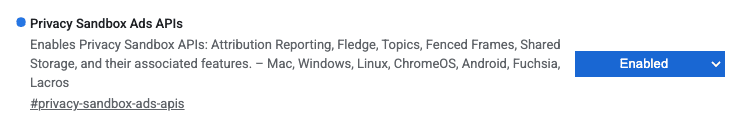
คุณยังเปิดใช้พื้นที่เก็บข้อมูลที่ใช้ร่วมกันด้วยแฟล็ก --enable-features=PrivacySandboxAdsAPIsOverride,OverridePrivacySandboxSettingsLocalTesting,SharedStorageAPI,FencedFrames ในบรรทัดคำสั่งได้ด้วย
การทดสอบกับตัวอย่างโค้ด
คุณอาจต้องการวัดข้อมูลประชากรบางอย่างของผู้ใช้ที่ดูเนื้อหาในเว็บไซต์ต่างๆ เช่น ช่วงอายุหรือสถานที่ตั้งทางภูมิศาสตร์ ในตัวอย่างนี้ มิติข้อมูล Content ID, รหัสกลุ่มอายุ และรหัสภูมิศาสตร์จะเข้ารหัสไว้ในคีย์การรวม (ที่เก็บข้อมูล) และระบบจะใช้จำนวนดังกล่าวเป็นค่าที่รวบรวมได้ รายงานสรุปที่สร้างขึ้นจะให้ข้อมูล เช่น "ผู้ใช้ประมาณ 391 คนที่เห็น Content ID 123 มีอายุระหว่าง 18-39 ปีและมาจากยุโรป"
ในตัวอย่างนี้
demographic-measurement.jsโหลดผ่านเฟรม และมีหน้าที่รับผิดชอบในการโหลด Worklet พื้นที่เก็บข้อมูลที่ใช้ร่วมกันdemographic-measurement-worklet.jsเป็น Worklet พื้นที่เก็บข้อมูลที่ใช้ร่วมกัน ซึ่งจะอ่านข้อมูลประชากรในพื้นที่เก็บข้อมูลที่ใช้ร่วมกันและส่งรายงานผ่าน Private Aggregation API
(ทำงานที่ช่วงเวลาใดเวลาหนึ่งก่อนการวัดเพื่อตั้งค่าข้อมูลประชากรไปยังพื้นที่เก็บข้อมูลที่ใช้ร่วมกัน)
function getDemogrationsData() {
// Collect age group and continent data
return {
ageGroup,
continent
}
}
async function storeDemographics() {
const { ageGroup, continent } = getDemographicsData();
await window.sharedStorage.set('age-group', ageGroup);
await window.sharedStorage.set('continent', continent);
}
storeDemographics();
async function measureDemographics() {
// Load the Shared Storage worklet
await window.sharedStorage.worklet.addModule('demographics-measurement-worklet.js');
// Run the demographics measurement operation
await window.sharedStorage.run('demographics-measurement', { data: { contentId: '123' } });
}
measureDemographics();
demographic-measurement-worklet.js
// Learn more about noise and scaling from the Private Aggregation fundamentals
// documentation on Chrome blog
const SCALE_FACTOR = 65536;
/**
* The bucket key must be a number, and in this case, it is simply the ad campaign
* ID itself. For more complex bucket key construction, see other use cases in
* this demo.
*/
const AGGREGATION_KEY_MAP = {
ageGroupId: {
'18-39': '1',
'40-64': '2',
'65+': '3',
},
continentId: {
africa: '1',
antarctica: '2',
asia: '3',
australia: '4',
europe: '5',
'north-america': '6',
'south-america': '7',
},
};
/**
* The aggregation key will be in the format of:
* contentId | ageGroupId | continentId
*
* For example, a user from Australia between the age of 40-64, who has
* seen the Content ID 321 will be represented by the key:
* 321 | 2 | 4 or 32124
*/
function generateAggregationKey(contentId, ageGroup, continent) {
const ageGroupId = AGGREGATION_KEY_MAP.ageGroupId[ageGroup];
const continentId = AGGREGATION_KEY_MAP.continentId[continent];
const aggregationKey = BigInt(`${contentId}${ageGroupId}${continentId}`);
return aggregationKey;
}
class DemographicsMeasurementOperation {
async run(data) {
const { contentId } = data;
// Read from Shared Storage
const key = 'has-reported-content';
const hasReportedContent = (await this.sharedStorage.get(key)) === 'true';
const ageGroup = await this.sharedStorage.get('age-group');
const continent = await this.sharedStorage.get('continent');
// Do not report if a report has been sent already
if (hasReportedContent) {
return;
}
// Generate the aggregation key and the aggregatable value
const bucket = generateAggregationKey(contentId, ageGroup, continent);
const value = 1 * SCALE_FACTOR;
// Send an aggregatable report via the Private Aggregation API
privateAggregation.sendHistogramReport({ bucket, value });
// Set the report submission status flag
await this.sharedStorage.set(key, true);
}
}
// Register the operation
register('demographics-measurement', DemographicsMeasurementOperation); \
มีส่วนร่วมและแชร์ความคิดเห็น
ข้อเสนอพื้นที่เก็บข้อมูลที่ใช้ร่วมกันอยู่ระหว่างการหารือและอาจมีการเปลี่ยนแปลงในอนาคต หากคุณลองใช้ API นี้แล้วมีความคิดเห็น เรายินดีรับฟัง
- GitHub: อ่านข้อเสนอ ตั้งคำถามและร่วมอภิปราย
- ประกาศเกี่ยวกับพื้นที่เก็บข้อมูลที่ใช้ร่วมกันของ API: เข้าร่วมหรือดูประกาศที่ผ่านมาในรายชื่ออีเมล
- การสนับสนุนนักพัฒนาแอป: ถามคำถามและเข้าร่วมการสนทนาในที่เก็บการสนับสนุนนักพัฒนาแอป Privacy Sandbox

