A/B testi çalıştırmak için Paylaşılan Depolama iş akışı kullanma.
Shared Storage API, pek çok olası kullanım alanını destekleyen genel amaçlı ve siteler arası depolamaya yönelik bir Özel Korumalı Alan teklifidir. Chrome 104.0.5086.0 ve sonraki sürümlerinde test etmek için kullanılabilen A/B testi buna örnek gösterilebilir.
Bir deneme grubuna kullanıcı atayabilir, ardından bu grubu siteler arası ortamda erişmek üzere Paylaşılan Depolama'da saklayabilirsiniz.
A/B testini deneyin
Paylaşılan Depolama ile A/B testi yapmak için Chrome 104.0.5086.0 veya sonraki bir sürümü kullandığınızdan emin olun. Ardından chrome://flags/#privacy-sandbox-ads-apis adresinde Özel Korumalı Alan Reklamları API'leri denemesi işaretini etkinleştirin.
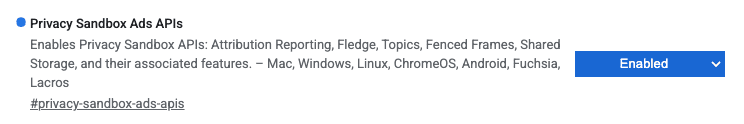
Paylaşılan Depolama'yı komut satırındaki --enable-features=PrivacySandboxAdsAPIsOverride,OverridePrivacySandboxSettingsLocalTesting,SharedStorageAPI,FencedFrames işaretiyle de etkinleştirebilirsiniz.
Kod örnekleriyle deneme yapma
Bir denemenin istediğiniz etkiye sahip olup olmadığını görmek için birden fazla sitede A/B testi çalıştırabilirsiniz. Bir reklamveren veya içerik üreticisi olarak, kullanıcının atandığı gruba bağlı olarak farklı içerikler veya reklamlar oluşturmayı seçebilirsiniz. Grup ataması, paylaşılan bir depolama alanına kaydedilir ancak çalınamaz.
Bu örnekte:
ab-testing.js, bir kontrol ve iki deneme içeriğini eşleyen bir çerçeveye yerleştirilmelidir. Komut dosyası, deneme için paylaşılan depolama iş akışını çağırır.ab-testing-worklet.js, kullanıcının atandığı grubu döndüren ve hangi reklamın gösterileceğini belirleyen paylaşılan depolama iş uygulamasıdır.
// Randomly assigns a user to a group 0 or 1
function getExperimentGroup() {
return Math.round(Math.random());
}
async function injectContent() {
// Register the Shared Storage worklet
await window.sharedStorage.worklet.addModule('ab-testing-worklet.js');
// Assign user to a random group (0 or 1) and store it in Shared Storage
window.sharedStorage.set('ab-testing-group', getExperimentGroup(), {
ignoreIfPresent: true,
});
// Run the URL selection operation
const fencedFrameConfig = await window.sharedStorage.selectURL(
'ab-testing',
[
{ url: `https://your-server.example/content/default-content.html` },
{ url: `https://your-server.example/content/experiment-content-a.html` }
],
{
resolveToConfig: true
}
);
// Render the chosen URL into a fenced frame
document.getElementById('content-slot').config = fencedFrameConfig;
}
injectContent();
class SelectURLOperation {
async run(urls, data) {
// Read the user's experiment group from Shared Storage
const experimentGroup = await this.sharedStorage.get('ab-testing-group');
// Return the corresponding URL (first or second item in the array)
return urls.indexOf(experimentGroup);
}
}
register('ab-testing', SelectURLOperation);
Use cases
These are only some of the possible use cases for Shared Storage. We'll continue to add examples as we receive feedback and discover new use cases.
Content selection
Select and display different content on different websites in fenced frames based on information collected in Shared Storage. The output gate for these use cases is URL selection.
- Creative rotation: Store data, such as creative ID, view counts, and user interaction, to determine which creative users' see across different sites.
- A/B testing: You can assign a user to an experiment group, then store that group in Shared Storage to be accessed cross-site.
- Custom user experiences: Share custom content and calls-to-action based on a user's registration status or other user states
Generate summary reports
Collect information with Shared Storage and generated a noisy, aggregated summary report. The output gate for these use cases is the Private Aggregation API.
- Unique reach measurement: Many content producers and advertisers want to know how many unique people saw their content. Use Shared Storage to record the first time a user saw your ad, embedded video, or publication, and prevent duplicative counting of that same user on different sites. You can then use the Private Aggregation API to output a summary report for your reach.
- Demographics measurement: Content producers often want to understand the demographics of their audience. You can use Shared Storage to record user demographic data in a context where you have it, such as your first-party site, and use aggregated reporting to report on it across many other sites, such as embedded content.
- K+ frequency measurement: Sometimes described as "effective frequency," there is often a minimum number views before a user will recognize or recall certain content (often in the context of advertisement views). You can use Shared Storage to build reports of unique users that have seen a piece of content at least K number of times.
Engage and share feedback
The Shared Storage proposal is under active discussion and subject to change in the future. If you try this API and have feedback, we'd love to hear it.
- GitHub: Read the proposal, raise questions and participate in discussion.
- Shared Storage API announcements: Join or view past announcements on our mailing list
- Developer support: Ask questions and join discussions on the Privacy Sandbox Developer Support repo.

