5.2 Отчет о максимальной эффективности (клики, цена за клик, цена за конверсию, рентабельность инвестиций в рекламу, ценность конверсии, заказы, по продукту)
Введение и влияние на бизнес
Вы можете создавать отчеты для измерения эффективности учетной записи или кампании. Анализ информации помогает продавцам корректировать и улучшать свои кампании для достижения своих бизнес-целей.
Мы рекомендуем еженедельно и ежемесячно составлять отчеты по этим основным показателям:
| Метрика | Почему это важно |
|---|---|
| Впечатления | Измеряет, как часто показываются рекламные объявления кампании. Это первый признак того, что продавцы видят, что кампания действительно началась. |
| Клики * | Количество кликов по объявлению кампании. Это признак того, что объявление было достаточно убедительным для кого-то, что они хотели узнать больше. |
| Расходы* | Сумма, фактически потраченная кампанией (в отличие от дневного бюджета , который продавец устанавливает при настройке кампании). |
| Конверсии* | Количество покупок, совершенных на веб-сайте продавца, связанных с кампанией. |
| Ценность конверсии | Это общий доход от покупок, связанных с кампанией. |
| Рентабельность расходов на рекламу (ROAS) | Это общая ценность конверсии, разделенная на общую стоимость. Другими словами, это средняя ценность конверсии, которую продавец получает за каждый доллар, потраченный на рекламу. В то время как продавец по понятным причинам заботится о стоимости кампании, ROAS определяет, была ли кампания стоящей инвестицией. |
* Требуется для выполнения требуемой минимальной функциональности (RMF) для максимальной производительности.
UX-руководство
При разработке отчета Performance Max стоит подумать об уровне знаний в области цифрового маркетинга для вашей пользовательской базы продавца. Ваши продавцы могут не понимать, что означают эти показатели цифрового маркетинга. В этом случае вы можете объяснить каждую метрику в соответствующих терминах. Например, показы — это количество показов вашего продукта в рекламе.
Возможно, также стоит установить ожидания относительно того, когда продавец сможет увидеть полный эффект от запуска кампании Performance Max. Этот тип кампании основан на модели машинного обучения, которая обучает и адаптирует в зависимости от эффективности кампании. Этот процесс оптимизации, также известный как период обучения, обычно занимает от 1 до 2 недель. Дополнительные сведения см. в разделе Проблемы с настройкой кампании Performance Max . Вы также можете вызвать это после того, как продавец создал кампанию (см. пример диалогового окна перехода ниже).
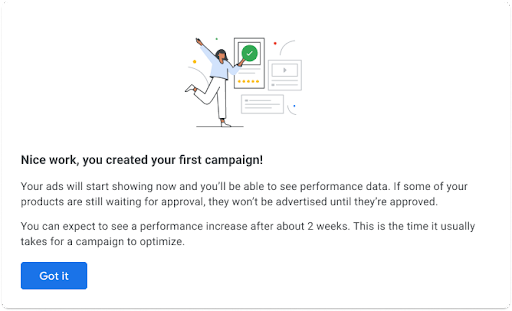
а также в контексте недавно созданной кампании. Пример показан ниже:

Для предоставления подробной статистики эффективности кампании мы рекомендуем специальную страницу, на которой продавец может отслеживать ключевые показатели с течением времени. Вы можете разрешить продавцу изменять отображаемые здесь показатели, но по умолчанию мы рекомендуем показывать показы, клики, конверсии и ценность конверсии. Вы можете указать, что ценность конверсии — это показатель, по которому оптимизируются розничные кампании Performance Max. Пример того, как может выглядеть экран отчетов о кампаниях, показан ниже.
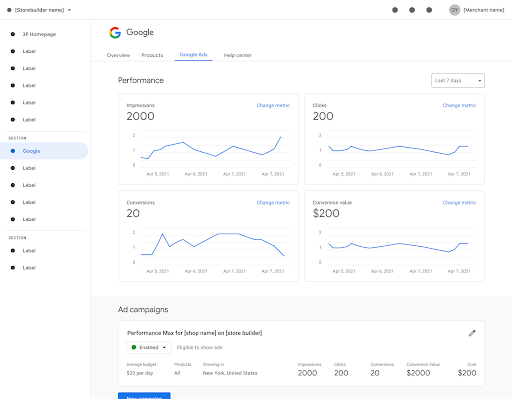
Техническое руководство
Благодаря гибким параметрам отчетности Google API ваши рекламодатели могут получать данные об эффективности для всех ресурсов , включая всю кампанию в целом, просмотры кликов и действия-конверсии. Например, действия-конверсии доступны в ресурсе conversion_action .
Подготовьте запрос
Query Cookbook содержит набор запросов на языке запросов Google Ads (GAQL), которые демонстрируют, как возвращать те же данные, что и экраны в пользовательском интерфейсе Google Ads. Вы можете использовать эти запросы как есть или в качестве отправной точки для создания собственных запросов. Раздел «Кампании» содержит пример наиболее распространенных отчетов для основного компонента (обзор кампаний, включая показатели кликов, показов, показатель оптимизации кампании и статус кампании).
В запросе указывается запрашиваемый ресурс , атрибуты ресурса и показатели производительности, которые необходимо получить, предикаты, используемые для фильтрации запроса, и сегменты , используемые для дальнейшего анализа статистики производительности.
Для удобства Google также предоставляет конструктор запросов Google Ads , который поможет вам создавать запросы GAQL.
Используйте запросы GoogleAdsService
Как и в случае с другими типами кампаний, вы можете использовать GoogleAdsService.SearchStream для получения атрибутов и показателей эффективности для кампаний Performance Max. GoogleAdsService – это единый унифицированный сервис для получения данных и показателей по ресурсам. Он может возвращать результаты следующими способами:
GoogleAdsService.SearchStreamвозвращает все строки в одном потоковом ответе, что более эффективно для больших наборов результатов (более 10 000 строк).SearchStreamможет быть более подходящим, если вы хотите загрузить как можно больше данных как можно быстрее.GoogleAdsService.Searchразбивает большие ответы на управляемые страницы результатов. Это может быть более подходящим, если вы хотите отображать страницу результатов за раз.
Обзор функций этих методов извлечения данных см. в разделе «Потоковая передача отчетов» .
Вы используете запрос для выполнения всех запросов Search и SearchStream для GoogleAdsService .
Используйте специальные отчеты о покупках
Представление «Эффективность покупок» предоставляет статистику торговой кампании, агрегированную на нескольких уровнях параметров продукта, таких как бренд, категория, настраиваемые атрибуты, состояние продукта и тип продукта.
Ниже приведен пример запроса, который извлекает impressions , clicks , cost_micros , conversions и all_conversions для продуктов по product_item_id с кликами за последние 30 дней.
SELECT
segments.product_item_id,
metrics.clicks,
metrics.cost_micros,
metrics.impressions,
metrics.conversions,
metrics.all_conversions
FROM shopping_performance_view
WHERE segments.date DURING LAST_30_DAYS
AND metrics.clicks > 0
ORDER BY
metrics.all_conversions DESC,
metrics.conversions DESC,
metrics.clicks DESC,
metrics.cost_micros DESC,
metrics.impressions DESC
Представление группы товаров предоставляет сводную статистику отчетов для групп списков покупок (называемых группами товаров в пользовательском интерфейсе). Ниже приведен пример запроса, который извлекает impressions , clicks , conversions и all_conversions для групп товаров в списках покупок по campaign с impressions за последние 30 дней:
SELECT
campaign.name,
metrics.impressions,
metrics.clicks,
metrics.conversions,
metrics.all_conversions
FROM product_group_view
WHERE segments.date DURING LAST_30_DAYS
AND metrics.impressions > 0
ORDER BY
metrics.all_conversions DESC,
metrics.conversions DESC,
metrics.clicks DESC,
metrics.impressions DESC
Отправить запрос
Используйте клиентскую библиотеку
Google настоятельно рекомендует использовать официальные клиентские библиотеки для рабочего кода, а не интерфейс REST .
Следующие фрагменты кода используют клиентские библиотеки для возврата всех ключевых слов из поисковых кампаний с показателями за последние семь дней. Вы можете изменить часть, которая выполняет итерацию по всем объектам GoogleAdsRow, в соответствии с вашими потребностями.
Джава
// Copyright 2018 Google LLC
//
// Licensed under the Apache License, Version 2.0 (the "License");
// you may not use this file except in compliance with the License.
// You may obtain a copy of the License at
//
// https://www.apache.org/licenses/LICENSE-2.0
//
// Unless required by applicable law or agreed to in writing, software
// distributed under the License is distributed on an "AS IS" BASIS,
// WITHOUT WARRANTIES OR CONDITIONS OF ANY KIND, either express or implied.
// See the License for the specific language governing permissions and
// limitations under the License.
package com.google.ads.googleads.examples.reporting;
import com.beust.jcommander.Parameter;
import com.google.ads.googleads.examples.utils.ArgumentNames;
import com.google.ads.googleads.examples.utils.CodeSampleParams;
import com.google.ads.googleads.lib.GoogleAdsClient;
import com.google.ads.googleads.v14.common.Metrics;
import com.google.ads.googleads.v14.errors.GoogleAdsError;
import com.google.ads.googleads.v14.errors.GoogleAdsException;
import com.google.ads.googleads.v14.resources.AdGroup;
import com.google.ads.googleads.v14.resources.AdGroupCriterion;
import com.google.ads.googleads.v14.resources.Campaign;
import com.google.ads.googleads.v14.services.GoogleAdsRow;
import com.google.ads.googleads.v14.services.GoogleAdsServiceClient;
import com.google.ads.googleads.v14.services.SearchGoogleAdsStreamRequest;
import com.google.ads.googleads.v14.services.SearchGoogleAdsStreamResponse;
import com.google.api.gax.rpc.ServerStream;
import java.io.FileNotFoundException;
import java.io.IOException;
/**
* Gets keyword performance statistics for the 50 keywords with the most impressions over the last 7
* days.
*/
public class GetKeywordStats {
private static class GetKeywordStatsParams extends CodeSampleParams {
@Parameter(names = ArgumentNames.CUSTOMER_ID, required = true)
private Long customerId;
}
public static void main(String[] args) throws IOException {
GetKeywordStatsParams params = new GetKeywordStatsParams();
if (!params.parseArguments(args)) {
// Either pass the required parameters for this example on the command line, or insert them
// into the code here. See the parameter class definition above for descriptions.
params.customerId = Long.parseLong("INSERT_CUSTOMER_ID_HERE");
}
GoogleAdsClient googleAdsClient = null;
try {
googleAdsClient = GoogleAdsClient.newBuilder().fromPropertiesFile().build();
} catch (FileNotFoundException fnfe) {
System.err.printf(
"Failed to load GoogleAdsClient configuration from file. Exception: %s%n", fnfe);
System.exit(1);
} catch (IOException ioe) {
System.err.printf("Failed to create GoogleAdsClient. Exception: %s%n", ioe);
System.exit(1);
}
try {
new GetKeywordStats().runExample(googleAdsClient, params.customerId);
} catch (GoogleAdsException gae) {
// GoogleAdsException is the base class for most exceptions thrown by an API request.
// Instances of this exception have a message and a GoogleAdsFailure that contains a
// collection of GoogleAdsErrors that indicate the underlying causes of the
// GoogleAdsException.
System.err.printf(
"Request ID %s failed due to GoogleAdsException. Underlying errors:%n",
gae.getRequestId());
int i = 0;
for (GoogleAdsError googleAdsError : gae.getGoogleAdsFailure().getErrorsList()) {
System.err.printf(" Error %d: %s%n", i++, googleAdsError);
}
System.exit(1);
}
}
/**
* Runs the example.
*
* @param googleAdsClient the Google Ads API client.
* @param customerId the client customer ID.
* @throws GoogleAdsException if an API request failed with one or more service errors.
*/
private void runExample(GoogleAdsClient googleAdsClient, long customerId) {
try (GoogleAdsServiceClient googleAdsServiceClient =
googleAdsClient.getLatestVersion().createGoogleAdsServiceClient()) {
String searchQuery =
"SELECT campaign.id, "
+ "campaign.name, "
+ "ad_group.id, "
+ "ad_group.name, "
+ "ad_group_criterion.criterion_id, "
+ "ad_group_criterion.keyword.text, "
+ "ad_group_criterion.keyword.match_type, "
+ "metrics.impressions, "
+ "metrics.clicks, "
+ "metrics.cost_micros "
+ "FROM keyword_view "
+ "WHERE segments.date DURING LAST_7_DAYS "
+ "AND campaign.advertising_channel_type = 'SEARCH' "
+ "AND ad_group.status = 'ENABLED' "
+ "AND ad_group_criterion.status IN ('ENABLED', 'PAUSED') "
// Limits to the 50 keywords with the most impressions in the date range.
+ "ORDER BY metrics.impressions DESC "
+ "LIMIT 50";
// Constructs the SearchGoogleAdsStreamRequest.
SearchGoogleAdsStreamRequest request =
SearchGoogleAdsStreamRequest.newBuilder()
.setCustomerId(Long.toString(customerId))
.setQuery(searchQuery)
.build();
// Creates and issues a search Google Ads stream request that will retrieve all of the
// requested field values for the keyword.
ServerStream<SearchGoogleAdsStreamResponse> stream =
googleAdsServiceClient.searchStreamCallable().call(request);
// Iterates through the results in the stream response and prints all of the requested
// field values for the keyword in each row.
for (SearchGoogleAdsStreamResponse response : stream) {
for (GoogleAdsRow googleAdsRow : response.getResultsList()) {
Campaign campaign = googleAdsRow.getCampaign();
AdGroup adGroup = googleAdsRow.getAdGroup();
AdGroupCriterion adGroupCriterion = googleAdsRow.getAdGroupCriterion();
Metrics metrics = googleAdsRow.getMetrics();
System.out.printf(
"Keyword text '%s' with "
+ "match type '%s' "
+ "and ID %d "
+ "in ad group '%s' "
+ "with ID %d "
+ "in campaign '%s' "
+ "with ID %d "
+ "had %d impression(s), "
+ "%d click(s), "
+ "and %d cost (in micros) "
+ "during the last 7 days.%n",
adGroupCriterion.getKeyword().getText(),
adGroupCriterion.getKeyword().getMatchType(),
adGroupCriterion.getCriterionId(),
adGroup.getName(),
adGroup.getId(),
campaign.getName(),
campaign.getId(),
metrics.getImpressions(),
metrics.getClicks(),
metrics.getCostMicros());
}
}
}
}
}
С#
// Copyright 2019 Google LLC.
//
// Licensed under the Apache License, Version 2.0 (the "License");
// you may not use this file except in compliance with the License.
// You may obtain a copy of the License at
//
// http://www.apache.org/licenses/LICENSE-2.0
//
// Unless required by applicable law or agreed to in writing, software
// distributed under the License is distributed on an "AS IS" BASIS,
// WITHOUT WARRANTIES OR CONDITIONS OF ANY KIND, either express or implied.
// See the License for the specific language governing permissions and
// limitations under the License.
using CommandLine;
using Google.Ads.Gax.Examples;
using Google.Ads.GoogleAds.Lib;
using Google.Ads.GoogleAds.V14.Errors;
using Google.Ads.GoogleAds.V14.Services;
using System;
using System.Collections.Generic;
namespace Google.Ads.GoogleAds.Examples.V14
{
/// <summary>
/// This code example illustrates getting keyword stats.
/// </summary>
public class GetKeywordStats : ExampleBase
{
/// <summary>
/// Command line options for running the <see cref="GetKeywordStats"/> example.
/// </summary>
public class Options : OptionsBase
{
/// <summary>
/// The Google Ads customer Id.
/// </summary>
[Option("customerId", Required = true, HelpText =
"The Google Ads customer ID for which the call is made.")]
public long CustomerId { get; set; }
}
/// <summary>
/// Main method, to run this code example as a standalone application.
/// </summary>
/// <param name="args">The command line arguments.</param>
public static void Main(string[] args)
{
Options options = ExampleUtilities.ParseCommandLine<Options>(args);
GetKeywordStats codeExample = new GetKeywordStats();
Console.WriteLine(codeExample.Description);
codeExample.Run(new GoogleAdsClient(), options.CustomerId);
}
/// <summary>
/// Returns a description about the code example.
/// </summary>
public override string Description =>
"This code example illustrates getting keyword stats.";
/// <summary>
/// Runs the code example.
/// </summary>
/// <param name="client">The Google Ads client.</param>
/// <param name="customerId">The Google Ads customer ID for which the call is made.</param>
public void Run(GoogleAdsClient client, long customerId)
{
// Get the GoogleAdsService.
GoogleAdsServiceClient googleAdsService = client.GetService(
Services.V14.GoogleAdsService);
// Create the query.
string query =
@"SELECT
campaign.id,
campaign.name,
ad_group.id,
ad_group.name,
ad_group_criterion.criterion_id,
ad_group_criterion.keyword.text,
ad_group_criterion.keyword.match_type,
metrics.impressions,
metrics.clicks,
metrics.cost_micros
FROM keyword_view
WHERE segments.date DURING LAST_7_DAYS
AND campaign.advertising_channel_type = 'SEARCH'
AND ad_group.status = 'ENABLED'
AND ad_group_criterion.status IN ('ENABLED','PAUSED')
ORDER BY metrics.impressions DESC
LIMIT 50";
try
{
// Issue a search request.
googleAdsService.SearchStream(customerId.ToString(), query,
delegate (SearchGoogleAdsStreamResponse resp)
{
// Display the results.
foreach (GoogleAdsRow criterionRow in resp.Results)
{
Console.WriteLine(
"Keyword with text " +
$"'{criterionRow.AdGroupCriterion.Keyword.Text}', match type " +
$"'{criterionRow.AdGroupCriterion.Keyword.MatchType}' and ID " +
$"{criterionRow.AdGroupCriterion.CriterionId} in ad group " +
$"'{criterionRow.AdGroup.Name}' with ID " +
$"{criterionRow.AdGroup.Id} in campaign " +
$"'{criterionRow.Campaign.Name}' with ID " +
$"{criterionRow.Campaign.Id} had " +
$"{criterionRow.Metrics.Impressions.ToString()} impressions, " +
$"{criterionRow.Metrics.Clicks} clicks, and " +
$"{criterionRow.Metrics.CostMicros} cost (in micros) during the " +
"last 7 days.");
}
}
);
}
catch (GoogleAdsException e)
{
Console.WriteLine("Failure:");
Console.WriteLine($"Message: {e.Message}");
Console.WriteLine($"Failure: {e.Failure}");
Console.WriteLine($"Request ID: {e.RequestId}");
throw;
}
}
}
}
PHP
<?php
/**
* Copyright 2018 Google LLC
*
* Licensed under the Apache License, Version 2.0 (the "License");
* you may not use this file except in compliance with the License.
* You may obtain a copy of the License at
*
* https://www.apache.org/licenses/LICENSE-2.0
*
* Unless required by applicable law or agreed to in writing, software
* distributed under the License is distributed on an "AS IS" BASIS,
* WITHOUT WARRANTIES OR CONDITIONS OF ANY KIND, either express or implied.
* See the License for the specific language governing permissions and
* limitations under the License.
*/
namespace Google\Ads\GoogleAds\Examples\Reporting;
require __DIR__ . '/../../vendor/autoload.php';
use GetOpt\GetOpt;
use Google\Ads\GoogleAds\Examples\Utils\ArgumentNames;
use Google\Ads\GoogleAds\Examples\Utils\ArgumentParser;
use Google\Ads\GoogleAds\Lib\V14\GoogleAdsClient;
use Google\Ads\GoogleAds\Lib\V14\GoogleAdsClientBuilder;
use Google\Ads\GoogleAds\Lib\V14\GoogleAdsException;
use Google\Ads\GoogleAds\Lib\V14\GoogleAdsServerStreamDecorator;
use Google\Ads\GoogleAds\Lib\OAuth2TokenBuilder;
use Google\Ads\GoogleAds\V14\Enums\KeywordMatchTypeEnum\KeywordMatchType;
use Google\Ads\GoogleAds\V14\Errors\GoogleAdsError;
use Google\Ads\GoogleAds\V14\Services\GoogleAdsRow;
use Google\Ads\GoogleAds\V14\Services\SearchGoogleAdsStreamRequest;
use Google\ApiCore\ApiException;
/**
* This example gets keyword performance statistics for the 50 keywords with the most impressions
* over the last 7 days.
*/
class GetKeywordStats
{
private const CUSTOMER_ID = 'INSERT_CUSTOMER_ID_HERE';
public static function main()
{
// Either pass the required parameters for this example on the command line, or insert them
// into the constants above.
$options = (new ArgumentParser())->parseCommandArguments([
ArgumentNames::CUSTOMER_ID => GetOpt::REQUIRED_ARGUMENT
]);
// Generate a refreshable OAuth2 credential for authentication.
$oAuth2Credential = (new OAuth2TokenBuilder())->fromFile()->build();
// Construct a Google Ads client configured from a properties file and the
// OAuth2 credentials above.
$googleAdsClient = (new GoogleAdsClientBuilder())->fromFile()
->withOAuth2Credential($oAuth2Credential)
// We set this value to true to show how to use GAPIC v2 source code. You can remove the
// below line if you wish to use the old-style source code. Note that in that case, you
// probably need to modify some parts of the code below to make it work.
// For more information, see
// https://developers.devsite.corp.google.com/google-ads/api/docs/client-libs/php/gapic.
->usingGapicV2Source(true)
->build();
try {
self::runExample(
$googleAdsClient,
$options[ArgumentNames::CUSTOMER_ID] ?: self::CUSTOMER_ID
);
} catch (GoogleAdsException $googleAdsException) {
printf(
"Request with ID '%s' has failed.%sGoogle Ads failure details:%s",
$googleAdsException->getRequestId(),
PHP_EOL,
PHP_EOL
);
foreach ($googleAdsException->getGoogleAdsFailure()->getErrors() as $error) {
/** @var GoogleAdsError $error */
printf(
"\t%s: %s%s",
$error->getErrorCode()->getErrorCode(),
$error->getMessage(),
PHP_EOL
);
}
exit(1);
} catch (ApiException $apiException) {
printf(
"ApiException was thrown with message '%s'.%s",
$apiException->getMessage(),
PHP_EOL
);
exit(1);
}
}
/**
* Runs the example.
*
* @param GoogleAdsClient $googleAdsClient the Google Ads API client
* @param int $customerId the customer ID
*/
public static function runExample(GoogleAdsClient $googleAdsClient, int $customerId)
{
$googleAdsServiceClient = $googleAdsClient->getGoogleAdsServiceClient();
// Creates a query that retrieves all keyword statistics.
$query =
"SELECT campaign.id, "
. "campaign.name, "
. "ad_group.id, "
. "ad_group.name, "
. "ad_group_criterion.criterion_id, "
. "ad_group_criterion.keyword.text, "
. "ad_group_criterion.keyword.match_type, "
. "metrics.impressions, "
. "metrics.clicks, "
. "metrics.cost_micros "
. "FROM keyword_view "
. "WHERE segments.date DURING LAST_7_DAYS "
. "AND campaign.advertising_channel_type = 'SEARCH' "
. "AND ad_group.status = 'ENABLED' "
. "AND ad_group_criterion.status IN ('ENABLED', 'PAUSED') "
// Limits to the 50 keywords with the most impressions in the date range.
. "ORDER BY metrics.impressions DESC "
. "LIMIT 50";
// Issues a search stream request.
/** @var GoogleAdsServerStreamDecorator $stream */
$stream = $googleAdsServiceClient->searchStream(
SearchGoogleAdsStreamRequest::build($customerId, $query)
);
// Iterates over all rows in all messages and prints the requested field values for
// the keyword in each row.
foreach ($stream->iterateAllElements() as $googleAdsRow) {
/** @var GoogleAdsRow $googleAdsRow */
$campaign = $googleAdsRow->getCampaign();
$adGroup = $googleAdsRow->getAdGroup();
$adGroupCriterion = $googleAdsRow->getAdGroupCriterion();
$metrics = $googleAdsRow->getMetrics();
printf(
"Keyword text '%s' with "
. "match type %s "
. "and ID %d "
. "in ad group '%s' "
. "with ID %d "
. "in campaign '%s' "
. "with ID %d "
. "had %d impression(s), "
. "%d click(s), "
. "and %d cost (in micros) "
. "during the last 7 days.%s",
$adGroupCriterion->getKeyword()->getText(),
KeywordMatchType::name($adGroupCriterion->getKeyword()->getMatchType()),
$adGroupCriterion->getCriterionId(),
$adGroup->getName(),
$adGroup->getId(),
$campaign->getName(),
$campaign->getId(),
$metrics->getImpressions(),
$metrics->getClicks(),
$metrics->getCostMicros(),
PHP_EOL
);
}
}
}
GetKeywordStats::main();
Питон
#!/usr/bin/env python
# Copyright 2020 Google LLC
#
# Licensed under the Apache License, Version 2.0 (the "License");
# you may not use this file except in compliance with the License.
# You may obtain a copy of the License at
#
# https://www.apache.org/licenses/LICENSE-2.0
#
# Unless required by applicable law or agreed to in writing, software
# distributed under the License is distributed on an "AS IS" BASIS,
# WITHOUT WARRANTIES OR CONDITIONS OF ANY KIND, either express or implied.
# See the License for the specific language governing permissions and
# limitations under the License.
"""This example illustrates how to get campaign criteria.
Retrieves negative keywords in a campaign.
"""
import argparse
import sys
from google.ads.googleads.client import GoogleAdsClient
from google.ads.googleads.errors import GoogleAdsException
def main(client, customer_id):
ga_service = client.get_service("GoogleAdsService")
query = """
SELECT
campaign.id,
campaign.name,
ad_group.id,
ad_group.name,
ad_group_criterion.criterion_id,
ad_group_criterion.keyword.text,
ad_group_criterion.keyword.match_type,
metrics.impressions,
metrics.clicks,
metrics.cost_micros
FROM keyword_view WHERE segments.date DURING LAST_7_DAYS
AND campaign.advertising_channel_type = 'SEARCH'
AND ad_group.status = 'ENABLED'
AND ad_group_criterion.status IN ('ENABLED', 'PAUSED')
ORDER BY metrics.impressions DESC
LIMIT 50"""
# Issues a search request using streaming.
search_request = client.get_type("SearchGoogleAdsStreamRequest")
search_request.customer_id = customer_id
search_request.query = query
stream = ga_service.search_stream(search_request)
for batch in stream:
for row in batch.results:
campaign = row.campaign
ad_group = row.ad_group
criterion = row.ad_group_criterion
metrics = row.metrics
print(
f'Keyword text "{criterion.keyword.text}" with '
f'match type "{criterion.keyword.match_type.name}" '
f"and ID {criterion.criterion_id} in "
f'ad group "{ad_group.name}" '
f'with ID "{ad_group.id}" '
f'in campaign "{campaign.name}" '
f"with ID {campaign.id} "
f"had {metrics.impressions} impression(s), "
f"{metrics.clicks} click(s), and "
f"{metrics.cost_micros} cost (in micros) during "
"the last 7 days."
)
if __name__ == "__main__":
# GoogleAdsClient will read the google-ads.yaml configuration file in the
# home directory if none is specified.
googleads_client = GoogleAdsClient.load_from_storage(version="v14")
parser = argparse.ArgumentParser(
description=("Retrieves a campaign's negative keywords.")
)
# The following argument(s) should be provided to run the example.
parser.add_argument(
"-c",
"--customer_id",
type=str,
required=True,
help="The Google Ads customer ID.",
)
args = parser.parse_args()
try:
main(googleads_client, args.customer_id)
except GoogleAdsException as ex:
print(
f'Request with ID "{ex.request_id}" failed with status '
f'"{ex.error.code().name}" and includes the following errors:'
)
for error in ex.failure.errors:
print(f'\tError with message "{error.message}".')
if error.location:
for field_path_element in error.location.field_path_elements:
print(f"\t\tOn field: {field_path_element.field_name}")
sys.exit(1)
Рубин
#!/usr/bin/ruby
# Encoding: utf-8
#
# Copyright:: Copyright 2018 Google LLC
#
# Licensed under the Apache License, Version 2.0 (the "License");
# you may not use this file except in compliance with the License.
# You may obtain a copy of the License at
#
# https://www.apache.org/licenses/LICENSE-2.0
#
# Unless required by applicable law or agreed to in writing, software
# distributed under the License is distributed on an "AS IS" BASIS,
# WITHOUT WARRANTIES OR CONDITIONS OF ANY KIND, either express or implied.
# See the License for the specific language governing permissions and
# limitations under the License.
#
# This code example illustrates how to get campaign criteria, which is getting
# negative keywords in a campaign.
require 'optparse'
require 'google/ads/google_ads'
def get_keyword_stats(customer_id)
# GoogleAdsClient will read a config file from
# ENV['HOME']/google_ads_config.rb when called without parameters
client = Google::Ads::GoogleAds::GoogleAdsClient.new
ga_service = client.service.google_ads
# Limits to the 50 keywords with the most impressions in the date range.
# If you wish to exclude entries with zero impressions, include a
# predicate in the WHERE statement like 'metrics.impressions > 0'
query = <<~QUERY
SELECT campaign.id,
campaign.name,
ad_group.id,
ad_group.name,
ad_group_criterion.criterion_id,
ad_group_criterion.keyword.text,
ad_group_criterion.keyword.match_type,
metrics.impressions,
metrics.clicks,
metrics.cost_micros
FROM keyword_view
WHERE segments.date DURING LAST_7_DAYS
AND campaign.advertising_channel_type = 'SEARCH'
AND ad_group.status = 'ENABLED'
AND ad_group_criterion.status IN ('ENABLED', 'PAUSED')
ORDER BY metrics.impressions DESC
LIMIT 50
QUERY
responses = ga_service.search_stream(customer_id: customer_id, query: query)
responses.each do |response|
response.results.each do |row|
campaign = row.campaign
ad_group = row.ad_group
criterion = row.ad_group_criterion
metrics = row.metrics
puts "Keyword text '#{criterion.keyword.text}' with match type "\
"'#{criterion.keyword.match_type}' and ID #{criterion.criterion_id} in "\
"ad group '#{ad_group.name}' with ID #{ad_group.id} in campaign "\
"'#{campaign.name}' with ID #{campaign.id} had #{metrics.impressions} "\
"impression(s), #{metrics.clicks} click(s), and #{metrics.cost_micros} "\
"cost (in micros) during the last 7 days."
end
end
end
if __FILE__ == $PROGRAM_NAME
PAGE_SIZE = 1000
options = {}
# The following parameter(s) should be provided to run the example. You can
# either specify these by changing the INSERT_XXX_ID_HERE values below, or on
# the command line.
#
# Parameters passed on the command line will override any parameters set in
# code.
#
# Running the example with -h will print the command line usage.
options[:customer_id] = 'INSERT_GOOGLE_ADS_CUSTOMER_ID_HERE'
OptionParser.new do |opts|
opts.banner = sprintf('Usage: ruby %s [options]', File.basename(__FILE__))
opts.separator ''
opts.separator 'Options:'
opts.on('-C', '--customer-id CUSTOMER-ID', String, 'Customer ID') do |v|
options[:customer_id] = v
end
opts.separator ''
opts.separator 'Help:'
opts.on_tail('-h', '--help', 'Show this message') do
puts opts
exit
end
end.parse!
begin
get_keyword_stats(options.fetch(:customer_id).tr("-", ""))
rescue Google::Ads::GoogleAds::Errors::GoogleAdsError => e
e.failure.errors.each do |error|
STDERR.printf("Error with message: %s\n", error.message)
if error.location
error.location.field_path_elements.each do |field_path_element|
STDERR.printf("\tOn field: %s\n", field_path_element.field_name)
end
end
error.error_code.to_h.each do |k, v|
next if v == :UNSPECIFIED
STDERR.printf("\tType: %s\n\tCode: %s\n", k, v)
end
end
raise
end
end
Перл
#!/usr/bin/perl -w
#
# Copyright 2019, Google LLC
#
# Licensed under the Apache License, Version 2.0 (the "License");
# you may not use this file except in compliance with the License.
# You may obtain a copy of the License at
#
# http://www.apache.org/licenses/LICENSE-2.0
#
# Unless required by applicable law or agreed to in writing, software
# distributed under the License is distributed on an "AS IS" BASIS,
# WITHOUT WARRANTIES OR CONDITIONS OF ANY KIND, either express or implied.
# See the License for the specific language governing permissions and
# limitations under the License.
#
# This example gets keyword performance statistics for the 50 keywords with the
# most impressions over the last 7 days.
use strict;
use warnings;
use utf8;
use FindBin qw($Bin);
use lib "$Bin/../../lib";
use Google::Ads::GoogleAds::Client;
use Google::Ads::GoogleAds::Utils::GoogleAdsHelper;
use Google::Ads::GoogleAds::Utils::SearchStreamHandler;
use
Google::Ads::GoogleAds::V14::Services::GoogleAdsService::SearchGoogleAdsStreamRequest;
use Getopt::Long qw(:config auto_help);
use Pod::Usage;
use Cwd qw(abs_path);
# The following parameter(s) should be provided to run the example. You can
# either specify these by changing the INSERT_XXX_ID_HERE values below, or on
# the command line.
#
# Parameters passed on the command line will override any parameters set in
# code.
#
# Running the example with -h will print the command line usage.
my $customer_id = "INSERT_CUSTOMER_ID_HERE";
sub get_keyword_stats {
my ($api_client, $customer_id) = @_;
# Limit to the 50 keywords with the most impressions in the date range.
# If you wish to exclude entries with zero impressions, include a
# predicate in the WHERE statement like 'metrics.impressions > 0'.
my $search_query =
"SELECT campaign.id, campaign.name, ad_group.id, ad_group.name, " .
"ad_group_criterion.criterion_id, ad_group_criterion.keyword.text, " .
"ad_group_criterion.keyword.match_type, " .
"metrics.impressions, metrics.clicks, metrics.cost_micros " .
"FROM keyword_view WHERE segments.date DURING LAST_7_DAYS " .
"AND campaign.advertising_channel_type = 'SEARCH' " .
"AND ad_group.status = 'ENABLED' " .
"AND ad_group_criterion.status IN ('ENABLED', 'PAUSED') " .
"ORDER BY metrics.impressions DESC LIMIT 50";
# Create a search Google Ads stream request that will retrieve all keyword
# statistics.
my $search_stream_request =
Google::Ads::GoogleAds::V14::Services::GoogleAdsService::SearchGoogleAdsStreamRequest
->new({
customerId => $customer_id,
query => $search_query,
});
# Get the GoogleAdsService.
my $google_ads_service = $api_client->GoogleAdsService();
my $search_stream_handler =
Google::Ads::GoogleAds::Utils::SearchStreamHandler->new({
service => $google_ads_service,
request => $search_stream_request
});
# Issue a search request and process the stream response to print the requested
# field values for the keyword in each row.
$search_stream_handler->process_contents(
sub {
my $google_ads_row = shift;
my $campaign = $google_ads_row->{campaign};
my $ad_group = $google_ads_row->{adGroup};
my $ad_group_criterion = $google_ads_row->{adGroupCriterion};
my $metrics = $google_ads_row->{metrics};
printf "Keyword text '%s' with match type '%s' and ID %d in ad group" .
" '%s' with ID %d in campaign '%s' with ID %d had %d impression(s), " .
"%d click(s), and %d cost (in micros) during the last 7 days.\n",
$ad_group_criterion->{keyword}{text},
$ad_group_criterion->{keyword}{matchType},
$ad_group_criterion->{criterionId},
$ad_group->{name},
$ad_group->{id},
$campaign->{name},
$campaign->{id},
$metrics->{impressions},
$metrics->{clicks},
$metrics->{costMicros};
});
return 1;
}
# Don't run the example if the file is being included.
if (abs_path($0) ne abs_path(__FILE__)) {
return 1;
}
# Get Google Ads Client, credentials will be read from ~/googleads.properties.
my $api_client = Google::Ads::GoogleAds::Client->new();
# By default examples are set to die on any server returned fault.
$api_client->set_die_on_faults(1);
# Parameters passed on the command line will override any parameters set in code.
GetOptions("customer_id=s" => \$customer_id);
# Print the help message if the parameters are not initialized in the code nor
# in the command line.
pod2usage(2) if not check_params($customer_id);
# Call the example.
get_keyword_stats($api_client, $customer_id =~ s/-//gr);
=pod
=head1 NAME
get_keyword_stats
=head1 DESCRIPTION
This example gets keyword performance statistics for the 50 keywords with the
most impressions over the last 7 days.
=head1 SYNOPSIS
get_keyword_stats.pl [options]
-help Show the help message.
-customer_id The Google Ads customer ID.
=cut
Просмотрите видеообзор примера кода Java.
Вы можете использовать GoogleAdsFieldService для динамического запроса каталога ресурсов, полей ресурсов, ключей сегментации и метрик, доступных в методах GoogleAdsService , Search и SearchStream . Каталог предоставляет метаданные, которые могут использоваться клиентами Google Ads API для проверки и построения отчетов GAQL. Дополнительные сведения см. в разделе Метаданные ресурсов .
Отправьте запрос, используя конечную точку REST.
Вы можете использовать интерфейс REST для тестирования запросов. Запрос состоит из HTTP-запроса POST на сервер Google Ads API по следующему URL-адресу (замените идентификатор клиента на custID ):
https://googleads.googleapis.com/v10/customers/custID/googleAds:searchStream
В следующем примере показан запрос, заключенный в HTTP-запрос POST:
POST /v10/customers/{customer_id}/googleAds:searchStream HTTP/1.1
Host: googleads.googleapis.com
User-Agent: curl
Content-Type: application/json
Accept: application/json
Authorization: Bearer [Enter OAuth 2.0 access token here]
developer-token: [Enter developerToken here]
Parameters:
{
"query" : "SELECT campaign.name, campaign.status, segments.device,
metrics.impressions, metrics.clicks, metrics.ctr,
metrics.average_cpc, metrics.cost_micros
FROM campaign
WHERE segments.date DURING LAST_30_DAYS"
}
См. также Поиск и поисковый поток
