Page Summary
-
OEMs have the flexibility to customize the portrait reference design globally and specifically for elements like the base layer, status bar, and system navigation bar to ensure consistency with their brand and IVI system.
-
Global customizations include styling (icons, fonts, color), layouts (component location, element arrangement), and interaction patterns (navigation, search, browse), though layout and interaction pattern customizations should only be done when necessary.
-
OEMs can choose which apps run on the base layer, with navigation apps strongly recommended by Google Automotive to run there.
-
The status bar can be customized by OEMs for quick controls, position relative to apps, default opacity, and default color, while app developers can override opacity and color.
-
The system navigation bar allows customization of comfort controls, notifications, app launcher, and voice assistant by both OEMs (for digital assistant) and users (for app launcher).
OEMs can freely customize the portrait reference design. They should apply global customizations to make the design consistent with their entire IVI system, as described in Global styling and layout customization.
They can also customize specific aspects of the portrait reference design, taking particular note of the guidance for the following:
Global styling and layout customization
Partner OEMs must customize the reference design to reflect their brand values, optimize for their display configuration, and ensure consistency across their IVI system.
Globally customizable aspects include:
Styling
Partner OEMs must customize styling of the portrait reference design to differentiate their brand and maintain stylistic consistency with other parts of their IVI system.
Customizable styling includes icon styles, font size and weight, application of color, elevation, and other visual effects.
Layouts
OEMs should customize layouts only when necessary — for example, when needed to adapt the UI to fit their hardware.
Customizable aspects of layouts for the portrait reference design include:
- Location of components, such as where the toolbar is placed within an app layout
- Arrangement of elements within a component, such as actions within a toolbar
Interaction patterns
OEMs should customize interaction patterns only when necessary.
Interaction patterns in the portrait reference design include those provided for navigation, search, and browse.
Situations where it might be necessary to customize interaction patterns might include adapting them to specific hardware needs, such as different input mechanisms or smaller screens that need to run full-size apps.
Base layer customization
OEMs can choose the type of apps that can run on the base layer. For example, navigation apps or parking apps.
Google Automotive strongly recommends running navigation apps on the base layer and all other apps on the top layer.
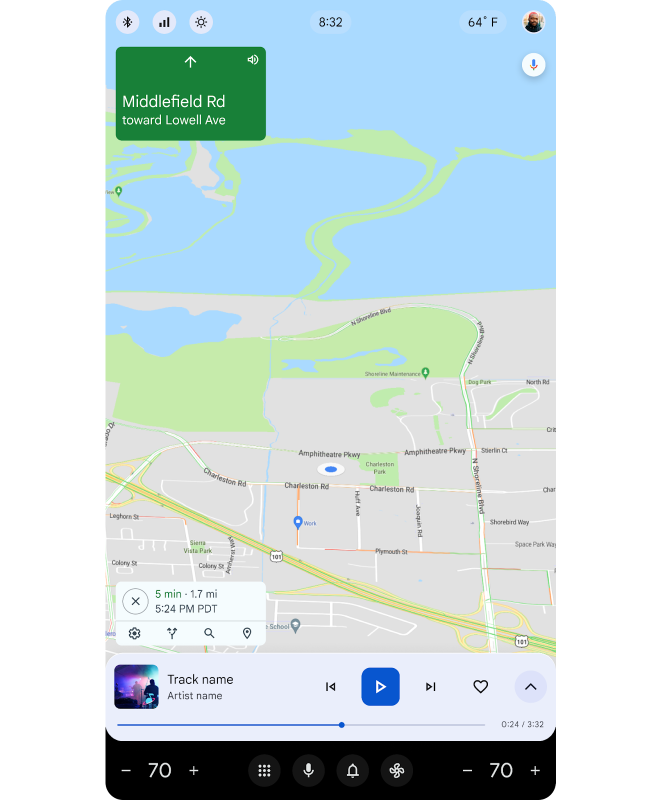
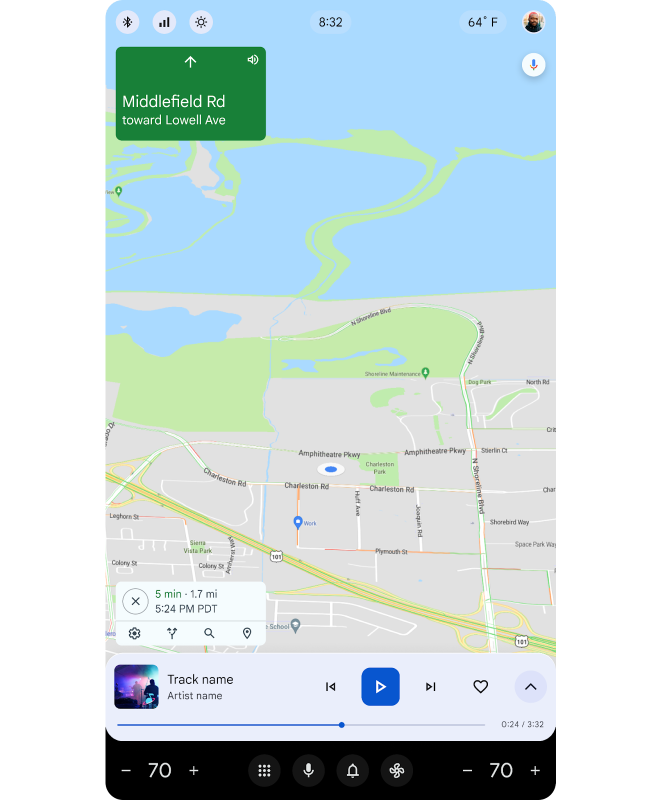
Status bar customization
OEMs can customize the following aspects of the status bar:
- Contents of quick controls: which settings are displayed in the drop-down menu
- Position relative to apps: whether apps appear entirely below or partly behind the status bar
- Default opacity: whether the status bar is opaque or transparent
- Default color (if the status bar is opaque)
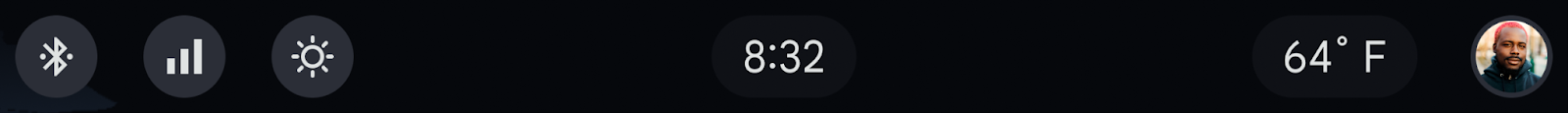
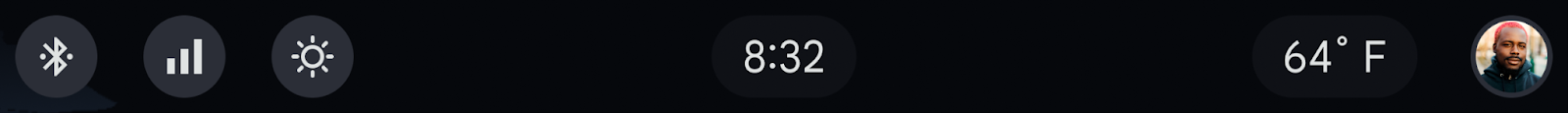
App developers can override the following aspects of the status bar:
- Opacity (whether it's opaque or transparent)
- Color (if the status bar is opaque and the app is positioned entirely below the status bar)
System navigation bar customization
OEMs and users can customize certain aspects of the system navigation bar, including the comfort controls, notifications, app launcher, and voice assistant.
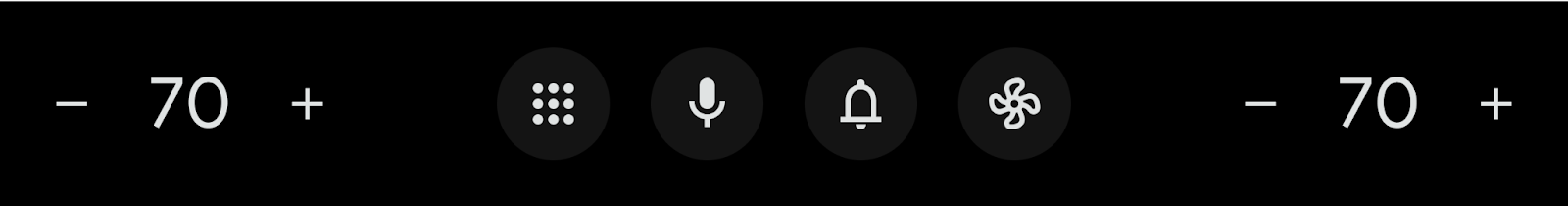
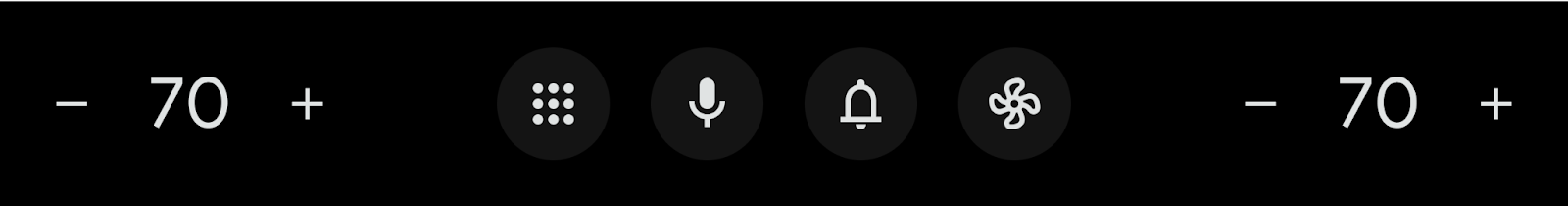
OEMs can customize:
- Digital assistant: OEMs can customize the digital assistant to be used in the car. For example, the Google Assistant.
Users can customize:
- App launcher: Users can organize apps based on their preference.