Page Summary
-
Android Automotive OS offers two customizable reference designs for portrait and small landscape screens.
-
These designs include essential UI features and accommodate various screen configurations and input methods.
-
Both designs allow car makers to customize the look and feel while allowing some app branding.
-
The portrait reference design offers more multitasking options compared to the small landscape design.
-
The choice of reference design typically depends on the display format the car maker is designing for.
Android Automotive OS (AAOS) includes 2 fully built, customizable reference designs, accommodating both portrait and small landscape screens.
This section provides UX details for these two reference designs, which optimize the AAOS system UI for portrait and small landscape screens. For more about the features of the reference designs and how to choose between them, see below.
Choose a reference design
Car makers typically choose which reference design to use based on the display format they're designing for: portrait or small landscape. The 2 reference designs share many design goals and features, with the larger format of the portrait screen providing space for some extra capabilities.
Similarities
Both reference designs:
- Include essential UI features such as navigation bar, status bar, and media controls
- Accommodate a range of screen configurations, adjusting for size, reachability, aspect ratios, shapes, and number of displays. These designs also accommodate various input methods and angles and bends on displays.
- Allow customizations that reflect the car maker's brand and the configurations of specific car models, while allowing some screen elements to showcase app branding.
Differences
The main functional difference between the designs is that the portrait reference design has space for more multitasking options. It can simultaneously display a navigation app, a second app, and media controls. More features are summarized below.
| Small landscape reference design | Potrait reference design |
|---|---|

|
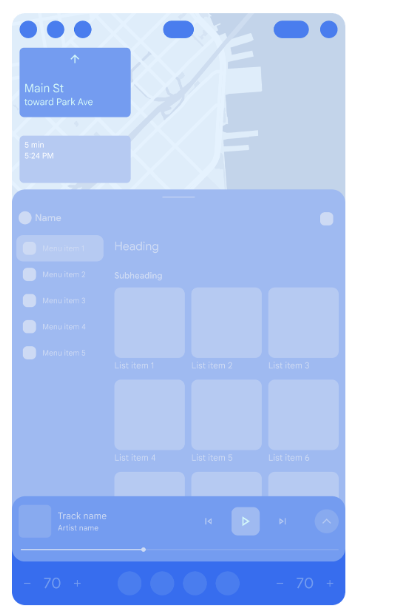
|
|
Key features:
|
Key features:
|
| For more details, see Small landscape reference design. | For more details, see Portrait reference design. |