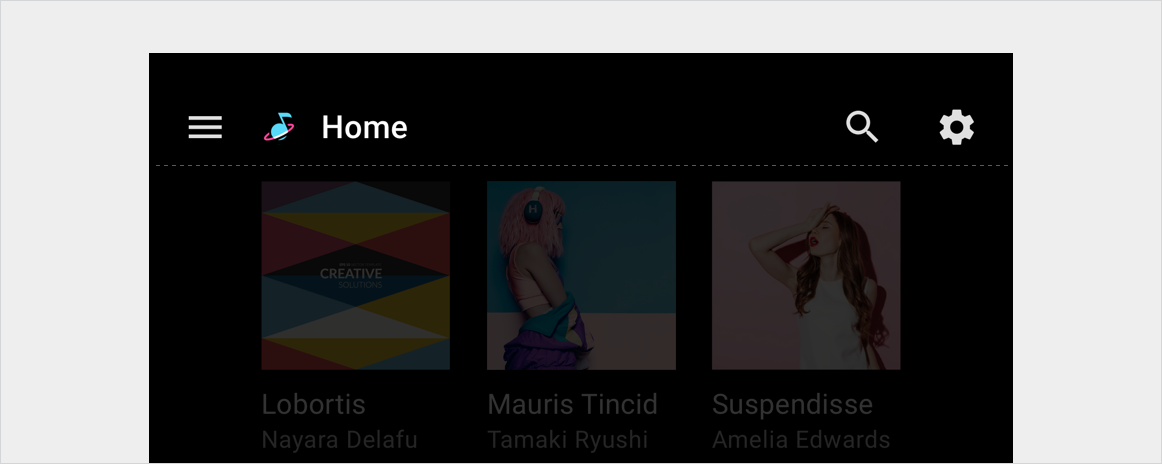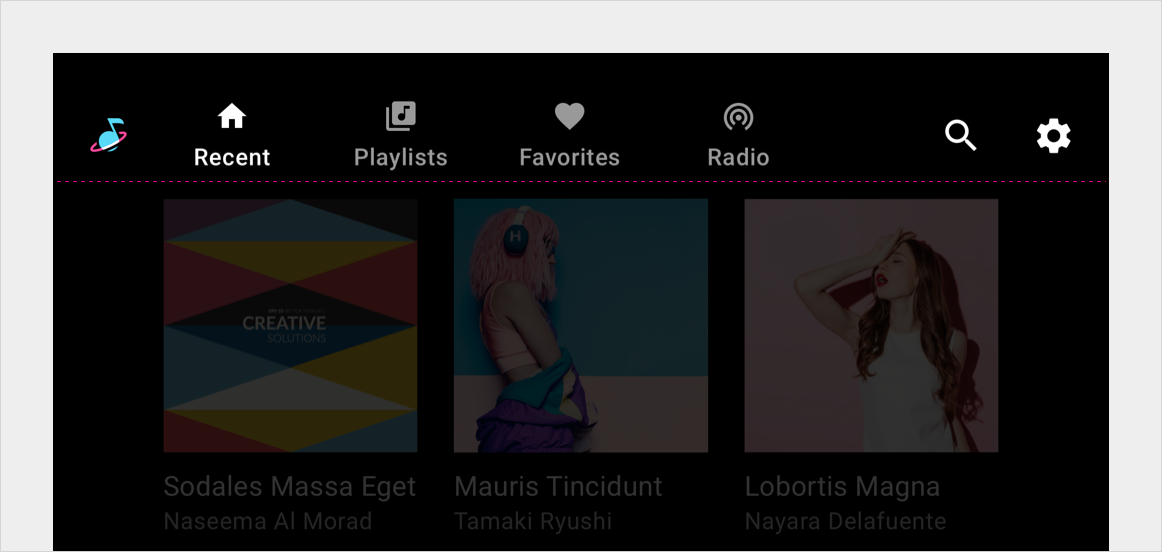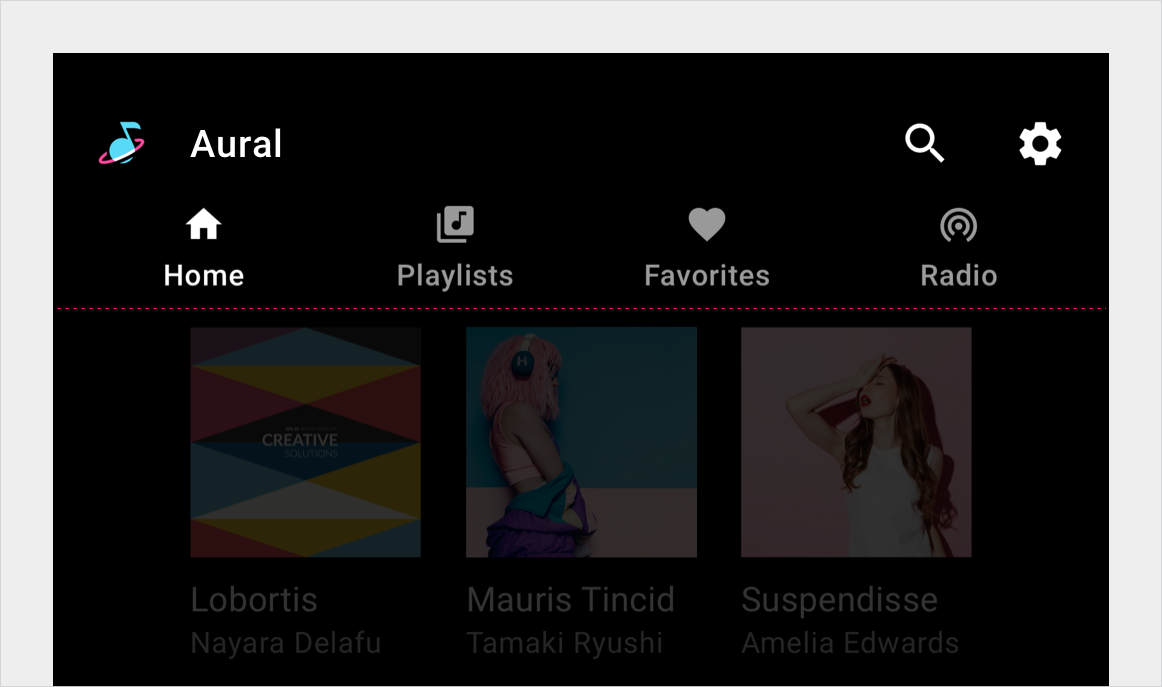Thẻ là các nút luôn xuất hiện theo nhóm và phụ thuộc vào trạng thái của nhau: chỉ một nút có thể hoạt động tại một thời điểm bất kỳ.
Phân tích
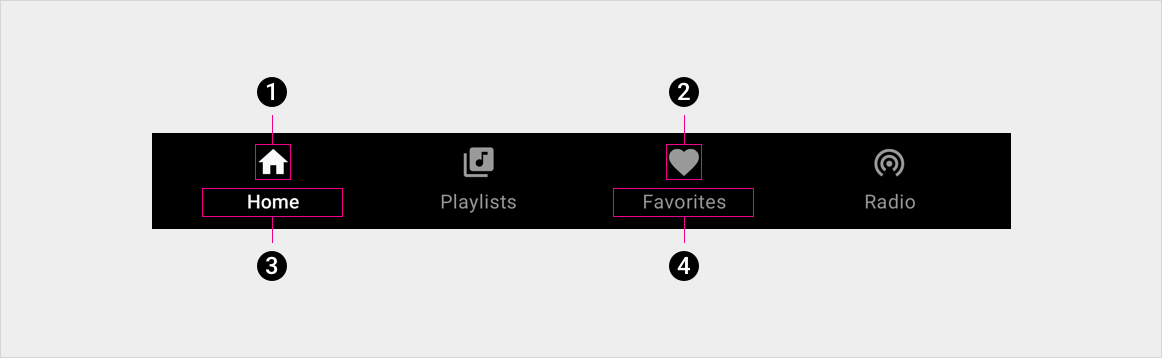
2. Biểu tượng thẻ không hoạt động
3. Nhãn thẻ đang hoạt động
4. Nhãn thẻ không hoạt động
Thông số
Các thẻ lồng trong thanh ứng dụng – căn trái
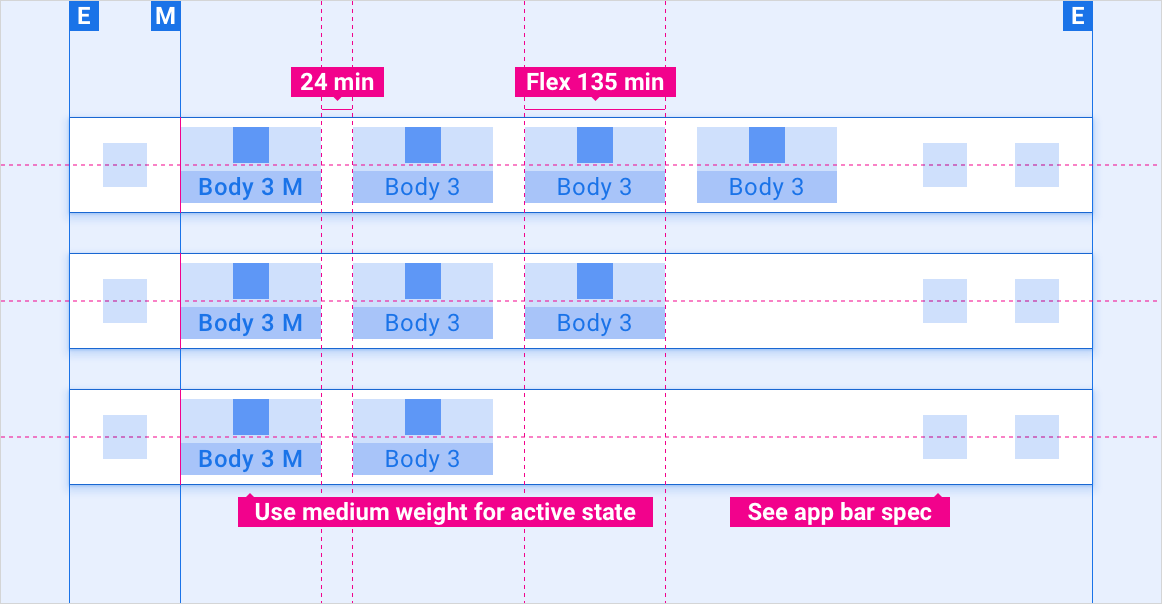
Các thẻ lồng trong thanh ứng dụng – căn chỉnh linh hoạt
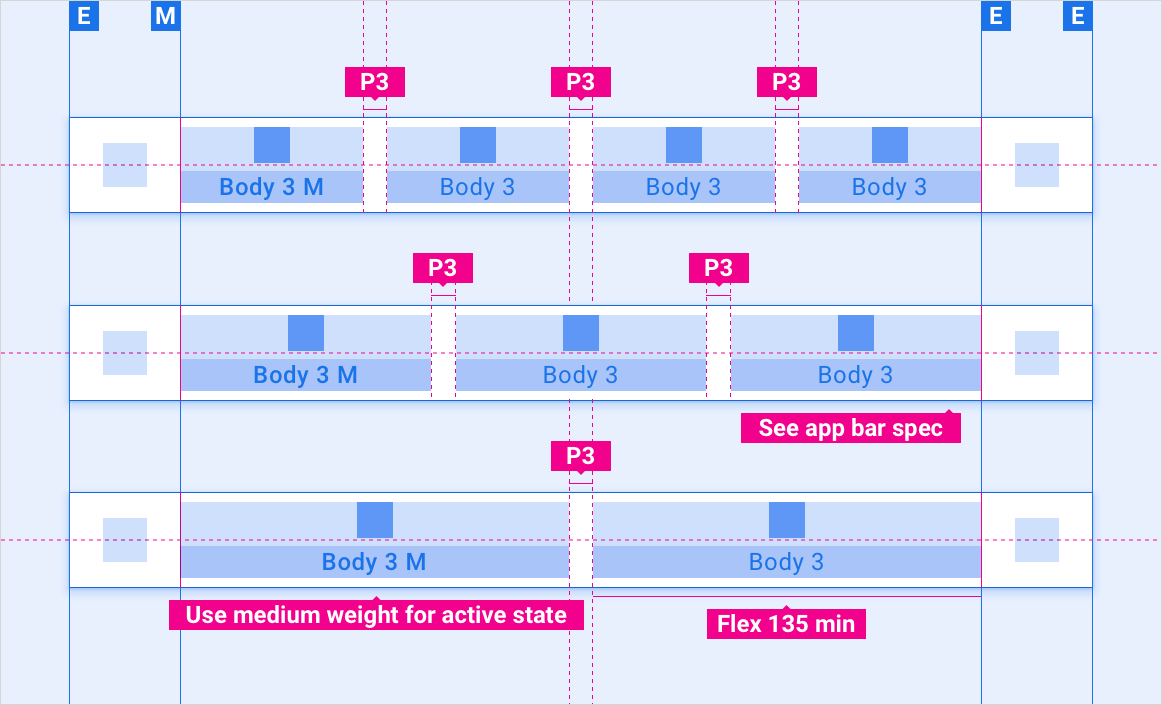
Các thẻ được thu gọn trong thanh ứng dụng – trình đơn ngăn
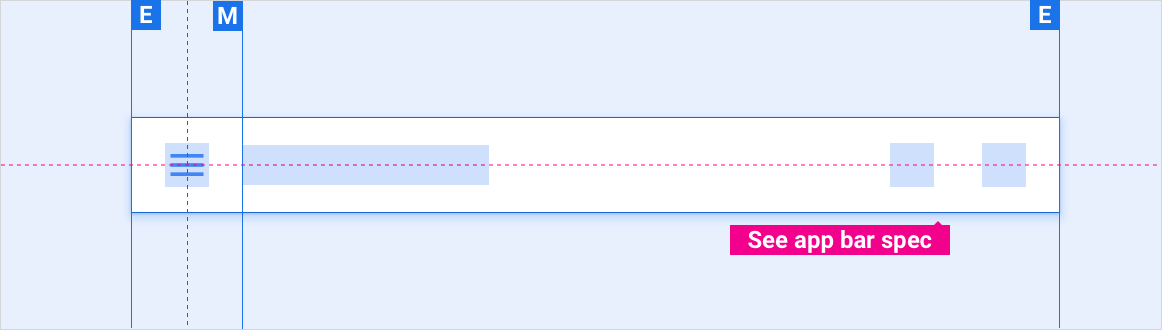
Thanh thẻ độc lập – căn trái
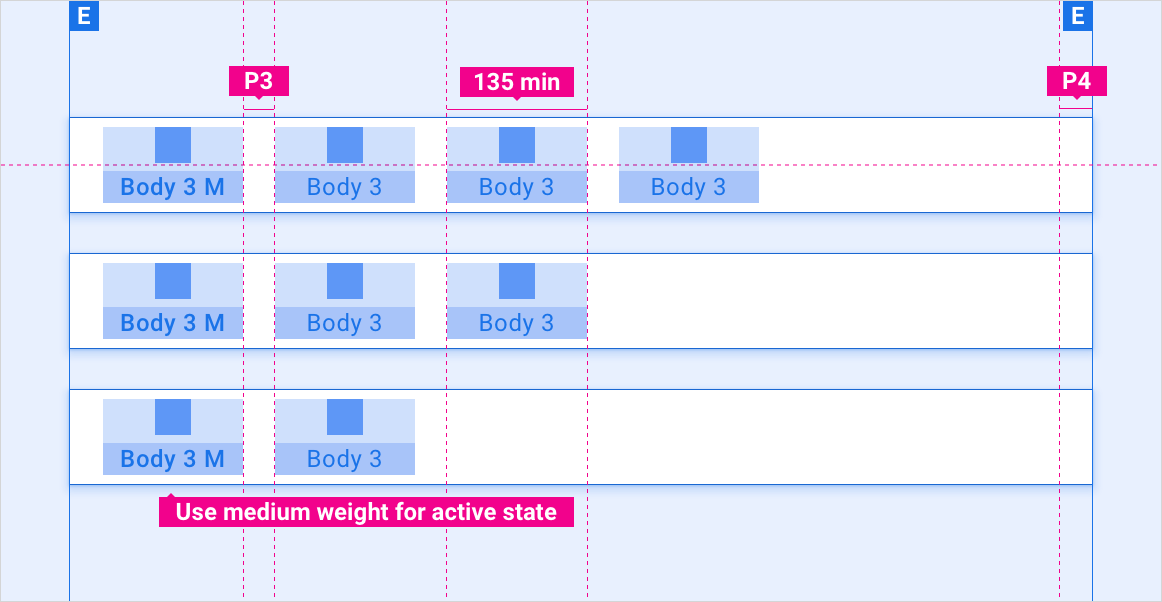
Thanh thẻ độc lập – căn chỉnh linh hoạt
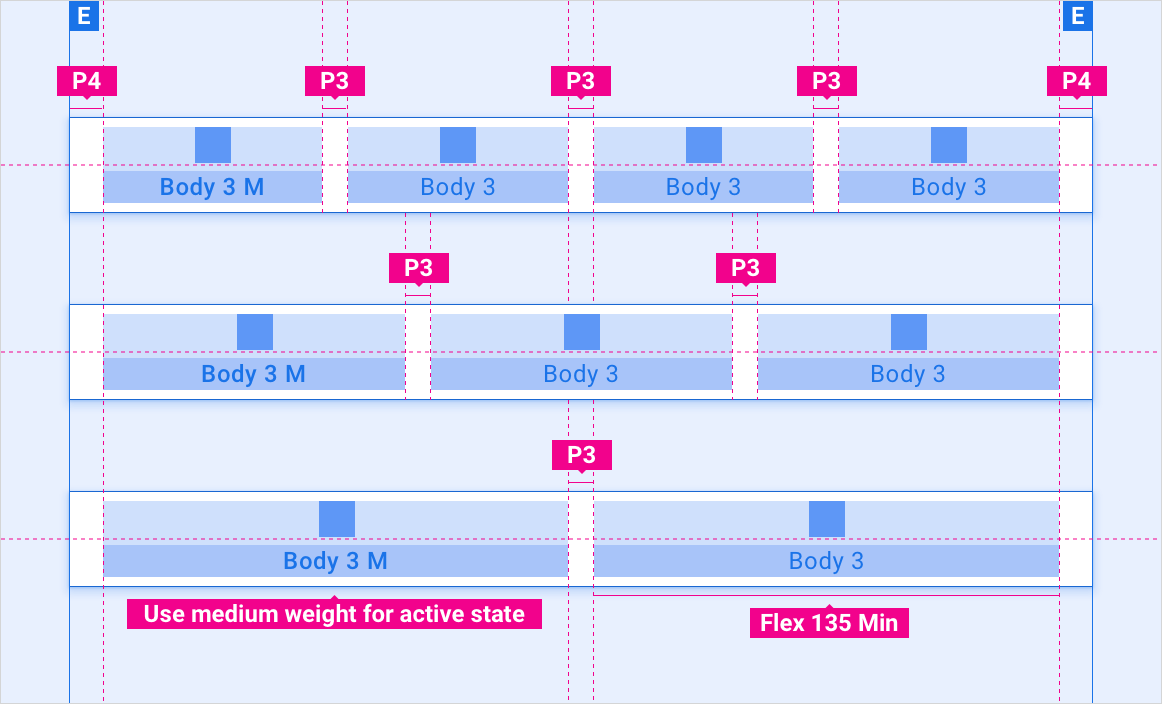
Tràn chuỗi nhãn thẻ
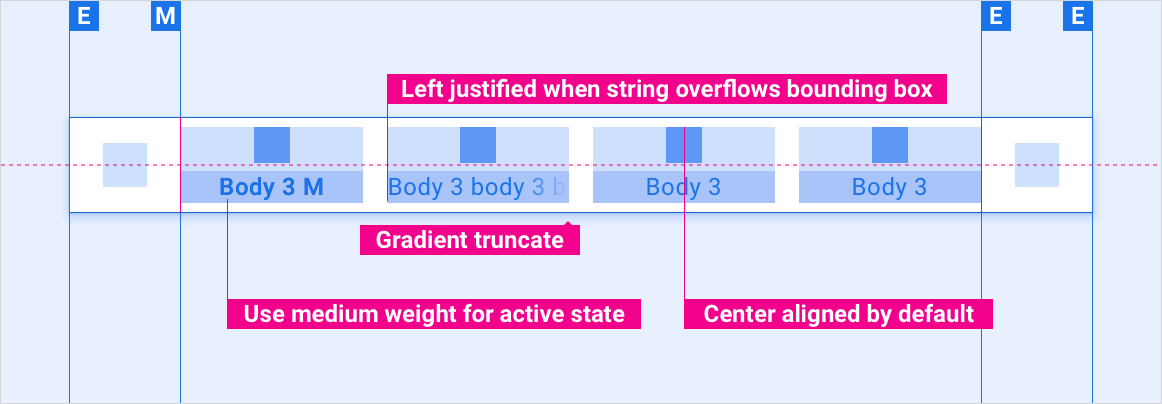
Điều chỉnh tỷ lệ bố cục
Các bố cục tham chiếu này cho thấy cách điều chỉnh các thẻ cho phù hợp với các màn hình có chiều rộng và chiều cao khác nhau. (Danh mục chiều rộng và chiều cao được xác định trong phần Bố cục.) Lưu ý rằng tất cả các giá trị pixel đều tính bằng pixel được kết xuất, trước khi xảy ra bất kỳ quá trình giảm hoặc tăng tần số lấy mẫu nào.
Màn hình chuẩn so với màn hình rộng trong khung chiều cao ngắn
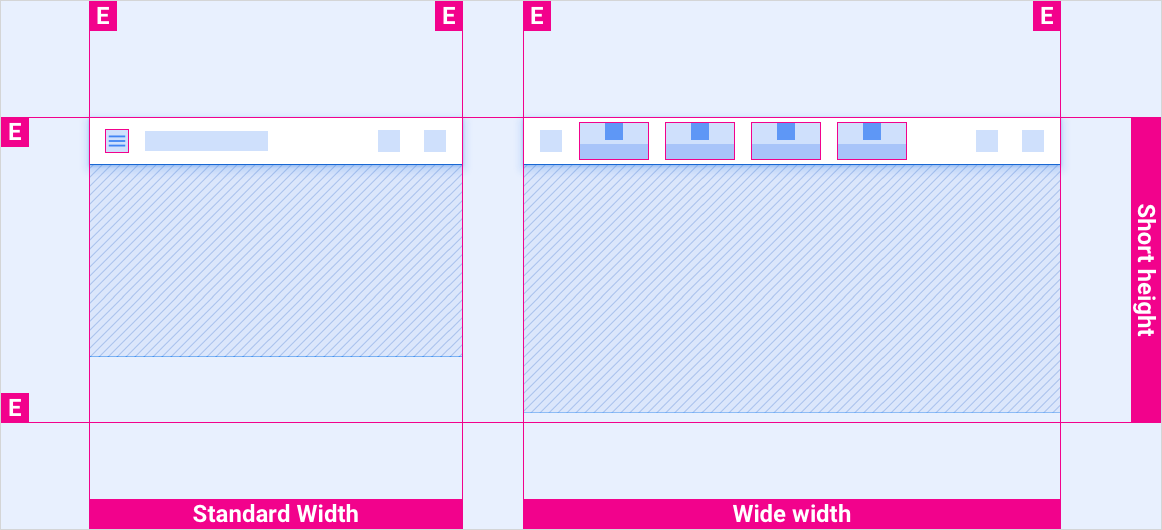
Màn hình chuẩn so với màn hình rộng trong khung chiều cao tiêu chuẩn
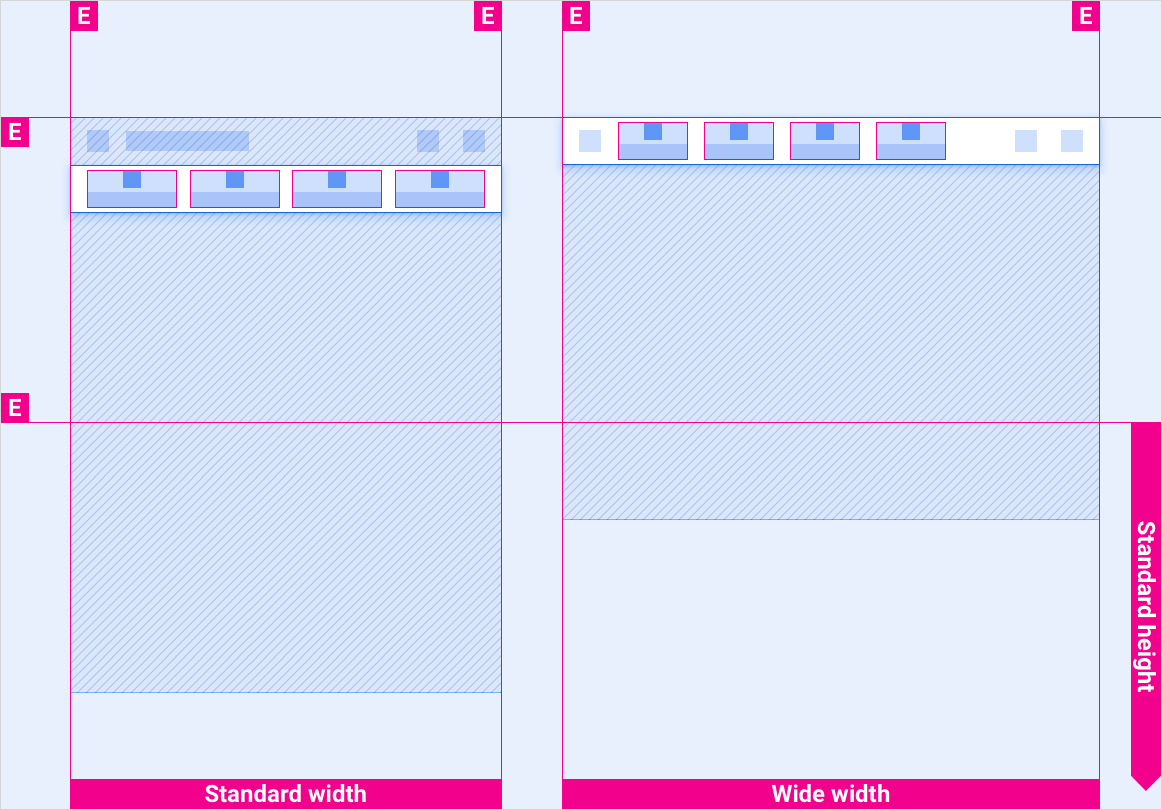
Màn hình chuẩn so với màn hình rộng trong khung chiều cao
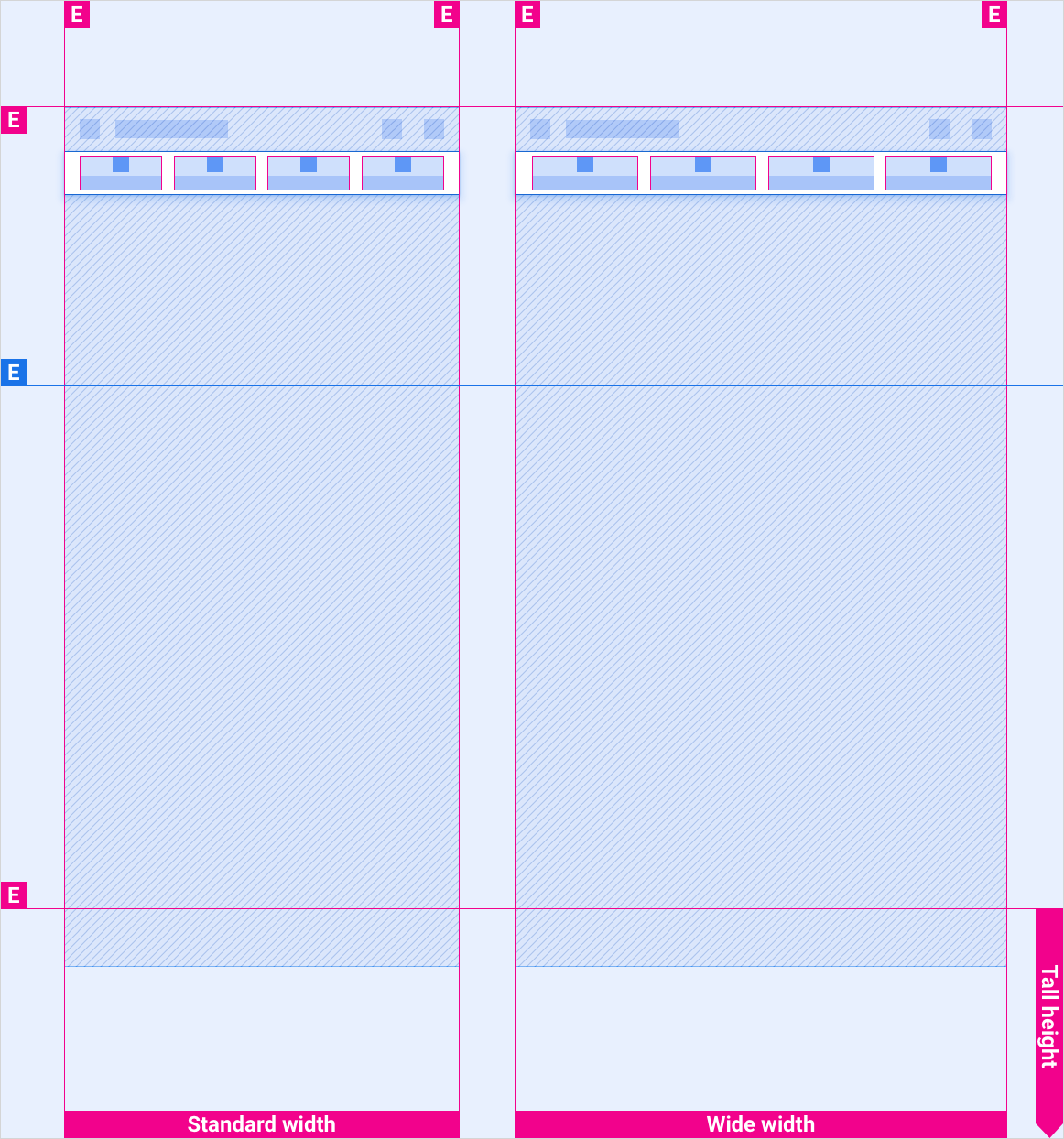
Màn hình cực rộng và siêu rộng ở tất cả các khung chiều cao
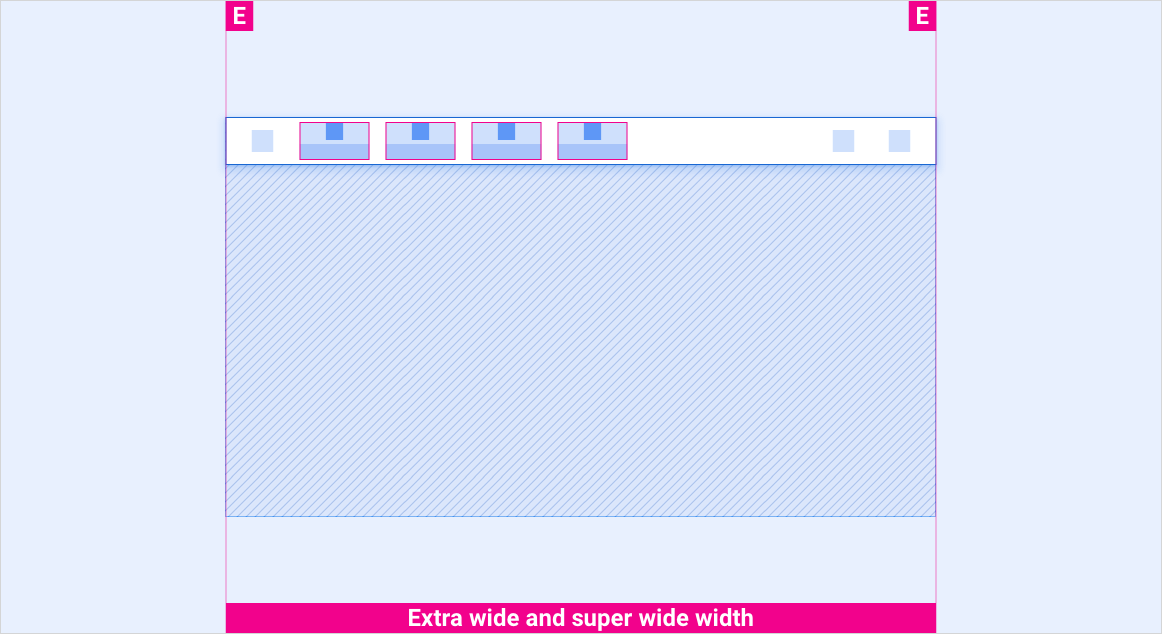
Kiểu
Kiểu chữ
| Kiểu nhập | Phông chữ | Trọng lượng | Kích thước (dp) |
|---|---|---|---|
| Thân 3 M | Roboto | Phương tiện | 24 |
| Nội dung 3 | Roboto | Bình thường | 24 |
Màu
| Phần tử | Màu(chế độ ban ngày) | Màu (chế độ ban đêm) |
|---|---|---|
| Loại / biểu tượng chính | Trắng | Trắng @ 88% |
| Loại / biểu tượng phụ | Trắng @ 72% | Trắng @ 60% |
| Nền của thanh thẻ | màu đen | màu đen |
| Nền của thanh thẻ khi cuộn | Đen @ 84% | Đen @ 88% |
| Biểu tượng thẻ – trạng thái hoạt động | Trắng | Trắng @ 88% |
| Biểu tượng thẻ – trạng thái không hoạt động | Trắng @ 56% | Trắng @ 50% |
Kích thước
| Phần tử | Kích thước (dp) |
|---|---|
| Biểu tượng chính | 44 |
| Biểu tượng phụ | 36 |
| Biểu tượng đích chạm | 76 |
Ví dụ