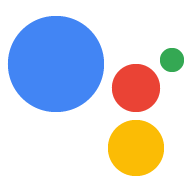במדריך הזה מוסבר איך להשתמש בכלי שורת הפקודה gactions (CLI). בתרחישי שימוש נפוצים. לקבלת מידע על בניית פעולות מקצה לקצה, אפשר לעיין במאמר מסמכי התיעוד בנושא יצירת פעולות שיחה.
סנכרון פרויקט
כשמשתמשים ב-Actions SDK, gactions הוא הכלי לסנכרון פרויקטים של פעולות בין מסוף הפעולות לבין מערכת הקבצים המקומית.
הפעולות של gactions pull מייצאות פרויקט ממסוף הפעולות אל
מערכת הקבצים המקומית ופעולות gactions push דוחפות פרויקט מהאחסון המקומי
ממערכת הקבצים למסוף פעולות.
הורדת 'פעולות' ממסוף הפעולות
מריצים את הפקודה gactions pull כדי להעתיק את ההגדרה של פרויקט פעולות אל
במערכת הקבצים.
אפשר להעביר בפקודה את השדה project-id של הפרויקט שרוצים להעתיק
או שהיא כתובה בקובץ settings/settings.yaml. אם שניהם קיימים, הפרמטר
ב-CLI יש קדימות לערך שמועבר כאפשרות.
mkdir -p myAction/sdkcd myAction/sdkgactions pull --project-id my-project-idPulling your project files from Draft for a project id: "my-project-id" ✔ Done. You should see the files written in path/to/myAction/sdkls -ltotal 8 drwxr-x--- 3 user primarygroup 96 May 7 10:00 actions drwxr-x--- 4 user primarygroup 128 May 7 10:00 custom -rw-r----- 1 user primarygroup 15 May 7 10:00 manifest.yaml drwxr-x--- 3 user primarygroup 96 May 7 10:00 settingsvi settings/settings.yaml// change projectId to "my-other-project-id"gactions pullPulling your project files from Draft for a project id: "my-other-project-id" path/to/myAction/sdk/manifest.yaml already exists. Would you like to overwrite it?. [y/n] ... ✔ Done. You should see the files written in path/to/myAction/sdk
קטע הקוד שלמעלה מראה איך לשלוף פעולה מטיוטה של פרויקט. זו יכולה גם לשלוף מגרסה ספציפית של הפעולה. גרסה מייצג עותק שנשלח של פרויקט Actions, שניתן לפרוס אותו ערוץ ההפצה.
הדגל --version-id מציין איזו גרסה לשלוף.
mkdir -p myAction/sdkcd myAction/sdkgactions pull --project-id my-project-id --version-id my-version-idPulling version "my-version-id" of the project "my-project-id" from Actions Console... ✔ Done. You should see the files written in path/to/myAction/sdkls -ltotal 8 drwxr-x--- 3 user primarygroup 96 May 7 10:00 actions drwxr-x--- 4 user primarygroup 128 May 7 10:00 custom -rw-r----- 1 user primarygroup 15 May 7 10:00 manifest.yaml drwxr-x--- 3 user primarygroup 96 May 7 10:00 settings
בדגל --force אם רוצים להחליף עותקים מקומיים של קובץ בלי
והתבקש אישור. משתמשים בדגל --clean כדי להסיר את
קבצים שלא נמצאים בטיוטה או בגרסה המרוחקת. משתמשים בהם ביחד
עותק מדויק של הפרויקט במסוף Actions.
touch local_file.txtgactions pull --forcePulling your project files from Draft for a project id: "my-project-id" [WARNING] 2020/05/07 17:34:32 path/to/myAction/sdk/local_file.txt is not present in the draft of your Action. To remove, run pull with --clean flag. ✔ Done. You should see the files written in path/to/myAction/sdkgactions pull --force --cleanPulling your project files from Draft for a project id: "my-project-id" [WARNING] 2020/05/07 17:43:44 path/to/myAction/sdk/local_file.txt is not present in the draft of your Action. Removing path/to/myAction/sdk/local_file.txt. ✔ Done. You should see the files written in path/to/myAction/sdk
טיוטת פרויקט במסוף הפעולות ב-push
מריצים את הפקודה gactions push כדי להעביר את השינויים ממערכת הקבצים המקומית לטיוטה של
על הפעולה במסוף. התהליך הזה יכול להיות שימושי במהלך הפיתוח,
להציג את השינויים המשתקפים במסוף הפעולות, בלי להשפיע על
בגרסה שמוצגת לבדיקה.
gactions push
Pushing your project files to your Actions console draft for a project id: "my-project-id". This may take a few minutes.
Sending configuration files
Waiting for server to respond.
✔ Done. You can now navigate to the Actions Console: https://console.actions.google.com/project/my-project-id/overview to view your project. If you want to test your changes in the simulator, run "gactions deploy preview"
ייבוא פרויקט קיים ממערכת ניהול קוד מקור
אם אתם רוצים לעבוד על פרויקט קיים מגרסה קודמת לניהול גרסאות מערכת:
- בודקים את גרסת היעד (תלויה במערכת).
- מחליפים את הערך של
projectIdבפרמטרsettings.yamlשל הפרויקט. - אפשר גם להריץ את
gactions pushכדי להעתיק את קובצי התצורה המקומיים אל פרויקט פעולות.
git clone https://github.com/my/repo.gitCloning into 'repo'... remote: Enumerating objects: 10, done. remote: Counting objects: 100% (10/10), done. remote: Compressing objects: 100% (9/9), done. remote: Total 51 (delta 3), reused 3 (delta 1), pack-reused 41 Receiving objects: 100% (51/51), 36.86 KiB | 3.69 MiB/s, done. Resolving deltas: 100% (11/11), done.cd repo/sdk/vi settings/settings.yaml// change the value of `projectId`gactions push
הצגת רשימה של גרסאות
כדי להציג פרטים על גרסאות של הפעולה, מריצים את הפקודה gactions versions list.
למידע נוסף על סטטוסים של גרסאות, אפשר לעיין במאמר בנושא מדינה (State).
gactions versions list
Version Status Last Modified By Modified On
1 Created your-email@your-domain.com 2020-09-28 20:22:04
אם בסטטוס הפריסה הוא 'היצירה נכשלה', אפשר לקבל פרטים נוספים עליהם במסוף, בקטע 'גרסה' .
פריסת פרויקטים
הפקודה gactions deploy מאפשרת לפרוס את הפרויקט לבדיקה
סימולטור פעולות או פריסה בערוצי הפצה בגרסת אלפא/בטא או ייצור.
תצוגה מקדימה בסימולטור
מריצים את הפקודה gactions deploy preview כדי לפרוס את הפעולה בתצוגה מקדימה.
לבדוק את הפעולה במסוף, בלי לעדכן בפועל את הגרסה
פרויקט הפעולה או ההשפעה על מפתחים אחרים. במילים אחרות, אף אחד
שינויים שיבוצעו במערכת הקבצים המקומית יופצו לגרסאות שנפרסו
של פרויקט הפעולות, אבל הם זמינים לבדיקה בגרסת תצוגה מקדימה.
gactions deploy preview
Deploying your project files to your Actions console preview for a project id: "my-project". This may take a few minutes.
Sending configuration files
Waiting for server to respond.
✔ Done. You can now navigate to the Actions Console simulator to test your changes: http://console.actions.google.com/project/my-project/simulator?disableAutoPreview
יצירת גרסאות
מריצים את הפקודה gactions deploy כדי ליצור גרסאות של גרסאות לערוצי אלפא/בטא/מוצר
שאפשר לנהל דרך הקטע פריסה במסוף הפעולות.
אפשר להשתמש בה כדי לבדוק את המועמדים לפרסום של הפעולה בגרסת אלפא או בטא
ערוצים, ולהעביר את המועמד לפרסום לסביבת הייצור כשתהיו מרוצים
במשוב.
gactions deploy alpha
Deploying your project files to a actions.channels.Alpha channel for a project id: "my-project-id"
Sending configuration files
Waiting for server to respond.
✔ Done. Your Action was deployed to actions.channels.Alpha channel. You can check status of deployment in the Actions Console.
ערוצי ההפצה של דף האפליקציה
כדי להציג פרטים על ערוצי ההפצה, מריצים את gactions release-channels list
לפעולה שלכם. אפשר להשתמש בפקודה הזו כדי לזהות את הגרסה
נפרסות או בהמתנה לכל ערוץ.
gactions release-channels list
Release Channel Current Version Pending Version
alpha 1 N/A
קישור חשבונות
הפקודות gactions encrypt ו-gactions decrypt מאפשרות לנהל את OAuth2
סודות הלקוח. הפקודות האלה הן ספציפיות לקישור חשבונות.
הצפנת סודות של לקוחות לקישור חשבונות OAuth2
מריצים את הפקודה gactions encrypt כדי להוסיף בבטחה סודות לקוח לחשבון OAuth2 של קוד הרשאה
כדי להצפין סודות קיימים באמצעות מפתח הצפנה חדש, או להצפין אותו.
gactions encrypt
Write your secret: *********************
Encrypting your client secret
path/to/myAction/sdk/settings/accountLinkingSecret.yaml already exists. Would you like to overwrite it?. [y/n]
y
✔ Done. Encrypted secret was written to path/to/myAction/sdk/settings/accountLinkingSecret.yaml
גישה לערך טקסט פשוט של סודות מוצפנים לקישור חשבונות.
אם אתם צריכים גישה זמנית לערך טקסט פשוט של, מריצים את הפקודה gactions decrypt
לסוד הפרויקט. הפקודה מדפיסה את הערך לקובץ טקסט לבחירתכם.
מומלץ שקובץ היעד יהיה מחוץ לתיקיית הבסיס של הפרויקט,
כדי למנוע דליפה מקרית של ערך הטקסט הפשוט.
gactions decrypt ../../burn_after_read.txtDecrypting your client secret ✔ Done. Check path/above/myActions/burn_after_read.txt to find decrypted client secret.vi ../../burn_after_read.txtrm ../../burn_after_read.txt