Hướng dẫn này cho bạn biết cách cấp phép cho khách hàng bằng cách sử dụng API Đại lý.
Việc cấp phép đúng cách cho khách hàng bao gồm một số bước phụ thuộc lẫn nhau trên nhiều API trong nền tảng Google Workspace.
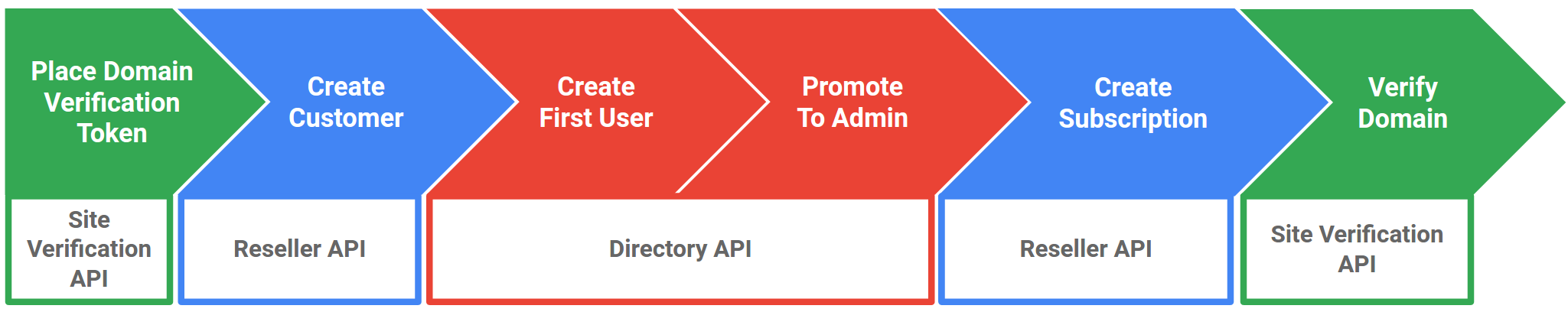
Sơ đồ trên cho thấy những API được dùng ở mỗi bước để cung cấp khách hàng:
- Sử dụng API Xác minh trang web để đặt mã xác minh miền.
- Sử dụng API Đại lý để tạo khách hàng.
- Sử dụng Directory API để tạo người dùng đầu tiên và đặt họ làm quản trị viên.
- Sử dụng API Đại lý để tạo gói thuê bao.
- Hãy dùng API Xác minh trang web để xác minh miền.
Điều kiện tiên quyết
- Bản sao miền của Đại lý của Google.
- Thoả thuận hợp tác của Google Workspace được ký kết đầy đủ.
- Tài khoản Google.
- Chấp nhận Điều khoản dịch vụ trong Partner Sales Console.
- Tải thư viện ứng dụng xuống cho nhiều ngôn ngữ.
Thiết lập môi trường
Để hoàn tất hướng dẫn này, hãy thiết lập môi trường của bạn.
Bật API
Trước khi sử dụng các API của Google, bạn cần bật những API đó trong một dự án trên Google Cloud. Bạn có thể bật một hoặc nhiều API trong một dự án trên Google Cloud.Trong bảng điều khiển Google Cloud, hãy bật API Đại lý, API Xác minh trang web và API SDK dành cho quản trị viên .
Tạo một tài khoản dịch vụ
Tài khoản dịch vụ là một loại tài khoản đặc biệt được ứng dụng sử dụng chứ không phải cá nhân. Bạn có thể sử dụng tài khoản dịch vụ để truy cập vào dữ liệu hoặc thực hiện các thao tác bằng tài khoản robot, hoặc để truy cập vào dữ liệu thay mặt cho người dùng Google Workspace hoặc Cloud Identity. Để biết thêm thông tin, hãy xem bài viết Tìm hiểu về tài khoản dịch vụ.Bảng điều khiển Google Cloud
- Trong bảng điều khiển Google Cloud, hãy chuyển đến Trình đơn > IAM và Quản trị viên > Tài khoản dịch vụ.
- Nhấp vào Tạo tài khoản dịch vụ.
- Điền thông tin chi tiết về tài khoản dịch vụ, sau đó nhấp vào Tạo và tiếp tục.
- Không bắt buộc: Chỉ định vai trò cho tài khoản dịch vụ để cấp quyền truy cập vào các tài nguyên trong dự án Google Cloud của bạn. Để biết thêm thông tin, hãy tham khảo bài viết Cấp, thay đổi và thu hồi quyền truy cập vào tài nguyên.
- Nhấp vào Tiếp tục.
- Không bắt buộc: Nhập những người dùng hoặc nhóm có thể quản lý và thực hiện hành động bằng tài khoản dịch vụ này. Để biết thêm thông tin chi tiết, hãy tham khảo bài viết Quản lý mạo danh tài khoản dịch vụ.
- Nhấp vào Xong. Ghi lại địa chỉ email cho tài khoản dịch vụ.
Giao diện dòng lệnh (CLI) của gcloud
- Tạo tài khoản dịch vụ:
gcloud iam service-accounts createSERVICE_ACCOUNT_NAME\ --display-name="SERVICE_ACCOUNT_NAME" - Không bắt buộc: Chỉ định vai trò cho tài khoản dịch vụ để cấp quyền truy cập vào các tài nguyên trong dự án Google Cloud của bạn. Để biết thêm thông tin, hãy tham khảo bài viết Cấp, thay đổi và thu hồi quyền truy cập vào tài nguyên.
Tạo thông tin xác thực cho tài khoản dịch vụ
Bạn cần lấy thông tin đăng nhập dưới dạng một cặp khoá công khai/riêng tư. Các thông tin xác thực này được mã của bạn sử dụng để cho phép các hành động trong tài khoản dịch vụ trong ứng dụng của bạn.- Trong bảng điều khiển Google Cloud, hãy chuyển đến Trình đơn > IAM và Quản trị viên > Tài khoản dịch vụ.
- Chọn tài khoản dịch vụ của bạn.
- Nhấp vào Khoá > Thêm khoá > Tạo khoá mới.
- Chọn JSON rồi nhấp vào Tạo.
Cặp khoá công khai/riêng tư mới sẽ được tạo và tải xuống máy của bạn dưới dạng một tệp mới. Lưu tệp JSON đã tải xuống dưới dạng
credentials.jsontrong thư mục đang làm việc. Tệp này là bản sao duy nhất của khoá này. Để biết thông tin về cách lưu trữ an toàn khoá của bạn, hãy xem bài viết Quản lý khoá tài khoản dịch vụ. - Nhấp vào Close (Đóng).
Thiết lập tính năng uỷ quyền trên toàn miền cho một tài khoản dịch vụ
Để thay mặt người dùng trong một tổ chức Google Workspace gọi API, tài khoản dịch vụ của bạn cần được một tài khoản quản trị viên cấp cao cấp quyền uỷ quyền trên toàn miền trong Bảng điều khiển dành cho quản trị viên Google Workspace. Để biết thêm thông tin, xem phần Uỷ quyền trên toàn miền cho một tài khoản dịch vụ.- Trong bảng điều khiển Google Cloud, hãy chuyển đến Trình đơn > IAM và Quản trị viên > Tài khoản dịch vụ.
- Chọn tài khoản dịch vụ của bạn.
- Nhấp vào Hiển thị các tuỳ chọn cài đặt nâng cao.
- Trong phần "Uỷ quyền trên toàn miền", hãy tìm "Mã khách hàng" của tài khoản dịch vụ. Nhấp vào biểu tượng Sao chép để sao chép giá trị mã ứng dụng khách vào bảng nhớ tạm.
Nếu bạn có quyền quản trị viên cấp cao đối với tài khoản Google Workspace liên quan, hãy nhấp vào phần Xem Bảng điều khiển dành cho quản trị viên Google Workspace, sau đó đăng nhập bằng tài khoản người dùng quản trị viên cấp cao rồi tiếp tục làm theo các bước sau.
Nếu bạn không có quyền quản trị viên cấp cao đối với tài khoản Google Workspace có liên quan, hãy liên hệ với một quản trị viên cấp cao của tài khoản đó và gửi cho họ mã ứng dụng khách của tài khoản dịch vụ cũng như danh sách Phạm vi OAuth để họ có thể hoàn tất các bước sau trong Bảng điều khiển dành cho quản trị viên.
- Trong Bảng điều khiển dành cho quản trị viên của Google, hãy chuyển đến Trình đơn > Bảo mật > Truy cập và kiểm soát dữ liệu > Các tuỳ chọn kiểm soát API.
- Nhấp vào Quản lý uỷ quyền trên toàn miền.
- Nhấp vào Thêm mới.
- Trong trường "Mã ứng dụng khách", hãy dán mã ứng dụng khách mà bạn đã sao chép trước đó.
- Trong trường "Phạm vi OAuth", hãy nhập danh sách các phạm vi được phân tách bằng dấu phẩy mà ứng dụng của bạn yêu cầu. Đây cũng là nhóm phạm vi mà bạn đã xác định khi định cấu hình màn hình xin phép bằng OAuth.
- Nhấp vào Uỷ quyền.
Tạo đối tượng dịch vụ bằng thông tin xác thực đã xác thực
Để bắt đầu sử dụng bất kỳ API nào của Google, trước tiên, bạn cần thiết lập phương thức xác thực và thông tin xác thực trong ứng dụng của mình. Thư viện ứng dụng của Google sẽ thay bạn xử lý vấn đề này. Tất cả thư viện đều có các mẫu để tạo đối tượng thông tin xác thực mà bạn có thể cấp quyền truy cập vào tất cả các API và truyền các đối tượng đó vào từng dịch vụ. Thường thì ứng dụng phải có một bộ thông tin đăng nhập duy nhất và chỉ sử dụng một dự án trên đám mây cho tất cả các lượt tương tác với API của Google.
Sử dụng tệp khoá JSON mà bạn đã tạo khi tạo tài khoản dịch vụ.
Python
import sys
from apiclient.discovery import build
from apiclient.http import HttpError
from oauth2client.service_account import ServiceAccountCredentials
############## REPLACE WITH YOUR OWN VALUES ####################
JSON_PRIVATE_KEY_FILE = 'path/to/json_key_file.json'
RESELLER_ADMIN_USER = 'admin@yourresellerdomain.com'
CUSTOMER_DOMAIN = 'example.com'
CUSTOMER_SITE = 'https://www.example.com'
################################################################
# Full List of scopes:
# https://developers.google.com/identity/protocols/googlescopes
OAUTH2_SCOPES = [
'https://reseller.googleapis.com/auth/apps.order',
'https://reseller.googleapis.com/auth/siteverification',
'https://reseller.googleapis.com/auth/admin.directory.user',
]
credentials = ServiceAccountCredentials.from_json_keyfile_name(
JSON_PRIVATE_KEY_FILE, OAUTH2_SCOPES).create_delegated(RESELLER_ADMIN_USER)
reseller_service = build(
serviceName='reseller', version='v1', credentials=credentials)
directory_service = build(
serviceName='admin', version='directory_v1', credentials=credentials)
verification_service = build(
serviceName='siteVerification', version='v1', credentials=credentials)
Java
// OAuth2 and HTTP
import com.google.api.client.googleapis.auth.oauth2.GoogleCredential;
import com.google.api.client.googleapis.javanet.GoogleNetHttpTransport;
import com.google.api.client.http.HttpResponseException;
import com.google.api.client.json.jackson2.JacksonFactory;
// Directory API
import com.google.api.services.admin.directory.Directory;
import com.google.api.services.admin.directory.DirectoryScopes;
import com.google.api.services.admin.directory.model.User;
import com.google.api.services.admin.directory.model.UserMakeAdmin;
import com.google.api.services.admin.directory.model.UserName;
// Reseller API
import com.google.api.services.reseller.Reseller;
import com.google.api.services.reseller.ResellerScopes;
import com.google.api.services.reseller.model.Address;
import com.google.api.services.reseller.model.Customer;
import com.google.api.services.reseller.model.RenewalSettings;
import com.google.api.services.reseller.model.Seats;
import com.google.api.services.reseller.model.Subscription;
// Site Verification API
import com.google.api.services.siteVerification.SiteVerification;
import com.google.api.services.siteVerification.SiteVerificationScopes;
import com.google.api.services.siteVerification.model.SiteVerificationWebResourceGettokenRequest;
import com.google.api.services.siteVerification.model.SiteVerificationWebResourceGettokenResponse;
import com.google.api.services.siteVerification.model.SiteVerificationWebResourceResource;
// Java library imports
import java.io.FileInputStream;
import java.io.FileNotFoundException;
import java.io.IOException;
import java.security.GeneralSecurityException;
import java.util.Arrays;
import java.util.List;
/**
* This is a basic example of provisioning a Google Workspace customer.
*/
public class CodelabExample {
// Full List of scopes:
// https://developers.google.com/identity/protocols/googlescopes
private static final List<String> OAUTH2_SCOPES = Arrays.asList(
ResellerScopes.APPS_ORDER,
SiteVerificationScopes.SITEVERIFICATION,
DirectoryScopes.ADMIN_DIRECTORY_USER
);
/***************** REPLACE WITH YOUR OWN VALUES ********************************/
public static final String JSON_PRIVATE_KEY_FILE = "path/to/json_key_file.json";
public static final String RESELLER_ADMIN_USER = "admin@yourresellerdomain.com";
public static final String CUSTOMER_DOMAIN = "example.com";
public static final String CUSTOMER_SITE = "https://www.example.com/";
/*******************************************************************************/
public static void main(String[] args)
throws IOException, GeneralSecurityException, FileNotFoundException {
// Instantiate services with authenticated credentials
GoogleCredential jsonCredentials = GoogleCredential
.fromStream(new FileInputStream(JSON_PRIVATE_KEY_FILE));
GoogleCredential credentials = new GoogleCredential.Builder()
.setTransport(GoogleNetHttpTransport.newTrustedTransport())
.setJsonFactory(JacksonFactory.getDefaultInstance())
.setServiceAccountScopes(OAUTH2_SCOPES)
.setServiceAccountUser(RESELLER_ADMIN_USER)
.setServiceAccountPrivateKey(jsonCredentials.getServiceAccountPrivateKey())
.setServiceAccountId(jsonCredentials.getServiceAccountId())
.build();
Reseller resellerService = new Reseller.Builder(
credentials.getTransport(),
credentials.getJsonFactory(),
credentials).setApplicationName("Google Workspace Creator").build();
Directory directoryService = new Directory.Builder(
credentials.getTransport(),
credentials.getJsonFactory(),
credentials).setApplicationName("Google Workspace Creator").build();
SiteVerification verificationService = new SiteVerification.Builder(
credentials.getTransport(),
credentials.getJsonFactory(),
credentials).setApplicationName("Google Workspace Creator").build();
C#
// OAuth2 and HTTP
using Google.Apis.Auth.OAuth2;
using Google.Apis.Services;
// Reseller API
using Google.Apis.Reseller.v1;
using Google.Apis.Reseller.v1.Data;
// Directory API
using Google.Apis.Admin.Directory.directory_v1;
using User = Google.Apis.Admin.Directory.directory_v1.Data.User;
using UserName = Google.Apis.Admin.Directory.directory_v1.Data.UserName;
using UserMakeAdmin = Google.Apis.Admin.Directory.directory_v1.Data.UserMakeAdmin;
//Site Verification API
using Google.Apis.SiteVerification.v1;
using Google.Apis.SiteVerification.v1.Data;
// System imports
using System;
using System.IO;
class CodelabExample
{
// Full List of scopes:
// https://developers.google.com/identity/protocols/googlescopes
static string[] OAUTH2_SCOPES = {
ResellerService.Scope.AppsOrder,
DirectoryService.Scope.AdminDirectoryUser,
SiteVerificationService.Scope.Siteverification
};
/***************** REPLACE WITH YOUR OWN VALUES ********************************/
public static String JSON_PRIVATE_KEY_FILE = "path/to/json_key_file.json";
public static String RESELLER_ADMIN_USER = "admin@yourresellerdomain.com";
public static String CUSTOMER_DOMAIN = "example.com";
public static String CUSTOMER_SITE = "https://www.example.com/";
/*******************************************************************************/
static void Main(string[] args)
{
GoogleCredential credential;
using (var stream = new FileStream(JSON_PRIVATE_KEY_FILE, FileMode.Open, FileAccess.Read))
{
credential = GoogleCredential
.FromStream(stream)
.CreateScoped(OAUTH2_SCOPES)
.CreateWithUser(RESELLER_ADMIN_USER);
}
var resellerService = new ResellerService(new BaseClientService.Initializer()
{
HttpClientInitializer = credential,
});
var directoryService = new DirectoryService(new BaseClientService.Initializer()
{
HttpClientInitializer = credential,
});
var verificationService = new SiteVerificationService(new BaseClientService.Initializer()
{
HttpClientInitializer = credential,
});
1.199
// https://developers.google.com/api-client-library/php/ require_once 'vendor/autoload.php'; // Full List of scopes: // https://developers.google.com/identity/protocols/googlescopes $OAUTH2_SCOPES = [ Google_Service_Reseller::APPS_ORDER, Google_Service_SiteVerification::SITEVERIFICATION, Google_Service_Directory::ADMIN_DIRECTORY_USER, ]; ######### REPLACE WITH YOUR OWN VALUES ############### $JSON_PRIVATE_KEY_FILE = 'path/to/json_key_file.json'; $RESELLER_ADMIN_USER = 'admin@yourresellerdomain.com'; $CUSTOMER_DOMAIN = 'example.com'; $CUSTOMER_SITE = 'https://www.example.com/'; ###################################################### $client = new Google_Client(); $client->setAuthConfig($JSON_PRIVATE_KEY_FILE); $client->setSubject($RESELLER_ADMIN_USER); $client->setScopes($OAUTH2_SCOPES); $resellerService = new Google_Service_Reseller($client); $directoryService = new Google_Service_Directory($client); $verificationService = new Google_Service_SiteVerification($client);
Ruby
require 'googleauth' require 'google/apis/reseller_v1' require 'google/apis/site_verification_v1' require 'google/apis/admin_directory_v1' # Full List of scopes: # https://developers.google.com/identity/protocols/googlescopes OAUTH2_SCOPES = [ 'https://reseller.googleapis.com/auth/apps.order', 'https://reseller.googleapis.com/auth/admin.directory.user', 'https://reseller.googleapis.com/auth/siteverification', ] ####### REPLACE WITH YOUR OWN VALUES ############### JSON_PRIVATE_KEY_FILE = 'path/to/json_key_file.json' RESELLER_ADMIN_USER = 'admin@yourresellerdomain.com' CUSTOMER_DOMAIN = 'example.com' CUSTOMER_SITE = 'https://www.example.com/' #################################################### credentials = Google::Auth::ServiceAccountCredentials.make_creds( json_key_io: File.open(JSON_PRIVATE_KEY_FILE), scope: OAUTH2_SCOPES) credentials.sub = RESELLER_ADMIN_USER Google::Apis::RequestOptions.default.authorization = credentials reseller_service = Google::Apis::ResellerV1::ResellerService.new directory_service = Google::Apis::AdminDirectoryV1::DirectoryService.new verification_service = Google::Apis::SiteVerificationV1::SiteVerificationService.new
Node.js
// NOTE: This script needs googleapis 28.0.0 or later as it uses promises
const {google} = require('googleapis');
// ############## REPLACE WITH YOUR OWN VALUES ####################
const JSON_PRIVATE_KEY_FILE = 'path/to/json_key_file.json';
const RESELLER_ADMIN_USER = 'admin@yourresellerdomain.com';
const CUSTOMER_DOMAIN = 'example.com';
const CUSTOMER_SITE = 'https://www.example.com/';
// ################################################################
// Full List of scopes: https://developers.google.com/identity/protocols/googlescopes
const OAUTH2_SCOPES = [
'https://reseller.googleapis.com/auth/apps.order',
'https://reseller.googleapis.com/auth/siteverification',
'https://reseller.googleapis.com/auth/admin.directory.user',
];
const authJWT = new google.auth.JWT({
keyFile: JSON_PRIVATE_KEY_FILE,
scopes: OAUTH2_SCOPES,
subject: RESELLER_ADMIN_USER,
});
const resellerService = google.reseller({version: 'v1', auth: authJWT});
const directoryService = google.admin({version: 'directory_v1', auth: authJWT});
const verificationService = google.siteVerification({version: 'v1', auth: authJWT});
Bắt đầu quy trình xác minh miền
Bước này không bắt buộc nhưng bạn nên thực hiện nếu có thể xác minh miền của khách hàng. Bước này sẽ kết thúc ở cuối hướng dẫn khi bạn xác minh miền.
Nếu bạn không xác minh miền của khách hàng, họ sẽ có các hạn chế sau:
- Họ chỉ có quyền truy cập vào Bảng điều khiển dành cho quản trị viên để được hướng dẫn thực hiện quy trình xác minh miền thủ công.
- Các tài sản này có thể bị tạm ngưng sau 21 ngày kể từ khi tạo.
Để truy xuất mã xác minh trang web, hãy làm như sau:
Để truy xuất mã xác minh trang web, hãy sử dụng API xác minh trang web. Bạn không thể xác minh xem một miền đã được xác thực trước đó hay chưa, nhưng bạn có thể xác thực trang web nhiều lần mà không gặp vấn đề gì. Tuỳ thuộc vào việc bạn đang xác thực loại
INET_DOMAINhay loạiSITE, các tham sốverificationMethodsẽ khác nhau. Chọn một trong các lựa chọn sau:Đối với loại
INET_DOMAIN, hãy sử dụng một trong các tham sốverificationMethodsau:DNS_TXTDNS_CNAME
Ví dụ về việc truy xuất mã thông báo sau đây sử dụng loại
INET_DOMAIN:Python
# Retrieve the site verification token and place it according to: # https://developers.google.com/site-verification/v1/getting_started#tokens response = verification_service.webResource().getToken( body={ 'site': { 'type': 'INET_DOMAIN', 'identifier': CUSTOMER_DOMAIN }, 'verificationMethod': 'DNS_TXT' }).execute() print(response)Java
// Retrieve the site verification token and place it according to: // https://developers.google.com/site-verification/v1/getting_started#tokens SiteVerificationWebResourceGettokenRequest.Site getTokenSite = new SiteVerificationWebResourceGettokenRequest.Site() .setType("INET_DOMAIN") .setIdentifier(CUSTOMER_DOMAIN); SiteVerificationWebResourceGettokenRequest request = new SiteVerificationWebResourceGettokenRequest() .setVerificationMethod("DNS_TXT") .setSite(getTokenSite); SiteVerificationWebResourceGettokenResponse getTokenResponse = verificationService.webResource().getToken(request).execute(); System.out.println("Site Verification Token: " + getTokenResponse.getToken());C#
// Retrieve the site verification token and place it according to: // https://developers.google.com/site-verification/v1/getting_started#tokens SiteVerificationWebResourceGettokenRequest.SiteData getTokenSite = new SiteVerificationWebResourceGettokenRequest.SiteData() { Type = "INET_DOMAIN", Identifier = CUSTOMER_DOMAIN }; SiteVerificationWebResourceGettokenRequest request = new SiteVerificationWebResourceGettokenRequest() { VerificationMethod = "DNS_TXT", Site = getTokenSite }; SiteVerificationWebResourceGettokenResponse getTokenResponse = verificationService.WebResource.GetToken(request).Execute(); Console.WriteLine("Site Verification Token: {0}", getTokenResponse.Token);1.199
// Retrieve the site verification token and place it according to: // https://developers.google.com/site-verification/v1/getting_started#tokens $body = new Google_Service_SiteVerification_SiteVerificationWebResourceGettokenRequest([ 'verificationMethod' => 'DNS_TXT', 'site' => [ 'type' => 'INET_DOMAIN', 'identifier' => $CUSTOMER_DOMAIN ] ]); $response = $verificationService->webResource->getToken($body); print_r ($response);Ruby
# Retrieve the site verification token and place it according to: # https://developers.google.com/site-verification/v1/getting_started#tokens request = Google::Apis::SiteVerificationV1::GetWebResourceTokenRequest.new( site: { type: 'INET_DOMAIN', identifier: CUSTOMER_DOMAIN }, verification_method: 'DNS_TXT' ) response = verification_service.get_web_resource_token(request) puts response.inspectNode.js
/** * Retrieve the site verification token and place it according to: * https://developers.google.com/site-verification/v1/getting_started#tokens */ const getTokenPromise = verificationService.webResource.getToken({ requestBody: { site: { type: 'INET_DOMAIN', identifier: CUSTOMER_DOMAIN, }, verificationMethod: 'DNS_TXT', } }).then(({data}) => { console.log(data); return data; });Đối với loại
SITE, hãy sử dụng một trong các tham sốverificationMethodsau:FILEMETA
Ví dụ về việc truy xuất mã thông báo sau đây sử dụng loại
SITEvới phương thức xác minhFILE. Khi sử dụng loại xác minhSITE, bạn phải thêm tiền tốhttp://hoặchttps://cho giá trị nhận dạng.Python
# Retrieve the site verification token and place it according to: # https://developers.google.com/site-verification/v1/getting_started#tokens response = verification_service.webResource().getToken( body={ 'site': { 'type': 'SITE', 'identifier': CUSTOMER_SITE }, 'verificationMethod': 'FILE' }).execute() print(response)Java
// Retrieve the site verification token and place it according to: // https://developers.google.com/site-verification/v1/getting_started#tokens SiteVerificationWebResourceGettokenRequest.Site getTokenSite = new SiteVerificationWebResourceGettokenRequest.Site() .setType("SITE") .setIdentifier(CUSTOMER_SITE); SiteVerificationWebResourceGettokenRequest request = new SiteVerificationWebResourceGettokenRequest() .setVerificationMethod("FILE") .setSite(getTokenSite); SiteVerificationWebResourceGettokenResponse getTokenResponse = verificationService.webResource().getToken(request).execute(); System.out.println("Site Verification Token: " + getTokenResponse.getToken());C#
// Retrieve the site verification token and place it according to: // https://developers.google.com/site-verification/v1/getting_started#tokens SiteVerificationWebResourceGettokenRequest.SiteData getTokenSite = new SiteVerificationWebResourceGettokenRequest.SiteData() { Type = "SITE", Identifier = CUSTOMER_SITE }; SiteVerificationWebResourceGettokenRequest request = new SiteVerificationWebResourceGettokenRequest() { VerificationMethod = "FILE", Site = getTokenSite }; SiteVerificationWebResourceGettokenResponse getTokenResponse = verificationService.WebResource.GetToken(request).Execute(); Console.WriteLine("Site Verification Token: {0}", getTokenResponse.Token);1.199
// Retrieve the site verification token and place it according to: // https://developers.google.com/site-verification/v1/getting_started#tokens $body = new Google_Service_SiteVerification_SiteVerificationWebResourceGettokenRequest([ 'verificationMethod' => 'FILE', 'site' => [ 'type' => 'SITE', 'identifier' => $CUSTOMER_DOMAIN ] ]); $response = $verificationService->webResource->getToken($body); print_r($response);Ruby
# Retrieve the site verification token and place it according to: # https://developers.google.com/site-verification/v1/getting_started#tokens request = Google::Apis::SiteVerificationV1::GetWebResourceTokenRequest.new( site: { type: 'SITE', identifier: CUSTOMER_SITE }, verification_method: 'FILE' ) response = verification_service.get_web_resource_token(request) puts response.inspectNode.js
/** * Retrieve the site verification token and place it according to: * https://developers.google.com/site-verification/v1/getting_started#tokens */ const getTokenPromise = verificationService.webResource.getToken({ requestBody: { site: { type: 'SITE', identifier: CUSTOMER_SITE, }, verificationMethod: 'FILE', } }).then(({data}) => { console.log(data); return data; });
Tạo khách hàng bằng API Đại lý
Sử dụng phương thức Customers.Get để xác định xem một khách hàng đã tồn tại trong Google Workspace hay chưa:
Python
# Determine if customer domain already has Google Workspace try: response = reseller_service.customers().get( customerId=CUSTOMER_DOMAIN).execute() print('Customer already exists if call succeeds') sys.exit() except HttpError as error: if int(error.resp['status']) == 404: print('Domain available for Google Workspace creation') else: raiseJava
// Determine if customer domain already has Google Workspace try { resellerService.customers().get(CUSTOMER_DOMAIN).execute(); System.out.println("Customer already exists if call succeeds"); System.exit(0); } catch (HttpResponseException e) { if (e.getStatusCode() == 404) { System.out.println("Domain available for Google Workspace creation"); } else { throw e; } }C#
// Determine if customer domain already has Google Workspace try { resellerService.Customers.Get(CUSTOMER_DOMAIN).Execute(); Console.WriteLine("Customer already exists if call succeeds"); Environment.Exit(0); } catch (Google.GoogleApiException e) { if (e.Error.Code == 404) { Console.WriteLine("Domain available for Google Workspace creation"); } else throw e; }1.199
// Determine if customer domain already has Google Workspace try { $response = $resellerService->customers->get($CUSTOMER_DOMAIN); exit('Customer already exists if call succeeds'); } catch(Google_Service_Exception $e) { if ($e->getErrors()[0]['reason'] == 'notFound'){ print ("Domain available for Google Workspace creation\n"); } else { throw $e; } }Ruby
# Determine if customer domain already has Google Workspace begin reseller_service.get_customer(CUSTOMER_DOMAIN) abort('Customer already exists if call succeeds') rescue Google::Apis::ClientError => ex if ex.status_code == 404 puts 'Domain available for Google Workspace creation' else raise ex end endNode.js
// Determine if customer domain already has Google Workspace const getCustomerPromise = resellerService.customers.get({ customerId: CUSTOMER_DOMAIN }).then(() => { throw new Error('Customer already exists'); }, resErr => { if (resErr.code === 404) { console.log('Domain available for Google Workspace creation'); } else { throw resErr; } });Tuỳ vào câu trả lời, hãy làm như sau:
Nếu khách hàng không tồn tại, phương thức
customers.getsẽ trả về mã lỗiHTTP 404. Tiếp tục chuyển sang bước tiếp theo để tạo hồ sơ khách hàng trong Google Workspace.Nếu phương thức
customers.gettrả về mà không có lỗi, hãy xác định xem khách hàng có phải là của bạn không bằng cách kiểm tra nội dung phản hồi cho thuộc tínhalternateEmail. Nếu thiếu thuộc tínhalternateEmail, bạn phải chuyển khách hàng và các gói thuê bao của họ.
Tạo hồ sơ khách hàng trong Google Workspace. Bạn phải tạo hồ sơ khách hàng thì mới có thể tạo gói thuê bao cho khách hàng đó theo các nguyên tắc sau:
alternateEmailkhông được ở trên cùng một miền vớicustomerDomain.postalAddress.countryCodephải là mã quốc gia theo ISO gồm hai ký tự.
Ví dụ sau đây minh hoạ cách tạo hồ sơ khách hàng:
Python
# Create customer resource response = reseller_service.customers().insert( body={ 'customerDomain': CUSTOMER_DOMAIN, 'alternateEmail': 'marty.mcfly@gmail.com', 'postalAddress': { 'contactName': 'Marty McFly', 'organizationName': 'Acme Corp', 'postalCode': '10009', 'countryCode': 'US', } }).execute() print(response)Java
// Create customer resource Address address = new Address() .setContactName("Marty McFly") .setOrganizationName("Acme Corp") .setCountryCode("US") .setPostalCode("10009"); Customer customer = new Customer() .setCustomerDomain(CUSTOMER_DOMAIN) .setAlternateEmail("marty.mcfly@gmail.com") .setPostalAddress(address); Customer customerResponse = resellerService.customers() .insert(customer).execute(); System.out.println("Created Customer:\n" + customerResponse);C#
// Create customer resource Address address = new Address() { ContactName = "Marty McFly", OrganizationName = "Acme Corp", CountryCode = "US", PostalCode = "10009" }; Customer customer = new Customer() { CustomerDomain = CUSTOMER_DOMAIN, AlternateEmail = "marty.mcfly@gmail.com", PostalAddress = address }; Customer customerResponse = resellerService.Customers.Insert(customer).Execute(); Console.WriteLine("Created Customer:\n{0}", customerResponse);1.199
// Create customer resource $customer = new Google_Service_Reseller_Customer([ 'customerDomain' => $CUSTOMER_DOMAIN, 'alternateEmail' => 'marty.mcfly@gmail.com', 'postalAddress' => [ 'contactName' => 'Marty McFly', 'organizationName' => 'Acme Corp', 'countryCode' => 'US', 'postalCode' => '10009' ] ]); $response = $resellerService->customers->insert($customer); print_r ($response);Ruby
# Create customer resource customer = Google::Apis::ResellerV1::Customer.new( customer_domain: CUSTOMER_DOMAIN, alternate_email: 'marty.mcfly@gmail.com', postal_address: { contact_name: 'Marty McFly', organization_name: 'Acme Corp', country_code: 'US', postal_code: '10009'}) response = reseller_service.insert_customer(customer) puts response.inspectNode.js
// Create customer resource const insertCustomerPromise = resellerService.customers.insert({ requestBody: { customerDomain: CUSTOMER_DOMAIN, alternateEmail: 'marty.mcfly@gmail.com', postalAddress: { contactName: 'Marty McFly', organizationName: 'Acme Corp', postalCode: '10009', countryCode: 'US', } } }).then(({data}) => { console.log(data); return data; });
Tạo người dùng quản trị đầu tiên bằng API SDK dành cho quản trị viên
Sau khi cấp phép cho khách hàng, bạn phải tạo người dùng đầu tiên và nâng cấp ngay người dùng đó lên quản trị viên cấp cao của miền để khách hàng đó có thể truy cập vào dịch vụ mới và chấp nhận mọi Điều khoản dịch vụ hiện hành.
Tạo người dùng đầu tiên và đặt mật khẩu cho họ. Mật khẩu phải đủ độ phức tạp và phải chứa ít nhất 8 ký tự. Để biết thêm thông tin, hãy xem tài nguyên
user.Python
# Create first admin user response = directory_service.users().insert( body={ 'primaryEmail': 'marty.mcfly@' + CUSTOMER_DOMAIN, 'name': { 'givenName': 'Marty', 'familyName': 'McFly', }, 'password': 'Timecircuit88' }).execute() print(response)Java
// Create first admin user String userEmail = "marty.mcfly@" + CUSTOMER_DOMAIN; UserName name = new UserName(); name.setGivenName("Marty"); name.setFamilyName("McFly"); User user = new User(); user.setPrimaryEmail(userEmail); user.setPassword("TimeCircuit88"); user.setName(name); User userResponse = directoryService.users().insert(user).execute(); System.out.println("Created User:\n" + userResponse);C#
// Create first admin user String userEmail = "marty.mcfly@" + CUSTOMER_DOMAIN; UserName name = new UserName() { GivenName = "Marty", FamilyName = "McFly" }; User user = new User() { PrimaryEmail = userEmail, Password = "TimeCircuit88", Name = name }; User userResponse = directoryService.Users.Insert(user).Execute(); Console.WriteLine("Created User:\n{0}", userResponse);1.199
// Create first admin user $user = new Google_Service_Directory_User([ 'primaryEmail' => 'marty.mcfly@' . $CUSTOMER_DOMAIN, 'password' => 'Timecircuit88', 'name' => [ 'givenName' => 'Marty', 'familyName' => 'McFly', 'fullName' => 'Marty McFly' ] ]); $response = $directoryService->users->insert($user); print_r ($response);Ruby
# Create first admin user user = Google::Apis::AdminDirectoryV1::User.new( name: { given_name: 'Marty', family_name: 'McFly', full_name: 'Marty McFly' }, password: 'Timecircuit88', primary_email: 'marty.mcfly@' + CUSTOMER_DOMAIN, ) response = directory_service.insert_user(user) puts response.inspectNode.js
// Create first admin user const insertUserPromise = directoryService.users.insert({ requestBody: { primaryEmail: `marty.mcfly@${CUSTOMER_DOMAIN}`, name: { givenName: 'Marty', familyName: 'McFly', }, password: 'Timecircuit88', } }).then(({data}) => { console.log(data); return data; });Nếu lệnh gọi để tạo người dùng trả về
HTTP 409, thì tên người dùng có thể đã tồn tại dưới dạng một Tài khoản Google cho người dùng thông thường.Nâng cấp người dùng lên vai trò quản trị viên cấp cao:
Python
# Promote user to admin status response = directory_service.users().makeAdmin( userKey='marty.mcfly@' + CUSTOMER_DOMAIN, body={ 'status': True }).execute()Java
// Promote user to admin status UserMakeAdmin admin = new UserMakeAdmin(); admin.setStatus(true); directoryService.users().makeAdmin(userEmail, admin).execute(); System.out.println("User promoted to Admin");C#
// Promote user to admin status UserMakeAdmin admin = new UserMakeAdmin() { Status = true }; directoryService.Users.MakeAdmin(admin, userEmail).Execute(); Console.WriteLine("User promoted to Admin");1.199
// Promote user to admin status $makeAdmin = new Google_Service_Directory_UserMakeAdmin([ 'status' => true ]); $directoryService->users->makeAdmin( 'marty.mcfly@' . $CUSTOMER_DOMAIN, $makeAdmin );
Ruby
# Promote user to admin status admin_status = Google::Apis::AdminDirectoryV1::UserMakeAdmin.new( status: true ) response = directory_service.make_user_admin('marty.mcfly@' + CUSTOMER_DOMAIN, admin_status)Node.js
// Promote user to admin status const makeAdminPromise = directoryService.users.makeAdmin({ userKey: `marty.mcfly@${CUSTOMER_DOMAIN}`, requestBody: { status: true } });
Tạo gói thuê bao của Google Workspace cho khách hàng
Khi tạo gói thuê bao cho khách hàng, bạn nên đặt mã giao dịch nội bộ hoặc giá trị nhận dạng cho khách hàng này trong trường purchaseOrderId.
Để biết thêm thông tin về các đối số và giá trị cụ thể, hãy xem phần Quản lý gói thuê bao.
Để tạo một gói thuê bao, hãy sử dụng lệnh gọi Subscriptions.Insert. Ví dụ sau đây sử dụng gói thuê bao
ANNUAL_YEARLY_PAY:Python
# Create subscription resource response = reseller_service.subscriptions().insert( customerId=CUSTOMER_DOMAIN, body={ 'customerId': CUSTOMER_DOMAIN, 'skuId': '1010020027', 'plan': { 'planName': 'ANNUAL_MONTHLY_PAY', }, 'seats': { 'numberOfSeats': 5, }, 'renewalSettings': { # only relevant for annual plans 'renewalType': 'RENEW_CURRENT_USERS_MONTHLY_PAY' } }).execute() print(response)Java
// Create subscription resource Seats seats = new Seats() .setNumberOfSeats(5); Subscription.Plan plan = new Subscription.Plan() .setPlanName("ANNUAL_YEARLY_PAY"); RenewalSettings renewalSettings = new RenewalSettings() .setRenewalType("RENEW_CURRENT_USERS_MONTHLY_PAY"); Subscription subscription = new Subscription() .setCustomerId(CUSTOMER_DOMAIN) .setSeats(seats) .setPlan(plan) .setSkuId("1010020027") .setRenewalSettings(renewalSettings); Subscription subscriptionResponse = resellerService.subscriptions() .insert(CUSTOMER_DOMAIN, subscription).execute(); System.out.println("Created Subscription:\n" + subscriptionResponse);C#
// Create subscription resource Seats seats = new Seats() { NumberOfSeats = 5 }; Subscription.PlanData plan = new Subscription.PlanData() { PlanName = "ANNUAL_YEARLY_PAY" }; RenewalSettings renewalSettings = new RenewalSettings() { RenewalType = "RENEW_CURRENT_USERS_MONTHLY_PAY" }; Subscription subscription = new Subscription() { CustomerId = CUSTOMER_DOMAIN, Seats = seats, Plan = plan, SkuId = "1010020027", RenewalSettings = renewalSettings }; Subscription subscriptionResponse = resellerService.Subscriptions .Insert(subscription, CUSTOMER_DOMAIN).Execute(); Console.WriteLine("Created Subscription:\n" + subscriptionResponse);1.199
// Create subscription resource $subscription = new Google_Service_Reseller_Subscription([ 'customerId' => $CUSTOMER_DOMAIN, 'skuId' => '1010020027', 'plan' => [ 'planName' => 'ANNUAL_MONTHLY_PAY' ], 'seats' => [ 'numberOfSeats' => '5' ], 'renewalSettings' => [ 'renewalType' => 'RENEW_CURRENT_USERS_MONTHLY_PAY' ] ]); $response = $resellerService->subscriptions->insert( $CUSTOMER_DOMAIN, $subscription ); print_r ($response);Ruby
# Create subscription resource subscription = Google::Apis::ResellerV1::Subscription.new( customer_id: CUSTOMER_DOMAIN, sku_id: '1010020027', plan: { plan_name: 'ANNUAL_MONTHLY_PAY' }, seats: { number_of_seats: 5, }, renewal_settings: { renewal_type: 'RENEW_CURRENT_USERS_MONTHLY_PAY' } ) response = reseller_service.insert_subscription(CUSTOMER_DOMAIN, subscription) puts response.inspectNode.js
// Create subscription resource const insertSubscriptionPromise = resellerService.subscriptions.insert({ customerId: CUSTOMER_DOMAIN, requestBody: { customerId: CUSTOMER_DOMAIN, skuId: '1010020027', plan: { planName: 'ANNUAL_MONTHLY_PAY', }, seats: { numberOfSeats: 5, }, renewalSettings: { // only relevant for annual plans renewalType: 'RENEW_CURRENT_USERS_MONTHLY_PAY', } } }).then(({data}) => { console.log(data); return data; });Gói thuê bao sẽ ở trạng thái
SUSPENDEDcho đến khi quản trị viên của khách hàng đăng nhập và chấp nhận Điều khoản dịch vụ. Quản trị viên của khách hàng sẽ được chuyển hướng đến Điều khoản dịch vụ trong lần đăng nhập đầu tiên khi truy cập vào bất kỳ sản phẩm nào của Google (ví dụ: Gmail hoặc Google Drive).
Xác minh miền và chỉ định chủ sở hữu miền
Bước này không bắt buộc nhưng bạn nên thực hiện nếu có thể xác minh miền của khách hàng. Lệnh gọi API xác minh trang web webResource.insert()
xác minh một miền và chỉ định cho miền đó chủ sở hữu mà bạn chỉ định trong tham số
owners[] của nội dung yêu cầu.
Ví dụ sau đây cho thấy cách xác minh một INET_DOMAIN:
Python
# Verify domain and designate domain owners
response = verification_service.webResource().insert(
verificationMethod='DNS_TXT',
body={
'site': {
'type': 'INET_DOMAIN',
'identifier': CUSTOMER_DOMAIN
},
'owners': ['marty.mcfly@' + CUSTOMER_DOMAIN]
}).execute()
print(response)
Java
// Verify domain and designate domain owners
SiteVerificationWebResourceResource.Site verifySite =
new SiteVerificationWebResourceResource.Site()
.setIdentifier(CUSTOMER_DOMAIN)
.setType("INET_DOMAIN");
List<String> owners = Arrays.asList(userEmail);
SiteVerificationWebResourceResource resource =
new SiteVerificationWebResourceResource()
.setSite(verifySite)
.setOwners(owners);
SiteVerificationWebResourceResource verifyResponse =
verificationService.webResource().insert("DNS_TXT", resource).execute();
System.out.println("Site Verification Web Resource:\n" + verifyResponse);
C#
// Verify domain and designate domain owners
SiteVerificationWebResourceResource.SiteData verifySite =
new SiteVerificationWebResourceResource.SiteData()
{
Identifier = CUSTOMER_DOMAIN,
Type = "INET_DOMAIN"
};
string[] owners = { userEmail };
SiteVerificationWebResourceResource resource =
new SiteVerificationWebResourceResource()
{
Site = verifySite,
Owners = owners
};
SiteVerificationWebResourceResource verifyResponse =
verificationService.WebResource.Insert(resource, "DNS_TXT").Execute();
Console.WriteLine("Site Verification Web Resource:\n" + verifyResponse);
1.199
// Verify domain and designate domain owners
$body =
new Google_Service_SiteVerification_SiteVerificationWebResourceResource([
'site' => [
'type' => 'INET_DOMAIN',
'identifier' => $CUSTOMER_DOMAIN,
],
'owners' => ['marty.mcfly@' . $CUSTOMER_DOMAIN]
]);
$response = $verificationService->webResource->insert('DNS_TXT', $body);
print_r ($response);
Ruby
# Verify domain and designate domain owners
webResource = Google::Apis::SiteVerificationV1::SiteVerificationWebResourceResource.new(
site: {
type: 'INET_DOMAIN',
identifier: CUSTOMER_DOMAIN
},
owners: ['marty.mcfly@' + CUSTOMER_DOMAIN]
)
response = verification_service.insert_web_resource('DNS_TXT', webResource)
puts response.inspect
Node.js
// Verify domain and designate domain owners
const verifyDomainPromise = verificationService.webResource.insert({
verificationMethod: 'DNS_TXT',
requestBody: {
site: {
type: 'INET_DOMAIN',
identifier: CUSTOMER_DOMAIN,
},
owners: [`marty.mcfly@${CUSTOMER_DOMAIN}`],
}
}).then(({data}) => {
console.log(data);
return data;
});
Nếu thành công, lệnh gọi này sẽ trả về mã HTTP 200. Nếu webResource.insert() không thể xác minh miền, ứng dụng sẽ trả về mã lỗi cấp HTTP 400. Thử lại lệnh gọi webResource.insert() với độ trễ thời gian đợi cho đến khi miền được xác minh thành công.
Kết hợp kiến thức đã học
Ví dụ sau đây cho thấy mã đầy đủ để cấp phép cho khách hàng Google Workspace:
Python
"""This is a basic example of provisioning a Google Workspace customer.
"""
import sys
from apiclient.discovery import build
from apiclient.http import HttpError
from oauth2client.service_account import ServiceAccountCredentials
############## REPLACE WITH YOUR OWN VALUES ####################
JSON_PRIVATE_KEY_FILE = 'path/to/json_key_file.json'
RESELLER_ADMIN_USER = 'admin@yourresellerdomain.com'
CUSTOMER_DOMAIN = 'example.com'
CUSTOMER_SITE = 'https://www.example.com'
################################################################
# Full List of scopes:
# https://developers.google.com/identity/protocols/googlescopes
OAUTH2_SCOPES = [
'https://reseller.googleapis.com/auth/apps.order',
'https://reseller.googleapis.com/auth/siteverification',
'https://reseller.googleapis.com/auth/admin.directory.user',
]
credentials = ServiceAccountCredentials.from_json_keyfile_name(
JSON_PRIVATE_KEY_FILE, OAUTH2_SCOPES).create_delegated(RESELLER_ADMIN_USER)
reseller_service = build(
serviceName='reseller', version='v1', credentials=credentials)
directory_service = build(
serviceName='admin', version='directory_v1', credentials=credentials)
verification_service = build(
serviceName='siteVerification', version='v1', credentials=credentials)
# Retrieve the site verification token and place it according to:
# https://developers.google.com/site-verification/v1/getting_started#tokens
response = verification_service.webResource().getToken(
body={
'site': {
'type': 'INET_DOMAIN',
'identifier': CUSTOMER_DOMAIN
},
'verificationMethod': 'DNS_TXT'
}).execute()
print(response)
# Determine if customer domain already has Google Workspace
try:
response = reseller_service.customers().get(
customerId=CUSTOMER_DOMAIN).execute()
print('Customer already exists if call succeeds')
sys.exit()
except HttpError as error:
if int(error.resp['status']) == 404:
print('Domain available for Google Workspace creation')
else:
raise
# Create customer resource
response = reseller_service.customers().insert(
body={
'customerDomain': CUSTOMER_DOMAIN,
'alternateEmail': 'marty.mcfly@gmail.com',
'postalAddress': {
'contactName': 'Marty McFly',
'organizationName': 'Acme Corp',
'postalCode': '10009',
'countryCode': 'US',
}
}).execute()
print(response)
# Create first admin user
response = directory_service.users().insert(
body={
'primaryEmail': 'marty.mcfly@' + CUSTOMER_DOMAIN,
'name': {
'givenName': 'Marty',
'familyName': 'McFly',
},
'password': 'Timecircuit88'
}).execute()
print(response)
# Promote user to admin status
response = directory_service.users().makeAdmin(
userKey='marty.mcfly@' + CUSTOMER_DOMAIN, body={
'status': True
}).execute()
# Create subscription resource
response = reseller_service.subscriptions().insert(
customerId=CUSTOMER_DOMAIN,
body={
'customerId': CUSTOMER_DOMAIN,
'skuId': '1010020027',
'plan': {
'planName': 'ANNUAL_MONTHLY_PAY',
},
'seats': {
'numberOfSeats': 5,
},
'renewalSettings': { # only relevant for annual plans
'renewalType': 'RENEW_CURRENT_USERS_MONTHLY_PAY'
}
}).execute()
print(response)
# Verify domain and designate domain owners
response = verification_service.webResource().insert(
verificationMethod='DNS_TXT',
body={
'site': {
'type': 'INET_DOMAIN',
'identifier': CUSTOMER_DOMAIN
},
'owners': ['marty.mcfly@' + CUSTOMER_DOMAIN]
}).execute()
print(response)
Java
// OAuth2 and HTTP
import com.google.api.client.googleapis.auth.oauth2.GoogleCredential;
import com.google.api.client.googleapis.javanet.GoogleNetHttpTransport;
import com.google.api.client.http.HttpResponseException;
import com.google.api.client.json.jackson2.JacksonFactory;
// Directory API
import com.google.api.services.admin.directory.Directory;
import com.google.api.services.admin.directory.DirectoryScopes;
import com.google.api.services.admin.directory.model.User;
import com.google.api.services.admin.directory.model.UserMakeAdmin;
import com.google.api.services.admin.directory.model.UserName;
// Reseller API
import com.google.api.services.reseller.Reseller;
import com.google.api.services.reseller.ResellerScopes;
import com.google.api.services.reseller.model.Address;
import com.google.api.services.reseller.model.Customer;
import com.google.api.services.reseller.model.RenewalSettings;
import com.google.api.services.reseller.model.Seats;
import com.google.api.services.reseller.model.Subscription;
// Site Verification API
import com.google.api.services.siteVerification.SiteVerification;
import com.google.api.services.siteVerification.SiteVerificationScopes;
import com.google.api.services.siteVerification.model.SiteVerificationWebResourceGettokenRequest;
import com.google.api.services.siteVerification.model.SiteVerificationWebResourceGettokenResponse;
import com.google.api.services.siteVerification.model.SiteVerificationWebResourceResource;
// Java library imports
import java.io.FileInputStream;
import java.io.FileNotFoundException;
import java.io.IOException;
import java.security.GeneralSecurityException;
import java.util.Arrays;
import java.util.List;
/**
* This is a basic example of provisioning a Google Workspace customer.
*/
public class CodelabExample {
// Full List of scopes:
// https://developers.google.com/identity/protocols/googlescopes
private static final List<String> OAUTH2_SCOPES = Arrays.asList(
ResellerScopes.APPS_ORDER,
SiteVerificationScopes.SITEVERIFICATION,
DirectoryScopes.ADMIN_DIRECTORY_USER
);
/***************** REPLACE WITH YOUR OWN VALUES ********************************/
public static final String JSON_PRIVATE_KEY_FILE = "path/to/json_key_file.json";
public static final String RESELLER_ADMIN_USER = "admin@yourresellerdomain.com";
public static final String CUSTOMER_DOMAIN = "example.com";
public static final String CUSTOMER_SITE = "https://www.example.com/";
/*******************************************************************************/
public static void main(String[] args)
throws IOException, GeneralSecurityException, FileNotFoundException {
// Instantiate services with authenticated credentials
GoogleCredential jsonCredentials = GoogleCredential
.fromStream(new FileInputStream(JSON_PRIVATE_KEY_FILE));
GoogleCredential credentials = new GoogleCredential.Builder()
.setTransport(GoogleNetHttpTransport.newTrustedTransport())
.setJsonFactory(JacksonFactory.getDefaultInstance())
.setServiceAccountScopes(OAUTH2_SCOPES)
.setServiceAccountUser(RESELLER_ADMIN_USER)
.setServiceAccountPrivateKey(jsonCredentials.getServiceAccountPrivateKey())
.setServiceAccountId(jsonCredentials.getServiceAccountId())
.build();
Reseller resellerService = new Reseller.Builder(
credentials.getTransport(),
credentials.getJsonFactory(),
credentials).setApplicationName("Google Workspace Creator").build();
Directory directoryService = new Directory.Builder(
credentials.getTransport(),
credentials.getJsonFactory(),
credentials).setApplicationName("Google Workspace Creator").build();
SiteVerification verificationService = new SiteVerification.Builder(
credentials.getTransport(),
credentials.getJsonFactory(),
credentials).setApplicationName("Google Workspace Creator").build();
// Retrieve the site verification token and place it according to:
// https://developers.google.com/site-verification/v1/getting_started#tokens
SiteVerificationWebResourceGettokenRequest.Site getTokenSite =
new SiteVerificationWebResourceGettokenRequest.Site()
.setType("INET_DOMAIN")
.setIdentifier(CUSTOMER_DOMAIN);
SiteVerificationWebResourceGettokenRequest request =
new SiteVerificationWebResourceGettokenRequest()
.setVerificationMethod("DNS_TXT")
.setSite(getTokenSite);
SiteVerificationWebResourceGettokenResponse getTokenResponse =
verificationService.webResource().getToken(request).execute();
System.out.println("Site Verification Token: " + getTokenResponse.getToken());
// Determine if customer domain already has Google Workspace
try {
resellerService.customers().get(CUSTOMER_DOMAIN).execute();
System.out.println("Customer already exists if call succeeds");
System.exit(0);
} catch (HttpResponseException e) {
if (e.getStatusCode() == 404) {
System.out.println("Domain available for Google Workspace creation");
} else {
throw e;
}
}
// Create customer resource
Address address = new Address()
.setContactName("Marty McFly")
.setOrganizationName("Acme Corp")
.setCountryCode("US")
.setPostalCode("10009");
Customer customer = new Customer()
.setCustomerDomain(CUSTOMER_DOMAIN)
.setAlternateEmail("marty.mcfly@gmail.com")
.setPostalAddress(address);
Customer customerResponse = resellerService.customers()
.insert(customer).execute();
System.out.println("Created Customer:\n" + customerResponse);
// Create first admin user
String userEmail = "marty.mcfly@" + CUSTOMER_DOMAIN;
UserName name = new UserName();
name.setGivenName("Marty");
name.setFamilyName("McFly");
User user = new User();
user.setPrimaryEmail(userEmail);
user.setPassword("TimeCircuit88");
user.setName(name);
User userResponse = directoryService.users().insert(user).execute();
System.out.println("Created User:\n" + userResponse);
// Promote user to admin status
UserMakeAdmin admin = new UserMakeAdmin();
admin.setStatus(true);
directoryService.users().makeAdmin(userEmail, admin).execute();
System.out.println("User promoted to Admin");
// Create subscription resource
Seats seats = new Seats()
.setNumberOfSeats(5);
Subscription.Plan plan = new Subscription.Plan()
.setPlanName("ANNUAL_YEARLY_PAY");
RenewalSettings renewalSettings = new RenewalSettings()
.setRenewalType("RENEW_CURRENT_USERS_MONTHLY_PAY");
Subscription subscription = new Subscription()
.setCustomerId(CUSTOMER_DOMAIN)
.setSeats(seats)
.setPlan(plan)
.setSkuId("1010020027")
.setRenewalSettings(renewalSettings);
Subscription subscriptionResponse = resellerService.subscriptions()
.insert(CUSTOMER_DOMAIN, subscription).execute();
System.out.println("Created Subscription:\n" + subscriptionResponse);
// Verify domain and designate domain owners
SiteVerificationWebResourceResource.Site verifySite =
new SiteVerificationWebResourceResource.Site()
.setIdentifier(CUSTOMER_DOMAIN)
.setType("INET_DOMAIN");
List<String> owners = Arrays.asList(userEmail);
SiteVerificationWebResourceResource resource =
new SiteVerificationWebResourceResource()
.setSite(verifySite)
.setOwners(owners);
SiteVerificationWebResourceResource verifyResponse =
verificationService.webResource().insert("DNS_TXT", resource).execute();
System.out.println("Site Verification Web Resource:\n" + verifyResponse);
}
}
C#
// OAuth2 and HTTP
using Google.Apis.Auth.OAuth2;
using Google.Apis.Services;
// Reseller API
using Google.Apis.Reseller.v1;
using Google.Apis.Reseller.v1.Data;
// Directory API
using Google.Apis.Admin.Directory.directory_v1;
using User = Google.Apis.Admin.Directory.directory_v1.Data.User;
using UserName = Google.Apis.Admin.Directory.directory_v1.Data.UserName;
using UserMakeAdmin = Google.Apis.Admin.Directory.directory_v1.Data.UserMakeAdmin;
//Site Verification API
using Google.Apis.SiteVerification.v1;
using Google.Apis.SiteVerification.v1.Data;
// System imports
using System;
using System.IO;
class CodelabExample
{
// Full List of scopes:
// https://developers.google.com/identity/protocols/googlescopes
static string[] OAUTH2_SCOPES = {
ResellerService.Scope.AppsOrder,
DirectoryService.Scope.AdminDirectoryUser,
SiteVerificationService.Scope.Siteverification
};
/***************** REPLACE WITH YOUR OWN VALUES ********************************/
public static String JSON_PRIVATE_KEY_FILE = "path/to/json_key_file.json";
public static String RESELLER_ADMIN_USER = "admin@yourresellerdomain.com";
public static String CUSTOMER_DOMAIN = "example.com";
public static String CUSTOMER_SITE = "https://www.example.com/";
/*******************************************************************************/
static void Main(string[] args)
{
GoogleCredential credential;
using (var stream = new FileStream(JSON_PRIVATE_KEY_FILE, FileMode.Open, FileAccess.Read))
{
credential = GoogleCredential
.FromStream(stream)
.CreateScoped(OAUTH2_SCOPES)
.CreateWithUser(RESELLER_ADMIN_USER);
}
var resellerService = new ResellerService(new BaseClientService.Initializer()
{
HttpClientInitializer = credential,
});
var directoryService = new DirectoryService(new BaseClientService.Initializer()
{
HttpClientInitializer = credential,
});
var verificationService = new SiteVerificationService(new BaseClientService.Initializer()
{
HttpClientInitializer = credential,
});
// Retrieve the site verification token and place it according to:
// https://developers.google.com/site-verification/v1/getting_started#tokens
SiteVerificationWebResourceGettokenRequest.SiteData getTokenSite =
new SiteVerificationWebResourceGettokenRequest.SiteData()
{
Type = "INET_DOMAIN",
Identifier = CUSTOMER_DOMAIN
};
SiteVerificationWebResourceGettokenRequest request =
new SiteVerificationWebResourceGettokenRequest()
{
VerificationMethod = "DNS_TXT",
Site = getTokenSite
};
SiteVerificationWebResourceGettokenResponse getTokenResponse =
verificationService.WebResource.GetToken(request).Execute();
Console.WriteLine("Site Verification Token: {0}", getTokenResponse.Token);
// Determine if customer domain already has Google Workspace
try
{
resellerService.Customers.Get(CUSTOMER_DOMAIN).Execute();
Console.WriteLine("Customer already exists if call succeeds");
Environment.Exit(0);
}
catch (Google.GoogleApiException e) {
if (e.Error.Code == 404)
{
Console.WriteLine("Domain available for Google Workspace creation");
} else throw e;
}
// Create customer resource
Address address = new Address()
{
ContactName = "Marty McFly",
OrganizationName = "Acme Corp",
CountryCode = "US",
PostalCode = "10009"
};
Customer customer = new Customer()
{
CustomerDomain = CUSTOMER_DOMAIN,
AlternateEmail = "marty.mcfly@gmail.com",
PostalAddress = address
};
Customer customerResponse = resellerService.Customers.Insert(customer).Execute();
Console.WriteLine("Created Customer:\n{0}", customerResponse);
// Create first admin user
String userEmail = "marty.mcfly@" + CUSTOMER_DOMAIN;
UserName name = new UserName()
{
GivenName = "Marty",
FamilyName = "McFly"
};
User user = new User()
{
PrimaryEmail = userEmail,
Password = "TimeCircuit88",
Name = name
};
User userResponse = directoryService.Users.Insert(user).Execute();
Console.WriteLine("Created User:\n{0}", userResponse);
// Promote user to admin status
UserMakeAdmin admin = new UserMakeAdmin()
{
Status = true
};
directoryService.Users.MakeAdmin(admin, userEmail).Execute();
Console.WriteLine("User promoted to Admin");
// Create subscription resource
Seats seats = new Seats()
{
NumberOfSeats = 5
};
Subscription.PlanData plan = new Subscription.PlanData()
{
PlanName = "ANNUAL_YEARLY_PAY"
};
RenewalSettings renewalSettings = new RenewalSettings()
{
RenewalType = "RENEW_CURRENT_USERS_MONTHLY_PAY"
};
Subscription subscription = new Subscription()
{
CustomerId = CUSTOMER_DOMAIN,
Seats = seats,
Plan = plan,
SkuId = "1010020027",
RenewalSettings = renewalSettings
};
Subscription subscriptionResponse = resellerService.Subscriptions
.Insert(subscription, CUSTOMER_DOMAIN).Execute();
Console.WriteLine("Created Subscription:\n" + subscriptionResponse);
// Verify domain and designate domain owners
SiteVerificationWebResourceResource.SiteData verifySite =
new SiteVerificationWebResourceResource.SiteData()
{
Identifier = CUSTOMER_DOMAIN,
Type = "INET_DOMAIN"
};
string[] owners = { userEmail };
SiteVerificationWebResourceResource resource =
new SiteVerificationWebResourceResource()
{
Site = verifySite,
Owners = owners
};
SiteVerificationWebResourceResource verifyResponse =
verificationService.WebResource.Insert(resource, "DNS_TXT").Execute();
Console.WriteLine("Site Verification Web Resource:\n" + verifyResponse);
}
}
1.199
// https://developers.google.com/api-client-library/php/
require_once 'vendor/autoload.php';
// Full List of scopes:
// https://developers.google.com/identity/protocols/googlescopes
$OAUTH2_SCOPES = [
Google_Service_Reseller::APPS_ORDER,
Google_Service_SiteVerification::SITEVERIFICATION,
Google_Service_Directory::ADMIN_DIRECTORY_USER,
];
######### REPLACE WITH YOUR OWN VALUES ###############
$JSON_PRIVATE_KEY_FILE = 'path/to/json_key_file.json';
$RESELLER_ADMIN_USER = 'admin@yourresellerdomain.com';
$CUSTOMER_DOMAIN = 'example.com';
$CUSTOMER_SITE = 'https://www.example.com/';
######################################################
$client = new Google_Client();
$client->setAuthConfig($JSON_PRIVATE_KEY_FILE);
$client->setSubject($RESELLER_ADMIN_USER);
$client->setScopes($OAUTH2_SCOPES);
$resellerService = new Google_Service_Reseller($client);
$directoryService = new Google_Service_Directory($client);
$verificationService = new Google_Service_SiteVerification($client);
// Retrieve the site verification token and place it according to:
// https://developers.google.com/site-verification/v1/getting_started#tokens
$body =
new Google_Service_SiteVerification_SiteVerificationWebResourceGettokenRequest([
'verificationMethod' => 'DNS_TXT',
'site' => [
'type' => 'INET_DOMAIN',
'identifier' => $CUSTOMER_DOMAIN
]
]);
$response = $verificationService->webResource->getToken($body);
print_r ($response);
// Determine if customer domain already has Google Workspace
try {
$response = $resellerService->customers->get($CUSTOMER_DOMAIN);
exit('Customer already exists if call succeeds');
} catch(Google_Service_Exception $e) {
if ($e->getErrors()[0]['reason'] == 'notFound'){
print ("Domain available for Google Workspace creation\n");
} else {
throw $e;
}
}
// Create customer resource
$customer = new Google_Service_Reseller_Customer([
'customerDomain' => $CUSTOMER_DOMAIN,
'alternateEmail' => 'marty.mcfly@gmail.com',
'postalAddress' => [
'contactName' => 'Marty McFly',
'organizationName' => 'Acme Corp',
'countryCode' => 'US',
'postalCode' => '10009'
]
]);
$response = $resellerService->customers->insert($customer);
print_r ($response);
// Create first admin user
$user = new Google_Service_Directory_User([
'primaryEmail' => 'marty.mcfly@' . $CUSTOMER_DOMAIN,
'password' => 'Timecircuit88',
'name' => [
'givenName' => 'Marty',
'familyName' => 'McFly',
'fullName' => 'Marty McFly'
]
]);
$response = $directoryService->users->insert($user);
print_r ($response);
// Promote user to admin status
$makeAdmin = new Google_Service_Directory_UserMakeAdmin([
'status' => true
]);
$directoryService->users->makeAdmin(
'marty.mcfly@' . $CUSTOMER_DOMAIN,
$makeAdmin
);
// Create subscription resource
$subscription = new Google_Service_Reseller_Subscription([
'customerId' => $CUSTOMER_DOMAIN,
'skuId' => '1010020027',
'plan' => [
'planName' => 'ANNUAL_MONTHLY_PAY'
],
'seats' => [
'numberOfSeats' => '5'
],
'renewalSettings' => [
'renewalType' => 'RENEW_CURRENT_USERS_MONTHLY_PAY'
]
]);
$response = $resellerService->subscriptions->insert(
$CUSTOMER_DOMAIN,
$subscription
);
print_r ($response);
// Verify domain and designate domain owners
$body =
new Google_Service_SiteVerification_SiteVerificationWebResourceResource([
'site' => [
'type' => 'INET_DOMAIN',
'identifier' => $CUSTOMER_DOMAIN,
],
'owners' => ['marty.mcfly@' . $CUSTOMER_DOMAIN]
]);
$response = $verificationService->webResource->insert('DNS_TXT', $body);
print_r ($response);
Ruby
require 'googleauth'
require 'google/apis/reseller_v1'
require 'google/apis/site_verification_v1'
require 'google/apis/admin_directory_v1'
# Full List of scopes:
# https://developers.google.com/identity/protocols/googlescopes
OAUTH2_SCOPES = [
'https://reseller.googleapis.com/auth/apps.order',
'https://reseller.googleapis.com/auth/admin.directory.user',
'https://reseller.googleapis.com/auth/siteverification',
]
####### REPLACE WITH YOUR OWN VALUES ###############
JSON_PRIVATE_KEY_FILE = 'path/to/json_key_file.json'
RESELLER_ADMIN_USER = 'admin@yourresellerdomain.com'
CUSTOMER_DOMAIN = 'example.com'
CUSTOMER_SITE = 'https://www.example.com/'
####################################################
credentials = Google::Auth::ServiceAccountCredentials.make_creds(
json_key_io: File.open(JSON_PRIVATE_KEY_FILE),
scope: OAUTH2_SCOPES)
credentials.sub = RESELLER_ADMIN_USER
Google::Apis::RequestOptions.default.authorization = credentials
reseller_service = Google::Apis::ResellerV1::ResellerService.new
directory_service = Google::Apis::AdminDirectoryV1::DirectoryService.new
verification_service = Google::Apis::SiteVerificationV1::SiteVerificationService.new
# Retrieve the site verification token and place it according to:
# https://developers.google.com/site-verification/v1/getting_started#tokens
request = Google::Apis::SiteVerificationV1::GetWebResourceTokenRequest.new(
site: {
type: 'INET_DOMAIN',
identifier: CUSTOMER_DOMAIN
},
verification_method: 'DNS_TXT'
)
response = verification_service.get_web_resource_token(request)
puts response.inspect
# Determine if customer domain already has Google Workspace
begin
reseller_service.get_customer(CUSTOMER_DOMAIN)
abort('Customer already exists if call succeeds')
rescue Google::Apis::ClientError => ex
if ex.status_code == 404
puts 'Domain available for Google Workspace creation'
else
raise ex
end
end
# Create customer resource
customer = Google::Apis::ResellerV1::Customer.new(
customer_domain: CUSTOMER_DOMAIN,
alternate_email: 'marty.mcfly@gmail.com',
postal_address: {
contact_name: 'Marty McFly',
organization_name: 'Acme Corp',
country_code: 'US',
postal_code: '10009'})
response = reseller_service.insert_customer(customer)
puts response.inspect
# Create first admin user
user = Google::Apis::AdminDirectoryV1::User.new(
name: {
given_name: 'Marty',
family_name: 'McFly',
full_name: 'Marty McFly'
},
password: 'Timecircuit88',
primary_email: 'marty.mcfly@' + CUSTOMER_DOMAIN,
)
response = directory_service.insert_user(user)
puts response.inspect
# Promote user to admin status
admin_status = Google::Apis::AdminDirectoryV1::UserMakeAdmin.new(
status: true
)
response = directory_service.make_user_admin('marty.mcfly@' + CUSTOMER_DOMAIN, admin_status)
# Create subscription resource
subscription = Google::Apis::ResellerV1::Subscription.new(
customer_id: CUSTOMER_DOMAIN,
sku_id: '1010020027',
plan: {
plan_name: 'ANNUAL_MONTHLY_PAY'
},
seats: {
number_of_seats: 5,
},
renewal_settings: {
renewal_type: 'RENEW_CURRENT_USERS_MONTHLY_PAY'
}
)
response = reseller_service.insert_subscription(CUSTOMER_DOMAIN, subscription)
puts response.inspect
# Verify domain and designate domain owners
webResource = Google::Apis::SiteVerificationV1::SiteVerificationWebResourceResource.new(
site: {
type: 'INET_DOMAIN',
identifier: CUSTOMER_DOMAIN
},
owners: ['marty.mcfly@' + CUSTOMER_DOMAIN]
)
response = verification_service.insert_web_resource('DNS_TXT', webResource)
puts response.inspect
Node.js
// NOTE: This script needs googleapis 28.0.0 or later as it uses promises
const {google} = require('googleapis');
// ############## REPLACE WITH YOUR OWN VALUES ####################
const JSON_PRIVATE_KEY_FILE = 'path/to/json_key_file.json';
const RESELLER_ADMIN_USER = 'admin@yourresellerdomain.com';
const CUSTOMER_DOMAIN = 'example.com';
const CUSTOMER_SITE = 'https://www.example.com/';
// ################################################################
// Full List of scopes: https://developers.google.com/identity/protocols/googlescopes
const OAUTH2_SCOPES = [
'https://reseller.googleapis.com/auth/apps.order',
'https://reseller.googleapis.com/auth/siteverification',
'https://reseller.googleapis.com/auth/admin.directory.user',
];
const authJWT = new google.auth.JWT({
keyFile: JSON_PRIVATE_KEY_FILE,
scopes: OAUTH2_SCOPES,
subject: RESELLER_ADMIN_USER,
});
const resellerService = google.reseller({version: 'v1', auth: authJWT});
const directoryService = google.admin({version: 'directory_v1', auth: authJWT});
const verificationService = google.siteVerification({version: 'v1', auth: authJWT});
// Run all the steps one after each other, and exit as soon as one of them fail
Promise.resolve()
.then(() => {
/**
* Retrieve the site verification token and place it according to:
* https://developers.google.com/site-verification/v1/getting_started#tokens
*/
const getTokenPromise = verificationService.webResource.getToken({
requestBody: {
site: {
type: 'INET_DOMAIN',
identifier: CUSTOMER_DOMAIN,
},
verificationMethod: 'DNS_TXT',
}
}).then(({data}) => {
console.log(data);
return data;
});
return getTokenPromise;
})
.then(() => {
// Determine if customer domain already has Google Workspace
const getCustomerPromise = resellerService.customers.get({
customerId: CUSTOMER_DOMAIN
}).then(() => {
throw new Error('Customer already exists');
}, resErr => {
if (resErr.code === 404) {
console.log('Domain available for Google Workspace creation');
} else {
throw resErr;
}
});
return getCustomerPromise;
})
.then(() => {
// Create customer resource
const insertCustomerPromise = resellerService.customers.insert({
requestBody: {
customerDomain: CUSTOMER_DOMAIN,
alternateEmail: 'marty.mcfly@gmail.com',
postalAddress: {
contactName: 'Marty McFly',
organizationName: 'Acme Corp',
postalCode: '10009',
countryCode: 'US',
}
}
}).then(({data}) => {
console.log(data);
return data;
});
return insertCustomerPromise;
})
.then(() => {
// Create first admin user
const insertUserPromise = directoryService.users.insert({
requestBody: {
primaryEmail: `marty.mcfly@${CUSTOMER_DOMAIN}`,
name: {
givenName: 'Marty',
familyName: 'McFly',
},
password: 'Timecircuit88',
}
}).then(({data}) => {
console.log(data);
return data;
});
return insertUserPromise;
}).then(() => {
// Promote user to admin status
const makeAdminPromise = directoryService.users.makeAdmin({
userKey: `marty.mcfly@${CUSTOMER_DOMAIN}`,
requestBody: {
status: true
}
});
return makeAdminPromise;
})
.then(() => {
// Create subscription resource
const insertSubscriptionPromise = resellerService.subscriptions.insert({
customerId: CUSTOMER_DOMAIN,
requestBody: {
customerId: CUSTOMER_DOMAIN,
skuId: '1010020027',
plan: {
planName: 'ANNUAL_MONTHLY_PAY',
},
seats: {
numberOfSeats: 5,
},
renewalSettings: { // only relevant for annual plans
renewalType: 'RENEW_CURRENT_USERS_MONTHLY_PAY',
}
}
}).then(({data}) => {
console.log(data);
return data;
});
return insertSubscriptionPromise;
})
.then(() => {
// Verify domain and designate domain owners
const verifyDomainPromise = verificationService.webResource.insert({
verificationMethod: 'DNS_TXT',
requestBody: {
site: {
type: 'INET_DOMAIN',
identifier: CUSTOMER_DOMAIN,
},
owners: [`marty.mcfly@${CUSTOMER_DOMAIN}`],
}
}).then(({data}) => {
console.log(data);
return data;
});
return verifyDomainPromise;
})
.catch(err => {
console.error('Error:', err.message);
if (err.code) {
console.log('Error code:', err.code);
}
if (err.errors) {
console.log('Details:', err.errors);
}
});
