Page Summary
-
Google Events allows qualifying partners to display event listings on Google platforms, enabling users to find events, compare ticketing options, and purchase tickets on the partner's website.
-
Partner eligibility includes Primary Sellers, Ticket Resellers, Event-associated groups, and Ticket aggregators, with Google reserving the right to include or exclude partners.
-
Event eligibility requires a physical venue, valid landing pages for action links, adherence to existing Google policies (excluding dangerous products, inappropriate content, elections, or political events), and excludes virtual experiences, standard operating promotions, or events requiring membership.
-
Policy enforcement involves automated and manual checks, with actions ranging from disallowing a listing to suspending a partner's account based on violation severity.
-
To get started, partners must review Platform and Integration Policies and confirm their ability to meet requirements, including daily data uploads.
The following policies apply to the Events integration.
Google Events enables qualifying partners to show event listings on Google-owned surfaces. Users discover events and compare ticketing options on Google and complete their ticket purchase on the partner website.
Criteria
Partner eligibility
Listed are the ticketing partner types supported by the Events integration. As new event categories and partners are reviewed, Google reserves the right to include or exclude partners as deemed appropriate.
- Primary Seller: The event owner, organizer, or venue that is initially selling the ticket, or a ticket seller that has been authorized to do so on their behalf, through a contractual agreement. The tickets, in either case, may not have been sold or allocated previously.
- Ticket Reseller: Businesses that resell tickets which have already been allocated or sold in the primary marketplace. A reseller or resale marketplace determines the price of the tickets (which may be greater or less than the face value) and any additional applicable taxes, or service charges, or fees.
- Event-associated group: Any artist, tour, team, league, venue, and similar event or group on behalf of whom tickets are sold.
- Ticket aggregator: Any site which aggregates ticket prices from seller sites, but does not conduct any ticket sales on their own site.
Event eligibility
In order for event listings to be included in the Google Events Booking Module, the event must meet the following criteria:
The event must occur at a venue that has a physical location with an address that we can match to our Google Maps database.
Any action_link that you provide must point to a landing page where the user can see the event information and ticketing option that was selected on the Events Booking Module.
Events must adhere to existing Google policies, such as the dangerous products or services guidelines and the inappropriate content policy (note: these policies apply to non-ads listings as well as ads listings). For example, events involving explosives, guns, weapons, recreational drugs, or tobacco, or promoting hatred, intolerance, discrimination, or violence aren't permitted.
Listings related to elections or political events are not allowed. Advertisers should also refer to Google Ads policies regarding political content.
Virtual experiences that have no real world component aren't supported at this time. Events must take place in a physical location. Eligible events include those where the business is offering an unique experience in addition to their standard operations. Here are some examples that are not considered events:
- Promoting standard operating information, such as publicizing your primary or secondary operating hours
- Solely promoting sales or discounts on regular inventory (for example, a "New Years Day" sale that has no additional in-person event component)
- Promoting non-event products or services (for example, transit or parking services)
Events must be bookable to the general public. Events that require a membership, or invitation prior to purchasing the ticket or attending the event are ineligible for the events integration.
Spectator events where the primary participants and audience are minors and occur on-premise of a school aren't eligible for the events integration. For example: student events occurring on school premises.
Policy enforcement
Events policies are enforced through a mixture of automated checks and manual checks by human raters. Depending on the severity of the violation, enforcement action can range from disallowing a listing to show on the module or suspending the partner's account on the Events booking module.
How to get started
Prior to beginning the Events integration, complete the following steps:
Review the Platform Policy and Integration Policy documentation.
Confirm the ability to comply with Events requirements and integration steps. The process to launch on the Events Booking Module is outlined in Figure 1.
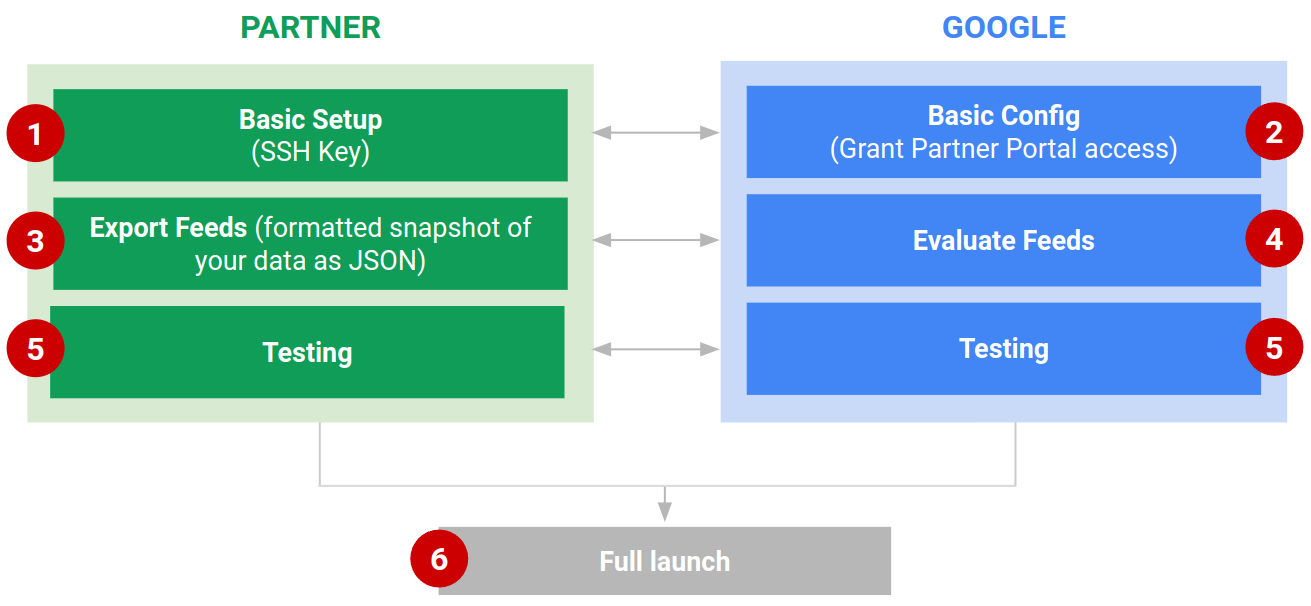
How frequently the data is uploaded should be based on how often the content of the data changes and how much it changes by. The Events integration requires that you upload a new version of the data once per day, however you can upload more often based on the size of the feed and the frequency at which the content changes.