คุณสามารถตั้งค่าเหตุการณ์อีคอมเมิร์ซเพื่อเก็บรวบรวมข้อมูลเกี่ยวกับพฤติกรรมการช็อปปิ้งของผู้ใช้ เหตุการณ์ช่วยให้คุณวัดปริมาณสินค้ายอดนิยมและดูอิทธิพลของโปรโมชันและโฆษณาแฝงที่มีต่อรายได้
เอกสารนี้อธิบายเหตุการณ์อีคอมเมิร์ซแต่ละรายการและเวลาที่ควรตั้งค่าเหตุการณ์ ดูตัวอย่างทีละขั้นตอนเกี่ยวกับวิธีตั้งค่าเหตุการณ์อีคอมเมิร์ซได้ที่ตั้งค่าเหตุการณ์การซื้อ
ก่อนเริ่มต้น
เพิ่มแท็กการกําหนดค่า GA4 ลงในเว็บไซต์
ตรวจสอบว่าคุณได้เพิ่มแท็ก Google Analytics: การกำหนดค่า GA4 ลงใน เว็บไซต์ และเข้าถึง Analytics และซอร์สโค้ดของเว็บไซต์ได้
วัดเหตุการณ์อีคอมเมิร์ซด้วยแท็กเหตุการณ์ GA4
วิธีส่งเหตุการณ์และพารามิเตอร์อีคอมเมิร์ซไปยังพร็อพเพอร์ตี้ Google Analytics
เปิดเมนูแท็กในพื้นที่ทํางาน
สร้างแท็กใหม่ คลิกช่องการกำหนดค่าแท็ก แล้วเลือกแท็ก Google Analytics: เหตุการณ์ GA4
สําหรับชื่อเหตุการณ์ ให้ใช้ตัวแปรในตัว
{{Event}}ซึ่งจะใช้ชื่อเหตุการณ์อีคอมเมิร์ซของ Google Analytics ที่ส่งโดยใช้ gtag.js APIในส่วนการตั้งค่าเพิ่มเติม > อีคอมเมิร์ซ ให้เลือกส่งข้อมูลอีคอมเมิร์ซ
สำหรับแหล่งข้อมูล ให้เลือกชั้นข้อมูล
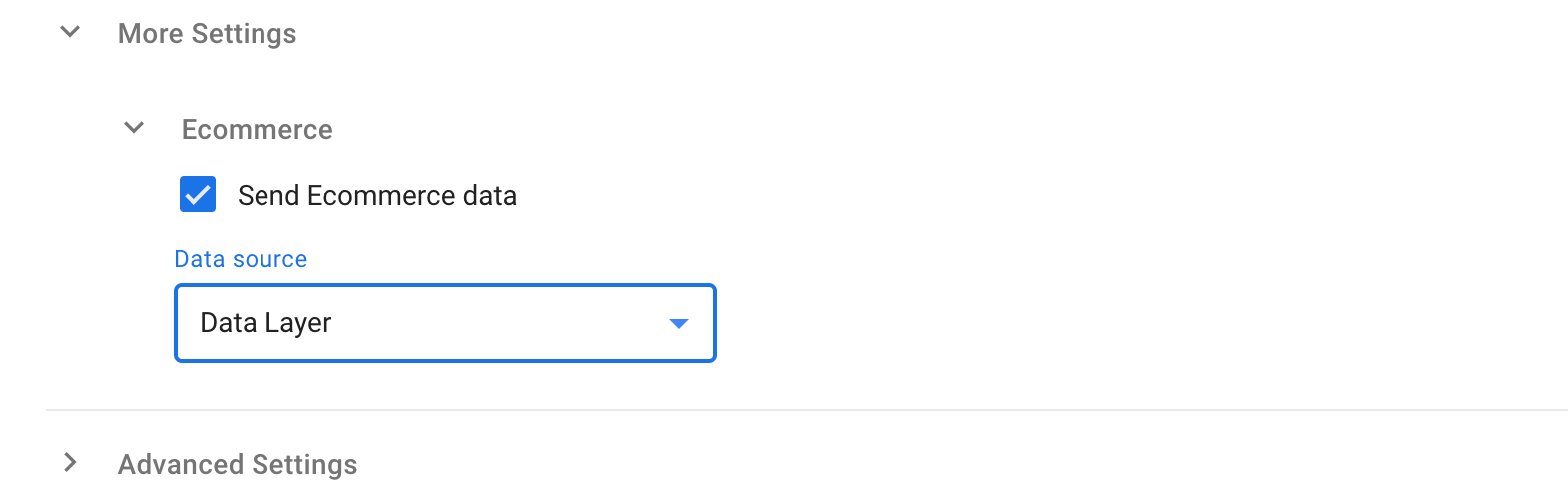
ตั้งค่าทริกเกอร์สําหรับเหตุการณ์ GA4 เช่น เมื่อผู้ใช้คลิกปุ่ม ชําระเงิน ดูประเภททริกเกอร์ทั้งหมดที่ใช้ได้
ตั้งชื่อและบันทึกแท็ก
คำแนะนำ
- เปิดใช้โหมดแก้ไขข้อบกพร่องเพื่อให้คุณเห็นเหตุการณ์แบบเรียลไทม์และแก้ปัญหา ได้
- โปรดตรวจสอบขีดจํากัดของมิติข้อมูลและเมตริกที่กําหนดเองเมื่อส่งพารามิเตอร์ที่กําหนดเองพร้อมกับเหตุการณ์อีคอมเมิร์ซ
- ตั้งค่า
currencyเมื่อส่งข้อมูลvalue(รายได้) เพื่อให้แน่ใจว่าระบบจะคํานวณเมตริกรายได้อย่างถูกต้อง - ตั้งค่าพารามิเตอร์อีคอมเมิร์ซแต่ละรายการที่คุณมีข้อมูล ไม่ว่าพารามิเตอร์นั้นจะเป็นแบบไม่บังคับหรือไม่ก็ตาม
- ใช้เว็บไซต์อีคอมเมิร์ซตัวอย่างเพื่อดูตัวอย่างวิธีติดแท็ก เว็บไซต์
- โปรดทำตามรูปแบบในเอกสารนี้เพื่อให้ข้อมูลแสดงอย่างถูกต้องในรายงาน
หากต้องการตั้งค่าอาร์เรย์สินค้าภายนอกอาร์เรย์อีคอมเมิร์ซ
ให้ตั้งค่าพารามิเตอร์
currencyที่ระดับเหตุการณ์เมื่อส่งข้อมูลvalue(รายได้)
ตั้งค่ารีมาร์เก็ตติ้งแบบไดนามิกของ Google Ads
รีมาร์เก็ตติ้งแบบไดนามิกช่วยให้คุณแสดงโฆษณาสำหรับผู้ใช้เว็บไซต์และแอปที่ เกี่ยวข้องกับผลิตภัณฑ์และบริการเฉพาะที่ผู้ใช้เคยดู สิทธิประโยชน์อื่นๆ มีดังนี้
- การติดตั้งใช้งานที่ง่ายดาย: คุณไม่จำเป็นต้องแมปพารามิเตอร์ระหว่างเว็บไซต์กับ Google Ads ด้วยตนเอง
- การตั้งค่าตามเหตุการณ์: หากต้องการเปิดใช้รีมาร์เก็ตติ้งแบบไดนามิก ให้ใช้ เหตุการณ์ที่แนะนำสำหรับประเภทธุรกิจของคุณ ดูข้อมูลเพิ่มเติมเกี่ยวกับเหตุการณ์รีมาร์เก็ตติ้งแบบไดนามิก และพารามิเตอร์
การใช้งาน
การใช้การติดตั้งใช้งานอีคอมเมิร์ซโดยปกติจะวัดการกระทำต่อไปนี้
- เลือกสินค้าจากรายการ
- ดูรายละเอียดสินค้า
- เพิ่มผลิตภัณฑ์ลงในรถเข็นช็อปปิ้ง/นำผลิตภัณฑ์ออกจากรถเข็นช็อปปิ้ง
- เริ่มกระบวนการชำระเงิน
- ทำการซื้อหรือขอเงินคืน
- ใช้โปรโมชัน
หัวใจสำคัญของการกระทำเหล่านี้คือผลิตภัณฑ์และบริการที่คุณขาย คุณสามารถ แสดงผลิตภัณฑ์และบริการเป็นอาร์เรย์ของสินค้าที่เพิ่มลงใน เหตุการณ์อีคอมเมิร์ซได้ คุณใส่พารามิเตอร์ที่กําหนดเองได้สูงสุด 27 รายการในอาร์เรย์สินค้า นอกเหนือจากพารามิเตอร์ที่กําหนดไว้
ตัวอย่างต่อไปนี้แสดงวิธีสร้างคอลเล็กชันของ items ที่
อ้างอิงตลอดทั้งคู่มือนี้ อาร์เรย์ items มีองค์ประกอบได้สูงสุด 200 รายการ
items: [
{
item_id: "SKU_12345",
item_name: "Stan and Friends Tee",
affiliation: "Google Merchandise Store",
coupon: "SUMMER_FUN",
discount: 2.22,
index: 0,
item_brand: "Google",
item_category: "Apparel",
item_category2: "Adult",
item_category3: "Shirts",
item_category4: "Crew",
item_category5: "Short sleeve",
item_list_id: "related_products",
item_list_name: "Related Products",
item_variant: "green",
location_id: "ChIJIQBpAG2ahYAR_6128GcTUEo",
price: 10.01,
google_business_vertical: "retail",
quantity: 3
},
{
item_id: "SKU_12346",
item_name: "Google Grey Women's Tee",
affiliation: "Google Merchandise Store",
coupon: "SUMMER_FUN",
discount: 3.33,
index: 1,
item_brand: "Google",
item_category: "Apparel",
item_category2: "Adult",
item_category3: "Shirts",
item_category4: "Crew",
item_category5: "Short sleeve",
item_list_id: "related_products",
item_list_name: "Related Products",
item_variant: "gray",
location_id: "ChIJIQBpAG2ahYAR_6128GcTUEo",
price: 21.01,
google_business_vertical: "retail",
quantity: 2
}
]
เลือกสินค้าจากรายการ
เมื่อผู้ใช้เห็นรายการผลการค้นหา ให้ส่งview_item_listเหตุการณ์
ซึ่งรวมถึงitemsพารามิเตอร์อาร์เรย์ที่มีรายการที่แสดง ดูรายละเอียด
เกี่ยวกับพารามิเตอร์ที่จะส่งได้ที่ข้อมูลอ้างอิงเหตุการณ์
แสดงการกำหนดค่าแท็ก
การกำหนดค่าแท็ก
- ประเภทแท็ก: Google Analytics: เหตุการณ์ GA4
- ชื่อกิจกรรม:
view_item_list - ตัวแปรชั้นข้อมูล (ชื่อ - ชื่อตัวแปรชั้นข้อมูล):
- สินค้าอีคอมเมิร์ซ -
ecommerce.items - รหัสรายการสินค้าอีคอมเมิร์ซ -
ecommerce.item_list_id - ชื่อรายการสินค้าอีคอมเมิร์ซ -
ecommerce.item_list_name - พารามิเตอร์เหตุการณ์ (ชื่อพารามิเตอร์ - ค่า):
items-{{Ecommerce Items}}item_list_id-{{Ecommerce Item List ID}}item_list_name-{{Ecommerce Item List Name}}- ทริกเกอร์: เหตุการณ์เท่ากับ
view_item_list
การกำหนดค่าทริกเกอร์
- ประเภททริกเกอร์: เหตุการณ์ที่กำหนดเอง
- ชื่อกิจกรรม:
view_item_list - ทริกเกอร์นี้เริ่มทํางานในเหตุการณ์ที่กําหนดเองทั้งหมด
dataLayer.push({ ecommerce: null }); // Clear the previous ecommerce object.
dataLayer.push({
event: "view_item_list",
ecommerce: {
item_list_id: "related_products",
item_list_name: "Related products",
items: [
{
item_id: "SKU_12345",
item_name: "Stan and Friends Tee",
affiliation: "Google Merchandise Store",
coupon: "SUMMER_FUN",
discount: 2.22,
index: 0,
item_brand: "Google",
item_category: "Apparel",
item_category2: "Adult",
item_category3: "Shirts",
item_category4: "Crew",
item_category5: "Short sleeve",
item_list_id: "related_products",
item_list_name: "Related Products",
item_variant: "green",
location_id: "ChIJIQBpAG2ahYAR_6128GcTUEo",
price: 10.03,
google_business_vertical: "retail",
quantity: 3
},
{
item_id: "SKU_12346",
item_name: "Google Grey Women's Tee",
affiliation: "Google Merchandise Store",
coupon: "SUMMER_FUN",
discount: 3.33,
index: 1,
item_brand: "Google",
item_category: "Apparel",
item_category2: "Adult",
item_category3: "Shirts",
item_category4: "Crew",
item_category5: "Short sleeve",
item_list_id: "related_products",
item_list_name: "Related Products",
item_variant: "gray",
location_id: "ChIJIQBpAG2ahYAR_6128GcTUEo",
price: 21.01,
promotion_id: "P_12345",
promotion_name: "Summer Sale",
google_business_vertical: "retail",
quantity: 2
}]
}
});
เมื่อผู้ใช้เลือกสินค้าจากรายการ ให้ส่งเหตุการณ์ select_item พร้อมกับ
สินค้าที่เลือกในพารามิเตอร์อาร์เรย์ items ดูรายละเอียดเกี่ยวกับพารามิเตอร์ที่จะ
ส่งได้ที่ข้อมูลอ้างอิง
เหตุการณ์
แสดงการกำหนดค่าแท็ก
การกำหนดค่าแท็ก
- ประเภทแท็ก: Google Analytics: เหตุการณ์ GA4
- ชื่อกิจกรรม:
select_item - ตัวแปรชั้นข้อมูล (ชื่อ - ชื่อตัวแปรชั้นข้อมูล):
- สินค้าอีคอมเมิร์ซ -
ecommerce.items - รหัสรายการสินค้าอีคอมเมิร์ซ -
ecommerce.item_list_id - ชื่อรายการสินค้าอีคอมเมิร์ซ -
ecommerce.item_list_name - พารามิเตอร์เหตุการณ์ (ชื่อพารามิเตอร์ - ค่า):
items-{{Ecommerce Items}}item_list_id-{{Ecommerce Item List ID}}item_list_name-{{Ecommerce Item List Name}}- ทริกเกอร์: เหตุการณ์เท่ากับ
select_item
การกำหนดค่าทริกเกอร์
- ประเภททริกเกอร์: เหตุการณ์ที่กำหนดเอง
- ชื่อกิจกรรม:
select_item - ทริกเกอร์นี้เริ่มทํางานในเหตุการณ์ที่กําหนดเองทั้งหมด
dataLayer.push({ ecommerce: null }); // Clear the previous ecommerce object.
dataLayer.push({
event: "select_item",
ecommerce: {
item_list_id: "related_products",
item_list_name: "Related products",
items: [
{
item_id: "SKU_12345",
item_name: "Stan and Friends Tee",
affiliation: "Google Merchandise Store",
coupon: "SUMMER_FUN",
discount: 2.22,
index: 0,
item_brand: "Google",
item_category: "Apparel",
item_category2: "Adult",
item_category3: "Shirts",
item_category4: "Crew",
item_category5: "Short sleeve",
item_list_id: "related_products",
item_list_name: "Related Products",
item_variant: "green",
location_id: "ChIJIQBpAG2ahYAR_6128GcTUEo",
price: 10.01,
google_business_vertical: "retail",
quantity: 3
}
]
}
});
ดูรายละเอียดสินค้า
หากต้องการวัดจำนวนครั้งที่มีการดูรายละเอียดสินค้า ให้ส่งview_itemเหตุการณ์
ทุกครั้งที่ผู้ใช้ดูหน้าจอรายละเอียดสินค้า ดูรายละเอียดเกี่ยวกับพารามิเตอร์ที่จะ
ส่งได้ที่ข้อมูลอ้างอิง
เหตุการณ์
แสดงการกำหนดค่าแท็ก
การกำหนดค่าแท็ก
- ประเภทแท็ก: Google Analytics: เหตุการณ์ GA4
- ชื่อกิจกรรม:
view_item - ตัวแปรชั้นข้อมูล (ชื่อ - ชื่อตัวแปรชั้นข้อมูล):
- สินค้าอีคอมเมิร์ซ -
ecommerce.items - มูลค่าอีคอมเมิร์ซ -
ecommerce.value - สกุลเงินอีคอมเมิร์ซ -
ecommerce.currency - พารามิเตอร์เหตุการณ์ (ชื่อพารามิเตอร์ - ค่า):
items-{{Ecommerce Items}}value-{{Ecommerce Value}}currency-{{Ecommerce Currency}}- ทริกเกอร์: เหตุการณ์เท่ากับ
view_item
การกำหนดค่าทริกเกอร์
- ประเภททริกเกอร์: เหตุการณ์ที่กำหนดเอง
- ชื่อกิจกรรม:
view_item - ทริกเกอร์นี้เริ่มทํางานในเหตุการณ์ที่กําหนดเองทั้งหมด
dataLayer.push({ ecommerce: null }); // Clear the previous ecommerce object.
dataLayer.push({
event: "view_item",
ecommerce: {
currency: "USD",
value: 30.03,
items: [
{
item_id: "SKU_12345",
item_name: "Stan and Friends Tee",
affiliation: "Google Merchandise Store",
coupon: "SUMMER_FUN",
discount: 2.22,
index: 0,
item_brand: "Google",
item_category: "Apparel",
item_category2: "Adult",
item_category3: "Shirts",
item_category4: "Crew",
item_category5: "Short sleeve",
item_list_id: "related_products",
item_list_name: "Related Products",
item_variant: "green",
location_id: "ChIJIQBpAG2ahYAR_6128GcTUEo",
price: 10.01,
google_business_vertical: "retail",
quantity: 3
}
]
}
});
เพิ่มหรือนำสินค้าออกจากรถเข็นช็อปปิ้ง
วัดการเพิ่มสินค้าลงในรถเข็นช็อปปิ้งโดยส่งadd_to_cartเหตุการณ์
พร้อมสินค้าที่เกี่ยวข้องในอาร์เรย์items ดูรายละเอียดเกี่ยวกับพารามิเตอร์ที่จะ
ส่งได้ที่ข้อมูลอ้างอิง
เหตุการณ์
แสดงการกำหนดค่าแท็ก
การกำหนดค่าแท็ก
- ประเภทแท็ก: Google Analytics: เหตุการณ์ GA4
- ชื่อกิจกรรม:
add_to_cart - ตัวแปรชั้นข้อมูล (ชื่อ - ชื่อตัวแปรชั้นข้อมูล):
- สินค้าอีคอมเมิร์ซ -
ecommerce.items - มูลค่าอีคอมเมิร์ซ -
ecommerce.value - สกุลเงินอีคอมเมิร์ซ -
ecommerce.currency - พารามิเตอร์เหตุการณ์ (ชื่อพารามิเตอร์ - ค่า):
items-{{Ecommerce Items}}value-{{Ecommerce Value}}currency-{{Ecommerce Currency}}- ทริกเกอร์: เหตุการณ์เท่ากับ
add_to_cart
การกำหนดค่าทริกเกอร์
- ประเภททริกเกอร์: เหตุการณ์ที่กำหนดเอง
- ชื่อกิจกรรม:
add_to_cart - ทริกเกอร์นี้เริ่มทํางานในเหตุการณ์ที่กําหนดเองทั้งหมด
dataLayer.push({ ecommerce: null }); // Clear the previous ecommerce object.
dataLayer.push({
event: "add_to_cart",
ecommerce: {
currency: "USD",
value: 30.03,
items: [
{
item_id: "SKU_12345",
item_name: "Stan and Friends Tee",
affiliation: "Google Merchandise Store",
coupon: "SUMMER_FUN",
discount: 2.22,
index: 0,
item_brand: "Google",
item_category: "Apparel",
item_category2: "Adult",
item_category3: "Shirts",
item_category4: "Crew",
item_category5: "Short sleeve",
item_list_id: "related_products",
item_list_name: "Related Products",
item_variant: "green",
location_id: "ChIJIQBpAG2ahYAR_6128GcTUEo",
price: 10.01,
google_business_vertical: "retail",
quantity: 3
}
]
}
});
นอกจากนี้ คุณยังวัดได้เมื่อมีการเพิ่มสินค้าลงในรายการที่อยากได้โดยการส่งเหตุการณ์ add_to_wishlist พร้อมสินค้าที่เกี่ยวข้องในอาร์เรย์ items ดูรายละเอียด
เกี่ยวกับพารามิเตอร์ที่จะส่งได้ที่ข้อมูลอ้างอิงเหตุการณ์
แสดงการกำหนดค่าแท็ก
การกำหนดค่าแท็ก
- ประเภทแท็ก: Google Analytics: เหตุการณ์ GA4
- ชื่อกิจกรรม:
add_to_wishlist - ตัวแปรชั้นข้อมูล (ชื่อ - ชื่อตัวแปรชั้นข้อมูล):
- สินค้าอีคอมเมิร์ซ -
ecommerce.items - มูลค่าอีคอมเมิร์ซ -
ecommerce.value - สกุลเงินอีคอมเมิร์ซ -
ecommerce.currency - พารามิเตอร์เหตุการณ์ (ชื่อพารามิเตอร์ - ค่า):
items-{{Ecommerce Items}}value-{{Ecommerce Value}}currency-{{Ecommerce Currency}}- ทริกเกอร์: เหตุการณ์เท่ากับ
add_to_wishlist
การกำหนดค่าทริกเกอร์
- ประเภททริกเกอร์: เหตุการณ์ที่กำหนดเอง
- ชื่อกิจกรรม:
add_to_wishlist - ทริกเกอร์นี้เริ่มทํางานในเหตุการณ์ที่กําหนดเองทั้งหมด
dataLayer.push({ ecommerce: null }); // Clear the previous ecommerce object.
dataLayer.push({
event: "add_to_wishlist",
ecommerce: {
currency: "USD",
value: 30.03,
items: [
{
item_id: "SKU_12345",
item_name: "Stan and Friends Tee",
affiliation: "Google Merchandise Store",
coupon: "SUMMER_FUN",
discount: 2.22,
index: 0,
item_brand: "Google",
item_category: "Apparel",
item_category2: "Adult",
item_category3: "Shirts",
item_category4: "Crew",
item_category5: "Short sleeve",
item_list_id: "related_products",
item_list_name: "Related Products",
item_variant: "green",
location_id: "ChIJIQBpAG2ahYAR_6128GcTUEo",
price: 10.01,
google_business_vertical: "retail",
quantity: 3
}
]
}
});
เมื่อผู้ใช้ดูรถเข็นในภายหลัง ให้ส่งเหตุการณ์ view_cart พร้อมกับสินค้าทั้งหมด
ในรถเข็น ดูรายละเอียดเกี่ยวกับพารามิเตอร์ที่จะส่งได้ที่ข้อมูลอ้างอิงเหตุการณ์
แสดงการกำหนดค่าแท็ก
การกำหนดค่าแท็ก
- ประเภทแท็ก: Google Analytics: เหตุการณ์ GA4
- ชื่อกิจกรรม:
view_cart - ตัวแปรชั้นข้อมูล (ชื่อ - ชื่อตัวแปรชั้นข้อมูล):
- สินค้าอีคอมเมิร์ซ -
ecommerce.items - มูลค่าอีคอมเมิร์ซ -
ecommerce.value - สกุลเงินอีคอมเมิร์ซ -
ecommerce.currency - พารามิเตอร์เหตุการณ์ (ชื่อพารามิเตอร์ - ค่า):
items-{{Ecommerce Items}}value-{{Ecommerce Value}}currency-{{Ecommerce Currency}}- ทริกเกอร์: เหตุการณ์เท่ากับ
view_cart
การกำหนดค่าทริกเกอร์
- ประเภททริกเกอร์: เหตุการณ์ที่กำหนดเอง
- ชื่อกิจกรรม:
view_cart - ทริกเกอร์นี้เริ่มทํางานในเหตุการณ์ที่กําหนดเองทั้งหมด
dataLayer.push({ ecommerce: null }); // Clear the previous ecommerce object.
dataLayer.push({
event: "view_cart",
ecommerce: {
currency: "USD",
value: 30.03,
items: [
{
item_id: "SKU_12345",
item_name: "Stan and Friends Tee",
affiliation: "Google Merchandise Store",
coupon: "SUMMER_FUN",
discount: 2.22,
index: 0,
item_brand: "Google",
item_category: "Apparel",
item_category2: "Adult",
item_category3: "Shirts",
item_category4: "Crew",
item_category5: "Short sleeve",
item_list_id: "related_products",
item_list_name: "Related Products",
item_variant: "green",
location_id: "ChIJIQBpAG2ahYAR_6128GcTUEo",
price: 10.01,
google_business_vertical: "retail",
quantity: 3
}
]
}
});
หากต้องการวัดเมื่อผู้ใช้นำสินค้าออกจากรถเข็น ให้ส่งremove_from_cart
เหตุการณ์ ดูรายละเอียดเกี่ยวกับพารามิเตอร์ที่จะส่งได้ที่ข้อมูลอ้างอิงเหตุการณ์
แสดงการกำหนดค่าแท็ก
การกำหนดค่าแท็ก
- ประเภทแท็ก: Google Analytics: เหตุการณ์ GA4
- ชื่อกิจกรรม:
remove_from_cart - ตัวแปรชั้นข้อมูล (ชื่อ - ชื่อตัวแปรชั้นข้อมูล):
- สินค้าอีคอมเมิร์ซ -
ecommerce.items - มูลค่าอีคอมเมิร์ซ -
ecommerce.value - สกุลเงินอีคอมเมิร์ซ -
ecommerce.currency - พารามิเตอร์เหตุการณ์ (ชื่อพารามิเตอร์ - ค่า):
items-{{Ecommerce Items}}value-{{Ecommerce Value}}currency-{{Ecommerce Currency}}- ทริกเกอร์: เหตุการณ์เท่ากับ
remove_from_cart
การกำหนดค่าทริกเกอร์
- ประเภททริกเกอร์: เหตุการณ์ที่กำหนดเอง
- ชื่อกิจกรรม:
remove_from_cart - ทริกเกอร์นี้เริ่มทํางานในเหตุการณ์ที่กําหนดเองทั้งหมด
dataLayer.push({ ecommerce: null }); // Clear the previous ecommerce object.
dataLayer.push({
event: "remove_from_cart",
ecommerce: {
currency: "USD",
value: 30.03,
items: [
{
item_id: "SKU_12345",
item_name: "Stan and Friends Tee",
affiliation: "Google Merchandise Store",
coupon: "SUMMER_FUN",
discount: 2.22,
index: 0,
item_brand: "Google",
item_category: "Apparel",
item_category2: "Adult",
item_category3: "Shirts",
item_category4: "Crew",
item_category5: "Short sleeve",
item_list_id: "related_products",
item_list_name: "Related Products",
item_variant: "green",
location_id: "ChIJIQBpAG2ahYAR_6128GcTUEo",
price: 10.01,
google_business_vertical: "retail",
quantity: 3
}
]
}
});
เริ่มกระบวนการชำระเงิน
วัดขั้นตอนแรกในกระบวนการชำระเงินโดยส่งbegin_checkoutเหตุการณ์
พร้อมสินค้าอย่างน้อย 1 รายการที่กำหนดด้วยช่องที่เกี่ยวข้อง นอกจากนี้ คุณยังเพิ่มคูปองในขั้นตอนนี้กับการสั่งซื้อทั้งหมดได้โดยเพิ่มคูปองลงในเหตุการณ์ หรือใช้กับ
สินค้าที่เฉพาะเจาะจงได้โดยเพิ่มคูปองลงในองค์ประกอบที่เฉพาะเจาะจงในอาร์เรย์ items ดูรายละเอียดเกี่ยวกับพารามิเตอร์ที่จะส่งได้ที่ข้อมูลอ้างอิงเหตุการณ์
แสดงการกำหนดค่าแท็ก
การกำหนดค่าแท็ก
- ประเภทแท็ก: Google Analytics: เหตุการณ์ GA4
- ชื่อกิจกรรม:
begin_checkout - ตัวแปรชั้นข้อมูล (ชื่อ - ชื่อตัวแปรชั้นข้อมูล):
- สินค้าอีคอมเมิร์ซ -
ecommerce.items - มูลค่าอีคอมเมิร์ซ -
ecommerce.value - สกุลเงินอีคอมเมิร์ซ -
ecommerce.currency - คูปองอีคอมเมิร์ซ -
ecommerce.coupon - พารามิเตอร์เหตุการณ์ (ชื่อพารามิเตอร์ - ค่า):
items-{{Ecommerce Items}}value-{{Ecommerce Value}}currency-{{Ecommerce Currency}}coupon-{{Ecommerce Coupon}}- ทริกเกอร์: เหตุการณ์เท่ากับ
begin_checkout
การกำหนดค่าทริกเกอร์
- ประเภททริกเกอร์: เหตุการณ์ที่กำหนดเอง
- ชื่อกิจกรรม:
begin_checkout - ทริกเกอร์นี้เริ่มทํางานในเหตุการณ์ที่กําหนดเองทั้งหมด
dataLayer.push({ ecommerce: null }); // Clear the previous ecommerce object.
dataLayer.push({
event: "begin_checkout",
ecommerce: {
currency: "USD",
value: 30.03,
coupon: "SUMMER_FUN",
items: [
{
item_id: "SKU_12345",
item_name: "Stan and Friends Tee",
affiliation: "Google Merchandise Store",
coupon: "SUMMER_FUN",
discount: 2.22,
index: 0,
item_brand: "Google",
item_category: "Apparel",
item_category2: "Adult",
item_category3: "Shirts",
item_category4: "Crew",
item_category5: "Short sleeve",
item_list_id: "related_products",
item_list_name: "Related Products",
item_variant: "green",
location_id: "ChIJIQBpAG2ahYAR_6128GcTUEo",
price: 10.01,
google_business_vertical: "retail",
quantity: 3
}
]
}
});
เมื่อผู้ใช้ไปยังขั้นตอนถัดไปในกระบวนการชำระเงินและเพิ่มข้อมูลการจัดส่ง ให้ส่งเหตุการณ์ add_shipping_info ใช้พารามิเตอร์
shipping_tier เพื่อระบุตัวเลือกการนำส่งของผู้ใช้ เช่น "ภาคพื้น" "ทางอากาศ"
หรือ "วันถัดไป" ดูรายละเอียดเกี่ยวกับพารามิเตอร์ที่จะส่งได้ที่ข้อมูลอ้างอิงเหตุการณ์
แสดงการกำหนดค่าแท็ก
การกำหนดค่าแท็ก
- ประเภทแท็ก: Google Analytics: เหตุการณ์ GA4
- ชื่อกิจกรรม:
add_shipping_info - ตัวแปรชั้นข้อมูล (ชื่อ - ชื่อตัวแปรชั้นข้อมูล):
- สินค้าอีคอมเมิร์ซ -
ecommerce.items - มูลค่าอีคอมเมิร์ซ -
ecommerce.value - สกุลเงินอีคอมเมิร์ซ -
ecommerce.currency - คูปองอีคอมเมิร์ซ -
ecommerce.coupon - ระดับการจัดส่งอีคอมเมิร์ซ -
ecommerce.shipping_tier - พารามิเตอร์เหตุการณ์ (ชื่อพารามิเตอร์ - ค่า):
items-{{Ecommerce Items}}value-{{Ecommerce Value}}currency-{{Ecommerce Currency}}coupon-{{Ecommerce Coupon}}shipping_tier-{{Ecommerce Shipping Tier}}- ทริกเกอร์: เหตุการณ์เท่ากับ
add_shipping_info
การกำหนดค่าทริกเกอร์
- ประเภททริกเกอร์: เหตุการณ์ที่กำหนดเอง
- ชื่อกิจกรรม:
add_shipping_info - ทริกเกอร์นี้เริ่มทํางานในเหตุการณ์ที่กําหนดเองทั้งหมด
dataLayer.push({ ecommerce: null }); // Clear the previous ecommerce object.
dataLayer.push({
event: "add_shipping_info",
ecommerce: {
currency: "USD",
value: 30.03,
coupon: "SUMMER_FUN",
shipping_tier: "Ground",
items: [
{
item_id: "SKU_12345",
item_name: "Stan and Friends Tee",
affiliation: "Google Merchandise Store",
coupon: "SUMMER_FUN",
discount: 2.22,
index: 0,
item_brand: "Google",
item_category: "Apparel",
item_category2: "Adult",
item_category3: "Shirts",
item_category4: "Crew",
item_category5: "Short sleeve",
item_list_id: "related_products",
item_list_name: "Related Products",
item_variant: "green",
location_id: "ChIJIQBpAG2ahYAR_6128GcTUEo",
price: 10.01,
google_business_vertical: "retail",
quantity: 3
}
]
}
});
ส่งเหตุการณ์ add_payment_info เมื่อผู้ใช้ส่งข้อมูลการชำระเงิน
หากมี ให้ใส่ payment_type กับเหตุการณ์นี้สำหรับวิธีการชำระเงินที่เลือก
ดูรายละเอียดเกี่ยวกับพารามิเตอร์ที่จะส่งได้ที่ข้อมูลอ้างอิงเหตุการณ์
แสดงการกำหนดค่าแท็ก
การกำหนดค่าแท็ก
- ประเภทแท็ก: Google Analytics: เหตุการณ์ GA4
- ชื่อกิจกรรม:
add_payment_info - ตัวแปรชั้นข้อมูล (ชื่อ - ชื่อตัวแปรชั้นข้อมูล):
- สินค้าอีคอมเมิร์ซ -
ecommerce.items - มูลค่าอีคอมเมิร์ซ -
ecommerce.value - สกุลเงินอีคอมเมิร์ซ -
ecommerce.currency - คูปองอีคอมเมิร์ซ -
ecommerce.coupon - ประเภทการชำระเงินอีคอมเมิร์ซ -
ecommerce.payment_type - พารามิเตอร์เหตุการณ์ (ชื่อพารามิเตอร์ - ค่า):
items-{{Ecommerce Items}}value-{{Ecommerce Value}}currency-{{Ecommerce Currency}}coupon-{{Ecommerce Coupon}}payment_type-{{Ecommerce Payment Type}}- ทริกเกอร์: เหตุการณ์เท่ากับ
add_payment_info
การกำหนดค่าทริกเกอร์
- ประเภททริกเกอร์: เหตุการณ์ที่กำหนดเอง
- ชื่อกิจกรรม:
add_payment_info - ทริกเกอร์นี้เริ่มทํางานในเหตุการณ์ที่กําหนดเองทั้งหมด
dataLayer.push({ ecommerce: null }); // Clear the previous ecommerce object.
dataLayer.push({
event: "add_payment_info",
ecommerce: {
currency: "USD",
value: 30.03,
coupon: "SUMMER_FUN",
payment_type: "Credit Card",
items: [
{
item_id: "SKU_12345",
item_name: "Stan and Friends Tee",
affiliation: "Google Merchandise Store",
coupon: "SUMMER_FUN",
discount: 2.22,
index: 0,
item_brand: "Google",
item_category: "Apparel",
item_category2: "Adult",
item_category3: "Shirts",
item_category4: "Crew",
item_category5: "Short sleeve",
item_list_id: "related_products",
item_list_name: "Related Products",
item_variant: "green",
location_id: "ChIJIQBpAG2ahYAR_6128GcTUEo",
price: 10.01,
google_business_vertical: "retail",
quantity: 3
}
]
}
});
ทำการซื้อหรือออกเงินคืน
วัดการซื้อโดยส่งเหตุการณ์ purchase พร้อมสินค้าอย่างน้อย 1 รายการที่กําหนด
ด้วยฟิลด์ที่เกี่ยวข้อง ดูรายละเอียดเกี่ยวกับพารามิเตอร์ที่จะส่งได้ที่ข้อมูลอ้างอิงเหตุการณ์
แสดงการกำหนดค่าแท็ก
การกำหนดค่าแท็ก
- ประเภทแท็ก: Google Analytics: เหตุการณ์ GA4
- ชื่อกิจกรรม:
purchase - ตัวแปรชั้นข้อมูล (ชื่อ - ชื่อตัวแปรชั้นข้อมูล):
- สินค้าอีคอมเมิร์ซ -
ecommerce.items - รหัสธุรกรรมอีคอมเมิร์ซ -
ecommerce.transaction_id - มูลค่าอีคอมเมิร์ซ -
ecommerce.value - ภาษีอีคอมเมิร์ซ -
ecommerce.tax - การจัดส่งอีคอมเมิร์ซ -
ecommerce.shipping - สกุลเงินอีคอมเมิร์ซ -
ecommerce.currency - คูปองอีคอมเมิร์ซ -
ecommerce.coupon - พารามิเตอร์เหตุการณ์ (ชื่อพารามิเตอร์ - ค่า):
items-{{Ecommerce Items}}transaction_id-{{Ecommerce Transaction ID}}value-{{Ecommerce Value}}tax-{{Ecommerce Tax}}shipping-{{Ecommerce Shipping}}currency-{{Ecommerce Currency}}coupon-{{Ecommerce Coupon}}- ทริกเกอร์: เหตุการณ์เท่ากับ
purchase
การกำหนดค่าทริกเกอร์
- ประเภททริกเกอร์: เหตุการณ์ที่กำหนดเอง
- ชื่อกิจกรรม:
purchase - ทริกเกอร์นี้เริ่มทํางานในเหตุการณ์ที่กําหนดเองทั้งหมด
dataLayer.push({ ecommerce: null }); // Clear the previous ecommerce object.
dataLayer.push({
event: "purchase",
ecommerce: {
transaction_id: "T_12345",
// Sum of (price * quantity) for all items.
value: 72.05,
tax: 3.60,
shipping: 5.99,
currency: "USD",
coupon: "SUMMER_SALE",
customer_type: "new",
items: [
{
item_id: "SKU_12345",
item_name: "Stan and Friends Tee",
affiliation: "Google Merchandise Store",
coupon: "SUMMER_FUN",
discount: 2.22,
index: 0,
item_brand: "Google",
item_category: "Apparel",
item_category2: "Adult",
item_category3: "Shirts",
item_category4: "Crew",
item_category5: "Short sleeve",
item_list_id: "related_products",
item_list_name: "Related Products",
item_variant: "green",
location_id: "ChIJIQBpAG2ahYAR_6128GcTUEo",
price: 10.01,
quantity: 3
},
{
item_id: "SKU_12346",
item_name: "Google Grey Women's Tee",
affiliation: "Google Merchandise Store",
coupon: "SUMMER_FUN",
discount: 3.33,
index: 1,
item_brand: "Google",
item_category: "Apparel",
item_category2: "Adult",
item_category3: "Shirts",
item_category4: "Crew",
item_category5: "Short sleeve",
item_list_id: "related_products",
item_list_name: "Related Products",
item_variant: "gray",
location_id: "ChIJIQBpAG2ahYAR_6128GcTUEo",
price: 21.01,
promotion_id: "P_12345",
promotion_name: "Summer Sale",
quantity: 2
}]
}
});
วัดการคืนเงินโดยส่งเหตุการณ์ refund พร้อมระบุ transaction_id ที่เกี่ยวข้อง และกำหนดรายการอย่างน้อย 1 รายการด้วย item_id และ quantity เราขอแนะนําให้คุณรวมข้อมูลสินค้าไว้ในrefundเหตุการณ์เพื่อดูเมตริกการคืนเงินระดับสินค้าใน Analytics
ดูรายละเอียดเกี่ยวกับพารามิเตอร์ที่จะส่งได้ที่ข้อมูลอ้างอิงเหตุการณ์
แสดงการกำหนดค่าแท็ก
การกำหนดค่าแท็ก
- ประเภทแท็ก: Google Analytics: เหตุการณ์ GA4
- ชื่อกิจกรรม:
refund - ตัวแปรชั้นข้อมูล (ชื่อ - ชื่อตัวแปรชั้นข้อมูล):
- สินค้าอีคอมเมิร์ซ -
ecommerce.items - รหัสธุรกรรมอีคอมเมิร์ซ -
ecommerce.transaction_id - มูลค่าอีคอมเมิร์ซ -
ecommerce.value - ภาษีอีคอมเมิร์ซ -
ecommerce.tax - การจัดส่งอีคอมเมิร์ซ -
ecommerce.shipping - สกุลเงินอีคอมเมิร์ซ -
ecommerce.currency - คูปองอีคอมเมิร์ซ -
ecommerce.coupon - พารามิเตอร์เหตุการณ์ (ชื่อพารามิเตอร์ - ค่า):
items-{{Ecommerce Items}}transaction_id-{{Ecommerce Transaction ID}}value-{{Ecommerce Value}}tax-{{Ecommerce Tax}}shipping-{{Ecommerce Shipping}}currency-{{Ecommerce Currency}}coupon-{{Ecommerce Coupon}}- ทริกเกอร์: เหตุการณ์เท่ากับ
refund
การกำหนดค่าทริกเกอร์
- ประเภททริกเกอร์: เหตุการณ์ที่กำหนดเอง
- ชื่อกิจกรรม:
refund - ทริกเกอร์นี้เริ่มทํางานในเหตุการณ์ที่กําหนดเองทั้งหมด
dataLayer.push({ ecommerce: null }); // Clear the previous ecommerce object.
dataLayer.push({
event: "refund",
ecommerce: {
currency: "USD",
transaction_id: "T_12345", // Transaction ID. Required for purchases and refunds.
value: 30.03,
coupon: "SUMMER_FUN",
shipping: 3.33,
tax: 1.11,
items: [
{
item_id: "SKU_12345",
item_name: "Stan and Friends Tee",
affiliation: "Google Merchandise Store",
coupon: "SUMMER_FUN",
discount: 2.22,
index: 0,
item_brand: "Google",
item_category: "Apparel",
item_category2: "Adult",
item_category3: "Shirts",
item_category4: "Crew",
item_category5: "Short sleeve",
item_list_id: "related_products",
item_list_name: "Related Products",
item_variant: "green",
location_id: "ChIJIQBpAG2ahYAR_6128GcTUEo",
price: 10.01,
google_business_vertical: "retail",
quantity: 3
}
]
}
});
ใช้โปรโมชัน
อีคอมเมิร์ซรองรับการวัดการแสดงผลและการคลิกของโปรโมชันภายใน เช่น แบนเนอร์ที่แสดงเพื่อโปรโมตการขาย
โดยปกติแล้ว ระบบจะวัดการแสดงผลโปรโมชันด้วยการดูหน้าจอเริ่มต้นโดย
การส่งเหตุการณ์ view_promotion พร้อมพารามิเตอร์ items เพื่อระบุ
สินค้าที่ได้รับการโปรโมต ดูรายละเอียดเกี่ยวกับพารามิเตอร์ที่จะส่งได้ที่ข้อมูลอ้างอิงเหตุการณ์
แสดงการกำหนดค่าแท็ก
การกำหนดค่าแท็ก
- ประเภทแท็ก: Google Analytics: เหตุการณ์ GA4
- ชื่อกิจกรรม:
view_promotion - ตัวแปรชั้นข้อมูล (ชื่อ - ชื่อตัวแปรชั้นข้อมูล):
- ชื่อครีเอทีฟโฆษณาอีคอมเมิร์ซ -
ecommerce.creative_name - ตําแหน่งครีเอทีฟโฆษณาอีคอมเมิร์ซ -
ecommerce.creative_slot - รหัสโปรโมชันอีคอมเมิร์ซ -
ecommerce.promotion_id - ชื่อโปรโมชันอีคอมเมิร์ซ -
ecommerce.promotion_name - สินค้าอีคอมเมิร์ซ -
ecommerce.items - พารามิเตอร์เหตุการณ์ (ชื่อพารามิเตอร์ - ค่า):
creative_name-{{Ecommerce Creative Name}}creative_slot-{{Ecommerce Creative Slot}}promotion_id-{{Ecommerce Promotion ID}}promotion_name-{{Ecommerce Promotion Name}}items-{{Ecommerce Items}}- ทริกเกอร์: เหตุการณ์เท่ากับ
view_promotion
การกำหนดค่าทริกเกอร์
- ประเภททริกเกอร์: เหตุการณ์ที่กำหนดเอง
- ชื่อกิจกรรม:
view_promotion - ทริกเกอร์นี้เริ่มทํางานในเหตุการณ์ที่กําหนดเองทั้งหมด
dataLayer.push({ ecommerce: null }); // Clear the previous ecommerce object.
dataLayer.push({
event: "view_promotion",
ecommerce: {
creative_name: "Summer Banner",
creative_slot: "featured_app_1",
promotion_id: "P_12345",
promotion_name: "Summer Sale",
items: [
{
item_id: "SKU_12345",
item_name: "Stan and Friends Tee",
affiliation: "Google Merchandise Store",
coupon: "SUMMER_FUN",
discount: 2.22,
index: 0,
item_brand: "Google",
item_category: "Apparel",
item_category2: "Adult",
item_category3: "Shirts",
item_category4: "Crew",
item_category5: "Short sleeve",
item_list_id: "related_products",
item_list_name: "Related Products",
item_variant: "green",
location_id: "ChIJIQBpAG2ahYAR_6128GcTUEo",
price: 10.01,
google_business_vertical: "retail",
quantity: 3
}
]
}
});
หากต้องการระบุว่าผู้ใช้คลิกโปรโมชัน ให้ส่งเหตุการณ์ select_promotion พร้อมกับ
รายการนั้นเป็นพารามิเตอร์รายการ ดูรายละเอียดเกี่ยวกับพารามิเตอร์ที่จะส่งได้ที่ข้อมูลอ้างอิงเหตุการณ์
แสดงการกำหนดค่าแท็ก
การกำหนดค่าแท็ก
- ประเภทแท็ก: Google Analytics: เหตุการณ์ GA4
- ตัวแปรชั้นข้อมูล (ชื่อ - ชื่อตัวแปรชั้นข้อมูล):
- ชื่อครีเอทีฟโฆษณาอีคอมเมิร์ซ -
ecommerce.creative_name - ตําแหน่งครีเอทีฟโฆษณาอีคอมเมิร์ซ -
ecommerce.creative_slot - รหัสโปรโมชันอีคอมเมิร์ซ -
ecommerce.promotion_id - ชื่อโปรโมชันอีคอมเมิร์ซ -
ecommerce.promotion_name - สินค้าอีคอมเมิร์ซ -
ecommerce.items - พารามิเตอร์เหตุการณ์ (ชื่อพารามิเตอร์ - ค่า):
creative_name-{{Ecommerce Creative Name}}creative_slot-{{Ecommerce Creative Slot}}promotion_id-{{Ecommerce Promotion ID}}promotion_name-{{Ecommerce Promotion Name}}items-{{Ecommerce Items}}- ประเภทตัวแปร: ตัวแปรชั้นข้อมูล - 'ecommerce.items'
- ทริกเกอร์: เหตุการณ์เท่ากับ
select_promotion
การกำหนดค่าทริกเกอร์
- ประเภททริกเกอร์: เหตุการณ์ที่กำหนดเอง
- ชื่อกิจกรรม:
select_promotion - ทริกเกอร์นี้เริ่มทํางานในเหตุการณ์ที่กําหนดเองทั้งหมด
dataLayer.push({ ecommerce: null }); // Clear the previous ecommerce object.
dataLayer.push({
event: "select_promotion",
ecommerce: {
creative_name: "Summer Banner",
creative_slot: "featured_app_1",
promotion_id: "P_12345",
promotion_name: "Summer Sale",
items: [
{
item_id: "SKU_12345",
item_name: "Stan and Friends Tee",
affiliation: "Google Merchandise Store",
coupon: "SUMMER_FUN",
discount: 2.22,
index: 0,
item_brand: "Google",
item_category: "Apparel",
item_category2: "Adult",
item_category3: "Shirts",
item_category4: "Crew",
item_category5: "Short sleeve",
item_list_id: "related_products",
item_list_name: "Related Products",
item_variant: "green",
location_id: "ChIJIQBpAG2ahYAR_6128GcTUEo",
price: 10.01,
google_business_vertical: "retail",
quantity: 3
}
]
}
});
ใช้ตัวแปร JavaScript ที่กำหนดเอง
หากเว็บไซต์ไม่รองรับชั้นข้อมูล คุณสามารถใช้ตัวแปร JavaScript ที่กำหนดเอง เพื่อเรียกฟังก์ชันที่แสดงผลออบเจ็กต์ข้อมูลอีคอมเมิร์ซ ออบเจ็กต์นี้ ควรใช้ไวยากรณ์ของชั้นข้อมูลที่แสดงไว้ก่อนหน้านี้ในคู่มือนี้ เช่น
// A Custom JavaScript Variable that returns an ecommerceData object
// that follows the data layer syntax.
function getEcommerceData() {
var ecommerceProductData = [
{
item_name: "Stan and Friends Tee",
item_id: "SKU_12345", // ID is required.
// Rest of the product data should follow the data layer syntax.
},
// Multiple products may be included.
];
return ecommerceProductData;
}
หากเลือกใช้ตัวแปร JavaScript ที่กำหนดเอง คุณจะใช้ตัวแปรดังกล่าวได้ในลักษณะเดียวกับที่ใช้ชั้นข้อมูล นั่นคือคุณสามารถระบุค่าจากพารามิเตอร์ items เป็นพารามิเตอร์เหตุการณ์ในการกําหนดค่าแท็กได้
การกำหนดค่าแท็ก
- ประเภทแท็ก: เหตุการณ์ GA4
- ชื่อเหตุการณ์: ใดก็ได้
- อ่านข้อมูลจากตัวแปร:
{{gaEcommerceData}} - ทริกเกอร์: เหตุการณ์เท่ากับ
gtm.dom
{{gaEcommerceData}} การตั้งค่าตัวแปร
- ประเภทตัวแปร: JavaScript ที่กําหนดเอง
- เนื้อหาฟังก์ชัน: ใช้ตัวอย่างก่อนหน้า