Page Summary
-
Recurring audience lists provide daily updates of audience memberships to ensure you have the most current data.
-
Unlike regular audience lists which are static, recurring lists automatically produce new lists when an additional day's data becomes available.
-
Creating a recurring audience list involves calling the
recurringAudienceLists.createmethod with required audience and dimension information. -
You can check for new recurring audience list instances by periodically polling the configuration metadata using
recurringAudienceLists.getor receive asynchronous notifications via Webhooks. -
To access the users within an audience export generated by a recurring list, use the
audienceExports.querymethod with the audience export name.
This document describes recurring audience lists, which are an advanced feature of the Google Analytics Data API v1. For an introduction to the audience list export feature, see the audience export fundamentals guide.
Recurring audience lists produce audience lists daily as audience memberships change, to ensure you're working with the most recent data.
Regular (non-recurring) audience lists are static lists of users in the audience at the time the list is generated.
Create a new audience list daily
It takes a variable amount of time to process one day's audience data and update membership. There's no way to be sure that the audience list data is updated in 24 hours.
For example, even if you request an audience list at the same time each day, on some days the audience list will be the same as the previous day, and on other days, the audience list will be different and contain an additional day of membership changes.
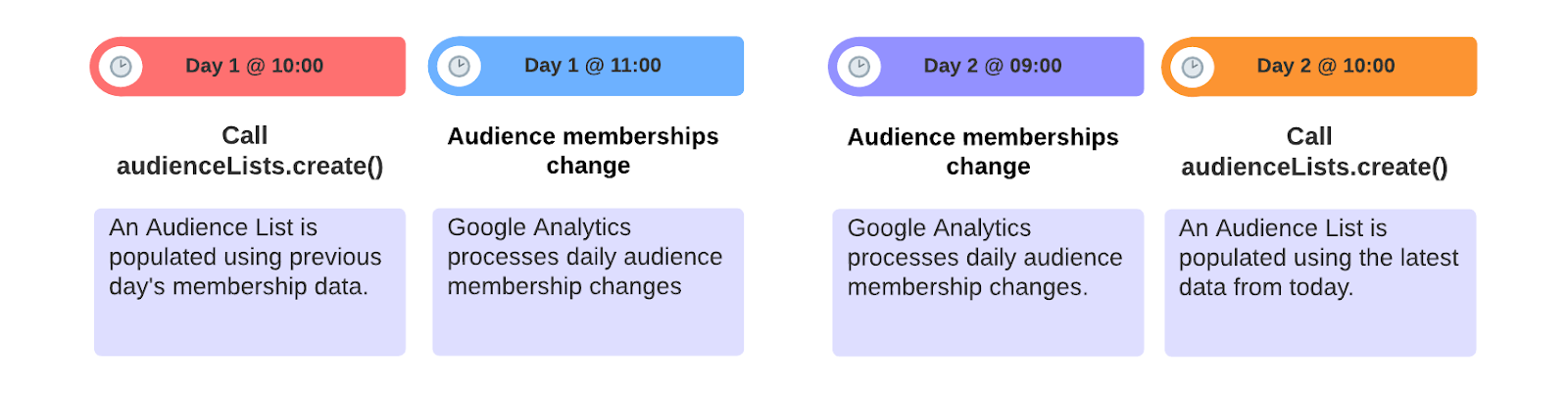
Audience lists are based on event data from one day before the most recent membership changes. If you create an audience list before daily membership updates occur, it will use data from the two days before. If you create an audience list after daily membership updates occur, it will use data from yesterday.
Periodically poll a recurring audience list
Recurring Audience Lists only produce Audience Lists when an additional day's data is available. This removes the guesswork of deciding when to create new Audience Lists. Instead, you can cheaply poll the Recurring Audience List throughout the day to see if additional data is available.
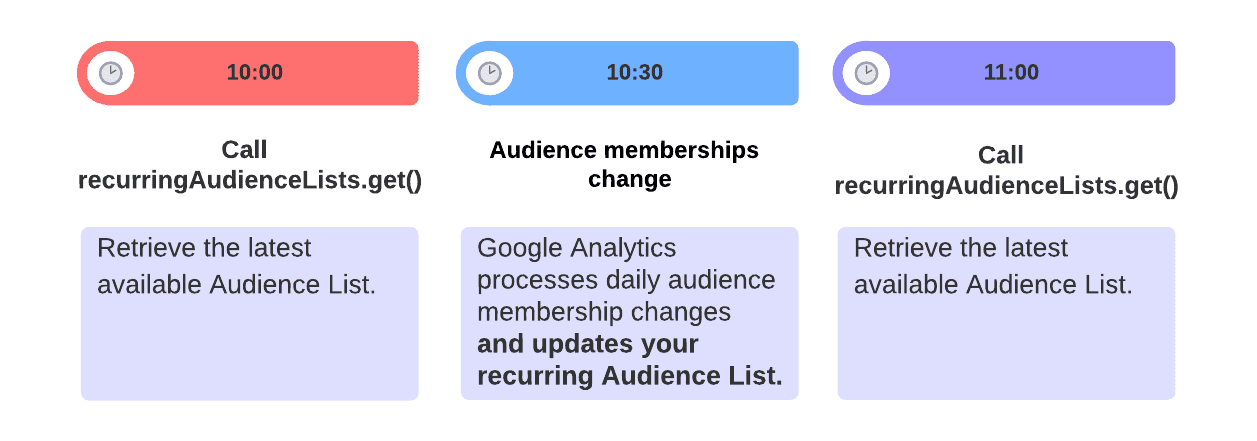
Create a Recurring Audience List
To create a recurring audience list, call the
recurringAudienceLists.create
method using the
RecurringAudienceList
object in a request. The following parameters are required:
- A valid audience name in the
audiencefield, formatted asproperties/{propertyId}/audiences/{audienceId}. You can use theaudiences.listmethod of the Google Analytics Admin API v1 to obtain this value. TheAudience.namefield of theaudiences.listresponse contains the audience name. - A valid list of dimensions in the
dimensionsfield. The list of dimensions supported by this method can be found in the Audience Export Schema documentation. Only the data for dimensions mentioned in this field is included in an Audience List.
Here's a sample recurring audience list creation request:
HTTP Request
POST https://analyticsdata.googleapis.com/v1alpha/properties/1234567/recurringAudienceLists
{
"audience": "properties/1234567/audiences/12345",
"dimensions": [
{
"dimensionName": "deviceId"
}
]
}
A response of the recurringAudienceLists.create method contains the
name in the name field (such as
properties/1234567/recurringAudienceLists/123), which can be used in
subsequent queries to retrieve the configuration metadata
for this recurring audience list. Also, the configuration metadata contains
resource names for audience list instances
created for this recurring audience list.
HTTP Response
{
"name": "properties/1234567/recurringAudienceLists/123",
"audience": "properties/1234567/audiences/12345",
"audienceDisplayName": "Purchasers",
"dimensions": [
{
"dimensionName": "deviceId"
}
],
"activeDaysRemaining": 180,
"audienceLists": [
"properties/1234567/audienceLists/45678"
]
}
Poll configuration metadata
Use the
recurringAudienceLists.get
method to retrieve configuration metadata about a specific
recurring audience list. The configuration metadata contains
resource names for audience list instances
created for this recurring audience list.
Here's an example:
HTTP Request
GET https://analyticsdata.googleapis.com/v1alpha/properties/1234567/recurringAudienceLists/123
An instance of RecurringAudienceList
is returned in response. It contains the configuration metadata, which includes
resource names for audience list instances
created for this recurring audience list.
HTTP Response
{
"name": "properties/1234567/recurringAudienceLists/123",
"audience": "properties/1234567/audiences/12345",
"audienceDisplayName": "Purchasers",
"dimensions": [
{
"dimensionName": "deviceId"
}
],
"activeDaysRemaining": 180,
"audienceLists": [
"properties/1234567/audienceLists/45678"
]
}
You can use
recurringAudienceLists.list
to list all recurring audience lists for a property.
Use Webhooks to receive asynchronous notifications about new audience lists
Instead of periodically polling the configuration metadata about a specific
recurring audience list using the
recurringAudienceLists.get
method, you can asynchronously receive Webhook notifications when an audience
list becomes available.
To configure Webhook notifications, specify the
webhookNotification
field when creating a new recurring audience list.
Follow the Async audience lists with webhooks guide
for more information about using Webhooks in the Google Analytics Data API v1.
Retrieve users in an audience export
To retrieve users in an Audience Export, call the
audienceExports.query
method and specify the Audience Export name
retrieved from the configuration metadata provided by
recurringAudienceLists.get
or recurringAudienceLists.list.
HTTP Request
POST https://analyticsdata.googleapis.com/v1beta/properties/1234567/audienceExports/123:query
If the Audience Export is ready, a response containing the list of users in an audience is returned:
HTTP Response
{
"audienceExport": {
"name": "properties/1234567/audienceExports/123",
"audience": "properties/1234567/audiences/12345",
"audienceDisplayName": "Purchasers",
"dimensions": [
{
"dimensionName": "deviceId"
}
],
"state": "ACTIVE",
"beginCreatingTime": "2023-06-22T23:35:28.787910949Z"
},
"audienceRows": [
{
"dimensionValues": [
{
"value": "1000276123.1681742376"
}
]
},
{
"dimensionValues": [
{
"value": "1000374452.1668627377"
}
]
},
{
"dimensionValues": [
{
"value": "1000391956.1652750758"
}
]
},
{
"dimensionValues": [
{
"value": "1000410539.1682018694"
}
]
},
{
"dimensionValues": [
{
"value": "1000703969.1666725875"
}
]
}
],
"rowCount": 5
}