Structured Data สำหรับหน้าโปรไฟล์ (ProfilePage)
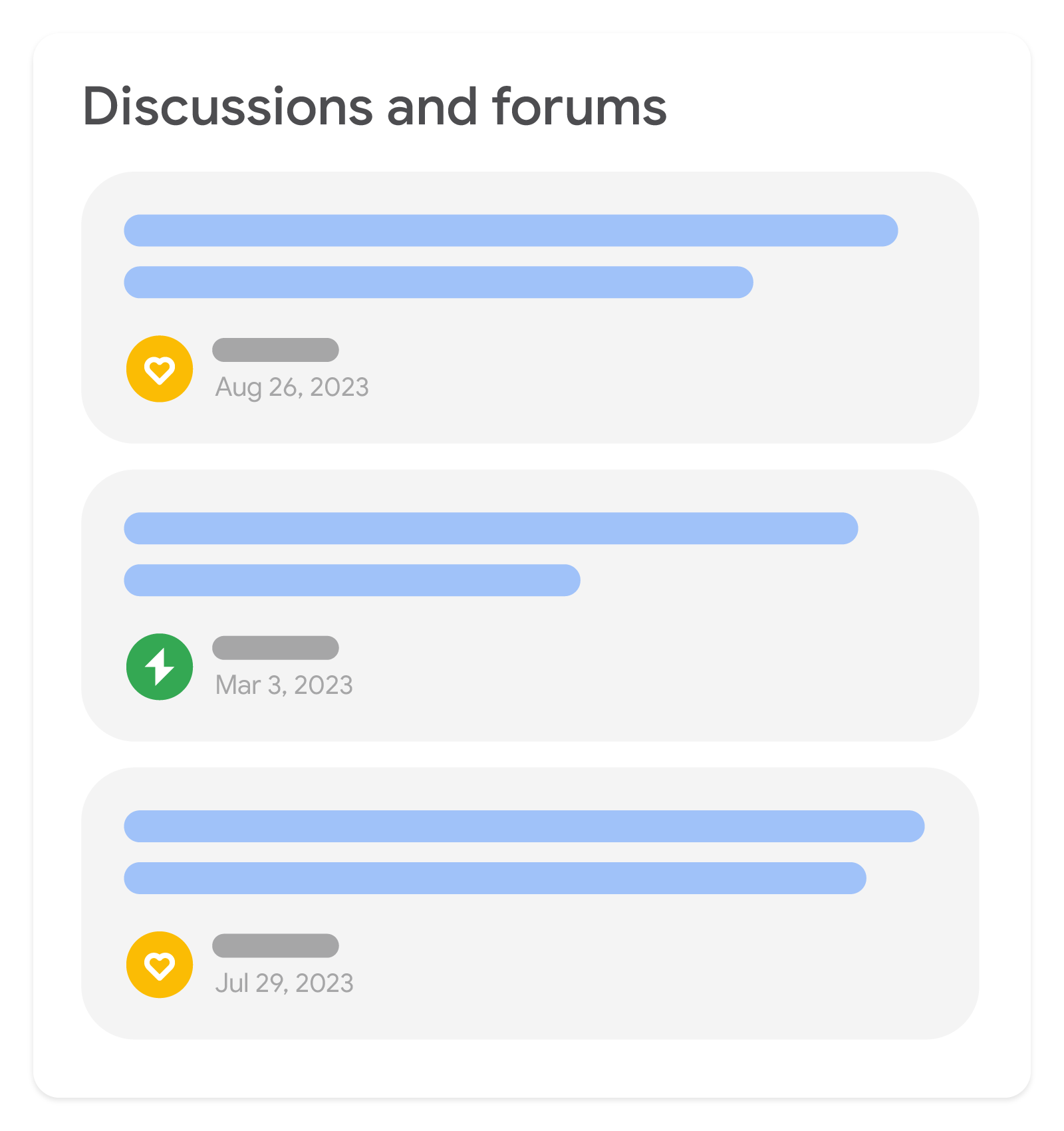
มาร์กอัป ProfilePage ออกแบบมาสำหรับเว็บไซต์ที่ครีเอเตอร์ (บุคคลหรือองค์กร) แชร์ความคิดเห็นโดยตรง การเพิ่มมาร์กอัปนี้ช่วยให้ Google Search เข้าใจผู้สร้างที่โพสต์ในชุมชนออนไลน์ และแสดงเนื้อหาที่ดีขึ้นจากชุมชนนั้นในผลการค้นหา รวมถึงฟีเจอร์การสนทนาและฟอรัม
ฟีเจอร์อื่นๆ ของ Structured Data สามารถลิงก์ไปยังหน้าที่มีมาร์กอัป ProfilePage ได้ด้วย เช่น Structured Data บทความและสูตรอาหารมีผู้เขียน และบ่อยครั้งที่มีผู้เขียนหลายคนอยู่ในฟอรัมสนทนาและหน้าถามและตอบ
วิธีเพิ่ม Structured Data
ข้อมูลที่มีโครงสร้างคือรูปแบบมาตรฐานในการแจ้งข้อมูลเกี่ยวกับหน้าและจำแนกประเภทเนื้อหาของหน้า หากคุณเพิ่งใช้ข้อมูลที่มีโครงสร้างเป็นครั้งแรก โปรดดูข้อมูลเพิ่มเติมเกี่ยวกับวิธีการทำงานของข้อมูลที่มีโครงสร้าง
ต่อไปนี้เป็นภาพรวมเกี่ยวกับวิธีสร้าง ทดสอบ และเผยแพร่ข้อมูลที่มีโครงสร้าง
- เพิ่มพร็อพเพอร์ตี้ที่จำเป็น ดูตำแหน่งการแทรก Structured Data ในหน้าเว็บตามรูปแบบที่คุณใช้อยู่
- ปฏิบัติตามหลักเกณฑ์
- ตรวจสอบความถูกต้องของโค้ดโดยใช้การทดสอบผลการค้นหาที่เป็นริชมีเดีย และแก้ไขข้อผิดพลาดที่สําคัญทั้งหมด พิจารณาแก้ไขปัญหาที่ไม่สําคัญซึ่งอาจมีการรายงานในเครื่องมือด้วย เพราะอาจช่วยปรับปรุงคุณภาพของ Structured Data ได้ (แต่ไม่จําเป็นว่าต้องมีสิทธิ์ปรากฏในผลการค้นหาที่เป็นริชมีเดีย)
- ทำให้หน้าบางหน้าที่มีข้อมูลที่มีโครงสร้างใช้งานได้และใช้เครื่องมือตรวจสอบ URL เพื่อทดสอบว่า Google เห็นหน้าในลักษณะใด ตรวจสอบว่า Google เข้าถึงหน้าดังกล่าวได้และไม่มีการบล็อกหน้าด้วยไฟล์ robots.txt, แท็ก
noindexหรือข้อกำหนดให้เข้าสู่ระบบ หากหน้าเว็บดูถูกต้องดีแล้ว คุณขอให้ Google ทำการ Crawl URL อีกครั้งได้ - หากต้องการให้ Google ทราบถึงการเปลี่ยนแปลงที่จะเกิดขึ้นในอนาคตอยู่ตลอด เราขอแนะนำให้ส่ง Sitemap ซึ่งกำหนดให้ดำเนินการแบบอัตโนมัติได้โดยใช้ Search Console Sitemap API
ตัวอย่าง
นี่คือตัวอย่างของหน้าโปรไฟล์ที่มีมาร์กอัป
<html>
<head>
<title>Angelo Huff on Cool Forum Platform</title>
<script type="application/ld+json">
{
"@context": "https://schema.org",
"@type": "ProfilePage",
"dateCreated": "2024-12-23T12:34:00-05:00",
"dateModified": "2024-12-26T14:53:00-05:00",
"mainEntity": {
"@type": "Person",
"name": "Angelo Huff",
"alternateName": "ahuff23",
"identifier": "123475623",
"interactionStatistic": [{
"@type": "InteractionCounter",
"interactionType": "https://schema.org/FollowAction",
"userInteractionCount": 1
},{
"@type": "InteractionCounter",
"interactionType": "https://schema.org/LikeAction",
"userInteractionCount": 5
}],
"agentInteractionStatistic": {
"@type": "InteractionCounter",
"interactionType": "https://schema.org/WriteAction",
"userInteractionCount": 2346
},
"description": "Defender of Truth",
"image": "https://example.com/avatars/ahuff23.jpg",
"sameAs": [
"https://www.example.com/real-angelo",
"https://example.com/profile/therealangelohuff"
]
}
}
</script>
</head>
<body>
</body>
</html><html>
<head>
<title>Angelo Huff on Cool Forum Platform</title>
</head>
<body itemtype="https://schema.org/ProfilePage" itemscope>
<meta itemprop="dateCreated" content="2024-12-23T12:34:00-05:00" />
<meta itemprop="dateModified" content="2024-12-26T14:53:00-05:00" />
<div itemprop="mainEntity" itemtype="https://schema.org/Person" itemscope>
<div><span itemprop="alternateName" id="handle">ahuff23</span> (<span itemprop="name" id="real-name">Angelo Huff</span>)</div>
<meta itemprop="identifier" content="123475623" />
<div itemprop="description">Defender of Truth</div>
<img itemprop="image" src="https://example.com/avatars/ahuff23.jpg" />
<div>Links: <a itemprop="sameAs" href="https://www.therealangelohuff.com">Home Page</a><br>
<a itemprop="sameAs" href="https://example.com/profile/therealangelohuff">Other Social Media Site</a></div>
<div><span itemprop="interactionStatistic" itemtype="https://schema.org/InteractionCounter" itemscope>
<span itemprop="userInteractionCount">5</span>
<span itemprop="interactionType" content="https://schema.org/LikeAction">likes</span>
</span>,
<span itemprop="interactionStatistic" itemtype="https://schema.org/InteractionCounter" itemscope>
<span itemprop="userInteractionCount">1</span>
<span itemprop="interactionType" content="https://schema.org/FollowAction">follower</span>
</span>, and
<span itemprop="agentInteractionStatistic" itemtype="https://schema.org/InteractionCounter" itemscope>
<span itemprop="userInteractionCount">2346</span>
<span itemprop="interactionType" content="https://schema.org/WriteAction">posts</span>
</span>
</div>
</div>
</body>
</html>หลักเกณฑ์
คุณต้องปฏิบัติตามหลักเกณฑ์ต่อไปนี้เพื่อให้ Structured Data ในหน้าโปรไฟล์มีสิทธิ์ใช้ใน Google Search
หลักเกณฑ์เนื้อหา
- เนื้อหาสำคัญของหน้าต้องเป็นบุคคลหรือองค์กรเดียวที่เกี่ยวข้องกับเว็บไซต์โดยรวม ต่อไปนี้คือตัวอย่างของหน้าโปรไฟล์
Use Case ที่ถูกต้อง:
- หน้าโปรไฟล์ผู้ใช้ในฟอรัมหรือเว็บไซต์โซเชียลมีเดีย
- หน้าผู้เขียนในเว็บไซต์ข่าว
- หน้า "เกี่ยวกับฉัน" บนเว็บไซต์บล็อก
- หน้าพนักงานในเว็บไซต์บริษัท
Use Case ที่ไม่ถูกต้อง:
- หน้าแรกหลักของร้านค้า (มักจะมีข้อมูลที่ไม่ใช่โปรไฟล์จำนวนมาก)
- เว็บไซต์รีวิวขององค์กร (องค์กรไม่ได้เชื่อมโยงกับเว็บไซต์)
หลักเกณฑ์ทางเทคนิค
หากหน้าโปรไฟล์มีกิจกรรมล่าสุดของครีเอเตอร์ด้วย คุณสามารถใส่มาร์กอัปโดยใช้ URL ในออบเจ็กต์เหล่านั้นเพื่ออ้างอิงหน้าที่มีเนื้อหาและมาร์กอัปแบบเต็มได้ ตัวอย่างต่อไปนี้เป็นโครงสร้างมาร์กอัปที่เป็นไปได้แบบหนึ่ง
{ "@context": "https://schema.org", "@type": "ProfilePage", "mainEntity": { "@id": "#main-author", "@type": "Person", "name": "Marlo Smith" }, "hasPart": [{ "@type": "Article", "headline": "Things to see in NJ", "url": "https://example.com/things-to-see-nj", "datePublished": "2014-02-23T18:34:00Z", "author": { "@id": "#main-author" } }] }
คำจำกัดความของประเภท Structured Data
คุณต้องใส่พร็อพเพอร์ตี้ที่จำเป็นเพื่อให้ Structured Data มีสิทธิ์แสดงในผลการค้นหา คุณอาจใส่พร็อพเพอร์ตี้ที่แนะนำด้วยเพื่อให้ข้อมูลเพิ่มเติมเกี่ยวกับหน้าโปรไฟล์ ซึ่งจะช่วยทำให้ประสบการณ์ของผู้ใช้ดียิ่งขึ้น
ProfilePage
ดูคำจำกัดความที่สมบูรณ์ของ ProfilePage ได้ที่ schema.org/ProfilePage
| พร็อพเพอร์ตี้ที่จำเป็น | |
|---|---|
mainEntity
|
บุคคลหรือองค์กรที่หน้าโปรไฟล์นี้แสดงถึง ซึ่งหมายความว่าเนื้อหาสำคัญของหน้านี้คือข้อมูลเกี่ยวกับเอนทิตีนี้ พยายามใช้ประเภทที่ถูกต้องหากมีข้อมูลดังกล่าว (หมายถึงในกรณีที่คุณรู้ว่าหน้าเว็บเป็นตัวแทนของบุคคลหรือองค์กร) ไม่เช่นนั้น ให้กำหนดค่าเริ่มต้นเป็น |
| พร็อพเพอร์ตี้ที่แนะนำ | |
|---|---|
dateCreated |
วันที่และเวลาที่สร้างโปรไฟล์ (หากมี) ในรูปแบบวันที่ ISO 8601 |
dateModified |
วันที่และเวลาที่มีการแก้ไขข้อมูลในโปรไฟล์ (หากมี) ในรูปแบบวันที่ ISO 8601 ตามหลักแล้ว กรณีนี้จะแสดงเฉพาะการเปลี่ยนแปลงข้อมูลเมตาของโปรไฟล์ที่แก้ไขโดยมนุษย์เท่านั้น (เช่น การเพิ่มลิงก์ออกนอกแอปอื่นๆ ไปยังที่ที่มีการอ้างอิงโปรไฟล์นี้จะไม่ถือว่าเป็นการแก้ไข) |
Person หรือ Organization
ทั้ง schema.org/Person และ schema.org/Organization จะใช้พร็อพเพอร์ตี้ทั่วไปที่ Google ใช้
| พร็อพเพอร์ตี้ที่จำเป็น | |
|---|---|
name |
วิธีหลักในการระบุตัวบุคคลหรือองค์กร เราขอแนะนำให้ใช้ช่องนี้สำหรับชื่อจริง (และ |
| พร็อพเพอร์ตี้ที่แนะนำ | |
|---|---|
agentInteractionStatistic |
สถิติของผู้ใช้เกี่ยวกับพฤติกรรมของเอนทิตีเองในหน้าโปรไฟล์ (หากมี)
Google รู้จัก
|
alternateName |
ตัวระบุสาธารณะอื่น (หากมี) เช่น แฮนเดิลโซเชียลมีเดียหากมีการใช้ชื่อจริงของบุคคลในช่อง |
description |
ข้อมูลผู้เขียนหรือข้อมูลเข้าสู่ระบบที่เกี่ยวข้องของผู้ใช้ (หากมี) |
identifier |
ตัวระบุที่ไม่ซ้ำกันซึ่งใช้ภายในเว็บไซต์ของคุณ (หากมี) โดยอาจเป็นรหัสฐานข้อมูลภายในที่เว็บไซต์ใช้เพื่อระบุผู้ใช้ แม้ว่าแฮนเดิลโซเชียลมีเดียของผู้ใช้จะมีการเปลี่ยนแปลงก็ตาม |
image |
URL หรือ หลักเกณฑ์เพิ่มเติมเกี่ยวกับรูปภาพมีดังนี้
เช่น "image": [ "https://example.com/photos/1x1/photo.jpg", "https://example.com/photos/4x3/photo.jpg", "https://example.com/photos/16x9/photo.jpg" ] |
interactionStatistic |
สถิติของผู้ใช้ที่มีผลกับเอนทิตีหน้าโปรไฟล์ (หากมี) ใส่เฉพาะสถิติเกี่ยวกับแพลตฟอร์มที่โฮสต์หน้าโปรไฟล์ (อย่าระบุว่าครีเอเตอร์มีผู้ติดตาม 100,000 คนในหน้าแรกของครีเอเตอร์ด้วย)
Google รู้จัก
|
sameAs |
URL ไปยังโปรไฟล์ภายนอกอื่นๆ หรือหน้าแรกของโปรไฟล์นั้น (หากมี) |
ตรวจสอบผลการค้นหาที่เป็นสื่อสมบูรณ์ด้วย Search Console
Search Console เป็นเครื่องมือที่ช่วยในการตรวจสอบประสิทธิภาพของหน้าเว็บใน Google Search คุณไม่จำเป็นต้องลงชื่อสมัครใช้ Search Console เพื่อให้เนื้อหาได้แสดงในผลการค้นหาของ Google แต่การลงชื่อสมัครใช้จะช่วยให้คุณเข้าใจและปรับปรุงวิธีที่ Google เห็นเว็บไซต์ได้ เราขอแนะนำให้ไปดูข้อมูลใน Search Console ในกรณีต่อไปนี้
- หลังจากทำให้ข้อมูลที่มีโครงสร้างใช้งานได้เป็นครั้งแรก
- หลังจากเผยแพร่เทมเพลตใหม่หรืออัปเดตโค้ด
- วิเคราะห์การเข้าชมเป็นระยะ
หลังจากทำให้ข้อมูลที่มีโครงสร้างใช้งานได้เป็นครั้งแรก
หลังจากที่ Google ได้จัดทำดัชนีหน้าของคุณแล้ว ให้ตรวจหาปัญหาโดยใช้รายงานสถานะผลการค้นหาที่เป็นสื่อสมบูรณ์ที่เกี่ยวข้อง ตามหลักแล้ว รายการที่ถูกต้องควรจะมีจํานวนเพิ่มขึ้น และรายการที่ไม่ถูกต้องไม่ควรจะมีจำนวนเพิ่มขึ้น หากพบปัญหาในข้อมูลที่มีโครงสร้าง ให้ทำดังนี้
- แก้ไขรายการที่ไม่ถูกต้อง
- ตรวจสอบ URL ที่เผยแพร่เพื่อดูว่ายังมีปัญหาอยู่หรือไม่
- ขอการตรวจสอบโดยใช้รายงานสถานะ
หลังจากเผยแพร่เทมเพลตใหม่หรืออัปเดตโค้ด
เมื่อทําการเปลี่ยนแปลงที่สําคัญในเว็บไซต์ ให้คอยตรวจสอบการเพิ่มขึ้นของรายการที่ไม่ถูกต้องของ Structured Data- หากเห็นว่าจำนวนรายการที่ไม่ถูกต้องเพิ่มขึ้น อาจเป็นเพราะคุณเผยแพร่เทมเพลตใหม่ที่ใช้งานไม่ได้ หรือเว็บไซต์โต้ตอบกับเทมเพลตที่มีอยู่ด้วยวิธีใหม่และไม่ถูกต้อง
- หากเห็นว่าจำนวนรายการที่ถูกต้องลดลง (ไม่สอดคล้องกับรายการที่ถูกต้องซึ่งเพิ่มขึ้น) บางทีอาจเป็นเพราะคุณไม่ได้ฝัง Structured Data ไว้ในหน้าอีกแล้ว ให้ใช้เครื่องมือตรวจสอบ URL เพื่อดูสาเหตุของปัญหา
วิเคราะห์การเข้าชมเป็นระยะ
วิเคราะห์การเข้าชมจาก Google Search โดยใช้รายงานประสิทธิภาพ ข้อมูลจะแสดงความถี่ที่หน้าปรากฏเป็นผลการค้นหาที่เป็นสื่อสมบูรณ์ใน Search ความถี่ที่ผู้ใช้คลิกหน้า และอันดับเฉลี่ยที่หน้าปรากฏในผลการค้นหา คุณจะใช้ Search Console API ดึงผลการค้นหาเหล่านี้โดยอัตโนมัติก็ได้เช่นกันการแก้ปัญหา
หากประสบปัญหาในการใช้หรือแก้ไขข้อบกพร่องของ Structured Data โปรดดูแหล่งข้อมูลต่อไปนี้ซึ่งอาจช่วยคุณได้
- หากคุณใช้ระบบจัดการเนื้อหา (CMS) หรือมีผู้อื่นดูแลเว็บไซต์ ให้ขอความช่วยเหลือจากฝ่ายสนับสนุนของระบบหรือผู้ดูแลเว็บดังกล่าว และอย่าลืมส่งต่อข้อความจาก Search Console ที่ระบุรายละเอียดปัญหาด้วย
- Google ไม่รับประกันว่าฟีเจอร์ที่ใช้ Structured Data จะแสดงในผลการค้นหา ดูรายการสาเหตุทั่วไปที่ Google อาจไม่แสดงเนื้อหาของคุณเป็นผลการค้นหาที่เป็นริชมีเดียได้ในหลักเกณฑ์ทั่วไปเกี่ยวกับ Structured Data
- Structured Data ของคุณอาจมีข้อผิดพลาดอยู่ ตรวจสอบรายการข้อผิดพลาดของ Structured Data และรายงาน Structured Data ที่แยกวิเคราะห์ไม่ได้
- หากมีการดำเนินการกับ Structured Data โดยเจ้าหน้าที่ในหน้าของคุณ ระบบจะไม่สนใจ Structured Data ในหน้าดังกล่าว (แม้ว่าหน้าจะยังปรากฏในผลการค้นหาของ Google Search ก็ตาม) วิธีแก้ปัญหาเกี่ยวกับ Structured Data คือใช้รายงานการดำเนินการโดยเจ้าหน้าที่
- อ่านหลักเกณฑ์อีกครั้งเพื่อดูว่าเนื้อหาของคุณละเมิดหลักเกณฑ์หรือไม่ ปัญหาอาจเกิดจากเนื้อหาที่เป็นสแปมหรือการใช้มาร์กอัปที่เป็นสแปม อย่างไรก็ตาม ปัญหาอาจไม่ได้เป็นปัญหาด้านไวยากรณ์ ซึ่งทำให้การทดสอบผลการค้นหาที่เป็นริชมีเดียระบุปัญหาเหล่านั้นไม่ได้
- แก้ปัญหาเกี่ยวกับผลการค้นหาที่เป็นริชมีเดียขาดหายไป/จำนวนรวมของผลการค้นหาที่เป็นริชมีเดียลดลง
- ขอให้อดทนรอระหว่างที่เราทำการ Crawl และจัดทำดัชนีอีกครั้ง และโปรดทราบว่าหลังจากที่คุณเผยแพร่หน้าหนึ่งๆ แล้ว อาจใช้เวลาหลายวันกว่า Google จะพบและทำการ Crawl หน้าดังกล่าว ดูคำถามทั่วไปเกี่ยวกับการรวบรวมข้อมูลและการจัดทำดัชนีได้ในคำถามที่พบบ่อยเกี่ยวกับการรวบรวมข้อมูลและการจัดทำดัชนีของ Google Search
- โพสต์คำถามในฟอรัม Google Search Central
