Structured Data สำหรับรายการหลักสูตร (Course)
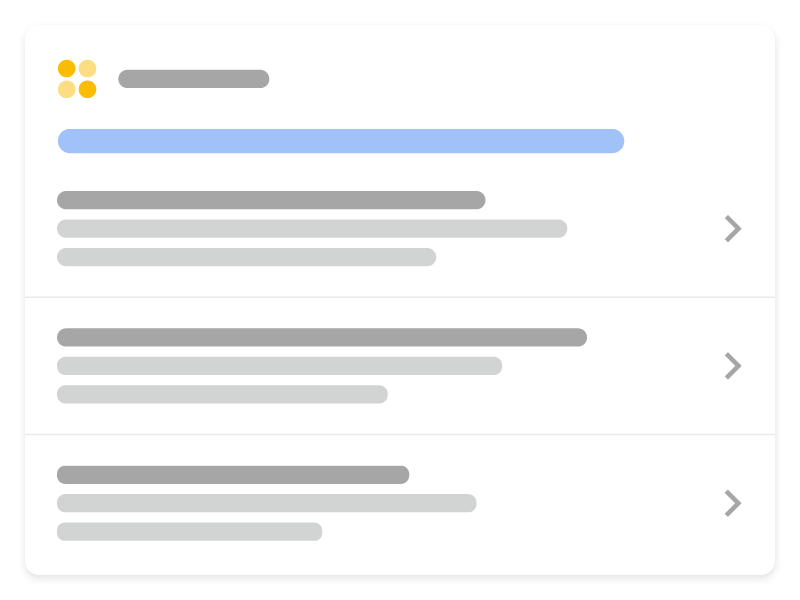
เมื่อใช้ Structured Data รายการหลักสูตร คุณสามารถให้ข้อมูลเพิ่มเติมเกี่ยวกับหลักสูตรเพื่อให้ผู้ที่อาจสนใจเรียนหลักสูตรได้ค้นหาหลักสูตรของคุณผ่าน Google Search ได้ คุณสามารถระบุรายละเอียดต่างๆ เช่น ชื่อหลักสูตร ผู้ที่เปิดสอน และคำอธิบายสั้นๆ
ความพร้อมใช้งานของฟีเจอร์
ผลการค้นหาที่เป็นริชมีเดียของรายการหลักสูตรมีให้บริการเป็นภาษาอังกฤษในทุกภูมิภาคที่ใช้งาน Google Search ได้
วิธีเพิ่ม Structured Data
ข้อมูลที่มีโครงสร้างคือรูปแบบมาตรฐานในการแจ้งข้อมูลเกี่ยวกับหน้าและจำแนกประเภทเนื้อหาของหน้า หากคุณเพิ่งใช้ข้อมูลที่มีโครงสร้างเป็นครั้งแรก โปรดดูข้อมูลเพิ่มเติมเกี่ยวกับวิธีการทำงานของข้อมูลที่มีโครงสร้าง
ต่อไปนี้เป็นภาพรวมเกี่ยวกับวิธีสร้าง ทดสอบ และเผยแพร่ข้อมูลที่มีโครงสร้าง
- เพิ่มพร็อพเพอร์ตี้ที่จำเป็น ดูตำแหน่งการแทรก Structured Data ในหน้าเว็บตามรูปแบบที่คุณใช้อยู่
- ปฏิบัติตามหลักเกณฑ์
- ตรวจสอบความถูกต้องของโค้ดโดยใช้การทดสอบผลการค้นหาที่เป็นริชมีเดีย และแก้ไขข้อผิดพลาดที่สําคัญทั้งหมด พิจารณาแก้ไขปัญหาที่ไม่สําคัญซึ่งอาจมีการรายงานในเครื่องมือด้วย เพราะอาจช่วยปรับปรุงคุณภาพของ Structured Data ได้ (แต่ไม่จําเป็นว่าต้องมีสิทธิ์ปรากฏในผลการค้นหาที่เป็นริชมีเดีย)
- ทำให้หน้าบางหน้าที่มีข้อมูลที่มีโครงสร้างใช้งานได้และใช้เครื่องมือตรวจสอบ URL เพื่อทดสอบว่า Google เห็นหน้าในลักษณะใด ตรวจสอบว่า Google เข้าถึงหน้าดังกล่าวได้และไม่มีการบล็อกหน้าด้วยไฟล์ robots.txt, แท็ก
noindexหรือข้อกำหนดให้เข้าสู่ระบบ หากหน้าเว็บดูถูกต้องดีแล้ว คุณขอให้ Google ทำการ Crawl URL อีกครั้งได้ - หากต้องการให้ Google ทราบถึงการเปลี่ยนแปลงที่จะเกิดขึ้นในอนาคตอยู่ตลอด เราขอแนะนำให้ส่ง Sitemap ซึ่งกำหนดให้ดำเนินการแบบอัตโนมัติได้โดยใช้ Search Console Sitemap API
ตัวอย่าง
หน้ารายละเอียดหลักสูตรแบบหน้าเดียว
ต่อไปนี้คือตัวอย่างหน้ารายละเอียดของหลักสูตรแบบหน้าเดียว หน้านี้ต้องจับคู่กับหน้าสรุปที่มีมาร์กอัป ItemList
<html>
<head>
<title>Introduction to Computer Science and Programming</title>
<script type="application/ld+json">
{
"@context": "https://schema.org",
"@type": "Course",
"name": "Introduction to Computer Science and Programming",
"description": "Introductory CS course laying out the basics.",
"provider": {
"@type": "Organization",
"name": "University of Technology - Eureka",
"sameAs": "https://www.example.com"
}
}
</script>
</head>
<body>
</body>
</html>หน้าเดียวแบบรวมทุกรายการ
หน้าเดียวแบบรวมทุกรายการจะมีลักษณะดังต่อไปนี้ การตั้งค่าหน้านี้มีทั้งมาร์กอัปรายการและรายละเอียดของแต่ละหลักสูตรอยู่ในหน้าเดียวกัน
<html>
<head>
<title>Computer Science Courses</title>
<script type="application/ld+json">
{
"@context": "https://schema.org",
"@type": "ItemList",
"itemListElement": [
{
"@type": "ListItem",
"position": 1,
"item": {
"@type": "Course",
"url":"https://www.example.com/courses#intro-to-cs",
"name": "Introduction to Computer Science and Programming",
"description": "This is an introductory CS course laying out the basics.",
"provider": {
"@type": "Organization",
"name": "University of Technology - Example",
"sameAs": "https://www.example.com"
}
}
},
{
"@type": "ListItem",
"position": 2,
"item": {
"@type": "Course",
"url":"https://www.example.com/courses#intermediate-cs",
"name": "Intermediate Computer Science and Programming",
"description": "This is a CS course that builds on the basics learned in the Introduction course.",
"provider": {
"@type": "Organization",
"name": "University of Technology - Example",
"sameAs": "https://www.example.com"
}
}
},
{
"@type": "ListItem",
"position": 3,
"item": {
"@type": "Course",
"url":"https://www.example.com/courses#advanced-cs",
"name": "Advanced Computer Science and Programming",
"description": "This CS course covers advanced programming principles.",
"provider": {
"@type": "Organization",
"name": "University of Technology - Eureka",
"sameAs": "https://www.example.com"
}
}
}
]
}
</script>
</head>
<body>
</body>
</html>หลักเกณฑ์
คุณต้องทำตามหลักเกณฑ์เหล่านี้เพื่อให้มีสิทธิ์ปรากฏในรายการหลักสูตร
- หลักเกณฑ์เนื้อหา
- หลักเกณฑ์ทางเทคนิค
- หลักเกณฑ์ของภาพสไลด์
- Search Essentials
- หลักเกณฑ์ทั่วไปเกี่ยวกับ Structured Data
หลักเกณฑ์เนื้อหา
- ใช้มาร์กอัป
Courseสำหรับเนื้อหาด้านการศึกษาที่ตรงกับคำจำกัดความของคำว่าหลักสูตรต่อไปนี้เท่านั้น ได้แก่ ชุดหรือหน่วยหลักสูตรการศึกษาที่มีการบรรยาย บทเรียน หรือโมดูลเกี่ยวกับวิชาและ/หรือหัวข้อที่เจาะจง - หลักสูตรต้องมีผลสัมฤทธิ์ทางการศึกษาอันเป็นความรู้และ/หรือทักษะที่ชัดเจนเกี่ยวกับวิชาและ/หรือหัวข้อที่เจาะจง และมีผู้สอน 1 คนหรือมากกว่านั้น พร้อมด้วยบัญชีรายชื่อนักเรียน
- กิจกรรมสำหรับบุคคลทั่วไป เช่น "วันดาราศาสตร์" ไม่ใช่หลักสูตร และ "วิดีโอสอนทำแซนด์วิช" ความยาว 2 นาทีรายการเดียวก็ไม่ถือว่าเป็นหลักสูตร
หลักเกณฑ์ทางเทคนิค
คุณต้องมาร์กอัปหลักสูตรอย่างน้อย 3 หลักสูตร หลักสูตรอาจอยู่ในหน้ารายละเอียดแยกต่างหาก หรือในหน้าแบบรวมทุกรายการ
คุณต้องเพิ่มมาร์กอัปภาพสไลด์ในหน้าสรุปหรือหน้าแบบรวมทุกรายการ
แต่ละหลักสูตรต้องมีพร็อพเพอร์ตี้ name และ provider ที่ถูกต้อง ตัวอย่างแนวทางปฏิบัติเกี่ยวกับการตั้งชื่อที่ไม่ถูกต้องมีดังต่อไปนี้
- วลีโปรโมต "โรงเรียนที่ดีที่สุดในโลก"
- การใส่ราคาในชื่อหลักสูตร "เรียนอูคูเลเล่ เพียง $30!"
- การใช้สิ่งที่ไม่ใช่หลักสูตรเป็นชื่อ เช่น "ทำเงินได้อย่างรวดเร็วด้วยคลาสนี้!"
- ส่วนลดหรือโอกาสในการซื้อ เช่น "บุคลากรแถวหน้าในวงการจะมาเผยความลับสู่ความสำเร็จ ลด 25%!"
คำจำกัดความของประเภท Structured Data
คุณต้องใส่พร็อพเพอร์ตี้ที่จำเป็นลงในเนื้อหาเพื่อให้มีสิทธิ์แสดงเป็นผลการค้นหาที่เป็นริชมีเดีย คุณอาจใส่พร็อพเพอร์ตี้ที่แนะนำด้วยเพื่อให้ข้อมูลเพิ่มเติมเกี่ยวกับเนื้อหา ซึ่งจะช่วยให้ผู้ใช้ได้รับประสบการณ์ที่ดียิ่งขึ้น
Course
ใช้พร็อพเพอร์ตี้ต่อไปนี้เพื่อมาร์กอัปอย่างน้อย 3 หลักสูตร หลักสูตรอาจอยู่ในหน้ารายละเอียดแยกต่างหาก หรือในหน้าแบบรวมทุกรายการ
ดูคำจำกัดความที่สมบูรณ์ของ Course ได้ที่ schema.org/Course
พร็อพเพอร์ตี้ที่ Google รองรับมีดังต่อไปนี้
| พร็อพเพอร์ตี้ที่จำเป็น | |
|---|---|
description |
คำอธิบายของหลักสูตร จำกัดการแสดงผล 60 อักขระ |
name |
ชื่อของหลักสูตร |
| พร็อพเพอร์ตี้ที่แนะนำ | |
|---|---|
provider |
องค์กรที่เผยแพร่เนื้อหาต้นฉบับของหลักสูตร เช่น UC Berkeley |
ItemList
นอกจากพร็อพเพอร์ตี้ Course ให้เพิ่มพร็อพเพอร์ตี้ต่อไปนี้เพื่อระบุรายการ คุณจะเพิ่มพร็อพเพอร์ตี้เหล่านี้ในหน้าสรุปหรือในหน้าแบบรวมทุกรายการก็ได้
ดูคำจำกัดความที่สมบูรณ์ของ ItemList ได้ที่ schema.org/ItemList
| พร็อพเพอร์ตี้ที่จำเป็น | |
|---|---|
itemListElement |
ข้อมูลเสริมของหน้ารายการเดี่ยว |
ListItem.position |
ตำแหน่งตามลำดับของหน้ารายการในลิสต์ |
ListItem.url |
Canonical URL ของหน้ารายการ รายการทั้งหมดต้องมี URL ที่ไม่ซ้ำกัน |
การแก้ปัญหา
หากประสบปัญหาในการใช้หรือแก้ไขข้อบกพร่องของ Structured Data โปรดดูแหล่งข้อมูลต่อไปนี้ซึ่งอาจช่วยคุณได้
- หากคุณใช้ระบบจัดการเนื้อหา (CMS) หรือมีผู้อื่นดูแลเว็บไซต์ ให้ขอความช่วยเหลือจากฝ่ายสนับสนุนของระบบหรือผู้ดูแลเว็บดังกล่าว และอย่าลืมส่งต่อข้อความจาก Search Console ที่ระบุรายละเอียดปัญหาด้วย
- Google ไม่รับประกันว่าฟีเจอร์ที่ใช้ Structured Data จะแสดงในผลการค้นหา ดูรายการสาเหตุทั่วไปที่ Google อาจไม่แสดงเนื้อหาของคุณเป็นผลการค้นหาที่เป็นริชมีเดียได้ในหลักเกณฑ์ทั่วไปเกี่ยวกับ Structured Data
- Structured Data ของคุณอาจมีข้อผิดพลาดอยู่ ตรวจสอบรายการข้อผิดพลาดของ Structured Data และรายงาน Structured Data ที่แยกวิเคราะห์ไม่ได้
- หากมีการดำเนินการกับ Structured Data โดยเจ้าหน้าที่ในหน้าของคุณ ระบบจะไม่สนใจ Structured Data ในหน้าดังกล่าว (แม้ว่าหน้าจะยังปรากฏในผลการค้นหาของ Google Search ก็ตาม) วิธีแก้ปัญหาเกี่ยวกับ Structured Data คือใช้รายงานการดำเนินการโดยเจ้าหน้าที่
- อ่านหลักเกณฑ์อีกครั้งเพื่อดูว่าเนื้อหาของคุณละเมิดหลักเกณฑ์หรือไม่ ปัญหาอาจเกิดจากเนื้อหาที่เป็นสแปมหรือการใช้มาร์กอัปที่เป็นสแปม อย่างไรก็ตาม ปัญหาอาจไม่ได้เป็นปัญหาด้านไวยากรณ์ ซึ่งทำให้การทดสอบผลการค้นหาที่เป็นริชมีเดียระบุปัญหาเหล่านั้นไม่ได้
- แก้ปัญหาเกี่ยวกับผลการค้นหาที่เป็นริชมีเดียขาดหายไป/จำนวนรวมของผลการค้นหาที่เป็นริชมีเดียลดลง
- ขอให้อดทนรอระหว่างที่เราทำการ Crawl และจัดทำดัชนีอีกครั้ง และโปรดทราบว่าหลังจากที่คุณเผยแพร่หน้าหนึ่งๆ แล้ว อาจใช้เวลาหลายวันกว่า Google จะพบและทำการ Crawl หน้าดังกล่าว ดูคำถามทั่วไปเกี่ยวกับการรวบรวมข้อมูลและการจัดทำดัชนีได้ในคำถามที่พบบ่อยเกี่ยวกับการรวบรวมข้อมูลและการจัดทำดัชนีของ Google Search
- โพสต์คำถามในฟอรัม Google Search Central
