Page Summary
-
Subscription Linking enables readers with existing subscriptions to link their accounts with their Google accounts for enhanced content access across Google products.
-
Publishers need to implement both client-side and server-side integrations to facilitate the linking process and manage reader entitlements.
-
The process involves reader initiation, Google account authorization, and publisher updates to Google regarding reader entitlements using a unique publisher-provided identifier (PPID).
-
Readers benefit from increased content visibility on Google Search and Discover, while publishers gain streamlined account management and improved user engagement.
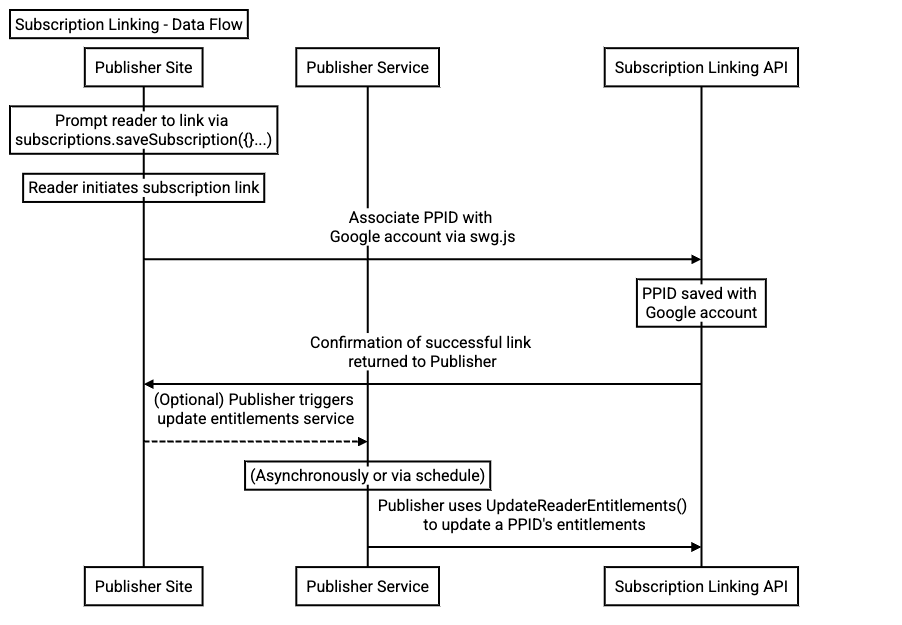
Figure 1. Sequence diagram for the high-level data flow of Subscription Linking process.
To implement Subscription Linking, a publisher's site must use client-side JavaScript to initiate the linking for readers, and a server-side service to manage the entitlements of readers. Both of these systems use information from the hosted webpage, your publication's Publisher Center configuration and Google Cloud service account information.
Walking through linking a subscription
- A reader with a paying subscription or contribution entitlement comes to your website.
- Your client-side code uses
swg.jsto offer the reader the opportunity to link their account to their Google Account, so that they can receive the benefits of the association, using a button or call-to-action that you design and place on your website. - After triggering the call-to-action (either explicitly through a click, or implicitly as the result of another action or state), the reader logs in to their Google Account (or selects from those active), and grants permission to the publisher to associate reader information with their Google Account. The publisher creates a publisher-provided identifier (PPID) for the reader as part of the request, which is saved with the reader's Google Account and is used for subsequent api interactions.
- After granting permission, the reader is sent back to the publisher's site. The publisher can now let Google know which entitlements the reader is entitled to.
- (Asynchronously) Publishers will send Google information for each reader that has successfully linked their account, using their PPIDs to update Google's record of the PPID's entitlements. Google's record of a PPID's entitlement(s) must be kept fresh, as these records are deleted after becoming stale. A record becomes stale 30 days after the record's expiration date, and is subsequently purged.
Benefits
When a reader visits a publisher's site that has integrated Subscription Linking, and they have paid for a subscription or contribution on this site, the reader can link their publisher account to their Google Account. These readers are then eligible to have increased visibility on the content from this publication on Google products, such as Search and Discover. This allows readers to maximize their consumption of content from the publications they've paid for. Readers can unlink their publisher account from their Google Account at any time, or by a publisher-provided action.
Summary of reader benefits
- Readers search for any content, news or non-news, and see the 'From your subscriptions' list.
- Readers interact with Discover (either on their Android home screen, or on
iOS in the Google app, Chrome, or through a home screen widget) and can see
'From your subscriptions' as a section within Discover.
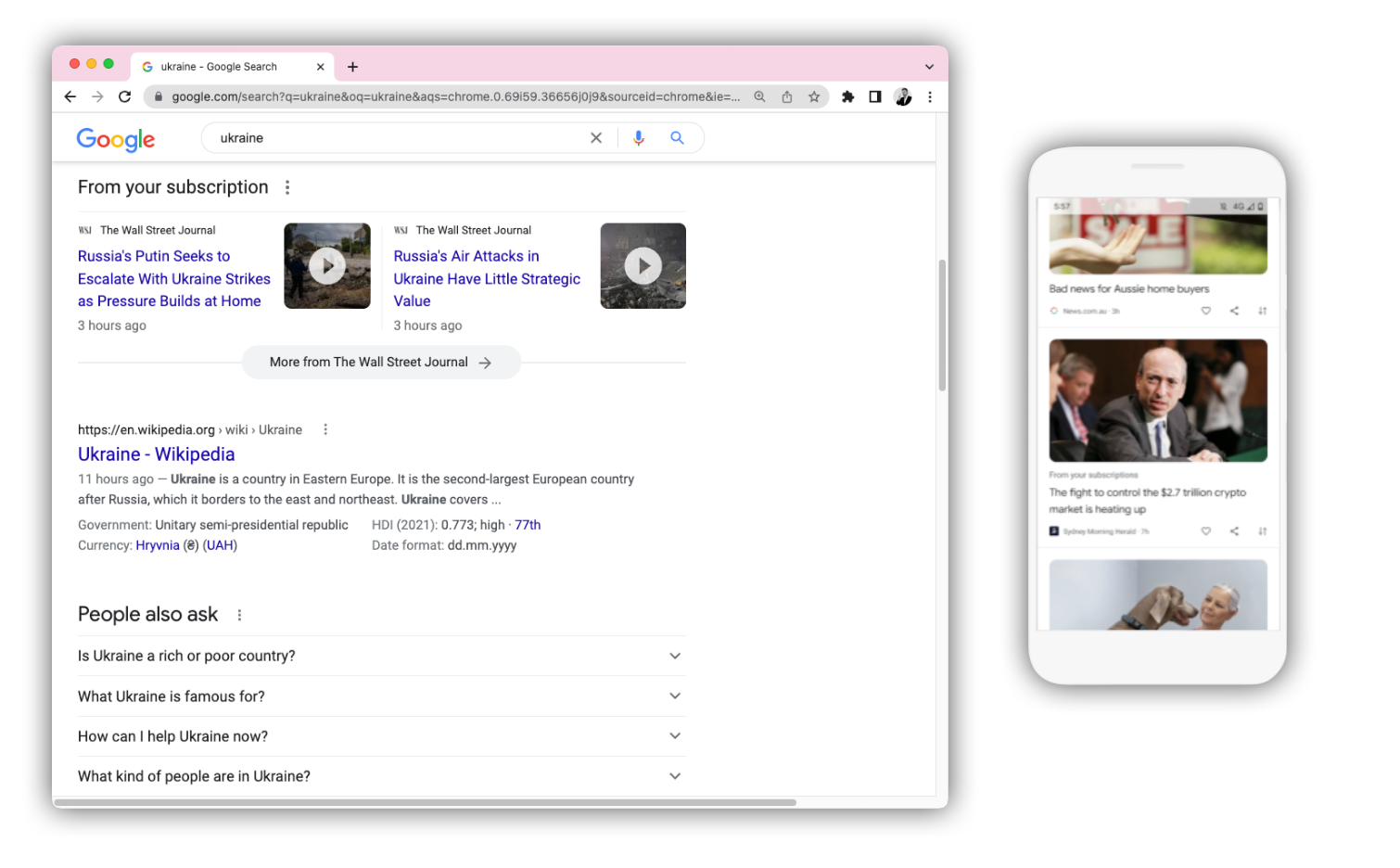
Figure 2. Screenshot of the 'From your Subscriptions' module on a search results page on desktop and mobile.
Publisher benefits from a Linked Subscription
- More efficient, longer-term resilient server-side setup for account management
- Does not require creating a public OAuth IDP and entitlements endpoint, as previous versions of Account Linking required
- Improved user engagement and retention by featuring the publication's content more distinctly within Google's search engine results pages.