Page Summary
-
Publishers manage reader entitlements using server-side integration, primarily with the
UpdateReaderEntitlementsmethod for updating Product ID entitlements. -
Client-side integration is crucial for creating and managing linked subscriptions for readers.
-
Before using the Subscription Linking API, you must enable it in your Google Cloud project and create a service account with appropriate IAM roles.
-
Authenticate calls to the API using either the googleapis client library or by manually signing REST API requests with service account credentials.
-
Implement robust security measures, such as key rotation, to protect service account keys.
Publishers primarily use server-side integration for managing readers and their
entitlements. Primarily, publishers use UpdateReaderEntitlements to update
Google's record of a Product ID entitlement for a PPID.
Google Cloud setup
Configuring Subscription Linking in Google Cloud includes two major components:
- Enabling the API for a given project
- Creating a service account for accessing the api
Enable the Subscription Linking API
To use a service account and manage a reader's entitlements, a Google Cloud
project must have both the Subscription Linking API enabled, and a properly
configured OAuth service account. To enable the Subscription Linking API for a
project, navigate from the menu -> APIs & Services -> Library and search for
Subscription Linking, or visit the page directly:
https://console.cloud.google.com/apis/library?project=gcp_project_id
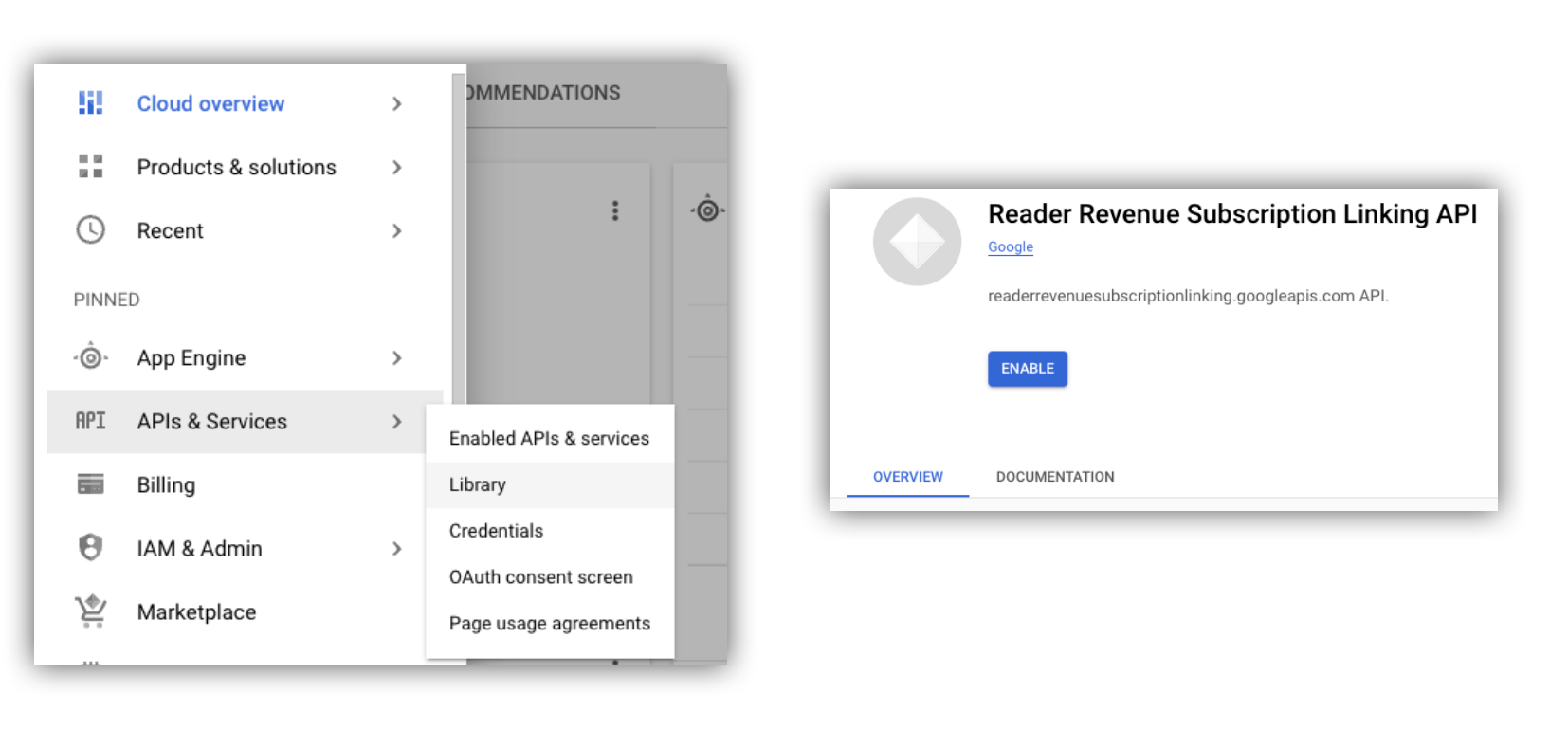
Figure 1. Navigating to the API Library, and enabling the API for a Google Cloud project.
Create a Service Account
Service accounts are used to allow access from your application to the Subscription Linking API.
- Create a service account within your project's console.
- Create credentials for the service account, and store
the
credentials.jsonfile in a secure location accessible to your application. - Grant the IAM role "Subscription Linking Admin" to the service account you created. For granular control over the capabilities of the service account, you can assign the appropriate role from the following table.
| Capability / Role | Subscription Linking Admin | Subscription Linking Viewer | Subscription Linking Entitlements Viewer |
|---|---|---|---|
| Get reader entitlements | |||
| Get readers | |||
| Update reader entitlements | |||
| Delete readers |
Use service accounts with the Subscription Linking API
To authenticate calls to the Subscription Linking API with service accounts,
either use the googleapis client library client
library (which automatically handles access_token requests)
or sign requests directly with the REST API. If using the REST API,
you must first obtain an access_token (via the Google Auth library
or using a service account JWT)
and then include it in the Authorization header
Both the following client library and REST API
examples have sample code for how to call getReader(),
getReaderEntitlements(), updateReaderEntitlements() and
deleteReader().
Client library
This section explains how to use googleapis client library in Node.js.
Sample request
For the keyFile field in the Auth.GoogleAuth constructor,
set the path to your service account key.
If you cannot export a service account key due to your organization policy, you
can use the account default credential (ADC)
method. If you go with the ADC method, you don't need to provide the keyFile
field as ADC will search credentials
by itself.
import {readerrevenuesubscriptionlinking_v1, Auth} from 'googleapis';
const subscriptionLinking = readerrevenuesubscriptionlinking_v1.Readerrevenuesubscriptionlinking;
class SubscriptionLinking {
constructor() {
this.auth = new Auth.GoogleAuth({
keyFile: process.env.KEY_FILE,
scopes: [
'https://www.googleapis.com/auth/readerrevenue.subscriptionlinking.manage'
],
})
}
init() {
return new subscriptionLinking(
{version: 'v1', auth: this.auth})
}
}
const subscriptionLinkingApi = new SubscriptionLinking();
const client = subscriptionLinkingApi.init();
/**
* Retrieves details for a specific reader associated with the publication.
* @async
* @param {string} ppid - The Publisher Provided ID (ppid) for the reader.
* @return {Promise<object>} A promise that resolves with the reader's details
* from the API.
*/
async function getReader(ppid) {
const publicationId = process.env.PUBLICATION_ID;
return await client.publications.readers.get({
name: `publications/${publicationId}/readers/${ppid}`,
});
}
/**
* Updates the entitlements for a specific reader.
* @async
* @param {string} ppid - The Publisher Provided ID (ppid) for the reader whose
* entitlements are being updated.
* @return {Promise<object>} A promise that resolves with the result of the
* updated entitlements object.
*/
async function updateReaderEntitlements(ppid) {
const publicationId = process.env.PUBLICATION_ID;
const requestBody = {
/*
Refer to
https://developers.google.com/news/subscribe/subscription-linking/appendix/glossary#entitlements_object
*/
entitlements : [{
product_id: `${publicationId}:basic`,
subscription_token: 'abc1234',
detail: 'This is our basic plan',
expire_time: '2025-10-21T03:05:08.200564Z'
}]
};
return await client.publications.readers.updateEntitlements({
name: `publications/${publicationId}/readers/${ppid}/entitlements`,
requestBody
});
}
/**
* Retrieves the current entitlements for a specific reader.
* @async
* @param {string} ppid - The Publisher Provided ID (ppid) for the reader.
* @return {Promise<object>} A promise that resolves with the reader's entitlements object.
*/
async function getReaderEntitlements(ppid) {
const publicationId = process.env.PUBLICATION_ID;
return await client.publications.readers.getEntitlements({
name: `publications/${publicationId}/readers/${ppid}/entitlements`
});
}
/**
* Deletes a specific Subscription Linkikng reader record associated with the publication.
* @async
* @param {string} ppid - The Publisher Provided ID (ppid) for the reader to be deleted.
* @param {boolean=} forceDelete - If true, delete the user even if their
* entitelements are not empty
* @return {Promise<object>} A promise that resolves upon successful deletion
* with an empty object ({})
*/
async function deleteReader(ppid, forceDelete = false) {
const publicationId = process.env.PUBLICATION_ID;
return await client.publications.readers.delete({
name: `publications/${publicationId}/readers/${ppid}`
force: forceDelete
});
}
REST API
If you want to call REST API endpoints, you can use either of the methods to
obtain accessToken to set to the Authorization header.
1. Use GoogleAuth library
For the credentials key, you can use a service account key
or account default credential (ADC).
If you go with the ADC method, you don't need to provide the credentials field
as ADC will search for credentials
by itself.
import { GoogleAuth } from 'google-auth-library';
import credentialJson from 'path_to_your_json_file' with { type: 'json' };
const auth = new GoogleAuth({
credentials: credential_json,
scopes: [
'https://www.googleapis.com/auth/readerrevenue.subscriptionlinking.manage'
]
});
async function getAccessToken() {
const accessToken = await auth.getAccessToken();
return accessToken;
}
2. Generate an access_token using a Service Account JWT
import fetch from 'node-fetch';
import jwt from 'jsonwebtoken';
function getSignedJwt() {
/*
Either store the service account credentials string in an environmental variable
Or implement logic to fetch it.
*/
const key_file = process.env.CREDENTIALS_STRING
const issueDate = new Date();
const expireMinutes = 60;
const offsetInSeconds = issueDate.getTimezoneOffset() * 60000;
const expireDate = new Date(issueDate.getTime() + (expireMinutes * 60000));
const iat = Math.floor((issueDate.getTime() + offsetInSeconds) / 1000);
const exp = Math.floor((expireDate.getTime() + offsetInSeconds) / 1000);
const token = {
iss: key_file.client_email,
iat,
exp,
aud: 'https://oauth2.googleapis.com/token',
scope:'https://www.googleapis.com/auth/readerrevenue.subscriptionlinking.manage',
}
return jwt.sign(token, key_file.private_key, {
algorithm: 'RS256',
keyid: key_file.private_key_id,
})
}
async function getAccessToken(signedJwt) {
let body = new URLSearchParams();
body.set('grant_type', 'urn:ietf:params:oauth:grant-type:jwt-bearer');
body.set('assertion', signedJwt);
const response = await fetch('https://oauth2.googleapis.com/token', {
method: 'POST',
headers: {'Content-Type': 'application/x-www-form-urlencoded'},
body
})
const accessResponse = await response.json();
return accessResponse.access_token;
}
Sample code for REST API calls with the Google Auth library
import { GoogleAuth } from 'google-auth-library';
import fetch from 'node-fetch'
import credentialJson from 'path_to_your_json_file' with { type: 'json' };
const BASE_SUBSCRIPTION_LINKING_API_URL='https://readerrevenuesubscriptionlinking.googleapis.com/v1';
const publicationId = process.env.PUBLICATION_ID
const auth = new GoogleAuth({
credentials: credentialJson,
scopes: [
'https://www.googleapis.com/auth/readerrevenue.subscriptionlinking.manage'
]
});
async function getAccessToken() {
const accessToken = await auth.getAccessToken();
return accessToken;
}
/**
* Retrieves details for a specific reader associated with the publication.
* @async
* @param {string} ppid - The Publisher Provided ID (ppid) for the reader.
* @return {object} reader json for the given ppid
*/
async function getReader(ppid) {
const endpoint = `${BASE_SUBSCRIPTION_LINKING_API_URL}/publications/${publicationId}/readers/${ppid}`;
const accessToken = await getAccessToken();
const response = await fetch(endpoint, {
method: 'GET',
headers: {
Authorization: `Bearer ${accessToken}`,
},
});
const reader = await response.json();
return reader;
}
/**
* Updates the entitlements for a specific reader.
* @async
* @param {string} ppid - The Publisher Provided ID (ppid) for the reader.
* @return {object} the updated entitlements object in json.
*/
async function updateReaderEntitlements(ppid) {
const endpoint = `${BASE_SUBSCRIPTION_LINKING_API_URL}/publications/${publicationId}/readers/${ppid}/entitlements`;
const requestBody = {
/*
Refer to
https://developers.google.com/news/subscribe/subscription-linking/appendix/glossary#entitlements_object
*/
entitlements : [{
product_id: `${publicationId}:basic`,
subscription_token: 'abc1234',
detail: 'This is our basic plan',
expire_time: '2025-10-21T03:05:08.200564Z'
}]
};
const response = await fetch(endpoint, {
method: 'PATCH',
headers: {
Authorization: `Bearer ${accessToken}`,
'Content-Type': 'application/json',
},
body: JSON.stringify(requestBody)
})
const updatedEntitlements = await response.json();
return updatedEntitlements;
}
/**
* Retrieves the current entitlements for a specific reader.
* @async
* @param {string} ppid - The Publisher Provided ID (ppid) for the reader.
* @return {object} the reader's entitlements object in json.
*/
async function getReaderEntitlements(ppid) {
const endpoint = `${BASE_SUBSCRIPTION_LINKING_API_URL}/publications/${publicationId}/readers/${ppid}/entitlements`;
const accessToken = await getAccessToken();
const response = await fetch(endpoint, {
method: 'GET',
headers: {
Authorization: `Bearer ${accessToken}`,
},
});
const entitlements = await response.json();
return entitlements;
}
/**
* Deletes a specific Subscription Linkikng reader record associated with the publication.
* @async
* @param {string} ppid - The Publisher Provided ID (ppid) for the reader.
* @param {boolean=} forceDelete - If true, delete the user even if their
* entitelements are not empty
* @return {object} returns an empty object ({}) if the delete operation is successful
*/
async function deleteReader(ppid, forceDelete = false) {
const endpoint = `${BASE_SUBSCRIPTION_LINKING_API_URL}/publications/${publicationId}/readers/${ppid}?force=${forceDelete}`;
const response = await fetch(endpoint, {
method: 'DELETE',
headers: {
Authorization: `Bearer ${accessToken}`,
}
});
const result = await response.json();
return result;
}