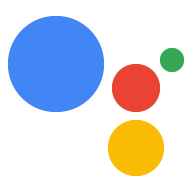Esplora in Dialogflow
Fai clic su Continua per importare il nostro campione di funzionalità di Surface in Dialogflow. Poi segui le passaggi di seguito per eseguire il deployment e testare l'esempio:
- Inserisci il nome di un agente e crea un nuovo agente Dialogflow per il campione.
- Al termine dell'importazione, fai clic su Vai all'agente.
- Nel menu di navigazione principale, vai a Fulfillment.
- Attiva l'editor incorporato e fai clic su Esegui il deployment. L'editor contiene l'esempio le API nel tuo codice.
- Nel menu di navigazione principale, vai a Integrazioni, quindi fai clic su Google Assistente.
- Nella finestra modale che viene visualizzata, attiva Anteprima automatica delle modifiche e fai clic su Test. per aprire il simulatore delle azioni.
- Nel simulatore, inserisci
Talk to my test appper testare il campione.
Le Azioni possono essere visualizzate su una serie di piattaforme, inclusa la modalità solo audio piattaforme (smart speaker), audio e piattaforme display come smart display e dispositivi mobili).
Per progettare e creare conversazioni che funzionino bene su tutte le piattaforme, utilizza superfici per controllare e definire correttamente la portata delle conversazioni.
Capacità di visualizzazione delle azioni per le azioni
Actions on Google ti consente di decidere se gli utenti possono richiamare o meno l'azione in base sulla superficie che stanno utilizzando. Se gli utenti tentano di richiamare l'azione su un piattaforma non supportata, riceve un messaggio di errore che indica che il dispositivo non supportato.
Definisci il supporto della superficie dell'azione nel progetto Actions.
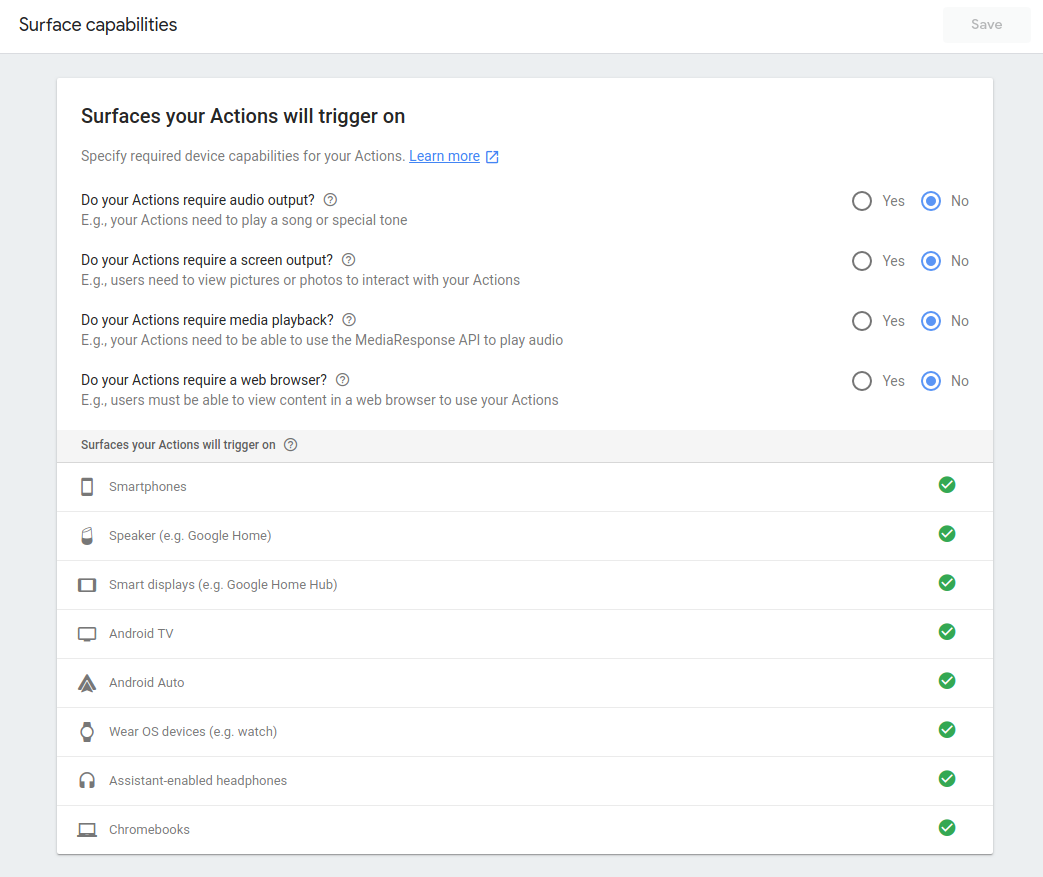
L'azione può apparire su una serie di piattaforme supportati dall'Assistente, ad esempio smartphone (Android e iOS) e Dispositivi Google Home.
Funzionalità di superficie di runtime
Puoi soddisfare l'esperienza utente con le funzionalità delle piattaforme di runtime in due modi principali:
- Diramazione della risposta: presenta risposte diverse agli utenti, ma hanno la la stessa struttura e lo stesso flusso per la conversazione su piattaforme diverse. Per Ad esempio, un'azione meteo potrebbe mostrare una scheda con un'immagine su uno smartphone e riprodurre un file audio su Google Home, ma il flusso colloquiale è lo stesso tra le varie piattaforme.
Diramazione della conversazione: mostra agli utenti contenuti completamente diversi conversazione su ogni piattaforma. Ad esempio, se stai creando un servizio di ordinazione di cibo potrebbe essere utile fornire un flusso di riordinamento su Google Home, ma una flusso di assemblaggio del carrello sui cellulari. Per eseguire la diramazione della conversazione, ambito l'attivazione di intent in Dialogflow per determinate funzionalità di superficie con Dialogflow i contesti. Gli intent Dialogflow effettivi non vengono attivati a meno che non venga definito un di superficie sia soddisfatta.
Conversazioni su più piattaforme: presenta agli utenti una conversazione su una piattaforma superficie che si sposta a un'altra superficie durante una conversazione. Ad esempio, se un utente richiama l'azione con immagini su una piattaforma di solo audio come Google Nella home page, puoi creare l'azione per cercare un'altra piattaforma con immagini e trasferire lì la conversazione, se possibile.
Diramazione della risposta
Ogni volta che il tuo fulfillment riceve una richiesta dall'Assistente Google, può inviare query alle seguenti piattaforme (ad esempio Google Home o un telefono Android) funzionalità:
Node.js
const hasScreen = conv.surface.capabilities.has('actions.capability.SCREEN_OUTPUT'); // OR conv.screen; const hasAudio = conv.surface.capabilities.has('actions.capability.AUDIO_OUTPUT'); const hasMediaPlayback = conv.surface.capabilities.has('actions.capability.MEDIA_RESPONSE_AUDIO'); const hasWebBrowser = conv.surface.capabilities.has('actions.capability.WEB_BROWSER'); // Interactive Canvas must be enabled in your project to see this const hasInteractiveCanvas = conv.surface.capabilities.has('actions.capability.INTERACTIVE_CANVAS');
Java
boolean hasScreen = request.hasCapability(Capability.SCREEN_OUTPUT.getValue()); boolean hasAudio = request.hasCapability(Capability.AUDIO_OUTPUT.getValue()); boolean hasMediaPlayback = request.hasCapability(Capability.MEDIA_RESPONSE_AUDIO.getValue()); boolean hasWebBrowser = request.hasCapability(Capability.WEB_BROWSER.getValue()); // Interactive Canvas must be enabled in your project to see this boolean hasInteractiveCanvas = request.hasCapability("INTERACTIVE_CANVAS");
Node.js
const hasScreen = conv.surface.capabilities.has('actions.capability.SCREEN_OUTPUT'); // OR conv.screen; const hasAudio = conv.surface.capabilities.has('actions.capability.AUDIO_OUTPUT'); const hasMediaPlayback = conv.surface.capabilities.has('actions.capability.MEDIA_RESPONSE_AUDIO'); const hasWebBrowser = conv.surface.capabilities.has('actions.capability.WEB_BROWSER'); // Interactive Canvas must be enabled in your project to see this const hasInteractiveCanvas = conv.surface.capabilities.has('actions.capability.INTERACTIVE_CANVAS');
Java
boolean hasScreen = request.hasCapability(Capability.SCREEN_OUTPUT.getValue()); boolean hasAudio = request.hasCapability(Capability.AUDIO_OUTPUT.getValue()); boolean hasMediaPlayback = request.hasCapability(Capability.MEDIA_RESPONSE_AUDIO.getValue()); boolean hasWebBrowser = request.hasCapability(Capability.WEB_BROWSER.getValue()); // Interactive Canvas must be enabled in your project to see this boolean hasInteractiveCanvas = request.hasCapability("INTERACTIVE_CANVAS");
JSON
Tieni presente che il codice JSON seguente descrive una richiesta webhook.
{ "responseId": "206a66fb-a572-4cfc-9e41-8e2eb62fdf18-712767ed", "queryResult": { "queryText": "Current capabilities", "parameters": {}, "allRequiredParamsPresent": true, "fulfillmentText": "Webhook failed for intent: Current Capabilities", "fulfillmentMessages": [ { "text": { "text": [ "Webhook failed for intent: Current Capabilities" ] } } ], "outputContexts": [ { "name": "projects/df-surface-caps-kohler/agent/sessions/ABwppHG7pYytu-kJGJApvrFTk2iNkshy-NLsjlzJg2ntVbxZkoz-rdFch3Fd8Vmlgf0VxmNSK1woelx1otayGwCnE8gzAQ/contexts/actions_capability_media_response_audio" }, { "name": "projects/df-surface-caps-kohler/agent/sessions/ABwppHG7pYytu-kJGJApvrFTk2iNkshy-NLsjlzJg2ntVbxZkoz-rdFch3Fd8Vmlgf0VxmNSK1woelx1otayGwCnE8gzAQ/contexts/actions_capability_audio_output" }, { "name": "projects/df-surface-caps-kohler/agent/sessions/ABwppHG7pYytu-kJGJApvrFTk2iNkshy-NLsjlzJg2ntVbxZkoz-rdFch3Fd8Vmlgf0VxmNSK1woelx1otayGwCnE8gzAQ/contexts/actions_capability_account_linking" }, { "name": "projects/df-surface-caps-kohler/agent/sessions/ABwppHG7pYytu-kJGJApvrFTk2iNkshy-NLsjlzJg2ntVbxZkoz-rdFch3Fd8Vmlgf0VxmNSK1woelx1otayGwCnE8gzAQ/contexts/actions_capability_web_browser" }, { "name": "projects/df-surface-caps-kohler/agent/sessions/ABwppHG7pYytu-kJGJApvrFTk2iNkshy-NLsjlzJg2ntVbxZkoz-rdFch3Fd8Vmlgf0VxmNSK1woelx1otayGwCnE8gzAQ/contexts/actions_capability_screen_output" }, { "name": "projects/df-surface-caps-kohler/agent/sessions/ABwppHG7pYytu-kJGJApvrFTk2iNkshy-NLsjlzJg2ntVbxZkoz-rdFch3Fd8Vmlgf0VxmNSK1woelx1otayGwCnE8gzAQ/contexts/google_assistant_input_type_touch" } ], "intent": { "name": "projects/df-surface-caps-kohler/agent/intents/4e191eef-ba17-4f68-8a97-85a43cbc9ed1", "displayName": "Current Capabilities" }, "intentDetectionConfidence": 1, "languageCode": "en" }, "originalDetectIntentRequest": { "source": "google", "version": "2", "payload": { "user": { "locale": "en-US", "userVerificationStatus": "VERIFIED" }, "conversation": { "conversationId": "ABwppHG7pYytu-kJGJApvrFTk2iNkshy-NLsjlzJg2ntVbxZkoz-rdFch3Fd8Vmlgf0VxmNSK1woelx1otayGwCnE8gzAQ", "type": "ACTIVE", "conversationToken": "[]" }, "inputs": [ { "intent": "actions.intent.TEXT", "rawInputs": [ { "inputType": "TOUCH", "query": "Current capabilities" } ], "arguments": [ { "name": "text", "rawText": "Current capabilities", "textValue": "Current capabilities" } ] } ], "surface": { "capabilities": [ { "name": "actions.capability.MEDIA_RESPONSE_AUDIO" }, { "name": "actions.capability.AUDIO_OUTPUT" }, { "name": "actions.capability.ACCOUNT_LINKING" }, { "name": "actions.capability.WEB_BROWSER" }, { "name": "actions.capability.SCREEN_OUTPUT" } ] }, "availableSurfaces": [ { "capabilities": [ { "name": "actions.capability.AUDIO_OUTPUT" }, { "name": "actions.capability.SCREEN_OUTPUT" }, { "name": "actions.capability.WEB_BROWSER" } ] } ] } }, "session": "projects/df-surface-caps-kohler/agent/sessions/ABwppHG7pYytu-kJGJApvrFTk2iNkshy-NLsjlzJg2ntVbxZkoz-rdFch3Fd8Vmlgf0VxmNSK1woelx1otayGwCnE8gzAQ" }
JSON
Tieni presente che il codice JSON seguente descrive una richiesta webhook.
{ "user": { "locale": "en-US", "userVerificationStatus": "VERIFIED" }, "conversation": { "conversationId": "ABwppHENuB8dw7LgVquXnW5Bmy9hwu1Qz4bsaL7uIb9vDSBYPAFhFgsMWnMV6m4JEDgaUWz9FUVuIhQqWh1KZ_jjTwKEIlza", "type": "NEW" }, "inputs": [ { "intent": "actions.intent.TEXT", "rawInputs": [ { "inputType": "TOUCH", "query": "Current capabilities" } ], "arguments": [ { "name": "text", "rawText": "Current capabilities", "textValue": "Current capabilities" } ] } ], "surface": { "capabilities": [ { "name": "actions.capability.MEDIA_RESPONSE_AUDIO" }, { "name": "actions.capability.SCREEN_OUTPUT" }, { "name": "actions.capability.WEB_BROWSER" }, { "name": "actions.capability.ACCOUNT_LINKING" }, { "name": "actions.capability.AUDIO_OUTPUT" } ] }, "availableSurfaces": [ { "capabilities": [ { "name": "actions.capability.WEB_BROWSER" }, { "name": "actions.capability.AUDIO_OUTPUT" }, { "name": "actions.capability.SCREEN_OUTPUT" } ] } ] }
Diramazione della conversazione
Puoi impostare gli intent di Dialogflow in modo che si attivino solo su determinate funzionalità con contesti predefiniti di Dialogflow. Ogni volta che viene trovata una corrispondenza per un intent, Dialogflow genera automaticamente contesti dall'insieme di funzionalità delle superfici del dispositivo a disposizione. Puoi specificare uno o più di questi contesti come "contesti di input" per i tuoi intenti. Ciò ti consente di limitare l'attivazione per intent in base alla modalità.
Ad esempio, se vuoi che un intent si attivi solo sui dispositivi con output dello schermo,
puoi impostare un contesto di input per l'intent in modo da essere actions_capability_screen_output.
Sono disponibili i seguenti contesti:
actions_capability_audio_output: il dispositivo è dotato di un altoparlante.actions_capability_screen_output: il dispositivo ha uno schermo di output.actions_capability_media_response_audio: il dispositivo supporta la riproduzione di contenuti multimediali.actions_capability_web_browser: il dispositivo supporta un browser web. (Questo non è al momento disponibile per gli smart display.)
Di seguito è riportato un esempio di intent che verrà attivato solo sulle piattaforme con schermate:
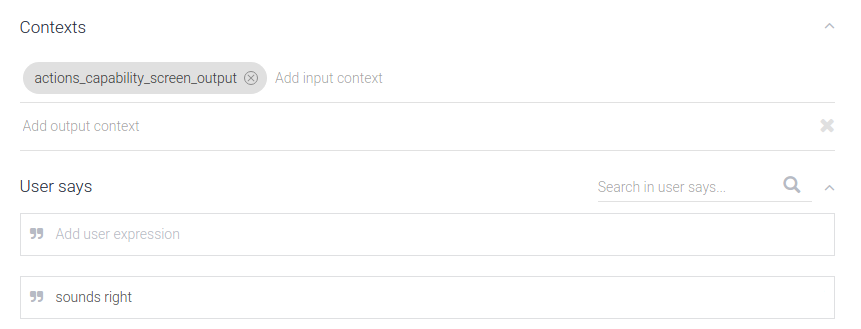
Conversazioni su più piattaforme
In qualsiasi momento del flusso dell'Azione, puoi controllare se l'utente ha altre piattaforme con una funzionalità specifica. Se un'altra piattaforma con la richiesta è disponibile, puoi trasferire la versione conversazione su quella nuova piattaforma.
Il flusso per un trasferimento di superficie funziona come segue:
- Verificare se l'utente ha una piattaforma disponibile
Nel gestore webhook, puoi eseguire una query se l'utente ha una piattaforma. disponibili con una funzionalità specifica. Tieni presente che questa superficie deve essere legata lo stesso Account Google della piattaforma di origine.
Node.js
const screenAvailable = conv.available.surfaces.capabilities.has( 'actions.capability.SCREEN_OUTPUT');
Java
String screen = Capability.SCREEN_OUTPUT.getValue(); boolean screenAvailable = false; for (Surface surface : request.getAvailableSurfaces()) { for (com.google.api.services.actions_fulfillment.v2.model.Capability capability : surface.getCapabilities()) { if (capability.getName().equals(screen)) { screenAvailable = true; break; } } }
Node.js
const screenAvailable = conv.available.surfaces.capabilities.has( 'actions.capability.SCREEN_OUTPUT');
Java
String screen = Capability.SCREEN_OUTPUT.getValue(); boolean screenAvailable = false; for (Surface surface : request.getAvailableSurfaces()) { for (com.google.api.services.actions_fulfillment.v2.model.Capability capability : surface.getCapabilities()) { if (capability.getName().equals(screen)) { screenAvailable = true; break; } } }
JSON
Tieni presente che il codice JSON seguente descrive una richiesta webhook.
{ "responseId": "206a66fb-a572-4cfc-9e41-8e2eb62fdf18-712767ed", "queryResult": { "queryText": "Current capabilities", "parameters": {}, "allRequiredParamsPresent": true, "fulfillmentText": "Webhook failed for intent: Current Capabilities", "fulfillmentMessages": [ { "text": { "text": [ "Webhook failed for intent: Current Capabilities" ] } } ], "outputContexts": [ { "name": "projects/df-surface-caps-kohler/agent/sessions/ABwppHG7pYytu-kJGJApvrFTk2iNkshy-NLsjlzJg2ntVbxZkoz-rdFch3Fd8Vmlgf0VxmNSK1woelx1otayGwCnE8gzAQ/contexts/actions_capability_media_response_audio" }, { "name": "projects/df-surface-caps-kohler/agent/sessions/ABwppHG7pYytu-kJGJApvrFTk2iNkshy-NLsjlzJg2ntVbxZkoz-rdFch3Fd8Vmlgf0VxmNSK1woelx1otayGwCnE8gzAQ/contexts/actions_capability_audio_output" }, { "name": "projects/df-surface-caps-kohler/agent/sessions/ABwppHG7pYytu-kJGJApvrFTk2iNkshy-NLsjlzJg2ntVbxZkoz-rdFch3Fd8Vmlgf0VxmNSK1woelx1otayGwCnE8gzAQ/contexts/actions_capability_account_linking" }, { "name": "projects/df-surface-caps-kohler/agent/sessions/ABwppHG7pYytu-kJGJApvrFTk2iNkshy-NLsjlzJg2ntVbxZkoz-rdFch3Fd8Vmlgf0VxmNSK1woelx1otayGwCnE8gzAQ/contexts/actions_capability_web_browser" }, { "name": "projects/df-surface-caps-kohler/agent/sessions/ABwppHG7pYytu-kJGJApvrFTk2iNkshy-NLsjlzJg2ntVbxZkoz-rdFch3Fd8Vmlgf0VxmNSK1woelx1otayGwCnE8gzAQ/contexts/actions_capability_screen_output" }, { "name": "projects/df-surface-caps-kohler/agent/sessions/ABwppHG7pYytu-kJGJApvrFTk2iNkshy-NLsjlzJg2ntVbxZkoz-rdFch3Fd8Vmlgf0VxmNSK1woelx1otayGwCnE8gzAQ/contexts/google_assistant_input_type_touch" } ], "intent": { "name": "projects/df-surface-caps-kohler/agent/intents/4e191eef-ba17-4f68-8a97-85a43cbc9ed1", "displayName": "Current Capabilities" }, "intentDetectionConfidence": 1, "languageCode": "en" }, "originalDetectIntentRequest": { "source": "google", "version": "2", "payload": { "user": { "locale": "en-US", "userVerificationStatus": "VERIFIED" }, "conversation": { "conversationId": "ABwppHG7pYytu-kJGJApvrFTk2iNkshy-NLsjlzJg2ntVbxZkoz-rdFch3Fd8Vmlgf0VxmNSK1woelx1otayGwCnE8gzAQ", "type": "ACTIVE", "conversationToken": "[]" }, "inputs": [ { "intent": "actions.intent.TEXT", "rawInputs": [ { "inputType": "TOUCH", "query": "Current capabilities" } ], "arguments": [ { "name": "text", "rawText": "Current capabilities", "textValue": "Current capabilities" } ] } ], "surface": { "capabilities": [ { "name": "actions.capability.MEDIA_RESPONSE_AUDIO" }, { "name": "actions.capability.AUDIO_OUTPUT" }, { "name": "actions.capability.ACCOUNT_LINKING" }, { "name": "actions.capability.WEB_BROWSER" }, { "name": "actions.capability.SCREEN_OUTPUT" } ] }, "availableSurfaces": [ { "capabilities": [ { "name": "actions.capability.AUDIO_OUTPUT" }, { "name": "actions.capability.SCREEN_OUTPUT" }, { "name": "actions.capability.WEB_BROWSER" } ] } ] } }, "session": "projects/df-surface-caps-kohler/agent/sessions/ABwppHG7pYytu-kJGJApvrFTk2iNkshy-NLsjlzJg2ntVbxZkoz-rdFch3Fd8Vmlgf0VxmNSK1woelx1otayGwCnE8gzAQ" }
JSON
Tieni presente che il codice JSON seguente descrive una richiesta webhook.
{ "user": { "locale": "en-US", "userVerificationStatus": "VERIFIED" }, "conversation": { "conversationId": "ABwppHENuB8dw7LgVquXnW5Bmy9hwu1Qz4bsaL7uIb9vDSBYPAFhFgsMWnMV6m4JEDgaUWz9FUVuIhQqWh1KZ_jjTwKEIlza", "type": "NEW" }, "inputs": [ { "intent": "actions.intent.TEXT", "rawInputs": [ { "inputType": "TOUCH", "query": "Current capabilities" } ], "arguments": [ { "name": "text", "rawText": "Current capabilities", "textValue": "Current capabilities" } ] } ], "surface": { "capabilities": [ { "name": "actions.capability.MEDIA_RESPONSE_AUDIO" }, { "name": "actions.capability.SCREEN_OUTPUT" }, { "name": "actions.capability.WEB_BROWSER" }, { "name": "actions.capability.ACCOUNT_LINKING" }, { "name": "actions.capability.AUDIO_OUTPUT" } ] }, "availableSurfaces": [ { "capabilities": [ { "name": "actions.capability.WEB_BROWSER" }, { "name": "actions.capability.AUDIO_OUTPUT" }, { "name": "actions.capability.SCREEN_OUTPUT" } ] } ] }
- Richiedere il trasferimento dell'utente alla nuova piattaforma
Se è disponibile una piattaforma con le funzionalità necessarie, l'azione e dovranno chiedere all'utente se vuole trasferire la conversazione.
.Node.js
if (conv.screen) { conv.ask(`You're already on a screen device.`); conv.ask('What else would you like to try?'); conv.ask(new Suggestions([ 'Current Capabilities', 'Check Audio Capability', 'Check Screen Capability', 'Check Media Capability', 'Check Web Capability', ])); return; } else if (screenAvailable) { const context = `Let's move you to a screen device for cards and other visual responses`; const notification = 'Try your Action here!'; const capabilities = ['actions.capability.SCREEN_OUTPUT']; return conv.ask(new NewSurface({context, notification, capabilities})); } else { conv.ask('It looks like there is no screen device ' + 'associated with this user.'); conv.ask('What else would you like to try?'); conv.ask(new Suggestions([ 'Current Capabilities', 'Check Audio Capability', 'Check Screen Capability', 'Check Media Capability', 'Check Web Capability', ])); };
Java
ResponseBuilder responseBuilder = getResponseBuilder(request); if (request.hasCapability(Capability.SCREEN_OUTPUT.getValue())) { responseBuilder.add("You're already on a screen device"); responseBuilder.add("What else would you like to try?"); responseBuilder.addSuggestions( new String[] { "Transfer surface", "Check Audio Capability", "Check Screen Capability", "Check Media Capability", "Check Web Capability", }); return responseBuilder.build(); } else if (screenAvailable) { responseBuilder.add( new NewSurface() .setContext("Let's move you to a screen device for cards and other visual responses") .setNotificationTitle("Try your Action here!") .setCapabilities(Collections.singletonList(screen))); return responseBuilder.build(); } else { responseBuilder.add("It looks like there is no screen device associated with this user."); responseBuilder.add("What else would you like to try?"); responseBuilder.addSuggestions( new String[] { "Transfer surface", "Check Audio Capability", "Check Screen Capability", "Check Media Capability", "Check Web Capability", }); return responseBuilder.build(); }
Node.js
if (conv.screen) { conv.ask(`You're already on a screen device.`); conv.ask('What else would you like to try?'); conv.ask(new Suggestions([ 'Transfer surface', 'Current capabilities', ])); return; } else if (screenAvailable) { const context = `Let's move you to a screen device for cards and other visual responses`; const notification = 'Try your Action here!'; const capabilities = ['actions.capability.SCREEN_OUTPUT']; return conv.ask(new NewSurface({context, notification, capabilities})); } else { conv.ask('It looks like there is no screen device ' + 'associated with this user.'); conv.ask('What else would you like to try?'); conv.ask(new Suggestions([ 'Transfer surface', 'Current capabilities', ])); };
Java
ResponseBuilder responseBuilder = getResponseBuilder(request); if (request.hasCapability(Capability.SCREEN_OUTPUT.getValue())) { responseBuilder.add("You're already on a screen device"); responseBuilder.add("What else would you like to try?"); responseBuilder.addSuggestions( new String[] { "Current capabilities", "Transfer surface", }); return responseBuilder.build(); } else if (screenAvailable) { responseBuilder.add( new NewSurface() .setContext("Let's move you to a screen device for cards and other visual responses") .setNotificationTitle("Try your Action here!") .setCapabilities(Collections.singletonList(screen))); return responseBuilder.build(); } else { responseBuilder.add("It looks like there is no screen device associated with this user."); responseBuilder.add("What else would you like to try?"); responseBuilder.addSuggestions( new String[] { "Current capabilities", "Transfer surface", }); return responseBuilder.build(); }
JSON
Tieni presente che il codice JSON seguente descrive una risposta webhook.
{ "payload": { "google": { "expectUserResponse": true, "systemIntent": { "intent": "actions.intent.NEW_SURFACE", "data": { "@type": "type.googleapis.com/google.actions.v2.NewSurfaceValueSpec", "capabilities": [ "actions.capability.SCREEN_OUTPUT" ], "context": "Let's move you to a screen device for cards and other visual responses", "notificationTitle": "Try your Action here!" } } } } }
JSON
Tieni presente che il codice JSON seguente descrive una risposta webhook.
{ "expectUserResponse": true, "expectedInputs": [ { "possibleIntents": [ { "intent": "actions.intent.NEW_SURFACE", "inputValueData": { "@type": "type.googleapis.com/google.actions.v2.NewSurfaceValueSpec", "capabilities": [ "actions.capability.SCREEN_OUTPUT" ], "context": "Let's move you to a screen device for cards and other visual responses", "notificationTitle": "Try your Action here!" } } ] } ] }
- Gestire la risposta dell'utente
In base alla risposta dell'utente alla tua richiesta, l'Azione semplificherà il passaggio o il controllo della conversazione alla piattaforma originale. In ogni caso, la prossima richiesta al tuo endpoint conterrà
actions.intent.NEW_SURFACEper intenzione, pertanto dovresti sviluppare un intent che si attivi a partire da quell'evento con un gestore corrispondente nel webhook. Nel codice gestore, verifica se il trasferimento è andato a buon fine.Node.js
app.intent('Transfer Surface - NEW_SURFACE', (conv, input, newSurface) => { if (newSurface.status === 'OK') { conv.ask('Welcome to a screen device!'); conv.ask(new BasicCard({ title: `You're on a screen device!`, text: `Screen devices support basic cards and other visual responses!`, })); } else { conv.ask(`Ok, no problem.`); } conv.ask('What else would you like to try?'); conv.ask(new Suggestions([ 'Current Capabilities', 'Check Audio Capability', 'Check Screen Capability', 'Check Media Capability', 'Check Web Capability', ])); });
Java
@ForIntent("Transfer Surface - NEW_SURFACE") public ActionResponse newSurface(ActionRequest request) { ResponseBuilder responseBuilder = getResponseBuilder(request); Map<String, Object> newSurfaceStatus = request.getArgument("NEW_SURFACE").getExtension(); if (newSurfaceStatus.get("status").equals("OK")) { responseBuilder.add("Welcome to a screen device!"); responseBuilder.add( new BasicCard() .setTitle("You're on a screened device!") .setFormattedText("Screen devices support basic cards and other visual responses!")); } else { responseBuilder.add("Ok, no problem."); } responseBuilder.add("What else would you like to try?"); responseBuilder.addSuggestions( new String[] { "Transfer surface", "Check Audio Capability", "Check Screen Capability", "Check Media Capability", "Check Web Capability", }); return responseBuilder.build(); }
Node.js
app.intent('actions.intent.NEW_SURFACE', (conv) => { if (conv.arguments.get('NEW_SURFACE').status === 'OK') { conv.ask('Welcome to a screen device!'); conv.ask(new BasicCard({ title: `You're on a screen device!`, text: `Screen devices support basic cards and other visual responses!`, })); } else { conv.ask(`Ok, no problem.`); } conv.ask('What else would you like to try?'); conv.ask(new Suggestions([ 'Transfer surface', 'Current capabilities', ])); });
Java
@ForIntent("actions.intent.NEW_SURFACE") public ActionResponse newSurface(ActionRequest request) { ResponseBuilder responseBuilder = getResponseBuilder(request); Map<String, Object> newSurfaceStatus = request.getArgument("NEW_SURFACE").getExtension(); if (newSurfaceStatus.get("status").equals("OK")) { responseBuilder.add("Welcome to a screen device!"); responseBuilder.add( new BasicCard() .setTitle("You're on a screened device!") .setFormattedText("Screen devices support basic cards and other visual responses!")); } else { responseBuilder.add("Ok, no problem."); } responseBuilder.add("What else would you like to try?"); responseBuilder.addSuggestions( new String[] { "Current capabilities", "Transfer surface", }); return responseBuilder.build(); }
JSON
Tieni presente che il codice JSON seguente descrive una richiesta webhook.
{ "responseId": "94b74485-cd7a-4b3b-b96a-fec15f3a496c-712767ed", "queryResult": { "queryText": "actions_intent_NEW_SURFACE", "parameters": {}, "allRequiredParamsPresent": true, "fulfillmentText": "Webhook failed for intent: Transfer Surface - NEW_SURFACE", "fulfillmentMessages": [ { "text": { "text": [ "Webhook failed for intent: Transfer Surface - NEW_SURFACE" ] } } ], "outputContexts": [ { "name": "projects/df-surface-caps-kohler/agent/sessions/ABwppHEfQy-JgH7nmiW5gHWiDEyvqNRSPv9zkd3qTVF7F8G8YXJFI2_yal335Co0Z-_N5oUBTmVO_DJUlQONqd5lUgZz-Q/contexts/actions_capability_screen_output" }, { "name": "projects/df-surface-caps-kohler/agent/sessions/ABwppHEfQy-JgH7nmiW5gHWiDEyvqNRSPv9zkd3qTVF7F8G8YXJFI2_yal335Co0Z-_N5oUBTmVO_DJUlQONqd5lUgZz-Q/contexts/actions_capability_web_browser" }, { "name": "projects/df-surface-caps-kohler/agent/sessions/ABwppHEfQy-JgH7nmiW5gHWiDEyvqNRSPv9zkd3qTVF7F8G8YXJFI2_yal335Co0Z-_N5oUBTmVO_DJUlQONqd5lUgZz-Q/contexts/actions_capability_audio_output" }, { "name": "projects/df-surface-caps-kohler/agent/sessions/ABwppHEfQy-JgH7nmiW5gHWiDEyvqNRSPv9zkd3qTVF7F8G8YXJFI2_yal335Co0Z-_N5oUBTmVO_DJUlQONqd5lUgZz-Q/contexts/actions_capability_media_response_audio" }, { "name": "projects/df-surface-caps-kohler/agent/sessions/ABwppHEfQy-JgH7nmiW5gHWiDEyvqNRSPv9zkd3qTVF7F8G8YXJFI2_yal335Co0Z-_N5oUBTmVO_DJUlQONqd5lUgZz-Q/contexts/actions_capability_account_linking" }, { "name": "projects/df-surface-caps-kohler/agent/sessions/ABwppHEfQy-JgH7nmiW5gHWiDEyvqNRSPv9zkd3qTVF7F8G8YXJFI2_yal335Co0Z-_N5oUBTmVO_DJUlQONqd5lUgZz-Q/contexts/google_assistant_input_type_voice" }, { "name": "projects/df-surface-caps-kohler/agent/sessions/ABwppHEfQy-JgH7nmiW5gHWiDEyvqNRSPv9zkd3qTVF7F8G8YXJFI2_yal335Co0Z-_N5oUBTmVO_DJUlQONqd5lUgZz-Q/contexts/actions_intent_new_surface", "parameters": { "NEW_SURFACE": { "@type": "type.googleapis.com/google.actions.v2.NewSurfaceValue", "status": "OK" }, "text": "" } } ], "intent": { "name": "projects/df-surface-caps-kohler/agent/intents/9db3798d-bdac-4dc8-a8e7-52349a3af0e8", "displayName": "Transfer Surface - NEW_SURFACE" }, "intentDetectionConfidence": 1, "languageCode": "en" }, "originalDetectIntentRequest": { "source": "google", "version": "2", "payload": { "user": { "locale": "en-US", "userVerificationStatus": "VERIFIED" }, "conversation": { "conversationId": "ABwppHEfQy-JgH7nmiW5gHWiDEyvqNRSPv9zkd3qTVF7F8G8YXJFI2_yal335Co0Z-_N5oUBTmVO_DJUlQONqd5lUgZz-Q", "type": "ACTIVE", "conversationToken": "[]" }, "inputs": [ { "intent": "actions.intent.NEW_SURFACE", "rawInputs": [ { "inputType": "VOICE" } ], "arguments": [ { "name": "NEW_SURFACE", "extension": { "@type": "type.googleapis.com/google.actions.v2.NewSurfaceValue", "status": "OK" } }, { "name": "text" } ] } ], "surface": { "capabilities": [ { "name": "actions.capability.SCREEN_OUTPUT" }, { "name": "actions.capability.WEB_BROWSER" }, { "name": "actions.capability.AUDIO_OUTPUT" }, { "name": "actions.capability.MEDIA_RESPONSE_AUDIO" }, { "name": "actions.capability.ACCOUNT_LINKING" } ] }, "availableSurfaces": [ { "capabilities": [ { "name": "actions.capability.SCREEN_OUTPUT" }, { "name": "actions.capability.WEB_BROWSER" }, { "name": "actions.capability.AUDIO_OUTPUT" } ] } ] } }, "session": "projects/df-surface-caps-kohler/agent/sessions/ABwppHEfQy-JgH7nmiW5gHWiDEyvqNRSPv9zkd3qTVF7F8G8YXJFI2_yal335Co0Z-_N5oUBTmVO_DJUlQONqd5lUgZz-Q" }
JSON
Tieni presente che il codice JSON seguente descrive una richiesta webhook.
{ "user": { "locale": "en-US", "userVerificationStatus": "VERIFIED" }, "conversation": { "conversationId": "ABwppHENAOzBH5swn9iKb5QgUliTw4JLu5f86gS373tGtNvYcz1C3qHdorjcIb77o_PUleXGzIEFdPsl3-kmIAARvx67A7Ym", "type": "NEW" }, "inputs": [ { "intent": "actions.intent.NEW_SURFACE", "rawInputs": [ { "inputType": "VOICE" } ], "arguments": [ { "name": "NEW_SURFACE", "extension": { "@type": "type.googleapis.com/google.actions.v2.NewSurfaceValue", "status": "OK" } }, { "name": "text" } ] } ], "surface": { "capabilities": [ { "name": "actions.capability.SCREEN_OUTPUT" }, { "name": "actions.capability.ACCOUNT_LINKING" }, { "name": "actions.capability.MEDIA_RESPONSE_AUDIO" }, { "name": "actions.capability.AUDIO_OUTPUT" }, { "name": "actions.capability.WEB_BROWSER" } ] }, "availableSurfaces": [ { "capabilities": [ { "name": "actions.capability.WEB_BROWSER" }, { "name": "actions.capability.AUDIO_OUTPUT" }, { "name": "actions.capability.SCREEN_OUTPUT" } ] } ] }