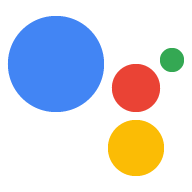動作是應用程式中的進入點,用於定義應用程式的叫用和探索模型。您可以在 JSON 檔案 (稱為動作套件) 中宣告動作,以便在之後要測試或提交動作專案核准時上傳至開發人員專案。動作套件是一個 JSON 檔案,用於定義 Actions 專案中的動作。
如要在動作套件中定義動作,您必須建立意圖來定義動作的叫用方式,以及觸發意圖時對應的執行要求端點。您可以建立下列類型的動作:
- 預設動作:每個動作專案都必須有一個歡迎意圖,做為使用者發起對話的進入點。當使用者說出其名稱以明確叫用動作時 (例如「Ok Google,對範例動作說話」),系統就會觸發歡迎意圖。此歡迎意圖以
actions.intent.MAIN意圖名稱識別。 - 用於深層連結的其他動作:您可以在動作套件中使用您自行定義的意圖建立其他動作。這樣做可以讓使用者藉由說出動作名稱與意圖來叫用特定功能 (例如:「Ok Google,對範例動作說話來尋找鞋子」)。
如要進一步瞭解這些叫用模型的運作方式,請參閱「意圖與叫用」一文。
定義預設動作
每個動作套件都必須要有一個處理 actions.intent.MAIN 意圖的意圖。當使用者以名稱叫用您的動作 (例如「Ok Google,對範例動作」) 時,就會觸發此意圖。
如要產生名為 action.json 的樣板動作套件檔案,請按照下列步驟操作:
- 下載
gactionsCLI。 - 為動作專案的來源檔案建立本機目錄。
在終端機中執行下列指令:
$ cd PROJECT_DIRECTORY $ gactions init
產生動作套件檔案後,請將預留位置內容替換成您的值。以下是含有 ExampleAction 變更的 action.json 範例:
{
"actions": [
{
"description": "Default welcome intent",
"name": "MAIN",
"fulfillment": {
"conversationName": "ExampleAction"
},
"intent": {
"name": "actions.intent.MAIN",
"trigger": {
"queryPatterns": [
"talk to ExampleAction"
]
}
}
}
],
"conversations": {
"ExampleAction": {
"name": "ExampleAction",
"url": "https://www.example.com/ExampleAction"
}
},
"locale": "en"
}
定義其他動作
您可以提供其他動作做為進入點。如此一來,使用者就能針對想做的事指定更多詳細資料 (例如「Ok Google,用範例動作尋找某隻鞋子」),藉此釐清意圖。
如何定義其他動作:
-
在
舉例來說,以下程式碼顯示了另一個定義的「購買」動作:actions陣列中,為每個進入點指定動作。- 「
com.example.ExampleAction.BUY」的意圖名稱 parameters,在觸發這項意圖時剖析使用者輸入內容。如果您需要在使用者叫用動作時來自「動作」詞組的特定資料,這個方法就非常實用。queryPatterns會定義使用者需要說的內容才能觸發意圖。查詢模式可包含 Schema.org 類型,定義要剖析的參數。
{ "description": "Direct access", "name": "BUY", "fulfillment": { "conversationName": "ExampleAction" }, "intent": { "name": "com.example.ExampleAction.BUY", "parameters": [ { "name": "color", "type": "org.schema.type.Color" } ], "trigger": { "queryPatterns": [ "find some $org.schema.type.Color:color sneakers", "buy some blue suede shoes", "get running shoes" ] } } } - 「
-
指定與
conversations物件中的商品對應的conversationName,藉此指定這個意圖的執行要求。{ "conversations": { "ExampleAction": { "name": "ExampleAction", "url": "https://www.example.com/ExampleAction" } } }
以下是完整的動作套件範例:
{
"actions": [
{
"description": "Default welcome intent",
"name": "MAIN",
"fulfillment": {
"conversationName": "ExampleAction"
},
"intent": {
"name": "actions.intent.MAIN",
"trigger": {
"queryPatterns": [
"talk to ExampleAction"
]
}
}
},
{
"description": "Direct access",
"name": "BUY",
"fulfillment": {
"conversationName": "ExampleAction"
},
"intent": {
"name": "com.example.ExampleAction.BUY",
"parameters": [
{
"name": "color",
"type": "org.schema.type.Color"
}
],
"trigger": {
"queryPatterns": [
"find some $org.schema.type.Color:color sneakers",
"buy some blue suede shoes",
"get running shoes"
]
}
}
}
],
"conversations": {
"ExampleAction": {
"name": "ExampleAction",
"url": "https://www.example.com/ExampleAction"
}
},
"locale": "en"
}