Poziom kodowania: średnio zaawansowany
Czas trwania: 15 minut
Typ projektu: automatyzacja z regułą opartą na czasie
Cele
- Dowiedz się, co robi rozwiązanie.
- Dowiedz się, jakie funkcje pełnią usługi Apps Script w ramach rozwiązania.
- Skonfiguruj skrypt.
- Uruchom skrypt.
Informacje o rozwiązaniu
Automatycznie importuj dane z plików CSV do jednego arkusza kalkulacyjnego Google. Jeśli pracujesz z wieloma plikami CSV o podobnej strukturze, możesz użyć tego rozwiązania, aby scentralizować dane w Arkuszach.
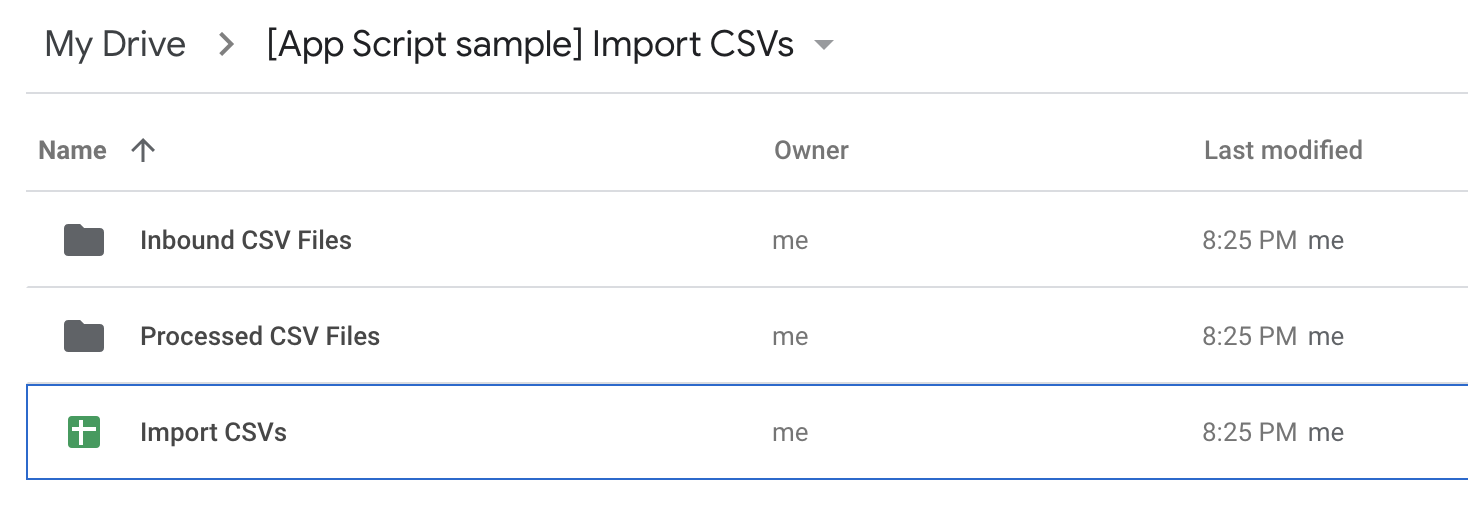
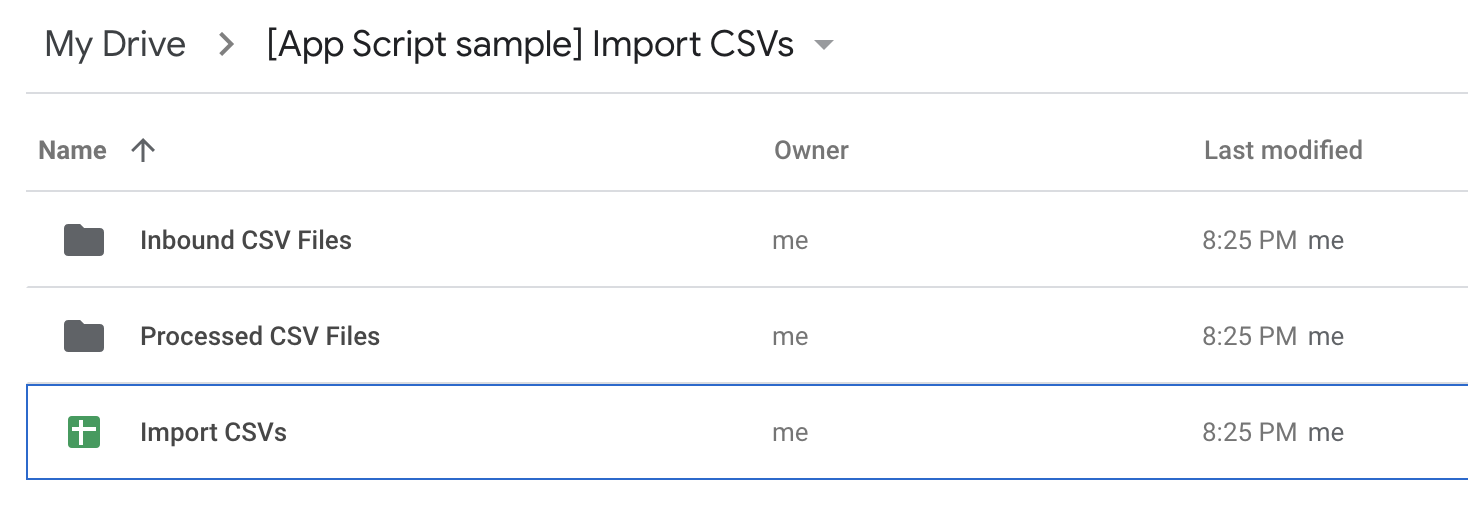
Jak to działa
Skrypt jest uruchamiany codziennie przez wyzwalacz oparty na czasie. Skrypt ten przegląda pliki CSV w wyznaczonym folderze i dodaje dane z każdego pliku do arkusza kalkulacyjnego. Domyślnie skrypt usuwa wiersz nagłówka każdego zbioru danych CSV przed dodaniem danych do ostatniego wiersza arkusza. Skrypt wysyła e-maila z podsumowaniem zawierającym listę zaimportowanych plików i przenosi pliki do innego folderu, aby zapobiec duplikowaniu przetwarzania.
Skrypt zawiera też funkcje, które konfigurują przykładowe pliki CSV, aby zademonstrować to rozwiązanie.
Usługi Apps Script
To rozwiązanie korzysta z tych usług:
- Usługa skryptów – tworzy wyzwalacz oparty na czasie.
- Usługa Dysku – pobiera foldery, w których skrypt przechowuje przetworzone i nieprzetworzone pliki CSV, i tworzy je, jeśli nie istnieją. Pobiera adres URL projektu Apps Script, który ma zostać uwzględniony w e-mailu z podsumowaniem.
- Usługa arkusza kalkulacyjnego – pobiera arkusz kalkulacyjny, do którego skrypt dodaje dane z każdego pliku CSV.
- Usługa podstawowa – używa klasy
Session, aby uzyskać adres e-mail użytkownika i strefę czasową skryptu.- Użytkownik jest określany na podstawie tego, kto uruchamia skrypt. Skrypt jest uruchamiany przez wyzwalacz oparty na czasie, więc użytkownikiem jest osoba, która utworzyła wyzwalacz.
- Skrypt używa strefy czasowej, aby dodać do e-maila z podsumowaniem datę i godzinę uruchomienia skryptu.
- Usługa narzędziowa – analizuje każdy plik CSV i przekształca go w tablicę. Określa format daty, którą skrypt dodaje do e-maila z podsumowaniem.
- Usługa poczty – wysyła e-maila z podsumowaniem po zaimportowaniu danych z plików CSV do arkusza kalkulacyjnego.
Wymagania wstępne
Aby użyć tego przykładu, musisz spełnić te wymagania wstępne:
- Konto Google (w przypadku kont Google Workspace może być wymagana zgoda administratora).
- przeglądarkę internetową z dostępem do internetu,
Konfigurowanie skryptu
- Kliknij ten przycisk, aby otworzyć projekt Importowanie danych z pliku CSV w Apps Script.
Otwórz projekt - Kliknij Przegląd .
- Na stronie przeglądu kliknij Utwórz kopię
.
Uruchamianie skryptu
- W skopiowanym projekcie Apps Script otwórz plik SetupSample.gs.
- W menu funkcji wybierz setupSample i kliknij Uruchom. Ta funkcja tworzy wyzwalacz oparty na czasie, pliki CSV, arkusz kalkulacyjny i folder, których skrypt używa do prawidłowego działania.
Gdy pojawi się odpowiedni komunikat, autoryzuj skrypt. Jeśli na ekranie zgody OAuth wyświetla się ostrzeżenie Ta aplikacja nie została zweryfikowana, kliknij kolejno Zaawansowane > Otwórz {Project Name} (niebezpieczne).
Aby wyświetlić wyzwalacz oparty na czasie po zakończeniu konfiguracji, kliknij Wyzwalacze .
Aby wyświetlić utworzone pliki, otwórz folder [Apps Script sample] Import CSVs na Dysku Google.
Wróć do projektu Apps Script i w edytorze otwórz plik Code.gs.
W menu funkcji wybierz updateApplicationSheet i kliknij Uruchom.
Aby wyświetlić e-maila z podsumowaniem i linkiem do arkusza z zaimportowanymi danymi, sprawdź skrzynkę odbiorczą.
(Opcjonalnie) Resetowanie rozwiązania
Możesz zresetować rozwiązanie, aby zaktualizować je własnymi danymi, lub ponownie wypróbować wersję demonstracyjną.
- W projekcie Apps Script otwórz plik SetupSample.gs.
- W menu funkcji wybierz removeSample i kliknij Uruchom. Ta funkcja usuwa regułę, pliki i folder utworzone w poprzedniej sekcji.
Sprawdź kod
Aby sprawdzić kod Apps Script tego rozwiązania, kliknij poniżej Wyświetl kod źródłowy:
Pokaż kod źródłowy
Code.gs
SampleData.gs
SetupSample.gs
Utilities.gs
Współtwórcy
Ten przykład jest obsługiwany przez Google przy pomocy ekspertów Google ds. deweloperów.