This guide is intended for publishers who want to use the Google Mobile Ads SDK to load and display ads from MobFox for bidding.
Prerequisites
- You may need to first establish a relationship with MobFox before they start to bid.
Supported ad formats
MobFox bidding supports the following ad formats:
| Formats | |
|---|---|
| Banner | |
| Interstitial | |
| Rewarded | |
| Native | |
Configure mediation settings for your AdMob ad unit
You need to add MobFox to the mediation configuration for your ad unit. First sign in to your AdMob account.
Navigate to the Mediation tab. If you have an existing mediation group you'd like to modify, click the name of that mediation group to edit it, and skip ahead to Add MobFox as an ad source.
To create a new mediation group, select Create Mediation Group.
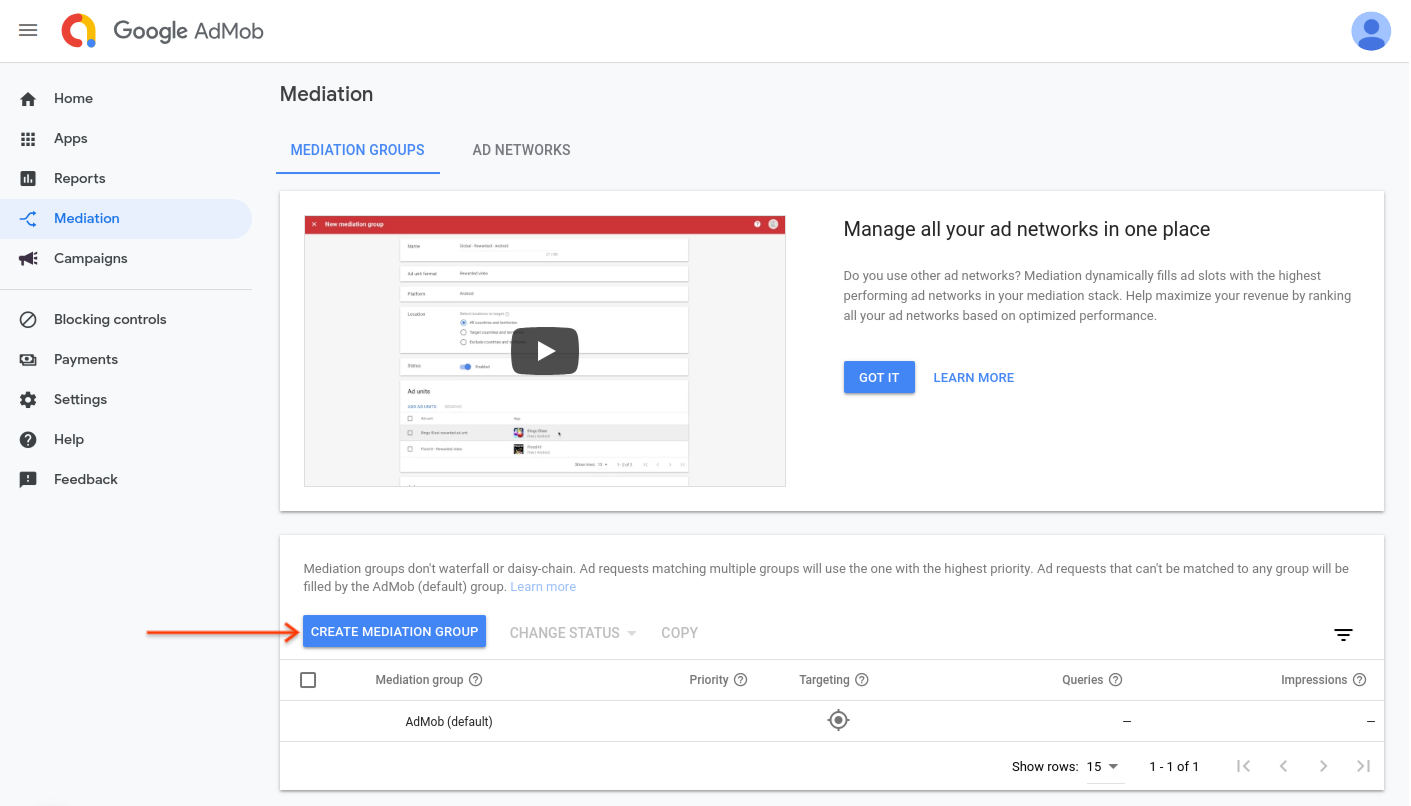
Enter your ad format and platform, then click Continue.
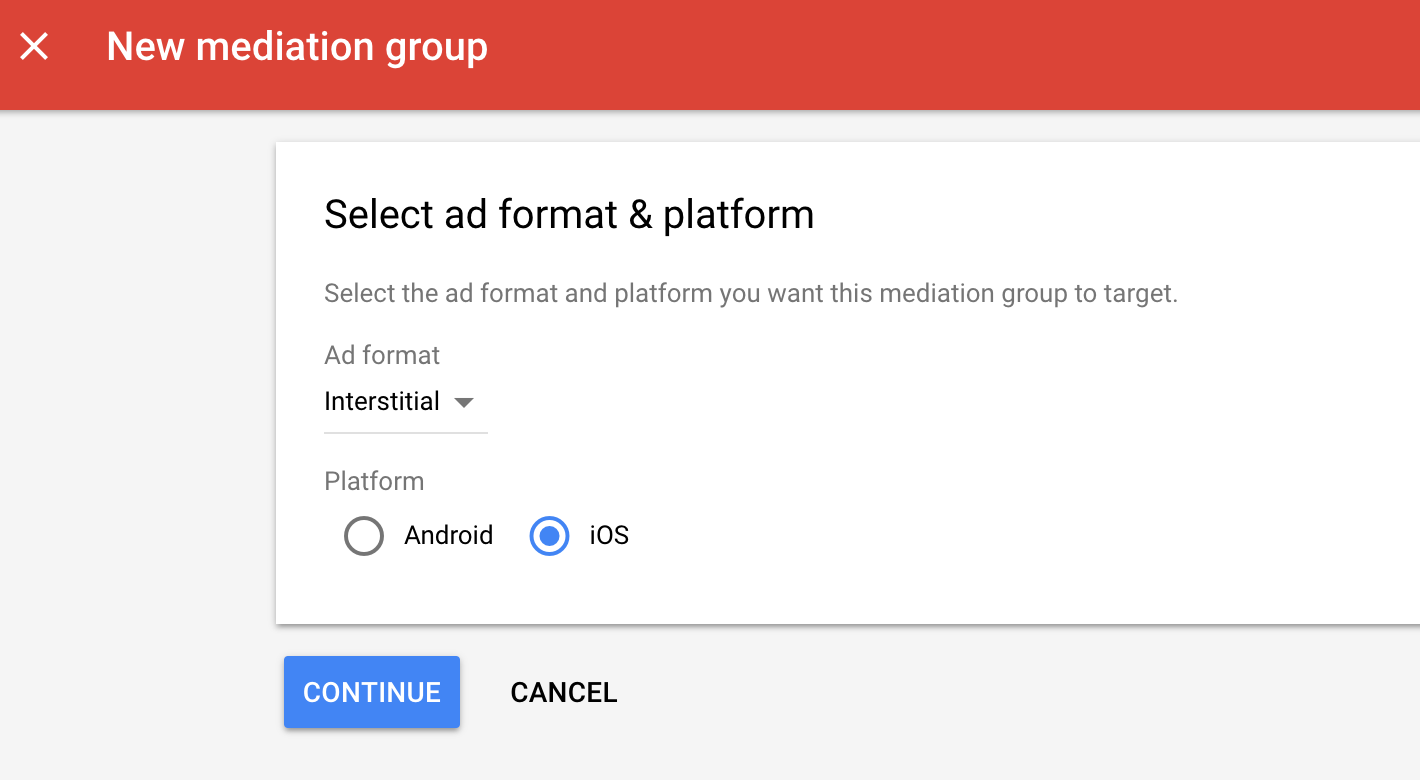
Give your mediation group a name, and select locations to target. Next, set the mediation group status to Enabled. Then click Add Ad Units, which will open up the ad unit selection overlay.
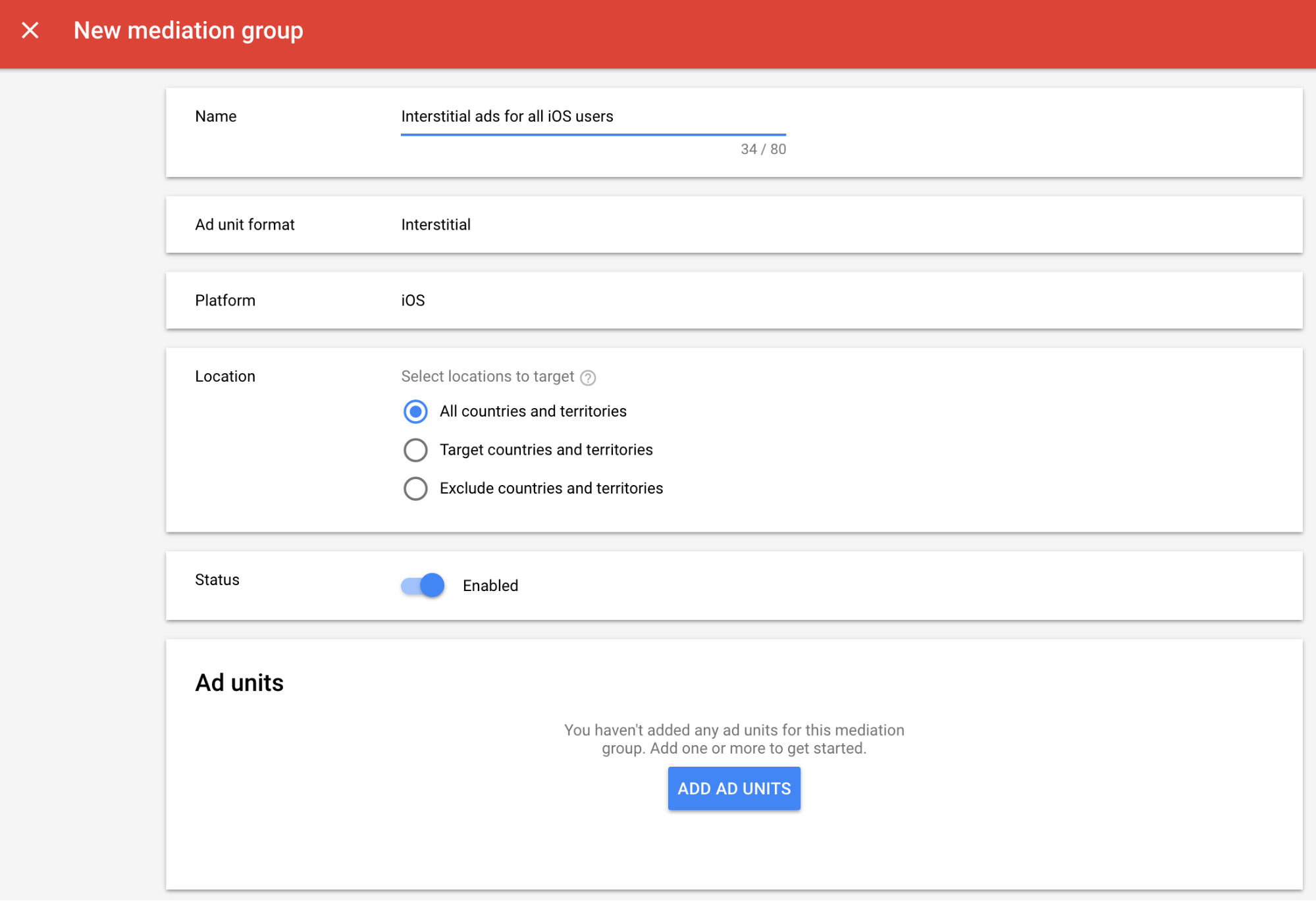
Associate this mediation group with your existing AdMob ad unit. Then click Done.
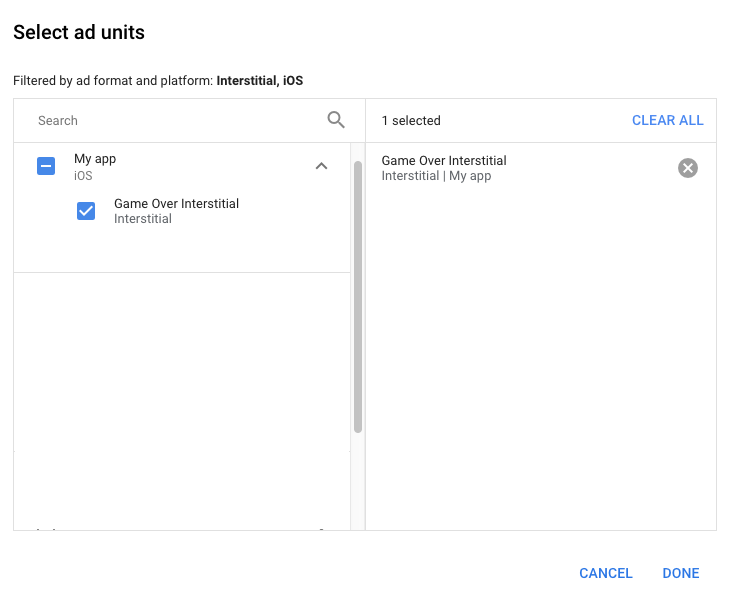
You should now see the ad units card populated with the ad units you selected.
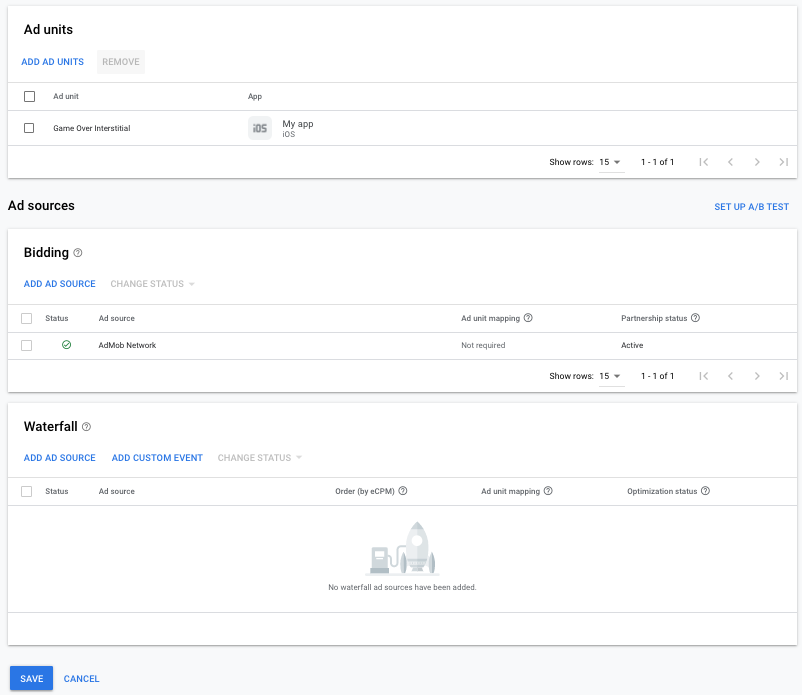
Add MobFox as an ad source
In the Bidding card under Ad Sources, select Add Ad Source, then select MobFox. Review and accept any terms and click Done.
Finally, click Save to save your mediation group settings.
That's it! MobFox does not require any additional SDK or adapter libraries, and no app code changes are required.