このガイドでは、Google Mobile Ads SDK を使用して AdMob メディエーションで Pangle の広告を読み込んで表示する方法と、ウォーターフォール統合と入札統合の両方について説明します。また、広告ユニットのメディエーション設定に Pangle を追加する方法と、Pangle SDK とアダプタを Android アプリに統合する方法についても取り上げます。
サポートされている統合と広告フォーマット
Pangle 用のメディエーション アダプタには、次の機能があります。
| 統合 | |
|---|---|
| 入札 | |
| ウォーターフォール | |
| フォーマット | |
| アプリ起動時 | |
| バナー | |
| インタースティシャル | |
| リワード | |
| リワード インタースティシャル | |
| ネイティブ | |
要件
- Android API レベル 23 以上
- [入札の場合]: 入札でサポートされているすべての広告フォーマットを統合するには、Pangle アダプタ 5.5.0.4.0 以降(最新バージョンを推奨)を使用します。
Google Mobile Ads SDK の最新動画
メディエーションのスタートガイドの手順を完了していること
ステップ 1: Pangle の管理画面で構成を設定する
新しいアプリケーションを追加する
[アプリケーション] タブに移動し、[アプリを追加] ボタンをクリックします。

アプリケーションを作成する [オペレーティング システム] を選択し、フォームの残りの部分を入力します。[送信] をクリックします。
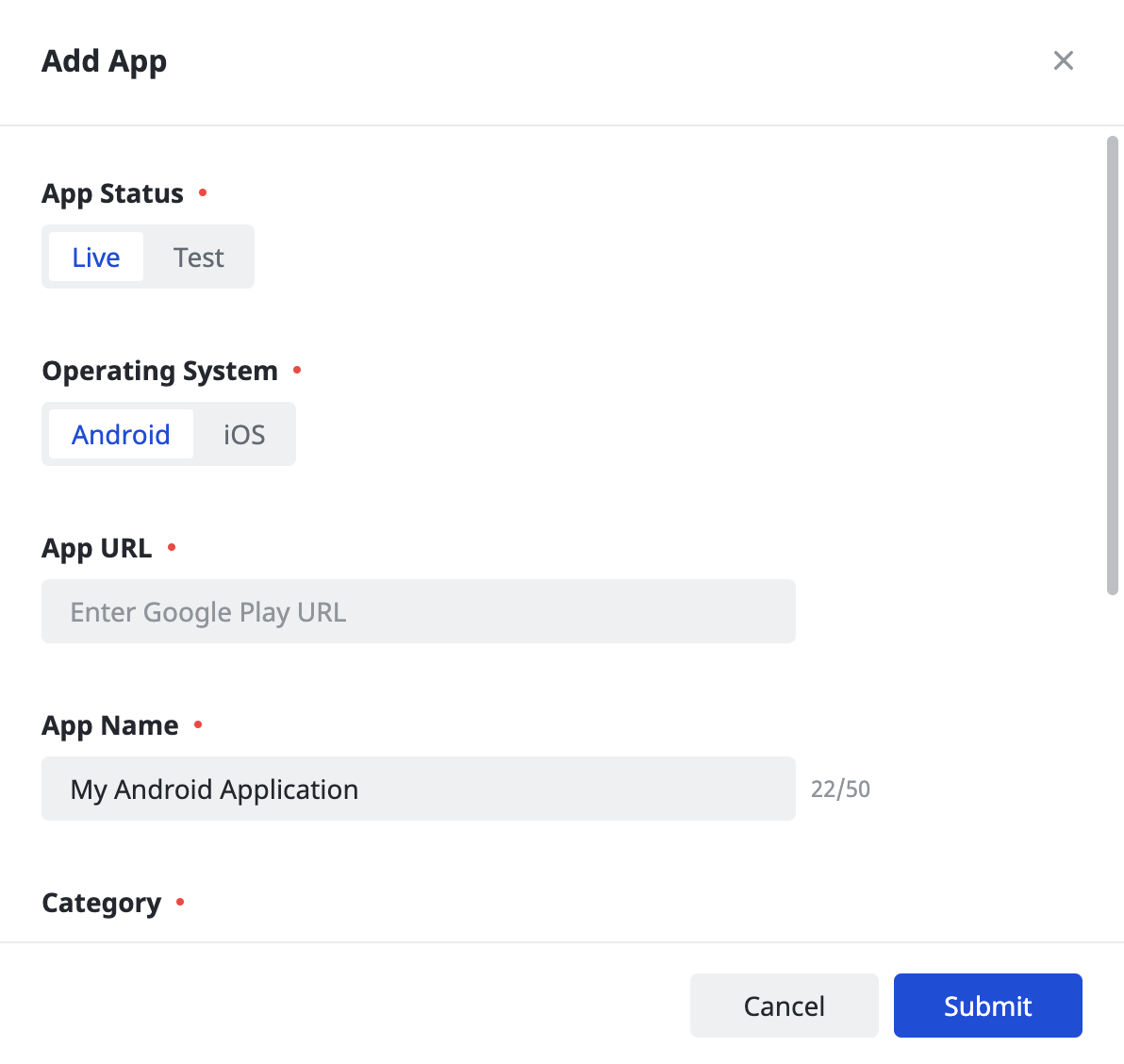
アプリケーションのアプリ ID をメモします。
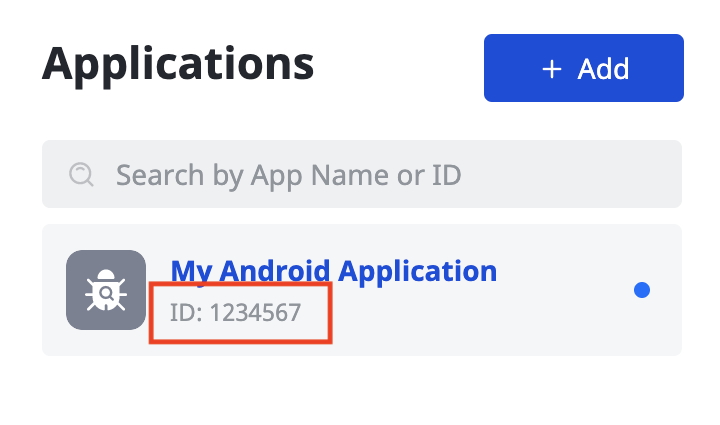
広告プレースメントを作成する
アプリケーションを作成したら、[追加] ボタンをクリックして広告プレースメントを作成します。

入札単価
[広告フォーマット] と [広告プレースメント名] を選択し、[料金タイプ] として [アプリ内入札] を選択します。フォームの残りの部分に記入し、[送信] をクリックします。
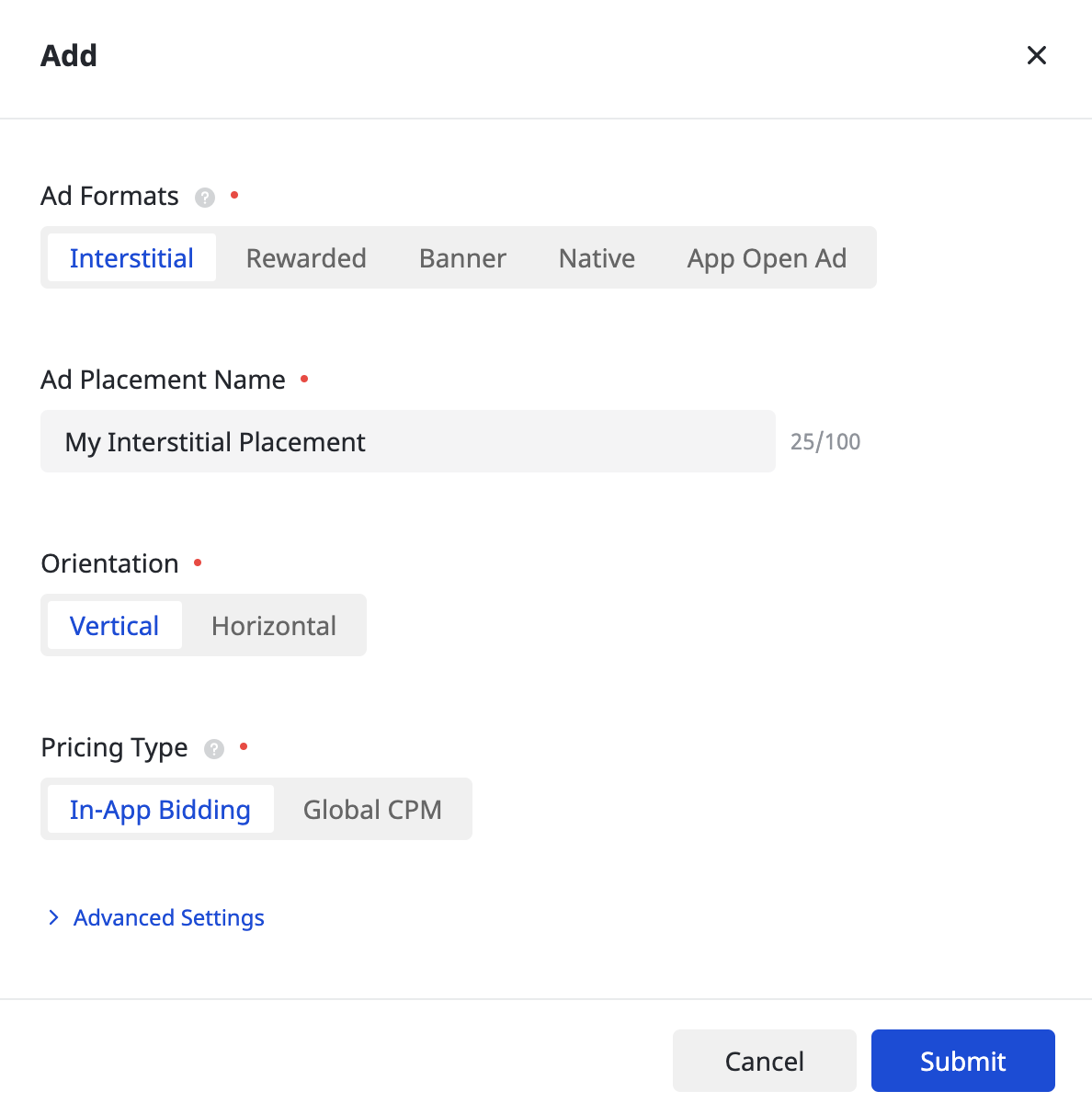
広告プレースメントを作成したら、広告プレースメント ID をメモしておきます。
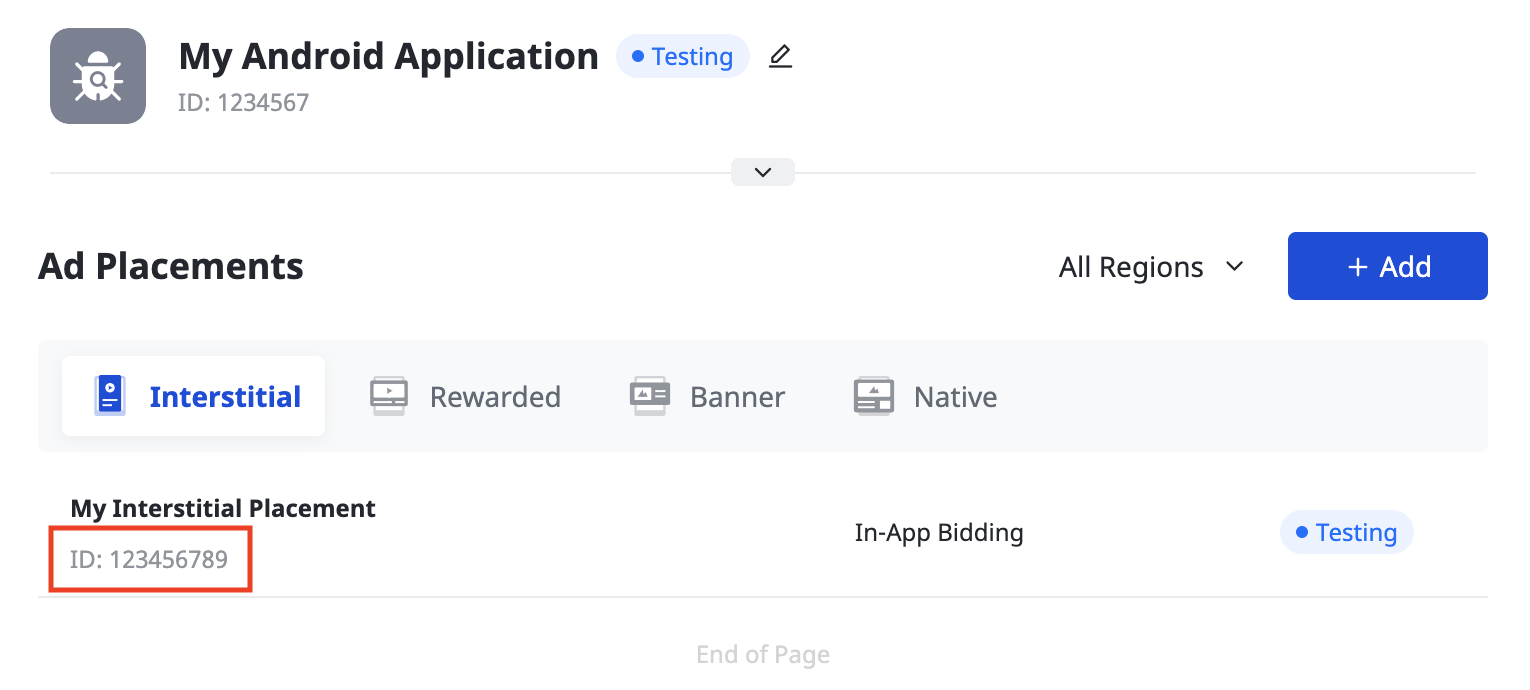
ウォーターフォール
[広告フォーマット]、[広告プレースメント名]、[グローバル CPM] を [料金タイプ] として選択します。フォームの残りの部分に記入し、[送信] をクリックします。
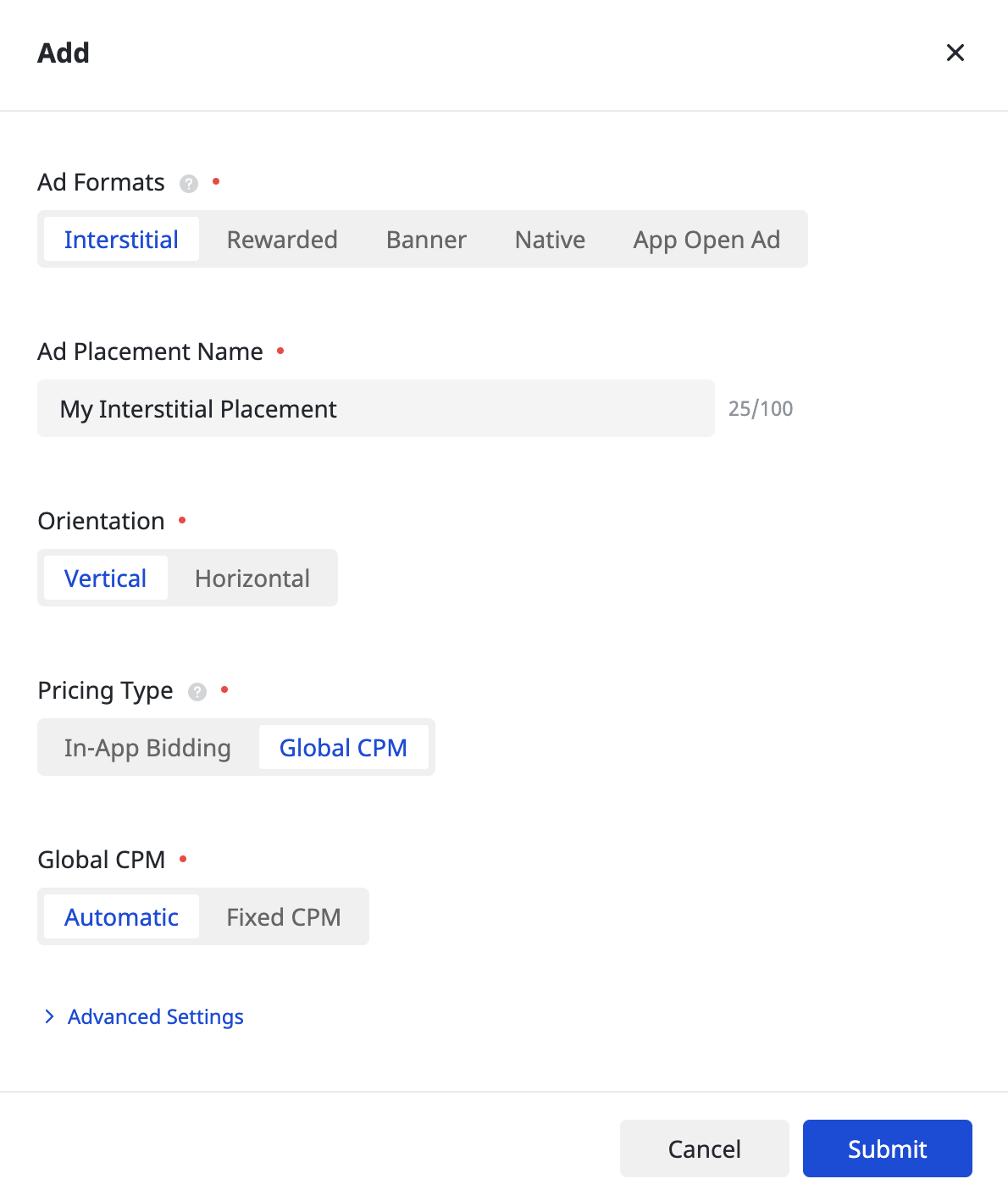
広告プレースメントを作成したら、広告プレースメント ID をメモしておきます。
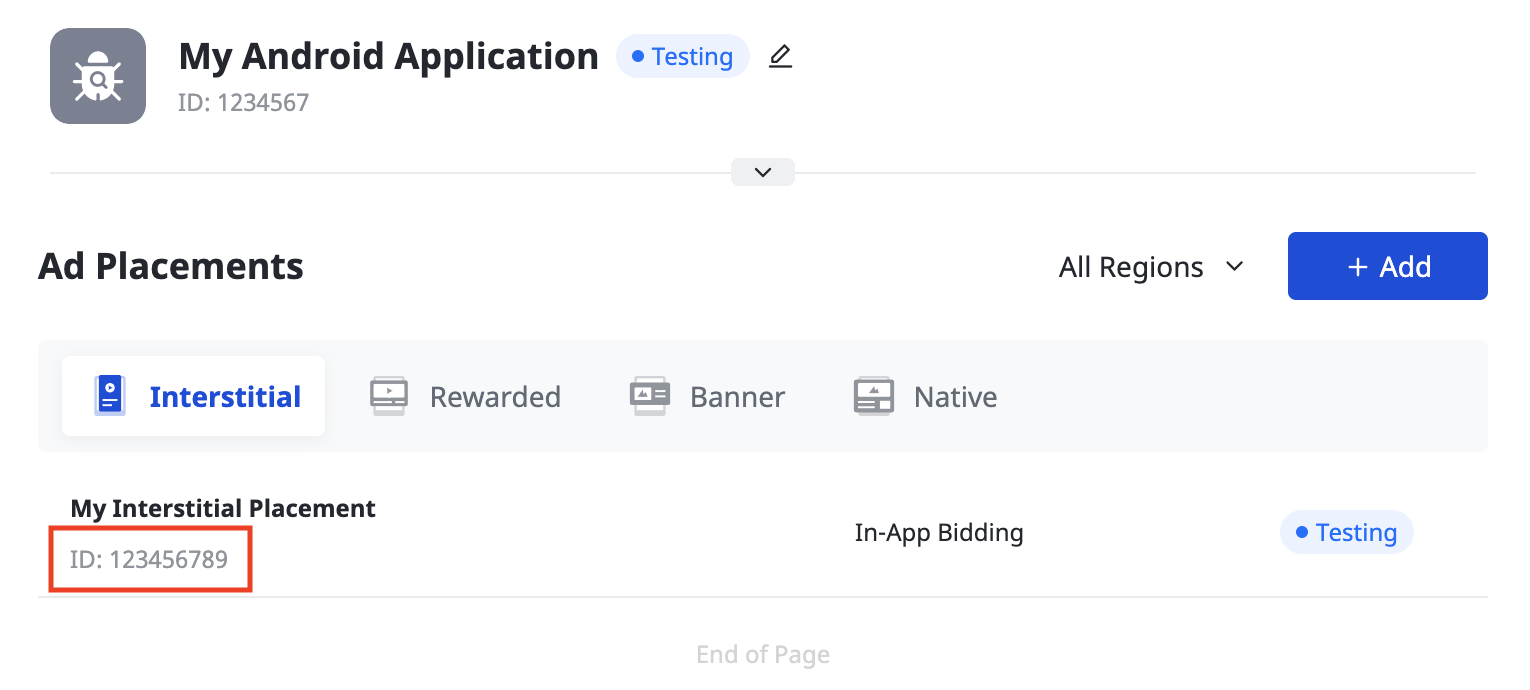
Pangle Reporting API キーを確認する
入札単価
入札統合の場合、この手順は必要ありません。
ウォーターフォール
ページの左下にある [ユーザー ID] をメモします。
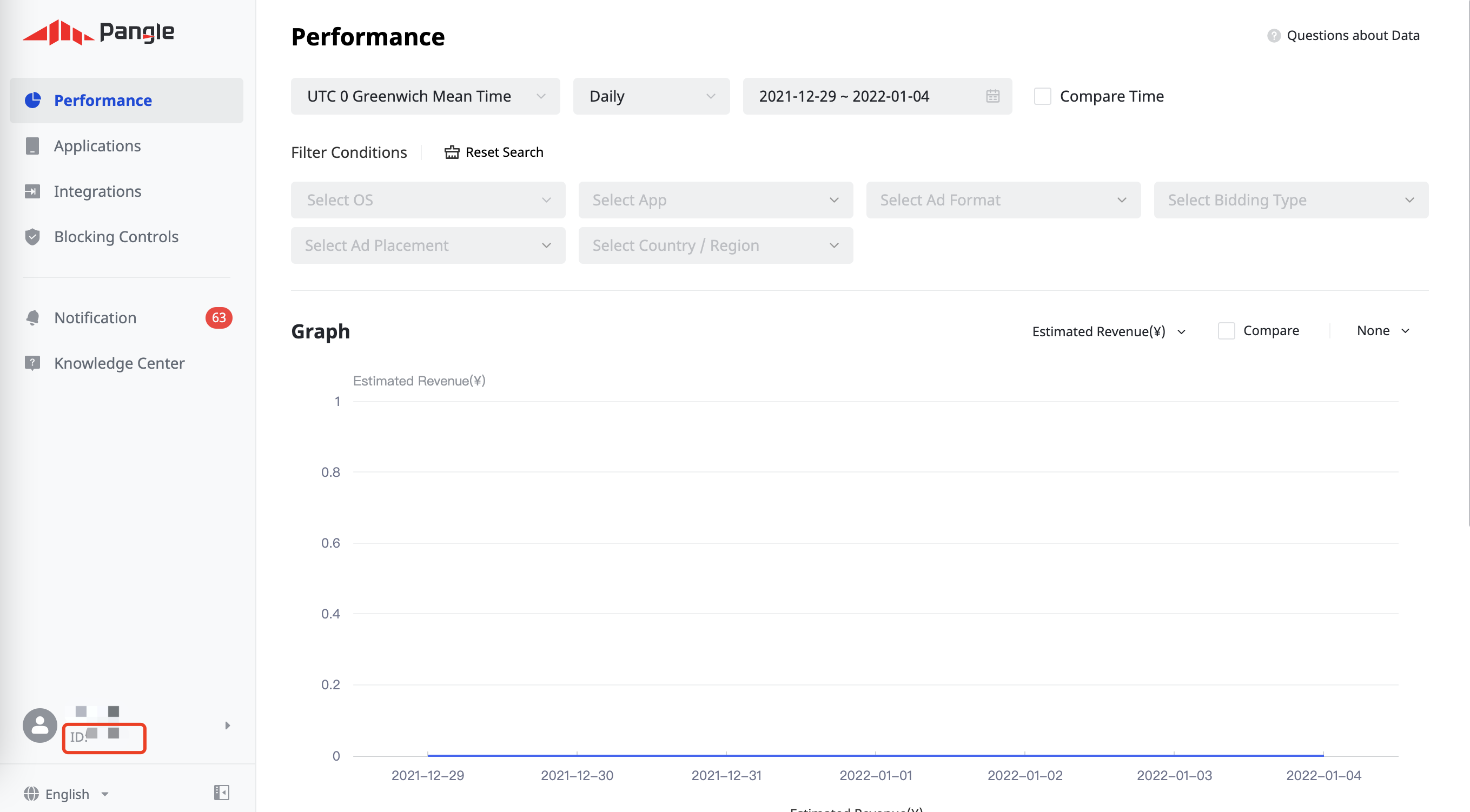
[Integrations] > [SDK & API] > [Pangle Reporting API 2.0] をクリックします。ロール ID とセキュリティ キーをメモします。

app-ads.txt を更新する
アプリの認定販売者 app-ads.txt は、IAB Tech Lab が推進するイニシアチブで、承認されたチャネルでのみアプリ広告枠を販売できるようにするものです。広告収入の大幅な減少を防ぐためには、app-ads.txt ファイルを実装する必要があります。まだ設定していない場合は、アプリの app-ads.txt ファイルを設定します。
Pangle に app-ads.txt を実装するには、アプリの app-ads.txt ファイルに Pangle を追加する方法をご覧ください。
テストモードをオンにする
Pangle のテスト広告の追加方法ガイドの手順に沿って、Pangle のテスト広告を有効にします。
ステップ 2: AdMob の管理画面で Pangle のデマンドを設定する
広告ユニットのメディエーション設定を構成する
広告ユニットのメディエーション設定に Pangle を追加する必要があります。
まず、AdMob アカウントにログインします。次に、[メディエーション] タブに移動します。変更したい既存のメディエーション グループがある場合は、そのメディエーション グループの名前をクリックして編集し、広告ソースとして Pangle を追加するに進みます。
新しいメディエーション グループを作成するには、[メディエーション グループを作成] を選択します。
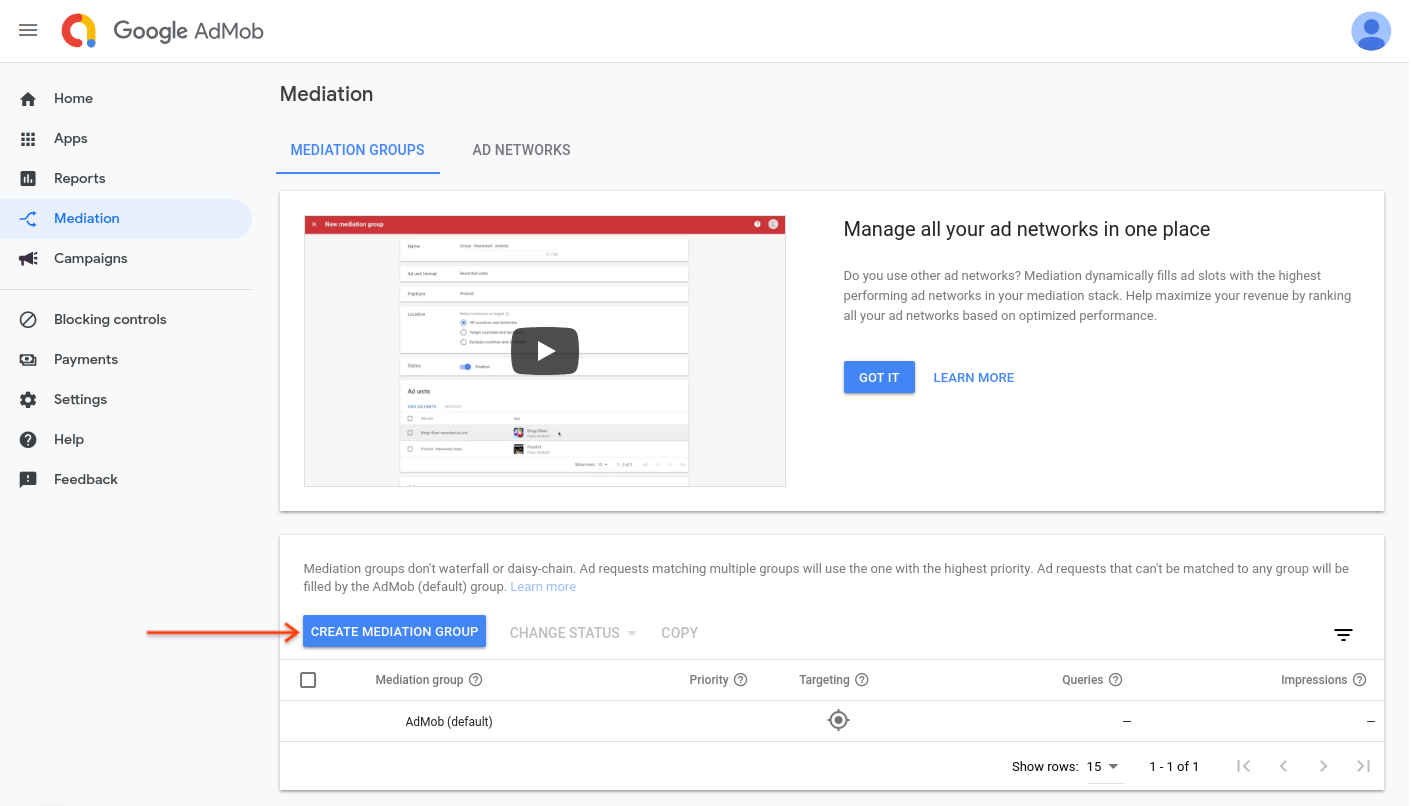
広告フォーマットとプラットフォームを入力し、[続行] をクリックします。

メディエーション グループに名前を付け、ターゲットとする地域を選択します。次に、メディエーション グループのステータスを [有効] に設定し、[広告ユニットを追加] をクリックします。

このメディエーション グループを、1 つ以上の既存の AdMob 広告ユニットに関連付けます。次に [完了] をクリックします。

広告ユニット カードに選択した広告ユニットが表示されます。

広告ソースとして Pangle を追加する
入札単価
[広告ソース] セクションの [入札] カードで、[広告ソースを追加] を選択します。[Pangle] を選択します。
[パートナー契約への署名手順] をクリックし、Pangle との入札パートナーシップを設定します。
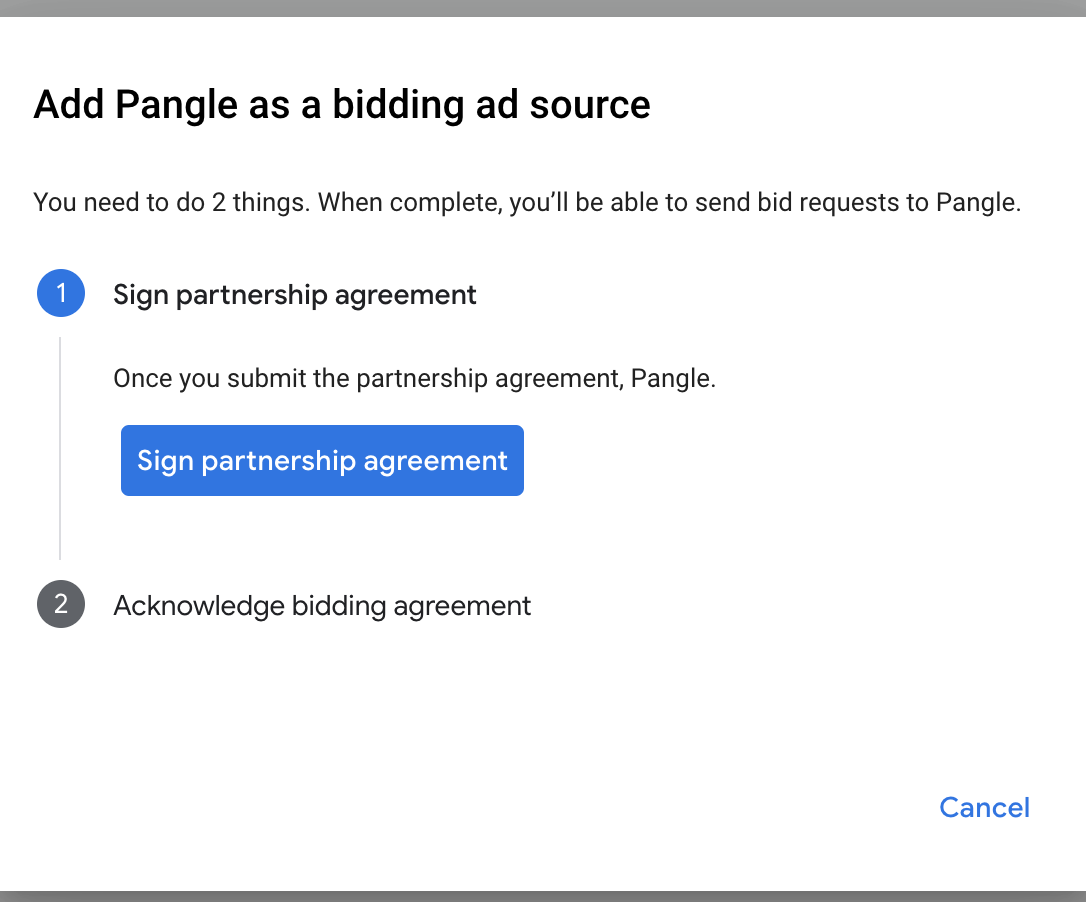
[確認して同意する] をクリックし、[続行] をクリックします。
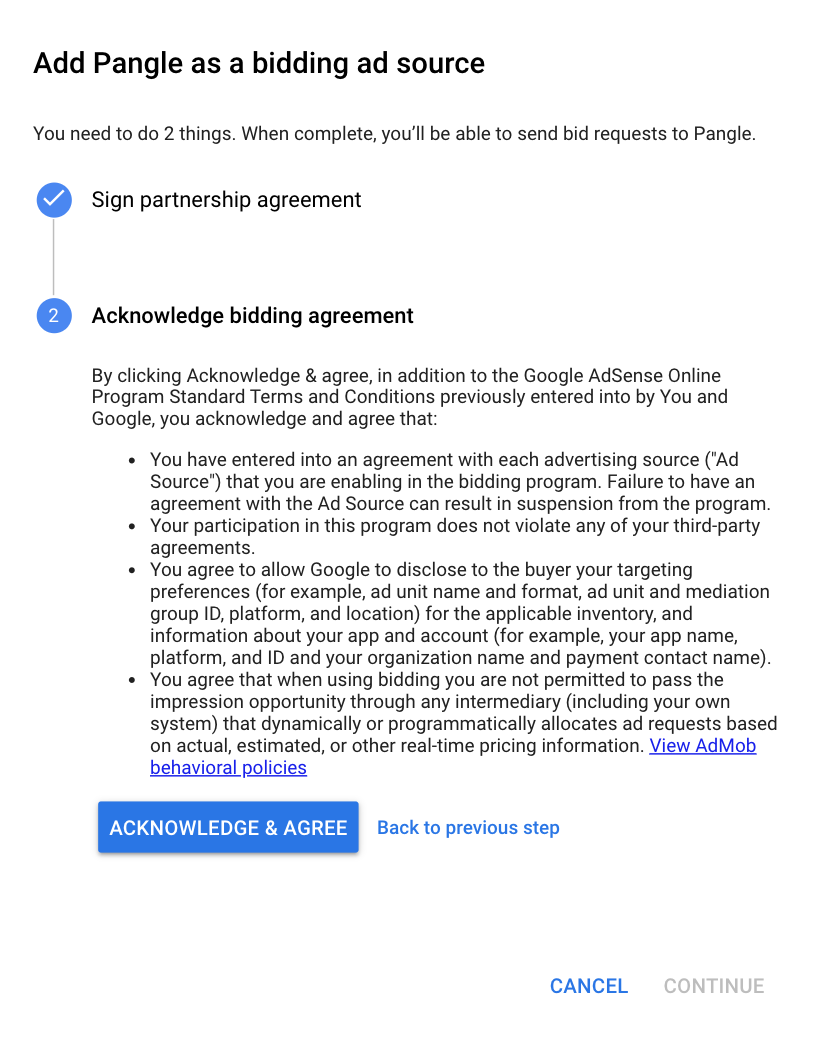
Pangle のマッピングがすでに存在する場合は、それを選択できます。それ以外の場合は、[マッピングを追加] をクリックします。
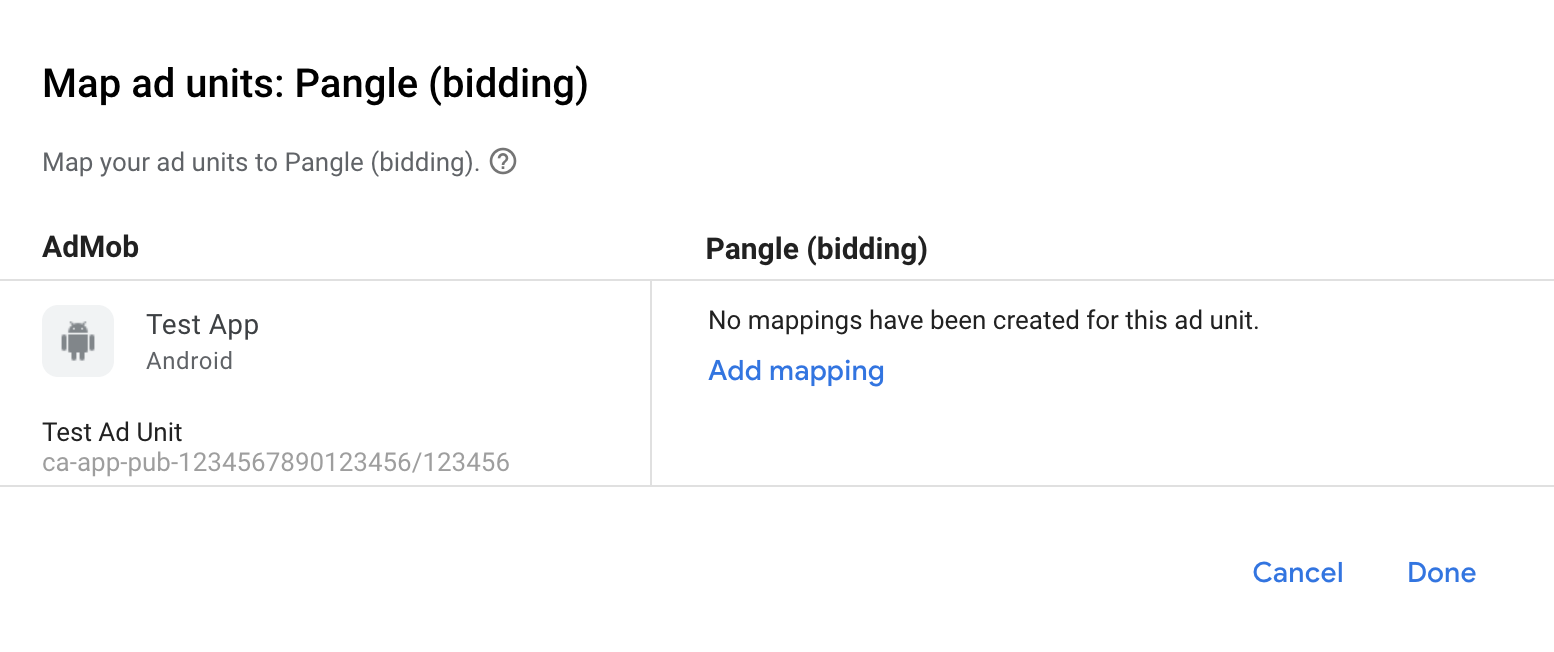
次に、前のセクションで取得したアプリ ID と広告プレースメント ID を入力します。[完了] をクリックします。
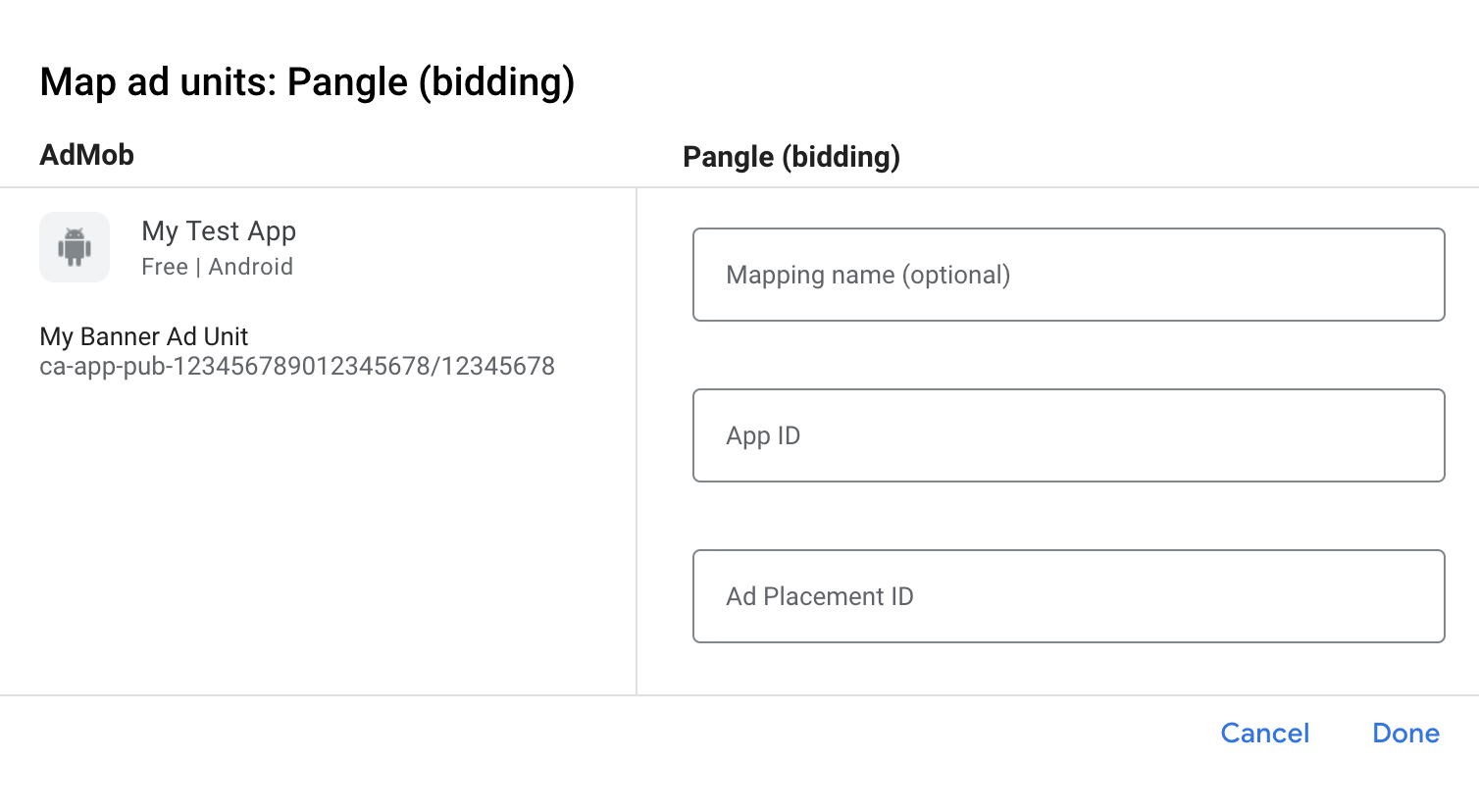
ウォーターフォール
[広告のソース] セクションの [ウォーターフォール] カードで、[広告ソースを追加] を選択します。
[Pangle] を選択します。 次に、Pangle の eCPM 値を入力し、[続行] をクリックします。
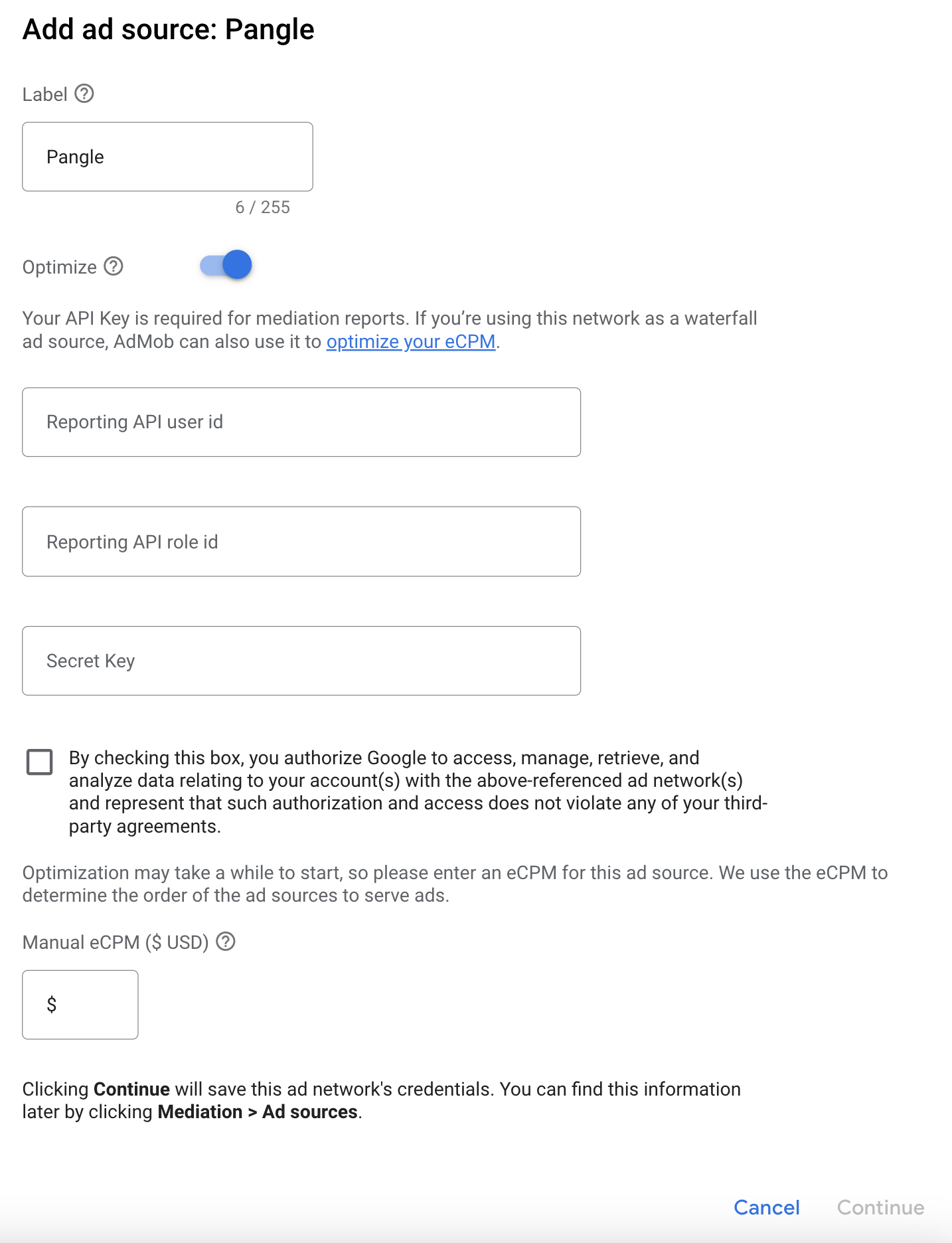
Pangle のマッピングがすでに存在する場合は、それを選択できます。それ以外の場合は、[マッピングを追加] をクリックします。
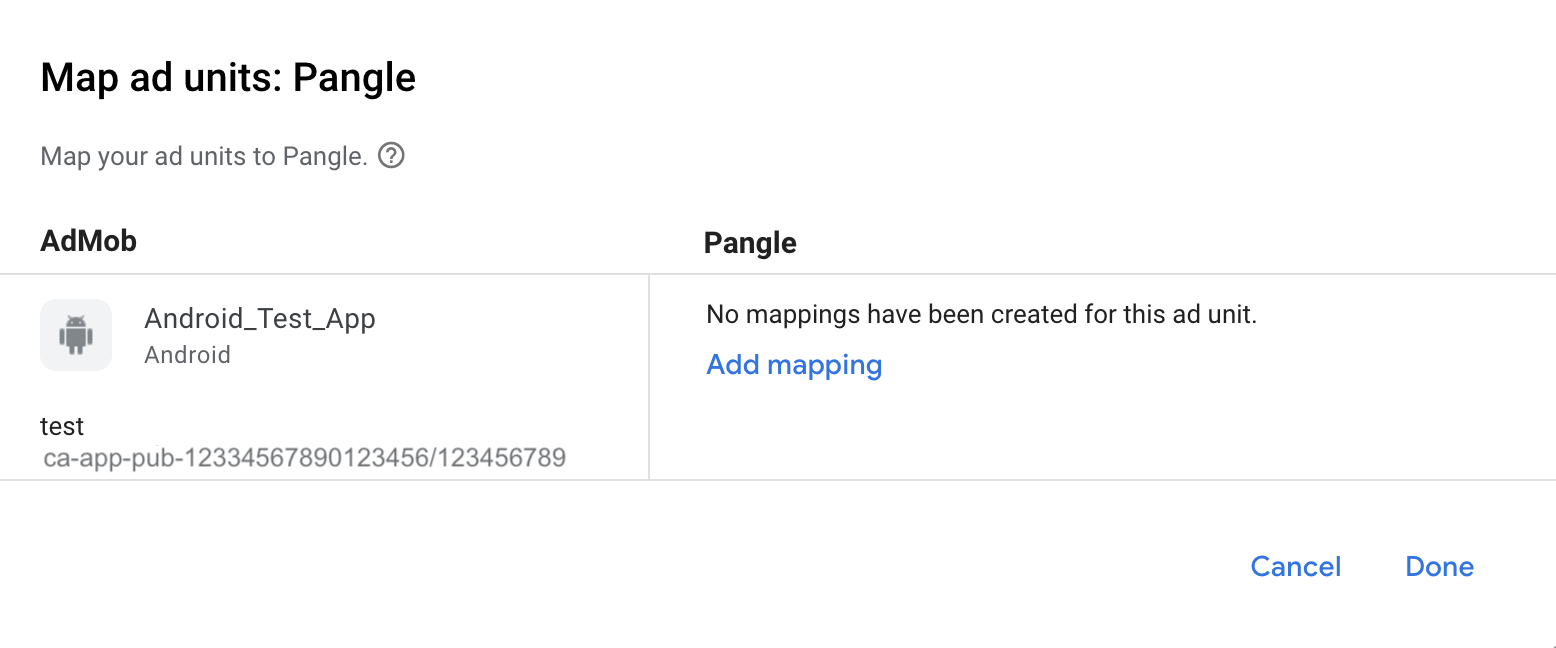
次に、前のセクションで取得したアプリ ID と広告プレースメント ID を入力します。[完了] をクリックします。
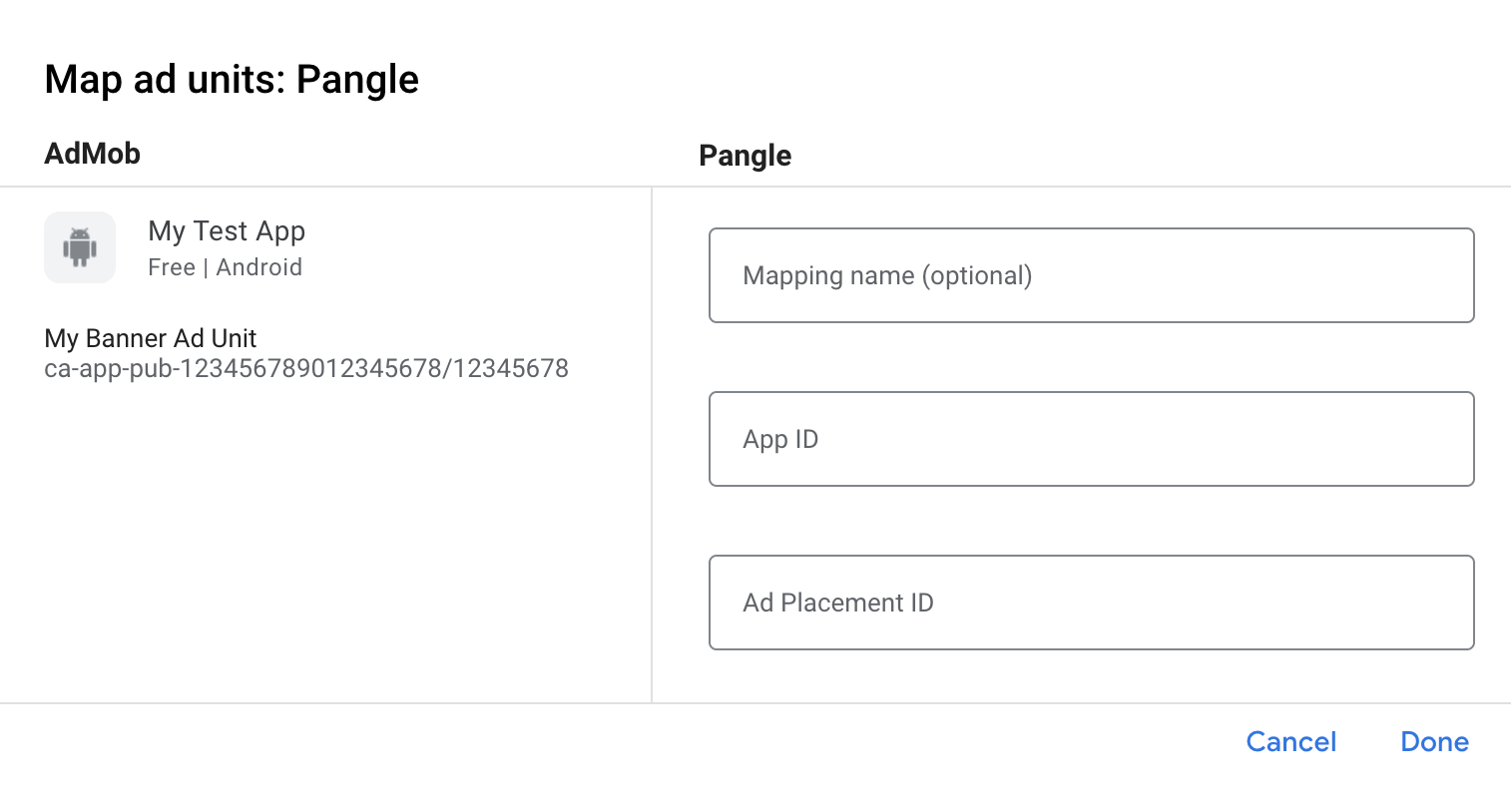
GDPR と米国の州規制の広告パートナー リストに Pangle DSP を追加する
欧州の規制に関する設定と米国の州の規制に関する設定の手順に沿って、AdMob 管理画面の欧州および米国の州の規制に関する広告パートナーのリストに Pangle DSP を追加します。
ステップ 3: Pangle の SDK とアダプタをインポートする
Android Studio の統合(推奨)
プロジェクト レベルの settings.gradle.kts ファイルに、次のリポジトリを追加します。
dependencyResolutionManagement {
repositories {
google()
mavenCentral()
maven {
url = uri("https://artifact.bytedance.com/repository/pangle/")
}
}
}
アプリレベルの Gradle ファイルに、次の実装依存関係を追加します。
Kotlin
dependencies { implementation("com.google.android.gms:play-services-ads:24.9.0") implementation("com.google.ads.mediation:pangle:7.8.5.9.0") }
Groovy
dependencies { implementation 'com.google.android.gms:play-services-ads:24.9.0' implementation 'com.google.ads.mediation:pangle:7.8.5.9.0' }
手動による統合
Pangle SDK for Android の最新バージョンをダウンロードし、ダウンロードしたアーカイブ フォルダから
open_ad_sdk.aarを抽出して、プロジェクトに追加します。Google の Maven リポジトリで Pangle アダプタ アーティファクトに移動します。最新バージョンを選択し、Pangle アダプタの
.aarファイルをダウンロードして、プロジェクトに追加します。
ステップ 4: Pangle SDK にプライバシー設定を実装する
Google の EU ユーザーの同意ポリシーに準拠するには、欧州経済領域(EEA)、英国、スイスのユーザーに対して特定の情報を開示し、法律で義務付けられている場合は、Cookie やその他のローカル ストレージの使用、広告のパーソナライズを目的とした個人データの収集、共有、使用についてユーザーの同意を得る必要があります。このポリシーには、EU の e プライバシー指令と一般データ保護規則(GDPR)の要件が反映されています。パブリッシャー様には、同意がメディエーション チェーン内の各広告ソースに反映されていることを確認する責任があります。 Google は、同意に関するユーザーの選択をそのようなネットワークに自動的に渡すことはできません。
Pangle アダプタは、同意情報を Pangle アダプタに転送し、次に Pangle SDK に転送する PangleMediationAdapter.setGDPRConsent() メソッドを提供します。次のサンプルコードは、同意情報を Pangle SDK に渡す方法を示しています。Google Mobile Ads SDK を初期化する前に同意情報を設定して、Pangle SDK に適切に転送されるようにします。
Java
import com.google.ads.mediation.pangle.PangleMediationAdapter;
// ...
PangleMediationAdapter.setGDPRConsent(PAGConstant.PAGGDPRConsentType.PAG_GDPR_CONSENT_TYPE_CONSENT);
Kotlin
import com.google.ads.mediation.pangle.PangleMediationAdapter
// ...
PangleMediationAdapter.setGDPRConsent(PAGConstant.PAGGDPRConsentType.PAG_GDPR_CONSENT_TYPE_CONSENT)
各メソッドで指定できる値と詳細については、Pangle の Android 統合ガイドをご覧ください。
米国のプライバシー関連州法
米国のプライバシー関連州法では、ユーザーが「個人情報」の「販売」をオプトアウトする権利を付与することが義務付けられています(用語は法律の定義に基づく)。「販売者」のホームページには、「個人情報を第三者に売却しない」ことを明記したリンクを目立つように表示することによってオプトアウトの手段を提供する必要があります。米国のプライバシー関連州法遵守ガイドでは、Google 広告の配信で制限付きデータ処理を有効にできますが、Google がこの設定をメディエーション チェーン内の各広告ネットワークに適用することはできません。そのため、メディエーション チェーン内で個人情報の販売に関与する可能性のある広告ネットワークを特定し、各ネットワークのガイダンスに沿って州法を遵守する必要があります。
Pangle アダプタは、同意情報を Pangle アダプタに転送し、次に Pangle SDK に転送する PangleMediationAdapter.setPAConsent() メソッドを提供します。次のサンプルコードは、同意情報を Pangle SDK に渡す方法を示しています。Google Mobile Ads SDK を初期化する前に同意情報を設定して、Pangle SDK に適切に転送されるようにします。
Java
import com.google.ads.mediation.pangle.PangleMediationAdapter;
// ...
PangleMediationAdapter.setPAConsent(PAGConstant.PAGPAConsentType.PAG_PA_CONSENT_TYPE_CONSENT);
Kotlin
import com.google.ads.mediation.pangle.PangleMediationAdapter
// ...
PangleMediationAdapter.setPAConsent(PAGConstant.PAGPAConsentType.PAG_PA_CONSENT_TYPE_CONSENT)
各メソッドで指定できる値と詳細については、Pangle の Android 統合ガイドをご覧ください。
ステップ 5: 必要なコードを追加する
ProGuard の難読化
ProGuard を使用して Android コードを難読化する場合は、Pangle のドキュメントの手順に沿って、Pangle SDK コードが難読化されないようにしてください。
ステップ 6: 実装をテストする
テスト広告を有効にする
AdMob 用のテストデバイスを登録し、Pangle の管理画面でテストモードを有効にしてください。
テスト広告を確認する
Pangle からテスト広告を受信していることを確認するには、Pangle(入札)と Pangle(ウォーターフォール)の広告ソースを使用して、広告インスペクタで単一の広告ソースのテストを有効にします。
省略可能な手順
ネイティブ広告
広告のレンダリング
Pangle アダプタは、ネイティブ広告を NativeAd オブジェクトとして返します。NativeAd の次のフィールドに入力します。
| フィールド | Pangle アダプタで常に含まれるアセット |
|---|---|
| 広告見出し | |
| 画像 | 1 |
| 本文 | |
| アイコン | |
| 行動を促すフレーズ | |
| 評価 | |
| ストア | |
| 価格 | |
| 広告主様 |
1 Pangle アダプタは、ネイティブ広告のメイン画像アセットへの直接アクセスを提供しません。代わりに、アダプタは MediaView に動画または画像を設定します。
エラーコード
アダプタが Pangle から広告を受け取れない場合は、次のクラスの ResponseInfo.getAdapterResponses() を使用して、広告レスポンスからエラーの詳細を確認できます。
com.pangle.ads
com.google.ads.mediation.pangle.PangleMediationAdapter
広告の読み込みに失敗した場合に Pangle アダプタがスローするコードとメッセージは次のとおりです。
| エラーコード | ドメイン | 理由 |
|---|---|---|
| 101 | com.google.ads.mediation.pangle | サーバー パラメータが無効です(アプリ ID やプレースメント ID がないなど)。 |
| 102 | com.google.ads.mediation.pangle | リクエストされた広告サイズが、Pangle でサポートされているバナーサイズと一致していません。 |
| 103 | com.google.ads.mediation.pangle | 入札レスポンスがないか、無効です。 |
| -1-60000 | com.pangle.ads | Pangle SDK がエラーを返しました。詳しくは、Pangle のドキュメントをご覧ください。 |
Pangle Android メディエーション アダプタの変更履歴
バージョン 7.8.5.9.0
- Pangle SDK バージョン 7.8.5.9 との互換性を確認しました。
構築およびテストに使用したバージョン:
- Google Mobile Ads SDK バージョン 24.9.0。
- Pangle SDK バージョン 7.8.5.9。
バージョン 7.8.5.8.0
- Pangle SDK バージョン 7.8.5.8 との互換性を確認しました。
構築およびテストに使用したバージョン:
- Google Mobile Ads SDK バージョン 24.9.0。
- Pangle SDK バージョン 7.8.5.8。
バージョン 7.8.5.2.0
- Pangle SDK バージョン 7.8.5.2 との互換性を確認しました。
構築およびテストに使用したバージョン:
- Google Mobile Ads SDK バージョン 24.9.0。
- Pangle SDK バージョン 7.8.5.2。
バージョン 7.8.0.8.0
- Pangle SDK バージョン 7.8.0.8 との互換性を確認しました。
構築およびテストに使用したバージョン:
- Google Mobile Ads SDK バージョン 24.8.0。
- Pangle SDK バージョン 7.8.0.8。
バージョン 7.8.0.7.0
- Pangle SDK バージョン 7.8.0.7 との互換性を確認しました。
構築およびテストに使用したバージョン:
- Google Mobile Ads SDK バージョン 24.8.0。
- Pangle SDK バージョン 7.8.0.7。
バージョン 7.7.0.2.0
- Pangle SDK バージョン 7.7.0.2 との互換性を確認しました。
構築およびテストに使用したバージョン:
- Google Mobile Ads SDK バージョン 24.7.0。
- Pangle SDK バージョン 7.7.0.2。
バージョン 7.6.0.5.0
- Pangle SDK バージョン 7.6.0.5 との互換性を確認しました。
構築およびテストに使用したバージョン:
- Google Mobile Ads SDK バージョン 24.7.0。
- Pangle SDK バージョン 7.6.0.5。
バージョン 7.6.0.4.1
- Context へのクラスレベルの参照を削除しました。メモリリークの問題を軽減できます。
構築およびテストに使用したバージョン:
- Google Mobile Ads SDK バージョン 24.6.0。
- Pangle SDK バージョン 7.6.0.4。
バージョン 7.6.0.4.0
- Pangle SDK バージョン 7.6.0.4 との互換性を確認しました。
構築およびテストに使用したバージョン:
- Google Mobile Ads SDK バージョン 24.6.0。
- Pangle SDK バージョン 7.6.0.4。
バージョン 7.6.0.3.0
- Pangle SDK バージョン 7.6.0.3 との互換性を確認しました。
構築およびテストに使用したバージョン:
- Google Mobile Ads SDK バージョン 24.6.0。
- Pangle SDK バージョン 7.6.0.3。
バージョン 7.6.0.2.0
- Pangle SDK バージョン 7.6.0.2 との互換性を確認しました。
構築およびテストに使用したバージョン:
- Google Mobile Ads SDK バージョン 24.6.0。
- Pangle SDK バージョン 7.6.0.2。
バージョン 7.5.0.4.0
- Pangle SDK バージョン 7.5.0.4 との互換性を確認しました。
構築およびテストに使用したバージョン:
- Google Mobile Ads SDK バージョン 24.5.0。
- Pangle SDK バージョン 7.5.0.4。
バージョン 7.5.0.3.0
- Pangle SDK バージョン 7.5.0.3 との互換性を確認しました。
構築およびテストに使用したバージョン:
- Google Mobile Ads SDK バージョン 24.5.0。
- Pangle SDK バージョン 7.5.0.3。
バージョン 7.5.0.2.0
- Pangle SDK バージョン 7.5.0.2 との互換性を確認しました。
構築およびテストに使用したバージョン:
- Google Mobile Ads SDK バージョン 24.5.0。
- Pangle SDK バージョン 7.5.0.2。
バージョン 7.3.0.5.0
- Pangle SDK バージョン 7.3.0.5 との互換性を確認しました。
構築およびテストに使用したバージョン:
- Google Mobile Ads SDK バージョン 24.5.0。
- Pangle SDK バージョン 7.3.0.5。
バージョン 7.3.0.4.0
- Pangle SDK バージョン 7.3.0.4 との互換性を確認しました。
構築およびテストに使用したバージョン:
- Google Mobile Ads SDK バージョン 24.4.0。
- Pangle SDK バージョン 7.3.0.4。
バージョン 7.3.0.3.0
- Pangle SDK バージョン 7.3.0.3 との互換性を確認しました。
構築およびテストに使用したバージョン:
- Google Mobile Ads SDK バージョン 24.4.0。
- Pangle SDK バージョン 7.3.0.3。
バージョン 7.2.0.6.0
- Pangle SDK バージョン 7.2.0.6 との互換性を確認しました。
構築およびテストに使用したバージョン:
- Google Mobile Ads SDK バージョン 24.4.0。
- Pangle SDK バージョン 7.2.0.6。
バージョン 7.2.0.4.0
- Pangle SDK バージョン 7.2.0.4 との互換性を確認しました。
構築およびテストに使用したバージョン:
- Google Mobile Ads SDK バージョン 24.3.0。
- Pangle SDK バージョン 7.2.0.4。
バージョン 7.2.0.3.0
- Pangle SDK バージョン 7.2.0.3 との互換性を確認しました。
構築およびテストに使用したバージョン:
- Google Mobile Ads SDK バージョン 24.3.0。
- Pangle SDK バージョン 7.2.0.3。
バージョン 7.1.0.8.0
PangleMediationAdapterクラスのプライバシー API を更新しました。PangleMediationAdapter.setDoNotSell()を削除しました。PangleMediationAdapter.setPAConsent()を使用- アダプティブ バナー広告のサイズをサポートしました。
- Pangle SDK バージョン 7.1.0.8 との互換性を確認しました。
構築およびテストに使用したバージョン:
- Google Mobile Ads SDK バージョン 24.2.0。
- Pangle SDK バージョン 7.1.0.8。
バージョン 6.5.0.8.0
- Pangle SDK バージョン 6.5.0.8 との互換性を確認しました。
構築およびテストに使用したバージョン:
- Google Mobile Ads SDK バージョン 24.1.0。
- Pangle SDK バージョン 6.5.0.8。
バージョン 6.5.0.6.0
- Pangle SDK バージョン 6.5.0.6 との互換性を確認しました。
構築およびテストに使用したバージョン:
- Google Mobile Ads SDK バージョン 24.1.0。
- Pangle SDK バージョン 6.5.0.6。
バージョン 6.5.0.5.0
- Pangle SDK バージョン 6.5.0.5 との互換性を確認しました。
構築およびテストに使用したバージョン:
- Google Mobile Ads SDK バージョン 24.0.0。
- Pangle SDK バージョン 6.5.0.5。
バージョン 6.5.0.4.1
- 必要な最小 Android API レベルを 23 に更新しました。
- Google Mobile Ads SDK の必要最小限のバージョンを 24.0.0 に更新しました。
構築およびテストに使用したバージョン:
- Google Mobile Ads SDK バージョン 24.0.0。
- Pangle SDK バージョン 6.5.0.4。
バージョン 6.5.0.4.0
- Pangle SDK バージョン 6.5.0.4 との互換性を確認しました。
構築およびテストに使用したバージョン:
- Google Mobile Ads SDK バージョン 23.6.0。
- Pangle SDK バージョン 6.5.0.4。
バージョン 6.5.0.3.0
- Pangle SDK バージョン 6.5.0.3 との互換性を確認しました。
構築およびテストに使用したバージョン:
- Google Mobile Ads SDK バージョン 23.6.0。
- Pangle SDK バージョン 6.5.0.3。
バージョン 6.4.0.6.0
- Pangle SDK バージョン 6.4.0.6 との互換性を確認しました。
構築およびテストに使用したバージョン:
- Google Mobile Ads SDK バージョン 23.6.0。
- Pangle SDK バージョン 6.4.0.6。
バージョン 6.4.0.5.0
- Pangle SDK バージョン 6.4.0.5 との互換性を確認しました。
構築およびテストに使用したバージョン:
- Google Mobile Ads SDK バージョン 23.6.0。
- Pangle SDK バージョン 6.4.0.5。
バージョン 6.4.0.4.0
- Pangle SDK バージョン 6.4.0.4 との互換性を確認しました。
構築およびテストに使用したバージョン:
- Google Mobile Ads SDK バージョン 23.6.0。
- Pangle SDK バージョン 6.4.0.4。
バージョン 6.4.0.3.0
- Pangle SDK バージョン 6.4.0.3 との互換性を確認しました。
構築およびテストに使用したバージョン:
- Google Mobile Ads SDK バージョン 23.6.0。
- Pangle SDK バージョン 6.4.0.3。
バージョン 6.4.0.2.0
- Pangle SDK バージョン 6.4.0.2 との互換性を確認しました。
構築およびテストに使用したバージョン:
- Google Mobile Ads SDK バージョン 23.6.0。
- Pangle SDK バージョン 6.4.0.2。
バージョン 6.3.0.4.0
- Pangle SDK バージョン 6.3.0.4 との互換性を確認しました。
構築およびテストに使用したバージョン:
- Google Mobile Ads SDK バージョン 23.4.0。
- Pangle SDK バージョン 6.3.0.4。
バージョン 6.3.0.2.0
- Pangle SDK バージョン 6.3.0.2 との互換性を確認しました。
構築およびテストに使用したバージョン:
- Google Mobile Ads SDK バージョン 23.4.0。
- Pangle SDK バージョン 6.3.0.2。
バージョン 6.2.0.7.0
- Pangle SDK バージョン 6.2.0.7 との互換性を確認しました。
構築およびテストに使用したバージョン:
- Google Mobile Ads SDK バージョン 23.3.0。
- Pangle SDK バージョン 6.2.0.7。
バージョン 6.2.0.6.0
- Pangle SDK バージョン 6.2.0.6 との互換性を確認しました。
構築およびテストに使用したバージョン:
- Google Mobile Ads SDK バージョン 23.3.0。
- Pangle SDK バージョン 6.2.0.6。
バージョン 6.2.0.5.0
- Pangle SDK バージョン 6.2.0.5 との互換性を確認しました。
構築およびテストに使用したバージョン:
- Google Mobile Ads SDK バージョン 23.3.0。
- Pangle SDK バージョン 6.2.0.5。
バージョン 6.2.0.4.0
- Pangle SDK バージョン 6.2.0.4 との互換性を確認しました。
構築およびテストに使用したバージョン:
- Google Mobile Ads SDK バージョン 23.3.0。
- Pangle SDK バージョン 6.2.0.4。
バージョン 6.1.0.9.0
- Pangle SDK バージョン 6.1.0.9 との互換性を確認しました。
構築およびテストに使用したバージョン:
- Google Mobile Ads SDK バージョン 23.2.0。
- Pangle SDK バージョン 6.1.0.9。
バージョン 6.1.0.7.0
- Pangle SDK バージョン 6.1.0.7 との互換性を確認しました。
構築およびテストに使用したバージョン:
- Google Mobile Ads SDK バージョン 23.2.0。
- Pangle SDK バージョン 6.1.0.7。
バージョン 6.1.0.6.0
- Pangle SDK バージョン 6.1.0.6 との互換性を確認しました。
構築およびテストに使用したバージョン:
- Google Mobile Ads SDK バージョン 23.2.0。
- Pangle SDK バージョン 6.1.0.6。
バージョン 6.0.0.8.0
- Pangle SDK バージョン 6.0.0.8 との互換性を確認しました。
構築およびテストに使用したバージョン:
- Google Mobile Ads SDK バージョン 23.1.0。
- Pangle SDK バージョン 6.0.0.8。
バージョン 6.0.0.7.0
- Pangle SDK バージョン 6.0.0.7 との互換性を確認しました。
構築およびテストに使用したバージョン:
- Google Mobile Ads SDK バージョン 23.1.0。
- Pangle SDK バージョン 6.0.0.7。
バージョン 6.0.0.5.0
- Pangle SDK バージョン 6.0.0.5 との互換性を確認しました。
構築およびテストに使用したバージョン:
- Google Mobile Ads SDK バージョン 23.1.0。
- Pangle SDK バージョン 6.0.0.5。
バージョン 6.0.0.4.0
- Pangle SDK バージョン 6.0.0.4 との互換性を確認しました。
構築およびテストに使用したバージョン:
- Google Mobile Ads SDK バージョン 23.1.0。
- Pangle SDK バージョン 6.0.0.4。
バージョン 6.0.0.3.0
- Pangle SDK バージョン 6.0.0.3 との互換性を確認しました。
構築およびテストに使用したバージョン:
- Google Mobile Ads SDK バージョン 23.1.0。
- Pangle SDK バージョン 6.0.0.3。
バージョン 5.9.0.6.0
- Pangle SDK バージョン 5.9.0.6 との互換性を確認しました。
構築およびテストに使用したバージョン:
- Google Mobile Ads SDK バージョン 23.1.0。
- Pangle SDK バージョン 5.9.0.6。
バージョン 5.9.0.5.0
- Pangle SDK バージョン 5.9.0.5 との互換性を確認しました。
構築およびテストに使用したバージョン:
- Google Mobile Ads SDK バージョン 23.1.0。
- Pangle SDK バージョン 5.9.0.5。
バージョン 5.9.0.4.0
- Pangle SDK バージョン 5.9.0.4 との互換性を確認しました。
構築およびテストに使用したバージョン:
- Google Mobile Ads SDK バージョン 23.0.0。
- Pangle SDK バージョン 5.9.0.4。
バージョン 5.9.0.2.0
- Pangle SDK バージョン 5.9.0.2 との互換性を確認しました。
構築およびテストに使用したバージョン:
- Google Mobile Ads SDK バージョン 23.0.0。
- Pangle SDK バージョン 5.9.0.2。
バージョン 5.8.1.0.0
- Pangle SDK バージョン 5.8.1.0 との互換性を確認しました。
構築およびテストに使用したバージョン:
- Google Mobile Ads SDK バージョン 23.0.0。
- Pangle SDK バージョン 5.8.1.0。
バージョン 5.8.0.9.0
- Pangle SDK バージョン 5.8.0.9 との互換性を確認しました。
- Google Mobile Ads SDK の必要最小限のバージョンを 23.0.0 に更新しました。
構築およびテストに使用したバージョン:
- Google Mobile Ads SDK バージョン 23.0.0。
- Pangle SDK バージョン 5.8.0.9。
バージョン 5.8.0.7.0
- Pangle SDK バージョン 5.8.0.7 との互換性を確認しました。
構築およびテストに使用したバージョン:
- Google Mobile Ads SDK バージョン 22.6.0。
- Pangle SDK バージョン 5.8.0.7。
バージョン 5.8.0.6.0
- Pangle SDK バージョン 5.8.0.6 との互換性を確認しました。
構築およびテストに使用したバージョン:
- Google Mobile Ads SDK バージョン 22.6.0。
- Pangle SDK バージョン 5.8.0.6。
バージョン 5.7.0.3.0
- Pangle SDK バージョン 5.7.0.3 との互換性を確認しました。
構築およびテストに使用したバージョン:
- Google Mobile Ads SDK バージョン 22.6.0。
- Pangle SDK バージョン 5.7.0.3。
バージョン 5.7.0.2.0
- Pangle SDK バージョン 5.7.0.2 との互換性を確認しました。
構築およびテストに使用したバージョン:
- Google Mobile Ads SDK バージョン 22.6.0。
- Pangle SDK バージョン 5.7.0.2。
バージョン 5.7.0.1.0
- Pangle SDK バージョン 5.7.0.1 との互換性を確認しました。
構築およびテストに使用したバージョン:
- Google Mobile Ads SDK バージョン 22.6.0。
- Pangle SDK バージョン 5.7.0.1。
バージョン 5.6.0.3.0
- Pangle SDK バージョン 5.6.0.3 との互換性を確認しました。
- Google Mobile Ads SDK の必要最小限のバージョンを 22.6.0 に更新しました。
構築およびテストに使用したバージョン:
- Google Mobile Ads SDK バージョン 22.6.0。
- Pangle SDK バージョン 5.6.0.3。
バージョン 5.5.0.9.0
- Google Mobile Ads SDK の必要最小限のバージョンを 22.5.0 に更新しました。
- Pangle SDK バージョン 5.5.0.9 との互換性を確認しました。
構築およびテストに使用したバージョン:
- Google Mobile Ads SDK バージョン 22.5.0。
- Pangle SDK バージョン 5.5.0.9。
バージョン 5.5.0.8.0
- Pangle SDK バージョン 5.5.0.8 との互換性を確認しました。
構築およびテストに使用したバージョン:
- Google Mobile Ads SDK バージョン 22.3.0。
- Pangle SDK バージョン 5.5.0.8。
バージョン 5.5.0.7.0
- Pangle SDK バージョン 5.5.0.7 との互換性を確認しました。
構築およびテストに使用したバージョン:
- Google Mobile Ads SDK バージョン 22.3.0。
- Pangle SDK バージョン 5.5.0.7。
バージョン 5.5.0.6.0
- このバージョンのアダプタは Google Mobile Ads SDK バージョン 22.3.0 に依存するように戻されたため、このバージョンでは入札アプリ起動時広告フォーマットはサポートされていません。
- Pangle SDK バージョン 5.5.0.6 との互換性を確認しました。
構築およびテストに使用したバージョン:
- Google Mobile Ads SDK バージョン 22.3.0。
- Pangle SDK バージョン 5.5.0.6。
バージョン 5.5.0.4.0
- アプリ起動広告フォーマットの入札サポートを追加しました。
- 入札広告の透かしのサポートを追加しました。
- Google Mobile Ads SDK の必要最小限のバージョンを 22.4.0 に更新しました。
- Pangle SDK バージョン 5.5.0.4 との互換性を確認しました。
構築およびテストに使用したバージョン:
- Google Mobile Ads SDK バージョン 22.4.0。
- Pangle SDK バージョン 5.5.0.4。
バージョン 5.4.1.1.0
- アダプターが初期化に失敗する問題を修正しました。
- Pangle SDK バージョン 5.4.1.1 との互換性を確認しました。
構築およびテストに使用したバージョン:
- Google Mobile Ads SDK バージョン 22.3.0。
- Pangle SDK バージョン 5.4.1.1。
バージョン 5.4.0.9.0
- Pangle SDK バージョン 5.4.0.9 との互換性を確認しました。
- Google Mobile Ads SDK の必要最小限のバージョンを 22.3.0 に更新しました。
構築およびテストに使用したバージョン:
- Google Mobile Ads SDK バージョン 22.3.0。
- Pangle SDK バージョン 5.4.0.9。
バージョン 5.4.0.8.0
- Pangle SDK バージョン 5.4.0.8 との互換性を確認しました。
構築およびテストに使用したバージョン:
- Google Mobile Ads SDK バージョン 22.2.0。
- Pangle SDK バージョン 5.4.0.8。
バージョン 5.3.0.6.0
- Pangle SDK バージョン 5.3.0.6 との互換性を確認しました。
構築およびテストに使用したバージョン:
- Google Mobile Ads SDK バージョン 22.2.0。
- Pangle SDK バージョン 5.3.0.6。
バージョン 5.3.0.5.0
- Pangle SDK バージョン 5.3.0.5 との互換性を確認しました。
構築およびテストに使用したバージョン:
- Google Mobile Ads SDK バージョン 22.2.0。
- Pangle SDK バージョン 5.3.0.5。
バージョン 5.3.0.4.0
- Pangle SDK バージョン 5.3.0.4 との互換性を確認しました。
構築およびテストに使用したバージョン:
- Google Mobile Ads SDK バージョン 22.2.0。
- Pangle SDK バージョン 5.3.0.4。
バージョン 5.2.0.7.0
- Pangle SDK バージョン 5.2.0.7 との互換性を確認しました。
構築およびテストに使用したバージョン:
- Google Mobile Ads SDK バージョン 22.1.0。
- Pangle SDK バージョン 5.2.0.7。
バージョン 5.2.0.6.0
- Pangle SDK バージョン 5.2.0.6 との互換性を確認しました。
構築およびテストに使用したバージョン:
- Google Mobile Ads SDK バージョン 22.1.0。
- Pangle SDK バージョン 5.2.0.6。
バージョン 5.2.0.5.0
- Pangle SDK バージョン 5.2.0.5 との互換性を確認しました。
構築およびテストに使用したバージョン:
- Google Mobile Ads SDK バージョン 22.1.0。
- Pangle SDK バージョン 5.2.0.5。
バージョン 5.2.0.3.0
- アプリ起動、バナー(MREC を含む)、インタースティシャル、リワード、ネイティブの広告フォーマットのウォーターフォール サポートを追加しました。
- Pangle SDK バージョン 5.2.0.3 との互換性を確認しました。
構築およびテストに使用したバージョン:
- Google Mobile Ads SDK バージョン 22.0.0。
- Pangle SDK バージョン 5.2.0.3。
バージョン 5.1.0.9.0
- Pangle SDK バージョン 5.1.0.9 との互換性を確認しました。
構築およびテストに使用したバージョン:
- Google Mobile Ads SDK バージョン 22.0.0。
- Pangle SDK バージョン 5.1.0.9。
バージョン 5.1.0.8.0
- Pangle SDK バージョン 5.1.0.8 との互換性を確認しました。
構築およびテストに使用したバージョン:
- Google Mobile Ads SDK バージョン 22.0.0。
- Pangle SDK バージョン 5.1.0.8。
バージョン 5.1.0.6.0
- 新しい
VersionInfoクラスを使用するようにアダプターを更新しました。 - Google Mobile Ads SDK の必要最小限のバージョンを 22.0.0 に更新しました。
構築およびテストに使用したバージョン:
- Google Mobile Ads SDK バージョン 22.0.0。
- Pangle SDK バージョン 5.1.0.6。
バージョン 5.0.1.1.0
- Pangle SDK バージョン 5.0.1.1 との互換性を確認しました。
構築およびテストに使用したバージョン:
- Google Mobile Ads SDK バージョン 21.5.0。
- Pangle SDK バージョン 5.0.1.1。
バージョン 5.0.1.0.0
- Pangle SDK バージョン 5.0.1.0 との互換性を確認しました。
構築およびテストに使用したバージョン:
- Google Mobile Ads SDK バージョン 21.5.0。
- Pangle SDK バージョン 5.0.1.0。
バージョン 5.0.0.9.0
- Pangle SDK バージョン 5.0.0.9 との互換性を確認しました。
構築およびテストに使用したバージョン:
- Google Mobile Ads SDK バージョン 21.5.0。
- Pangle SDK バージョン 5.0.0.9。
バージョン 5.0.0.8.0
- Pangle SDK バージョン 5.0.0.8 との互換性を確認しました。
構築およびテストに使用したバージョン:
- Google Mobile Ads SDK バージョン 21.5.0。
- Pangle SDK バージョン 5.0.0.8。
バージョン 5.0.0.7.0
- Pangle SDK バージョン 5.0.0.7 との互換性を確認しました。
構築およびテストに使用したバージョン:
- Google Mobile Ads SDK バージョン 21.5.0。
- Pangle SDK バージョン 5.0.0.7。
バージョン 5.0.0.6.0
- Pangle SDK バージョン 5.0.0.6 との互換性を確認しました。
構築およびテストに使用したバージョン:
- Google Mobile Ads SDK バージョン 21.5.0。
- Pangle SDK バージョン 5.0.0.6。
バージョン 4.9.0.9.0
- Pangle SDK バージョン 4.9.0.9 との互換性を確認しました。
- Google Mobile Ads SDK の必要最小限のバージョンを 21.5.0 に更新しました。
構築およびテストに使用したバージョン:
- Google Mobile Ads SDK バージョン 21.5.0。
- Pangle SDK バージョン 4.9.0.9。
バージョン 4.9.0.8.0
- Pangle SDK バージョン 4.9.0.8 との互換性を確認しました。
構築およびテストに使用したバージョン:
- Google Mobile Ads SDK バージョン 21.4.0。
- Pangle SDK バージョン 4.9.0.8。
バージョン 4.9.0.7.0
- Pangle SDK バージョン 4.9.0.7 との互換性を確認しました。
構築およびテストに使用したバージョン:
- Google Mobile Ads SDK バージョン 21.4.0。
- Pangle SDK バージョン 4.9.0.7。
バージョン 4.9.0.6.0
- Pangle SDK バージョン 4.9.0.6 との互換性を確認しました。
構築およびテストに使用したバージョン:
- Google Mobile Ads SDK バージョン 21.4.0。
- Pangle SDK バージョン 4.9.0.6。
バージョン 4.8.1.0.0
- Pangle SDK バージョン 4.8.1.0 との互換性を確認しました。
- Google Mobile Ads SDK の必要最小限のバージョンを 21.4.0 に更新しました。
構築およびテストに使用したバージョン:
- Google Mobile Ads SDK バージョン 21.4.0。
- Pangle SDK バージョン 4.8.1.0。
バージョン 4.8.0.9.0
- Pangle SDK バージョン 4.8.0.9 との互換性を確認しました。
構築およびテストに使用したバージョン:
- Google Mobile Ads SDK バージョン 21.3.0。
- Pangle SDK バージョン 4.8.0.9。
バージョン 4.8.0.8.0
- Pangle SDK バージョン 4.8.0.8 との互換性を確認しました。
構築およびテストに使用したバージョン:
- Google Mobile Ads SDK バージョン 21.3.0。
- Pangle SDK バージョン 4.8.0.8。
バージョン 4.8.0.7.0
- Pangle SDK バージョン 4.8.0.7 との互換性を確認しました。
構築およびテストに使用したバージョン:
- Google Mobile Ads SDK バージョン 21.3.0。
- Pangle SDK バージョン 4.8.0.7。
バージョン 4.8.0.6.0
- Pangle SDK バージョン 4.8.0.6 との互換性を確認しました。
構築およびテストに使用したバージョン:
- Google Mobile Ads SDK バージョン 21.3.0。
- Pangle SDK バージョン 4.8.0.6。
バージョン 4.7.0.7.0
- Pangle SDK バージョン 4.7.0.7 との互換性を確認しました。
- Google Mobile Ads SDK の必要最小限のバージョンを 21.3.0 に更新しました。
構築およびテストに使用したバージョン:
- Google Mobile Ads SDK バージョン 21.3.0。
- Pangle SDK バージョン 4.7.0.7。
バージョン 4.7.0.6.0
- Pangle SDK バージョン 4.7.0.6 との互換性を確認しました。
構築およびテストに使用したバージョン:
- Google Mobile Ads SDK バージョン 21.2.0。
- Pangle SDK バージョン 4.7.0.6。
バージョン 4.7.0.5.0
- Pangle SDK バージョン 4.7.0.5 との互換性を確認しました。
構築およびテストに使用したバージョン:
- Google Mobile Ads SDK バージョン 21.2.0。
- Pangle SDK バージョン 4.7.0.5。
バージョン 4.7.0.3.0
- Pangle SDK バージョン 4.7.0.3 との互換性を確認しました。
- アダプタは、広告を読み込む前に Pangle SDK の初期化を試みるようになりました。
構築およびテストに使用したバージョン:
- Google Mobile Ads SDK バージョン 21.2.0。
- Pangle SDK バージョン 4.7.0.3。
バージョン 4.6.0.9.0
- Pangle SDK バージョン 4.6.0.9 との互換性を確認しました。
- Google Mobile Ads SDK の最小必要バージョンを 21.2.0 に更新しました。
構築およびテストに使用したバージョン:
- Google Mobile Ads SDK バージョン 21.2.0。
- Pangle SDK バージョン 4.6.0.9。
バージョン 4.5.0.6.1
- ネイティブ広告フォーマットの入札サポートを追加しました。
- Google Mobile Ads SDK の必要最小限のバージョンを 21.1.0 に更新しました。
構築およびテストに使用したバージョン:
- Google Mobile Ads SDK バージョン 21.1.0。
- Pangle SDK バージョン 4.5.0.6。
バージョン 4.5.0.6.0
- Pangle SDK バージョン 4.5.0.6 との互換性を確認しました。
構築およびテストに使用したバージョン:
- Google Mobile Ads SDK バージョン 21.0.0。
- Pangle SDK バージョン 4.5.0.6。
バージョン 4.5.0.5.0
- Pangle SDK バージョン 4.5.0.5 との互換性を確認しました。
構築およびテストに使用したバージョン:
- Google Mobile Ads SDK バージョン 21.0.0。
- Pangle SDK バージョン 4.5.0.5。
バージョン 4.5.0.4.0
- Pangle SDK バージョン 4.5.0.4 との互換性を確認しました。
構築およびテストに使用したバージョン:
- Google Mobile Ads SDK バージョン 21.0.0。
- Pangle SDK バージョン 4.5.0.4。
バージョン 4.5.0.3.0
- Pangle SDK バージョン 4.5.0.3 との互換性を確認しました。
compileSdkVersionとtargetSdkVersionを API 31 に更新しました。- Google Mobile Ads SDK の必要最小限のバージョンを 21.0.0 に更新しました。
- 必要な最小 Android API レベルを 19 に更新しました。
構築およびテストに使用したバージョン:
- Google Mobile Ads SDK バージョン 21.0.0。
- Pangle SDK バージョン 4.5.0.3。
バージョン 4.3.0.9.0
- Pangle SDK バージョン 4.3.0.9 との互換性を確認しました。
構築およびテストに使用したバージョン:
- Google Mobile Ads SDK バージョン 20.6.0。
- Pangle SDK バージョン 4.3.0.9。
バージョン 4.3.0.8.0
- Pangle SDK バージョン 4.3.0.8 との互換性を確認しました。
構築およびテストに使用したバージョン:
- Google Mobile Ads SDK バージョン 20.6.0。
- Pangle SDK バージョン 4.3.0.8。
バージョン 4.3.0.7.0
- Pangle SDK バージョン 4.3.0.7 との互換性を確認しました。
構築およびテストに使用したバージョン:
- Google Mobile Ads SDK バージョン 20.6.0。
- Pangle SDK バージョン 4.3.0.7。
バージョン 4.3.0.6.0
- Pangle SDK バージョン 4.3.0.6 との互換性を確認しました。
構築およびテストに使用したバージョン:
- Google Mobile Ads SDK バージョン 20.6.0。
- Pangle SDK バージョン 4.3.0.6。
バージョン 4.3.0.4.0
- Pangle SDK バージョン 4.3.0.4 との互換性を確認しました。
構築およびテストに使用したバージョン:
- Google Mobile Ads SDK バージョン 20.6.0。
- Pangle SDK バージョン 4.3.0.4。
バージョン 4.2.5.3.0
- 初回リリース
- バナー(MREC を含む)、インタースティシャル、リワードの広告フォーマットの入札サポートを追加しました。
構築およびテストに使用したバージョン:
- Google Mobile Ads SDK バージョン 20.6.0。
- Pangle SDK バージョン 4.2.5.3。
