How Vimeo improved Video SEO for their customers
Published on January 25, 2023
About Vimeo
Vimeo is an all-in-one video solution with more than 260 million users and 350k new videos added per day with a mission to enable professional quality video for all.
Challenge
Vimeo's customers needed to independently implement and manage video SEO best practices, including adding structured data to their own websites, submitting sitemaps, calling indexing APIs, and more—all of these require expertise and are hard to scale. Additionally, Vimeo's Chapters feature (video segments notated by time markers) wasn't enabled to surface on Google Search.
In 2022, Vimeo addressed these challenges by adopting Google's best practices,
which included implementing VideoObject
structured data and applying the best practices to their video player, so that Vimeo customers
could benefit from features like Key Moments
without additional work.
Allowing video indexing at scale
To optimize indexing and give video embeds the best opportunity to appear for relevant searches,
Vimeo adopted Google's new guidance for video players that use iframe embeds. The new
indexifembedded
rule paired with noindex allows markup to be attributed through embeds. Since
applying this and VideoObject
markup, Vimeo videos that are embedded on customer pages are eligible for indexing, without
customers having to add markup themselves. This change applies to all embeds of Vimeo's current
library of 750M+ videos, plus all newly added and embedded videos going forward.
If you're the developer of an embedded video player like Vimeo, you can also help your customers reap the benefits of video search and an improved Google Search presentation. All you need to do is the following:
- Add
VideoObjectstructured data to each source player page (this is the page that's hosting the player, which users will embed in aniframeelsewhere). - Add the
indexifembeddedrule in addition to the robotsnoindexrule to the page theembedUrlproperty points to so that only videos that are embedded on your customer pages can be eligible for Search indexing:<meta name="robots" content="noindex, indexifembedded" />
- Wait for Googlebot to recrawl the affected pages.
Enabling Key Moments with structured data
When Key Moments are surfaced in Google Search, the video rich result is enhanced further with an expandable and scrollable time bar with labeled segments.
"One of Vimeo's goals is to make video as powerful as possible, and that extends to helping anyone achieve reach and exposure without having to be an engineer or SEO pro. Unlocking the knowledge within video content is part of this focus and Key Moments makes this possible right from a customer's search results page, enhancing the value of their videos." — Alex Cherny, Sr. Director of Product at Vimeo
To make all Vimeo Chapters eligible to appear as Key Moments on Google Search, Vimeo added
Clip markup to
all of their video host pages. Vimeo also implemented Seek markup,
so if a video doesn't have Vimeo Chapters, Google can automatically identify Key Moments.
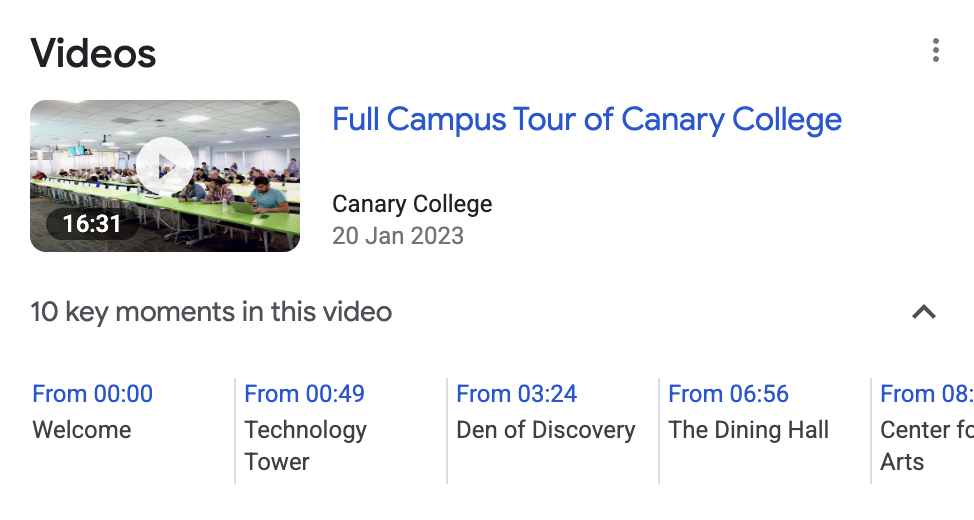
Clicking on a segment takes searchers to the creator's web page with a Vimeo embedded player, where the video begins from the time marker selected. If you're the developer of an embedded video player like Vimeo, you can also enable Key Moments.
If you're implementing Key Moments for an iframe embed, you will need to develop a method for
the iframe embed to communicate the starting time parameter to the source video player. For
example, you can use a postMessage
JavaScript wrapper to enable this communication. Such a wrapper isn't needed for JavaScript
embeds, as player controls can be managed on the same URL page.
