Page Summary
-
Roadmap tiles provide vector-based topographic data including roads, buildings, points of interest, and political boundaries, styled with Google's cartography.
-
To get roadmap tiles, you need a session token obtained through an HTTPS POST request with map type, language, and region specified.
-
Individual tiles are retrieved using an HTTPS GET request, providing the zoom level (z), tile coordinates (x, y), session token, and optionally, orientation.
-
Tile coordinates differ from geographic coordinates and range from zoom level 0 (entire world) to 22 (highly detailed).
-
The optional
orientationparameter rotates the tile image counter-clockwise by 0, 90, 180, or 270 degrees without affecting the tile coordinate grid.
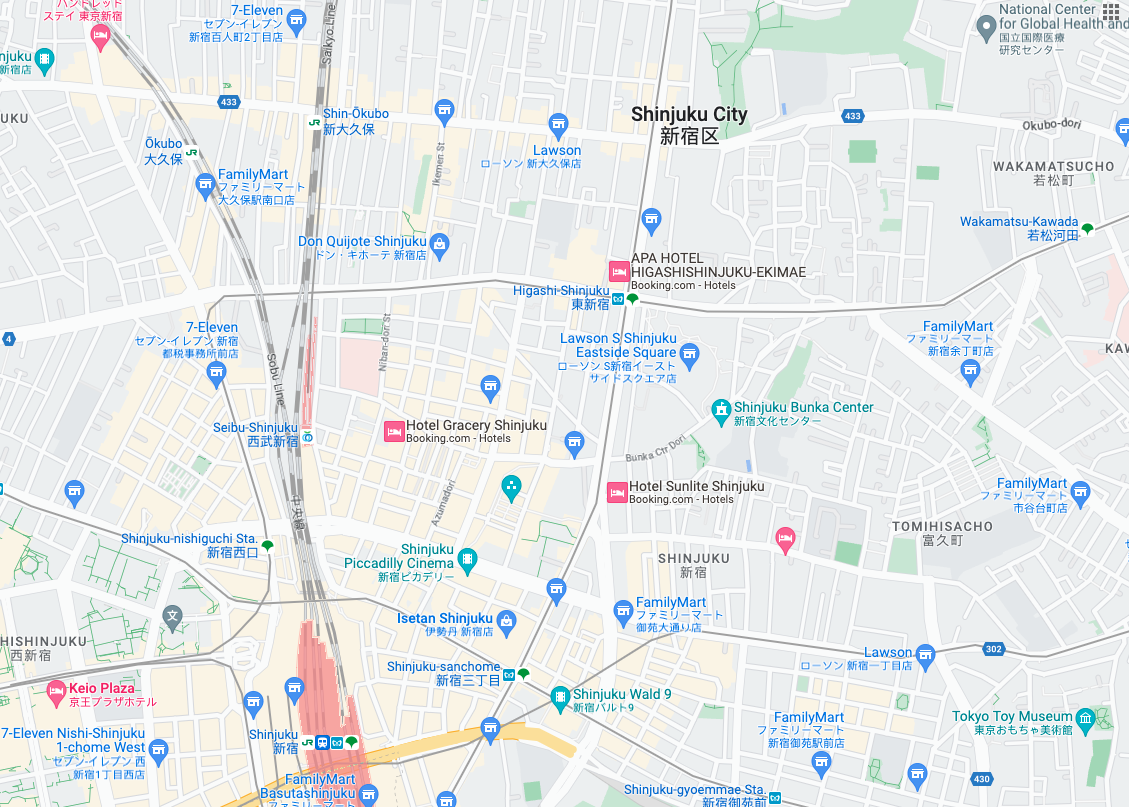 Roadmap tiles are image tiles based on vector topographic data
with Google’s cartographic styling. This includes roads, buildings, points
of interest, and political boundaries.
Roadmap tiles are image tiles based on vector topographic data
with Google’s cartographic styling. This includes roads, buildings, points
of interest, and political boundaries.
Getting roadmap tiles
You can begin making roadmap tile requests after you get a session token. Because the session token applies to the entire session, you don't have to specify the map options with your tile requests.
The following code sample demonstrates a typical session token request for roadmap tiles.
curl -X POST -d '{ "mapType": "roadmap", "language": "en-US", "region": "US" }' \ -H 'Content-Type: application/json' \ "https://tile.googleapis.com/v1/createSession?key=YOUR_API_KEY"
You get roadmap tiles by making an HTTPS GET request, as shown in the following example.
curl "https://tile.googleapis.com/v1/2dtiles/z/x/y?session=YOUR_SESSION_TOKEN &key=YOUR_API_KEY &orientation=0_or_90_or_180_or_270"
In this HTTPS GET request, z is the zoom level
(ranging from 0 to 22), and x and
y are the
tile coordinates
of the tile you want to retrieve.
The orientation parameter is optional. Its value specifies the number of
degrees of counter-clockwise rotation of the tile image. orientation is
supported for roadmap tiles, and it's also supported for satellite and
terrain requests with base imagery removed using "overlay": true, and with
layerTypes set. Valid orientation values are 0 (the default), 90, 180, and
270.
The tile coordinate grid isn't rotated if you include an orientation
value. For example, if you set orientation to 90, then the
x coordinate still defines the left-to-right
position of the tile, which in this case is from North to South on the map.
| Zero-degrees orientation | 90-degrees orientation |
|---|---|
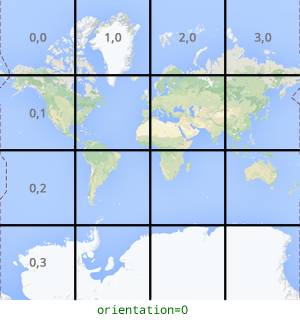 |
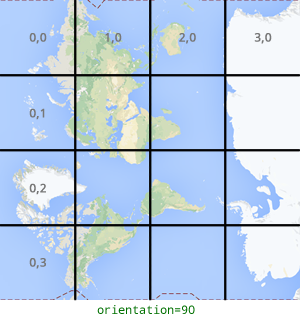 |
Example tile request
Consider the following example, which requests a single tile that contains the entire world. In this example, zoom level is 0, and the x and y coordinates are 0, 0.
curl "https://tile.googleapis.com/v1/2dtiles/0/0/0?session=YOUR_SESSION_TOKEN&key=YOUR_API_KEY" --output /tmp/example_tile.png
There is no response message from the server in this example. Instead, the tile downloads to a local file, with the following statistics.
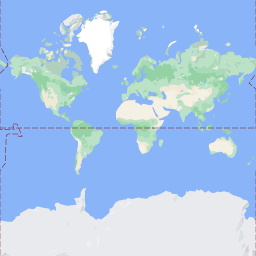
% Total % Received % Xferd Average Speed Time Time Time Current Dload Upload Total Spent Left Speed 100 8335 100 8335 0 0 51471 0 --:--:-- --:--:-- --:--:-- 54835
For information about response message headers, see Pre-Fetching, Caching, or Storage of Content.
