Page Summary
-
Assets are provided for Glassware and web properties to maintain brand consistency.
-
The assets are not open source and should not be modified or used in unapproved situations.
-
Downloadable assets include Glass menu icons, Send to Glass icons, Glassware installation icons, and the official Glass logo.
-
A specific Glass logo is the only one permitted for referencing the Glass brand.
Use these assets in your Glassware or corresponding web properties to stay consistent with the Glass brand.
Usage and licensing
The assets provided on this page are not subject to any open source license agreements, so do not modify or mimic proprietary Glass logos, assets, or the Glass logo font, and do not use these assets in unapproved situations.
For more information on when to use these assets, see the Branding Guidelines.
Glass menu icons
The menu icons package contains Glass system icons in 50 × 50 and 150 × 150 sizes that you can reuse for your Glassware.
Send to Glass Icons
Use these buttons to let users send content to Glass from the web or mobile apps.








Glassware Installation Icons
Use these buttons to let users install your Glassware from the web or mobile apps.




Glass logo
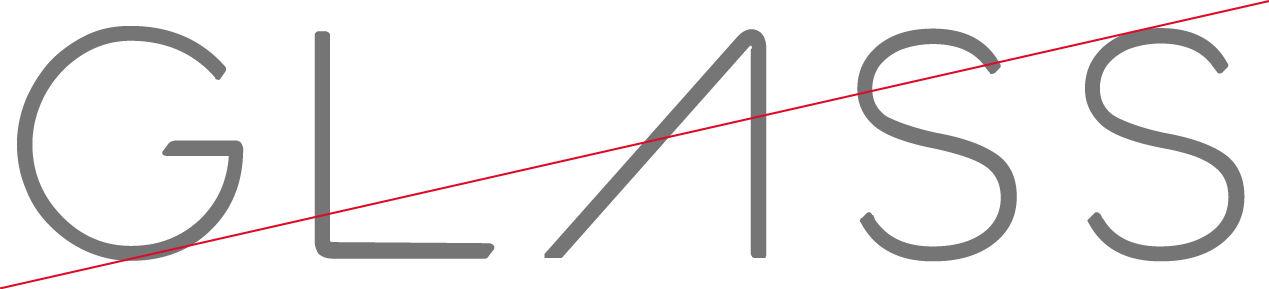
Use only this logo to reference the Glass brand.
![]()
![]()
![]()
