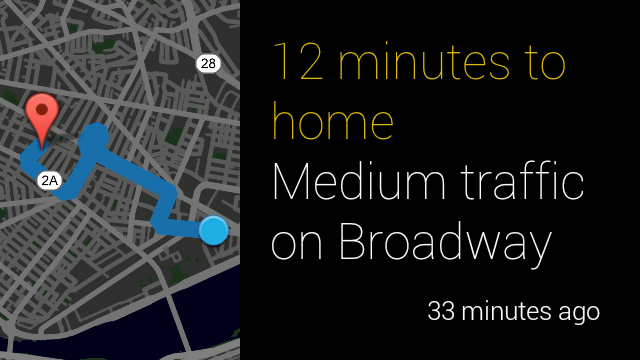Page Summary
-
The Google Mirror API can be used to observe user location, request their last known location, and subscribe to periodic location updates.
-
Retrieving user location requires the
https://www.googleapis.com/auth/glass.locationscope. -
You can retrieve the latest known location by sending a
GETrequest to the locations endpoint. -
You can subscribe to location updates by subscribing to the
locationscollection, with notifications sent every 10 minutes. -
The Google Mirror API can render maps on timeline cards using the
glass://mapURI, allowing for markers and polylines to be overlaid.
You can use the Google Mirror API to observe the user's location in timeline items, request their last known location directly, and subscribe to periodic location updates. You can also deliver pre-rendered map images in timeline cards by giving the Mirror API the coordinates to draw.
Retrieving the latest known location
To retrieve the latest known location for
the current user, send a GET request to the REST endpoint:
Raw HTTP
GET /mirror/v1/locations/ HTTP/1.1
Authorization: Bearer {auth token}
Subscribing to location updates
Similar to subscribing to timeline updates,
you can subscribe to location updates by subscribing to the locations
collection.
Raw HTTP
POST /mirror/v1/subscriptions HTTP/1.1
Authorization: Bearer {auth token}
Content-Type: application/json
Content-Length: {length}
{
"collection": "locations",
"userToken": "harold_penguin",
"verifyToken": "random_hash_to_verify_referer",
"callbackUrl": "https://example.com/notify/callback"
}
Rendering maps on timeline cards
The Google Mirror API can render maps for you and overlay markers and lines to
signify important places and paths. Use the glass://map URI to request
a map. Here's an example:
<img src="glass://map?w=width&h=height&marker=0;latitude,longitude&marker=1;latitude,longitude&polyline=;latitude,longitude,latitude,longitude"
width="width"
height="height"/>
Here is a description of required parameters:
w- The width in pixels of the returned map imageh- The height in pixels of the returned map image
Only one of the items in the following list are additionally required, but you can specify all of them:
centerandzoom- The center (latitude,longitude) of the map to render at and the zoom level. See Zoom Levels for more information.marker- Specify the pin markers to draw at the specified coordinates. The marker parameter takes a marker type (0indicates apinand1, the current location), the latitude coordinate, and the longitude coordinate. The map automatically centers and zooms around the markers you create if you don't explicitly specifycenterandzoom.polyline- Specify the polyline coordinates to represent a path on the map. Each polyline consists of a width and color followed by the vertices in the polyline. For example:polyline=8,ffff0000;47.6,-122.34,47.62,-122.40specifies an 8-pixel wide red line between (47.6,-122.34) and (47.62,-122.40). The map is automatically centered and zoomed to fit the polyline if you don't explicitly specifycenterandzoom.
The following example shows a best practice of how to display a map image with some text and what it looks like:
<article>
<figure>
<img src="glass://map?w=240&h=360&marker=0;42.369590,
-71.107132&marker=1;42.36254,-71.08726&polyline=;42.36254,
-71.08726,42.36297,-71.09364,42.36579,-71.09208,42.3697,
-71.102,42.37105,-71.10104,42.37067,-71.1001,42.36561,
-71.10406,42.36838,-71.10878,42.36968,-71.10703"
height="360" width="240">
</figure>
<section>
<div class="text-auto-size">
<p class="yellow">12 minutes to home</p><p>Medium traffic on Broadway</p>
</div>
</section>
</article>