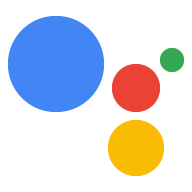इस पेज का कॉन्टेंट, हार्डवेयर पर निर्भर करता है. कृपया इनमें से कोई विकल्प चुनें:
Raspberry Pi 3 मॉडल B और पावर सप्लाई (सुझाई गई किट देखें)
यूएसबी माइक्रोफ़ोन (सुझाया गया देखें)
स्पीकर, आम तौर पर यूएसबी (सुझाया गया USB देखें या 3.5 मि॰मी॰-जैक)
NOOBS वाला एसडी कार्ड पहले से इंस्टॉल किया हुआ था. NOOBS एक ओएस इंस्टॉलर है, जिसमें डिफ़ॉल्ट रूप से रास्पियन होता है और ओएस सेटअप को आसान बनाता है.
आप एक USB कीबोर्ड, USB माउस, और एक ऐसा मॉनिटर भी रख सकते हैं जिसमें एचडीएमआई केबल. ये शुरुआती हार्डवेयर सेटअप को आसान बनाते हैं (और इन कामों के लिए ज़रूरी हैं NOOBS इंस्टॉल करें).
अब आपको हार्डवेयर सेट अप करना होगा और नेटवर्क का ऐक्सेस कॉन्फ़िगर करना होगा.
हार्डवेयर कनेक्ट करें और नेटवर्क का ऐक्सेस कॉन्फ़िगर करें
- माइक्रोफ़ोन और स्पीकर को Raspberry Pi से कनेक्ट करें.
- SD कार्ड को Raspberry Pi में (NOOBS या Raspbian के साथ डेस्कटॉप पहले से लोड है).
- अपने Raspberry Pi से यूएसबी कीबोर्ड, यूएसबी माउस, और एचडीएमआई मॉनिटर कनेक्ट करें. अगर आपने आपके पास ये नहीं हैं, आप कभी भी कर सकते हैं पाई से कहीं से भी कनेक्ट करें.
- ईथरनेट केबल लगाएं या किसी वाई-फ़ाई से कनेक्ट करें नेटवर्क.
ऐक्सेस कॉन्फ़िगर करने के बाद, एसएसएच के ज़रिए Raspberry Pi से कनेक्ट किया जा सकता है (ज़रूरी नहीं).
तारीख और समय कॉन्फ़िगर करें
देखें कि डिवाइस पर तारीख और समय सही तरीके से सेट किए गए हों.
date
एसएसएच के ज़रिए Raspberry Pi से कनेक्ट करना (ज़रूरी नहीं)
Raspberry Pi में कमांड चलाने के लिए, आपको terminal खोलना होगा या एसएसएच कनेक्शन का इस्तेमाल करें. आपको अपने अगर आपका मॉनिटर, कीबोर्ड, और माउस कनेक्ट नहीं है, तो डेवलपमेंट मशीन Raspberry Pi में बदल देते हैं.
पक्का करें कि एसएसएच चालू हो का इस्तेमाल करें.
ssh pi@raspberry-pi-ip-address
password: password-for-raspberry-pi
उदाहरण के लिए:
$ ssh pi@192.168.1.101 password: raspberry
रास्पबियन में, pi उपयोगकर्ता के लिए डिफ़ॉल्ट पासवर्ड raspberry है. आपको ऐसा करना चाहिए
इस पासवर्ड को तुरंत बदलें (PI पर टर्मिनल में passwd चलाएं).
इस चरण में सेट अप किए गए टर्मिनल या एसएसएच सेशन का इस्तेमाल करके,
निर्देशों का पालन करें. दोनों के लिए काम करने वाली डायरेक्ट्री यह है
/home/pi.