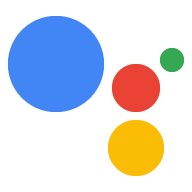为您的账号设置活动控件
使用集合让一切井井有条
根据您的偏好保存内容并对其进行分类。
若要使用 Google 助理,你必须与 Google 分享某些活动数据。Google 助理需要这些数据才能正常运行;此数据并非 SDK 所独有。如果你还没有 Google 帐号,请创建一个 Google 帐号,以便分享这些数据。
打开要与 Google 助理搭配使用的 Google 帐号的活动控件页面。您可以使用任何 Google 帐号,不一定要是您的开发者帐号。
确保已启用以下切换开关(蓝色):
- 网络与应用活动记录
- 此外,请务必选中包括 Chrome 历史记录和使用 Google 服务的网站、应用和设备上的活动记录复选框。
- 设备信息
- 语音和音频活动记录
如未另行说明,那么本页面中的内容已根据知识共享署名 4.0 许可获得了许可,并且代码示例已根据 Apache 2.0 许可获得了许可。有关详情,请参阅 Google 开发者网站政策。Java 是 Oracle 和/或其关联公司的注册商标。
最后更新时间 (UTC):2025-07-26。
[[["易于理解","easyToUnderstand","thumb-up"],["解决了我的问题","solvedMyProblem","thumb-up"],["其他","otherUp","thumb-up"]],[["没有我需要的信息","missingTheInformationINeed","thumb-down"],["太复杂/步骤太多","tooComplicatedTooManySteps","thumb-down"],["内容需要更新","outOfDate","thumb-down"],["翻译问题","translationIssue","thumb-down"],["示例/代码问题","samplesCodeIssue","thumb-down"],["其他","otherDown","thumb-down"]],["最后更新时间 (UTC):2025-07-26。"],[],["To use the Google Assistant, you must share activity data with Google. This requires a Google account and enabling specific settings on the Activity Controls page. Ensure \"Web & App Activity\" (including Chrome history), \"Device Information,\" and \"Voice & Audio Activity\" toggle switches are enabled. These settings are required for the Assistant to function, and it does not need to be your developer account.\n"]]