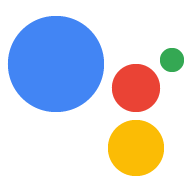Dialogflow에서 살펴보기
계속을 클릭하여 Dialogflow에서 응답 샘플을 가져옵니다. 그런 다음 다음 단계에 따라 샘플을 배포하고 테스트합니다.
- 에이전트 이름을 입력하고 샘플의 새 Dialogflow 에이전트를 만듭니다.
- 에이전트 가져오기가 완료되면 Go to agent를 클릭합니다.
- 기본 탐색 메뉴에서 fulfillment로 이동합니다.
- 인라인 편집기를 사용 설정한 다음 배포를 클릭합니다. 편집기에 샘플 파일이 포함되어 있고 있습니다.
- 기본 탐색 메뉴에서 Integrations로 이동한 다음 Google을 클릭합니다. 어시스턴트를 탭합니다.
- 모달 창이 나타나면 변경사항 자동 미리보기를 사용 설정하고 테스트를 클릭합니다. 작업 시뮬레이터를 엽니다.
- 시뮬레이터에서
Talk to my test app를 입력하여 샘플을 테스트합니다.
간단한 응답은 채팅 풍선 형태를 시각적으로 표현하고 텍스트 음성 변환을 사용합니다. 음성 합성 마크업 언어(SSML)
TTS 텍스트는 기본적으로 채팅 도움말 풍선 콘텐츠로 사용됩니다. 이러한 콘텐츠의 시각적인 측면이 채팅의 표시 텍스트를 지정할 필요가 없습니다. 있습니다.
대화 디자인 가이드라인을 검토하여 작업에 이러한 시각적 요소를 통합하는 방법을 알아보세요.
속성
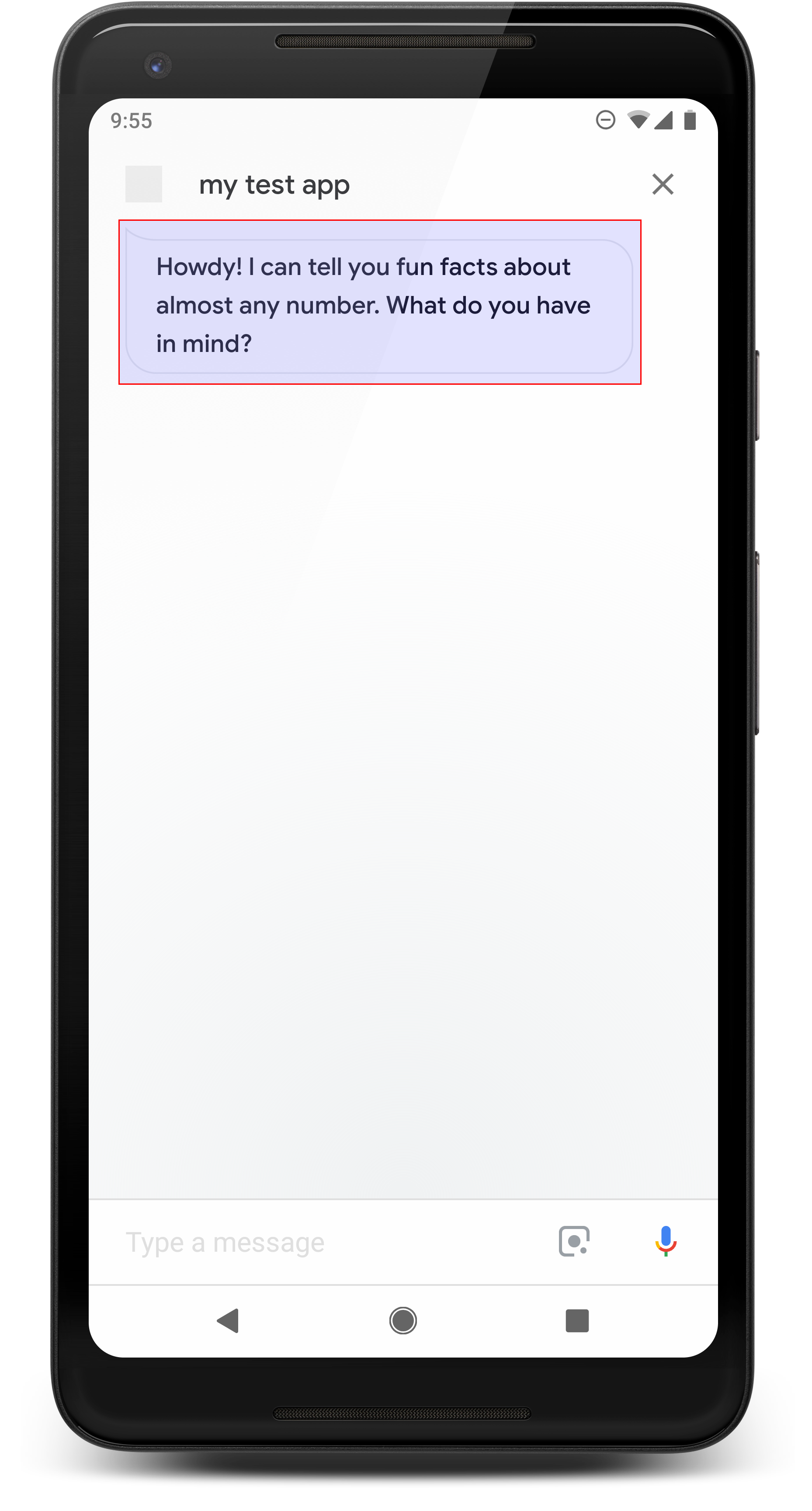
단순 응답에는 다음과 같은 요구사항이 있으며 선택 사항이 있습니다. 다음과 같은 속성을 지정할 수 있습니다.
actions.capability.AUDIO_OUTPUT또는actions.capability.SCREEN_OUTPUT기능채팅 말풍선당 640자(영문 기준)로 제한됩니다. 한도보다 긴 문자열은 640자(영문 기준) 이전의 첫 번째 단어 나누기(또는 공백)에서 잘립니다.
채팅 풍선 콘텐츠는 TTS/SSML 출력 이렇게 하면 사용자가 여러분이 말하는 내용을 파악하고 이해하는 데 도움이 될 수 있습니다
채팅 풍선은 한 턴당 최대 2개입니다.
Google에 제출하는 채팅 헤드 (로고)는 192x192픽셀이어야 하며 애니메이션을 적용할 수 없습니다.
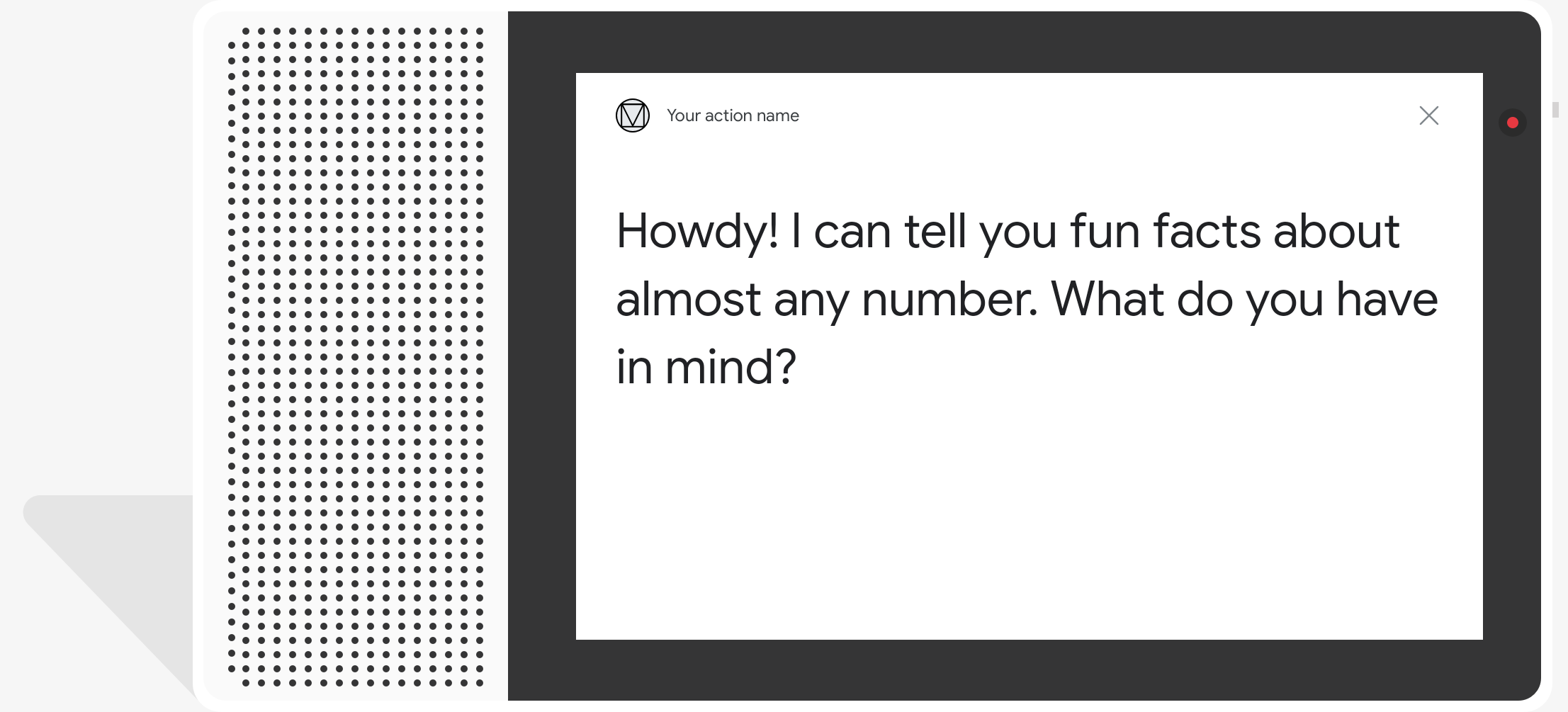
샘플 코드
Node.js
app.intent('Simple Response', (conv) => { conv.ask(new SimpleResponse({ speech: `Here's an example of a simple response. ` + `Which type of response would you like to see next?`, text: `Here's a simple response. ` + `Which response would you like to see next?`, })); });
자바
@ForIntent("Simple Response") public ActionResponse welcome(ActionRequest request) { ResponseBuilder responseBuilder = getResponseBuilder(request); responseBuilder.add( new SimpleResponse() .setTextToSpeech( "Here's an example of a simple response. " + "Which type of response would you like to see next?") .setDisplayText( "Here's a simple response. Which response would you like to see next?")); return responseBuilder.build(); }
Node.js
conv.ask(new SimpleResponse({ speech: `Here's an example of a simple response. ` + `Which type of response would you like to see next?`, text: `Here's a simple response. ` + `Which response would you like to see next?`, }));
자바
ResponseBuilder responseBuilder = getResponseBuilder(request); responseBuilder.add( new SimpleResponse() .setTextToSpeech( "Here's an example of a simple response. " + "Which type of response would you like to see next?") .setDisplayText( "Here's a simple response. Which response would you like to see next?")); return responseBuilder.build();
JSON
아래 JSON은 웹훅 응답을 설명합니다.
{ "payload": { "google": { "expectUserResponse": true, "richResponse": { "items": [ { "simpleResponse": { "textToSpeech": "Here's an example of a simple response. Which type of response would you like to see next?", "displayText": "Here's a simple response. Which response would you like to see next?" } } ] } } } }
JSON
아래 JSON은 웹훅 응답을 설명합니다.
{ "expectUserResponse": true, "expectedInputs": [ { "possibleIntents": [ { "intent": "actions.intent.TEXT" } ], "inputPrompt": { "richInitialPrompt": { "items": [ { "simpleResponse": { "textToSpeech": "Here's an example of a simple response. Which type of response would you like to see next?", "displayText": "Here's a simple response. Which response would you like to see next?" } } ] } } } ] }
SSML 및 사운드
응답에 SSML과 사운드를 사용하면 더욱 세련되고 있습니다. 다음 코드 스니펫은 응답을 만드는 방법을 보여줍니다. SSML 사용:
Node.js
app.intent('SSML', (conv) => { conv.ask(`<speak>` + `Here are <say-as interpet-as="characters">SSML</say-as> examples.` + `Here is a buzzing fly ` + `<audio src="https://actions.google.com/sounds/v1/animals/buzzing_fly.ogg"></audio>` + `and here's a short pause <break time="800ms"/>` + `</speak>`); conv.ask('Which response would you like to see next?'); });
자바
@ForIntent("SSML") public ActionResponse ssml(ActionRequest request) { ResponseBuilder responseBuilder = getResponseBuilder(request); responseBuilder.add( "<speak>" + "Here are <say-as interpet-as=\"characters\">SSML</say-as> examples." + "Here is a buzzing fly " + "<audio src=\"https://actions.google.com/sounds/v1/animals/buzzing_fly.ogg\"></audio>" + "and here's a short pause <break time=\"800ms\"/>" + "</speak>"); return responseBuilder.build(); }
Node.js
conv.ask(`<speak>` + `Here are <say-as interpet-as="characters">SSML</say-as> examples.` + `Here is a buzzing fly ` + `<audio src="https://actions.google.com/sounds/v1/animals/buzzing_fly.ogg"></audio>` + `and here's a short pause <break time="800ms"/>` + `</speak>`); conv.ask('Which response would you like to see next?');
자바
ResponseBuilder responseBuilder = getResponseBuilder(request); responseBuilder.add( "<speak>" + "Here are <say-as interpet-as=\"characters\">SSML</say-as> examples." + "Here is a buzzing fly " + "<audio src=\"https://actions.google.com/sounds/v1/animals/buzzing_fly.ogg\"></audio>" + "and here's a short pause <break time=\"800ms\"/>" + "</speak>"); return responseBuilder.build();
JSON
아래 JSON은 웹훅 응답을 설명합니다.
{ "payload": { "google": { "expectUserResponse": true, "richResponse": { "items": [ { "simpleResponse": { "textToSpeech": "<speak>Here are <say-as interpet-as=\"characters\">SSML</say-as> examples.Here is a buzzing fly <audio src=\"https://actions.google.com/sounds/v1/animals/buzzing_fly.ogg\"></audio>and here's a short pause <break time=\"800ms\"/></speak>" } }, { "simpleResponse": { "textToSpeech": "Which response would you like to see next?" } } ] } } } }
JSON
아래 JSON은 웹훅 응답을 설명합니다.
{ "expectUserResponse": true, "expectedInputs": [ { "possibleIntents": [ { "intent": "actions.intent.TEXT" } ], "inputPrompt": { "richInitialPrompt": { "items": [ { "simpleResponse": { "textToSpeech": "<speak>Here are <say-as interpet-as=\"characters\">SSML</say-as> examples.Here is a buzzing fly <audio src=\"https://actions.google.com/sounds/v1/animals/buzzing_fly.ogg\"></audio>and here's a short pause <break time=\"800ms\"/></speak>" } }, { "simpleResponse": { "textToSpeech": "Which response would you like to see next?" } } ] } } } ] }
자세한 내용은 SSML 참조 문서를 참조하세요.
사운드 보관함
YouTube 사운드 라이브러리에서는 다양한 짧은 사운드를 무료로 제공합니다. 이러한 사운드는 자동으로 호스팅되므로 SSML에 포함하면 됩니다.