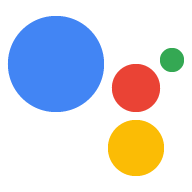對話動作已於 2023 年 6 月 13 日淘汰。詳情請參閱「
對話動作已淘汰」。
開始使用 (Dialogflow)
透過集合功能整理內容
你可以依據偏好儲存及分類內容。
開發使用互動式畫布的動作,與建構對話動作的一般步驟相同。建立動作專案、Dialogflow 虛擬服務專員、執行要求和網頁應用程式後,即可定義動作和互動式畫布之間的通訊。
請按照下列開發步驟建構互動式畫布動作:
設定:設定各種工具和平台來開發使用互動式畫布的動作。
- 建立 Actions 專案:建立專案,其中包含設定、管理及發布動作所需的中繼資料。
- 建立 Dialogflow 虛擬服務專員:使用 Dialogflow 建構動作的對話介面。
建構對話動作:為動作中的意圖定義包含 HtmlResponse 的 Webhook 邏輯。互動式 Canvas 說明文件說明瞭如何使用 Node.js 用戶端程式庫建構動作,但您也可以使用 Java 用戶端程式庫建構。
建構網頁應用程式:使用現有的網路技術建立網頁應用程式,並編寫採用 Interactive Canvas API 的用戶端自訂邏輯。部署至您選擇的網路伺服器。
部署執行要求:使用 Firebase CLI 部署執行要求程式碼。
測試動作:瞭解如何使用模擬器測試動作。
除非另有註明,否則本頁面中的內容是採用創用 CC 姓名標示 4.0 授權,程式碼範例則為阿帕契 2.0 授權。詳情請參閱《Google Developers 網站政策》。Java 是 Oracle 和/或其關聯企業的註冊商標。
上次更新時間:2025-07-24 (世界標準時間)。
[[["容易理解","easyToUnderstand","thumb-up"],["確實解決了我的問題","solvedMyProblem","thumb-up"],["其他","otherUp","thumb-up"]],[["缺少我需要的資訊","missingTheInformationINeed","thumb-down"],["過於複雜/步驟過多","tooComplicatedTooManySteps","thumb-down"],["過時","outOfDate","thumb-down"],["翻譯問題","translationIssue","thumb-down"],["示例/程式碼問題","samplesCodeIssue","thumb-down"],["其他","otherDown","thumb-down"]],["上次更新時間:2025-07-24 (世界標準時間)。"],[],["Develop an Interactive Canvas Action by first setting up an Actions project and Dialogflow agent. Next, build the conversational Action, defining webhook logic for intents. Subsequently, create the web app using web technologies and the Interactive Canvas API, and deploy it. Deploy the fulfillment code using the Firebase CLI. Finally, test the Action using the simulator to ensure it works correctly. These steps outline the core process.\n"]]