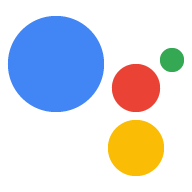대화형 작업이 2023년 6월 13일에 지원 중단되었습니다. 자세한 내용은
대화 작업 지원 중단을 참고하세요.
시작하기 (Dialogflow)
컬렉션을 사용해 정리하기
내 환경설정을 기준으로 콘텐츠를 저장하고 분류하세요.
Interactive Canvas를 사용하는 작업을 개발할 때는 대화형 작업을 빌드하는 동일한 일반적인 단계를 따릅니다. 작업 프로젝트, Dialogflow 에이전트, fulfillment, 웹 앱을 만든 후에는 작업과 Interactive Canvas 간의 통신을 정의합니다.
Interactive Canvas 작업을 빌드하려면 다음 개발 단계를 따르세요.
설정: Interactive Canvas를 사용하는 작업을 개발하기 위한 다양한 도구와 플랫폼을 설정합니다.
- 작업 프로젝트 만들기: 작업을 구성, 관리, 게시하는 데 필요한 메타데이터가 포함된 프로젝트를 만듭니다.
- Dialogflow 에이전트 만들기: Dialogflow를 사용하여 작업에 사용할 대화 인터페이스를 빌드합니다.
대화형 작업 빌드: HtmlResponse를 포함하는 작업 인텐트의 웹훅 로직을 정의합니다. Interactive Canvas 문서에서는 Node.js 클라이언트 라이브러리를 사용하여 작업을 빌드하는 방법을 보여주지만 자바 클라이언트 라이브러리를 사용하여 빌드할 수도 있습니다.
웹 앱 빌드: 기존 웹 기술을 사용하여 웹 앱을 만들고 Interactive Canvas API를 활용하는 클라이언트 측 맞춤 로직을 작성합니다.
선택한 웹 서버에 배포합니다.
fulfillment 배포: Firebase CLI를 사용하여 처리 코드를 배포합니다.
작업 테스트: 시뮬레이터를 사용하여 작업을 테스트하는 방법을 알아봅니다.
달리 명시되지 않는 한 이 페이지의 콘텐츠에는 Creative Commons Attribution 4.0 라이선스에 따라 라이선스가 부여되며, 코드 샘플에는 Apache 2.0 라이선스에 따라 라이선스가 부여됩니다. 자세한 내용은 Google Developers 사이트 정책을 참조하세요. 자바는 Oracle 및/또는 Oracle 계열사의 등록 상표입니다.
최종 업데이트: 2025-07-24(UTC)
[[["이해하기 쉬움","easyToUnderstand","thumb-up"],["문제가 해결됨","solvedMyProblem","thumb-up"],["기타","otherUp","thumb-up"]],[["필요한 정보가 없음","missingTheInformationINeed","thumb-down"],["너무 복잡함/단계 수가 너무 많음","tooComplicatedTooManySteps","thumb-down"],["오래됨","outOfDate","thumb-down"],["번역 문제","translationIssue","thumb-down"],["샘플/코드 문제","samplesCodeIssue","thumb-down"],["기타","otherDown","thumb-down"]],["최종 업데이트: 2025-07-24(UTC)"],[],["Develop an Interactive Canvas Action by first setting up an Actions project and Dialogflow agent. Next, build the conversational Action, defining webhook logic for intents. Subsequently, create the web app using web technologies and the Interactive Canvas API, and deploy it. Deploy the fulfillment code using the Firebase CLI. Finally, test the Action using the simulator to ensure it works correctly. These steps outline the core process.\n"]]