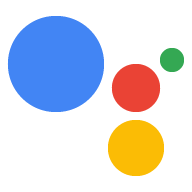เครื่องมือจำลองในคอนโซล Actions ช่วยให้คุณทดสอบการดำเนินการผ่านอินเทอร์เฟซเว็บที่ใช้งานง่าย ซึ่งให้คุณจำลองอุปกรณ์ฮาร์ดแวร์และการตั้งค่าของอุปกรณ์เหล่านั้นได้ คุณเข้าถึงข้อมูลการแก้ไขข้อบกพร่อง เช่น คำขอและคำตอบที่ Fulfillment ได้รับและส่งได้ด้วย
หากต้องการทดสอบการทำงานของ Canvas แบบอินเทอร์แอกทีฟในเครื่องจำลอง คุณควรเลือกตัวเลือกจออัจฉริยะหรือโทรศัพท์ ตัวเลือกเหล่านี้ช่วยให้คุณเห็นลักษณะที่การดำเนินการของคุณปรากฏในอุปกรณ์ที่มีหน้าจอ
ในการใช้เครื่องจำลอง ให้ทำตามขั้นตอนต่อไปนี้
- ตรวจสอบว่าโค้ดเวอร์ชันล่าสุดใช้งานได้ผ่านตัวแก้ไขโค้ดในบรรทัดของ Dialogflow
- ไปที่คอนโซลการดําเนินการ
- คลิกทดสอบในเมนูด้านบน
เลือก Smart Display หรือ โทรศัพท์ ในส่วน Surface

ภายใต้ข้อมูลที่แนะนำ ให้คลิกชิปคำแนะนำที่เขียนว่า
Talk to my test appเพื่อเริ่มการสนทนากับตัวแทนของคุณ คุณสามารถพิมพ์Talk to my test appแล้วกด Enter ในช่อง Input ได้
แก้ไขข้อบกพร่องของการดำเนินการ
แท็บแก้ไขข้อบกพร่องในเครื่องมือจำลองจะแสดงเพย์โหลดจริงที่ Google Assistant ส่งไปยัง Fulfillment ของคุณในออบเจ็กต์ assistantToAgentJson (ดูเอกสารอ้างอิงคำขอ) และการตอบกลับจาก Fulfillment ในออบเจ็กต์ agentToAssistant (ดูเอกสารอ้างอิงการตอบกลับ)
คลิกไอคอนคลิปบอร์ดที่ด้านบนขวาของแผงข้อมูลการแก้ไขข้อบกพร่อง JSON เพื่อคัดลอกข้อมูลการแก้ไขข้อบกพร่องไปยังคลิปบอร์ด
และคุณยังใช้เครื่องมือสำหรับนักพัฒนาเว็บใน Chrome เพื่อแก้ไขข้อบกพร่องของ iframe ที่โฮสต์เว็บแอปบนหน้าเว็บเครื่องมือจำลองได้ด้วย