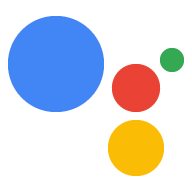Explorar en Dialogflow
Haz clic en Continuar para importar nuestra muestra de Ayudas en Dialogflow. Luego, sigue la para implementar y probar la muestra:
- Ingresa un nombre de agente y crea un agente de Dialogflow nuevo para la muestra.
- Después de que el agente termine de importar, haz clic en Ir al agente.
- En el menú de navegación principal, ve a Entrega.
- Habilita el Editor intercalado y, luego, haz clic en Implementar. El editor contiene la muestra código.
- En el menú de navegación principal, ve a Integrations (Integraciones) y, luego, haz clic en Google Asistente
- En la ventana modal que aparece, habilita Cambios en la vista previa automática y haz clic en Probar. para abrir el simulador de Actions.
- En el simulador, ingresa
Talk to my test apppara probar la muestra.
Los ayudantes le dicen al Asistente que se haga cargo por un momento de la conversación para obtener datos comunes, como el nombre completo de un usuario, una fecha y hora, o una dirección de entrega. Cuando solicitas un asistente, el Asistente presenta una IU estándar y consistente para para que los usuarios obtengan esta información, de modo que no tengas que diseñar la tuya.
Descripción general sobre el uso
Se describe el proceso general para usar un asistente con Dialogflow y el SDK de Actions a continuación para Dialogflow y el SDK de Actions. Consulta las secciones específicas del Asistente para obtener más más información sobre cada asistente.
Dialogflow
Node.js
- Llama a
conv.ask()con el objeto auxiliar adecuado. Cuándo cuando llamas a una función auxiliar, la biblioteca cliente envía una respuesta al con el intent de ayuda correspondiente. Según el el Asistente sabrá que debe ejecutar el diálogo para el mensaje como un asistente de chat. - Declarar un intent de Dialogflow que especifique un evento que corresponda a uno de los intents auxiliares. Consulta los intents auxiliares para obtener una lista de los eventos admitidos. No es necesario que este intent Cualquier frase del tipo User diga porque siempre se activa cuando el evento se activa (cuando el Asistente termina de ejecutar el asistente).
- Cuando Asistente muestre el resultado del asistente en la solicitud a tu entrega, la correspondiente Se activa el intent de Dialogflow y tú lo manejas normalmente.
JSON
- Especifica el intent del asistente en el possibleIntents cuando le respondes a Asistente. Cuando Asistente recibe el respuesta, sabrá que debe llevar a cabo el diálogo para el ayudante. Consulta intents auxiliares para saber qué intents pueden solicitar que se completen.
- Declarar un intent de Dialogflow que especifique un evento que corresponda a uno de los intents auxiliares. Consulta los intents auxiliares para obtener una lista de los eventos admitidos. No es necesario que este intent Cualquier frase del tipo User diga porque siempre se activa cuando el evento se activa.
- Cuando Asistente muestre el resultado del asistente en la a tu entrega, analiza la solicitud y los datos que necesitas.
SDK de Actions
Node.js
- Llama a
askcon los parámetros adecuados. Una función auxiliar pregunta el Asistente para llevar a cabo uno de los intents descritos en intents auxiliares. Cuando llamas a una función auxiliar, la biblioteca cliente envía una respuesta al Asistente que contiene uno de estos intents. Según la intención, Asistente sabe que debe llevar a cabo la acción de diálogo para el asistente correspondiente. - Cuando Asistente muestre el resultado del asistente en la solicitud a tu entrega, recibirás el intent correspondiente en la para cada solicitud. De esta manera, puedes detectar si un asistente mostró un resultado. Usa la función get correspondiente para que el ayudante obtenga los datos que que necesitan tus usuarios.
JSON
- Especifica el intent del asistente en el possibleIntents cuando le respondes a Asistente. Cuando Asistente recibe el respuesta, sabrá que debe llevar a cabo el diálogo para el ayudante. Consulta intents auxiliares para saber qué intents pueden solicitar que se completen.
- Cuando Asistente muestre el resultado del asistente en la a tu entrega, analiza la solicitud y los datos que necesitas.
Intents auxiliares
En la siguiente tabla, se describen los intents admitidos que puedes solicitar a la Asistente para completar la entrega. Si usas Dialogflow, también debes crear Es un intent de Dialogflow que especifica el evento correspondiente para el intent auxiliar.
| Nombre del intent | Nombre del evento de Dialogflow | Uso |
|---|---|---|
actions.intent.PERMISSION |
actions_intent_PERMISSION |
Obtén el nombre completo, la ubicación aproximada o la ubicación precisa del usuario, o bien 3. |
actions.intent.OPTION |
actions_intent_OPTION |
Recibe el elemento seleccionado de una IU de lista o carrusel. O bien, si el usuario No selecciona contenido de la lista ni la IU del carrusel, ni recibe voz o texto. que coincida con la clave en la lista o la IU del carrusel. |
actions.intent.DATETIME |
actions_intent_DATETIME |
Obtener una entrada de fecha y hora del usuario |
actions.intent.SIGN_IN |
actions_intent_SIGN_IN |
Solicita un flujo de vinculación de cuentas para vincular la cuenta de un usuario. |
actions.intent.PLACE |
actions_intent_PLACE |
Obtén una dirección o una ubicación guardada del usuario. |
actions.intent.CONFIRMATION |
actions_intent_CONFIRMATION |
Obtener una confirmación del usuario (por ejemplo, una respuesta a una pregunta de sí o no) |
En las siguientes secciones, se describen los asistentes disponibles y el intent asociado que debe solicitar para usar el asistente.
Información del usuario
Puedes obtener la siguiente información de usuario con este asistente:
- Nombre visible
- Nombre
- Nombre de la familia
- Ubicación aproximada del dispositivo (código postal y ciudad)
- Ubicación precisa del dispositivo (coordenadas y dirección)
Cómo llamar al asistente
En el siguiente ejemplo de código, se muestra cómo llamar al asistente usando el cliente biblioteca. Los fragmentos JSON muestran la respuesta de webhook correspondiente.
Node.js
app.intent('Permission', (conv) => { const permissions = ['NAME']; let context = 'To address you by name'; // Location permissions only work for verified users // https://developers.google.com/actions/assistant/guest-users if (conv.user.verification === 'VERIFIED') { // Could use DEVICE_COARSE_LOCATION instead for city, zip code permissions.push('DEVICE_PRECISE_LOCATION'); context += ' and know your location'; } const options = { context, permissions, }; conv.ask(new Permission(options)); });
Java
@ForIntent("Permission") public ActionResponse getPermission(ActionRequest request) { ResponseBuilder responseBuilder = getResponseBuilder(request); String[] permissions = new String[] {ConstantsKt.PERMISSION_NAME}; String context = "To address you by name"; // Location permissions only work for verified users // https://developers.google.com/actions/assistant/guest-users if (request.getUser().getUserVerificationStatus().equals("VERIFIED")) { // Could use PERMISSION_DEVICE_COARSE_LOCATION instead for city, zip code permissions = new String[] { ConstantsKt.PERMISSION_NAME, ConstantsKt.PERMISSION_DEVICE_PRECISE_LOCATION }; } responseBuilder .add("PLACEHOLDER") .add(new Permission().setPermissions(permissions).setContext(context)); return responseBuilder.build(); }
Node.js
const permissions = ['NAME']; let context = 'To address you by name'; // Location permissions only work for verified users // https://developers.google.com/actions/assistant/guest-users if (conv.user.verification === 'VERIFIED') { // Could use DEVICE_COARSE_LOCATION instead for city, zip code permissions.push('DEVICE_PRECISE_LOCATION'); context += ' and know your location'; } const options = { context, permissions, }; conv.ask(new Permission(options));
Java
ResponseBuilder responseBuilder = getResponseBuilder(request); String[] permissions = new String[] {ConstantsKt.PERMISSION_NAME}; String context = "To address you by name"; // Location permissions only work for verified users // https://developers.google.com/actions/assistant/guest-users if (request.getUser().getUserVerificationStatus().equals("VERIFIED")) { // Could use PERMISSION_DEVICE_COARSE_LOCATION instead for city, zip code permissions = new String[] { ConstantsKt.PERMISSION_NAME, ConstantsKt.PERMISSION_DEVICE_PRECISE_LOCATION }; } responseBuilder .add("PLACEHOLDER") .add(new Permission().setPermissions(permissions).setContext(context)); return responseBuilder.build();
JSON
Ten en cuenta que el siguiente JSON describe una solicitud de webhook.
{ "payload": { "google": { "expectUserResponse": true, "systemIntent": { "intent": "actions.intent.PERMISSION", "data": { "@type": "type.googleapis.com/google.actions.v2.PermissionValueSpec", "optContext": "To address you by name and know your location", "permissions": [ "NAME", "DEVICE_PRECISE_LOCATION" ] } } } } }
JSON
Ten en cuenta que el siguiente JSON describe una solicitud de webhook.
{ "expectUserResponse": true, "expectedInputs": [ { "possibleIntents": [ { "intent": "actions.intent.PERMISSION", "inputValueData": { "@type": "type.googleapis.com/google.actions.v2.PermissionValueSpec", "optContext": "To address you by name and know your location", "permissions": [ "NAME", "DEVICE_PRECISE_LOCATION" ] } } ] } ] }
Cómo obtener los resultados del asistente
En el siguiente ejemplo de código, se muestra cómo acceder al resultado del asistente usando la biblioteca cliente. Los fragmentos JSON representan la solicitud, que contiene los resultado del ayudante que recibirá tu entrega.
Node.js
app.intent('Permission Handler', (conv, params, confirmationGranted) => { // Also, can access latitude and longitude // const { latitude, longitude } = location.coordinates; const {location} = conv.device; const {name} = conv.user; if (confirmationGranted && name && location) { conv.ask(`Okay ${name.display}, I see you're at ` + `${location.formattedAddress}`); } else { conv.ask(`Looks like I can't get your information.`); } conv.ask(`Would you like to try another helper?`); conv.ask(new Suggestions([ 'Confirmation', 'DateTime', 'Place', ])); });
Java
@ForIntent("Permission Handler") public ActionResponse handlePermission(ActionRequest request) { ResponseBuilder responseBuilder = getResponseBuilder(request); Location location = request.getDevice().getLocation(); String name = request.getUser().getProfile().getDisplayName(); if (request.isPermissionGranted()) { responseBuilder.add("Okay " + name + ", I see you're at " + location.getFormattedAddress()); } else { responseBuilder.add("Looks like I can't get your information"); } responseBuilder .add("Would you like to try another helper?") .addSuggestions(new String[] {"Confirmation", "DateTime", "Place"}); return responseBuilder.build(); }
Node.js
app.intent('actions.intent.PERMISSION', (conv, confirmationGranted) => { // Also, can access latitude and longitude // const { latitude, longitude } = location.coordinates; const {location} = conv.device; const {name} = conv.user; if (confirmationGranted && name && location) { conv.ask(`Okay ${name.display}, I see you're at ` + `${location.formattedAddress}`); } else { conv.ask(`Looks like I can't get your information.`); } conv.ask(`Would you like to try another helper?`); conv.ask(new Suggestions([ 'Confirmation', 'DateTime', 'Place', ])); });
Java
@ForIntent("actions.intent.PERMISSION") public ActionResponse handlePermission(ActionRequest request) { ResponseBuilder responseBuilder = getResponseBuilder(request); Location location = request.getDevice().getLocation(); String name = request.getUser().getProfile().getDisplayName(); if (request.isPermissionGranted()) { responseBuilder.add("Okay " + name + ", I see you're at " + location.getFormattedAddress()); } else { responseBuilder.add("Looks like I can't get your information"); } responseBuilder .add("Would you like to try another helper?") .addSuggestions(new String[] {"Confirmation", "DateTime", "Place"}); return responseBuilder.build(); }
JSON
Ten en cuenta que el siguiente JSON describe una solicitud de webhook.
{ "responseId": "f26883c9-0283-4827-85bf-533f4442b4f9-712767ed", "queryResult": { "queryText": "actions_intent_PERMISSION", "parameters": {}, "allRequiredParamsPresent": true, "fulfillmentText": "Webhook failed for intent: Permission Handler", "fulfillmentMessages": [ { "text": { "text": [ "Webhook failed for intent: Permission Handler" ] } } ], "outputContexts": [ { "name": "projects/df-helpers-kohler/agent/sessions/ABwppHGu7m_m6bTsKuLb6noyG_o-9BMSf8J9cfY8dpJIPN_hHT79qfqRrZPtyx515K-sl9SU8Jy3auH6pLmy99Y/contexts/actions_capability_account_linking" }, { "name": "projects/df-helpers-kohler/agent/sessions/ABwppHGu7m_m6bTsKuLb6noyG_o-9BMSf8J9cfY8dpJIPN_hHT79qfqRrZPtyx515K-sl9SU8Jy3auH6pLmy99Y/contexts/actions_capability_screen_output" }, { "name": "projects/df-helpers-kohler/agent/sessions/ABwppHGu7m_m6bTsKuLb6noyG_o-9BMSf8J9cfY8dpJIPN_hHT79qfqRrZPtyx515K-sl9SU8Jy3auH6pLmy99Y/contexts/actions_capability_web_browser" }, { "name": "projects/df-helpers-kohler/agent/sessions/ABwppHGu7m_m6bTsKuLb6noyG_o-9BMSf8J9cfY8dpJIPN_hHT79qfqRrZPtyx515K-sl9SU8Jy3auH6pLmy99Y/contexts/actions_capability_audio_output" }, { "name": "projects/df-helpers-kohler/agent/sessions/ABwppHGu7m_m6bTsKuLb6noyG_o-9BMSf8J9cfY8dpJIPN_hHT79qfqRrZPtyx515K-sl9SU8Jy3auH6pLmy99Y/contexts/actions_capability_media_response_audio" }, { "name": "projects/df-helpers-kohler/agent/sessions/ABwppHGu7m_m6bTsKuLb6noyG_o-9BMSf8J9cfY8dpJIPN_hHT79qfqRrZPtyx515K-sl9SU8Jy3auH6pLmy99Y/contexts/google_assistant_input_type_keyboard" }, { "name": "projects/df-helpers-kohler/agent/sessions/ABwppHGu7m_m6bTsKuLb6noyG_o-9BMSf8J9cfY8dpJIPN_hHT79qfqRrZPtyx515K-sl9SU8Jy3auH6pLmy99Y/contexts/actions_intent_permission", "parameters": { "PERMISSION": true, "text": "yes" } } ], "intent": { "name": "projects/df-helpers-kohler/agent/intents/6475b0ef-dd52-4afa-a1b9-7a19e7e93a80", "displayName": "Permission Handler" }, "intentDetectionConfidence": 1, "languageCode": "en" }, "originalDetectIntentRequest": { "source": "google", "version": "2", "payload": { "user": { "profile": { "displayName": "Sachit Mishra", "givenName": "Sachit", "familyName": "Mishra" }, "permissions": [ "NAME", "DEVICE_PRECISE_LOCATION" ], "locale": "en-US", "userVerificationStatus": "VERIFIED" }, "conversation": { "conversationId": "ABwppHGu7m_m6bTsKuLb6noyG_o-9BMSf8J9cfY8dpJIPN_hHT79qfqRrZPtyx515K-sl9SU8Jy3auH6pLmy99Y", "type": "ACTIVE", "conversationToken": "[]" }, "inputs": [ { "intent": "actions.intent.PERMISSION", "rawInputs": [ { "inputType": "KEYBOARD", "query": "yes" } ], "arguments": [ { "name": "PERMISSION", "boolValue": true, "textValue": "true" }, { "name": "text", "rawText": "yes", "textValue": "yes" } ] } ], "surface": { "capabilities": [ { "name": "actions.capability.ACCOUNT_LINKING" }, { "name": "actions.capability.SCREEN_OUTPUT" }, { "name": "actions.capability.WEB_BROWSER" }, { "name": "actions.capability.AUDIO_OUTPUT" }, { "name": "actions.capability.MEDIA_RESPONSE_AUDIO" } ] }, "device": { "location": { "coordinates": { "latitude": 37.42241550000001, "longitude": -122.0840805 }, "formattedAddress": "Google Building 40 1600 Amphitheatre Parkway, Mountain View, California 94043", "zipCode": "94043", "city": "Mountain View" } }, "availableSurfaces": [ { "capabilities": [ { "name": "actions.capability.WEB_BROWSER" }, { "name": "actions.capability.SCREEN_OUTPUT" }, { "name": "actions.capability.AUDIO_OUTPUT" } ] } ] } }, "session": "projects/df-helpers-kohler/agent/sessions/ABwppHGu7m_m6bTsKuLb6noyG_o-9BMSf8J9cfY8dpJIPN_hHT79qfqRrZPtyx515K-sl9SU8Jy3auH6pLmy99Y" }
JSON
Ten en cuenta que el siguiente JSON describe una solicitud de webhook.
{ "user": { "profile": { "displayName": "Sachit Mishra", "givenName": "Sachit", "familyName": "Mishra" }, "permissions": [ "DEVICE_PRECISE_LOCATION", "NAME" ], "locale": "en-US", "userVerificationStatus": "VERIFIED" }, "conversation": { "conversationId": "ABwppHEcidO2jguO4hS8maDeMVx8aasSCcBWZHrF3EmOMIaWRP9qF0BcACistiIoeyiSNTW6KD_tqN_U-xAIOXhPvA", "type": "NEW" }, "inputs": [ { "intent": "actions.intent.PERMISSION", "rawInputs": [ { "inputType": "KEYBOARD", "query": "yes" } ], "arguments": [ { "name": "PERMISSION", "boolValue": true, "textValue": "true" }, { "name": "text", "rawText": "yes", "textValue": "yes" } ] } ], "surface": { "capabilities": [ { "name": "actions.capability.AUDIO_OUTPUT" }, { "name": "actions.capability.MEDIA_RESPONSE_AUDIO" }, { "name": "actions.capability.ACCOUNT_LINKING" }, { "name": "actions.capability.SCREEN_OUTPUT" }, { "name": "actions.capability.WEB_BROWSER" } ] }, "device": { "location": { "coordinates": { "latitude": 37.4197238, "longitude": -122.08212759999999 }, "formattedAddress": "Google Building 45 1585 Charleston Road, Mountain View, California 94043", "zipCode": "94043", "city": "Mountain View" } }, "availableSurfaces": [ { "capabilities": [ { "name": "actions.capability.SCREEN_OUTPUT" }, { "name": "actions.capability.WEB_BROWSER" }, { "name": "actions.capability.AUDIO_OUTPUT" } ] } ] }
El fragmento anterior muestra cómo verificar si el usuario te otorgó la información y y, luego, acceder a los datos.
Una vez que obtengas la información del usuario, te recomendamos que conserves esta para que no tengas que volver a preguntar. Puedes usar el almacenamiento de usuario para almacenar información del usuario en las conversaciones. Echa un vistazo a nuestro ejemplo de Name Psychic en Node.js y Java para ver UserStorage en acción.
Opción de lista y carrusel
Cómo llamar al asistente
En el siguiente ejemplo de código, se muestra cómo llamar al asistente usando el cliente biblioteca. Los fragmentos JSON muestran la respuesta de webhook correspondiente.
Node.js
app.intent('List', (conv) => { if (!conv.screen) { conv.ask('Sorry, try this on a screen device or select the ' + 'phone surface in the simulator.'); return; } conv.ask('This is a list example.'); // Create a list conv.ask(new List({ title: 'List Title', items: { // Add the first item to the list 'SELECTION_KEY_ONE': { synonyms: [ 'synonym 1', 'synonym 2', 'synonym 3', ], title: 'Title of First List Item', description: 'This is a description of a list item.', image: new Image({ url: 'https://storage.googleapis.com/actionsresources/logo_assistant_2x_64dp.png', alt: 'Image alternate text', }), }, // Add the second item to the list 'SELECTION_KEY_GOOGLE_HOME': { synonyms: [ 'Google Home Assistant', 'Assistant on the Google Home', ], title: 'Google Home', description: 'Google Home is a voice-activated speaker powered by ' + 'the Google Assistant.', image: new Image({ url: 'https://storage.googleapis.com/actionsresources/logo_assistant_2x_64dp.png', alt: 'Google Home', }), }, // Add the third item to the list 'SELECTION_KEY_GOOGLE_PIXEL': { synonyms: [ 'Google Pixel XL', 'Pixel', 'Pixel XL', ], title: 'Google Pixel', description: 'Pixel. Phone by Google.', image: new Image({ url: 'https://storage.googleapis.com/actionsresources/logo_assistant_2x_64dp.png', alt: 'Google Pixel', }), }, }, })); });
Java
@ForIntent("List") public ActionResponse list(ActionRequest request) { ResponseBuilder responseBuilder = getResponseBuilder(request); if (!request.hasCapability(Capability.SCREEN_OUTPUT.getValue())) { return responseBuilder .add("Sorry, try ths on a screen device or select the phone surface in the simulator.") .add("Which response would you like to see next?") .build(); } responseBuilder .add("This is a list example.") .add( new SelectionList() .setTitle("List Title") .setItems( Arrays.asList( new ListSelectListItem() .setTitle("Title of First List Item") .setDescription("This is a description of a list item.") .setImage( new Image() .setUrl( "https://storage.googleapis.com/actionsresources/logo_assistant_2x_64dp.png") .setAccessibilityText("Image alternate text")) .setOptionInfo( new OptionInfo() .setSynonyms( Arrays.asList("synonym 1", "synonym 2", "synonym 3")) .setKey("SELECTION_KEY_ONE")), new ListSelectListItem() .setTitle("Google Home") .setDescription( "Google Home is a voice-activated speaker powered by the Google Assistant.") .setImage( new Image() .setUrl( "https://storage.googleapis.com/actionsresources/logo_assistant_2x_64dp.png") .setAccessibilityText("Google Home")) .setOptionInfo( new OptionInfo() .setSynonyms( Arrays.asList( "Google Home Assistant", "Assistant on the Google Home")) .setKey("SELECTION_KEY_GOOGLE_HOME")), new ListSelectListItem() .setTitle("Google Pixel") .setDescription("Pixel. Phone by Google.") .setImage( new Image() .setUrl( "https://storage.googleapis.com/actionsresources/logo_assistant_2x_64dp.png") .setAccessibilityText("Google Pixel")) .setOptionInfo( new OptionInfo() .setSynonyms( Arrays.asList("Google Pixel XL", "Pixel", "Pixel XL")) .setKey("SELECTION_KEY_GOOGLE_PIXEL"))))); return responseBuilder.build(); }
Node.js
if (!conv.screen) { conv.ask('Sorry, try this on a screen device or select the ' + 'phone surface in the simulator.'); return; } conv.ask('This is a list example.'); // Create a list conv.ask(new List({ title: 'List Title', items: { // Add the first item to the list 'SELECTION_KEY_ONE': { synonyms: [ 'synonym 1', 'synonym 2', 'synonym 3', ], title: 'Title of First List Item', description: 'This is a description of a list item.', image: new Image({ url: 'https://storage.googleapis.com/actionsresources/logo_assistant_2x_64dp.png', alt: 'Image alternate text', }), }, // Add the second item to the list 'SELECTION_KEY_GOOGLE_HOME': { synonyms: [ 'Google Home Assistant', 'Assistant on the Google Home', ], title: 'Google Home', description: 'Google Home is a voice-activated speaker powered by ' + 'the Google Assistant.', image: new Image({ url: 'https://storage.googleapis.com/actionsresources/logo_assistant_2x_64dp.png', alt: 'Google Home', }), }, // Add the third item to the list 'SELECTION_KEY_GOOGLE_PIXEL': { synonyms: [ 'Google Pixel XL', 'Pixel', 'Pixel XL', ], title: 'Google Pixel', description: 'Pixel. Phone by Google.', image: new Image({ url: 'https://storage.googleapis.com/actionsresources/logo_assistant_2x_64dp.png', alt: 'Google Pixel', }), }, }, }));
Java
ResponseBuilder responseBuilder = getResponseBuilder(request); if (!request.hasCapability(Capability.SCREEN_OUTPUT.getValue())) { return responseBuilder .add("Sorry, try ths on a screen device or select the phone surface in the simulator.") .add("Which response would you like to see next?") .build(); } responseBuilder .add("This is a list example.") .add( new SelectionList() .setTitle("List Title") .setItems( Arrays.asList( new ListSelectListItem() .setTitle("Title of First List Item") .setDescription("This is a description of a list item.") .setImage( new Image() .setUrl( "https://storage.googleapis.com/actionsresources/logo_assistant_2x_64dp.png") .setAccessibilityText("Image alternate text")) .setOptionInfo( new OptionInfo() .setSynonyms( Arrays.asList("synonym 1", "synonym 2", "synonym 3")) .setKey("SELECTION_KEY_ONE")), new ListSelectListItem() .setTitle("Google Home") .setDescription( "Google Home is a voice-activated speaker powered by the Google Assistant.") .setImage( new Image() .setUrl( "https://storage.googleapis.com/actionsresources/logo_assistant_2x_64dp.png") .setAccessibilityText("Google Home")) .setOptionInfo( new OptionInfo() .setSynonyms( Arrays.asList( "Google Home Assistant", "Assistant on the Google Home")) .setKey("SELECTION_KEY_GOOGLE_HOME")), new ListSelectListItem() .setTitle("Google Pixel") .setDescription("Pixel. Phone by Google.") .setImage( new Image() .setUrl( "https://storage.googleapis.com/actionsresources/logo_assistant_2x_64dp.png") .setAccessibilityText("Google Pixel")) .setOptionInfo( new OptionInfo() .setSynonyms( Arrays.asList("Google Pixel XL", "Pixel", "Pixel XL")) .setKey("SELECTION_KEY_GOOGLE_PIXEL"))))); return responseBuilder.build();
JSON
Ten en cuenta que el siguiente JSON describe una respuesta de webhook.
{ "payload": { "google": { "expectUserResponse": true, "systemIntent": { "intent": "actions.intent.OPTION", "data": { "@type": "type.googleapis.com/google.actions.v2.OptionValueSpec", "listSelect": { "title": "List Title", "items": [ { "optionInfo": { "key": "SELECTION_KEY_ONE", "synonyms": [ "synonym 1", "synonym 2", "synonym 3" ] }, "description": "This is a description of a list item.", "image": { "url": "https://storage.googleapis.com/actionsresources/logo_assistant_2x_64dp.png", "accessibilityText": "Image alternate text" }, "title": "Title of First List Item" }, { "optionInfo": { "key": "SELECTION_KEY_GOOGLE_HOME", "synonyms": [ "Google Home Assistant", "Assistant on the Google Home" ] }, "description": "Google Home is a voice-activated speaker powered by the Google Assistant.", "image": { "url": "https://storage.googleapis.com/actionsresources/logo_assistant_2x_64dp.png", "accessibilityText": "Google Home" }, "title": "Google Home" }, { "optionInfo": { "key": "SELECTION_KEY_GOOGLE_PIXEL", "synonyms": [ "Google Pixel XL", "Pixel", "Pixel XL" ] }, "description": "Pixel. Phone by Google.", "image": { "url": "https://storage.googleapis.com/actionsresources/logo_assistant_2x_64dp.png", "accessibilityText": "Google Pixel" }, "title": "Google Pixel" } ] } } }, "richResponse": { "items": [ { "simpleResponse": { "textToSpeech": "This is a list example." } } ] } } } }
JSON
Ten en cuenta que el siguiente JSON describe una respuesta de webhook.
{ "expectUserResponse": true, "expectedInputs": [ { "possibleIntents": [ { "intent": "actions.intent.OPTION", "inputValueData": { "@type": "type.googleapis.com/google.actions.v2.OptionValueSpec", "listSelect": { "title": "List Title", "items": [ { "optionInfo": { "key": "SELECTION_KEY_ONE", "synonyms": [ "synonym 1", "synonym 2", "synonym 3" ] }, "description": "This is a description of a list item.", "image": { "url": "https://storage.googleapis.com/actionsresources/logo_assistant_2x_64dp.png", "accessibilityText": "Image alternate text" }, "title": "Title of First List Item" }, { "optionInfo": { "key": "SELECTION_KEY_GOOGLE_HOME", "synonyms": [ "Google Home Assistant", "Assistant on the Google Home" ] }, "description": "Google Home is a voice-activated speaker powered by the Google Assistant.", "image": { "url": "https://storage.googleapis.com/actionsresources/logo_assistant_2x_64dp.png", "accessibilityText": "Google Home" }, "title": "Google Home" }, { "optionInfo": { "key": "SELECTION_KEY_GOOGLE_PIXEL", "synonyms": [ "Google Pixel XL", "Pixel", "Pixel XL" ] }, "description": "Pixel. Phone by Google.", "image": { "url": "https://storage.googleapis.com/actionsresources/logo_assistant_2x_64dp.png", "accessibilityText": "Google Pixel" }, "title": "Google Pixel" } ] } } } ], "inputPrompt": { "richInitialPrompt": { "items": [ { "simpleResponse": { "textToSpeech": "This is a list example." } } ] } } } ] }
Puedes mostrar una IU de lista o carrusel y obtener la opción seleccionada del usuario
con el intent actions.intent.OPTION.
Cómo obtener los resultados del asistente
En los siguientes ejemplos de código, se muestra cómo acceder al resultado del asistente usando la biblioteca cliente. Los fragmentos JSON representan la solicitud, que contiene el resultado del ayudante que recibirá tu entrega.
En los siguientes fragmentos, se muestra cómo verificar qué opción seleccionó el usuario.
Node.js
app.intent('List - OPTION', (conv, params, option) => { const SELECTED_ITEM_RESPONSES = { 'SELECTION_KEY_ONE': 'You selected the first item', 'SELECTION_KEY_GOOGLE_HOME': 'You selected the Google Home!', 'SELECTION_KEY_GOOGLE_PIXEL': 'You selected the Google Pixel!', }; conv.ask(SELECTED_ITEM_RESPONSES[option]); conv.ask('Which response would you like to see next?'); });
Java
@ForIntent("List - OPTION") public ActionResponse listSelected(ActionRequest request) { ResponseBuilder responseBuilder = getResponseBuilder(request); String selectedItem = request.getSelectedOption(); String response; if (selectedItem.equals("SELECTION_KEY_ONE")) { response = "You selected the first item"; } else if (selectedItem.equals("SELECTION_KEY_GOOGLE_HOME")) { response = "You selected the Google Home!"; } else if (selectedItem.equals("SELECTION_KEY_GOOGLE_PIXEL")) { response = "You selected the Google Pixel!"; } else { response = "You did not select a valid item"; } return responseBuilder.add(response).add("Which response would you like to see next?").build(); }
Node.js
app.intent('actions.intent.OPTION', (conv, params, option) => { const SELECTED_ITEM_RESPONSES = { 'SELECTION_KEY_ONE': 'You selected the first item', 'SELECTION_KEY_GOOGLE_HOME': 'You selected the Google Home!', 'SELECTION_KEY_GOOGLE_PIXEL': 'You selected the Google Pixel!', }; conv.ask(SELECTED_ITEM_RESPONSES[option]); conv.ask('Which response would you like to see next?'); });
Java
@ForIntent("actions.intent.OPTION") public ActionResponse listSelected(ActionRequest request) { ResponseBuilder responseBuilder = getResponseBuilder(request); String selectedItem = request.getSelectedOption(); String response; if (selectedItem.equals("SELECTION_KEY_ONE")) { response = "You selected the first item"; } else if (selectedItem.equals("SELECTION_KEY_GOOGLE_HOME")) { response = "You selected the Google Home!"; } else if (selectedItem.equals("SELECTION_KEY_GOOGLE_PIXEL")) { response = "You selected the Google Pixel!"; } else { response = "You did not select a valid item"; } return responseBuilder.add(response).add("Which response would you like to see next?").build(); } public ActionResponse carousel(ActionRequest request) { ResponseBuilder responseBuilder = getResponseBuilder(request); if (!request.hasCapability(Capability.SCREEN_OUTPUT.getValue())) { return responseBuilder .add("Sorry, try ths on a screen device or select the phone surface in the simulator.") .add("Which response would you like to see next?") .build(); } responseBuilder .add("This is a carousel example.") .add( new SelectionCarousel() .setItems( Arrays.asList( new CarouselSelectCarouselItem() .setTitle("Title of First List Item") .setDescription("This is a description of a list item.") .setImage( new Image() .setUrl( "https://storage.googleapis.com/actionsresources/logo_assistant_2x_64dp.png") .setAccessibilityText("Image alternate text")) .setOptionInfo( new OptionInfo() .setSynonyms( Arrays.asList("synonym 1", "synonym 2", "synonym 3")) .setKey("SELECTION_KEY_ONE")), new CarouselSelectCarouselItem() .setTitle("Google Home") .setDescription( "Google Home is a voice-activated speaker powered by the Google Assistant.") .setImage( new Image() .setUrl( "https://storage.googleapis.com/actionsresources/logo_assistant_2x_64dp.png") .setAccessibilityText("Google Home")) .setOptionInfo( new OptionInfo() .setSynonyms( Arrays.asList( "Google Home Assistant", "Assistant on the Google Home")) .setKey("SELECTION_KEY_GOOGLE_HOME")), new CarouselSelectCarouselItem() .setTitle("Google Pixel") .setDescription("Pixel. Phone by Google.") .setImage( new Image() .setUrl( "https://storage.googleapis.com/actionsresources/logo_assistant_2x_64dp.png") .setAccessibilityText("Google Pixel")) .setOptionInfo( new OptionInfo() .setSynonyms( Arrays.asList("Google Pixel XL", "Pixel", "Pixel XL")) .setKey("SELECTION_KEY_GOOGLE_PIXEL"))))); return responseBuilder.build(); } }
JSON
Ten en cuenta que el siguiente JSON describe una solicitud de webhook.
{ "responseId": "5d7732d1-d22d-4a0e-ad34-8bc0a7fde20c-21947381", "queryResult": { "queryText": "actions_intent_OPTION", "action": "List.List-custom", "parameters": {}, "allRequiredParamsPresent": true, "fulfillmentText": "Webhook failed for intent: List - OPTION", "fulfillmentMessages": [ { "text": { "text": [ "Webhook failed for intent: List - OPTION" ] } } ], "outputContexts": [ { "name": "projects/df-responses-kohler/agent/sessions/ABwppHHsebncupHK11oKhsCTgyH96GRNYH-xpeeMTqb-cvOxbd67QenbRlZM4bGAIB8_KXdTfI7-7lYVKN1ovAhCaA/contexts/actions_capability_screen_output" }, { "name": "projects/df-responses-kohler/agent/sessions/ABwppHHsebncupHK11oKhsCTgyH96GRNYH-xpeeMTqb-cvOxbd67QenbRlZM4bGAIB8_KXdTfI7-7lYVKN1ovAhCaA/contexts/actions_capability_account_linking" }, { "name": "projects/df-responses-kohler/agent/sessions/ABwppHHsebncupHK11oKhsCTgyH96GRNYH-xpeeMTqb-cvOxbd67QenbRlZM4bGAIB8_KXdTfI7-7lYVKN1ovAhCaA/contexts/actions_capability_media_response_audio" }, { "name": "projects/df-responses-kohler/agent/sessions/ABwppHHsebncupHK11oKhsCTgyH96GRNYH-xpeeMTqb-cvOxbd67QenbRlZM4bGAIB8_KXdTfI7-7lYVKN1ovAhCaA/contexts/actions_capability_audio_output" }, { "name": "projects/df-responses-kohler/agent/sessions/ABwppHHsebncupHK11oKhsCTgyH96GRNYH-xpeeMTqb-cvOxbd67QenbRlZM4bGAIB8_KXdTfI7-7lYVKN1ovAhCaA/contexts/actions_capability_web_browser" }, { "name": "projects/df-responses-kohler/agent/sessions/ABwppHHsebncupHK11oKhsCTgyH96GRNYH-xpeeMTqb-cvOxbd67QenbRlZM4bGAIB8_KXdTfI7-7lYVKN1ovAhCaA/contexts/google_assistant_input_type_touch" }, { "name": "projects/df-responses-kohler/agent/sessions/ABwppHHsebncupHK11oKhsCTgyH96GRNYH-xpeeMTqb-cvOxbd67QenbRlZM4bGAIB8_KXdTfI7-7lYVKN1ovAhCaA/contexts/list-followup", "lifespanCount": 1 }, { "name": "projects/df-responses-kohler/agent/sessions/ABwppHHsebncupHK11oKhsCTgyH96GRNYH-xpeeMTqb-cvOxbd67QenbRlZM4bGAIB8_KXdTfI7-7lYVKN1ovAhCaA/contexts/actions_intent_option", "parameters": { "OPTION": "SELECTION_KEY_GOOGLE_PIXEL", "text": "Google Pixel" } } ], "intent": { "name": "projects/df-responses-kohler/agent/intents/88904350-193e-4472-a2de-977eb5d9e26e", "displayName": "List - OPTION" }, "intentDetectionConfidence": 1, "languageCode": "en" }, "originalDetectIntentRequest": { "source": "google", "version": "2", "payload": { "user": { "locale": "en-US", "lastSeen": "2019-08-04T23:56:32Z", "userVerificationStatus": "VERIFIED" }, "conversation": { "conversationId": "ABwppHHsebncupHK11oKhsCTgyH96GRNYH-xpeeMTqb-cvOxbd67QenbRlZM4bGAIB8_KXdTfI7-7lYVKN1ovAhCaA", "type": "ACTIVE", "conversationToken": "[\"list-followup\"]" }, "inputs": [ { "intent": "actions.intent.OPTION", "rawInputs": [ { "inputType": "TOUCH", "query": "Google Pixel" } ], "arguments": [ { "name": "OPTION", "textValue": "SELECTION_KEY_GOOGLE_PIXEL" }, { "name": "text", "rawText": "Google Pixel", "textValue": "Google Pixel" } ] } ], "surface": { "capabilities": [ { "name": "actions.capability.SCREEN_OUTPUT" }, { "name": "actions.capability.ACCOUNT_LINKING" }, { "name": "actions.capability.MEDIA_RESPONSE_AUDIO" }, { "name": "actions.capability.AUDIO_OUTPUT" }, { "name": "actions.capability.WEB_BROWSER" } ] }, "isInSandbox": true, "availableSurfaces": [ { "capabilities": [ { "name": "actions.capability.WEB_BROWSER" }, { "name": "actions.capability.SCREEN_OUTPUT" }, { "name": "actions.capability.AUDIO_OUTPUT" } ] } ], "requestType": "SIMULATOR" } }, "session": "projects/df-responses-kohler/agent/sessions/ABwppHHsebncupHK11oKhsCTgyH96GRNYH-xpeeMTqb-cvOxbd67QenbRlZM4bGAIB8_KXdTfI7-7lYVKN1ovAhCaA" }
JSON
Ten en cuenta que el siguiente JSON describe una solicitud de webhook.
{ "user": { "locale": "en-US", "lastSeen": "2019-08-06T07:37:53Z", "userVerificationStatus": "VERIFIED" }, "conversation": { "conversationId": "ABwppHGcqunXh1M6IE0lu2sVqXdpJfdpC5FWMkMSXQskK1nzb4IkSUSRqQzoEr0Ly0z_G3mwyZlk5rFtd1w", "type": "NEW" }, "inputs": [ { "intent": "actions.intent.OPTION", "rawInputs": [ { "inputType": "TOUCH", "query": "Google Home" } ], "arguments": [ { "name": "OPTION", "textValue": "SELECTION_KEY_GOOGLE_HOME" }, { "name": "text", "rawText": "Google Home", "textValue": "Google Home" } ] } ], "surface": { "capabilities": [ { "name": "actions.capability.AUDIO_OUTPUT" }, { "name": "actions.capability.MEDIA_RESPONSE_AUDIO" }, { "name": "actions.capability.ACCOUNT_LINKING" }, { "name": "actions.capability.SCREEN_OUTPUT" }, { "name": "actions.capability.WEB_BROWSER" } ] }, "isInSandbox": true, "availableSurfaces": [ { "capabilities": [ { "name": "actions.capability.WEB_BROWSER" }, { "name": "actions.capability.AUDIO_OUTPUT" }, { "name": "actions.capability.SCREEN_OUTPUT" } ] } ], "requestType": "SIMULATOR" }
Fecha y hora
Puedes obtener una fecha y hora de los usuarios solicitando la entrega del
actions.intent.DATETIME.
Cómo llamar al asistente
En el siguiente ejemplo de código, se muestra cómo llamar al asistente usando el cliente biblioteca. Los fragmentos JSON muestran la respuesta de webhook correspondiente.
Puedes especificar mensajes personalizados cuando le solicitas al usuario una fecha y hora usando el
options cuando se crea el permiso DateTime.
Node.js
app.intent('Date Time', (conv) => { const options = { prompts: { initial: 'When would you like to schedule the appointment?', date: 'What day was that?', time: 'What time works for you?', }, }; conv.ask(new DateTime(options)); });
Java
@ForIntent("Date Time") public ActionResponse getDateTime(ActionRequest request) { ResponseBuilder responseBuilder = getResponseBuilder(request); responseBuilder .add("PLACEHOLDER") .add( new DateTimePrompt() .setDateTimePrompt("When would you like to schedule the appointment?") .setDatePrompt("What day was that?") .setTimePrompt("What time works for you?")); return responseBuilder.build(); }
Node.js
const options = { prompts: { initial: 'When would you like to schedule the appointment?', date: 'What day was that?', time: 'What time works for you?', }, }; conv.ask(new DateTime(options));
Java
ResponseBuilder responseBuilder = getResponseBuilder(request); responseBuilder .add("PLACEHOLDER") .add( new DateTimePrompt() .setDateTimePrompt("When would you like to schedule the appointment?") .setDatePrompt("What day was that?") .setTimePrompt("What time works for you?")); return responseBuilder.build();
JSON
Ten en cuenta que el siguiente JSON describe una solicitud de webhook.
{ "payload": { "google": { "expectUserResponse": true, "systemIntent": { "intent": "actions.intent.DATETIME", "data": { "@type": "type.googleapis.com/google.actions.v2.DateTimeValueSpec", "dialogSpec": { "requestDatetimeText": "When would you like to schedule the appointment?", "requestDateText": "What day was that?", "requestTimeText": "What time works for you?" } } } } } }
JSON
Ten en cuenta que el siguiente JSON describe una solicitud de webhook.
{ "expectUserResponse": true, "expectedInputs": [ { "possibleIntents": [ { "intent": "actions.intent.DATETIME", "inputValueData": { "@type": "type.googleapis.com/google.actions.v2.DateTimeValueSpec", "dialogSpec": { "requestDatetimeText": "When would you like to schedule the appointment?", "requestDateText": "What day was that?", "requestTimeText": "What time works for you?" } } } ] } ] }
Cómo obtener los resultados del asistente
En el siguiente ejemplo de código, se muestra cómo acceder al resultado del asistente usando la biblioteca cliente. Los fragmentos JSON representan la solicitud, que contiene el resultado del ayudante que recibirá tu entrega.
El siguiente fragmento muestra cómo verificar si el usuario otorgó acceso y cómo para acceder a los datos.
Node.js
app.intent('Date Time Handler', (conv, params, datetime) => { const {month, day} = datetime.date; const {hours, minutes} = datetime.time; conv.ask(`<speak>` + `Great, we will see you on ` + `<say-as interpret-as="date" format="dm">${day}-${month}</say-as>` + `<say-as interpret-as="time" format="hms12" detail="2">${hours}` + `:${minutes || '00'}</say-as>` + `</speak>`); conv.ask('Would you like to try another helper?'); conv.ask(new Suggestions([ 'Confirmation', 'Permission', 'Place', ])); });
Java
@ForIntent("Date Time Handler") public ActionResponse handleDateTime(ActionRequest request) { ResponseBuilder responseBuilder = getResponseBuilder(request); DateTime dateTimeValue = request.getDateTime(); Integer day = dateTimeValue.getDate().getDay(); Integer month = dateTimeValue.getDate().getMonth(); Integer hours = dateTimeValue.getTime().getHours(); Integer minutes = dateTimeValue.getTime().getMinutes(); String minutesStr = (minutes != null) ? String.valueOf(minutes) : "00"; responseBuilder.add( "<speak>" + "Great, we will see you on " + "<say-as interpret-as=\"date\" format=\"dm\">" + day + "-" + month + "</say-as>" + "<say-as interpret-as=\"time\" format=\"hms12\" detail=\"2\">" + hours + ":" + minutesStr + "</say-as>" + "</speak>"); responseBuilder .add("Would you like to try another helper?") .addSuggestions(new String[] {"Confirmation", "Permission", "Place"}); return responseBuilder.build(); }
Node.js
app.intent('actions.intent.DATETIME', (conv) => { const datetime = conv.arguments.get('DATETIME'); const {month, day} = datetime.date; const {hours, minutes} = datetime.time; conv.ask(`<speak>` + `Great, we will see you on ` + `<say-as interpret-as="date" format="dm">${day}-${month}</say-as>` + `<say-as interpret-as="time" format="hms12" detail="2">${hours}` + `:${minutes || '00'}</say-as>` + `</speak>`); conv.ask('Would you like to try another helper?'); conv.ask(new Suggestions([ 'Confirmation', 'Permission', 'Place', ])); });
Java
@ForIntent("actions.intent.DATETIME") public ActionResponse datetimeHandler(ActionRequest request) { ResponseBuilder responseBuilder = getResponseBuilder(request); DateTime dateTimeValue = request.getDateTime(); Integer day = dateTimeValue.getDate().getDay(); Integer month = dateTimeValue.getDate().getMonth(); Integer hours = dateTimeValue.getTime().getHours(); Integer minutes = dateTimeValue.getTime().getMinutes(); String minutesStr = (minutes != null) ? String.valueOf(minutes) : "00"; responseBuilder.add( "<speak>" + "Great, we will see you on " + "<say-as interpret-as=\"date\" format=\"dm\">" + day + "-" + month + "</say-as>" + "<say-as interpret-as=\"time\" format=\"hms12\" detail=\"2\">" + hours + ":" + minutesStr + "</say-as>" + "</speak>"); responseBuilder .add("Would you like to try another helper?") .addSuggestions(new String[] {"Confirmation", "Permission", "Place"}); return responseBuilder.build(); }
JSON
Ten en cuenta que el siguiente JSON describe una solicitud de webhook.
{ "responseId": "2b0a039d-b033-4256-bd8a-ebb1f0ad90b4-712767ed", "queryResult": { "queryText": "actions_intent_DATETIME", "action": "DateTime.DateTime-custom", "parameters": {}, "allRequiredParamsPresent": true, "fulfillmentText": "Webhook failed for intent: Date Time Handler", "fulfillmentMessages": [ { "text": { "text": [ "Webhook failed for intent: Date Time Handler" ] } } ], "outputContexts": [ { "name": "projects/df-helpers-kohler/agent/sessions/ABwppHHnU7RSIOU994H8vd2wLYXbnoIAs3rk-4zUeiRAaX3aJ0dp68Y50MgvddE2stYuI6Hlu-MfWO75Gz76EeY/contexts/actions_capability_audio_output" }, { "name": "projects/df-helpers-kohler/agent/sessions/ABwppHHnU7RSIOU994H8vd2wLYXbnoIAs3rk-4zUeiRAaX3aJ0dp68Y50MgvddE2stYuI6Hlu-MfWO75Gz76EeY/contexts/actions_capability_screen_output" }, { "name": "projects/df-helpers-kohler/agent/sessions/ABwppHHnU7RSIOU994H8vd2wLYXbnoIAs3rk-4zUeiRAaX3aJ0dp68Y50MgvddE2stYuI6Hlu-MfWO75Gz76EeY/contexts/actions_capability_media_response_audio" }, { "name": "projects/df-helpers-kohler/agent/sessions/ABwppHHnU7RSIOU994H8vd2wLYXbnoIAs3rk-4zUeiRAaX3aJ0dp68Y50MgvddE2stYuI6Hlu-MfWO75Gz76EeY/contexts/actions_capability_account_linking" }, { "name": "projects/df-helpers-kohler/agent/sessions/ABwppHHnU7RSIOU994H8vd2wLYXbnoIAs3rk-4zUeiRAaX3aJ0dp68Y50MgvddE2stYuI6Hlu-MfWO75Gz76EeY/contexts/actions_capability_web_browser" }, { "name": "projects/df-helpers-kohler/agent/sessions/ABwppHHnU7RSIOU994H8vd2wLYXbnoIAs3rk-4zUeiRAaX3aJ0dp68Y50MgvddE2stYuI6Hlu-MfWO75Gz76EeY/contexts/google_assistant_input_type_keyboard" }, { "name": "projects/df-helpers-kohler/agent/sessions/ABwppHHnU7RSIOU994H8vd2wLYXbnoIAs3rk-4zUeiRAaX3aJ0dp68Y50MgvddE2stYuI6Hlu-MfWO75Gz76EeY/contexts/datetime-followup", "lifespanCount": 1 }, { "name": "projects/df-helpers-kohler/agent/sessions/ABwppHHnU7RSIOU994H8vd2wLYXbnoIAs3rk-4zUeiRAaX3aJ0dp68Y50MgvddE2stYuI6Hlu-MfWO75Gz76EeY/contexts/actions_intent_datetime", "parameters": { "DATETIME": "2019-08-14T10:30:00", "text": "1030am" } } ], "intent": { "name": "projects/df-helpers-kohler/agent/intents/3c145f18-32fe-40aa-842e-b99ab28c3f2a", "displayName": "Date Time Handler" }, "intentDetectionConfidence": 1, "languageCode": "en" }, "originalDetectIntentRequest": { "source": "google", "version": "2", "payload": { "user": { "locale": "en-US", "userVerificationStatus": "VERIFIED" }, "conversation": { "conversationId": "ABwppHHnU7RSIOU994H8vd2wLYXbnoIAs3rk-4zUeiRAaX3aJ0dp68Y50MgvddE2stYuI6Hlu-MfWO75Gz76EeY", "type": "ACTIVE", "conversationToken": "[\"datetime-followup\"]" }, "inputs": [ { "intent": "actions.intent.DATETIME", "rawInputs": [ { "inputType": "KEYBOARD", "query": "1030am" } ], "arguments": [ { "name": "DATETIME", "datetimeValue": { "date": { "year": 2019, "month": 8, "day": 14 }, "time": { "hours": 10, "minutes": 30 } } }, { "name": "text", "rawText": "1030am", "textValue": "1030am" } ] } ], "surface": { "capabilities": [ { "name": "actions.capability.AUDIO_OUTPUT" }, { "name": "actions.capability.SCREEN_OUTPUT" }, { "name": "actions.capability.MEDIA_RESPONSE_AUDIO" }, { "name": "actions.capability.ACCOUNT_LINKING" }, { "name": "actions.capability.WEB_BROWSER" } ] }, "availableSurfaces": [ { "capabilities": [ { "name": "actions.capability.AUDIO_OUTPUT" }, { "name": "actions.capability.SCREEN_OUTPUT" }, { "name": "actions.capability.WEB_BROWSER" } ] } ] } }, "session": "projects/df-helpers-kohler/agent/sessions/ABwppHHnU7RSIOU994H8vd2wLYXbnoIAs3rk-4zUeiRAaX3aJ0dp68Y50MgvddE2stYuI6Hlu-MfWO75Gz76EeY" }
JSON
Ten en cuenta que el siguiente JSON describe una solicitud de webhook.
{ "user": { "profile": { "displayName": "Sachit Mishra", "givenName": "Sachit", "familyName": "Mishra" }, "permissions": [ "DEVICE_PRECISE_LOCATION", "NAME" ], "locale": "en-US", "userVerificationStatus": "VERIFIED" }, "conversation": { "conversationId": "ABwppHEcidO2jguO4hS8maDeMVx8aasSCcBWZHrF3EmOMIaWRP9qF0BcACistiIoeyiSNTW6KD_tqN_U-xAIOXhPvA", "type": "NEW" }, "inputs": [ { "intent": "actions.intent.DATETIME", "rawInputs": [ { "inputType": "KEYBOARD", "query": "430pm" } ], "arguments": [ { "name": "DATETIME", "datetimeValue": { "date": { "year": 2019, "month": 8, "day": 18 }, "time": { "hours": 16, "minutes": 30 } } }, { "name": "text", "rawText": "430pm", "textValue": "430pm" } ] } ], "surface": { "capabilities": [ { "name": "actions.capability.ACCOUNT_LINKING" }, { "name": "actions.capability.WEB_BROWSER" }, { "name": "actions.capability.AUDIO_OUTPUT" }, { "name": "actions.capability.MEDIA_RESPONSE_AUDIO" }, { "name": "actions.capability.SCREEN_OUTPUT" } ] }, "device": { "location": { "coordinates": { "latitude": 37.4197238, "longitude": -122.08212759999999 }, "formattedAddress": "Google Building 45 1585 Charleston Road, Mountain View, California 94043", "zipCode": "94043", "city": "Mountain View" } }, "availableSurfaces": [ { "capabilities": [ { "name": "actions.capability.AUDIO_OUTPUT" }, { "name": "actions.capability.SCREEN_OUTPUT" }, { "name": "actions.capability.WEB_BROWSER" } ] } ] }
Acceso a la cuenta
Puedes hacer que los usuarios accedan a sus cuentas asociadas con tu
servicio mediante la solicitud de la entrega del intent actions.intent.SIGN_IN. Usuarios
no puede acceder con la voz mediante OAuth.
Cómo llamar al asistente
En el siguiente ejemplo de código, se muestra cómo llamar al asistente usando el cliente biblioteca. Los fragmentos JSON muestran la respuesta de webhook correspondiente.
Node.js
const {SignIn} = require('actions-on-google'); app.intent('ask_for_sign_in_detail', (conv) => { conv.ask(new SignIn()); });
Java
ResponseBuilder responseBuilder = getResponseBuilder(request); return responseBuilder.add("This is the SignIn helper intent").add(new SignIn()).build();
JSON
{ "payload": { "google": { "expectUserResponse": true, "systemIntent": { "intent": "actions.intent.SIGN_IN", "data": { "@type": "type.googleapis.com/google.actions.v2.SignInValueSpec" } } } } }
JSON
{ "expectUserResponse": true, "expectedInputs": [ { "possibleIntents": [ { "intent": "actions.intent.SIGN_IN", "inputValueData": { "@type": "type.googleapis.com/google.actions.v2.SignInValueSpec" } } ] } ] }
Cómo obtener los resultados del asistente
En el siguiente ejemplo de código, se muestra cómo acceder al resultado del asistente usando la biblioteca cliente. Los fragmentos JSON representan la solicitud, que contiene el resultado del ayudante que recibirá tu entrega.
El siguiente fragmento muestra cómo verificar si el usuario otorgó acceso y cómo para acceder a los datos.
Node.js
app.intent('ask_for_sign_in_confirmation', (conv, params, signin) => { if (signin.status !== 'OK') { return conv.ask('You need to sign in before using the app.'); } // const access = conv.user.access.token; // possibly do something with access token return conv.ask('Great! Thanks for signing in.'); });
Java
ResponseBuilder responseBuilder = getResponseBuilder(request); boolean signedIn = request.isSignInGranted(); return responseBuilder .add(signedIn ? "Great! Thanks for signin in." : "You must sign in before using the app.") .build();
JSON
{ "responseId": "", "queryResult": { "queryText": "", "action": "", "parameters": {}, "allRequiredParamsPresent": true, "fulfillmentText": "", "fulfillmentMessages": [], "outputContexts": [], "intent": { "name": "ask_for_sign_in_confirmation", "displayName": "ask_for_sign_in_confirmation" }, "intentDetectionConfidence": 1, "diagnosticInfo": {}, "languageCode": "" }, "originalDetectIntentRequest": { "source": "google", "version": "2", "payload": { "isInSandbox": true, "surface": { "capabilities": [ { "name": "actions.capability.SCREEN_OUTPUT" }, { "name": "actions.capability.AUDIO_OUTPUT" }, { "name": "actions.capability.MEDIA_RESPONSE_AUDIO" }, { "name": "actions.capability.WEB_BROWSER" } ] }, "inputs": [ { "rawInputs": [], "intent": "", "arguments": [ { "name": "SIGN_IN", "extension": { "@type": "type.googleapis.com/google.actions.v2.SignInValue", "status": "OK" } } ] } ], "user": {}, "conversation": {}, "availableSurfaces": [ { "capabilities": [ { "name": "actions.capability.SCREEN_OUTPUT" }, { "name": "actions.capability.AUDIO_OUTPUT" }, { "name": "actions.capability.MEDIA_RESPONSE_AUDIO" }, { "name": "actions.capability.WEB_BROWSER" } ] } ] } }, "session": "" }
JSON
{ "user": {}, "device": {}, "surface": { "capabilities": [ { "name": "actions.capability.SCREEN_OUTPUT" }, { "name": "actions.capability.AUDIO_OUTPUT" }, { "name": "actions.capability.MEDIA_RESPONSE_AUDIO" }, { "name": "actions.capability.WEB_BROWSER" } ] }, "conversation": {}, "inputs": [ { "rawInputs": [], "intent": "ask_for_sign_in_confirmation", "arguments": [ { "name": "SIGN_IN", "extension": { "@type": "type.googleapis.com/google.actions.v2.SignInValue", "status": "OK" } } ] } ], "availableSurfaces": [ { "capabilities": [ { "name": "actions.capability.SCREEN_OUTPUT" }, { "name": "actions.capability.AUDIO_OUTPUT" }, { "name": "actions.capability.MEDIA_RESPONSE_AUDIO" }, { "name": "actions.capability.WEB_BROWSER" } ] } ] }
Lugar y ubicación
Para obtener una ubicación de los usuarios, solicita la entrega del
actions.intent.PLACE. Este ayudante se usa para solicitarle al usuario
y otras ubicaciones, incluida cualquier ubicación de casa, trabajo o contacto que
que guardaron con Google.
Las ubicaciones guardadas solo mostrarán la dirección, no la asignación asociada (p.ej., "123 Main St" en lugar de "CASA = 123 Main St").
Cómo llamar al asistente
En el siguiente ejemplo de código, se muestra cómo llamar al asistente usando el cliente biblioteca. Los fragmentos JSON muestran la respuesta de webhook correspondiente.
Node.js
app.intent('Place', (conv) => { const options = { context: 'To find a location', prompt: 'Where would you like to go?', }; conv.ask(new Place(options)); });
Java
@ForIntent("Place") public ActionResponse getPlace(ActionRequest request) { ResponseBuilder responseBuilder = getResponseBuilder(request); responseBuilder .add("PLACEHOLDER") .add( new Place() .setRequestPrompt("Where would you like to go?") .setPermissionContext("To find a location")); return responseBuilder.build(); }
Node.js
const options = { context: 'To find a location', prompt: 'Where would you like to go?', }; conv.ask(new Place(options));
Java
ResponseBuilder responseBuilder = getResponseBuilder(request); responseBuilder .add("PLACEHOLDER") .add( new Place() .setRequestPrompt("Where would you like to go?") .setPermissionContext("To find a location")); return responseBuilder.build();
JSON
Ten en cuenta que el siguiente JSON describe una solicitud de webhook.
{ "payload": { "google": { "expectUserResponse": true, "systemIntent": { "intent": "actions.intent.PLACE", "data": { "@type": "type.googleapis.com/google.actions.v2.PlaceValueSpec", "dialogSpec": { "extension": { "@type": "type.googleapis.com/google.actions.v2.PlaceValueSpec.PlaceDialogSpec", "permissionContext": "To find a location", "requestPrompt": "Where would you like to go?" } } } } } } }
JSON
Ten en cuenta que el siguiente JSON describe una solicitud de webhook.
{ "expectUserResponse": true, "expectedInputs": [ { "possibleIntents": [ { "intent": "actions.intent.PLACE", "inputValueData": { "@type": "type.googleapis.com/google.actions.v2.PlaceValueSpec", "dialogSpec": { "extension": { "@type": "type.googleapis.com/google.actions.v2.PlaceValueSpec.PlaceDialogSpec", "permissionContext": "To find a location", "requestPrompt": "Where would you like to go?" } } } } ] } ] }
Cómo obtener los resultados del asistente
En el siguiente ejemplo de código, se muestra cómo acceder al resultado del asistente usando la biblioteca cliente. Los fragmentos JSON representan la solicitud, que contiene el resultado del ayudante que recibirá tu entrega.
El siguiente fragmento muestra cómo verificar si el usuario otorgó acceso y cómo para acceder a los datos.
Node.js
app.intent('Place Handler', (conv, params, place) => { if (!place) { conv.ask(`Sorry, I couldn't get a location from you.`); } else { // Place also contains formattedAddress and coordinates const {name} = place; conv.ask(`${name} sounds like a great place to go!`); } conv.ask('Would you like to try another helper?'); conv.ask(new Suggestions([ 'Confirmation', 'DateTime', 'Permission', ])); });
Java
@ForIntent("Place Handler") public ActionResponse handlePlace(ActionRequest request) { ResponseBuilder responseBuilder = getResponseBuilder(request); Location location = request.getPlace(); if (location == null) { responseBuilder.add("Sorry, I couldn't get a location from you."); } else { responseBuilder.add(location.getName() + " sounds like a great place to go!"); } responseBuilder .add("Would you like to try another helper?") .addSuggestions(new String[] {"Confirmation", "DateTime", "Permission"}); return responseBuilder.build(); }
Node.js
app.intent('actions.intent.PLACE', (conv) => { const place = conv.arguments.get('PLACE'); if (!place) { conv.ask(`Sorry, I couldn't get a location from you.`); } else { // Place also contains formattedAddress and coordinates const {name} = place; conv.ask(`${name} sounds like a great place to go!`); } conv.ask('Would you like to try another helper?'); conv.ask(new Suggestions([ 'Confirmation', 'DateTime', 'Permission', ])); });
Java
@ForIntent("actions.intent.PLACE") public ActionResponse handlePlace(ActionRequest request) { ResponseBuilder responseBuilder = getResponseBuilder(request); Location location = request.getPlace(); if (location == null) { responseBuilder.add("Sorry, I couldn't get a location from you."); } else { responseBuilder.add(location.getName() + " sounds like a great place to go!"); } responseBuilder .add("Would you like to try another helper?") .addSuggestions(new String[] {"Confirmation", "DateTime", "Permission"}); return responseBuilder.build(); }
JSON
Ten en cuenta que el siguiente JSON describe una solicitud de webhook.
{ "responseId": "ce99fd40-b9ed-4151-bc99-f25db9eda8c5-712767ed", "queryResult": { "queryText": "actions_intent_PLACE", "action": "Place.Place-custom", "parameters": {}, "allRequiredParamsPresent": true, "fulfillmentText": "Webhook failed for intent: Place Handler", "fulfillmentMessages": [ { "text": { "text": [ "Webhook failed for intent: Place Handler" ] } } ], "outputContexts": [ { "name": "projects/df-helpers-kohler/agent/sessions/ABwppHEdLCo3vaqVs-pED_sPQDIUr_Ls5JYICyNks9vKbfUaIF8n4P7fYsKEYSiKvD3Vmnli9deu_uTB8s3nPeA/contexts/actions_capability_audio_output" }, { "name": "projects/df-helpers-kohler/agent/sessions/ABwppHEdLCo3vaqVs-pED_sPQDIUr_Ls5JYICyNks9vKbfUaIF8n4P7fYsKEYSiKvD3Vmnli9deu_uTB8s3nPeA/contexts/actions_capability_screen_output" }, { "name": "projects/df-helpers-kohler/agent/sessions/ABwppHEdLCo3vaqVs-pED_sPQDIUr_Ls5JYICyNks9vKbfUaIF8n4P7fYsKEYSiKvD3Vmnli9deu_uTB8s3nPeA/contexts/actions_capability_media_response_audio" }, { "name": "projects/df-helpers-kohler/agent/sessions/ABwppHEdLCo3vaqVs-pED_sPQDIUr_Ls5JYICyNks9vKbfUaIF8n4P7fYsKEYSiKvD3Vmnli9deu_uTB8s3nPeA/contexts/actions_capability_account_linking" }, { "name": "projects/df-helpers-kohler/agent/sessions/ABwppHEdLCo3vaqVs-pED_sPQDIUr_Ls5JYICyNks9vKbfUaIF8n4P7fYsKEYSiKvD3Vmnli9deu_uTB8s3nPeA/contexts/actions_capability_web_browser" }, { "name": "projects/df-helpers-kohler/agent/sessions/ABwppHEdLCo3vaqVs-pED_sPQDIUr_Ls5JYICyNks9vKbfUaIF8n4P7fYsKEYSiKvD3Vmnli9deu_uTB8s3nPeA/contexts/google_assistant_input_type_keyboard" }, { "name": "projects/df-helpers-kohler/agent/sessions/ABwppHEdLCo3vaqVs-pED_sPQDIUr_Ls5JYICyNks9vKbfUaIF8n4P7fYsKEYSiKvD3Vmnli9deu_uTB8s3nPeA/contexts/place-followup", "lifespanCount": 1 }, { "name": "projects/df-helpers-kohler/agent/sessions/ABwppHEdLCo3vaqVs-pED_sPQDIUr_Ls5JYICyNks9vKbfUaIF8n4P7fYsKEYSiKvD3Vmnli9deu_uTB8s3nPeA/contexts/actions_intent_place", "parameters": { "PLACE": "KFC, 2523 North Carson Street, Carson City, NV 89706, United States", "text": "yes" } } ], "intent": { "name": "projects/df-helpers-kohler/agent/intents/4cf9e154-e151-44db-ae79-84d8c5a707de", "displayName": "Place Handler" }, "intentDetectionConfidence": 1, "languageCode": "en" }, "originalDetectIntentRequest": { "source": "google", "version": "2", "payload": { "user": { "permissions": [ "DEVICE_PRECISE_LOCATION" ], "locale": "en-US", "userVerificationStatus": "VERIFIED" }, "conversation": { "conversationId": "ABwppHEdLCo3vaqVs-pED_sPQDIUr_Ls5JYICyNks9vKbfUaIF8n4P7fYsKEYSiKvD3Vmnli9deu_uTB8s3nPeA", "type": "ACTIVE", "conversationToken": "[\"place-followup\"]" }, "inputs": [ { "intent": "actions.intent.PLACE", "rawInputs": [ { "inputType": "KEYBOARD", "query": "Query handled by Actions on Google" } ], "arguments": [ { "name": "PLACE", "placeValue": { "coordinates": { "latitude": 39.182895, "longitude": -119.7679113 }, "formattedAddress": "KFC, 2523 North Carson Street, Carson City, NV 89706, United States", "name": "KFC", "placeId": "ChIJZfBpmMEKmYARFsfc574LgB8" } }, { "name": "text", "rawText": "yes", "textValue": "yes" } ] } ], "surface": { "capabilities": [ { "name": "actions.capability.AUDIO_OUTPUT" }, { "name": "actions.capability.SCREEN_OUTPUT" }, { "name": "actions.capability.MEDIA_RESPONSE_AUDIO" }, { "name": "actions.capability.ACCOUNT_LINKING" }, { "name": "actions.capability.WEB_BROWSER" } ] }, "device": { "location": { "coordinates": { "latitude": 39.2814592, "longitude": -120.12421119999999 }, "formattedAddress": "Currant Road, Truckee, California 96161", "zipCode": "96161", "city": "Truckee" } }, "availableSurfaces": [ { "capabilities": [ { "name": "actions.capability.WEB_BROWSER" }, { "name": "actions.capability.SCREEN_OUTPUT" }, { "name": "actions.capability.AUDIO_OUTPUT" } ] } ] } } }
JSON
Ten en cuenta que el siguiente JSON describe una solicitud de webhook.
{ "user": { "permissions": [ "DEVICE_PRECISE_LOCATION" ], "locale": "en-US", "userVerificationStatus": "VERIFIED" }, "conversation": { "conversationId": "ABwppHEcidO2jguO4hS8maDeMVx8aasSCcBWZHrF3EmOMIaWRP9qF0BcACistiIoeyiSNTW6KD_tqN_U-xAIOXhPvA", "type": "NEW" }, "inputs": [ { "intent": "actions.intent.PLACE", "rawInputs": [ { "inputType": "KEYBOARD", "query": "Query handled by Actions on Google" } ], "arguments": [ { "name": "PLACE", "placeValue": { "coordinates": { "latitude": 37.4219999, "longitude": -122.0840575 }, "formattedAddress": "Googleplex, 1600 Amphitheatre Parkway, Mountain View, CA 94043, United States", "name": "Googleplex", "placeId": "ChIJj61dQgK6j4AR4GeTYWZsKWw" } }, { "name": "text", "rawText": "googleplex", "textValue": "googleplex" } ] } ], "surface": { "capabilities": [ { "name": "actions.capability.AUDIO_OUTPUT" }, { "name": "actions.capability.MEDIA_RESPONSE_AUDIO" }, { "name": "actions.capability.ACCOUNT_LINKING" }, { "name": "actions.capability.SCREEN_OUTPUT" }, { "name": "actions.capability.WEB_BROWSER" } ] }, "device": { "location": { "coordinates": { "latitude": 37.4197238, "longitude": -122.08212759999999 }, "formattedAddress": "Google Building 45 1585 Charleston Road, Mountain View, California 94043", "zipCode": "94043", "city": "Mountain View" } }, "availableSurfaces": [ { "capabilities": [ { "name": "actions.capability.SCREEN_OUTPUT" }, { "name": "actions.capability.WEB_BROWSER" }, { "name": "actions.capability.AUDIO_OUTPUT" } ] } ] }
Confirmación
Puedes hacer una confirmación genérica del usuario (pregunta de sí/no) y obtener la respuesta resultante. La gramática de "sí" y "no" se expande naturalmente a las cosas como "Sí" o "No", lo que hace que sea utilizable en muchas situaciones.
Cómo llamar al asistente
En el siguiente ejemplo de código, se muestra cómo llamar al asistente usando el cliente biblioteca. Los fragmentos JSON muestran la respuesta de webhook correspondiente.
Puedes especificar un mensaje personalizado cuando le pides una confirmación al usuario.
Node.js
app.intent('Confirmation', (conv) => { conv.ask(new Confirmation('Can you confirm?')); });
Java
@ForIntent("Confirmation") public ActionResponse getConfirmation(ActionRequest request) { ResponseBuilder responseBuilder = getResponseBuilder(request); responseBuilder .add("PLACEHOLDER") .add(new Confirmation().setConfirmationText("Can you confirm?")); return responseBuilder.build(); }
Node.js
conv.ask(new Confirmation('Can you confirm?'));
Java
ResponseBuilder responseBuilder = getResponseBuilder(request); responseBuilder .add("PLACEHOLDER") .add(new Confirmation().setConfirmationText("Can you confirm?")); return responseBuilder.build();
JSON
Ten en cuenta que el siguiente JSON describe una solicitud de webhook.
{ "payload": { "google": { "expectUserResponse": true, "systemIntent": { "intent": "actions.intent.CONFIRMATION", "data": { "@type": "type.googleapis.com/google.actions.v2.ConfirmationValueSpec", "dialogSpec": { "requestConfirmationText": "Can you confirm?" } } } } } }
JSON
Ten en cuenta que el siguiente JSON describe una solicitud de webhook.
{ "expectUserResponse": true, "expectedInputs": [ { "possibleIntents": [ { "intent": "actions.intent.CONFIRMATION", "inputValueData": { "@type": "type.googleapis.com/google.actions.v2.ConfirmationValueSpec", "dialogSpec": { "requestConfirmationText": "Can you confirm?" } } } ] } ] }
Cómo obtener los resultados del asistente
En el siguiente ejemplo de código, se muestra cómo acceder al resultado del asistente usando la biblioteca cliente. Los fragmentos JSON representan la solicitud, que contiene el resultado del ayudante que recibirá tu entrega.
Después de que el usuario responda al asistente, recibirás una solicitud para la entrega y verificar si el usuario lo confirmó o no.
Node.js
app.intent('Confirmation Handler', (conv, params, confirmationGranted) => { conv.ask(confirmationGranted ? 'Thank you for confirming' : 'No problem, you have not confirmed'); conv.ask('Would you like to try another helper?'); conv.ask(new Suggestions([ 'DateTime', 'Permission', 'Place', ])); });
Java
@ForIntent("Confirmation Handler") public ActionResponse handleConfirmation(ActionRequest request) { ResponseBuilder responseBuilder = getResponseBuilder(request); boolean userConfirmation = request.getUserConfirmation(); responseBuilder .add(userConfirmation ? "Thank you for confirming" : "No problem, you have not confirmed") .addSuggestions(new String[] {"Place", "DateTime", "Permission"}); return responseBuilder.build(); }
Node.js
app.intent('actions.intent.CONFIRMATION', (conv, confirmationGranted) => { conv.ask(confirmationGranted ? 'Thank you for confirming' : 'No problem, you have not confirmed'); conv.ask('Would you like to try another helper?'); conv.ask(new Suggestions([ 'DateTime', 'Permission', 'Place', ])); });
Java
@ForIntent("actions.intent.CONFIRMATION") public ActionResponse handleConfirmation(ActionRequest request) { ResponseBuilder responseBuilder = getResponseBuilder(request); boolean userConfirmation = request.getUserConfirmation(); responseBuilder .add(userConfirmation ? "Thank you for confirming" : "No problem, you have not confirmed") .addSuggestions(new String[] {"Place", "DateTime", "Permission"}); return responseBuilder.build(); }
JSON
Ten en cuenta que el siguiente JSON describe una solicitud de webhook.
{ "responseId": "26c3dd46-321c-4ab5-9f6c-a445f6d5de01-712767ed", "queryResult": { "queryText": "actions_intent_CONFIRMATION", "parameters": {}, "allRequiredParamsPresent": true, "fulfillmentText": "Webhook failed for intent: Confirmation Handler", "fulfillmentMessages": [ { "text": { "text": [ "Webhook failed for intent: Confirmation Handler" ] } } ], "outputContexts": [ { "name": "projects/df-helpers-kohler/agent/sessions/ABwppHEdLCo3vaqVs-pED_sPQDIUr_Ls5JYICyNks9vKbfUaIF8n4P7fYsKEYSiKvD3Vmnli9deu_uTB8s3nPeA/contexts/actions_capability_account_linking" }, { "name": "projects/df-helpers-kohler/agent/sessions/ABwppHEdLCo3vaqVs-pED_sPQDIUr_Ls5JYICyNks9vKbfUaIF8n4P7fYsKEYSiKvD3Vmnli9deu_uTB8s3nPeA/contexts/actions_capability_media_response_audio" }, { "name": "projects/df-helpers-kohler/agent/sessions/ABwppHEdLCo3vaqVs-pED_sPQDIUr_Ls5JYICyNks9vKbfUaIF8n4P7fYsKEYSiKvD3Vmnli9deu_uTB8s3nPeA/contexts/actions_capability_audio_output" }, { "name": "projects/df-helpers-kohler/agent/sessions/ABwppHEdLCo3vaqVs-pED_sPQDIUr_Ls5JYICyNks9vKbfUaIF8n4P7fYsKEYSiKvD3Vmnli9deu_uTB8s3nPeA/contexts/actions_capability_web_browser" }, { "name": "projects/df-helpers-kohler/agent/sessions/ABwppHEdLCo3vaqVs-pED_sPQDIUr_Ls5JYICyNks9vKbfUaIF8n4P7fYsKEYSiKvD3Vmnli9deu_uTB8s3nPeA/contexts/actions_capability_screen_output" }, { "name": "projects/df-helpers-kohler/agent/sessions/ABwppHEdLCo3vaqVs-pED_sPQDIUr_Ls5JYICyNks9vKbfUaIF8n4P7fYsKEYSiKvD3Vmnli9deu_uTB8s3nPeA/contexts/google_assistant_input_type_keyboard" }, { "name": "projects/df-helpers-kohler/agent/sessions/ABwppHEdLCo3vaqVs-pED_sPQDIUr_Ls5JYICyNks9vKbfUaIF8n4P7fYsKEYSiKvD3Vmnli9deu_uTB8s3nPeA/contexts/actions_intent_confirmation", "parameters": { "CONFIRMATION": true, "text": "yes" } } ], "intent": { "name": "projects/df-helpers-kohler/agent/intents/11cc7c8e-0710-42ea-9cd9-723aff03e97f", "displayName": "Confirmation Handler" }, "intentDetectionConfidence": 1, "languageCode": "en" }, "originalDetectIntentRequest": { "source": "google", "version": "2", "payload": { "user": { "locale": "en-US", "userVerificationStatus": "VERIFIED" }, "conversation": { "conversationId": "ABwppHEdLCo3vaqVs-pED_sPQDIUr_Ls5JYICyNks9vKbfUaIF8n4P7fYsKEYSiKvD3Vmnli9deu_uTB8s3nPeA", "type": "ACTIVE", "conversationToken": "[]" }, "inputs": [ { "intent": "actions.intent.CONFIRMATION", "rawInputs": [ { "inputType": "KEYBOARD", "query": "yes" } ], "arguments": [ { "name": "CONFIRMATION", "boolValue": true }, { "name": "text", "rawText": "yes", "textValue": "yes" } ] } ], "surface": { "capabilities": [ { "name": "actions.capability.ACCOUNT_LINKING" }, { "name": "actions.capability.MEDIA_RESPONSE_AUDIO" }, { "name": "actions.capability.AUDIO_OUTPUT" }, { "name": "actions.capability.WEB_BROWSER" }, { "name": "actions.capability.SCREEN_OUTPUT" } ] }, "availableSurfaces": [ { "capabilities": [ { "name": "actions.capability.AUDIO_OUTPUT" }, { "name": "actions.capability.SCREEN_OUTPUT" }, { "name": "actions.capability.WEB_BROWSER" } ] } ] } }, "session": "projects/df-helpers-kohler/agent/sessions/ABwppHEdLCo3vaqVs-pED_sPQDIUr_Ls5JYICyNks9vKbfUaIF8n4P7fYsKEYSiKvD3Vmnli9deu_uTB8s3nPeA" }
JSON
Ten en cuenta que el siguiente JSON describe una solicitud de webhook.
{ "user": { "locale": "en-US", "userVerificationStatus": "VERIFIED" }, "conversation": { "conversationId": "ABwppHGY8XRtymCExS313Cc6Vp42zR0uQuGf6BwpSW0772Er-rxSTtFjs3KfGYu6jCDgHbA8IKVWjB8Gr9odc4yHhg", "type": "NEW" }, "inputs": [ { "intent": "actions.intent.CONFIRMATION", "rawInputs": [ { "inputType": "KEYBOARD", "query": "yes" } ], "arguments": [ { "name": "CONFIRMATION", "boolValue": true }, { "name": "text", "rawText": "yes", "textValue": "yes" } ] } ], "surface": { "capabilities": [ { "name": "actions.capability.MEDIA_RESPONSE_AUDIO" }, { "name": "actions.capability.SCREEN_OUTPUT" }, { "name": "actions.capability.WEB_BROWSER" }, { "name": "actions.capability.ACCOUNT_LINKING" }, { "name": "actions.capability.AUDIO_OUTPUT" } ] }, "availableSurfaces": [ { "capabilities": [ { "name": "actions.capability.AUDIO_OUTPUT" }, { "name": "actions.capability.SCREEN_OUTPUT" }, { "name": "actions.capability.WEB_BROWSER" } ] } ] }