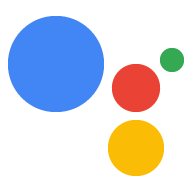Google Asistan Rutinleri tek bir komutla birden fazla İşlem yürütür. Bu, kullanıcıların sabah uyandıkları, evden çıktığı, yatmaya hazırlandığı veya gün boyunca gerçekleştirdikleri diğer pek çok görevin gerçekleştirildiği zamanlar için mükemmel bir çözümdür. Bir kullanıcı İşleminizle etkileşimde bulunduktan sonra, kullanıcıların İşleminizi kendi Rutinlerine eklemesine olanak tanıyan bir Rutin önerisi sunun.
Rutin önerilerini ayarlama
İşleminizin amaçlarından birini Rutin önerileri için yapılandırmak üzere aşağıdaki talimatları uygulayın:
Tetikleyici amacı hazırlama
İşleminizin amaçlarından birini tetikleyici amaç olarak yapılandırın. Bu amaç, kullanıcılar önerinizi takip ettiğinde rutinlerine eklenir. Bir kullanıcı kendi Rutinini çalıştırdığında amaç tetiklenir ve Rutin buradan devam eder.
Dialogflow'da tetikleme amacı tanımlamak için şunları yapın:
- Dialogflow Console'da Integrations'ı (Entegrasyonlar) tıklayın.
- Google Asistan bölümünde Entegrasyon Ayarları'nı tıklayın.
- Bulunma > Örtülü çağrı altında Amaç ekle'yi tıklayın ve zaten yoksa tetikleme niyetinizi seçin.
- Daha önce etkinleştirilmemişse Değişiklikleri otomatik önizleme'yi etkinleştirin.
- Kapat'ı tıklayın.
Actions SDK'sında, Eylem paketinde tetikleme amacınızı tanımlayın.
Güncellemeleri etkinleştir
Tetikleyici amacınız için rutin önerilerini etkinleştirmek istiyorsanız aşağıdakileri yapın:
- Actions Console'da Geliştir > İşlemler'e gidin.
- Tetikleyici amacınızı seçin. Niyetiniz listede görünmüyorsa bunun tetikleyici amaç olarak yapılandırıldığından ve Dialogflow'un Asistan entegrasyonunun değişiklikleri otomatik önizlemeye ayarlandığından emin olun.
- Kullanıcı etkileşimi bölümüne gidin ve Kullanıcılara rutin öneriler sunmak ister misiniz? seçeneğini etkinleştirin.
- Bir İçerik başlığı girin.
- Kaydet'i tıklayın.
İşleminizi bir rutinle ilgili amacınızı önerecek şekilde yapılandırdınız.
Test Rutini önerileri
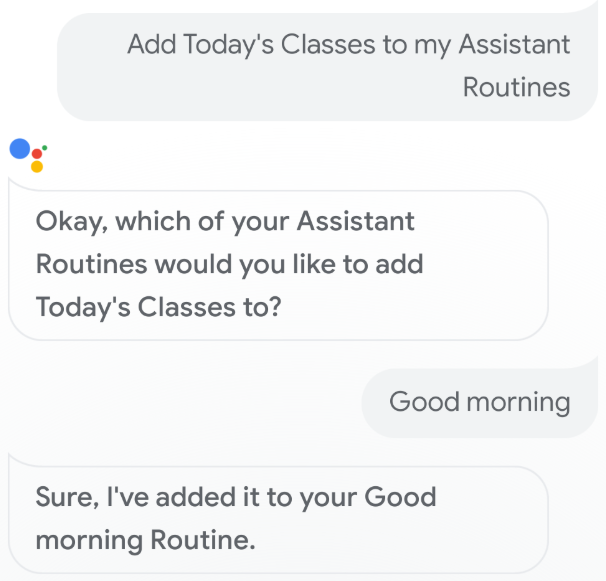
Bir mobil cihazda Google Asistan'ı kullanarak Rutin önerilerinizi test etmek için aşağıdaki adımları uygulayın:
- İşleminizi oluşturmak için kullandığınız Google Hesabı'nı kullandığınızdan emin olun.
- İşleminizi çağırın.
- İşleminizle etkileşime geçip sohbeti sonlandırın.
- Rutin öneri çipini seçin. Bu çipi görmüyorsanız İşleminizi tekrar kullanmayı deneyin ancak konuşma boyunca farklı amaçlar çağırın.
- İşlemi bir Rutine eklemek için talimatları uygulayın.
- Cihazınızda rutini başlatın ve İşleminizin çağrıldığından emin olun.