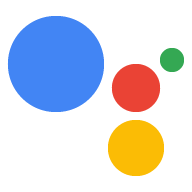Page Summary
-
Deploying your Actions project to Google Assistant users requires submission for review by the Assistant team to ensure compliance with policies.
-
Releasing to an Alpha channel allows testing with a limited audience without requiring a review.
-
Before submitting for review, ensure your conversational fulfillment code is deployed and accessible.
-
Comply with the Policies for Actions on Google and review the pre-launch checklist before submitting for review.
-
Submit your Actions project for review through the Actions console or Dialogflow Console, selecting a Beta or Production release channel.
When you are ready to deploy your Actions project to Google Assistant users, you must provide some additional information about your project and submit it for review to the Assistant team. The review process ensures that your Actions project complies with the policies and terms for Actions before Google Assistant users can interact with it.
For more information about publishing, testing, and releasing an Action, see the Publish your Actions topic in the Actions console documentation.
Before you submit
Before submitting your Actions project for review to the Google Assistant team, make sure that you have deployed your conversational fulfillment code and made it accessible by your Action. The review team will deny deployment for Actions that cannot be fulfilled due to access issues or missing fulfillment code.
Ensure that you Actions project complies with the Policies for Actions on Google, and review the pre-launch checklist. Using the checklist can catch a many issues that arise during the approval process, and improves your project's chances of approval. Keep in mind that any time you update your Action project after it has been approved, you must submit it for an additional review before you can release it to a Beta or Production release channel.
Submit for review
When you're ready to submit your Actions project for review, go to the Actions console and select your project. From the main navigation, go to Deploy and provide the required information. Make sure to choose a Beta or Production release channel. Deploying to an Alpha release channel does not trigger a review by the Google Assistant team. For more information about the various options and fields are available for this step, see Publish your Actions.
You can also submit your Actions from the Dialogflow Console. In the Dialogflow Console, go to Integrations, then click Google Assistant. On the page that appears, click Manage Assistant App to go to the Actions console.