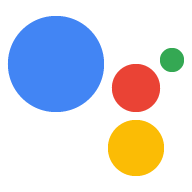Dialogflow で探索
[続行] をクリックして、Dialogflow に Responses サンプルをインポートします。次に、 サンプルをデプロイしてテストする手順は次のとおりです。
- エージェント名を入力し、サンプルの新しい Dialogflow エージェントを作成します。
- エージェントのインポートが完了したら、[Go to agent] をクリックします。
- メインのナビゲーション メニューから [Fulfillment] に移動します。
- [Inline Editor] を有効にして、[Deploy] をクリックします。エディタにはサンプルが含まれています。 できます。
- メイン ナビゲーション メニューから [Integrations] に移動し、[Google] をクリックします アシスタント。
- 表示されたモーダル ウィンドウで、[変更の自動プレビュー] を有効にして [テスト] をクリックします。 Actions シミュレータを開きます
- シミュレータで「
Talk to my test app」と入力して、サンプルをテストします。
ビジュアル セレクションのレスポンスを使用すると、 いくつかのオプションがあります。
ビジュアル選択レスポンスは、画面のみのエクスペリエンスまたは 音声コンポーネントと画面コンポーネントの両方を組み込んだエクスペリエンスを提供します。
視覚的選択レスポンスには、次のコンポーネントを含めることができます。
- 1~2 個のシンプル レスポンス(チャットふきだし)。
- オプションのベーシック カード。
- オプションの候補ワード。
- オプションのリンクアウト チップ。
- リストやカルーセルなどのオプション インターフェース。
会話の設計ガイドラインもあわせてご覧ください。 これらの視覚要素をアクションに組み込む方法を紹介します
プロパティ
視覚的選択レスポンスには以下の要件があり、必要に応じてオプションのプロパティを設定できます。
actions.capability.SCREEN_OUTPUT機能を持つサーフェスでサポートされています。- 視覚的選択レスポンスの最初の項目はシンプル レスポンスにする必要があります。
- シンプルなレスポンスは 1 つまでです。
- 基本カード、オプション インターフェース(リストまたはカルーセル)は 1 つまでです。
または
StructuredResponse。(ベーシック カードとオプション インターフェースの両方を同時に含めることはできません)。 - 候補ワードは 8 個までにします。
FinalResponseでは候補ワードは使用できません。
以降のセクションでは、さまざまな種類の視覚的選択レスポンスを作成する方法について説明します。
リスト
で確認できます。 <ph type="x-smartling-placeholder">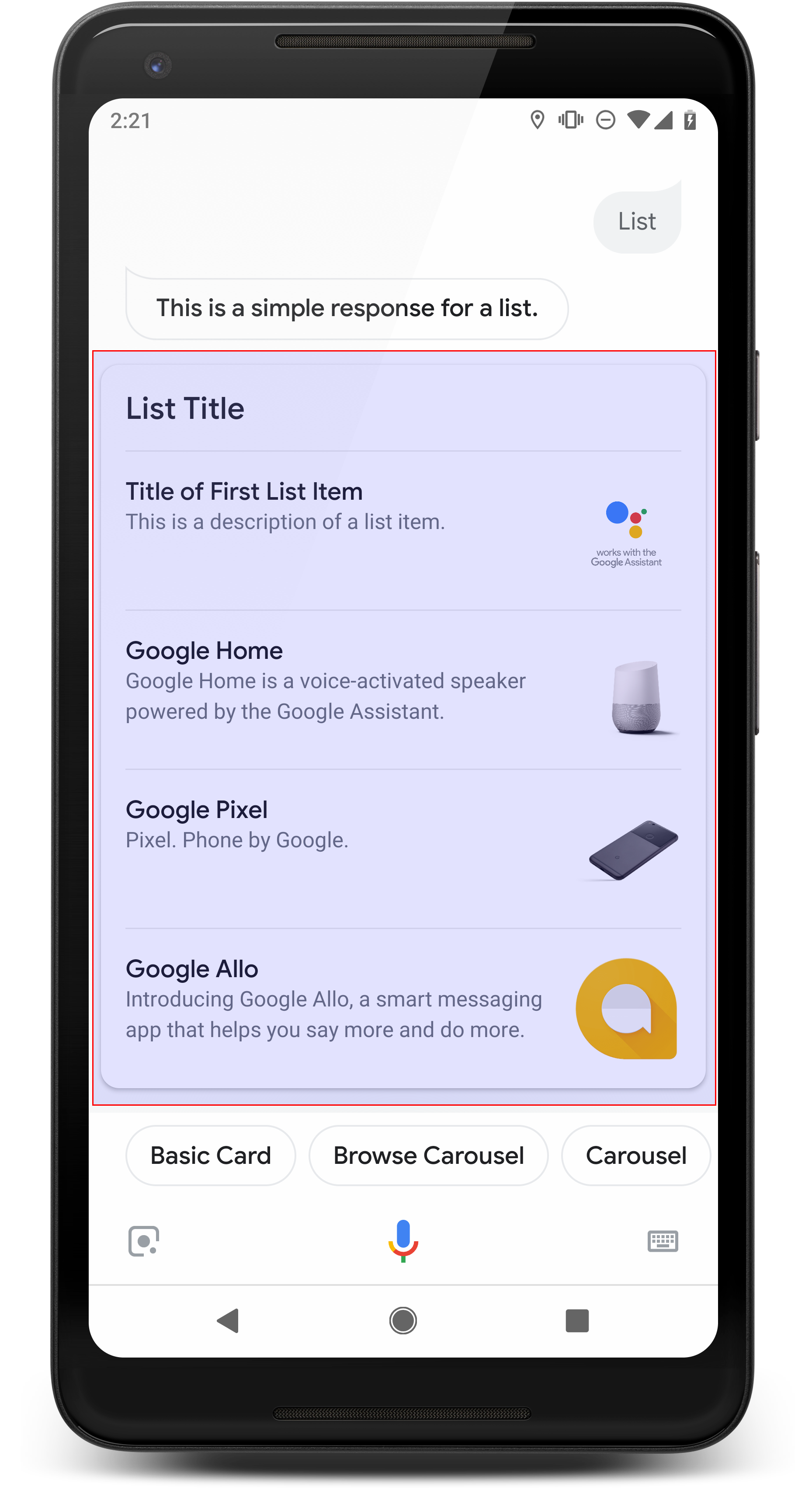
単一選択リストは複数項目の垂直リストとして表示され、ユーザーは単一の項目を選択できます。リストから項目を選択すると、そのリスト項目のタイトルを含むユーザークエリ(チャットふきだし)が生成されます。
リストのレスポンス タイプは、
actions.capability.SCREEN_OUTPUT 機能。
プロパティ
リストには、2 個以上 30 個以下のリスト項目を含める必要があります。リストには次のプロパティがあります。
- リストのタイトル(省略可)
<ph type="x-smartling-placeholder">
- </ph>
- フォントとフォントサイズは固定です。
- 1 行に制限されます(長すぎる場合は切り捨てられます)。
- 書式なしテキストにします。マークダウンはサポートされていません。
- タイトルが指定されていない場合、カードの高さは縮小されます。
- リストアイテム
<ph type="x-smartling-placeholder">
- </ph>
- タイトル
- フォントとフォントサイズは固定です。
- 最大長は 1 行です。切り捨てられた場合は省略記号(…)が付きます。
- 重複していない必要があります(音声による選択をサポートするため)。
- 説明(省略可)
<ph type="x-smartling-placeholder">
- </ph>
- フォントとフォントサイズは固定です。
- 最大長は 2 行です。切り捨てられた場合は省略記号(…)が付きます。
- 画像(省略可)
<ph type="x-smartling-placeholder">
- </ph>
- サイズ: 48x48 ピクセル
- タイトル
- 操作
<ph type="x-smartling-placeholder">
- </ph>
- 音声/テキスト
<ph type="x-smartling-placeholder">
- </ph>
- ユーザーはいつでも、項目をタップする代わりに項目のタイトルを読み上げるか入力できます。
- タップ入力を処理するインテントが
actions_intent_OPTIONイベント。
- 音声/テキスト
<ph type="x-smartling-placeholder">
ガイダンス
リストは、選択肢を明確にする必要がある場合や、 ユーザーは選択肢の中から、一目で確認する必要があるものを選ぶ必要があります。 たとえば、「Peter」のピーター ジョーンズとピーター ハンス、どちらに連絡しますか?
ユーザーが会話を別の方向に向ける、または広げることができるように、リストの下に候補ワードを追加することをおすすめします。リストで提示されている選択肢を候補ワードで繰り返さないでください。このコンテキストでの候補ワードは(選択肢から選択するためではなく)会話を別の方向に変えるために使用されます。
下記の例では、リストカードに付随するチャットふきだしは音声(TTS / SSML)のサブセットであるので注意してください。この音声出力には最初のリスト項目のみが含まれます。リストのすべての要素を読み上げることはしないでください。
リストの一番上にユーザーにとって最も重要な項目(たとえば、人気が高い項目、最近購入した項目、話題になっている項目など)が来るようにします。リストには初期状態で最大 10 個の要素が表示されますが、ユーザーはリストを展開してさらに多くの要素を表示できます。展開前にリストに表示される項目の数は、サーフェスと時間によって変わることがあります。
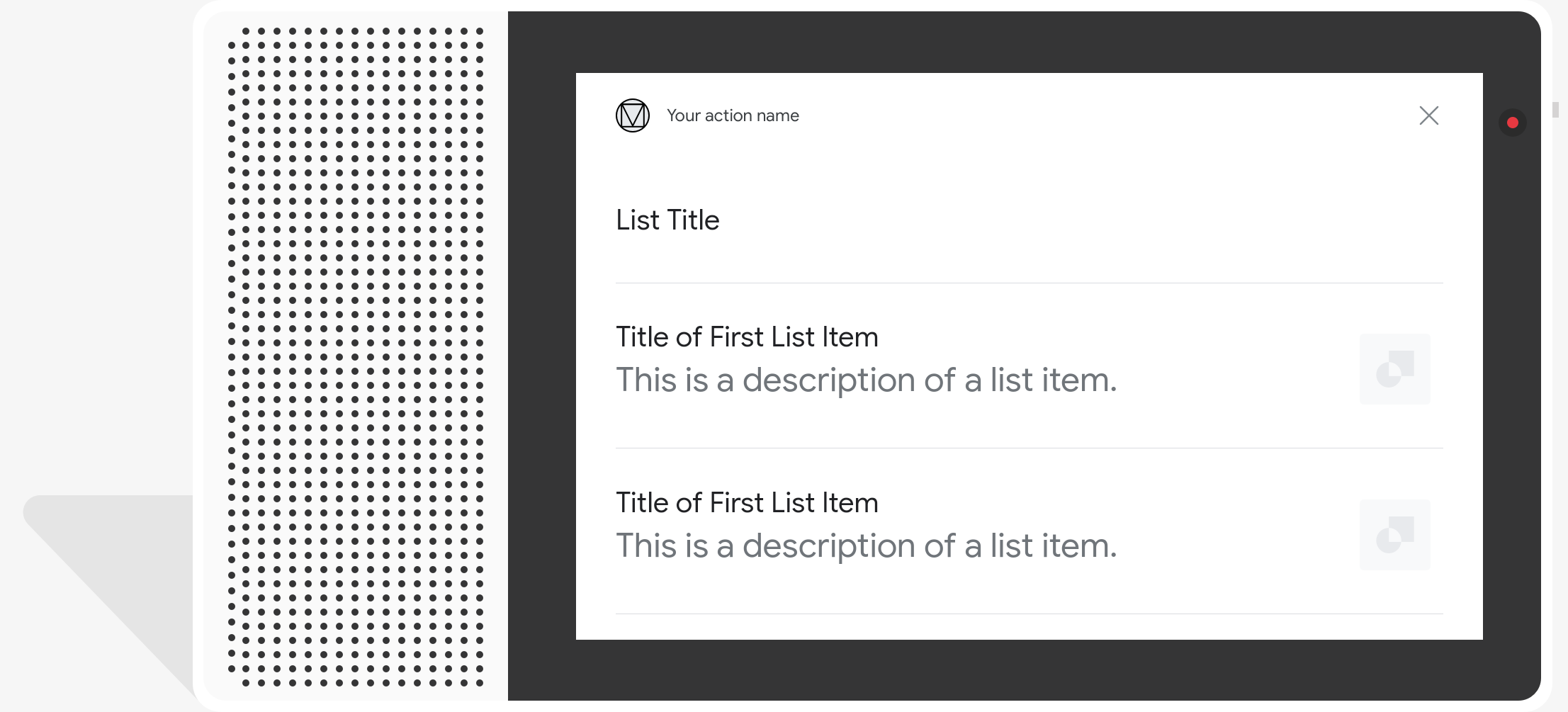
サンプルコード
Node.js
app.intent('List', (conv) => { if (!conv.screen) { conv.ask('Sorry, try this on a screen device or select the ' + 'phone surface in the simulator.'); return; } conv.ask('This is a list example.'); // Create a list conv.ask(new List({ title: 'List Title', items: { // Add the first item to the list 'SELECTION_KEY_ONE': { synonyms: [ 'synonym 1', 'synonym 2', 'synonym 3', ], title: 'Title of First List Item', description: 'This is a description of a list item.', image: new Image({ url: 'https://storage.googleapis.com/actionsresources/logo_assistant_2x_64dp.png', alt: 'Image alternate text', }), }, // Add the second item to the list 'SELECTION_KEY_GOOGLE_HOME': { synonyms: [ 'Google Home Assistant', 'Assistant on the Google Home', ], title: 'Google Home', description: 'Google Home is a voice-activated speaker powered by ' + 'the Google Assistant.', image: new Image({ url: 'https://storage.googleapis.com/actionsresources/logo_assistant_2x_64dp.png', alt: 'Google Home', }), }, // Add the third item to the list 'SELECTION_KEY_GOOGLE_PIXEL': { synonyms: [ 'Google Pixel XL', 'Pixel', 'Pixel XL', ], title: 'Google Pixel', description: 'Pixel. Phone by Google.', image: new Image({ url: 'https://storage.googleapis.com/actionsresources/logo_assistant_2x_64dp.png', alt: 'Google Pixel', }), }, }, })); });
Java
@ForIntent("List") public ActionResponse list(ActionRequest request) { ResponseBuilder responseBuilder = getResponseBuilder(request); if (!request.hasCapability(Capability.SCREEN_OUTPUT.getValue())) { return responseBuilder .add("Sorry, try ths on a screen device or select the phone surface in the simulator.") .add("Which response would you like to see next?") .build(); } responseBuilder .add("This is a list example.") .add( new SelectionList() .setTitle("List Title") .setItems( Arrays.asList( new ListSelectListItem() .setTitle("Title of First List Item") .setDescription("This is a description of a list item.") .setImage( new Image() .setUrl( "https://storage.googleapis.com/actionsresources/logo_assistant_2x_64dp.png") .setAccessibilityText("Image alternate text")) .setOptionInfo( new OptionInfo() .setSynonyms( Arrays.asList("synonym 1", "synonym 2", "synonym 3")) .setKey("SELECTION_KEY_ONE")), new ListSelectListItem() .setTitle("Google Home") .setDescription( "Google Home is a voice-activated speaker powered by the Google Assistant.") .setImage( new Image() .setUrl( "https://storage.googleapis.com/actionsresources/logo_assistant_2x_64dp.png") .setAccessibilityText("Google Home")) .setOptionInfo( new OptionInfo() .setSynonyms( Arrays.asList( "Google Home Assistant", "Assistant on the Google Home")) .setKey("SELECTION_KEY_GOOGLE_HOME")), new ListSelectListItem() .setTitle("Google Pixel") .setDescription("Pixel. Phone by Google.") .setImage( new Image() .setUrl( "https://storage.googleapis.com/actionsresources/logo_assistant_2x_64dp.png") .setAccessibilityText("Google Pixel")) .setOptionInfo( new OptionInfo() .setSynonyms( Arrays.asList("Google Pixel XL", "Pixel", "Pixel XL")) .setKey("SELECTION_KEY_GOOGLE_PIXEL"))))); return responseBuilder.build(); }
Node.js
if (!conv.screen) { conv.ask('Sorry, try this on a screen device or select the ' + 'phone surface in the simulator.'); return; } conv.ask('This is a list example.'); // Create a list conv.ask(new List({ title: 'List Title', items: { // Add the first item to the list 'SELECTION_KEY_ONE': { synonyms: [ 'synonym 1', 'synonym 2', 'synonym 3', ], title: 'Title of First List Item', description: 'This is a description of a list item.', image: new Image({ url: 'https://storage.googleapis.com/actionsresources/logo_assistant_2x_64dp.png', alt: 'Image alternate text', }), }, // Add the second item to the list 'SELECTION_KEY_GOOGLE_HOME': { synonyms: [ 'Google Home Assistant', 'Assistant on the Google Home', ], title: 'Google Home', description: 'Google Home is a voice-activated speaker powered by ' + 'the Google Assistant.', image: new Image({ url: 'https://storage.googleapis.com/actionsresources/logo_assistant_2x_64dp.png', alt: 'Google Home', }), }, // Add the third item to the list 'SELECTION_KEY_GOOGLE_PIXEL': { synonyms: [ 'Google Pixel XL', 'Pixel', 'Pixel XL', ], title: 'Google Pixel', description: 'Pixel. Phone by Google.', image: new Image({ url: 'https://storage.googleapis.com/actionsresources/logo_assistant_2x_64dp.png', alt: 'Google Pixel', }), }, }, }));
Java
ResponseBuilder responseBuilder = getResponseBuilder(request); if (!request.hasCapability(Capability.SCREEN_OUTPUT.getValue())) { return responseBuilder .add("Sorry, try ths on a screen device or select the phone surface in the simulator.") .add("Which response would you like to see next?") .build(); } responseBuilder .add("This is a list example.") .add( new SelectionList() .setTitle("List Title") .setItems( Arrays.asList( new ListSelectListItem() .setTitle("Title of First List Item") .setDescription("This is a description of a list item.") .setImage( new Image() .setUrl( "https://storage.googleapis.com/actionsresources/logo_assistant_2x_64dp.png") .setAccessibilityText("Image alternate text")) .setOptionInfo( new OptionInfo() .setSynonyms( Arrays.asList("synonym 1", "synonym 2", "synonym 3")) .setKey("SELECTION_KEY_ONE")), new ListSelectListItem() .setTitle("Google Home") .setDescription( "Google Home is a voice-activated speaker powered by the Google Assistant.") .setImage( new Image() .setUrl( "https://storage.googleapis.com/actionsresources/logo_assistant_2x_64dp.png") .setAccessibilityText("Google Home")) .setOptionInfo( new OptionInfo() .setSynonyms( Arrays.asList( "Google Home Assistant", "Assistant on the Google Home")) .setKey("SELECTION_KEY_GOOGLE_HOME")), new ListSelectListItem() .setTitle("Google Pixel") .setDescription("Pixel. Phone by Google.") .setImage( new Image() .setUrl( "https://storage.googleapis.com/actionsresources/logo_assistant_2x_64dp.png") .setAccessibilityText("Google Pixel")) .setOptionInfo( new OptionInfo() .setSynonyms( Arrays.asList("Google Pixel XL", "Pixel", "Pixel XL")) .setKey("SELECTION_KEY_GOOGLE_PIXEL"))))); return responseBuilder.build();
JSON
下記の JSON は Webhook レスポンスを示します。
{ "payload": { "google": { "expectUserResponse": true, "systemIntent": { "intent": "actions.intent.OPTION", "data": { "@type": "type.googleapis.com/google.actions.v2.OptionValueSpec", "listSelect": { "title": "List Title", "items": [ { "optionInfo": { "key": "SELECTION_KEY_ONE", "synonyms": [ "synonym 1", "synonym 2", "synonym 3" ] }, "description": "This is a description of a list item.", "image": { "url": "https://storage.googleapis.com/actionsresources/logo_assistant_2x_64dp.png", "accessibilityText": "Image alternate text" }, "title": "Title of First List Item" }, { "optionInfo": { "key": "SELECTION_KEY_GOOGLE_HOME", "synonyms": [ "Google Home Assistant", "Assistant on the Google Home" ] }, "description": "Google Home is a voice-activated speaker powered by the Google Assistant.", "image": { "url": "https://storage.googleapis.com/actionsresources/logo_assistant_2x_64dp.png", "accessibilityText": "Google Home" }, "title": "Google Home" }, { "optionInfo": { "key": "SELECTION_KEY_GOOGLE_PIXEL", "synonyms": [ "Google Pixel XL", "Pixel", "Pixel XL" ] }, "description": "Pixel. Phone by Google.", "image": { "url": "https://storage.googleapis.com/actionsresources/logo_assistant_2x_64dp.png", "accessibilityText": "Google Pixel" }, "title": "Google Pixel" } ] } } }, "richResponse": { "items": [ { "simpleResponse": { "textToSpeech": "This is a list example." } } ] } } } }
JSON
下記の JSON は Webhook レスポンスを示します。
{ "expectUserResponse": true, "expectedInputs": [ { "possibleIntents": [ { "intent": "actions.intent.OPTION", "inputValueData": { "@type": "type.googleapis.com/google.actions.v2.OptionValueSpec", "listSelect": { "title": "List Title", "items": [ { "optionInfo": { "key": "SELECTION_KEY_ONE", "synonyms": [ "synonym 1", "synonym 2", "synonym 3" ] }, "description": "This is a description of a list item.", "image": { "url": "https://storage.googleapis.com/actionsresources/logo_assistant_2x_64dp.png", "accessibilityText": "Image alternate text" }, "title": "Title of First List Item" }, { "optionInfo": { "key": "SELECTION_KEY_GOOGLE_HOME", "synonyms": [ "Google Home Assistant", "Assistant on the Google Home" ] }, "description": "Google Home is a voice-activated speaker powered by the Google Assistant.", "image": { "url": "https://storage.googleapis.com/actionsresources/logo_assistant_2x_64dp.png", "accessibilityText": "Google Home" }, "title": "Google Home" }, { "optionInfo": { "key": "SELECTION_KEY_GOOGLE_PIXEL", "synonyms": [ "Google Pixel XL", "Pixel", "Pixel XL" ] }, "description": "Pixel. Phone by Google.", "image": { "url": "https://storage.googleapis.com/actionsresources/logo_assistant_2x_64dp.png", "accessibilityText": "Google Pixel" }, "title": "Google Pixel" } ] } } } ], "inputPrompt": { "richInitialPrompt": { "items": [ { "simpleResponse": { "textToSpeech": "This is a list example." } } ] } } } ] }
選択された項目の処理
ユーザーが項目を選択すると、選択された項目の値が引数として渡されます。この引数の値では、key 識別子を取得します。
選択したアイテム:
Node.js
app.intent('List - OPTION', (conv, params, option) => { const SELECTED_ITEM_RESPONSES = { 'SELECTION_KEY_ONE': 'You selected the first item', 'SELECTION_KEY_GOOGLE_HOME': 'You selected the Google Home!', 'SELECTION_KEY_GOOGLE_PIXEL': 'You selected the Google Pixel!', }; conv.ask(SELECTED_ITEM_RESPONSES[option]); conv.ask('Which response would you like to see next?'); });
Java
@ForIntent("List - OPTION") public ActionResponse listSelected(ActionRequest request) { ResponseBuilder responseBuilder = getResponseBuilder(request); String selectedItem = request.getSelectedOption(); String response; if (selectedItem.equals("SELECTION_KEY_ONE")) { response = "You selected the first item"; } else if (selectedItem.equals("SELECTION_KEY_GOOGLE_HOME")) { response = "You selected the Google Home!"; } else if (selectedItem.equals("SELECTION_KEY_GOOGLE_PIXEL")) { response = "You selected the Google Pixel!"; } else { response = "You did not select a valid item"; } return responseBuilder.add(response).add("Which response would you like to see next?").build(); }
Node.js
app.intent('actions.intent.OPTION', (conv, params, option) => { const SELECTED_ITEM_RESPONSES = { 'SELECTION_KEY_ONE': 'You selected the first item', 'SELECTION_KEY_GOOGLE_HOME': 'You selected the Google Home!', 'SELECTION_KEY_GOOGLE_PIXEL': 'You selected the Google Pixel!', }; conv.ask(SELECTED_ITEM_RESPONSES[option]); conv.ask('Which response would you like to see next?'); });
Java
@ForIntent("actions.intent.OPTION") public ActionResponse listSelected(ActionRequest request) { ResponseBuilder responseBuilder = getResponseBuilder(request); String selectedItem = request.getSelectedOption(); String response; if (selectedItem.equals("SELECTION_KEY_ONE")) { response = "You selected the first item"; } else if (selectedItem.equals("SELECTION_KEY_GOOGLE_HOME")) { response = "You selected the Google Home!"; } else if (selectedItem.equals("SELECTION_KEY_GOOGLE_PIXEL")) { response = "You selected the Google Pixel!"; } else { response = "You did not select a valid item"; } return responseBuilder.add(response).add("Which response would you like to see next?").build(); } public ActionResponse carousel(ActionRequest request) { ResponseBuilder responseBuilder = getResponseBuilder(request); if (!request.hasCapability(Capability.SCREEN_OUTPUT.getValue())) { return responseBuilder .add("Sorry, try ths on a screen device or select the phone surface in the simulator.") .add("Which response would you like to see next?") .build(); } responseBuilder .add("This is a carousel example.") .add( new SelectionCarousel() .setItems( Arrays.asList( new CarouselSelectCarouselItem() .setTitle("Title of First List Item") .setDescription("This is a description of a list item.") .setImage( new Image() .setUrl( "https://storage.googleapis.com/actionsresources/logo_assistant_2x_64dp.png") .setAccessibilityText("Image alternate text")) .setOptionInfo( new OptionInfo() .setSynonyms( Arrays.asList("synonym 1", "synonym 2", "synonym 3")) .setKey("SELECTION_KEY_ONE")), new CarouselSelectCarouselItem() .setTitle("Google Home") .setDescription( "Google Home is a voice-activated speaker powered by the Google Assistant.") .setImage( new Image() .setUrl( "https://storage.googleapis.com/actionsresources/logo_assistant_2x_64dp.png") .setAccessibilityText("Google Home")) .setOptionInfo( new OptionInfo() .setSynonyms( Arrays.asList( "Google Home Assistant", "Assistant on the Google Home")) .setKey("SELECTION_KEY_GOOGLE_HOME")), new CarouselSelectCarouselItem() .setTitle("Google Pixel") .setDescription("Pixel. Phone by Google.") .setImage( new Image() .setUrl( "https://storage.googleapis.com/actionsresources/logo_assistant_2x_64dp.png") .setAccessibilityText("Google Pixel")) .setOptionInfo( new OptionInfo() .setSynonyms( Arrays.asList("Google Pixel XL", "Pixel", "Pixel XL")) .setKey("SELECTION_KEY_GOOGLE_PIXEL"))))); return responseBuilder.build(); } }
JSON
下記の JSON は Webhook リクエストを示します。
{ "responseId": "5d7732d1-d22d-4a0e-ad34-8bc0a7fde20c-21947381", "queryResult": { "queryText": "actions_intent_OPTION", "action": "List.List-custom", "parameters": {}, "allRequiredParamsPresent": true, "fulfillmentText": "Webhook failed for intent: List - OPTION", "fulfillmentMessages": [ { "text": { "text": [ "Webhook failed for intent: List - OPTION" ] } } ], "outputContexts": [ { "name": "projects/df-responses-kohler/agent/sessions/ABwppHHsebncupHK11oKhsCTgyH96GRNYH-xpeeMTqb-cvOxbd67QenbRlZM4bGAIB8_KXdTfI7-7lYVKN1ovAhCaA/contexts/actions_capability_screen_output" }, { "name": "projects/df-responses-kohler/agent/sessions/ABwppHHsebncupHK11oKhsCTgyH96GRNYH-xpeeMTqb-cvOxbd67QenbRlZM4bGAIB8_KXdTfI7-7lYVKN1ovAhCaA/contexts/actions_capability_account_linking" }, { "name": "projects/df-responses-kohler/agent/sessions/ABwppHHsebncupHK11oKhsCTgyH96GRNYH-xpeeMTqb-cvOxbd67QenbRlZM4bGAIB8_KXdTfI7-7lYVKN1ovAhCaA/contexts/actions_capability_media_response_audio" }, { "name": "projects/df-responses-kohler/agent/sessions/ABwppHHsebncupHK11oKhsCTgyH96GRNYH-xpeeMTqb-cvOxbd67QenbRlZM4bGAIB8_KXdTfI7-7lYVKN1ovAhCaA/contexts/actions_capability_audio_output" }, { "name": "projects/df-responses-kohler/agent/sessions/ABwppHHsebncupHK11oKhsCTgyH96GRNYH-xpeeMTqb-cvOxbd67QenbRlZM4bGAIB8_KXdTfI7-7lYVKN1ovAhCaA/contexts/actions_capability_web_browser" }, { "name": "projects/df-responses-kohler/agent/sessions/ABwppHHsebncupHK11oKhsCTgyH96GRNYH-xpeeMTqb-cvOxbd67QenbRlZM4bGAIB8_KXdTfI7-7lYVKN1ovAhCaA/contexts/google_assistant_input_type_touch" }, { "name": "projects/df-responses-kohler/agent/sessions/ABwppHHsebncupHK11oKhsCTgyH96GRNYH-xpeeMTqb-cvOxbd67QenbRlZM4bGAIB8_KXdTfI7-7lYVKN1ovAhCaA/contexts/list-followup", "lifespanCount": 1 }, { "name": "projects/df-responses-kohler/agent/sessions/ABwppHHsebncupHK11oKhsCTgyH96GRNYH-xpeeMTqb-cvOxbd67QenbRlZM4bGAIB8_KXdTfI7-7lYVKN1ovAhCaA/contexts/actions_intent_option", "parameters": { "OPTION": "SELECTION_KEY_GOOGLE_PIXEL", "text": "Google Pixel" } } ], "intent": { "name": "projects/df-responses-kohler/agent/intents/88904350-193e-4472-a2de-977eb5d9e26e", "displayName": "List - OPTION" }, "intentDetectionConfidence": 1, "languageCode": "en" }, "originalDetectIntentRequest": { "source": "google", "version": "2", "payload": { "user": { "locale": "en-US", "lastSeen": "2019-08-04T23:56:32Z", "userVerificationStatus": "VERIFIED" }, "conversation": { "conversationId": "ABwppHHsebncupHK11oKhsCTgyH96GRNYH-xpeeMTqb-cvOxbd67QenbRlZM4bGAIB8_KXdTfI7-7lYVKN1ovAhCaA", "type": "ACTIVE", "conversationToken": "[\"list-followup\"]" }, "inputs": [ { "intent": "actions.intent.OPTION", "rawInputs": [ { "inputType": "TOUCH", "query": "Google Pixel" } ], "arguments": [ { "name": "OPTION", "textValue": "SELECTION_KEY_GOOGLE_PIXEL" }, { "name": "text", "rawText": "Google Pixel", "textValue": "Google Pixel" } ] } ], "surface": { "capabilities": [ { "name": "actions.capability.SCREEN_OUTPUT" }, { "name": "actions.capability.ACCOUNT_LINKING" }, { "name": "actions.capability.MEDIA_RESPONSE_AUDIO" }, { "name": "actions.capability.AUDIO_OUTPUT" }, { "name": "actions.capability.WEB_BROWSER" } ] }, "isInSandbox": true, "availableSurfaces": [ { "capabilities": [ { "name": "actions.capability.WEB_BROWSER" }, { "name": "actions.capability.SCREEN_OUTPUT" }, { "name": "actions.capability.AUDIO_OUTPUT" } ] } ], "requestType": "SIMULATOR" } }, "session": "projects/df-responses-kohler/agent/sessions/ABwppHHsebncupHK11oKhsCTgyH96GRNYH-xpeeMTqb-cvOxbd67QenbRlZM4bGAIB8_KXdTfI7-7lYVKN1ovAhCaA" }
JSON
下記の JSON は Webhook リクエストを示します。
{ "user": { "locale": "en-US", "lastSeen": "2019-08-06T07:37:53Z", "userVerificationStatus": "VERIFIED" }, "conversation": { "conversationId": "ABwppHGcqunXh1M6IE0lu2sVqXdpJfdpC5FWMkMSXQskK1nzb4IkSUSRqQzoEr0Ly0z_G3mwyZlk5rFtd1w", "type": "NEW" }, "inputs": [ { "intent": "actions.intent.OPTION", "rawInputs": [ { "inputType": "TOUCH", "query": "Google Home" } ], "arguments": [ { "name": "OPTION", "textValue": "SELECTION_KEY_GOOGLE_HOME" }, { "name": "text", "rawText": "Google Home", "textValue": "Google Home" } ] } ], "surface": { "capabilities": [ { "name": "actions.capability.AUDIO_OUTPUT" }, { "name": "actions.capability.MEDIA_RESPONSE_AUDIO" }, { "name": "actions.capability.ACCOUNT_LINKING" }, { "name": "actions.capability.SCREEN_OUTPUT" }, { "name": "actions.capability.WEB_BROWSER" } ] }, "isInSandbox": true, "availableSurfaces": [ { "capabilities": [ { "name": "actions.capability.WEB_BROWSER" }, { "name": "actions.capability.AUDIO_OUTPUT" }, { "name": "actions.capability.SCREEN_OUTPUT" } ] } ], "requestType": "SIMULATOR" }
カルーセル
で確認できます。 <ph type="x-smartling-placeholder">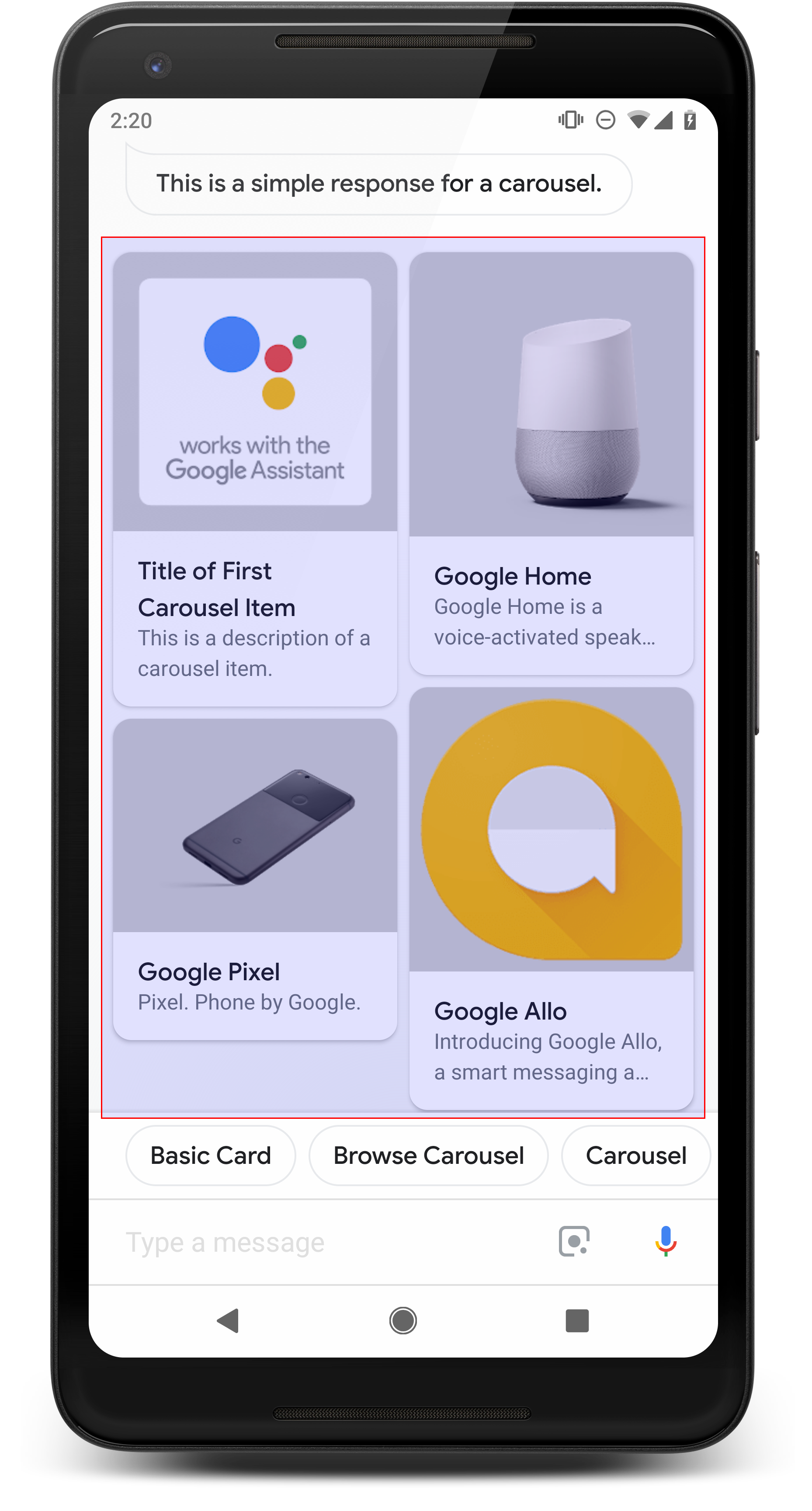
カルーセルは水平方向にスクロールし、ユーザーは 1 つの項目を選択できます。リストセレクタと比較してカルーセルはタイルが大きく、よりリッチなコンテンツを実現できます。カルーセルを構成するタイルは、画像付きのベーシック カードに似ています。Google Cloud の カルーセルのアイテムによって、チャットのふきだしがレスポンスとして リストセレクタです。
プロパティ
カルーセルのレスポンス タイプには以下の要件があり、必要に応じてオプションのプロパティを設定できます。
actions.capability.SCREEN_OUTPUT機能を持つサーフェスでサポートされています。- カルーセル
<ph type="x-smartling-placeholder">
- </ph>
- タイルの最大枚数は 10 枚です。
- 少なくとも 2 枚のタイルが必要です。
- 書式なしテキストにします。マークダウンはサポートされていません。
- カルーセル タイル
<ph type="x-smartling-placeholder">
- </ph>
- 画像(省略可)
<ph type="x-smartling-placeholder">
- </ph>
- 画像は高さが 128 dp、幅が 232 dp として表示されます。
- 画像のアスペクト比が画像の境界ボックスと異なる場合は、画像の上下または左右にバーが表示されます。
- 画像リンクが壊れている場合は、代わりにプレースホルダ画像が使用されます。
- タイトル(必須)
<ph type="x-smartling-placeholder">
- </ph>
- ベーシック カードと同じです。
- タイトルは重複していない必要があります(音声による選択をサポートするため)。
- 説明(省略可)
<ph type="x-smartling-placeholder">
- </ph>
- 書式設定オプションはベーシック カードと同じです。
- 最大行数は 4 行です。
- 書式なしテキストにします。マークダウンはサポートされていません。
- 画像(省略可)
<ph type="x-smartling-placeholder">
- 操作
<ph type="x-smartling-placeholder">
- </ph>
- 左右にスワイプ: カルーセルをスライドさせると、別のカードが表示されます。
- カードをタップする: アイテムをタップすると、同じ画面のチャットふきだしが生成されます。
要素のタイトルとして指定します。
actions_intent_OPTIONイベントを処理するタップ入力のインテントが必要です。
- 音声 / キーボード: カードのタイトル(指定されている場合)を読み上げるか入力すると、その項目を選択した場合と同じように機能します。
ガイダンス
カルーセルは、さまざまな選択肢をユーザーに提示することを目的としていて、(リストとは異なり)選択肢同士を直接比較する必要がない場合に適しています。一般的に リストをカルーセルに変更 音声でやり取りできます。
カルーセルの項目をウェブページにリンクする場合は、代わりにブラウジング カルーセルを作成します。
会話を続ける場合は、カルーセルの下に候補ワードを追加することをおすすめします。
リストで提示されている選択肢を候補ワードで繰り返さないでください。このコンテキストでの候補ワードは(選択肢から選択するためではなく)会話を別の方向に変えるために使用されます。
リストと同様に、カルーセル カードに付随するチャットふきだしは トレーニングされます。ここでの音声(TTS / SSML)は、カルーセルの最初のタイルの内容をまとめたものにします。カルーセルのすべての要素を読み上げることはしないでください。最初の項目とそれがその位置にある理由(たとえば、人気が高い、最近購入した、話題になっている、など)について言及することをおすすめします。
<ph type="x-smartling-placeholder">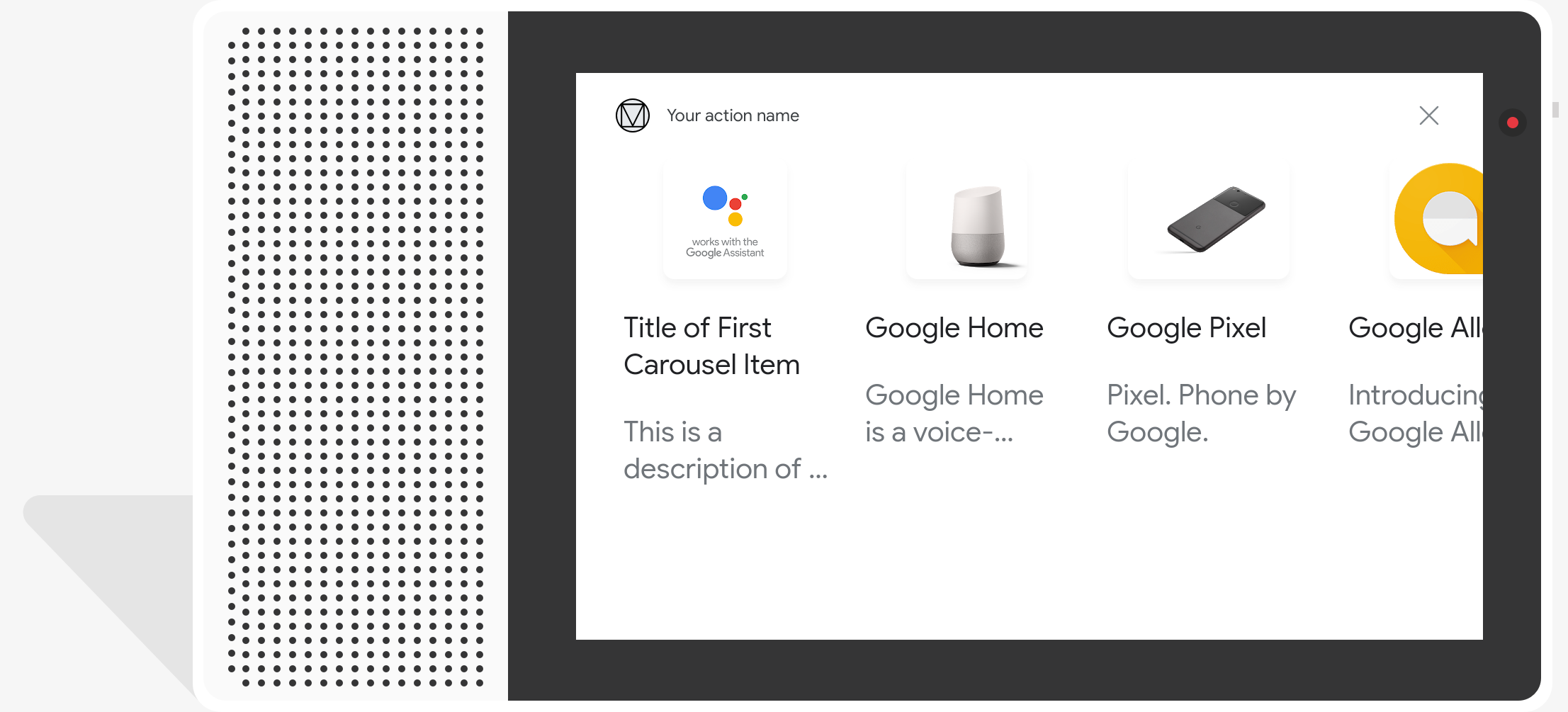
サンプルコード
Node.js
app.intent('Carousel', (conv) => { if (!conv.screen) { conv.ask('Sorry, try this on a screen device or select the ' + 'phone surface in the simulator.'); return; } conv.ask('This is a carousel example.'); // Create a carousel conv.ask(new Carousel({ title: 'Carousel Title', items: { // Add the first item to the carousel 'SELECTION_KEY_ONE': { synonyms: [ 'synonym 1', 'synonym 2', 'synonym 3', ], title: 'Title of First Carousel Item', description: 'This is a description of a carousel item.', image: new Image({ url: 'https://storage.googleapis.com/actionsresources/logo_assistant_2x_64dp.png', alt: 'Image alternate text', }), }, // Add the second item to the carousel 'SELECTION_KEY_GOOGLE_HOME': { synonyms: [ 'Google Home Assistant', 'Assistant on the Google Home', ], title: 'Google Home', description: 'Google Home is a voice-activated speaker powered by ' + 'the Google Assistant.', image: new Image({ url: 'https://storage.googleapis.com/actionsresources/logo_assistant_2x_64dp.png', alt: 'Google Home', }), }, // Add the third item to the carousel 'SELECTION_KEY_GOOGLE_PIXEL': { synonyms: [ 'Google Pixel XL', 'Pixel', 'Pixel XL', ], title: 'Google Pixel', description: 'Pixel. Phone by Google.', image: new Image({ url: 'https://storage.googleapis.com/actionsresources/logo_assistant_2x_64dp.png', alt: 'Google Pixel', }), }, }, })); });
Java
@ForIntent("Carousel") public ActionResponse carousel(ActionRequest request) { ResponseBuilder responseBuilder = getResponseBuilder(request); if (!request.hasCapability(Capability.SCREEN_OUTPUT.getValue())) { return responseBuilder .add("Sorry, try ths on a screen device or select the phone surface in the simulator.") .add("Which response would you like to see next?") .build(); } responseBuilder .add("This is a carousel example.") .add( new SelectionCarousel() .setItems( Arrays.asList( new CarouselSelectCarouselItem() .setTitle("Title of First List Item") .setDescription("This is a description of a list item.") .setImage( new Image() .setUrl( "https://storage.googleapis.com/actionsresources/logo_assistant_2x_64dp.png") .setAccessibilityText("Image alternate text")) .setOptionInfo( new OptionInfo() .setSynonyms( Arrays.asList("synonym 1", "synonym 2", "synonym 3")) .setKey("SELECTION_KEY_ONE")), new CarouselSelectCarouselItem() .setTitle("Google Home") .setDescription( "Google Home is a voice-activated speaker powered by the Google Assistant.") .setImage( new Image() .setUrl( "https://storage.googleapis.com/actionsresources/logo_assistant_2x_64dp.png") .setAccessibilityText("Google Home")) .setOptionInfo( new OptionInfo() .setSynonyms( Arrays.asList( "Google Home Assistant", "Assistant on the Google Home")) .setKey("SELECTION_KEY_GOOGLE_HOME")), new CarouselSelectCarouselItem() .setTitle("Google Pixel") .setDescription("Pixel. Phone by Google.") .setImage( new Image() .setUrl( "https://storage.googleapis.com/actionsresources/logo_assistant_2x_64dp.png") .setAccessibilityText("Google Pixel")) .setOptionInfo( new OptionInfo() .setSynonyms( Arrays.asList("Google Pixel XL", "Pixel", "Pixel XL")) .setKey("SELECTION_KEY_GOOGLE_PIXEL"))))); return responseBuilder.build(); }
Node.js
if (!conv.screen) { conv.ask('Sorry, try this on a screen device or select the ' + 'phone surface in the simulator.'); return; } conv.ask('This is a carousel example.'); // Create a carousel conv.ask(new Carousel({ title: 'Carousel Title', items: { // Add the first item to the carousel 'SELECTION_KEY_ONE': { synonyms: [ 'synonym 1', 'synonym 2', 'synonym 3', ], title: 'Title of First Carousel Item', description: 'This is a description of a carousel item.', image: new Image({ url: 'https://storage.googleapis.com/actionsresources/logo_assistant_2x_64dp.png', alt: 'Image alternate text', }), }, // Add the second item to the carousel 'SELECTION_KEY_GOOGLE_HOME': { synonyms: [ 'Google Home Assistant', 'Assistant on the Google Home', ], title: 'Google Home', description: 'Google Home is a voice-activated speaker powered by ' + 'the Google Assistant.', image: new Image({ url: 'https://storage.googleapis.com/actionsresources/logo_assistant_2x_64dp.png', alt: 'Google Home', }), }, // Add the third item to the carousel 'SELECTION_KEY_GOOGLE_PIXEL': { synonyms: [ 'Google Pixel XL', 'Pixel', 'Pixel XL', ], title: 'Google Pixel', description: 'Pixel. Phone by Google.', image: new Image({ url: 'https://storage.googleapis.com/actionsresources/logo_assistant_2x_64dp.png', alt: 'Google Pixel', }), }, }, }));
Java
ResponseBuilder responseBuilder = getResponseBuilder(request); if (!request.hasCapability(Capability.SCREEN_OUTPUT.getValue())) { return responseBuilder .add("Sorry, try ths on a screen device or select the phone surface in the simulator.") .add("Which response would you like to see next?") .build(); } responseBuilder .add("This is a carousel example.") .add( new SelectionCarousel() .setItems( Arrays.asList( new CarouselSelectCarouselItem() .setTitle("Title of First List Item") .setDescription("This is a description of a list item.") .setImage( new Image() .setUrl( "https://storage.googleapis.com/actionsresources/logo_assistant_2x_64dp.png") .setAccessibilityText("Image alternate text")) .setOptionInfo( new OptionInfo() .setSynonyms( Arrays.asList("synonym 1", "synonym 2", "synonym 3")) .setKey("SELECTION_KEY_ONE")), new CarouselSelectCarouselItem() .setTitle("Google Home") .setDescription( "Google Home is a voice-activated speaker powered by the Google Assistant.") .setImage( new Image() .setUrl( "https://storage.googleapis.com/actionsresources/logo_assistant_2x_64dp.png") .setAccessibilityText("Google Home")) .setOptionInfo( new OptionInfo() .setSynonyms( Arrays.asList( "Google Home Assistant", "Assistant on the Google Home")) .setKey("SELECTION_KEY_GOOGLE_HOME")), new CarouselSelectCarouselItem() .setTitle("Google Pixel") .setDescription("Pixel. Phone by Google.") .setImage( new Image() .setUrl( "https://storage.googleapis.com/actionsresources/logo_assistant_2x_64dp.png") .setAccessibilityText("Google Pixel")) .setOptionInfo( new OptionInfo() .setSynonyms( Arrays.asList("Google Pixel XL", "Pixel", "Pixel XL")) .setKey("SELECTION_KEY_GOOGLE_PIXEL"))))); return responseBuilder.build();
JSON
下記の JSON は Webhook リクエストを示します。
{ "payload": { "google": { "expectUserResponse": true, "systemIntent": { "intent": "actions.intent.OPTION", "data": { "@type": "type.googleapis.com/google.actions.v2.OptionValueSpec", "carouselSelect": { "items": [ { "optionInfo": { "key": "SELECTION_KEY_ONE", "synonyms": [ "synonym 1", "synonym 2", "synonym 3" ] }, "description": "This is a description of a carousel item.", "image": { "url": "https://storage.googleapis.com/actionsresources/logo_assistant_2x_64dp.png", "accessibilityText": "Image alternate text" }, "title": "Title of First Carousel Item" }, { "optionInfo": { "key": "SELECTION_KEY_GOOGLE_HOME", "synonyms": [ "Google Home Assistant", "Assistant on the Google Home" ] }, "description": "Google Home is a voice-activated speaker powered by the Google Assistant.", "image": { "url": "https://storage.googleapis.com/actionsresources/logo_assistant_2x_64dp.png", "accessibilityText": "Google Home" }, "title": "Google Home" }, { "optionInfo": { "key": "SELECTION_KEY_GOOGLE_PIXEL", "synonyms": [ "Google Pixel XL", "Pixel", "Pixel XL" ] }, "description": "Pixel. Phone by Google.", "image": { "url": "https://storage.googleapis.com/actionsresources/logo_assistant_2x_64dp.png", "accessibilityText": "Google Pixel" }, "title": "Google Pixel" } ] } } }, "richResponse": { "items": [ { "simpleResponse": { "textToSpeech": "This is a carousel example." } } ] } } } }
JSON
下記の JSON は Webhook リクエストを示します。
{ "expectUserResponse": true, "expectedInputs": [ { "possibleIntents": [ { "intent": "actions.intent.OPTION", "inputValueData": { "@type": "type.googleapis.com/google.actions.v2.OptionValueSpec", "carouselSelect": { "items": [ { "optionInfo": { "key": "SELECTION_KEY_ONE", "synonyms": [ "synonym 1", "synonym 2", "synonym 3" ] }, "description": "This is a description of a carousel item.", "image": { "url": "https://storage.googleapis.com/actionsresources/logo_assistant_2x_64dp.png", "accessibilityText": "Image alternate text" }, "title": "Title of First Carousel Item" }, { "optionInfo": { "key": "SELECTION_KEY_GOOGLE_HOME", "synonyms": [ "Google Home Assistant", "Assistant on the Google Home" ] }, "description": "Google Home is a voice-activated speaker powered by the Google Assistant.", "image": { "url": "https://storage.googleapis.com/actionsresources/logo_assistant_2x_64dp.png", "accessibilityText": "Google Home" }, "title": "Google Home" }, { "optionInfo": { "key": "SELECTION_KEY_GOOGLE_PIXEL", "synonyms": [ "Google Pixel XL", "Pixel", "Pixel XL" ] }, "description": "Pixel. Phone by Google.", "image": { "url": "https://storage.googleapis.com/actionsresources/logo_assistant_2x_64dp.png", "accessibilityText": "Google Pixel" }, "title": "Google Pixel" } ] } } } ], "inputPrompt": { "richInitialPrompt": { "items": [ { "simpleResponse": { "textToSpeech": "This is a carousel example." } } ] } } } ] }
選択された項目の処理
ユーザーが項目を選択すると、選択された項目の値が引数として渡されます。この引数の値では、key 識別子を取得します。
選択したアイテム:
Node.js
app.intent('Carousel - OPTION', (conv, params, option) => { const SELECTED_ITEM_RESPONSES = { 'SELECTION_KEY_ONE': 'You selected the first item', 'SELECTION_KEY_GOOGLE_HOME': 'You selected the Google Home!', 'SELECTION_KEY_GOOGLE_PIXEL': 'You selected the Google Pixel!', }; conv.ask(SELECTED_ITEM_RESPONSES[option]); conv.ask('Which response would you like to see next?'); });
Java
@ForIntent("Carousel - OPTION") public ActionResponse carouselSelected(ActionRequest request) { ResponseBuilder responseBuilder = getResponseBuilder(request); String selectedItem = request.getSelectedOption(); String response; if (selectedItem.equals("SELECTION_KEY_ONE")) { response = "You selected the first item"; } else if (selectedItem.equals("SELECTION_KEY_GOOGLE_HOME")) { response = "You selected the Google Home!"; } else if (selectedItem.equals("SELECTION_KEY_GOOGLE_PIXEL")) { response = "You selected the Google Pixel!"; } else { response = "You did not select a valid item"; } return responseBuilder.add(response).add("Which response would you like to see next?").build(); }
Node.js
app.intent('actions.intent.OPTION', (conv, params, option) => { const SELECTED_ITEM_RESPONSES = { 'SELECTION_KEY_ONE': 'You selected the first item', 'SELECTION_KEY_GOOGLE_HOME': 'You selected the Google Home!', 'SELECTION_KEY_GOOGLE_PIXEL': 'You selected the Google Pixel!', }; conv.ask(SELECTED_ITEM_RESPONSES[option]); conv.ask('Which response would you like to see next?'); });
Java
@ForIntent("actions.intent.OPTION") public ActionResponse listSelected(ActionRequest request) { ResponseBuilder responseBuilder = getResponseBuilder(request); String selectedItem = request.getSelectedOption(); String response; if (selectedItem.equals("SELECTION_KEY_ONE")) { response = "You selected the first item"; } else if (selectedItem.equals("SELECTION_KEY_GOOGLE_HOME")) { response = "You selected the Google Home!"; } else if (selectedItem.equals("SELECTION_KEY_GOOGLE_PIXEL")) { response = "You selected the Google Pixel!"; } else { response = "You did not select a valid item"; } return responseBuilder.add(response).add("Which response would you like to see next?").build(); } public ActionResponse carousel(ActionRequest request) { ResponseBuilder responseBuilder = getResponseBuilder(request); if (!request.hasCapability(Capability.SCREEN_OUTPUT.getValue())) { return responseBuilder .add("Sorry, try ths on a screen device or select the phone surface in the simulator.") .add("Which response would you like to see next?") .build(); } responseBuilder .add("This is a carousel example.") .add( new SelectionCarousel() .setItems( Arrays.asList( new CarouselSelectCarouselItem() .setTitle("Title of First List Item") .setDescription("This is a description of a list item.") .setImage( new Image() .setUrl( "https://storage.googleapis.com/actionsresources/logo_assistant_2x_64dp.png") .setAccessibilityText("Image alternate text")) .setOptionInfo( new OptionInfo() .setSynonyms( Arrays.asList("synonym 1", "synonym 2", "synonym 3")) .setKey("SELECTION_KEY_ONE")), new CarouselSelectCarouselItem() .setTitle("Google Home") .setDescription( "Google Home is a voice-activated speaker powered by the Google Assistant.") .setImage( new Image() .setUrl( "https://storage.googleapis.com/actionsresources/logo_assistant_2x_64dp.png") .setAccessibilityText("Google Home")) .setOptionInfo( new OptionInfo() .setSynonyms( Arrays.asList( "Google Home Assistant", "Assistant on the Google Home")) .setKey("SELECTION_KEY_GOOGLE_HOME")), new CarouselSelectCarouselItem() .setTitle("Google Pixel") .setDescription("Pixel. Phone by Google.") .setImage( new Image() .setUrl( "https://storage.googleapis.com/actionsresources/logo_assistant_2x_64dp.png") .setAccessibilityText("Google Pixel")) .setOptionInfo( new OptionInfo() .setSynonyms( Arrays.asList("Google Pixel XL", "Pixel", "Pixel XL")) .setKey("SELECTION_KEY_GOOGLE_PIXEL"))))); return responseBuilder.build(); } }
JSON
下記の JSON は Webhook リクエストを示します。
{ "responseId": "fd9c865a-e628-4e89-ae72-14a002361244-21947381", "queryResult": { "queryText": "actions_intent_OPTION", "action": "Carousel.Carousel-custom", "parameters": {}, "allRequiredParamsPresent": true, "fulfillmentText": "Webhook failed for intent: Carousel - OPTION", "fulfillmentMessages": [ { "text": { "text": [ "Webhook failed for intent: Carousel - OPTION" ] } } ], "outputContexts": [ { "name": "projects/df-responses-kohler/agent/sessions/ABwppHHsebncupHK11oKhsCTgyH96GRNYH-xpeeMTqb-cvOxbd67QenbRlZM4bGAIB8_KXdTfI7-7lYVKN1ovAhCaA/contexts/actions_capability_media_response_audio" }, { "name": "projects/df-responses-kohler/agent/sessions/ABwppHHsebncupHK11oKhsCTgyH96GRNYH-xpeeMTqb-cvOxbd67QenbRlZM4bGAIB8_KXdTfI7-7lYVKN1ovAhCaA/contexts/actions_capability_account_linking" }, { "name": "projects/df-responses-kohler/agent/sessions/ABwppHHsebncupHK11oKhsCTgyH96GRNYH-xpeeMTqb-cvOxbd67QenbRlZM4bGAIB8_KXdTfI7-7lYVKN1ovAhCaA/contexts/actions_capability_web_browser" }, { "name": "projects/df-responses-kohler/agent/sessions/ABwppHHsebncupHK11oKhsCTgyH96GRNYH-xpeeMTqb-cvOxbd67QenbRlZM4bGAIB8_KXdTfI7-7lYVKN1ovAhCaA/contexts/actions_capability_screen_output" }, { "name": "projects/df-responses-kohler/agent/sessions/ABwppHHsebncupHK11oKhsCTgyH96GRNYH-xpeeMTqb-cvOxbd67QenbRlZM4bGAIB8_KXdTfI7-7lYVKN1ovAhCaA/contexts/actions_capability_audio_output" }, { "name": "projects/df-responses-kohler/agent/sessions/ABwppHHsebncupHK11oKhsCTgyH96GRNYH-xpeeMTqb-cvOxbd67QenbRlZM4bGAIB8_KXdTfI7-7lYVKN1ovAhCaA/contexts/google_assistant_input_type_touch" }, { "name": "projects/df-responses-kohler/agent/sessions/ABwppHHsebncupHK11oKhsCTgyH96GRNYH-xpeeMTqb-cvOxbd67QenbRlZM4bGAIB8_KXdTfI7-7lYVKN1ovAhCaA/contexts/carousel-followup", "lifespanCount": 1 }, { "name": "projects/df-responses-kohler/agent/sessions/ABwppHHsebncupHK11oKhsCTgyH96GRNYH-xpeeMTqb-cvOxbd67QenbRlZM4bGAIB8_KXdTfI7-7lYVKN1ovAhCaA/contexts/actions_intent_option", "parameters": { "OPTION": "SELECTION_KEY_ONE", "text": "Title of First Carousel Item" } } ], "intent": { "name": "projects/df-responses-kohler/agent/intents/89289810-95e0-4dfd-a26a-b49a2ac51406", "displayName": "Carousel - OPTION" }, "intentDetectionConfidence": 1, "languageCode": "en" }, "originalDetectIntentRequest": { "source": "google", "version": "2", "payload": { "user": { "locale": "en-US", "lastSeen": "2019-08-04T23:59:37Z", "userVerificationStatus": "VERIFIED" }, "conversation": { "conversationId": "ABwppHHsebncupHK11oKhsCTgyH96GRNYH-xpeeMTqb-cvOxbd67QenbRlZM4bGAIB8_KXdTfI7-7lYVKN1ovAhCaA", "type": "ACTIVE", "conversationToken": "[\"carousel-followup\"]" }, "inputs": [ { "intent": "actions.intent.OPTION", "rawInputs": [ { "inputType": "TOUCH", "query": "Title of First Carousel Item" } ], "arguments": [ { "name": "OPTION", "textValue": "SELECTION_KEY_ONE" }, { "name": "text", "rawText": "Title of First Carousel Item", "textValue": "Title of First Carousel Item" } ] } ], "surface": { "capabilities": [ { "name": "actions.capability.MEDIA_RESPONSE_AUDIO" }, { "name": "actions.capability.ACCOUNT_LINKING" }, { "name": "actions.capability.WEB_BROWSER" }, { "name": "actions.capability.SCREEN_OUTPUT" }, { "name": "actions.capability.AUDIO_OUTPUT" } ] }, "isInSandbox": true, "availableSurfaces": [ { "capabilities": [ { "name": "actions.capability.WEB_BROWSER" }, { "name": "actions.capability.AUDIO_OUTPUT" }, { "name": "actions.capability.SCREEN_OUTPUT" } ] } ], "requestType": "SIMULATOR" } }, "session": "projects/df-responses-kohler/agent/sessions/ABwppHHsebncupHK11oKhsCTgyH96GRNYH-xpeeMTqb-cvOxbd67QenbRlZM4bGAIB8_KXdTfI7-7lYVKN1ovAhCaA" }
JSON
下記の JSON は Webhook リクエストを示します。
{ "user": { "locale": "en-US", "lastSeen": "2019-08-06T07:37:15Z", "userVerificationStatus": "VERIFIED" }, "conversation": { "conversationId": "ABwppHGcqunXh1M6IE0lu2sVqXdpJfdpC5FWMkMSXQskK1nzb4IkSUSRqQzoEr0Ly0z_G3mwyZlk5rFtd1w", "type": "NEW" }, "inputs": [ { "intent": "actions.intent.OPTION", "rawInputs": [ { "inputType": "TOUCH", "query": "Google Home" } ], "arguments": [ { "name": "OPTION", "textValue": "SELECTION_KEY_GOOGLE_HOME" }, { "name": "text", "rawText": "Google Home", "textValue": "Google Home" } ] } ], "surface": { "capabilities": [ { "name": "actions.capability.AUDIO_OUTPUT" }, { "name": "actions.capability.MEDIA_RESPONSE_AUDIO" }, { "name": "actions.capability.WEB_BROWSER" }, { "name": "actions.capability.SCREEN_OUTPUT" }, { "name": "actions.capability.ACCOUNT_LINKING" } ] }, "isInSandbox": true, "availableSurfaces": [ { "capabilities": [ { "name": "actions.capability.WEB_BROWSER" }, { "name": "actions.capability.AUDIO_OUTPUT" }, { "name": "actions.capability.SCREEN_OUTPUT" } ] } ], "requestType": "SIMULATOR" }