このガイドでは、iPhone X で広告が適切に表示されるようアプリのコードを記述する方法に関するベスト プラクティスを紹介します。
前提条件
- Google Mobile Ads SDK バージョン 7.26.0 以降を単独でインポートしているか、Firebase の一部としてインポートしている必要があります。
バナー広告
バナー広告は、丸みのある角やセンサー部分、ホーム インジケータによって見にくくならないように、「セーフエリア」に配置する必要があります。このページでは、セーフエリアの上端や下端の内側にバナーが収まるように制限を加える方法について、例を挙げて説明します。
ストーリーボード/Interface Builder
アプリで Interface Builder を使用している場合は、まず、セーフエリアのレイアウト ガイドが有効であることを確認します。それには、Xcode 9 以降を実行し、iOS 9 以降をターゲットに設定する必要があります。
Interface Builder ファイルを開いてビュー コントローラ シーンをクリックすると、右側に [Interface Builder Document] オプションが表示されます。[Use Safe Area Layout Guides] チェックボックスをオンにして、少なくとも [iOS 9.0 以降] 向けで作成するようにします。
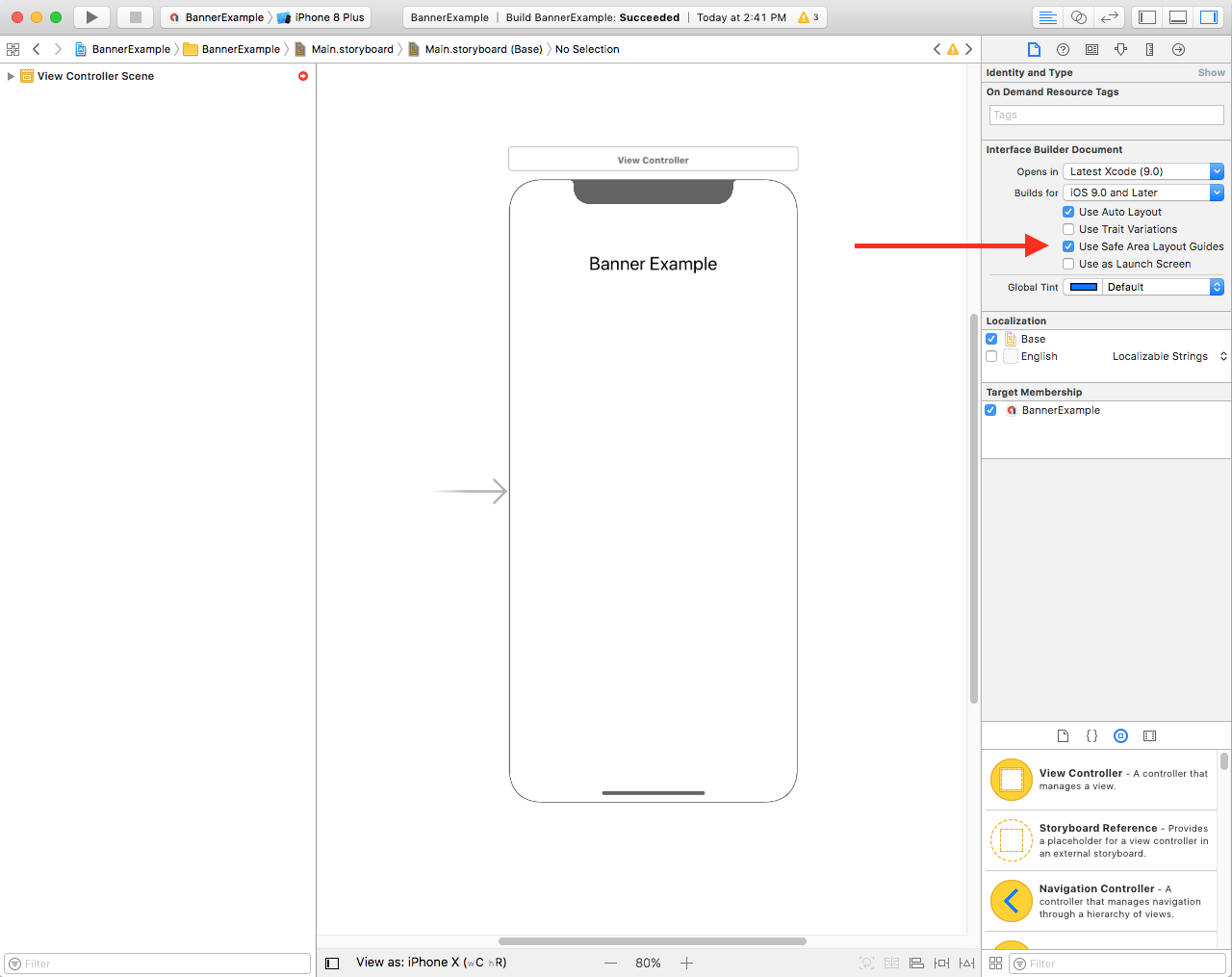
幅と高さの制限を使って、必要なサイズにバナーが収まるように指定することをおすすめします。
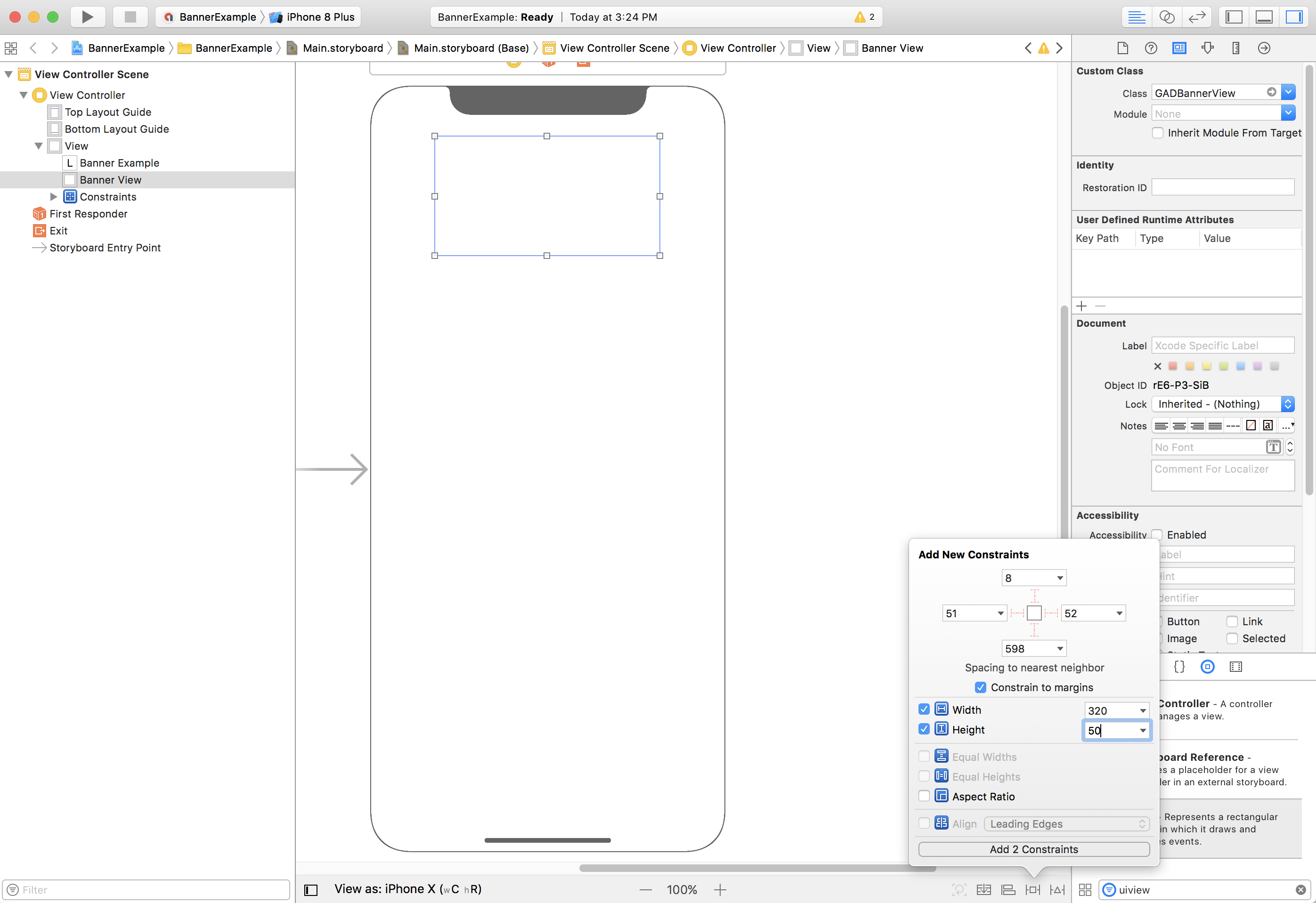
今では、セーフエリアの上端に合わせてバナーを表示できるようになりました。それには、次のように GADBannerView の Top プロパティにセーフエリアの上端の制限を指定します。
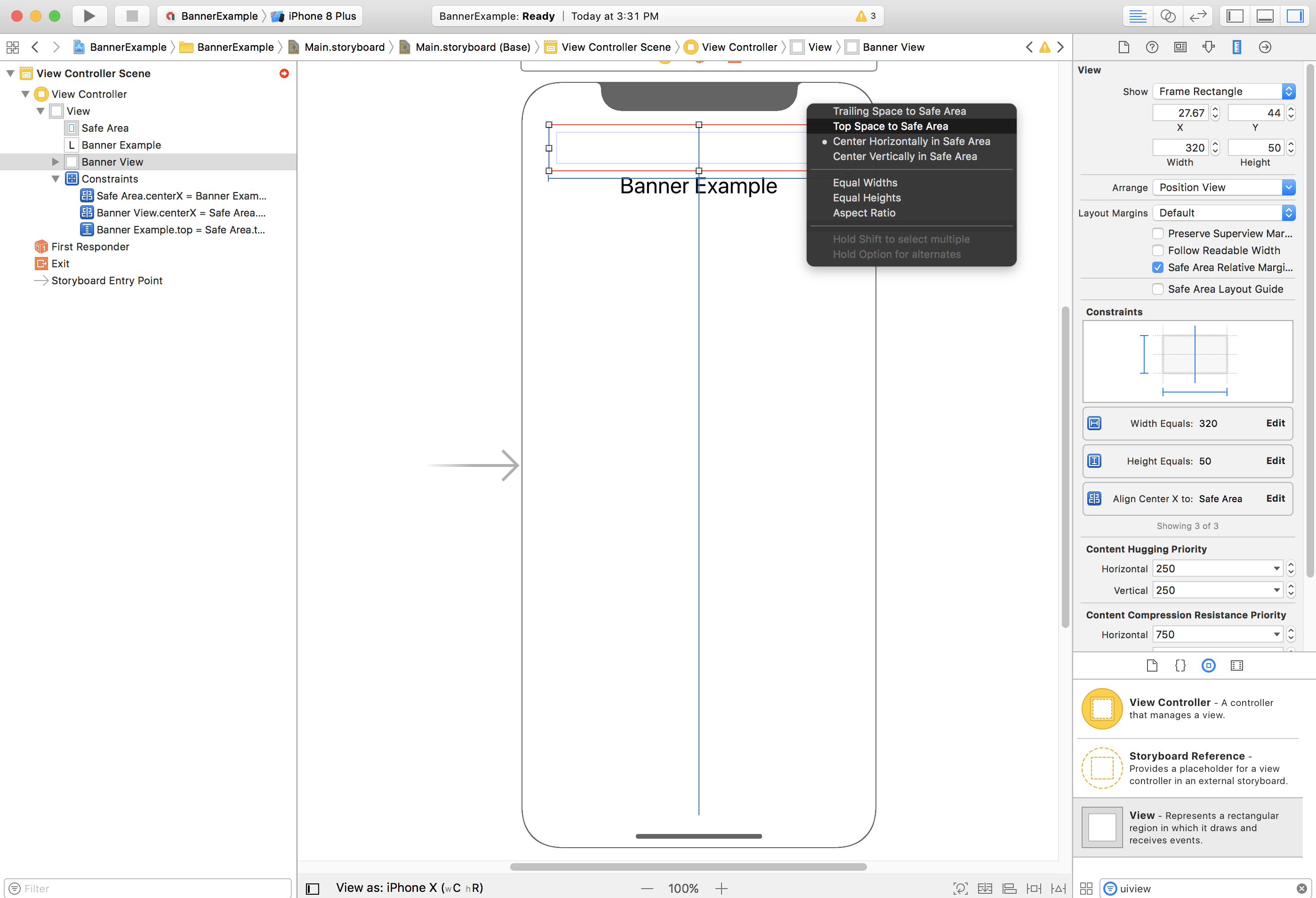
同様に、セーフエリアの下端に合わせてバナーを表示することもできます。それには次のように GADBannerView の Bottom プロパティにセーフエリア下端の制限を指定します。
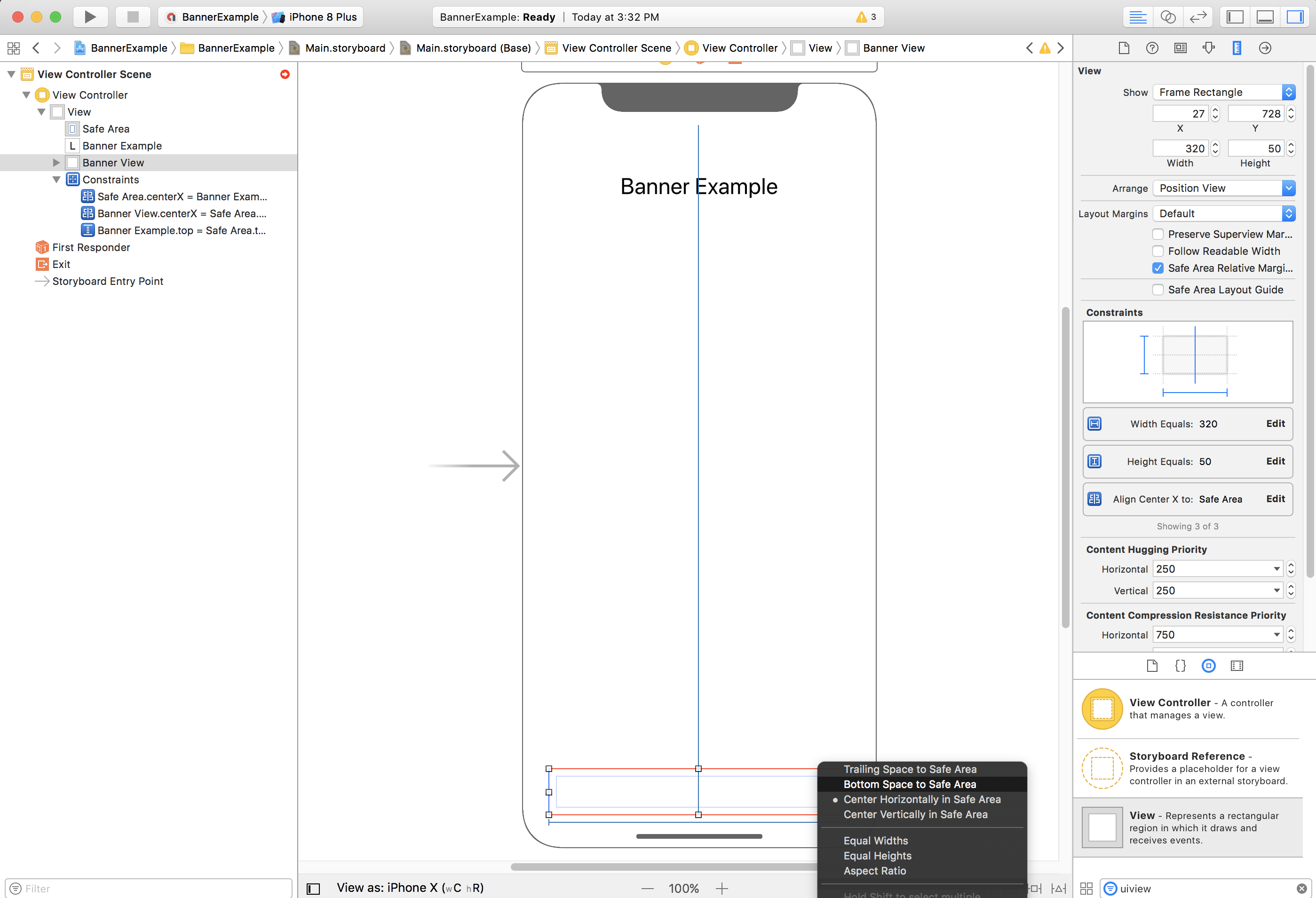
こうした制限を加えると、次のスクリーンショットのような内容が表示されます(表示されるサイズや位置は実際の指定に応じて異なります)。
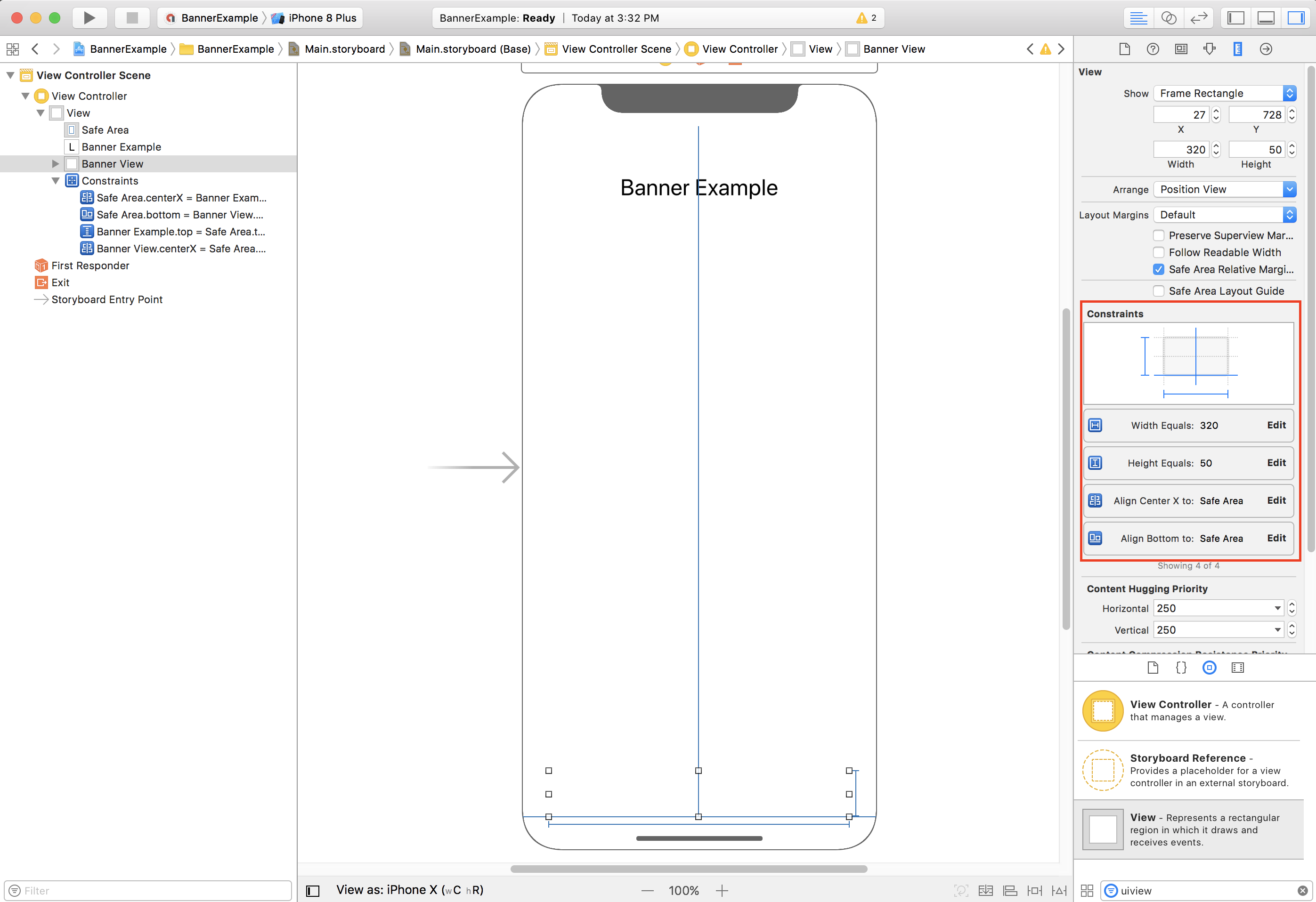
ViewController
次のビュー コントローラのコード スニペットは、上のストーリーボードで設定した GADBannerView でバナーを表示するために最低限必要な処理を行うコードです。
Swift
class ViewController: UIViewController { /// The banner view. @IBOutlet var bannerView: BannerView! override func viewDidLoad() { super.viewDidLoad() // Replace this ad unit ID with your own ad unit ID. bannerView.adUnitID = "ca-app-pub-3940256099942544/2934735716" bannerView.rootViewController = self bannerView.load(Request()) } }
Objective-C
@interface ViewController() @property(nonatomic, strong) IBOutlet GADBannerView *bannerView; @end @implementation ViewController - (void)viewDidLoad { [super viewDidLoad]; // Replace this ad unit ID with your own ad unit ID. self.bannerView.adUnitID = @"ca-app-pub-3940256099942544/2934735716"; self.bannerView.rootViewController = self; GADRequest *request = [GADRequest request]; [self.bannerView loadRequest:request]; }
セーフエリアの端に沿ってバナーを表示する
バナーを左揃えか右揃えにする場合は、バナーの左端や右端の制限として superview ではなくセーフエリアの左端や右端を指定します。
[Use Safe Area Layout Guides] を有効にしている場合は、ビューに制限を指定すると、セーフエリアの端がデフォルトで使われます。
プログラマティック
バナー広告をプログラムで作成する場合は、コードで制限を定義してバナー広告の位置を指定できます。次の例は、セーフエリアの下端中央にバナーを配置するよう制限する方法を示しています。
Swift
class ViewController: UIViewController { var bannerView: BannerView! override func viewDidLoad() { super.viewDidLoad() // Instantiate the banner view with your desired banner size. bannerView = BannerView(adSize: AdSizeBanner) addBannerViewToView(bannerView) bannerView.rootViewController = self // Set the ad unit ID to your own ad unit ID here. bannerView.adUnitID = "ca-app-pub-3940256099942544/2934735716" bannerView.load(Request()) } func addBannerViewToView(_ bannerView: UIView) { bannerView.translatesAutoresizingMaskIntoConstraints = false view.addSubview(bannerView) if #available(iOS 11.0, *) { positionBannerAtBottomOfSafeArea(bannerView) } else { positionBannerAtBottomOfView(bannerView) } } @available (iOS 11, *) func positionBannerAtBottomOfSafeArea(_ bannerView: UIView) { // Position the banner. Stick it to the bottom of the Safe Area. // Centered horizontally. let guide: UILayoutGuide = view.safeAreaLayoutGuide NSLayoutConstraint.activate( [bannerView.centerXAnchor.constraint(equalTo: guide.centerXAnchor), bannerView.bottomAnchor.constraint(equalTo: guide.bottomAnchor)] ) } func positionBannerAtBottomOfView(_ bannerView: UIView) { // Center the banner horizontally. view.addConstraint(NSLayoutConstraint(item: bannerView, attribute: .centerX, relatedBy: .equal, toItem: view, attribute: .centerX, multiplier: 1, constant: 0)) // Lock the banner to the top of the bottom layout guide. view.addConstraint(NSLayoutConstraint(item: bannerView, attribute: .bottom, relatedBy: .equal, toItem: self.bottomLayoutGuide, attribute: .top, multiplier: 1, constant: 0)) } }
Objective-C
@interface ViewController() @property(nonatomic, strong) GADBannerView *bannerView; @end @implementation ViewController - (void)viewDidLoad { [super viewDidLoad]; // Instantiate the banner view with your desired banner size. self.bannerView = [[GADBannerView alloc] initWithAdSize:GADAdSizeBanner]; [self addBannerViewToView:self.bannerView]; // Replace this ad unit ID with your own ad unit ID. self.bannerView.adUnitID = @"ca-app-pub-3940256099942544/2934735716"; self.bannerView.rootViewController = self; GADRequest *request = [GADRequest request]; [self.bannerView loadRequest:request]; } #pragma mark - view positioning -(void)addBannerViewToView:(UIView *_Nonnull)bannerView { self.bannerView.translatesAutoresizingMaskIntoConstraints = NO; [self.view addSubview:self.bannerView]; if (@available(ios 11.0, *)) { [self positionBannerViewAtBottomOfSafeArea:bannerView]; } else { [self positionBannerViewAtBottomOfView:bannerView]; } } - (void)positionBannerViewAtBottomOfSafeArea:(UIView *_Nonnull)bannerView NS_AVAILABLE_IOS(11.0) { // Position the banner. Stick it to the bottom of the Safe Area. // Centered horizontally. UILayoutGuide *guide = self.view.safeAreaLayoutGuide; [NSLayoutConstraint activateConstraints:@[ [bannerView.centerXAnchor constraintEqualToAnchor:guide.centerXAnchor], [bannerView.bottomAnchor constraintEqualToAnchor:guide.bottomAnchor] ]]; } - (void)positionBannerViewAtBottomOfView:(UIView *_Nonnull)bannerView { [self.view addConstraint:[NSLayoutConstraint constraintWithItem:bannerView attribute:NSLayoutAttributeCenterX relatedBy:NSLayoutRelationEqual toItem:self.view attribute:NSLayoutAttributeCenterX multiplier:1 constant:0]]; [self.view addConstraint:[NSLayoutConstraint constraintWithItem:bannerView attribute:NSLayoutAttributeBottom relatedBy:NSLayoutRelationEqual toItem:self.bottomLayoutGuide attribute:NSLayoutAttributeTop multiplier:1 constant:0]]; } @end
上記の手法は、使用する属性とアンカーを変更すれば、セーフエリアの上端に配置を制限する際にも簡単に利用できます。
スマートバナー
特にスマートバナーを横向きで使用している場合は、制限を使って、バナーの端を明確に見えるエリアの左端と右端に合わせて表示することをおすすめします。
Interface Builder では、上記のように [Use Safe Area Layout Guides] チェックボックスをオンにすると、iOS 9 まで遡ってこの設定がサポートされます。
プログラミングの際は、可能であればセーフエリアのレイアウト ガイドを参照して端の制限を指定してください。次のコード スニペットは、ビューにバナービューを追加して、そのビューの下端を制限に指定して全幅表示する方法を示しています。
Swift
func addBannerViewToView(_ bannerView: BannerView) { bannerView.translatesAutoresizingMaskIntoConstraints = false view.addSubview(bannerView) if #available(iOS 11.0, *) { // In iOS 11, we need to constrain the view to the safe area. positionBannerViewFullWidthAtBottomOfSafeArea(bannerView) } else { // In lower iOS versions, safe area is not available so we use // bottom layout guide and view edges. positionBannerViewFullWidthAtBottomOfView(bannerView) } } // MARK: - view positioning @available (iOS 11, *) func positionBannerViewFullWidthAtBottomOfSafeArea(_ bannerView: UIView) { // Position the banner. Stick it to the bottom of the Safe Area. // Make it constrained to the edges of the safe area. let guide = view.safeAreaLayoutGuide NSLayoutConstraint.activate([ guide.leftAnchor.constraint(equalTo: bannerView.leftAnchor), guide.rightAnchor.constraint(equalTo: bannerView.rightAnchor), guide.bottomAnchor.constraint(equalTo: bannerView.bottomAnchor) ]) } func positionBannerViewFullWidthAtBottomOfView(_ bannerView: UIView) { view.addConstraint(NSLayoutConstraint(item: bannerView, attribute: .leading, relatedBy: .equal, toItem: view, attribute: .leading, multiplier: 1, constant: 0)) view.addConstraint(NSLayoutConstraint(item: bannerView, attribute: .trailing, relatedBy: .equal, toItem: view, attribute: .trailing, multiplier: 1, constant: 0)) view.addConstraint(NSLayoutConstraint(item: bannerView, attribute: .bottom, relatedBy: .equal, toItem: bottomLayoutGuide, attribute: .top, multiplier: 1, constant: 0)) }
Objective-C
- (void)addBannerViewToView:(UIView *)bannerView { bannerView.translatesAutoresizingMaskIntoConstraints = NO; [self.view addSubview:bannerView]; if (@available(ios 11.0, *)) { // In iOS 11, we need to constrain the view to the safe area. [self positionBannerViewFullWidthAtBottomOfSafeArea:bannerView]; } else { // In lower iOS versions, safe area is not available so we use // bottom layout guide and view edges. [self positionBannerViewFullWidthAtBottomOfView:bannerView]; } } #pragma mark - view positioning - (void)positionBannerViewFullWidthAtBottomOfSafeArea:(UIView *_Nonnull)bannerView NS_AVAILABLE_IOS(11.0) { // Position the banner. Stick it to the bottom of the Safe Area. // Make it constrained to the edges of the safe area. UILayoutGuide *guide = self.view.safeAreaLayoutGuide; [NSLayoutConstraint activateConstraints:@[ [guide.leftAnchor constraintEqualToAnchor:bannerView.leftAnchor], [guide.rightAnchor constraintEqualToAnchor:bannerView.rightAnchor], [guide.bottomAnchor constraintEqualToAnchor:bannerView.bottomAnchor] ]]; } - (void)positionBannerViewFullWidthAtBottomOfView:(UIView *_Nonnull)bannerView { [self.view addConstraint:[NSLayoutConstraint constraintWithItem:bannerView attribute:NSLayoutAttributeLeading relatedBy:NSLayoutRelationEqual toItem:self.view attribute:NSLayoutAttributeLeading multiplier:1 constant:0]]; [self.view addConstraint:[NSLayoutConstraint constraintWithItem:bannerView attribute:NSLayoutAttributeTrailing relatedBy:NSLayoutRelationEqual toItem:self.view attribute:NSLayoutAttributeTrailing multiplier:1 constant:0]]; [self.view addConstraint:[NSLayoutConstraint constraintWithItem:bannerView attribute:NSLayoutAttributeBottom relatedBy:NSLayoutRelationEqual toItem:self.bottomLayoutGuide attribute:NSLayoutAttributeTop multiplier:1 constant:0]]; }
ネイティブ広告
アプリでネイティブ広告を画面の上端か下端に固定する場合は、バナー広告と同じ手法を適用できます。主な違いは、セーフエリアのレイアウト ガイドに準拠するために、GADBannerView ではなく GADNativeAdView(またはその広告を含むビュー)に制限を加える必要がある点です。ネイティブ ビューでは、サイズの制限をより明示的に指定することをおすすめします。
インタースティシャル広告とリワード広告
バージョン 7.26.0 以降では、Google Mobile Ads SDK で iPhone X 向けのインタースティシャル広告とリワード広告のフォーマットが完全にサポートされています。