
เพื่อให้ได้รับประโยชน์สูงสุดจากโฆษณาเนทีฟ คุณควรจัดรูปแบบเลย์เอาต์โฆษณา เพื่อให้ดูเหมือนเป็นส่วนขยายตามธรรมชาติของแอป เราได้สร้างเทมเพลตโฆษณาเนทีฟเพื่อช่วยคุณเริ่มต้นใช้งาน
เทมเพลตเนทีฟคือมุมมองที่สมบูรณ์ของโค้ดสำหรับโฆษณาเนทีฟ ซึ่งออกแบบมาเพื่อการติดตั้งใช้งานที่รวดเร็ว และการแก้ไขที่ง่ายดาย เทมเพลตโฆษณาเนทีฟช่วยให้คุณใช้งาน โฆษณาเนทีฟชิ้นแรกได้ในเวลาเพียงไม่กี่นาที และปรับแต่ง รูปลักษณ์ได้อย่างรวดเร็วโดยไม่ต้องใช้โค้ดมากนัก คุณวางเทมเพลตเหล่านี้ได้ทุกที่ที่ต้องการ เช่น ใน TableView ที่ใช้ในฟีดข่าว ในกล่องโต้ตอบ หรือที่อื่นๆ ในแอป
คู่มือนี้จะแสดงวิธีดาวน์โหลด รวม และใช้เทมเพลตเนทีฟในแอป iOS โดยจะถือว่าคุณใช้ SDK เพื่อโหลดโฆษณาเนทีฟได้สำเร็จแล้ว
ขนาดเทมเพลต
เทมเพลตมี 2 ขนาด ได้แก่ เล็กและกลาง เทมเพลตแต่ละรายการจะแสดงด้วยคลาส คลาสคือ GADTSmallTemplateView และ
GADTMediumTemplateView ทั้ง 2 คลาสจะขยายเวลาGADTTemplateView เทมเพลตทั้ง 2 แบบมีสัดส่วนภาพคงที่ ซึ่งจะปรับขนาดให้พอดีกับความกว้างของ
มุมมองระดับบนสุดก็ต่อเมื่อคุณเรียกใช้ addHorizontalConstraintsToSuperviewWidth
หากไม่เรียกใช้ addHorizontalConstraintsToSuperviewWidth เทมเพลตแต่ละรายการ
จะแสดงผลขนาดเริ่มต้น
GADTSmallTemplateView
เทมเพลตขนาดเล็กเหมาะสำหรับเซลล์ UICollectionView หรือ UITableView
เช่น คุณอาจใช้กับโฆษณาในฟีด หรือที่ใดก็ตามที่ต้องการมุมมองโฆษณาสี่เหลี่ยมผืนผ้า
บางๆ ขนาดเริ่มต้นของเทมเพลตนี้คือสูง 91 พอยต์และกว้าง 355 พอยต์

GADTMediumTemplateView
เทมเพลตสื่อมีไว้สำหรับการดูหน้าเว็บ 1/2 ถึง 3/4 หน้า ซึ่งเหมาะสำหรับหน้า Landing Page หรือหน้า Splash Page แต่ก็สามารถรวมไว้ใน UITableViews ได้เช่นกัน
ขนาดเริ่มต้นของเทมเพลตนี้คือสูง 370 พอยต์และกว้าง 355 พอยต์

เทมเพลตทั้งหมดของเรารองรับการจัดวางอัตโนมัติ คุณจึงทดลองใช้ ตําแหน่งได้อย่างอิสระ แน่นอนว่าคุณยังเปลี่ยนซอร์สโค้ดและไฟล์ xib เพื่อให้ตรงกับความต้องการได้ด้วย
การติดตั้งเทมเพลตโฆษณาเนทีฟ
หากต้องการติดตั้งเทมเพลตเนทีฟ เพียงดาวน์โหลดไฟล์ ZIP แล้วลากไปยังโปรเจ็กต์ Xcode อย่าลืมเลือกคัดลอกรายการหากจำเป็น
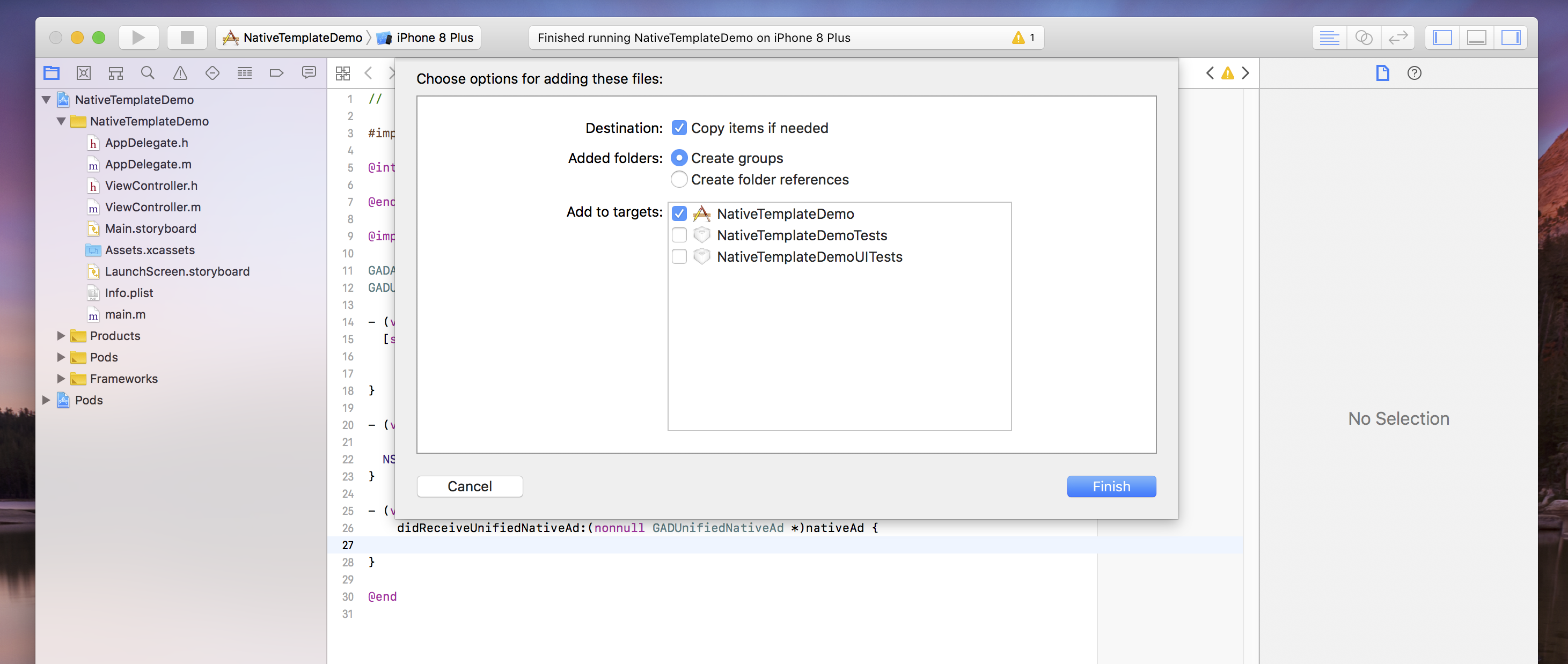
การใช้เทมเพลตโฆษณาเนทีฟ
เมื่อเพิ่มโฟลเดอร์ลงในโปรเจ็กต์และรวมคลาสที่เกี่ยวข้องไว้ในไฟล์แล้ว ให้ทำตามสูตรนี้เพื่อใช้เทมเพลต โปรดทราบว่าวิธีเดียว ในการเปลี่ยนพร็อพเพอร์ตี้แบบอักษรและสไตล์คือการใช้พจนานุกรมสไตล์ ซึ่งปัจจุบันเรา ลบล้างสไตล์ที่ตั้งค่าไว้ใน xib เอง
Objective-C
/// Step 1: Import the templates that you need. #import "NativeTemplates/GADTSmallTemplateView.h" #import "NativeTemplates/GADTTemplateView.h" ... // STEP 2: Initialize your template view object. GADTSmallTemplateView *templateView = [[NSBundle mainBundle] loadNibNamed:@"GADTSmallTemplateView" owner:nil options:nil] .firstObject; // STEP 3: Template views are just GADNativeAdViews. _nativeAdView = templateView; nativeAd.delegate = self; // STEP 4: Add your template as a subview of whichever view you'd like. // This must be done before calling addHorizontalConstraintsToSuperviewWidth. // Please note: Our template objects are subclasses of GADNativeAdView so // you can insert them into whatever type of view you’d like, and don’t need to // create your own. [self.view addSubview:templateView]; // STEP 5 (Optional): Create your styles dictionary. Set your styles dictionary // on the template property. A default dictionary is created for you if you do // not set this. Note - templates do not currently respect style changes in the // xib. NSString *myBlueColor = @"#5C84F0"; NSDictionary *styles = @{ GADTNativeTemplateStyleKeyCallToActionFont : [UIFont systemFontOfSize:15.0], GADTNativeTemplateStyleKeyCallToActionFontColor : UIColor.whiteColor, GADTNativeTemplateStyleKeyCallToActionBackgroundColor : [GADTTemplateView colorFromHexString:myBlueColor], GADTNativeTemplateStyleKeySecondaryFont : [UIFont systemFontOfSize:15.0], GADTNativeTemplateStyleKeySecondaryFontColor : UIColor.grayColor, GADTNativeTemplateStyleKeySecondaryBackgroundColor : UIColor.whiteColor, GADTNativeTemplateStyleKeyPrimaryFont : [UIFont systemFontOfSize:15.0], GADTNativeTemplateStyleKeyPrimaryFontColor : UIColor.blackColor, GADTNativeTemplateStyleKeyPrimaryBackgroundColor : UIColor.whiteColor, GADTNativeTemplateStyleKeyTertiaryFont : [UIFont systemFontOfSize:15.0], GADTNativeTemplateStyleKeyTertiaryFontColor : UIColor.grayColor, GADTNativeTemplateStyleKeyTertiaryBackgroundColor : UIColor.whiteColor, GADTNativeTemplateStyleKeyMainBackgroundColor : UIColor.whiteColor, GADTNativeTemplateStyleKeyCornerRadius : [NSNumber numberWithFloat:7.0], }; templateView.styles = styles; // STEP 6: Set the ad for your template to render. templateView.nativeAd = nativeAd; // STEP 7 (Optional): If you'd like your template view to span the width of your // superview call this method. [templateView addHorizontalConstraintsToSuperviewWidth]; [templateView addVerticalCenterConstraintToSuperview];
คีย์พจนานุกรมสไตล์
วิธีที่เร็วที่สุดในการปรับแต่งเทมเพลตคือการสร้างพจนานุกรมที่มีคีย์ต่อไปนี้
Objective-C
/// Call to action font. Expects a UIFont. GADTNativeTemplateStyleKeyCallToActionFont /// Call to action font color. Expects a UIColor. GADTNativeTemplateStyleKeyCallToActionFontColor; /// Call to action background color. Expects a UIColor. GADTNativeTemplateStyleKeyCallToActionBackgroundColor; /// The font, font color and background color for the first row of text in the /// template. /// All templates have a primary text area which is populated by the native ad's /// headline. /// Primary text font. Expects a UIFont. GADTNativeTemplateStyleKeyPrimaryFont; /// Primary text font color. Expects a UIFont. GADTNativeTemplateStyleKeyPrimaryFontColor; /// Primary text background color. Expects a UIColor. GADTNativeTemplateStyleKeyPrimaryBackgroundColor; /// The font, font color and background color for the second row of text in the /// template. /// All templates have a secondary text area which is populated either by the /// body of the ad, or by the rating of the app. /// Secondary text font. Expects a UIFont. GADTNativeTemplateStyleKeySecondaryFont; /// Secondary text font color. Expects a UIColor. GADTNativeTemplateStyleKeySecondaryFontColor; /// Secondary text background color. Expects a UIColor. GADTNativeTemplateStyleKeySecondaryBackgroundColor; /// The font, font color and background color for the third row of text in the /// template. The third row is used to display store name or the default /// tertiary text. /// Tertiary text font. Expects a UIFont. GADTNativeTemplateStyleKeyTertiaryFont; /// Tertiary text font color. Expects a UIColor. GADTNativeTemplateStyleKeyTertiaryFontColor; /// Tertiary text background color. Expects a UIColor. GADTNativeTemplateStyleKeyTertiaryBackgroundColor; /// The background color for the bulk of the ad. Expects a UIColor. GADTNativeTemplateStyleKeyMainBackgroundColor; /// The corner rounding radius for the icon view and call to action. Expects an /// NSNumber. GADTNativeTemplateStyleKeyCornerRadius;
คำถามที่พบบ่อย
- เหตุใดฉันจึงได้รับข้อยกเว้นเมื่อพยายามสร้างออบเจ็กต์เทมเพลต
- ปัญหานี้อาจเกิดขึ้นหากคุณเปลี่ยนขนาดของมุมมองในไฟล์ XIB แต่ ไม่ได้เปลี่ยนขนาดของเฟรมที่สร้างขึ้นในเมธอด "setup" ของ คลาสย่อย
- ฉันจะปรับแต่งเทมเพลตเหล่านี้เพิ่มเติมได้อย่างไร
- เทมเพลตเหล่านี้เป็นเพียง XIB ที่มีออบเจ็กต์มุมมองที่เชื่อมโยง เช่นเดียวกับ XIB อื่นๆ และคลาสมุมมองที่กำหนดเองที่คุณอาจคุ้นเคยจากการพัฒนา iOS หากต้องการสร้างโฆษณาเนทีฟตั้งแต่ต้น โปรดดูคู่มือเนทีฟขั้นสูง
- เหตุใดรูปแบบของฉันจึงไม่อัปเดตเมื่อตั้งค่าใน xib
- ปัจจุบันเราลบล้างรูปแบบ xib ทั้งหมดด้วยพจนานุกรมรูปแบบเริ่มต้นใน
GADTTemplateView.m
มีส่วนร่วม
เราได้สร้างเทมเพลตโฆษณาเนทีฟเพื่อช่วยให้คุณพัฒนาโฆษณาเนทีฟได้อย่างรวดเร็ว เรายินดีเป็นอย่างยิ่งหากคุณจะร่วมให้ข้อมูลในที่เก็บGitHub เพื่อเพิ่มเทมเพลตหรือฟีเจอร์ใหม่ๆ ส่งคำขอดึงข้อมูลมาให้เรา แล้วเราจะตรวจสอบ
