Page Summary
-
Explicit invocation is when a user asks the Google Assistant to use your Action by its specific name.
-
Explicit invocation commands consist of a trigger phrase, your Action's invocation name, and an optional invocation phrase.
-
An optional invocation phrase at the end of an explicit invocation takes the user directly to a specific function within your Action.
-
When an Action is explicitly invoked by name without an invocation phrase, the
actions.intent.MAINintent is triggered.
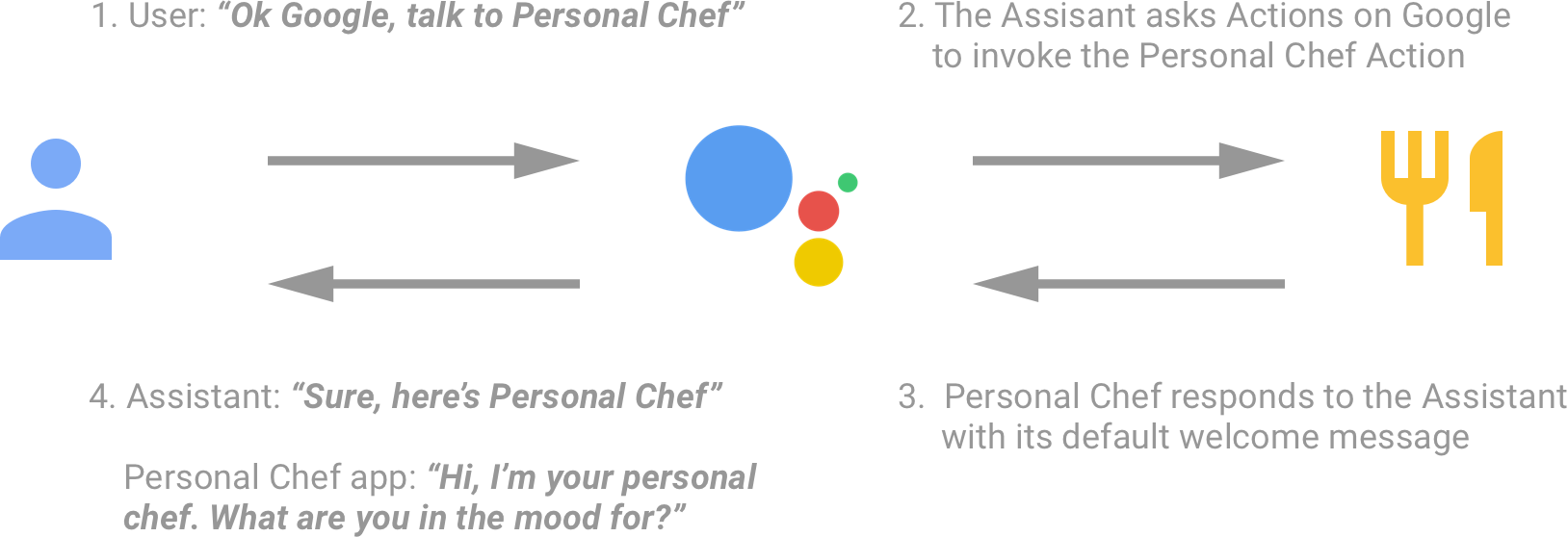
Explicit invocation occurs when a user tells the Google Assistant to use your Action by name. Optionally, the user can include an invocation phrase at the end of their invocation that will take them directly to the function they're requesting.
Explicit invocation components
The following example shows the different possible components of an explicit invocation command:
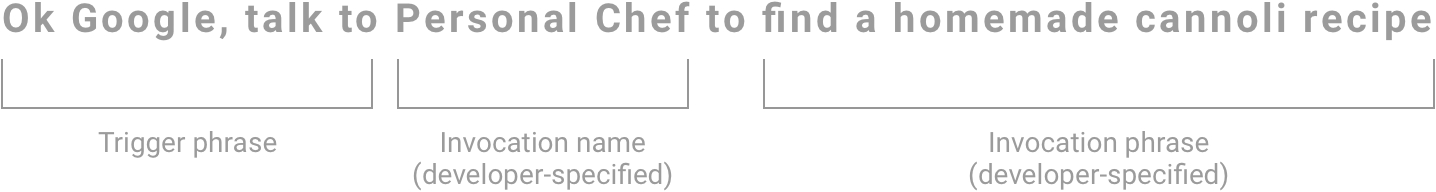
Trigger phrase
These phrases start an explicit invocation and are defined by Actions on Google:
- "Ok Google, talk to..."
- "Ok Google, speak to..."
- "Ok Google, I want to speak to..."
- "Ok Google, ask..."
You can read about trigger phrases for each language on Languages and Locales.
Invocation name
This is the name of your Action, such as "Personal Chef." Users combine this with trigger phrases to explicitly invoke Actions by name, such as: "Ok Google, let me talk to Personal Chef."
Invocation phrase (optional)
Invocation phrases are a valuable mechanism to increase the discoverability of your Action, and provide a way for users to deep link into your conversation by providing a specific task to accomplish. These phrases illustrate various ways users might request your Action's features, so the Google Assistant can better understand your Action's capabilities and match them with user requests.
- "find me recipes"
- "recommend a wine"
- "book a ride"
- "play a game"
- "want to meditate"
Users combine your invocation name with invocation phrases to explicitly invoke specific intents, such as: "Ok Google, talk to Personal Chef to find me recipes."
Explicit invocation intent
If your Action is explicitly invoked without any invocation phrase and by name
("Ok Google, talk to Personal Chef") the actions.intent.MAIN intent in your
Action is triggered. Your Actions project must only contain one main intent for
explicit invocation by name.
If your Action is explicitly invoked with an invocation phrase and by name ("Ok Google, talk to Personal Chef for today's soup recipe"), then the intent corresponding with that invocation phrase is invoked.
For more information, reference our documentation on intents.
