Monitor Feed Status & Health
Within the Waze Partner Hub, you can monitor the health of your feeds and ensure that Waze receives and processes your reports correctly.
You can view the total number of events processed successfully, a list of failed events along with corresponding error messages, and understand how we extract your event information, such as ID, type, description, and street.
Accessing the Feed Status and Health
- Log in to the Partner Hub
- Navigate to Toolbox → Partner feed page
- From the list of your feeds, select the one you want to view
Note: This view is only accessible in the feed when the status is Live, Action required, or Paused, and is not available for feeds experiencing network errors or feeds with invalid JSON or XML content.
Understanding Feed Status
Your feed status will be one of the following:
- Live: The feed is active, and Waze is processing your valid events.
- Pending request: This is a new feed that is being set up, configured, or evaluated by our teams. Our teams will either activate the feed or reach out over email with feedback and required modifications.
- Action required: Please check your inbox for an email from our team with feedback about your feed and required modifications in order to go live.
- Paused: The feed is inactive, and Waze is no longer processing your events.
- Not approved: The feed did not meet our requirements and was rejected.
Understanding Feed Health
Click on the relevant feed to access the health status.
At the top, you’ll see an overview of the total number of events in your feed at this point, along with the number of errors, number of valid events, and number of skipped events.
- Valid Events: Events that our system is able to process.
- Errors: These are the events that our system couldn’t parse or inject.
- Skipped events: These are events that our team decided to skip from your feed. These events will not be injected into the Waze map.
- You can contact our team to understand why certain events are skipped (click on the question mark at the top right → Contact us).
Click on the Errors tab to scroll through the events requiring your attention and fixes.
An error will be displayed for each event in this tab.
Understanding Feed Errors
All events that were not processed along with the relevant error messages and reasons are listed on this page.
Here are some common error messages you may encounter:
- We were not able to find a route that matches the polyline provided. It can be due to street or direction mismatch or the provided polyline is not accurate enough.
- Example: the polyline for the events below changes direction, or spans over multiple streets.


- To resolve this issue, ensure that the polyline for each event adheres to the following guidelines: it should only cover segments of the same street, and it should resemble the road's geometry as much as possible.
- Learn how to structure and shape your polyline here.
- Can't determine traffic direction since the event has a single point {lat}, {lon} and the matched segment allows traffic in both directions.
- Example: The road below (US-64) allows traffic in both directions, but the given polyline has a single point, and our system can’t tell which traffic direction is impacted.
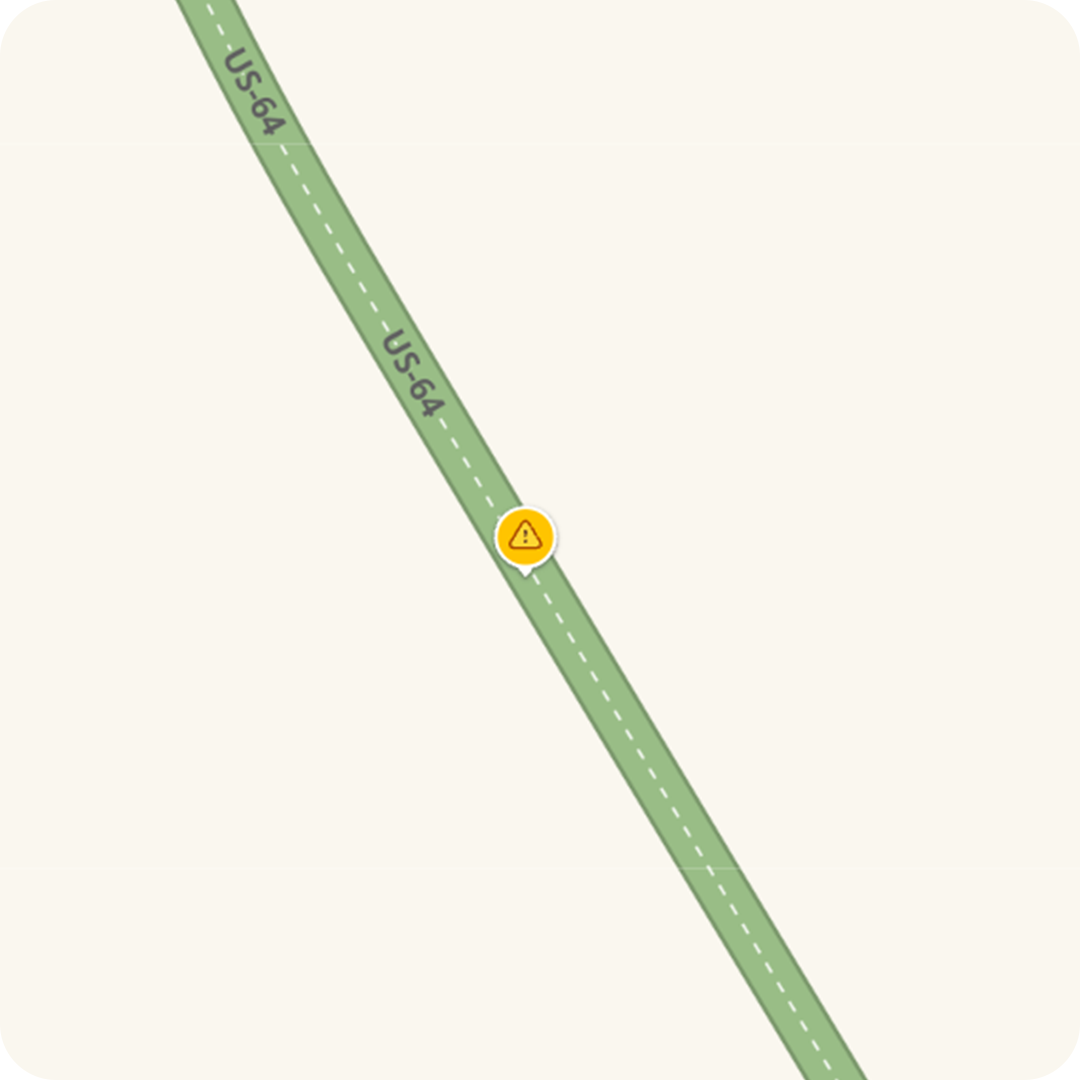
- Learn how to properly share
polylineanddirectionfor events on two-way roads here. - Couldn't find any segment for this event near point lat, lon that is within 50 meters.
- The system couldn’t identify any segments near the polyline points.
- Example:
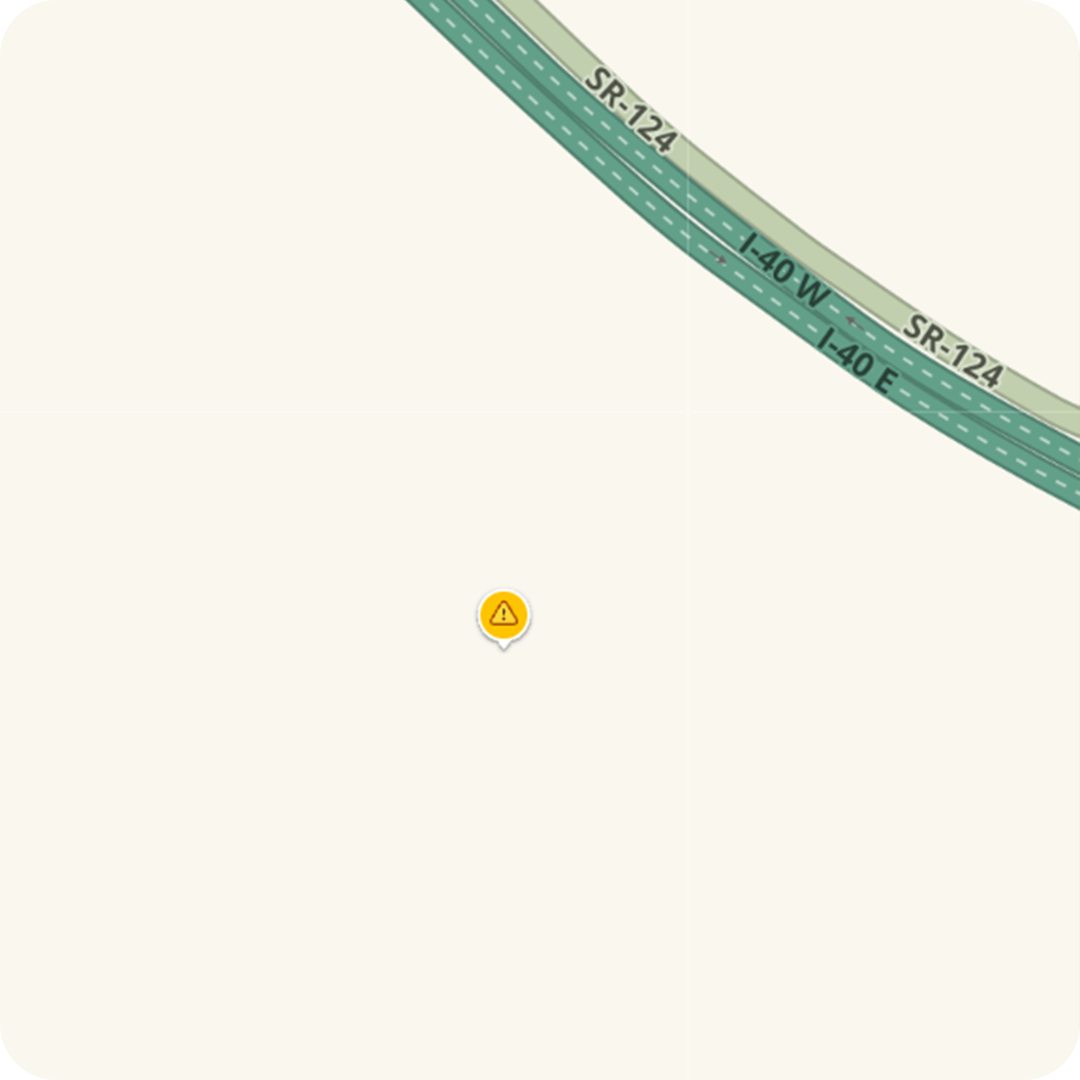
- The provided polyline starts and ends with the same coordinate lat, lon
- This error is returned when the event is shared with a circular polyline, which our system does not support. This occurs when the event's start and end points are identical (for polylines using at least three points), preventing our system from determining the affected road section.
- Example: The polyline for the event below is circular, making it invalid. To resolve it, create separate events with different polylines for each road section or direction.

- INCIDENT_{field} is invalid.
- This error indicates that a required field is either missing or formatted incorrectly.
- Examples:
- INCIDENT_STREET is invalid
- INCIDENT_TYPE is invalid
- INCIDENT_POLYLINE is invalid
- Check out the CIFS Specification page for a complete list of ‘Required’ fields. If the event you're reviewing contains this error despite having input, please contact our support team for further assistance.
