Jednym z możliwych sposobów wygenerowania danych logowania OAuth 2 jest użycie poziomu testowego OAuth 2. Platforma OAuth2 Playground w połączeniu z konsolą interfejsu Google Ads API umożliwia ręczne tworzenie tokenów OAuth2.
Platforma do testowania OAuth2 jest przeznaczona dla użytkowników, którzy potrzebują dostępu tylko do jednego konta menedżera lub użytkownika Google Ads. Jeśli chcesz poprosić wielu użytkowników o dane logowania, lepiej skonfiguruj bibliotekę klienta dla OAuth w Search Ads 360.
Pobieranie identyfikatora i tajnego klucza klienta
Jeśli nie masz projektu w chmurze:
Otwórz stronę Dane logowania w Konsoli interfejsów API Google.
W menu Projekt wybierz istniejący projekt lub utwórz nowy.
Na stronie Dane logowania kliknij kolejno Utwórz dane logowania i Identyfikator klienta OAuth.
W sekcji Typ aplikacji wybierz Aplikacja internetowa.
W sekcji Autoryzowane identyfikatory URI przekierowania dodaj wiersz z tymi danymi:
https://developers.google.com/oauthplaygroundKliknij Utwórz.
Na stronie Identyfikator klienta zapisz identyfikator klienta i tajny klucz klienta. Będziesz ich potrzebować w następnym kroku.
Jeśli masz już projekt w chmurze, możesz go ponownie użyć, ustawiając autoryzowane identyfikatory URI przekierowania w sposób podany powyżej.
Generowanie tokenów
Otwórz stronę OAuth 2 Playground (kliknięcie tego linku powinno wstępnie wypełnić niektóre kluczowe wartości).
W prawym górnym rogu kliknij ikonę koła zębatego
 i zaznacz pole Użyj własnych danych logowania OAuth (jeśli nie jest już zaznaczone).
i zaznacz pole Użyj własnych danych logowania OAuth (jeśli nie jest już zaznaczone).Sprawdź, czy:
- Proces OAuth ma wartość Po stronie serwera.
- Typ dostępu ma wartość Offline (dzięki temu otrzymasz token odświeżania i token dostępu zamiast tylko tokena dostępu).
Wpisz identyfikator klienta OAuth2 i tajny klucz klienta OAuth2 uzyskane powyżej.
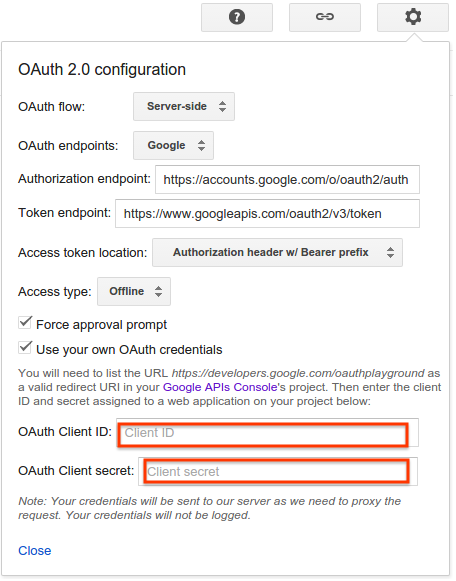
W sekcji Krok 1. Wybierz i autoryzuj interfejsy API kliknij na liście Search Ads 360 Reporting API i wybierz jego zakres,
https://www.googleapis.com/auth/doubleclicksearch. Następnie kliknij Autoryzuj interfejsy API:
Jeśli pojawi się taka prośba, zaloguj się na konto, któremu chcesz przyznać dostęp i autoryzację. W przeciwnym razie sprawdź, czy bieżący użytkownik w prawym górnym rogu to konto klienta lub konto menedżera, dla którego chcesz uzyskać dane logowania.
Pojawi się komunikat informujący, że Twoja aplikacja chce zarządzać kampaniami Search Ads 360. Aby kontynuować, kliknij Zaakceptuj.
Na karcie Krok 2. Wymień kod autoryzacji na tokeny powinien pojawić się kod autoryzacji. Kliknij Kod autoryzacji wymiany dla tokenów.
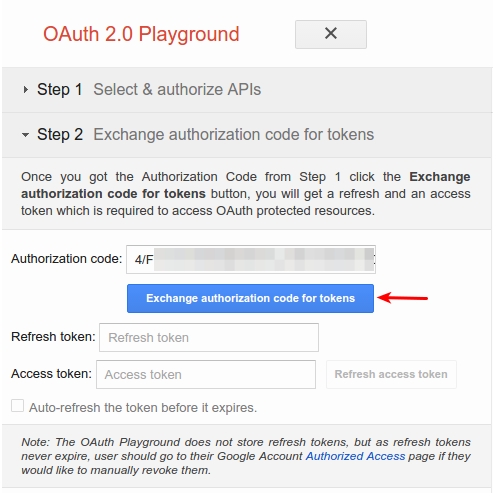
Jeśli wszystko pójdzie dobrze, token odświeżania i token dostępu powinny być wypełnione (może być konieczne ponowne rozwinięcie sekcji Krok 2. Wymień kod autoryzacji na tokeny):
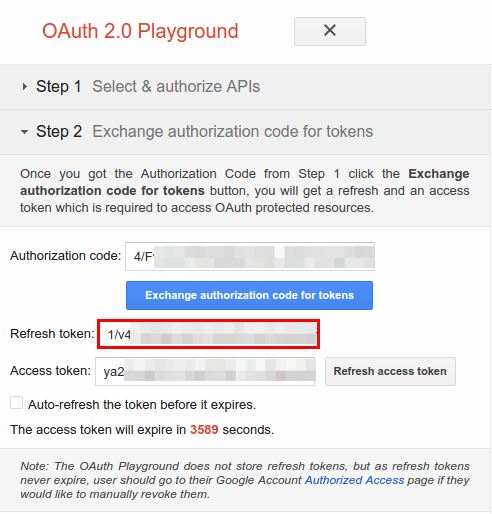
Skopiuj token odświeżania do pliku konfiguracji wybranej biblioteki klienta wraz z identyfikatorem klienta i tajnym kluczem klienta.
Skonfiguruj bibliotekę klienta dla OAuth w interfejsie Search Ads 360 Reporting API.
Usuwanie Playground OAuth2 z identyfikatora klienta
Teraz, gdy masz token odświeżania, nie musisz już używać domeny Playground OAuth2 jako autoryzowanego identyfikatora URI przekierowania. Aby usunąć go z listy autoryzowanych identyfikatorów URI przekierowania:
Otwórz stronę Dane logowania w konsoli interfejsów API Google.
W menu projektu wybierz swój projekt.
Na stronie Uprawnienia kliknij Nazwa identyfikatora klienta, aby ją edytować.
Usuń
https://developers.google.com/oauthplaygroundz sekcji Autoryzowane identyfikatory URI przekierowania. Pamiętaj, że musisz pozostawić co najmniej jeden identyfikator URI przekierowania.Kliknij Zapisz.
