OAuth2 認証情報を生成する方法の一つは、OAuth2 Playground を使用することです。OAuth2 Playground と Google Ads API Console を併用すると、OAuth2 トークンを手動で作成できます。
OAuth2 Playground は、1 つのクライアント センター(MCC)アカウントまたは 1 人の Google 広告ユーザーのアカウントのみにアクセスする必要があるユーザーに適しています。複数のユーザーに認証情報をリクエストする場合は、検索広告 360 で OAuth 用のクライアント ライブラリを構成することをおすすめします。
クライアント ID とクライアント シークレットを作成する
既存の Cloud プロジェクトがない場合:
プロジェクトのメニューで既存のプロジェクトを選択するか、新しいプロジェクトを作成します。
認証情報のページで [認証情報を作成] をクリックし、[OAuth クライアント ID] を選択します。
[アプリケーションのタイプ] に [ウェブ アプリケーション] を選択します。
[承認済みのリダイレクト URI] に、
https://developers.google.com/oauthplaygroundを含む行を追加します。[作成] をクリックします。
[クライアント ID] ページで、クライアント ID とクライアント シークレットをメモします。これらは次のステップで必要になります。
既存の Cloud プロジェクトがある場合は、上記のように承認済みリダイレクト URI を設定することで再利用できます。
トークンを生成する
OAuth2 Playground に移動します(このリンクを使用すると、一部のキー値は事前に入力されています)。
右上の歯車アイコン
 をクリックし、[Use your own OAuth credentials] チェックボックスをオンにします(オンになっていない場合)。
をクリックし、[Use your own OAuth credentials] チェックボックスをオンにします(オンになっていない場合)。次の点をご確認ください。
- [OAuth flow] が [Server-side] に設定されている。
- [Access type] が [Offline] に設定されている(これにより、アクセス トークンだけでなく更新トークンも取得できます)。
前述の手順で取得した OAuth2 クライアント ID と OAuth2 クライアント シークレットを入力します。
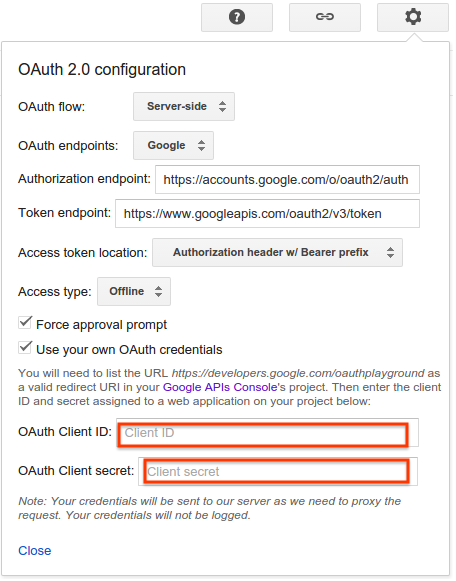
[ステップ 1 - API を選択して承認する] というセクションで、リストから [Search Ads 360 Reporting API] をクリックし、そのスコープ(
https://www.googleapis.com/auth/doubleclicksearch)を選択します。[Authorize APIs] をクリックします。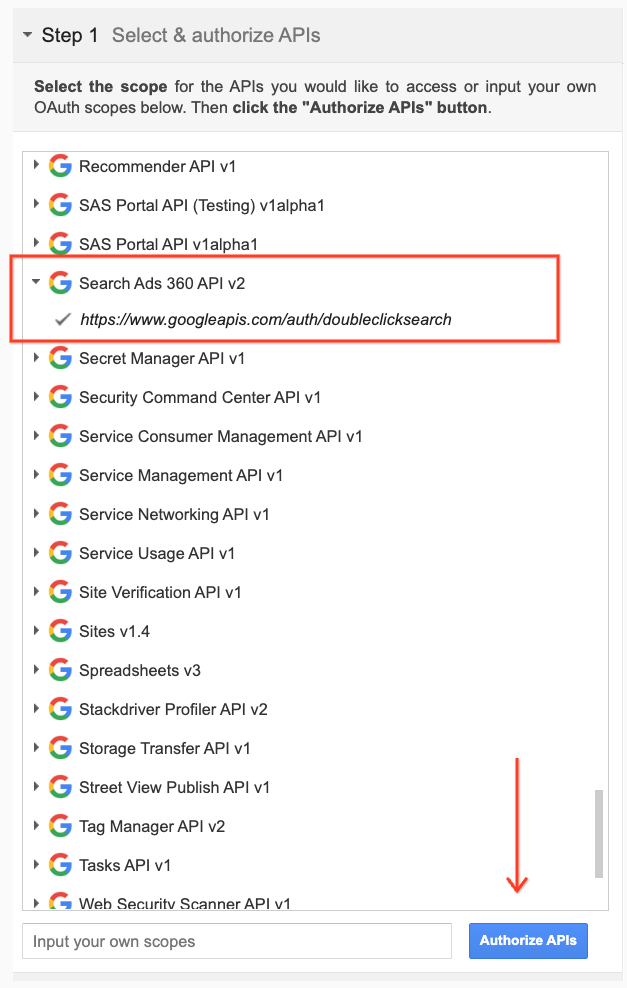
ログインを求められた場合は、アクセス権を付与して承認したいアカウントにログインします。表示されていない場合は、右上の現在のユーザーが、認証情報を取得するクライアント アカウントまたは MCC アカウントであることを確認します。
アプリで検索広告 360 キャンペーンの管理を行うことを示すプロンプトが表示されます。[同意する] をクリックして続行します。
[Step 2 - Exchange authorization code for tokens] タブに、[Authorization code] が表示されます。[Exchange authorization code for tokens] をクリックします。
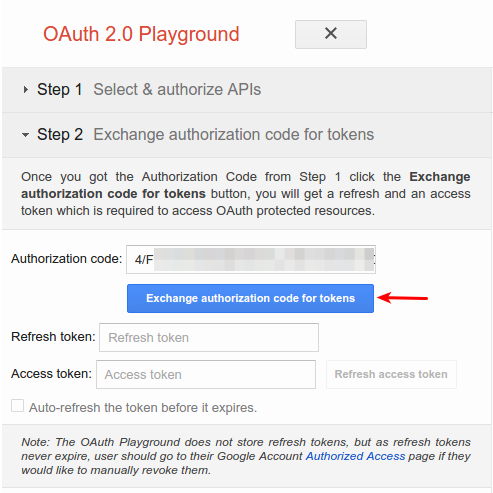
各設定が適切に完了すると、[Refresh token] と [Access token] の欄に値が入力されます(この値は [Step 2 - Exchange authorization code for tokens] タブを展開し直さないと表示されない場合があります)。
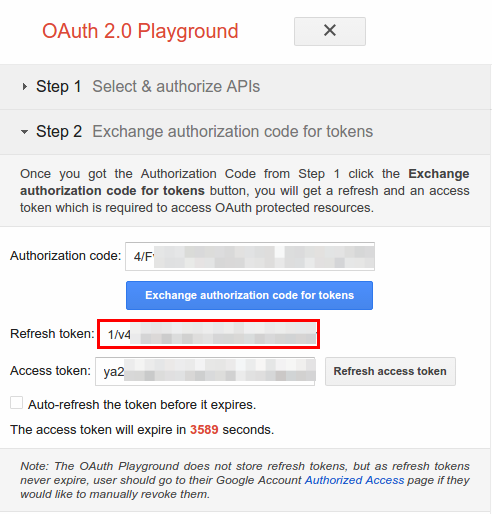
[Refresh token] の値とクライアント ID、クライアント シークレットをコピーして、使用するクライアント ライブラリの設定ファイルに貼り付けます。
クライアント ID から OAuth2 Playground を削除する
更新トークンを取得したら、OAuth2 Playground を承認済みのリダイレクト URI にする必要はなくなります。OAuth2 Playground を承認済み URI から削除する方法は以下のとおりです。
Google API コンソールの認証情報ページに移動します。
プロジェクトのメニューからプロジェクトを選択します。
認証情報のページで、編集するクライアント ID の名前をクリックします。
[承認済みのリダイレクト URI] から
https://developers.google.com/oauthplaygroundを削除します。リスト内に少なくとも 1 つ、リダイレクト URI を残しておく必要がある点にご注意ください。[保存] をクリックします。
