Anda dapat mencantumkan pelanggan yang dapat diakses dengan metode
ListAccessibleCustomers
di CustomerService.
Namun, Anda perlu
memahami pelanggan mana yang ditampilkan dalam jenis permintaan ini.
Mencantumkan pelanggan yang dapat diakses adalah salah satu dari beberapa permintaan di Search Ads 360 Reporting API
yang tidak mengharuskan Anda menentukan ID pelanggan dalam permintaan,
dan akan mengabaikan semua
login-customer-id yang disediakan.
Daftar pelanggan yang dihasilkan akan didasarkan pada kredensial OAuth Anda. Permintaan tersebut akan menampilkan daftar semua akun yang dapat ditindaklanjuti secara langsung dengan kredensial Anda saat ini. Daftar ini tidak selalu mencakup semua akun dalam hierarki akun. Lebih tepatnya, daftar ini hanya akan menyertakan akun yang mana pengguna terautentikasi Anda telah ditambahkan dengan hak admin atau hak lainnya di akun tersebut.
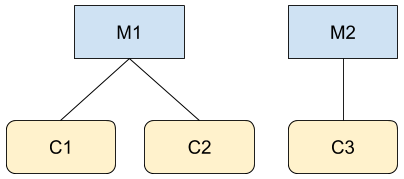
Bayangkan Anda adalah pengguna A yang juga seorang admin untuk M1 dan C3 dalam dua
hierarki
seperti dalam gambar di atas. Jika Anda melakukan panggilan ke Search Ads 360 Reporting API, misalnya ke
SearchAds360Service,
Anda dapat mengakses informasi untuk akun M1, C1, C2,
dan C3. Namun, panggilan ke
CustomerService.ListAccessibleCustomers hanya akan
menampilkan M1 dan C3 karena hanya kedua akun tersebut yang dapat diakses
langsung oleh pengguna A.
Berikut adalah contoh kode yang menggambarkan penggunaan
metode
CustomerService.ListAccessibleCustomers:
Java
// Copyright 2022 Google LLC
//
// Licensed under the Apache License, Version 2.0 (the "License");
// you may not use this file except in compliance with the License.
// You may obtain a copy of the License at
//
// https://www.apache.org/licenses/LICENSE-2.0
//
// Unless required by applicable law or agreed to in writing, software
// distributed under the License is distributed on an "AS IS" BASIS,
// WITHOUT WARRANTIES OR CONDITIONS OF ANY KIND, either express or implied.
// See the License for the specific language governing permissions and
// limitations under the License.
package sample;
import com.google.ads.searchads360.v0.lib.SearchAds360Client;
import com.google.ads.searchads360.v0.services.CustomerServiceClient;
import com.google.ads.searchads360.v0.services.ListAccessibleCustomersRequest;
import com.google.ads.searchads360.v0.services.ListAccessibleCustomersResponse;
/** List all customers that can be accessed by the authenticated Google account. */
public class ListAccessibleCustomers {
public static void main(String[] args) {
try {
// Creates a SearchAds360Client with local properties file
final SearchAds360Client searchAds360Client =
SearchAds360Client.newBuilder().fromPropertiesFile().build();
// Creates the Customer Service Client.
CustomerServiceClient client = searchAds360Client.createCustomerServiceClient();
new ListAccessibleCustomers().runExample(client);
} catch (Exception exception) {
System.err.printf("Failed with exception: %s%n", exception);
exception.printStackTrace();
System.exit(1);
}
}
private void runExample(CustomerServiceClient customerServiceClient) {
ListAccessibleCustomersResponse response =
customerServiceClient.listAccessibleCustomers(
ListAccessibleCustomersRequest.getDefaultInstance());
System.out.printf("Total results: %d%n", response.getResourceNamesCount());
for (String customerResourceName : response.getResourceNamesList()) {
System.out.printf("Customer resource name: %s%n", customerResourceName);
}
}
}
Download ListAccessibleCustomers.java
