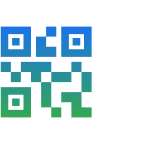Giúp người dùng truy cập nhanh chóng và an toàn vào các mục thiết yếu hằng ngày
Với Google Wallet, khách hàng của bạn có thể thanh toán không tiếp xúc ở những nơi chấp nhận Google Pay, mua sắm bằng thẻ khách hàng thân thiết, lên máy bay và làm nhiều việc khác – tất cả chỉ bằng chiếc điện thoại Android.
Giới thiệu về Google Wallet và các tính năng API của nhà phát triển
Google đang xây dựng một ví điện tử an toàn, riêng tư cho người dùng Android và Chrome. Tìm hiểu thêm về những gì sắp thay đổi.
Số hoá mọi đối tượng trên ví bằng Google Wallet API
Tham gia hội thảo từng bước về cách số hoá bất kỳ đối tượng ví nào bằng Google Wallet API.
Trường hợp sử dụng
Chúng tôi đã điều chỉnh hướng dẫn cho nhà phát triển cho phù hợp với nhu cầu cụ thể của bạn. Hãy chọn trường hợp sử dụng của bạn để bắt đầu.

Bán lẻ
Giúp khách hàng của bạn dễ dàng thêm thẻ khách hàng thân thiết, ưu đãi, thẻ quà tặng hoặc thanh toán tại cửa hàng bằng thiết bị di động của họ. Tích hợp với Google Wallet và tương tác với người dùng qua các thông báo dựa trên vị trí, thông tin cập nhật theo thời gian thực, v.v.
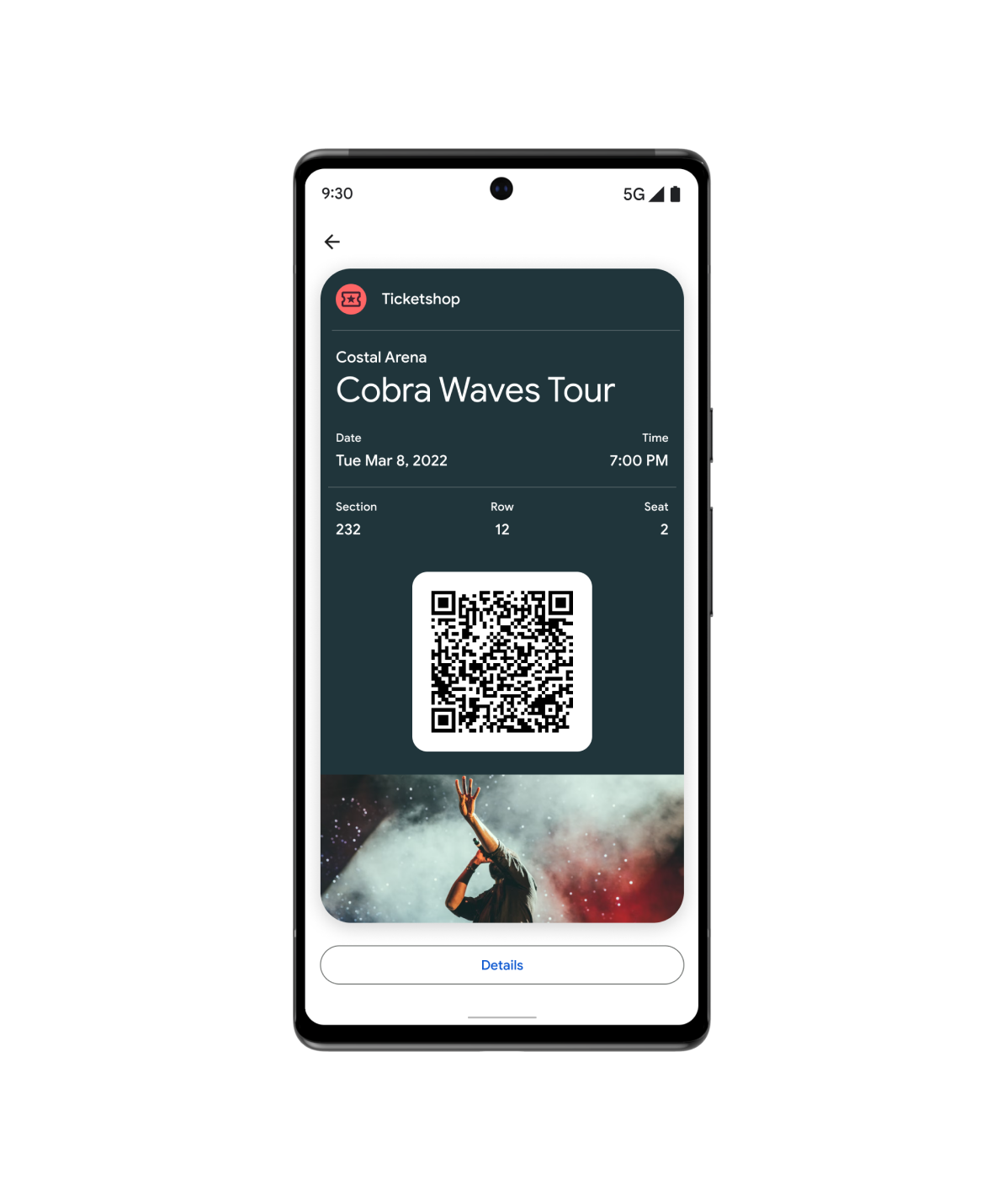
Vé
Người dùng có thể thêm vé xem phim, vé máy bay và các nội dung khác ngay trong Google Wallet.
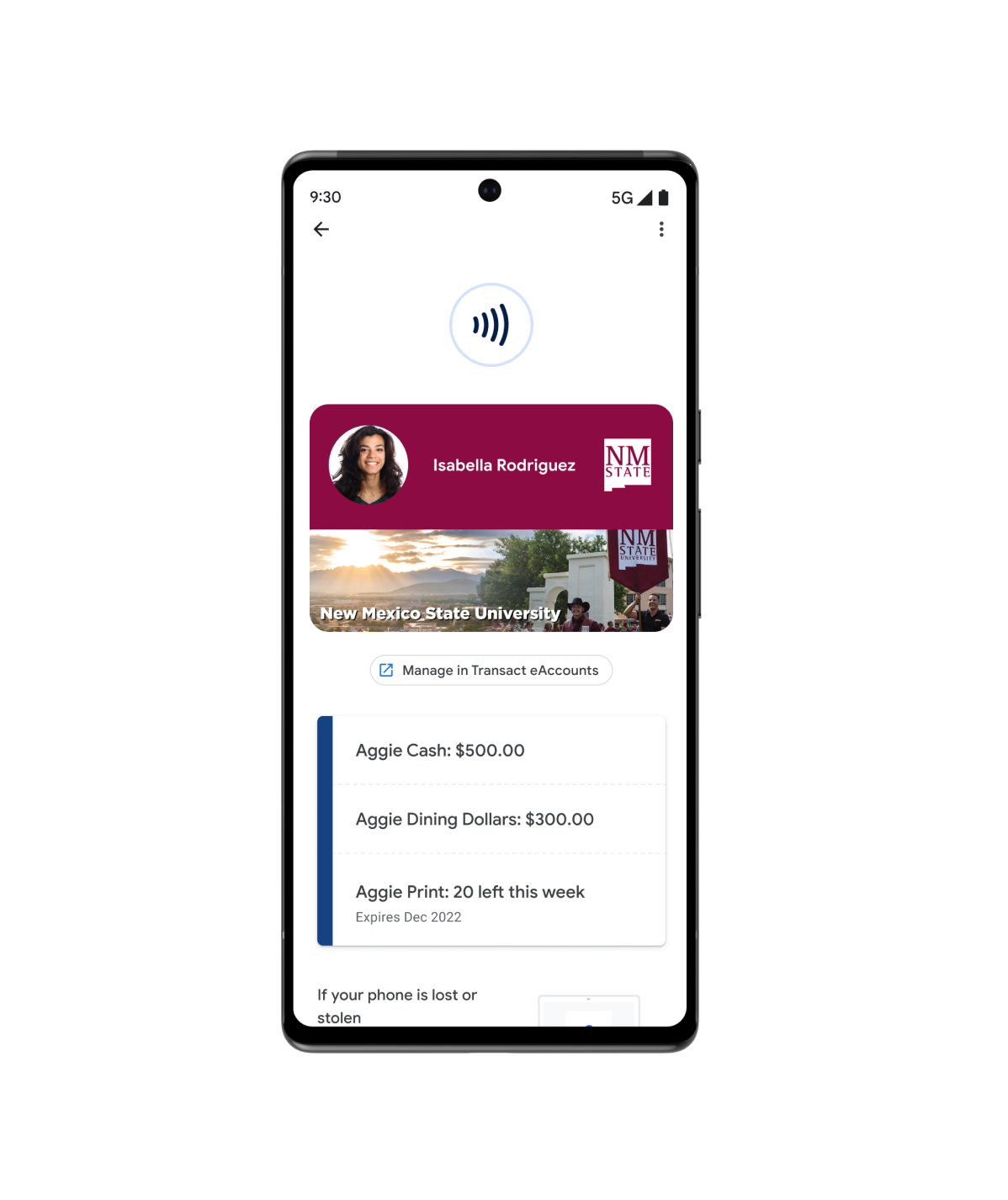
Quyền truy cập
Google Wallet đơn giản, an toàn và tiện lợi. Từ chìa khoá kỹ thuật số cho ô tô cho đến thẻ căn cước trong trường, người dùng có thể thêm tất cả chúng vào Google Wallet.
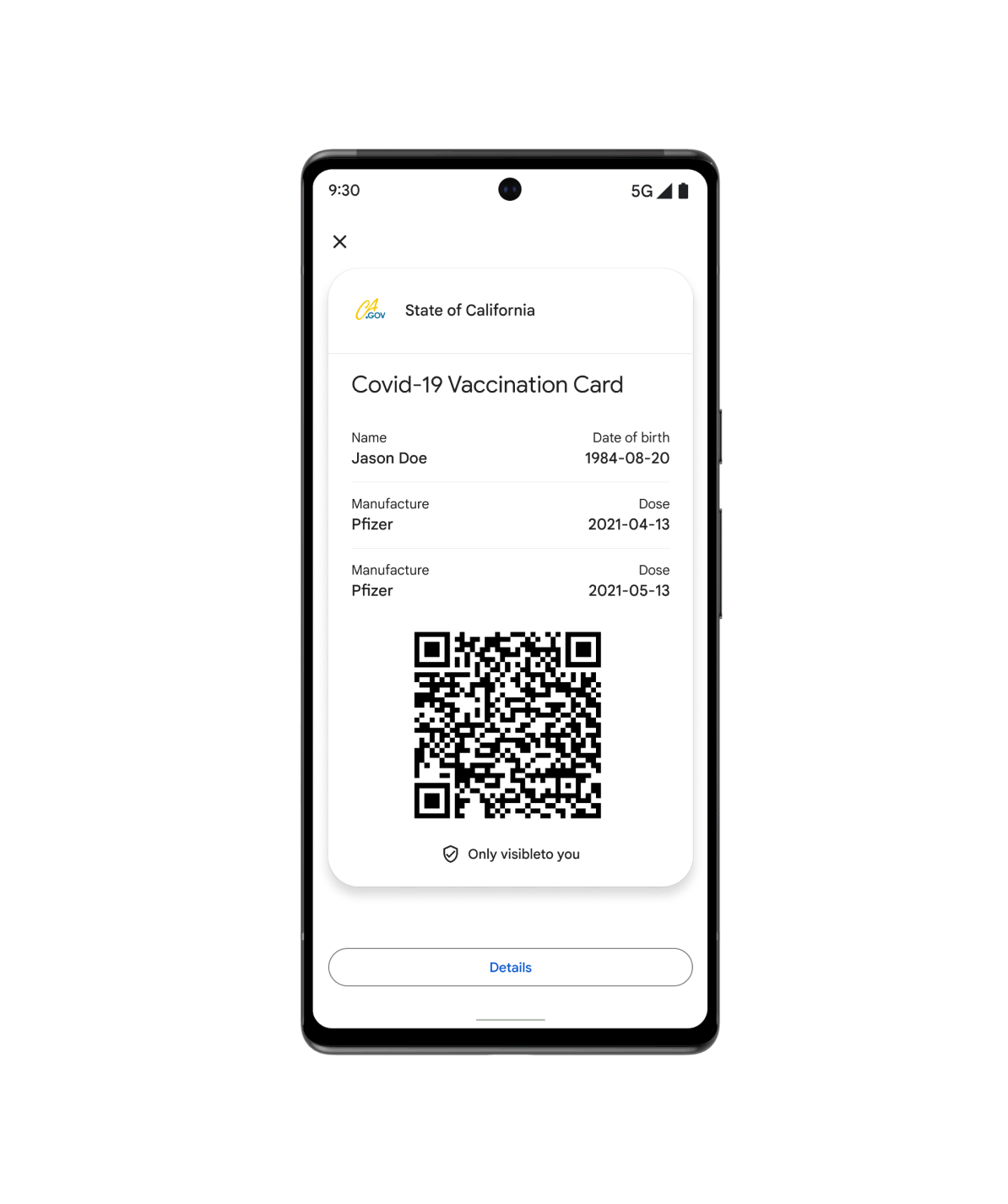
Sức khỏe
Google Wallet giúp bệnh nhân tiếp cận thông tin về sức khoẻ được bảo vệ một cách nhanh chóng và an toàn. Từ thẻ tiêm chủng cho đến hồ sơ xét nghiệm, người dùng có thể thêm mọi thông tin vào thiết bị và thêm thông tin đó vào Màn hình chính của thiết bị Android.
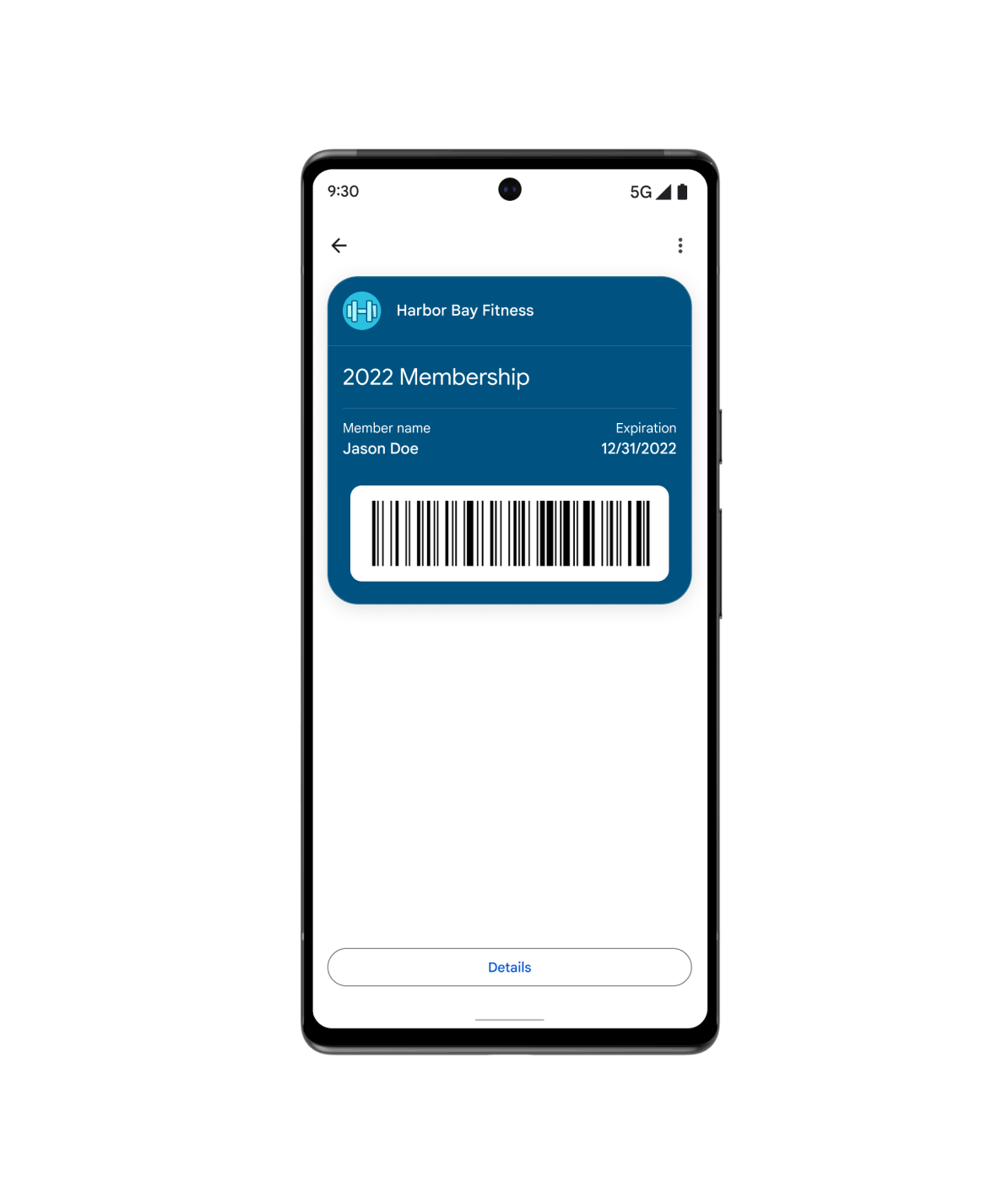
Và nhiều nội dung khác...
Sử dụng thẻ Chung khi trường hợp sử dụng của bạn không phù hợp với bất kỳ loại nào được xác định trước khác của chúng tôi. Từ gói thành viên phòng tập thể dục đến thẻ thư viện, thẻ bảo hiểm cho đến thẻ đỗ xe, bạn có thể tuỳ chỉnh thẻ và vé chung để đáp ứng nhu cầu của khách hàng.
Tài nguyên nổi bật
Tìm các công cụ và mẫu mới nhất cho nhà phát triển để giúp bạn tạo các đối tượng của ví.
Truyền bản minh hoạ hình ảnh
Thực hiện điều chỉnh nhanh đối với thiết kế của thẻ khách hàng thân thiết trong Google Wallet và nhận đoạn mã bằng ngôn ngữ bạn muốn.
Mã mẫu
Duyệt xem và sao chép các công cụ tích hợp mẫu cho từng ngôn ngữ lập trình và ngành dọc (Java, C#, Python, PHP, JavaScript)
Lớp học lập trình
Khám phá các lớp học lập trình tự hướng dẫn và trải nghiệm trực tiếp với các API Google Wallet.
Tin tức về sản phẩm
Nắm bắt tin tức từ nhà phát triển Google Wallet.
Tăng tỷ lệ sử dụng trên nhiều nền tảng với Pass Converter
Với tính năng này, bạn có thể dùng thẻ và vé hiện có cho một ứng dụng ví, chuyển đổi chúng cũng như cung cấp chúng trong ứng dụng di động hoặc ứng dụng web cho một nền tảng ví khác.
Thử các mã mẫu API Google Wallet mới
Kho lưu trữ mẫu mã API của Google Wallet API trình bày cách tạo các lớp, đối tượng, đường liên kết Thêm vào Google Wallet và quản lý tài khoản của nhà phát hành. Mỗi ngôn ngữ được hỗ trợ bao gồm các chú thích chi tiết về tài liệu tương thích với hầu hết các IDE phổ biến nhất.
Tích hợp Google Wallet đơn giản hơn dành cho nhà phát triển Android
Tìm hiểu về lợi ích của việc sử dụng SDK Google Wallet dành cho Android mới để số hoá các đối tượng ví trên Android và khám phá các tài nguyên dành cho nhà phát triển có thể giúp bạn tích hợp.
Bảng điều khiển của Google Pay và Wallet
Hỗ trợ thanh toán nhanh chóng, đơn giản, thẻ và vé cùng nhiều tính năng khác trong ứng dụng hoặc trang web Android.