Page Summary
-
The Data Plan Agent API enables Google to identify user mobile data plans, retrieve plan information, and purchase plans on behalf of users.
-
The API utilizes a user key (CPID or MSISDN) and client identifiers like mobiledataplan and youtube for querying data plan status and offers.
-
Operators can customize API responses based on agreements with Google clients and the context of the request.
-
The API supports data plan purchases with features like transaction management, confirmation codes, and optional wallet balance information.
-
Operators can implement optional features like CPID registration for notifications and consent management for data usage preferences.
Motivation
As mentioned in the overview, depending on the use cases that the operator wishes to support, the DPA has to implement a combination of Google Mobile Data Plan Sharing API and the Data Plan Agent API. This document describes the Data Plan Agent API that Google will use to identify the user's mobile data plans, retrieve information about these plans, and purchase data plans.
Authentication
Before GTAF can call, the DPA must authenticate GTAF. As part of operator onboarding process, we will check the validity of DPA SSL certificate. We currently REQUIRE the use of OAuth2 for mutual authentication. Please see Data Plan Agent Authentication for details on how GTAF authenticates itself with the DPA.
Internationalization
GTAF requests to the DPA include an Accept-Language header indicating the language that the human readable strings (e.g., plan descriptions) should be in. Further, DPA responses (PlanStatus, PlanOffers) include a required languageCode field whose value is the BCP-47 language code (e.g., "en-US") of the response.
If the DPA does not support the language the user requested, it can use a default language and use the languageCode field to indicate its choice.
API Description
GTAF uses user key, which identifies a subscriber to the operator, when querying the operator's DPA. When GTAF is querying the DPA on behalf of applications that have access to the MSISDN, GTAF MAY use MSISDN. At a high level, the proposed Data Plan Agent API comprises the following components:
- Mechanism to query user data plan status.
- Mechanism to query the DPA for data plan offers for the user.
- Mechanism to make changes to the user's data plan (e.g., purchase a new plan).
- Mechanism to share the CPIDs that can be used to send notifications to users.
- Mechanism to share user choices on whether to sign up for our service.
The rest of this document elaborates on each of these API components. Unless explicitly noted, all communications MUST happen over HTTPS (with a valid DPA SSL certificate). Depending on the actual features being supported, an operator MAY choose to implement all or a subset of these API components.
GTAF-DPA Interaction
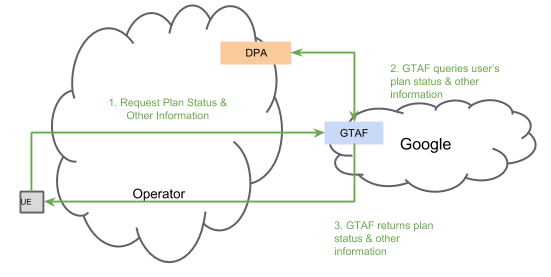
Figure 4. Call flow to request and receive user data plan information.
Figure 4 illustrates the call flow associated with a client querying about the user's data plan status and other data plan information. This call flow is shared for API calls triggered by the client on UE.
- The client requests data plan status and/or other information by calling a private Google API. The client includes the user key in the request to GTAF.
- GTAF uses the user key and a client identifier to query the operator's DPA. The supported client identifiers are mobiledataplan and youtube. When the DPA receives a call with one of these client identifiers, it MUST respond with plan information that can be used by the client.
- GTAF returns the requested information to the client and the plan information is cached by GTAF until the expiration time specified by the DPA.
Steps 1 and 3 in Figure 4 are private Google APIs and are therefore not
described further. Step 2 is a public API described hereafter. The DPA MUST
respect the Cache-Control: no-cache HTTP header when serving these API calls
from GTAF.
Querying Data Plan Status
GTAF issues the following HTTP request to get the plan status:
GET DPA_URL/{userKey}/planStatus?key_type={CPID,MSISDN}&client_id=CLIENT_ID
The client on behalf of which GTAF is contacting the DPA is identified using CLIENT_ID. Depending on the agreement between the Google client and operator the DPA can customize the response to GTAF. In case of success, the DPA is MUST return HTTP 200 OK with a response body representing a PlanStatus. Please see Error Cases for expected response in case of errors.
{
"plans": [{
"planName": "ACME1",
"planId": "1",
"planCategory": "PREPAID",
"expirationTime": "2017-01-29T01:00:03.14159Z", // req.
"planModules": [{
"moduleName": "Giga Plan", // req.
"trafficCategories": ["GENERIC"],
"expirationTime": "2017-01-29T01:00:03.14159Z", // req.
"overUsagePolicy": "BLOCKED",
"maxRateKbps": "1500",
"description": "1GB for a month", // req.
"coarseBalanceLevel": "HIGH_QUOTA"
}]
}],
"languageCode": "en-US", // req.
"expireTime": "2018-06-14T08:41:27-07:00", // req.
"updateTime": "2018-06-07T07:41:22-07:00", // req.
"title": "Prepaid Plan"
"planInfoPerClient": {
"youtube": {
"rateLimitedStreaming": {
"maxMediaRateKbps": 256
}
}
}
}
For post-paid plans, expirationTime MUST be the plan recurrence date (i.e.,
when data balance gets refreshed/reloaded).
Each plan module may contain multiple Plan Module Traffic Category (PMTCs)to
model the case where a plan module is shared among multiple apps (e.g., 500 MB
for game and music). The following PMTCs are pre-defined: GENERIC, VIDEO,
VIDEO_BROWSING, VIDEO_OFFLINE, MUSIC, GAMING, SOCIAL and MESSAGING. It is
expected that operators will contact individual Google teams to agree on the set
of traffic categories and their semantics that are relevant for different Google
applications.
Querying Plan Offers
GTAF issues the following HTTP request to get plan offers from the operator:
GET DPA_URL/{userKey}/planOffer?key_type={CPID,MSISDN}&client_id=CLIENT_ID&context={purchaseContext}
The client on behalf of which GTAF is contacting the DPA is identified using CLIENT_ID. Depending on the agreement between the Google client and operator the DPA can customize the response to GTAF. The optional context parameter provides the application context the request is made in. Usually this is a string that the application passes to the operator through GTAF.
In case of success, the DPA is MUST return HTTP 200 OK with a response body representing a PlanOffer. Please see Error Cases for expected response in case of errors.
{
"offers": [
{
"planName": "ACME Red", // req.
"planId": "turbulent1", // req.
"planDescription": "Unlimited Videos for 30 days.", // req.
"promoMessage": "Binge watch videos.",
"languageCode": "en_US", // req.
"overusagePolicy": "BLOCKED",
"cost": { // req.
"currencyCode": "INR",
"units": "300",
"nanos": 0
},
"duration": "2592000s",
"offerContext": "YouTube",
"trafficCategories": ["VIDEO"],
"quotaBytes": "9223372036850",
"filterTags": ["repurchase", "all"]
}
],
"filters" : [
{
"tag": "repurchase",
"displayText": "REPURCHASE PLANS"
},
{
"tag": "all",
"displayText": "ALL PLANS"
}
]
"expireTime": "2019-03-04T00:06:07Z" // req.
}
The order of the data plan(s) in the offers array MAY determine the order in
which data plan(s) are presented to users. Further, if the application can
present only x plans due to UI or other limitations and the response contains
y > x plans only the first x plans SHALL be presented. GTAF shares only upto
50 plans if the application querying for offers is Mobile Data Plan module which
is part of Google Play Services. This is to ensure good user experience for
users of Google Play Services.
The upsell offers have filterTags as an optional parameter which is an array of
tags attached to each plans. All these filterTags should match with tag which is
an object inside Filter. Filter is a first level object which contains
tupleFilter is a consolidated list of filters that will be
rendered on the UI. User could filter by clicking on the DisplayText. The tag
corresponding to the displayText is used to filter the offers.
Note that the operator MUST have a mechanism to fulfill a purchase request for any offer extended to the user. The mechanism through which the user will be charged for any purchase can be communicated with GTAF using formOfPayment option in the response.
Data Purchase
The purchase plan API defines how GTAF can purchase plans through the DPA. GTAF initiates the transaction to purchase one data plan to the DPA. The request SHALL include a unique transaction identifier (transactionId) to trace requests and avoid duplicate transaction execution. The DPA MUST respond with a success/failure response.
Transaction Request
Once it receives a request from a client, GTAF issues a POST request to the DPA. The URL of the request is:
POST DPA_URL/{userKey}/purchasePlan?key_type={CPID,MSISDN}&client_id=CLIENT_ID
where userKey is either a CPID or MSISDN. The body of the request is an
instance of TransactionRequest which
includes the following fields:
{
"planId": string, // Id of plan to be purchased. Copied from
// offers.planId field returned from a
// Upsell Offer request,
// if available. (req.).
"transactionId": string, // Unique request identifier (req.)
"offerContext": string, // Copied from from the
// offers.offerContext, if available.
// (opt.)
"callbackUrl": string // URL that the DPA can call back with response once
// it has handled the request.
}
Transaction Response
The DPA SHALL generate a 200-OK response only for a successfully executed transaction or a queued transaction. Please see Error Cases for expected response in case of errors. In case of a queued transaction the DPA shall only fill the transaction status and leave other fields in the response empty. The DPA MUST call GTAF back with a response once a queued transaction has been handled. The body of response is an instance of TransactionResponse which includes the following details:
{
"transactionStatus": "SUCCESS",
"purchase": {
"planId": string, // copied from request. (req.)
"transactionId": string, // copied from request. (req.)
"transactionMessage": string, // status message. (opt.)
"confirmationCode": string, // DPA-generated confirmation code
// for successful transaction. (opt.)
"planActivationTime" : string, // Time when plan will be activated,
// in timestamp format. (opt.)
},
// walletInfo is populated with the balance left in the user's account.
"walletBalance": {
"currencyCode": string, // 3-letter currency code defined in ISO 4217.
"units": string, // Whole units of the currency amount.
"nanos": number // Number of nano units of the amount.
}
}
If the planActivationTime is missing, GTAF SHALL assume that the plan has been
activated.
Register CPID
When a client that supports notifications gets a new CPID from the CPID endpoint, it registers the CPID with GTAF if the client terms permit GTAF to do so. If the client registers the CPID successfully with GTAF, then GTAF will register the CPID with the DPA using the following API call:
POST DPA_URL/{userKey}/registerCpid?key_type={CPID,MSISDN}&client_id=CLIENT_ID
where userKey is the CPID and the only CLIENT_ID supported is
mobiledataplan. The body of the request is an instance of
RegisterCpidRequest and contains the
time after which the CPID cannot be used to send notifications and looks like:
{"staleTime": "2017-01-29T01:00:03.14159Z"}
This API is relevant only for operators looking to support Mobile Data Plan module in Google Play Services. In order to send notifications reliably to the user, the DPA MAY store the latest registered CPID for each user. Please see Choosing CPID for guidance on how to use the registered CPID for sending notifications.
The DPA shall generate a 200-OK response if the DPA successfully associates the CPID with the user and persistently stores it. Please see Error Cases for expected response in case of errors.
Consent
GTAF MAY issue the following request to pass the user consent preference to the carrier.
POST DPA_URL/{userKey}/consent?key_type={CPID,MSISDN}&client_id=CLIENT_ID
where userKey is either a CPID or MSISDN. The body of the request is an
instance of
SetConsentStatusRequest. If
successful, the response body should be empty.
Every call from GTAF to the DPA follows the terms of service of the Google client making the call. Depending on the applications the DPA is looking to support, it is upto the operator to decide if the DPA implements this API. If the DPA does choose to implement the consent API, the DPA MUST store the latest consent status for each user. Please see Choosing CPID for guidance on how to use the consent status information.
In case of success, the DPA is MUST return HTTP 200 OK with an empty response body. Please see Error Cases for expected response in case of errors.