شروع کار
- پلتفرم نقشه گوگل چیست؟
- چگونه میتوانم با پلتفرم نقشههای گوگل شروع به کار کنم؟
- به کدام API نیاز دارم؟
- چگونه میتوانم از APIها در سایت خود استفاده کنم؟
- پلتفرم نقشه گوگل کدام کشورها را پوشش میدهد؟
- آیا میتوانم بدون استفاده از محصولات پلتفرم نقشههای گوگل، نقشههای گوگل را در سایت خود قرار دهم؟
- چگونه میتوانم برنامههای نقشه را روی دستگاههای تلفن همراه ارائه دهم؟
- کدام مرورگرهای وب از Maps JavaScript API و Maps Embed API پشتیبانی میکنند؟
- آیا میتوانم نقشهها را از API جاوا اسکریپت Maps چاپ کنم؟
- چگونه میتوانم از تغییرات محصولات پلتفرم نقشههای گوگل مطلع شوم؟
- چگونه با پشتیبانی فنی تماس بگیرم؟
- پشتیبانی فنی چه زمانی در دسترس است؟
- چگونه میتوانم دسترسی به حساب گوگل خود را بازیابی کنم؟
- چگونه میتوانم به یک پروژه خاص دسترسی پیدا کنم؟
- آیا میتوانم از SDK نقشهها و مکانها برای iOS در مکهای مبتنی بر Arm استفاده کنم؟
شرایط خدمات را درک کنید
- شرایط خدمات برای محصولات پلتفرم نقشههای گوگل چیست؟
- آیا سایت من شرایط خدمات پلتفرم نقشههای گوگل را رعایت میکند؟
- آیا میتوانم مستقیماً به کاشیهای نقشه و تصاویر ماهوارهای دسترسی داشته باشم؟
- آیا میتوانم از محصولات پلتفرم نقشههای گوگل برای ردیابی برنامهها استفاده کنم؟
- آیا میتوانم از محصولات پلتفرم نقشههای گوگل در برنامه غیر وب خود استفاده کنم؟
- آیا میتوانم از محصولات پلتفرم نقشههای گوگل در سایتی که با رمز عبور محافظت میشود، استفاده کنم؟
- آیا میتوانم برنامهای ایجاد کنم که شامل دادههای پلتفرم نقشههای گوگل در یک سند باشد؟
- چگونه میتوانم از نمایش محتوایم در نتایج جستجوی گوگل انصراف دهم؟
- آیا میتوانم با استفاده از Maps Static API که از وبسایتم ذخیره و ارائه میدهم، یک تصویر نقشه ایجاد کنم؟
محدودیتهای استفاده و صورتحساب
- چگونه میتوانم برای پروژهام صورتحساب تنظیم کنم؟
- دوره آزمایشی رایگان گوگل کلود چیست و کاربران دوره آزمایشی رایگان چگونه میتوانند حساب خود را به حساب پولی ارتقا دهند؟
- آیا پلتفرم نقشه گوگل محدودیت استفاده دارد؟
- هزینه استفاده چگونه محاسبه میشود؟
- بارهای نقشه در پلتفرم نقشههای گوگل چگونه شمارش میشوند؟
- چگونه میتوانم میزان استفاده از سهمیه خود را رصد کنم؟
- اگر از محدودیتهای استفاده فراتر بروم چه اتفاقی میافتد؟
- سایت من ترافیک زیادی دارد. آیا میتوانم از محصولات پلتفرم نقشههای گوگل استفاده کنم؟
- اگر وبسایت یا اپلیکیشن من ناگهان محبوب شود، آیا نقشههای من از کار میافتند؟
- نحوه محاسبه و صدور صورتحساب میزان مصرف چگونه خواهد بود؟
- هزینه استفاده از پلتفرم نقشه گوگل چقدر است؟
- آیا قیمت گذاری با ارزهای دیگر نیز انجام می شود؟
- من صورتحساب را تنظیم کردهام. چگونه میتوانم صورتحساب خود را مشاهده کنم؟
- اگر مصرف من به طور غیرمنتظرهای افزایش یابد، چگونه میتوانم از پرداخت صورتحساب سنگین جلوگیری کنم؟
- پیامی دریافت کردم که میگوید پروژه من به «حساب کاربری انتقال پلتفرم نقشههای گوگل» متصل است، اما من به آن حساب دسترسی ندارم. چه کار کنم؟
- چرا محدودیت سهمیه من روی ۱ درخواست در روز تنظیم شده است؟ چگونه میتوانم این محدودیت را افزایش دهم؟
- من اخطار تخلف در صورتحساب دریافت کردم. چگونه میتوانم این مشکل را برطرف کنم؟
استفاده از پلتفرم نقشه گوگل
- از کدام کلیدها یا اعتبارنامهها باید برای محصولات مختلف پلتفرم نقشههای گوگل استفاده کنم؟
- چگونه میتوانم نوع محدودیت کلید خود را از ارجاعدهنده HTTP به محدودیت آدرس IP تغییر دهم؟
- چگونه میتوانم یک کلید API جدید دریافت کنم؟
- چگونه میتوانم تغییرات معرفیشده در هر نسخه از پلتفرم نقشههای گوگل را پیدا کنم؟
- چگونه میتوانم API را به صورت ناهمگام پس از بارگذاری صفحه، در یک صفحه بارگذاری کنم؟
- چگونه میتوانم کاری کنم که محصولات پلتفرم نقشههای گوگل به زبانی غیر از انگلیسی نمایش داده شوند؟
- آیا میتوان از طریق HTTPS (TLS) به پلتفرم نقشههای گوگل دسترسی داشت؟
- چگونه میتوانم یک اشکال را گزارش کنم یا ویژگی جدیدی را در پلتفرم نقشههای گوگل درخواست کنم؟
- چگونه API های پلتفرم نقشه گوگل از کوکی های سایت استفاده می کنند؟
- من جواب سوالم رو پیدا نکردم. با کی باید تماس بگیرم؟
خطاها و عیبیابی
- این خطا یعنی چی؟
- نقشههای من تیرهتر از حد معمول به نظر میرسند. چه اتفاقی دارد میافتد؟
- چگونه میتوانم کدهای خطای
OVER_DAILY_LIMITیاOVER_QUERY_LIMITرا برطرف کنم؟ - چگونه میتوانم کدهای خطای
kGMSPlacesRateLimitExceededیا9005 PLACES_API_RATE_LIMIT_EXCEEDEDرا برطرف کنم؟ - چگونه میتوانم خطای «این IP، سایت یا برنامه تلفن همراه مجاز به استفاده از این کلید API نیست» را برطرف کنم؟
- چگونه میتوانم خطای «کلیدهای API با محدودیتهای ارجاع نمیتوانند با این API استفاده شوند» را برطرف کنم؟
سرویسهای پلتفرم نقشه گوگل
- من نیاز دارم آدرسها را به جفتهای طول و عرض جغرافیایی تبدیل کنم. آیا میتوانم این کار را با پلتفرم نقشههای گوگل انجام دهم؟
- کد جغرافیایی در کدام کشورها موجود است؟
- چرا ژئوکودرهای پلتفرم نقشههای گوگل، مکانهای متفاوتی نسبت به نقشههای گوگل ارائه میدهند؟
- چگونه باید کوئریهای geocoder خود را قالببندی کنم تا تعداد درخواستهای موفق به حداکثر برسد؟
- چگونه باید آدرس ایالات متحده را در یک بزرگراه شماره گذاری شده برای کدگذاری جغرافیایی قالب بندی کنم؟
- چه زمانی باید از کلاس API geocoder و چه زمانی باید از سرویس HTTP Geocoding استفاده کنم؟
- چگونه میتوانم با استفاده از پلتفرم نقشههای گوگل، مسیرهای رانندگی را ارائه دهم؟
- در کدام کشورها مسیرهای رانندگی در دسترس هستند؟
- مسیرهای ترانزیت در کدام کشورها موجود است؟
- کدام ویژگیهای KML و GeoRSS در API جاوا اسکریپت Maps پشتیبانی میشوند؟
- محدودیتهای اندازه و پیچیدگی KML که میتوان با استفاده از کلاس KmlLayer از API Maps JavaScript نمایش داد، چیست؟
- چگونه میتوانم فایلهای KML که در سایتهای اینترانت میزبانی میشوند را روی نقشه نمایش دهم؟
- حداکثر تعداد نشانگرها یا رئوس مسیر پشتیبانی شده توسط Maps Static API چقدر است؟
- چرا نمیتوانم به محصولات پلتفرم نقشههای گوگل برای برخی کشورها دسترسی داشته باشم؟
- چگونه میتوانم مشکلی را در نقشه پایه گوگل گزارش دهم؟
- عملکرد سرویسهایی که با Maps JavaScript API استفاده میشوند، چگونه پایش میشود؟
API جاوا اسکریپت نقشهها
کیت توسعه نرمافزاری نقشههای گوگل برای iOS
- چگونه میتوانم خطای
kGMSPlacesRateLimitExceededرا برطرف کنم؟ - هنگام اشکالزدایی با دستگاه iOS 8.x، برنامه از کار میافتد. چه کاری باید انجام دهم؟
- تأثیر صفحات نمایش گرد و عریضتر بر روی SDK گوگل مپس iOS چیست؟
کیت توسعه نرمافزاری نقشههای گوگل برای اندروید
- چگونه خطای
9001 Operation failed due to exceeding the quota usage limitرا برطرف کنم؟ - برنامه من فقط کاشیهای خاکستری خالی را به جای نقشه نشان میدهد. چگونه میتوانم این مشکل را حل کنم؟
امضای URL
- آیا میتوانم URLها را با استفاده از جاوا اسکریپت امضا کنم؟
- چرا در درخواستهای وب سرویس Maps API خود، پاسخ HTTP 403 Forbidden دریافت میکنم؟
شروع کار
- پلتفرم نقشه گوگل چیست؟
پلتفرم نقشههای گوگل مجموعهای از APIها و SDKها است که به توسعهدهندگان اجازه میدهد نقشههای گوگل را در برنامههای تلفن همراه و صفحات وب جاسازی کنند یا دادهها را از نقشههای گوگل بازیابی کنند. چندین پیشنهاد وجود دارد. بسته به نیاز شما، ممکن است از یک یا ترکیبی از این APIها و SDKها استفاده کنید:
نقشهها:
- API جاوا اسکریپت نقشهها
- SDK نقشهها برای اندروید
- SDK نقشه برای iOS
- API کاشیهای نقشه
- API نمای هوایی
- API استاتیک نقشهها
- API استاتیک نمای خیابان
- آدرسهای اینترنتی نقشهها
- API جاسازی نقشهها
- API مجموعه دادههای نقشهها
مسیرها:
- API مسیرها
- API جادهها
- API بهینهسازی مسیر
- SDK ناوبری برای اندروید
- کیت توسعه نرمافزار ناوبری برای iOS
مکانها:
- API مکانها
- SDK مکانها برای اندروید
- SDK مکانها برای iOS
- کتابخانه مکانها، API جاوا اسکریپت نقشهها
- API تجمیع مکانها
- API اعتبارسنجی آدرس
- API کدگذاری جغرافیایی
- API موقعیت جغرافیایی
- API منطقه زمانی
محیط زیست:
- چگونه میتوانم با پلتفرم نقشههای گوگل شروع به کار کنم؟
به بخش «شروع به کار با پلتفرم نقشههای گوگل» مراجعه کنید.
- به کدام API نیاز دارم؟
برای کمک به یافتن API مناسب بر اساس الزامات عملکردی خود، به Capabilities Explorer نگاهی بیندازید.
- چگونه میتوانم از APIها در سایت خود استفاده کنم؟
برای API یا SDK خاصی که به آن علاقه دارید، به راهنماهای «مرور کلی»، «توسعهدهنده» و «شروع به کار» مراجعه کنید. برای مثال، راهنماهای «نقشههای SDK برای اندروید» یا «نقشههای API جاوا اسکریپت» را بررسی کنید.
- پلتفرم نقشه گوگل کدام کشورها را پوشش میدهد؟
تیم نقشههای گوگل دائماً در حال انتشار دادههای نقشه جدید و افزایش پوشش بینالمللی ما است. برای اطلاع از آخرین اطلاعات پوشش، به دادههای پوشش نقشههای گوگل مراجعه کنید. میتوانید دادهها را با استفاده از کادر فیلتر در بالای صفحه فیلتر کنید. در صورت تغییر توافقنامههای صدور مجوز با ارائهدهندگان داده، دادههای پوشش میتوانند تغییر کنند.
همچنین ببینید:
- آیا میتوانم بدون استفاده از محصولات پلتفرم نقشههای گوگل، نقشههای گوگل را در سایت خود قرار دهم؟
بله. نقشههای گوگل اکنون امکانی را فراهم میکنند که بتوانید نقشهای را که مشاهده میکنید، بدون هیچ برنامهنویسی یا استفاده از پلتفرم نقشههای گوگل، در وبسایت یا وبلاگ خود جاسازی کنید. اطلاعات بیشتر در اینجا موجود است.
- چگونه میتوانم برنامههای نقشه را روی دستگاههای تلفن همراه ارائه دهم؟
برای گنجاندن نقشهها در یک برنامه اندروید، از Maps SDK برای اندروید استفاده کنید.
برای گنجاندن نقشهها در یک برنامه iOS، از Maps SDK برای iOS استفاده کنید.
API جاوا اسکریپت Maps برای دستگاههای تلفن همراه توسعه داده شده است و برای برنامههای مرورگر که هم برای دسکتاپ و هم برای دستگاههایی که شامل یک مرورگر وب با پیادهسازی کامل جاوا اسکریپت هستند، مانند آیفون اپل، مناسب است.
برای برنامههایی که برای دستگاههایی طراحی شدهاند که برای استفاده از Maps JavaScript API مناسب نیستند، Maps Static API تصاویر نقشه را در قالبهای GIF، JPG و PNG، شامل نشانگرها و پلیلاینها، ارائه میدهد. توجه داشته باشید که استفاده از Maps Static API در خارج از برنامههای مبتنی بر مرورگر مستلزم آن است که تصویر نقشه به Google Maps پیوند داده شود.
- کدام مرورگرهای وب از Maps JavaScript API و Maps Embed API پشتیبانی میکنند؟
API جاوا اسکریپت Maps و API جاسازی Maps از مرورگرهای وب زیر پشتیبانی میکنند:
دسکتاپ- نسخه فعلی مایکروسافت اج (ویندوز)، به استثنای حالت IE.
- دو نسخه پایدار و اصلی فایرفاکس (ویندوز، macOS، لینوکس).
- دو نسخه پایدار و اصلی کروم (ویندوز، مک او اس، لینوکس).
- دو نسخه پایدار و اصلی جدید سافاری (macOS).
- نسخه فعلی کروم در اندروید ۴.۱+.
- وب ویو کروم در اندروید ۴.۴+
- سافاری موبایل در نسخههای اصلی فعلی و قبلی iOS.
- UIWebView و WKWebView در نسخههای اصلی فعلی و قبلی iOS.
- نسخه فعلی کروم برای iOS.
- آیا میتوانم نقشهها را از API جاوا اسکریپت Maps چاپ کنم؟
چاپ از API جاوا اسکریپت Maps پشتیبانی نمیشود. دلیل این امر، ناهماهنگی پشتیبانی چاپ در مرورگرهای رایج است.
- چگونه میتوانم از تغییرات محصولات پلتفرم نقشههای گوگل مطلع شوم؟
برای اطلاع از جدیدترین اخبار مربوط به پیشنهادات مختلف توسعهدهندگان Google Geo، باید در وبلاگ پلتفرم Google Maps مشترک شوید.
- چگونه با پشتیبانی فنی تماس بگیرم؟
برای اطلاعات بیشتر در مورد گزینههای پشتیبانی موجود ، به پشتیبانی و منابع پلتفرم نقشههای گوگل مراجعه کنید.
- پشتیبانی فنی چه زمانی در دسترس است؟
- تیم پشتیبانی به صورت 24 ساعته و 5 روز هفته (از دوشنبه ساعت 9 صبح به وقت توکیو تا جمعه ساعت 5 بعد از ظهر به وقت اقیانوس آرام) به استثنای تعطیلات منطقهای برای مشکلات «غیرقابل استفاده بودن سرویس» در دسترس است.
- چگونه میتوانم دسترسی به حساب گوگل خود را بازیابی کنم؟
اگر دسترسی به حساب گوگل خود (مثلاً joe@mycompany.com یا joe@gmail.com) را از دست دادهاید، میتوانید با بازیابی یا تنظیم مجدد رمز عبور خود، دسترسی به حساب را بازیابی کنید. به مقاله «نحوه بازیابی حساب گوگل یا جیمیل» در راهنمای حساب گوگل مراجعه کنید.
- توجه: برای بازیابی دسترسی به حساب G Suite، از مدیر سازمان خود بخواهید که حساب را لغو حذف کند .
- چگونه میتوانم دسترسی به یک پروژه خاص را بازیابی کنم؟
اگر دسترسی به پروژهای که در آن پیادهسازی پلتفرم نقشههای گوگل خود را مدیریت میکنید، از دست دادهاید، میتوانید آن را بازیابی کنید.
اگر به حساب گوگل مرتبط با پروژه خود دسترسی دارید:
- اگر مالک پروژه را میشناسید و به حساب گوگل خود دسترسی دارید: از مالک پروژه بخواهید شما را به عنوان مالک پروژه یا ویرایشگر پروژه اضافه کند .
- اگر پروژه شما بخشی از یک سازمان است: با مدیران سازمان خود تماس بگیرید و از آنها بخواهید شما را به عنوان مالک پروژه اضافه کنند .
- اگر هیچ یک از مالکان فعلی پروژه را نمیشناسید: اگر مالک پروژه را نمیشناسید یا مالک پروژه در دسترس نیست، برای بررسی گزینههای بیشتر برای بازیابی پروژه با تیم پشتیبانی تماس بگیرید .
اگر به حساب گوگل مرتبط با پروژه خود دسترسی ندارید :
- اگر دسترسی به حساب گوگل خود را از دست دادهاید: سعی کنید نام کاربری یا رمز عبور حساب خود را بازیابی کنید .
- اگر نمیتوانید دسترسی به حساب گوگل خود را بازیابی کنید: یک حساب گوگل جدید ایجاد کنید، سپس با مالک پروژه موجود تماس بگیرید و از او بخواهید حساب گوگل جدید شما را به پروژه اضافه کند .
- اگر مالک پروژه را میشناسید و به حساب گوگل خود دسترسی دارید: از مالک پروژه بخواهید شما را به عنوان مالک پروژه یا ویرایشگر پروژه اضافه کند .
- آیا میتوانم از SDK نقشهها و مکانها برای iOS در مکهای مبتنی بر Arm استفاده کنم؟
توسعه روی مکهای جدید مبتنی بر Arm امکانپذیر است، با این حال، نیاز به ساخت و اجرا روی یک دستگاه فیزیکی iOS دارد. این یک محدودیت موقت است تا زمانی که ما به دنبال افزودن پشتیبانی بیشتر برای توسعه روی شبیهسازها باشیم.
شرایط خدمات را درک کنید
- شرایط خدمات برای محصولات پلتفرم نقشههای گوگل چیست؟
شرایط خدمات پلتفرم نقشههای گوگل در آدرس زیر موجود است:
- آیا سایت من شرایط خدمات پلتفرم نقشههای گوگل را رعایت میکند؟
شما میتوانید از پلتفرم نقشههای گوگل در برنامههای خود استفاده کنید، مادامی که سایت شما شرایط خدمات پلتفرم نقشههای گوگل را رعایت کند.
با این حال، برخی از کاربردهای پلتفرم نقشههای گوگل وجود دارد که ما نمیخواهیم آنها را ببینیم. به عنوان مثال، نقشههایی که مکانهای خرید مواد مخدر غیرقانونی در یک شهر یا هرگونه فعالیت غیرقانونی دیگر را مشخص میکنند. ما همچنین به حریم خصوصی افراد احترام میگذاریم، بنابراین نباید از پلتفرم نقشههای گوگل برای شناسایی اطلاعات خصوصی افراد استفاده شود.
شما باید قبل از توسعه و راهاندازی برنامه، از مشاور حقوقی خود برای تعیین اینکه آیا برنامه شما با شرایط خدمات پلتفرم نقشههای گوگل مطابقت دارد یا خیر، استفاده کنید. مهندسان گوگل فقط میتوانند کمک فنی ارائه دهند و صلاحیت ارائه مشاوره حقوقی را ندارند. گوگل حق دارد در هر زمانی استفاده شما از سرویس را به حالت تعلیق درآورد یا خاتمه دهد، بنابراین شرایط APIهای نقشهها را با دقت مطالعه کنید.
- آیا میتوانم مستقیماً به کاشیهای نقشه و تصاویر ماهوارهای دسترسی داشته باشم؟
شما نمیتوانید از طریق هیچ مکانیزمی غیر از پلتفرم نقشههای گوگل (مانند ایجاد API نقشهبرداری شخصی یا استفاده از اسکریپت دانلود انبوه کاشی) به کاشیهای نقشه یا تصاویر ماهوارهای دسترسی پیدا کنید. در صورت دسترسی برنامه شما به کاشیها خارج از پلتفرم نقشههای گوگل، دسترسی آن به کاشیها مسدود خواهد شد. برای جزئیات بیشتر به شرایط خدمات پلتفرم نقشههای گوگل مراجعه کنید.
- آیا میتوانم از محصولات پلتفرم نقشههای گوگل برای ردیابی برنامهها استفاده کنم؟
هیچ محدودیتی در نمایش دادههای بلادرنگ (ردیابی) با محصولات پلتفرم نقشههای گوگل وجود ندارد، مشروط بر اینکه برنامه با شرایط خدمات پلتفرم نقشههای گوگل مطابقت داشته باشد.
- آیا میتوانم از نقشههای گوگل در برنامه غیر وب خود استفاده کنم؟
بله، محصولات پلتفرم نقشههای گوگل اکنون میتوانند در برنامههای غیر وب استفاده شوند، مشروط بر اینکه به سایر محدودیتهای شرایط خدمات پلتفرم نقشههای گوگل پایبند باشند.
API جاوا اسکریپت Maps فقط زمانی پشتیبانی میشود که در یکی از مرورگرهای پشتیبانیشده اجرا شود.
- آیا میتوانم از محصولات پلتفرم نقشههای گوگل در سایتی که با رمز عبور محافظت میشود، استفاده کنم؟
بله، سرویسهای نقشههای گوگل، مسیرها، مکانها و محیط زیست را میتوان با برنامههای دسترسی خصوصی استفاده کرد. برای جزئیات بیشتر به شرایط خدمات پلتفرم نقشههای گوگل مراجعه کنید.
- آیا میتوانم برنامهای ایجاد کنم که شامل دادههای پلتفرم نقشههای گوگل در یک سند باشد؟
اگر برنامه شما سندی را چه به صورت الکترونیکی و چه چاپی تولید کند، هیچ دادهای از پلتفرم نقشههای گوگل، از جمله تصاویر، ممکن است در سند گنجانده نشود. برای جزئیات بیشتر به بخش «بدون حذف» شرایط خدمات پلتفرم نقشههای گوگل مراجعه کنید.
- چگونه میتوانم از نمایش محتوایم در نتایج جستجوی گوگل انصراف دهم؟
ما دیگر این دادهها را جمعآوری نمیکنیم. استفاده از پارامتر
indexingمنسوخ شده و هیچ تاثیری ندارد. دیگر نیازی به انصراف صریح ندارید، اما توصیه میکنیم در اولین فرصت این پارامتر را حذف کنید.برای حذف صفحه یا سایت خود از نتایج جستجو، دستورالعملهای ارائه شده در مرکز راهنمایی ما را دنبال کنید.
- آیا میتوانم با استفاده از Maps Static API که از وبسایتم ذخیره و ارائه میدهم، یک تصویر نقشه ایجاد کنم؟
شما مجاز به ذخیره و ارائه کپی تصاویر تولید شده با استفاده از Maps Static API از وبسایت خود نیستید. تمام صفحات وب که به تصاویر استاتیک نیاز دارند، باید ویژگی
srcیک تگimgHTML یا ویژگیbackground-imageCSS یک تگdivHTML را مستقیماً به Maps Static API پیوند دهند تا تمام تصاویر نقشه در محتوای HTML صفحه وب نمایش داده شوند و مستقیماً توسط گوگل به کاربران نهایی ارائه شوند.
محدودیتهای استفاده و صورتحساب
- چگونه میتوانم برای پروژهام صورتحساب تنظیم کنم؟
- به بخش «شروع به کار با پلتفرم نقشههای گوگل» مراجعه کنید.
- دوره آزمایشی رایگان گوگل کلود چیست و کاربران دوره آزمایشی رایگان چگونه میتوانند حساب خود را به حساب پولی ارتقا دهند؟
دوره آزمایشی رایگان گوگل کلود یک برنامه ۹۱ روزه است که به کاربران جدید اجازه میدهد محبوبترین محصولات گوگل کلود، از جمله APIهای پلتفرم نقشههای گوگل (GMP)، را بدون هیچ گونه تعهد مالی امتحان کنند. ثبت نام برای دوره آزمایشی رایگان، یک حساب کاربری آزمایشی رایگان ایجاد میکند که از قبل با ۳۰۰ دلار اعتبار خوشامدگویی رایگان شارژ میشود و میتوانید آن را صرف GMP کنید.
اگر قبل از گذشت ۹۱ روز به حساب پرداختی ارتقا ندهید یا اگر ۳۰۰ دلار اعتبار رایگان خرج کنید، حساب پرداختی آزمایشی رایگان شما بسته خواهد شد و تمام پروژهها و منابع مرتبط با آن متوقف میشوند. برای اینکه منابعی که در طول دوره آزمایشی رایگان ایجاد میکنید و سرویسهایتان بدون وقفه در حال اجرا باشند، حساب خود را به یک حساب پرداختی ارتقا دهید . درباره دوره آزمایشی رایگان بیشتر بخوانید.
- آیا پلتفرم نقشه گوگل محدودیت استفاده دارد؟
هیچ محدودیت حداکثر روزانهای برای تعداد درخواستهایی که میتوانید به محصولات پلتفرم نقشههای گوگل ارسال کنید وجود ندارد و تنها محدودیتهای استفاده مربوط به حداکثر تعداد پرسوجو در دقیقه (QPM) است.
جدول زیر محدودیت استفاده برای هر API را نشان میدهد. میتوانید محدودیتهای سهمیه را در کنسول ابری مشاهده و تغییر دهید.
رابط برنامهنویسی کاربردی محدودیت استفاده اعتبارسنجی آدرس ۶۰۰۰ کوارتر در دقیقه نمای هوایی: جستجوی ویدیو ۱۸۰ QPM و ۱۰۰۰۰۰ QPD نمای هوایی: رندر ویدیو ۱۰۰ QPM و ۱۰۰ QPD کیفیت هوا ۶۰۰۰ کوارتر در دقیقه API جاوا اسکریپت نقشهها: نقشههای سهبعدی ۳۰،۰۰۰ کوارتر در دقیقه API جاوا اسکریپت نقشهها: نقشههای پویا ۳۰،۰۰۰ کوارتر در دقیقه ارتفاع ۶۰۰۰ کوارتر در دقیقه ژئوکدینگ ۳۰۰۰ کوارتر در دقیقه موقعیت جغرافیایی ۶۰۰۰ کوارتر در دقیقه API کاشیهای نقشه: کاشیهای نقشه دوبعدی ۶۰۰۰ QPM و ۱۵۰۰۰ QPD API کاشیهای نقشه: کاشیهای نمای خیابان ۶۰۰۰ QPM و ۱۵۰۰۰ QPD API کاشیهای نقشه: کاشیهای سهبعدی واقعگرایانه ۱۲۰۰۰ QPM و ۱۰۰۰۰ درخواست روت در روز. ناوبری: درخواستهای مقصد را تنظیم کنید ۳۰،۰۰۰ کوارتر در دقیقه مکانها ۶۰۰۰ کوارتر در دقیقه مکانها ۱۲۰۰ کوارتر در دقیقه گرده ۶۰۰۰ کوارتر در دقیقه جادهها ۳۰،۰۰۰ کوارتر در دقیقه مسیرها: محاسبه مسیرها ۳۰۰۰ کوارتر در دقیقه مسیرها: محاسبه ماتریس مسیر ۳۰۰۰ دور در دقیقه خورشیدی ۶۰۰ کوارتر در دقیقه نقشههای ایستا ۳۰،۰۰۰ کوارتر در دقیقه رابط برنامهنویسی کاربردی تصویر نمای خیابان ۳۰،۰۰۰ کوارتر در دقیقه منطقه زمانی ۳۰،۰۰۰ کوارتر در دقیقه آب و هوا ۶۰۰۰ کوارتر در دقیقه برای مدیریت هزینهها، میتوانید میزان استفاده از API خود را رصد کنید و محدودیتهای روزانهای را برای همه درخواستها به هر API قابل پرداخت تعیین کنید .
محصولات پلتفرم نقشههای گوگل باید مطابق با شرایط خدمات استاندارد پلتفرم نقشههای گوگل مستقر شوند.
- هزینه استفاده چگونه محاسبه میشود؟
برای مشاهدهی قیمتگذاری محصولات پلتفرم نقشههای گوگل، به لیست قیمتها مراجعه کنید.
برای کسب اطلاعات بیشتر در مورد نحوه محاسبه هزینه APIهای پلتفرم نقشههای گوگل، به نمای کلی صورتحساب و قیمتگذاری پلتفرم نقشههای گوگل مراجعه کنید.
- بارهای نقشه در پلتفرم نقشههای گوگل چگونه شمارش میشوند؟
در صورت وقوع هر یک از موارد زیر، هزینه یک نقشه واحد دریافت میشود:
- یک صفحه وب یا برنامه، نقشهای را با استفاده از API جاوا اسکریپت Maps نمایش میدهد.
- یک برنامه، یک تصویر نقشه واحد را از API نقشههای استاتیک درخواست میکند.
هزینه پانوراماهای نمای خیابان جدا از هزینههای نقشه محاسبه میشود:
- برای هر درخواست به API نمای خیابان استاتیک برای جاسازی یک پانورامای نمای خیابان استاتیک (غیر تعاملی)، هزینهای از نمای خیابان استاتیک دریافت میشود.
- یک پانورامای پویای نمای خیابان برای هر نمونهسازی از یک شیء پانوراما در API جاوا اسکریپت Maps، Maps SDK برای اندروید یا Maps SDK برای برنامه iOS هزینه دریافت میکند.
پس از اینکه یک صفحه وب یا برنامه، نقشه، یا یک تصویر نقشه ثابت، یا یک پانورامای نمای خیابان را بارگذاری میکند، هرگونه تعامل کاربر با آن، مانند حرکت افقی، بزرگنمایی یا تعویض لایههای نقشه، بارگذاری نقشه اضافی ایجاد نمیکند یا بر محدودیتهای استفاده تأثیر نمیگذارد.
اضافه کردن یک نشانگر، بارگذاری نقشه اضافی ایجاد نمیکند، اما ممکن است هزینههایی پیرامون نحوه تعیین محل پین (مانند بارگذاری یا بارگذاری مجدد کلاس
google.maps.Map()) ایجاد کند.- چگونه میزان مصرف خود را رصد کنم؟
شما میتوانید میزان استفاده از APIهای تکی را در کنسول Google Cloud رصد کنید.
- پروژهای را که شامل API مورد نظر برای بررسی است، انتخاب کنید.
- از لیست APIهای موجود در داشبورد، روی نام API کلیک کنید.
- در نزدیکی بالای صفحه، روی «معیارها» یا «سهمیهها» کلیک کنید.
برای مشاهده گزارش ترافیک و اطلاعات صورتحساب برای کل یک پروژه، این مراحل را دنبال کنید:
- اگر قبلاً این کار را نکردهاید، صورتحساب را تنظیم کنید .
- به صفحه پرداخت کنسول ابری بروید.
- یک پروژه انتخاب کنید.
- در نوار کناری سمت چپ، روی گزارشها کلیک کنید. از فیلترهای نوار کناری سمت راست برای مشاهده گزارشهای مربوط به حساب صورتحساب خود استفاده کنید.
برای کسب اطلاعات بیشتر، به گزارشدهی از پلتفرم نقشههای گوگل و همچنین نظارت بر پلتفرم نقشههای گوگل و تنظیم محدودیت سهمیه مراجعه کنید.
- اگر از محدودیت نرخ درخواست (QPM) عبور کنم چه اتفاقی میافتد؟
اگر از محدودیتهای QPM یک محصول پلتفرم نقشههای گوگل تجاوز کنید، API یک پیام خطا برمیگرداند. اگر مرتباً از این محدودیتها تجاوز کنید، ممکن است دسترسی شما به API موقتاً مسدود شود.
اگر از محدودیتهای QPM برای درخواستها تجاوز کنید یا به هر نحو دیگری از سرویس سوءاستفاده کنید، درخواستها یک پیام خطای خاص را برمیگردانند. اگر همچنان از محدودیتها تجاوز کنید، ممکن است دسترسی شما به پلتفرم نقشههای گوگل مسدود شود.
توجه: APIهای سرویس وب زیر دارای یک سرویس سمت کلاینت معادل هستند که در API جاوا اسکریپت نقشهها موجود است: Elevation ، Geocoding .
محدودیت استفاده از حد مجاز فراتر رفت
اگر از محدودیتهای استفاده تجاوز کنید، کد وضعیت
OVER_QUERY_LIMITرا به عنوان پاسخ دریافت خواهید کرد.این پیام به این معنی است که سرویس وب ارائه پاسخهای عادی را متوقف کرده و تا زمانی که دوباره استفاده بیشتر مجاز شود، فقط کد وضعیت
OVER_QUERY_LIMITرا برمیگرداند. اگر خطا به دلیل ارسال درخواستهای زیاد در دقیقه توسط برنامه شما دریافت شده باشد، این سناریو میتواند ظرف چند ثانیه اتفاق بیفتد.اگر مرتباً از محدودیتهای استفاده QPM خود فراتر میروید، با بهینهسازی برنامهها برای استفاده کارآمدتر از محصولات پلتفرم نقشههای گوگل، یا درخواست افزایش سهمیه خود، کاهش مصرف را در نظر بگیرید. برای اطلاعات بیشتر به راهنمای بهینهسازی مراجعه کنید.
- سایت من ترافیک زیادی دارد. آیا میتوانم از محصولات پلتفرم نقشههای گوگل استفاده کنم؟
بله. با این حال، توصیه میکنیم که با محدودیتهای استفاده برای هر یک از پلتفرمهای نقشه گوگل که برنامه شما به آن متکی است، آشنا شوید.
- اگر وبسایت یا اپلیکیشن من ناگهان محبوب شود، آیا نقشههای من از کار میافتند؟
وقتی حساب کاربری دارید، اگر از سقف استفاده رایگان تجاوز کنید و روش پرداخت معتبری (مانند کارت اعتباری یا حواله بانکی) در حساب کاربری خود نداشته باشید، API تا زمانی که روش پرداخت معتبری اضافه نکنید، از کار میافتد.
- نحوه محاسبه و صدور صورتحساب میزان مصرف چگونه خواهد بود؟
هزینه استفاده در پایان هر روز محاسبه و طبق لیست قیمتها محاسبه میشود. در پایان هر ماه، کل هزینه استفاده از روش پرداخت مرتبط با حساب صورتحساب شما کسر میشود. برای اطلاعات بیشتر، به بخش «صورتحساب پلتفرم نقشههای گوگل» مراجعه کنید.
- هزینه استفاده از پلتفرم نقشه گوگل چقدر است؟
برای مشاهدهی هزینهی هر API، به لیست قیمتها مراجعه کنید. اگر برنامهی شما درخواستها یا حجم بارگذاری نقشه را تا سقف استفادهی رایگان برای یک ماه مشخص تولید کند، هزینهای از شما دریافت نمیشود. هزینهی استفادهای که از سقف استفادهی رایگان بیشتر شود، از حساب صورتحساب شما کسر میشود. برای جزئیات بیشتر، به صورتحساب پلتفرم نقشههای گوگل مراجعه کنید.
- آیا قیمت گذاری با ارزهای دیگر نیز انجام می شود؟
ممکن است ارزهای دیگری نیز در کنسول موجود باشد. وقتی ارز دیگری را انتخاب میکنید، نرخها از معادل دلاری ذکر شده در برگه قیمتگذاری ما تبدیل میشوند.
- من صورتحساب را تنظیم کردهام. چگونه میتوانم صورتحساب خود را مشاهده کنم؟
گوگل در ابتدای هر ماه، با استفاده از روش پرداخت مشخصشدهتان ، هزینهای را برای فعالیت ماه قبل از شما دریافت میکند. برای جزئیات بیشتر در مورد صورتحساب خود، به بخش «صورتحساب پلتفرم نقشههای گوگل» مراجعه کنید.
منابع اضافی:
- با نحوه مشاهده سابقه هزینه و پرداخت خود آشنا شوید.
- یاد بگیرید چگونه فاکتور یا رسید پرداخت دریافت کنید .
- یاد بگیرید چگونه هشدارهای صورتحساب را تنظیم و مدیریت کنید .
- اگر مصرف من به طور غیرمنتظرهای افزایش یابد، چگونه میتوانم از پرداخت صورتحساب سنگین جلوگیری کنم؟
پلتفرم نقشههای گوگل روشهایی برای تعیین محدودیتهای درخواست روزانه و حداکثر محدودیتهای قابل پرداخت روزانه ارائه میدهد. میتوانید حداکثر محدودیت روزانه برای استفاده را تعیین کنید تا از افزایش غیرمنتظره مصرف جلوگیری شود. همچنین میتوانید هشدارهای بودجه را طوری تنظیم کنید که وقتی هزینههای حساب صورتحساب به آستانهای که شما تعیین کردهاید رسید، از طریق ایمیل مطلع شوید.
تعیین سقف حداکثر مبلغ قابل پرداخت روزانه:
برای جلوگیری از پرداخت هزینه زیاد، میتوانید یک سقف مصرف روزانه تعیین کنید تا از افزایش غیرمنتظره مصرف جلوگیری شود. میتوانید این محدودیت را در کنسول ابری تغییر دهید.
تنظیم و مدیریت هشدارهای بودجه:
هشدارهای بودجه را طوری تنظیم کنید که وقتی هزینههای حساب صورتحساب به آستانهای که شما تعیین کردهاید میرسد، به مدیران صورتحساب ایمیل اطلاعرسانی ارسال شود. وقتی هزینههای تخمینی حساب صورتحساب از ۵۰٪، ۹۰٪ و ۱۰۰٪ آستانه تجاوز کند، به مدیران صورتحساب ایمیل اطلاعرسانی ارسال میشود.
- پیامی دریافت کردم که میگوید پروژه من به «حساب کاربری انتقال پلتفرم نقشههای گوگل» متصل است، اما من به آن حساب دسترسی ندارم. چه کار کنم؟
«حساب انتقالی پلتفرم نقشههای گوگل» برای کمک به برخی از مشتریان جهت انتقال به طرح قیمتگذاری «پرداخت در حین استفاده» ما ایجاد شده است. این حساب انتقالی به گوگل این امکان را میدهد که به این مشتریان یک اعتبار یکباره ارائه دهد تا بتوانند تا سقف سطح بدون هزینه، به استفاده از پلتفرم نقشههای گوگل ادامه دهند. پس از عبور از این سقف، حساب صورتحساب بسته میشود و شما دسترسی به سرویس را از دست خواهید داد. برای جلوگیری از وقفه در سرویس، از شما میخواهیم که حساب صورتحساب خود را تنظیم کنید و همچنان از سقف استفاده رایگان ماهانه در هر ماه بهرهمند شوید. برای تغییر حساب صورتحساب برای پروژه خود:
- یک حساب کاربری جدید ایجاد کنید (اگر از قبل حساب کاربری دارید، میتوانید از این مرحله صرف نظر کنید).
- حساب صورتحساب را به پروژه خود مرتبط کنید .
- چرا محدودیت سهمیه من روی ۱ درخواست در روز تنظیم شده است؟ چگونه میتوانم این محدودیت را افزایش دهم؟
اگر حساب پرداختی ایجاد و به پروژه خود پیوست نکردهاید، APIهای پلتفرم نقشه شما به ۱ درخواست در روز محدود میشوند. میتوانید با ایجاد و پیوست کردن یک حساب پرداختی، سهمیه بالاتری دریافت کنید. برای انجام این کار، به «شروع به کار با پلتفرم نقشههای گوگل» مراجعه کنید.
پس از ایجاد و اتصال حساب صورتحساب، محدودیت سهمیه روزانه شما حذف خواهد شد. میتوانید در کنسول Cloud، محدودیتی را برای جلوگیری از هزینههای غیرمنتظره تعیین کنید.
- من اخطار تخلف در صورتحساب دریافت کردم. چگونه میتوانم این مشکل را برطرف کنم؟
شما این اخطار را دریافت کردهاید زیرا گوگل تشخیص داده است که حساب شما از چندین حساب صورتحساب استفاده میکرده است. این نقض شرایط گوگل است، همانطور که در شرایط خدمات پلتفرم نقشههای گوگل تعریف شده است. طبق این شرایط، ایجاد چندین حساب صورتحساب ممنوع است. برای کسب اطلاعات بیشتر، به سوالات متداول نقض حساب صورتحساب مراجعه کنید.
استفاده از پلتفرم نقشه گوگل
- از کدام کلیدها یا اعتبارنامهها باید برای محصولات مختلف نقشه استفاده کنم؟
هر بار که از محصولات پلتفرم نقشههای گوگل استفاده میکنید، باید یک کلید API برای اعتبارسنجی درخواست خود وارد کنید. پلتفرم نقشههای گوگل برای برنامههای اندروید، iOS یا وب و برای سرویسهای وب HTTP در دسترس است.
کلید API:
- کلید API یک شناسه منحصر به فرد است که شما با استفاده از کنسول Cloud تولید میکنید.
- مثالی از بارگذاری یک API با یک کلید:
&key=AIzaSyBjsINSH5x39Ks6c0_CoS1yr1Mb3cB3cVo
امضای دیجیتال:
- امضای دیجیتال با استفاده از یک رمز امضای URL که توسط گوگل در اختیار شما قرار گرفته است، ایجاد میشود. امضاهای دیجیتال با API استاتیک Maps و API استاتیک Street View استفاده میشوند.
محدودیتها:
- محدودیتهای کلید API اختیاری است، اما اکیداً توصیه میکنیم برای امنیت بیشتر، همه کلیدهای API را محدود کنید. برای جزئیات بیشتر به بهترین شیوههای امنیت API مراجعه کنید.
- میتوانید یک محدودیت برنامه را به کلید API اضافه کنید. پس از اعمال محدودیت، یک کلید فقط روی پلتفرمهایی که از آن نوع محدودیت پشتیبانی میکنند، کار خواهد کرد. چهار نوع محدودیت برنامه در دسترس است. APIهایی که نوع محدودیت یکسانی را اعمال میکنند، میتوانند از همان کلید محدود شده استفاده کنند.
- آدرسهای IP (سرورهای مجزا) - برای استفاده با APIهای سرویس وب .
- ارجاعدهندههای HTTP (وبسایتها) - برای استفاده با APIهای وب .
- محدودیت برنامه اندروید (بر اساس نام بسته و اثر انگشت) - برای استفاده با Maps SDK برای اندروید .
- محدودیت برنامه iOS (توسط شناسه بسته iOS) - برای استفاده با Maps SDK برای iOS .
- همچنین میتوانید یک محدودیت API به کلید API اضافه کنید. برای اطلاعات بیشتر، به دریافت، اضافه کردن و محدود کردن کلید API مراجعه کنید.
جدول زیر محدودیت کلید/اعتبارنامه و برنامه را برای هر API/SDK پلتفرم نقشههای گوگل نشان میدهد.
API/SDK محدودیت اعتبار و برنامه SDK نقشهها برای اندروید کلید API با محدودیت اندروید ۱ SDK مکانها برای اندروید کلید API با محدودیت اندروید ۱ SDK ناوبری برای اندروید کلید API با محدودیت اندروید ۱ SDK نقشه برای iOS کلید API با محدودیت iOS 1 SDK مکانها برای iOS کلید API با محدودیت iOS 1 کیت توسعه نرمافزار ناوبری برای iOS کلید API با محدودیت iOS 1 API جاوا اسکریپت نقشهها کلید API با محدودیت ارجاع HTTP ۱ API کاشیهای نقشه کلید API با محدودیت آدرس IP ۱ API مجموعه دادههای نقشهها توکن OAuth API نمای هوایی کلید API با محدودیت آدرس IP ۱ API استاتیک نقشهها کلید API با محدودیت ارجاع HTTP ۱ + امضای دیجیتال ۲ API استاتیک نمای خیابان کلید API با محدودیت ارجاع HTTP ۱ + امضای دیجیتال ۲ API جاسازی نقشهها کلید API با محدودیت ارجاع HTTP ۱ API اعتبارسنجی آدرس کلید API با محدودیت آدرس IP ۱ API ارتفاع کلید API با محدودیت آدرس IP ۱ API کدگذاری جغرافیایی کلید API با محدودیت آدرس IP ۱ API موقعیت جغرافیایی کلید API با محدودیت آدرس IP ۱ API مکانها کلید API با محدودیت آدرس IP ۱ API تجمیع مکانها کلید API با محدودیت آدرس IP ۱ API جادهها کلید API با محدودیت آدرس IP ۱ API مسیرها کلید API با محدودیت آدرس IP ۱ API منطقه زمانی کلید API با محدودیت آدرس IP ۱ کیفیت هوا (Air Quality API) کلید API با محدودیت آدرس IP ۱ API گرده کلید API با محدودیت آدرس IP ۱ API خورشیدی کلید API با محدودیت آدرس IP ۱ رابط برنامهنویسی کاربردی آب و هوا کلید API با محدودیت آدرس IP ۱ ۱- محدودیتهای کلید API اختیاری است، اما اکیداً توصیه میکنیم برای امنیت بیشتر، همه کلیدهای API را محدود کنید.۲ بسته به نوع استفاده، ممکن است برای Maps Static API و Street View Static API به امضای دیجیتال نیاز باشد. صرف نظر از نوع استفاده، اکیداً توصیه میکنیم که برای تأیید اعتبار درخواستهای خود، هم از کلید API و هم از امضای دیجیتال استفاده کنید.- چگونه میتوانم نوع محدودیت کلید خود را از ارجاعدهنده HTTP به محدودیت آدرس IP تغییر دهم؟
مهم: اگر از هر یک از APIهای سرویس وب با کلید API که محدودیتهای ارجاع دارد استفاده میکنید، درخواستهای شما با پیام خطای «کلیدهای API نمیتوانند هنگام استفاده با این API محدودیتهای ارجاع داشته باشند» با شکست مواجه میشوند. شما باید به استفاده از کلید API با محدودیتهای آدرس IP روی آورید.
قبل از اینکه نوع محدودیت کلید API را از ارجاعدهنده HTTP به آدرس IP تغییر دهید، مطمئن شوید که تمام APIهایی که از کلید API استفاده میکنند، از نوع محدودیت IP پشتیبانی میکنند. APIهایی با نوع محدودیت یکسان میتوانند از کلید محدود یکسان استفاده کنند. اگر نیاز به اعمال بیش از یک محدودیت دارید، یک کلید جداگانه با محدودیت مورد نیاز اضافه کنید. نحوه اضافه کردن یک کلید API جدید را ببینید.
درباره محدودیتهای کلید API مرتبط با محصولات پلتفرم نقشههای گوگل بیشتر بدانید.
برای تغییر کلید API با محدودیت ارجاع HTTP به محدودیت آدرس IP، موارد زیر را انجام دهید:
- به صفحه اعتبارنامهها در کنسول ابری بروید.
- پروژهای که حاوی کلید API مورد نظر برای ویرایش است را انتخاب کنید.
- در صفحه اعتبارنامهها ، از لیست کلیدهای API، نام کلید API را برای ویرایش جزئیات کلید انتخاب کنید.
- در بخش محدودیت کلید (Key restriction )، گزینه «آدرسهای IP (وب سرورها، cron jobs و غیره)» را انتخاب کرده و آدرسهای IP سرور مناسب را وارد کنید، سپس روی ذخیره (Save) کلیک کنید.
- چگونه میتوانم یک کلید API جدید دریافت کنم؟
- به بخش «شروع به کار با پلتفرم نقشههای گوگل» مراجعه کنید.
- چگونه میتوانم تغییرات معرفیشده در هر نسخه از APIهای نقشههای گوگل را پیدا کنم؟
اطلاعات تغییر نسخه برای بسیاری از APIهای نقشهها در لینکهای زیر موجود است:
- API کدگذاری جغرافیایی
- API جاوا اسکریپت نقشهها
- API مسیرها
- SDK نقشهها برای اندروید
- SDK مکانها برای اندروید
- SDK ناوبری برای اندروید
- SDK نقشه برای iOS
- SDK مکانها برای iOS
- کیت توسعه نرمافزار ناوبری برای iOS
- API مکانها
- API تجمیع مکانها
- Address Validation API
- Aerial View API
- Air Quality API
- Pollen API
- Solar API
- Map Tiles API
- Maps Datasets API
- Weather API
You can also check which version of Google Maps Platform a particular bug was introduced and fixed in using the Google Maps Platform Issue Tracker at:
- How can I load the API into a page asynchronously after the page has loaded?
Just specify the callback parameter when loading the API. More information and sample code can be found in the Getting Started section of the Maps JavaScript API documentation.
- How can I get Google Maps Platform products to display in a language other than English?
By default the API will attempt to load the most appropriate language based on the users location or browser settings. Some APIs allow you to explicitly set a language when you make a request. More information on how to set the language is available in the documentation for each API:
Supported Languages:Google often updates supported languages. This list may not be exhaustive and is subject to change.
Language Code زبان Language Code زبان اف آفریکانس ja ژاپنی مربع آلبانیایی کن کانارا هستم امهری ک.ک. قزاق آر عربی km Khmer hy ارمنی کو کره ای az آذربایجانی ky Kyrgyz eu باسک لو Lao باش Belarusian lv لتونیایی بی ان بنگالی آن لیتوانیایی بی اس بوسنیایی mk مقدونی بی جی بلغاری اماس مالایی من Burmese ml مالایالامی حدود کاتالان آقای مراتی ژ چینی من مغولی zh-CN چینی (سادهشده) نه نپالی zh-HK Chinese (Hong Kong) خیر نروژی zh-TW چینی (سنتی) پل لهستانی ساعت کرواتی پی تی پرتغالی سی اس چک pt-BR پرتغالی (برزیل) دا دانمارکی pt-PT پرتغالی (پرتغال) nl هلندی پا پنجابی انگلیسی انگلیسی رو رومانیایی en-AU English (Australian) انگشت های دست فاصله روسی en-GB English (Great Britain) sr Serbian (Cyrillic) و استونیایی sr-Latn Serbian (Latin script) فا فارسی سی Sinhalese فی فنلاندی sk اسلواکی فیل فیلیپینی اس ال اسلوونیایی فر فرانسوی ها اسپانیایی fr-CA فرانسوی (کانادا) es-419 Spanish (Latin America) گل گالیسیایی جنوب غربی Swahili کا Georgian sv سوئدی د آلمانی تا تامیل ال یونانی ته تلوگو گو گجراتی هفتم تایلندی iw عبری تر ترکی سلام هندی انگلستان اوکراینی hu مجارستانی تو Urdu است ایسلندی uz ازبکی شناسه اندونزیایی وی ویتنامی آن ایتالیایی zu Zulu You can see what the map will look like in any of the languages listed above in this sample application .
- Can the Google Maps Platform be accessed over HTTPS (TLS)?
All Google Maps Platform can and should be accessed over HTTPS. To future proof your applications, we strongly recommend that you use TLS 1.3 for HTTPS. Although older TLS versions are still supported, we advice against relying on the deprecated legacy TLS versions 1.0 and 1.1.
The deprecated SSL protocol is no longer supported.
For more information, see the Google Maps Platform Root CA Migration FAQ and the Google Trust Services FAQ .
- How do I report a bug or request a new feature in Google Maps Platform?
If you experience behavior that you believe may be a bug, begin by raising it in the relevant forum . This will allow other developers to validate the bug, and rule out any potential issues with your code.
To request a feature, first raise it in the relevant forum to confirm that a solution that meets your requirements is not already available.
Once you have confirmed that you have identified a new bug, or that your requirements cannot be met by the existing functionality of Google Maps Platform products, report your bug or feature request using the Google Maps Platform Issue Tracker .
Before adding a bug or feature request to the Issue Tracker ,be sure to check that the bug or feature concerned has not already been added. If it has, you can star the issue to register your interest and be notified of updates.
Maps SDK for Android and Maps SDK for iOS use cookies subject to Google's Privacy Policy , such as calculating daily and 7-day active users and service abuse prevention. These cookies are not associated with any signed-in Google Account and are not logged with the rest of the information collected from the API calls.
- I can't find the answer to my question. Who should I contact?
Google's Developer Relations team maintains a presence on Stack Overflow — a collaboratively-edited question and answer site for programmers. It's a great place to ask technical questions about developing and maintaining Google Maps applications. More information about asking questions on Stack Overflow is available on the Support page.
For best results when requesting help, keep the following in mind:
- Search the current discussions. Chances are someone else has experienced a similar issue and found a fix.
- Submit a link to your site if possible. Only post code snippets if the code is not viewable online.
- Provide all relevant information including browser versions, errors, and all other facts that may be useful in troubleshooting this problem.
Errors and troubleshooting
- What does this error mean?
If you encounter an error while loading or running the Google Maps APIs, see the following links to find explanations for the error codes:
- My maps appear darker than usual. What's happening?
Under certain circumstances, a darkened map, or 'negative' Street View image, watermarked with the text "for development purposes only", may be displayed. This behavior typically indicates issues with either an API key or billing. To use Google Maps Platform products, you must have a billing account and all requests must include a valid API key. The following flow will help troubleshoot this:
- How do I resolve the error codes:
OVER_DAILY_LIMITorOVER_QUERY_LIMIT? - These error codes can be returned for any of the following reasons:
- An API key is missing from the request.
- The provided API key is invalid.
- The project does not have a billing account attached.
- A self-imposed usage cap has been exceeded.
- The provided method of payment is no longer valid (for example, a credit card has expired).
- You have exceeded the quota limits for a given API.
To use Google Maps Platform products, you must have a billing account, and all requests must include a valid API key. To fix this, take the following steps:
- Set up a billing account .
- Get a new API key .
- Adjust your usage cap to increase your daily quota limit (if applicable).
- How do I resolve the error codes:
kGMSPlacesRateLimitExceededor9005 PLACES_API_RATE_LIMIT_EXCEEDED? - If you are seeing
kGMSPlacesRateLimitExceededor9005 PLACES_API_RATE_LIMIT_EXCEEDED, you may be using a deprecated version of the Places SDK for Android or Places SDK for iOS. Learn more and find the new SDKs at https://goo.gle/places-sdk-deprecation . - How do I resolve the error: "This IP, site or mobile application is not authorized to use this API key."?
There are various scenarios which may cause this error:
- You've enabled IP address (server) restrictions on your API key, and an unauthorized IP address is attempting a request.
- You've enabled HTTP referrer (website) restrictions on your API key, and an unauthorized referrer is attempting a request.
- You've restricted usage to your Android apps by setting a package name and fingerprint, and an unauthorized Android app is attempting a request.
- You've restricted requests from iOS apps by specifying bundle identifiers and an unrecognized iOS app is attemting to send a request.
- It used to be possible to get this error if you used any of the web service APIs , with an API key with HTTP referer restrictions. Requests to those APIs should be identified with an API key with IP address restrictions. Switch your key restriction type from an HTTP referer restriction to an IP address restriction . For more information about restricting API keys, see API Key Best Practices .
View and Edit your API Key Credentials
To view your API keys and manage any restrictions, do the following:
- Go to the Credentials page of the Cloud console.
- Select the project that contains the API key you want to review.
- To view credential details, including any restrictions set for the key, from the list of API keys, click the name of the key.
- The full credentials of the selected API key are displayed, including any restrictions set up for the key. From here, the restrictions can be changed, deleted, or updated as needed.
- How do I resolve the error: "API keys with referer restrictions cannot be used with this API."?
You are using any of the web service APIs with an API key restricted to an HTTP referer. For security reasons, web service APIs need to use API keys restricted to IP addresses . Switch your key restriction type from an HTTP referer restriction to an IP address restriction , or create a new API key if your key is already used with the Maps JavaScript API.
Google Maps Platform Services
- I need to convert addresses to latitude/longitude pairs. Can I do that with Google Maps Platform?
Yes, this process is called "geocoding." The Maps JavaScript API includes a class for performing a geocoding service. The class is: google.maps.Geocoder .
Alternatively, Google also provides the Geocoding API , which offers a REST interface that can respond in JSON and XML formats.
- Which countries is geocoding available in?
To see countries supported by Google Maps Platform geocoders, consult the Google Maps coverage data .
The accuracy of geocoded locations may vary per country, so you should consider using the returned location_type field to determine if a good enough match has been found for the purposes of your application. The availability of geocoding data depends on our contracts with data providers, so it is subject to change.
- Why do Google Maps Platform Geocoders provide different locations than Google Maps?
The API geocoder and Google Maps geocoder sometimes use different data sets (depending on the country). The API geocoder occasionally gets updated with new data, so you can expect to see results changing or improving over time.
- How should I format my geocoder queries to maximise the number of successful requests?
The geocoder is designed to map street addresses to geographical coordinates. We therefore recommend that you format geocoder requests in accordance with the following guidelines to maximize the likelihood of a successful query:
- Specify addresses in accordance with the format used by the national postal service of the country concerned.
- don't specify additional address elements such as business names, unit numbers, floor numbers, or suite numbers that are not included in the address as defined by the postal service of the country concerned. Doing so may result in responses with
ZERO_RESULTS. - Format plus codes as shown here (plus signs are url-escaped to
%2Band spaces are url-escaped to%20):- global code is a 4 character area code and 6 character or longer local code (849VCWC8+R9 is
849VCWC8%2BR9). - compound code is a 6 character or longer local code with an explicit location (CWC8+R9 Mountain View, CA, USA is
CWC8%2BR9%20Mountain%20View%20CA%20USA).
- global code is a 4 character area code and 6 character or longer local code (849VCWC8+R9 is
- Use the street number of a premise in preference to the building name where possible.
- Use street number addressing in preference to specifying cross streets where possible.
- don't provide 'hints' such as nearby landmarks.
- How should I format a US address on a numbered highway for geocoding?
The Google Maps Platform geocoder requires that US numbered highways be specified in addresses as follows:
- County Roads:
"Co Road NNN "where NNN is the road number. eg."Co Road 82" - State Highways:
" State NNN "where State is the full name of the state and NNN is the highway number. eg."California 82" - US Highways:
"US NNN "where NNN is the highway number. eg."US 101" - US Interstates:
"Interstate NNN "where NNN is the interstate number. eg."Interstate 280"
- County Roads:
- When should I use an API geocoder class and when should I use the HTTP Geocoding Service?
See the document: Geocoding Strategies , which details the advantages and limitations of different geocoding strategies.
- How do I provide driving directions with Google Maps Platform?
The Compute Routes service of the Routes API lets you provide driving directions for single and multi-leg journeys. Routing options help you shape directions with a travel mode (driving), a single or a set of routes, and restrictions (no toll roads). These services are available in the following forms:
HTTP request/response interface (used in mobile and other applications) is compatible with Maps SDK for Android and with other Google Maps web services.
- In which countries are driving directions available?
To see countries supported by driving directions in Google Maps Platform products, consult the Google Maps coverage data . The availability of driving directions data depends on our contracts with data providers, and is subject to change.
- In which countries are transit directions available?
The Routes API supports all Google Transit partners , except the Indian Railway Catering and Tourism Corporation and those in Japan.
- Which KML and GeoRSS features are supported in the Maps JavaScript API?
The KmlLayer class in the Maps JavaScript API enables developers to overlay KML/KMZ and GeoRSS files on top of the map. For documentation and examples, see KmlLayer class .
- What are the limits on the size and complexity of KML that can be displayed using the KmlLayer class of the Maps JavaScript API?
The size and complexity limits on the display of KML using the
KmlLayerclass are documented KmlLayer overview .- How do I render KML files that are hosted on intranet sites on a map?
The
KmlLayerclass that generates KML overlays in the Maps JavaScript API uses a Google hosted service to retrieve and parse KML files for rendering. Consequently it is not possible to display KML files that are not hosted at a URL that is available publicly accessible, or that require authentication to access.If you need to develop applications that use KML files hosted on intranet sites we recommend that you render the KML on the client side by using third-party JavaScript libraries. As the KML file is analyzed by the browser, performance may be lower than by using the
KmlLayerclass.- What is the maximum number of markers or path vertices supported by the Maps Static API?
There is no limit to the number of markers or path vertices supported by the Maps Static API. When using custom icons, up to five unique icons can be specified per request, but each can be used multiple times within the map.
Note that Maps Static API URLs can contain a maximum of approximately 8,192 characters which constrains the number of markers and path vertices that can be specified based on the number of decimal places used when specifying each latitude/longitude pair. For information on how the number of decimal places used relates to the accuracy on the Earth see the Wikipedia article on Decimal Degrees .
- Why can't I access Google Maps Platform products for certain countries?
Maps APIs may not be used in Prohibited Territories . Refer also to the Terms of Service .
- How do I report a problem on the Google basemap?
- Send feedback through Google Maps for wrong or missing map information such as:
- Wrong addresses or marker locations
- Incorrect road names
- Wrong information about one-way and two-way roads
- Incorrectly drawn road
- Closed roads
- Roads that don't exist
For correction of a place or business listing, suggest an edit .
If Maps content needs to be removed for legal reasons, submit a legal request.
For critical or time-sensitive requests, file a support case with specific details on what needs to be fixed.
Some client-side features are instrumented to report success or failure for the purpose of calculating the SLO (Service Level Objective). This information is sent to Google at maps.googleapis.com/maps_api_js_slo/log in calls that log SLO information. This information includes success status, latency, and version/channel of the Maps JavaScript API in use. The calls may be batched for performance. You may need to allow maps.googleapis.com in your Content Security Policy so that these calls are not blocked at browser-level. For example: Content-Security-Policy: default-src 'self' maps.googleapis.com; with HTTP headers, or <meta http-equiv="Content-Security-Policy" content="default-src 'self' maps.googleapis.com;"> with HTML Meta Tags.
Maps JavaScript API
- How long will the Maps JavaScript API work after it has been loaded?
You need to refresh the page that loads the Maps JavaScript API at least once every 5 days.
Google Maps SDK for iOS
- How do I resolve the error:
kGMSPlacesRateLimitExceeded? - If you are seeing this error, you may be using a deprecated version of the Places SDK for iOS. Version 2.7.0 of the Places SDK for iOS has been turned off, and is no longer available. Update your app to use the latest version as soon as possible. See the migration guide for details.
- I'm getting crashes when debugging with an iOS 8.x device. What should I do?
If you experience issues when debugging with devices running iOS 8.x, follow these steps to disable GPU frame capture in the XCode scheme you are running:
- In XCode, choose Product , Scheme , Manage Schemes .
- Select a scheme and choose Edit... .
- Set the GPU Frame Capture option to Disabled . Note that this option may not be present for all devices.
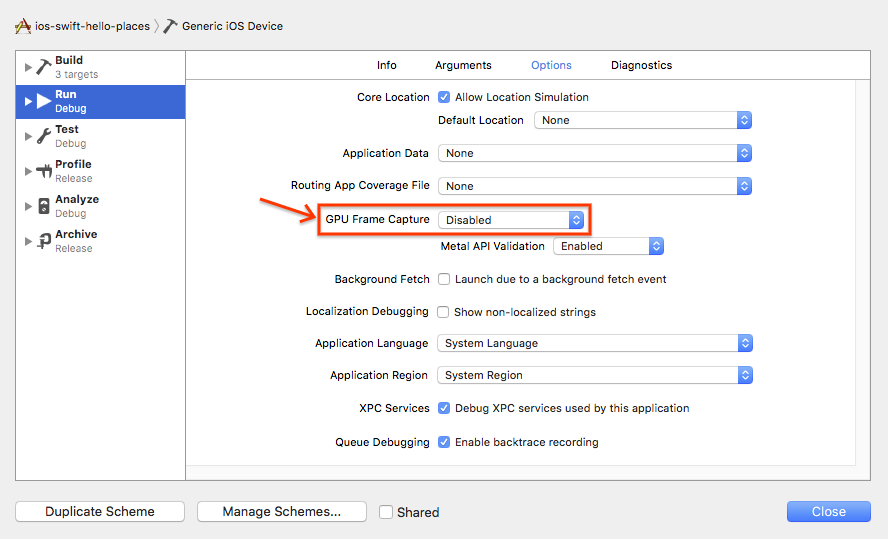
- What's the impact of rounded and wider screens on the Google Maps iOS SDK?
Beginning with the iPhone X , iPhones have a screen shape featuring rounded corners, a notch at the top for the device's sensor housing, and an indicator at the bottom of the screen for accessing the Home screen. As of iOS 11.0 SDK, Apple added the Safe Area API allowing developers to position elements in an area which is safe from being clipped by the new screen shape.
The Google Maps iOS SDK has many visual elements and controls, such as an indoor picker and the report a problem link. With version 2.4, these visual elements and controls could be clipped by the new screen shape. In landscape mode, the indoor floor picker may be clipped by either the notch or the home button indicator.
With the Google Maps iOS SDK 2.5 release these layout issues are fixed automatically. When your app is used on an iPhone X or later, the padding on GMSMapView and GMSPanoramaView are increased so that the visual elements aren't clipped.
By default, we will always include your padding. The Google Maps iOS SDK assumes that padding is intended to pad from within the safe area. If you design your interface with the assumption that everything is positioned within the safe area, this will work without any extra effort.
If you have designed an interface which doesn't work with our default adjustment, we have introduced a new property to GMSMapView, called paddingAdjustmentBehavior . Use GMSMapView to pick from one of three padding adjustments behaviors: 'Always' (default), 'Automatic', and 'Never'.
If GMSMapView is set to use the 'Always' padding behavior, it will always add the safe area insets to the padding. This setting lets you design your interface with the assumption that all placement is from the edges of the safe area. This is the default value.
If GMSMapView is set to use the 'Automatic' padding behavior, it will always choose the larger of padding or safe area inset. This setting lets you add padding from the screen edge while making sure that all elements stay within the safe area.
If GMSMapView is set to use the 'Never' padding behavior, it will never add the safe area insets to the padding. This is the behavior prior to the 2.5 release and may be useful if your padding already takes into consideration the safe area, or if our other behaviors don't act well with your interface. It is your responsibility to make sure that the Google logo and copyright notices are always visible, as specified in the Google Maps Platform Terms of Service .
In contrast, GMSPanoramaView doesn't have an optional padding property. This means that there is no padding to adjust and GMSPanoramaView will always apply any necessary padding so that all visual elements are within the safe area.
Google Maps SDK for Android
- How do I resolve the error:
9005 PLACES_API_RATE_LIMIT_EXCEEDED? - If you are seeing this error, you may be using a deprecated version of the Places SDK for Android. The Google Play services version of the Places SDK for Android has been turned off, and is no longer available. Update your app to use the latest version as soon as possible. See the migration guide for details.
- My app only shows blank grey tiles instead of a map. How can I resolve this?
A common reason that a blank grey tiles are shown instead of a map is authentication issues. You can follow the steps below to troubleshoot those issues by using adb logcat.
- Make sure you have adb installed. If not, you can follow the guide Android adb guide .
- Install the app that shows the problem on a device or an Android emulator. If you use Android emulator, make sure the emulator settings has Play Store included.
- In Android Studio terminal, run
adb logcat -e "Google Maps Android API". This will only print lines where the log message matches "Google Maps Android API" (Optionally, you can output the log to a text file by appending: > logcat.txt) - Reproduce the issue on your device and check for common errors such as:
- The wrong/unintended API Key is being referenced in Manifest.
- Billing isn't enabled on Project.
- The SDK isn't enabled on project APIs.
- The incorrect SHA-1 fingerprint is added to the API Key restrictions.
- The Google Play Service dependencies is not included in the
build.gradlefile.
- Is hardware acceleration required for the Google Maps SDK for Android?
- Yes,
hardwareAcceleratedmust be set totruein your app'sAndroidManifest.xmlfile in order to prevent issues with map loading.
For more information, see the Hardware acceleration page in the Android developer documentation.
URL signing
- Can I sign URLs using JavaScript?
We strongly recommend against signing URLs using JavaScript as this would expose your URL signing secret to end users. Therefore signatures should only be generated by server side components.
- Why am I receiving a HTTP 403 Forbidden response to my Maps API web service requests?
An HTTP 403 response indicates a permission issue, likely because the signature couldn't be verified for this request. This could be because:
- A signature has been specified but is incorrect for this request.
- The request specifies a Google Maps Platform Premium Plan an API key but does not specify a signature, and the service being called requires that requests made using an API key include a valid signature.
- A signature has been specified but the associated Google Maps Platform Premium Plan API key has not been specified.

