Page Summary
-
Places Android KTX offers Kotlin extensions for streamlined Places SDK interaction using idiomatic Kotlin.
-
Native Kotlin APIs within the Places SDK for Android (version 4.0.0 and later) can be used as an alternative to Places Android KTX extensions.
-
Developers can easily integrate Places KTX by adding the specified dependency to their app's
build.gradle.ktsfile. -
A demo application within the GitHub repository provides practical examples of utilizing the Places KTX library.
Places Android KTX is a collection of Kotlin extensions for the Places SDK for Android. These extensions provide Kotlin language features that enable you to write concise and idiomatic Kotlin when developing for the Places SDK for Android. Places KTX is open-sourced and available on GitHub along with examples.
Install KTX for the Places SDK
To install KTX for the Places SDK for Android, add the
following dependencies to your app-level build.gradle.kts file.
dependencies { // KTX for the Places SDK for Android library implementation("com.google.maps.android:places-ktx:3.5.0") }
Try the sample application
The GitHub repository for this library also contains a demo application that shows how you can use the Places KTX library in your own app.
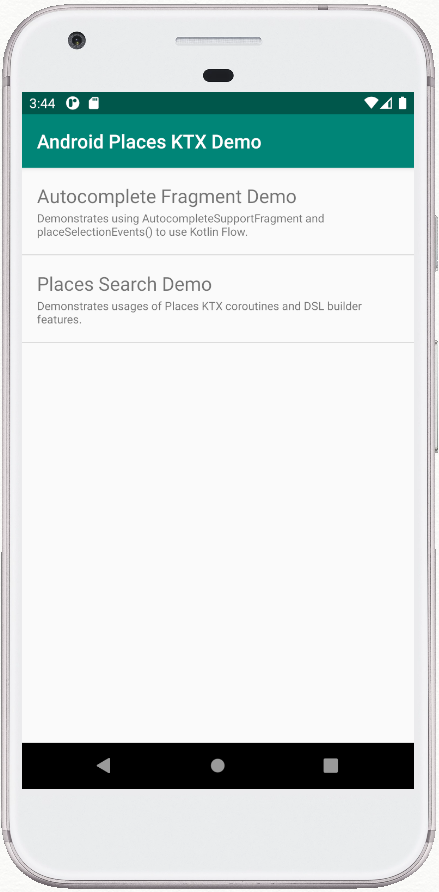 |
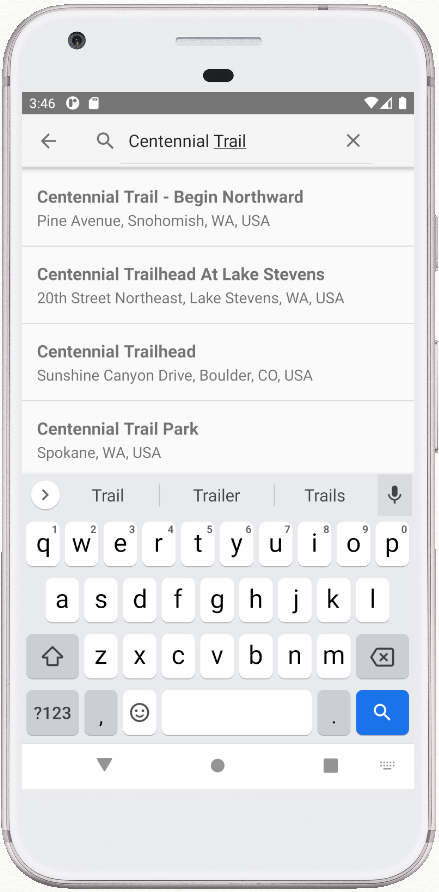 |
To try the demo application, follow these steps:
- From GitHub, clone the or download the ZIP file.
- In Android Studio, choose File -> Open and navigate to the directory and open the folder that you just cloned or downloaded.
- Add an API key to the demo app.
- Get a Places API key.
- In the root directory, create a file called
secrets.properties. This file should NOT be under version control to protect your API key. - Add this single line to
secrets.properties
PLACES_API_KEY="YOUR_API_KEY"
YOUR_API_KEYis the actual API key you obtained in the first step. You can look at thelocal.defaults.propertiesas an example. - Under the run configuration, select the module app-places-ktx.
- Select Run 'app-places-ktx'.
