For the codelabs in this pathway, you will be building a Dice Roller Android app. When the user "rolls the dice," a random result will be generated. The result takes into account the number of sides of the dice. For example, only values from 1-6 can be rolled from a 6-sided dice.
This is what the final app will look like.
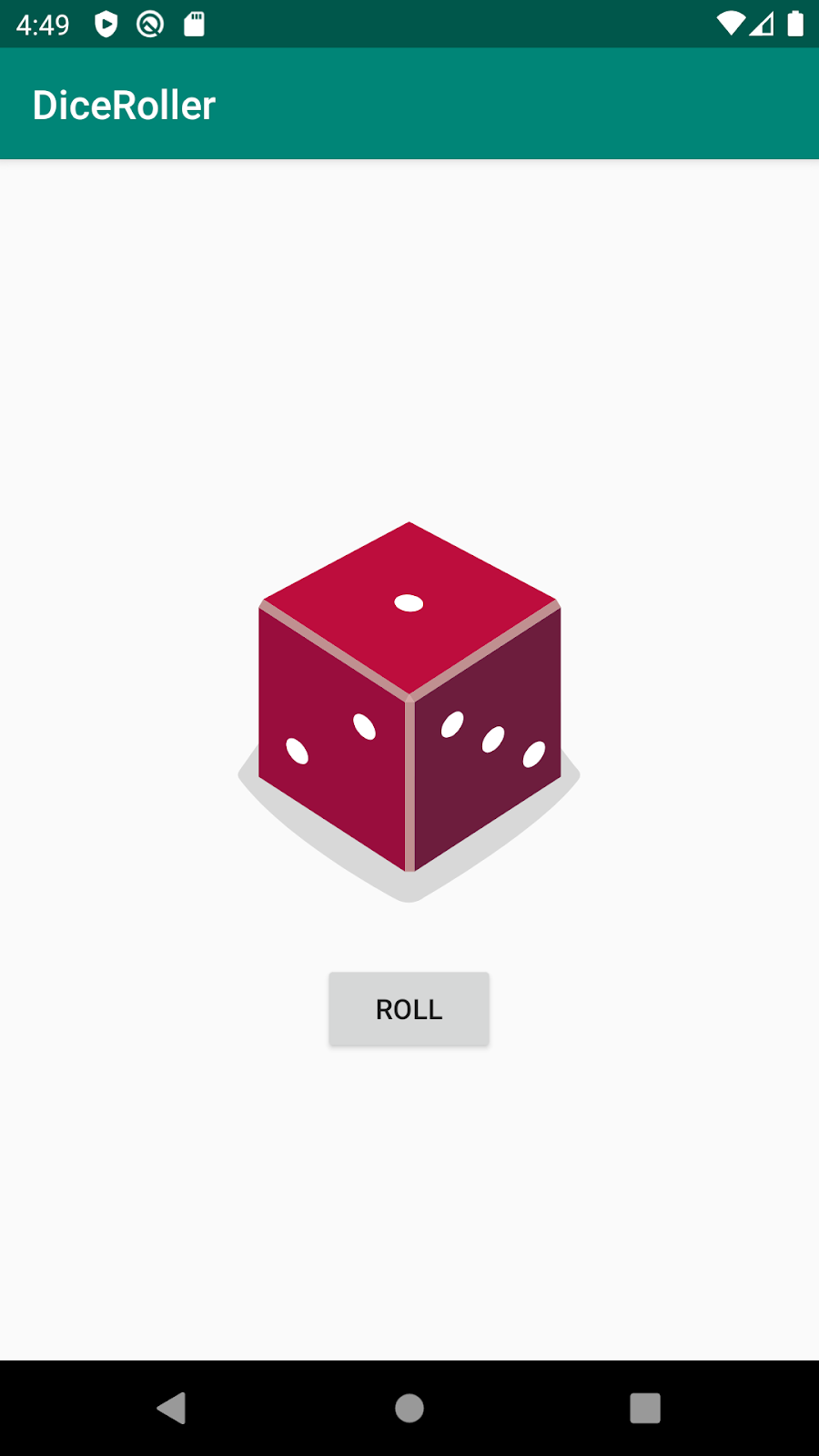
To help you focus on the new programming concepts for this app, you will use the browser-based Kotlin programming tool to create core app functionality. The program will output your results to the console. Later you will implement the user interface in Android Studio.
In this first codelab, you will create a Kotlin program that simulates rolling dice and outputs a random number, just like a dice would.
Prerequisites
- How to open, edit, and run code in https://try.kotlinlang.org/
- Create and run a Kotlin program that uses variables and functions, and prints a result to the console.
- Format numbers within text using a string template with the
${variable}notation.
What you'll learn
- How to programmatically generate random numbers to simulate dice rolls.
- How to structure your code by creating a
Diceclass with a variable and a method. - How to create an object instance of a class, modify its variables, and call its methods.
What you'll build
- A Kotlin program in the browser-based Kotlin programming tool that can perform a random dice roll.
What you need
- A computer with an internet connection
Games often have a random element to them. You could earn a random prize or advance a random number of steps on the game board. In your everyday life, you can use random numbers and letters to generate safer passwords!
Instead of rolling actual dice, you can write a program that simulates rolling dice for you. Each time you roll the dice, the outcome can be any number within the range of possible values. Fortunately, you don't have to build your own random-number generator for such a program. Most programming languages, including Kotlin, have a built-in way for you to generate random numbers. In this task, you will use the Kotlin code to generate a random number.
Set up your starter code
- In your browser, open the website https://try.kotlinlang.org/.
- Delete all the existing code in the code editor and replace it with the code below. This is the
main()function you worked with in earlier codelabs (see Write your first Kotlin program codelab).
fun main() {
}Use the random function
To roll a dice, you need a way to represent all the valid dice roll values. For a regular 6-sided dice, the acceptable dice rolls are: 1, 2, 3, 4, 5, and 6.
Previously, you learned that there are types of data like Int for integer numbers and String for text. IntRange is another data type, and it represents a range of integer numbers from a starting point to an endpoint. IntRange is a suitable data type for representing the possible values a dice roll can produce.
- Inside your
main()function, define a variable as avalcalleddiceRange. Assign it to anIntRangefrom 1 to 6, representing the range of integer numbers that a 6-sided dice can roll.
val diceRange = 1..6You can tell that 1..6 is a Kotlin range because it has a start number, two dots, followed by an ending number (no spaces in between). Other examples of integer ranges are 2..5 for the numbers 2 through 5, and 100..200 for the numbers 100 through 200.
Similar to how calling println() tells the system to print the given text, you can use a function called random() to generate and return a random number for you for a given range. As before, you can store the result in a variable.
- Inside
main(), define a variable as avalcalledrandomNumber. - Make
randomNumberhave the value of the result of callingrandom()on thediceRangerange, as shown below.
val randomNumber = diceRange.random()Notice that you are calling random() on diceRange using a period, or dot, between the variable and the function call. You can read this as "generating a random number from diceRange". The result is then stored in the randomNumber variable.
- To see your randomly generated number, use the string formatting notation (also called a "string template")
${randomNumber}to print it, as shown below.
println("Random number: ${randomNumber}")Your finished code should look like this.
fun main() {
val diceRange = 1..6
val randomNumber = diceRange.random()
println("Random number: ${randomNumber}")
}- Run your code several times. Each time, you should see output as below, with different random numbers.
Random number: 4
When you roll dice, they are real objects in your hands. While the code you just wrote works perfectly fine, it's hard to imagine that it's about actual dice. Organizing a program to be more like the things it represents makes it easier to understand. So, it would be cool to have programmatic dice that you can roll!
All dice work essentially the same. They have the same properties, such as sides, and they have the same behavior, such as that they can be rolled. In Kotlin, you can create a programmatic blueprint of a dice that says that dice have sides and can roll a random number. This blueprint is called a class.
From that class, you can then create actual dice objects, called object instances. For example, you can create a 12-sided dice, or a 4-sided dice.
Define a Dice class
In the following steps, you will define a new class called Dice to represent a rollable dice.
- To start afresh, clear out the code in the
main()function so that you end up with the code as shown below.
fun main() {
}- Below this
main()function, add a blank line, and then add code to create theDiceclass. As shown below, start with the keywordclass, followed by the name of the class, followed by an opening and closing curly brace. Leave space in between the curly braces to put your code for the class.
class Dice {
}Inside a class definition, you can specify one or more properties for the class using variables. Real dice can have a number of sides, a color, or a weight. In this task, you'll focus on the property of number of sides of the dice.
- Inside the
Diceclass, add avarcalledsidesfor the number of sides your dice will have. Setsidesto 6.
class Dice {
var sides = 6
}That's it. You now have a very simple class representing dice.
Create an instance of the Dice class
With this Dice class, you have a blueprint of what a dice is. To have an actual dice in your program, you need to create a Dice object instance. (And if you needed to have three dice, you would create three object instances.)
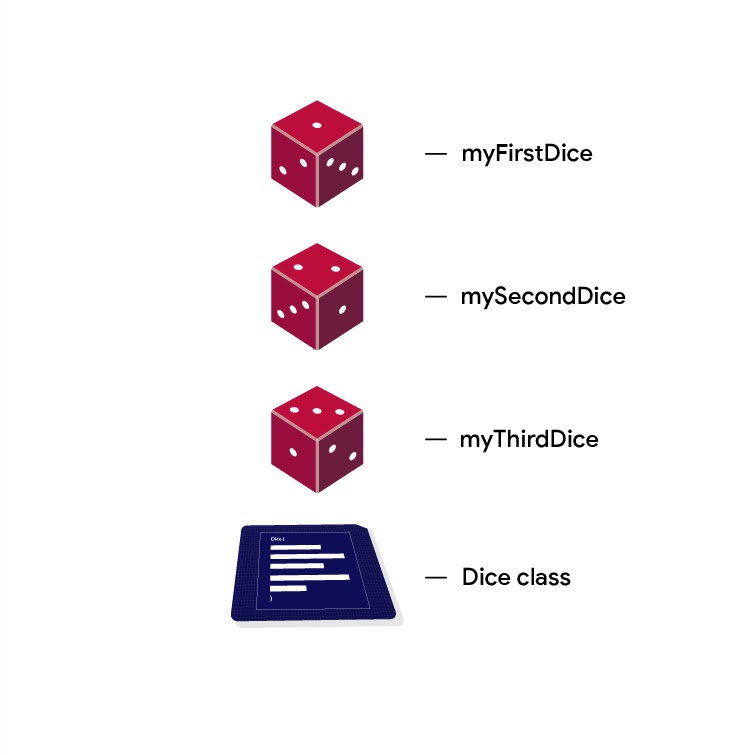
- To create an object instance of
Dice, in themain()function, create avalcalledmyFirstDiceand initialize it as an instance of theDiceclass. Notice the parentheses after the class name, which denote that you are creating a new object instance from the class.
fun main() {
val myFirstDice = Dice()
}Now that you have a myFirstDice object, a thing made from the blueprint, you can access its properties. The only property of Dice is its sides. You access a property using the "dot notation". So, to access the sides property of myFirstDice, you call myFirstDice.sides which is pronounced "myFirstDice dot sides".
- Below the declaration of
myFirstDice, add aprintln()statement to output the number ofsidesofmyFirstDice.
println(myFirstDice.sides)Your code should look like this.
fun main() {
val myFirstDice = Dice()
println(myFirstDice.sides)
}
class Dice {
var sides = 6
}- Run your program and it should output the number of
sidesdefined in theDiceclass.
6
You now have a Dice class and an actual dice myFirstDice with 6 sides.
Let's make the dice roll!
Make the Dice Roll
You previously used a function to perform the action of printing cake layers. Rolling dice is also an action that can be implemented as a function. And since all dice can be rolled, you can add a function for it inside the Dice class. A function that is defined inside a class is also called a method.
- In the
Diceclass, below thesidesvariable, insert a blank line and then create a new function for rolling the dice. Start with the Kotlin keywordfun, followed by the name of the method, followed by parentheses(), followed by opening and closing curly braces{}. You can leave a blank line in between the curly braces to make room for more code, as shown below. Your class should look like this.
class Dice {
var sides = 6
fun roll() {
}
}When you roll a six-sided dice, it produces a random number between 1 and 6.
- Inside the
roll()method, create aval randomNumber. Assign it a random number in the1..6range. Use the dot notation to callrandom()on the range.
val randomNumber = (1..6).random()- After generating the random number, print it to the console. Your finished
roll()method should look like the code below.
fun roll() {
val randomNumber = (1..6).random()
println(randomNumber)
}- To actually roll
myFirstDice, inmain(), call theroll()method onmyFirstDice. You call a method using the "dot notation". So, to call theroll()method ofmyFirstDice, you typemyFirstDice.roll()which is pronounced "myFirstDicedotroll()".
myFirstDice.roll()Your completed code should look like this.
fun main() {
val myFirstDice = Dice()
println(myFirstDice.sides)
myFirstDice.roll()
}
class Dice {
var sides = 6
fun roll() {
val randomNumber = (1..6).random()
println(randomNumber)
}
}- Run your code! You should see the result of a random dice roll below the number of sides. Run your code several times, and notice that the number of sides stays the same, and the dice roll value changes.
6 4
Congratulations! You have defined a Dice class with a sides variable and a roll() function. In the main() function, you created a new Dice object instance and then you called the roll() method on it to produce a random number.
Currently you are printing out the value of the randomNumber in your roll() function and that works great! But sometimes it's more useful to return the result of a function to whatever called the function. For example, you could assign the result of the roll() method to a variable, and then move a player by that amount! Let's see how that's done.
- In
main()modify the line that saysmyFirstDice.roll(). Create avalcalleddiceRoll. Set it equal to the value returned by theroll()method.
val diceRoll = myFirstDice.roll()This doesn't do anything yet, because roll() doesn't return anything yet. In order for this code to work as intended, roll() has to return something.
In previous codelabs you learned that you need to specify a data type for input arguments to functions. In the same way, you have to specify a data type for data that a function returns.
- Change the
roll()function to specify what type of data will be returned. In this case, the random number is anInt, so the return type isInt. The syntax for specifying the return type is: After the name of the function, after the parentheses, add a colon, space, and then theIntkeyword for the return type of the function. The function definition should look like the code below.
fun roll(): Int {- Run this code. You will see an error in the Problems View. It says:
A ‘return' expression is required in a function with a block body.
You changed the function definition to return an Int, but the system is complaining that your
code doesn't actually return an Int. "Block body" or "function body" refers to the code between the curly braces of a function. You can fix this error by returning a value from a function using a return statement at the end of the function body.
- In
roll(), remove theprintln()statement and replace it with areturnstatement forrandomNumber. Yourroll()function should look like the code below.
fun roll(): Int {
val randomNumber = (1..6).random()
return randomNumber
}- In
main()remove the print statement for the sides of the dice. - Add a statement to print out the value of
sidesanddiceRollin an informative sentence. Your finishedmain()function should look similar to the code below.
fun main() {
val myFirstDice = Dice()
val diceRoll = myFirstDice.roll()
println("Your ${myFirstDice.sides} sided dice rolled ${diceRoll}!")
}- Run your code and your output should be like this.
Your 6 sided dice rolled 4!
Here is all your code so far.
fun main() {
val myFirstDice = Dice()
val diceRoll = myFirstDice.roll()
println("Your ${myFirstDice.sides} sided dice rolled ${diceRoll}!")
}
class Dice {
var sides = 6
fun roll(): Int {
val randomNumber = (1..6).random()
return randomNumber
}
}Not all dice have 6 sides! Dice come in all shapes and sizes: 4 sides, 8 sides, up to 120 sides!
- In your
Diceclass, in yourroll()method, change the hard-coded1..6to usesidesinstead, so that the range, and thus the random number rolled, will always be right for the number of sides.
val randomNumber = (1..sides).random()- In the
main()function, below and after printing the dice roll, changesidesof myFirstDiceto be set to 20.
myFirstDice.sides = 20- Copy and paste the existing print statement below after where you changed the number of sides.
- Replace the printing of
diceRollwith printing the result of calling theroll()method onmyFirstDice.
println("Your ${myFirstDice.sides} sided dice has rolled a ${myFirstDice.roll()}!")Your program should look like this.
fun main() {
val myFirstDice = Dice()
val diceRoll = myFirstDice.roll()
println("Your ${myFirstDice.sides} sided dice rolled ${diceRoll}!")
myFirstDice.sides = 20
println("Your ${myFirstDice.sides} sided dice rolled ${myFirstDice.roll()}!")
}
class Dice {
var sides = 6
fun roll(): Int {
val randomNumber = (1..sides).random()
return randomNumber
}
}- Run your program and you should see a message for the 6-sided dice, and a second message for the 20-sided dice.
Your 6 sided dice rolled 3! Your 20 sided dice rolled 15!
The idea of a class is to represent a thing, often something physical in the real world. In this case, a Dice class does represent a physical dice. In the real world, dice cannot change their number of sides. If you want a different number of sides, you need to get a different dice. Programmatically, this means that instead of changing the sides property of an existing Dice object instance, you should create a new dice object instance with the number of sides you need.
In this task, you are going to modify the Dice class so that you can specify the number of sides when you create a new instance. Change the Dice class definition to accept an argument for the number of sides. This is similar to how a function can accept arguments for input.
- Modify the
Diceclass definition to accept an integer argument callednumSides. The code inside your class does not change.
class Dice(val numSides: Int) {
// Code inside does not change.
}- Inside the
Diceclass, delete thesidesvariable, as you can now usenumSides. - Also, fix the range to use
numSides.
Your Dice class should look like this.
class Dice (val numSides: Int) {
fun roll(): Int {
val randomNumber = (1..numSides).random()
return randomNumber
}
}If you run this code, you will see a lot of errors, because you need to update main() to work with the changes to the Dice class.
- In
main(), to createmyFirstDicewith 6 sides, you must now pass in the number of sides as an argument to theDiceclass, as shown below.
val myFirstDice = Dice(6)- In the print statement, change
sidestonumSides. - Below that, delete the code that changes
sidesto 20, because that variable does not exist anymore. - Delete the
printlnstatement underneath it as well.
Your main() function should look like the code below, and if you run it, there should be no errors.
fun main() {
val myFirstDice = Dice(6)
val diceRoll = myFirstDice.roll()
println("Your ${myFirstDice.numSides} sided dice rolled ${diceRoll}!")
}- After printing the first dice roll, add code to create and print a second
Diceobject calledmySecondDicewith 20 sides.
val mySecondDice = Dice(20)- Add a print statement that rolls and prints the returned value.
println("Your ${mySecondDice.numSides} sided dice rolled ${mySecondDice.roll()}!")- Your finished
main()function should look like this.
fun main() {
val myFirstDice = Dice(6)
val diceRoll = myFirstDice.roll()
println("Your ${myFirstDice.numSides} sided dice rolled ${diceRoll}!")
val mySecondDice = Dice(20)
println("Your ${mySecondDice.numSides} sided dice rolled ${mySecondDice.roll()}!")
}
class Dice (val numSides: Int) {
fun roll(): Int {
val randomNumber = (1..numSides).random()
return randomNumber
}
}- Run your finished program, and your output should look like this.
Your 6 sided dice rolled 5! Your 20 sided dice rolled 7!
When writing code, concise is better. You can get rid of the randomNumber variable and return the random number directly.
- Change the
returnstatement to return the random number directly.
fun roll(): Int {
return (1..numSides).random()
}In the second print statement, you put the call to get the random number into the string template. You can get rid of the diceRoll variable by doing the same thing in the first print statement.
- Call
myFirstDice.roll()in the string template and delete thediceRollvariable. The first two lines of your main() code now look like this.
val myFirstDice = Dice(6)
println("Your ${myFirstDice.numSides} sided dice rolled ${myFirstDice.roll()}!")- Run your code and there should be no difference in the output.
This is your final code after refactoring it .
fun main() {
val myFirstDice = Dice(6)
println("Your ${myFirstDice.numSides} sided dice rolled ${myFirstDice.roll()}!")
val mySecondDice = Dice(20)
println("Your ${mySecondDice.numSides} sided dice rolled ${mySecondDice.roll()}!")
}
class Dice (val numSides: Int) {
fun roll(): Int {
return (1..numSides).random()
}
}fun main() {
val myFirstDice = Dice(6)
val diceRoll = myFirstDice.roll()
println("Your ${myFirstDice.numSides} sided dice rolled ${diceRoll}!")
val mySecondDice = Dice(20)
println("Your ${mySecondDice.numSides} sided dice rolled ${mySecondDice.roll()}!")
}
class Dice (val numSides: Int) {
fun roll(): Int {
return (1..numSides).random()
}
}- Call the
random()function on anIntRangeto generate a random number:(1..6).random() - Classes are like a blueprint of an object. They can have properties and behaviors, implemented as variables and functions.
- An instance of a class represents an object, often a physical object, such as a dice. You can call the actions on the object and change its attributes.
- You can pass input to a class when you create an instance by specifying an argument for the class definition. For example:
class Dice(val numSides: Int)and then create an instance withDice(6). - Functions can return something. Specify the data type to be returned in the function definition, and use a
returnstatement in the function body to return something. For example:fun example(): Int { return 5 }
Do the following:
- Give your
Diceclass another attribute of color and create multiple instances of dice with different numbers of sides and colors! - Create a
Coinclass, give it the ability to flip, create an instance of the class and flip some coins! How would you use the random() function with a range to accomplish the coin flip?
